
How to Use DHT22: Examples, Pinouts, and Specs
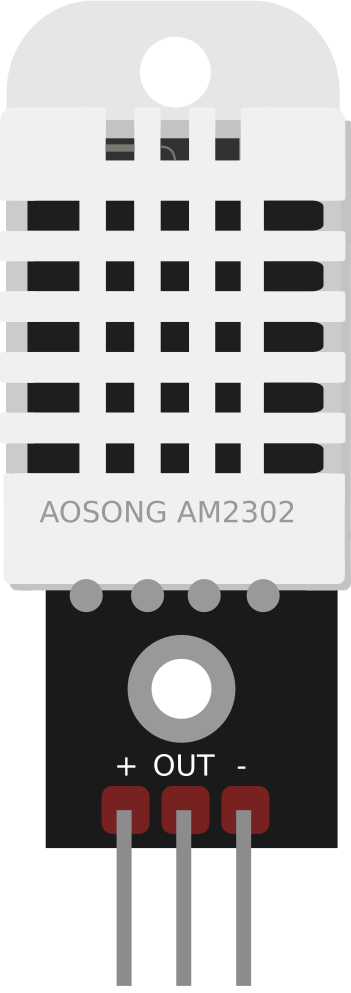
 Design with DHT22 in Cirkit Designer
Design with DHT22 in Cirkit DesignerIntroduction
The DHT22 is a digital temperature and humidity sensor that provides accurate readings of temperature in Celsius and humidity in percentage. It is widely used in applications requiring environmental monitoring, such as weather stations, HVAC systems, and agricultural automation. The DHT22 is known for its high precision and reliability, making it a popular choice for both hobbyists and professionals.
Explore Projects Built with DHT22
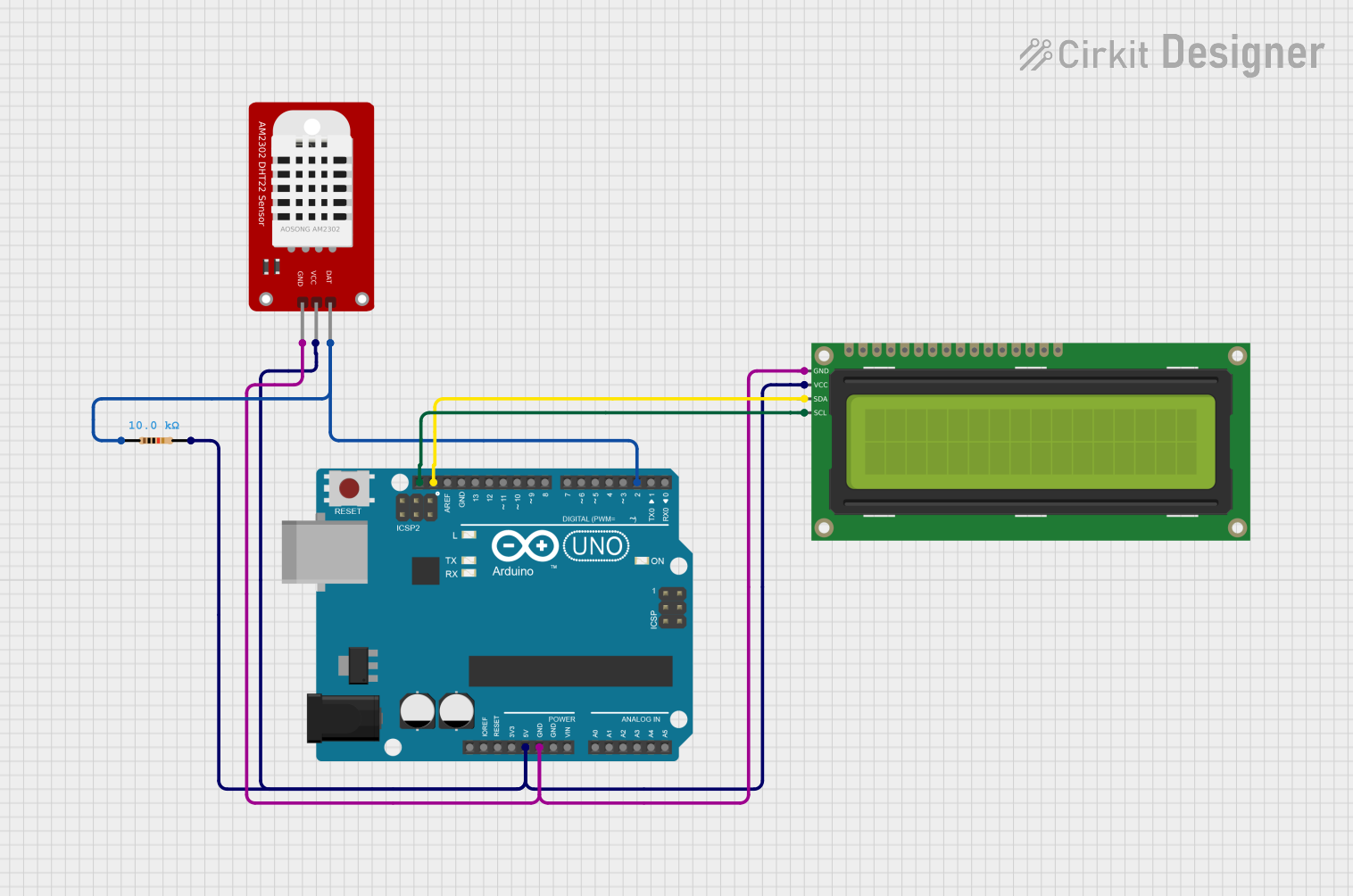
 Open Project in Cirkit Designer
Open Project in Cirkit Designer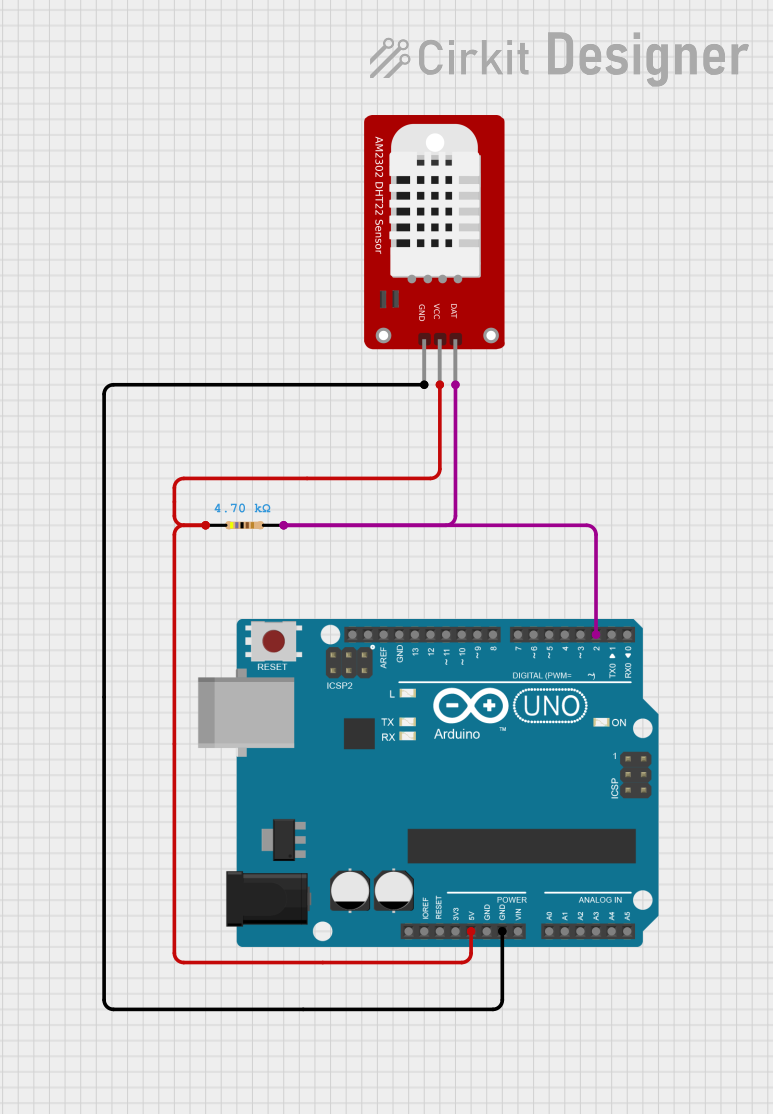
 Open Project in Cirkit Designer
Open Project in Cirkit Designer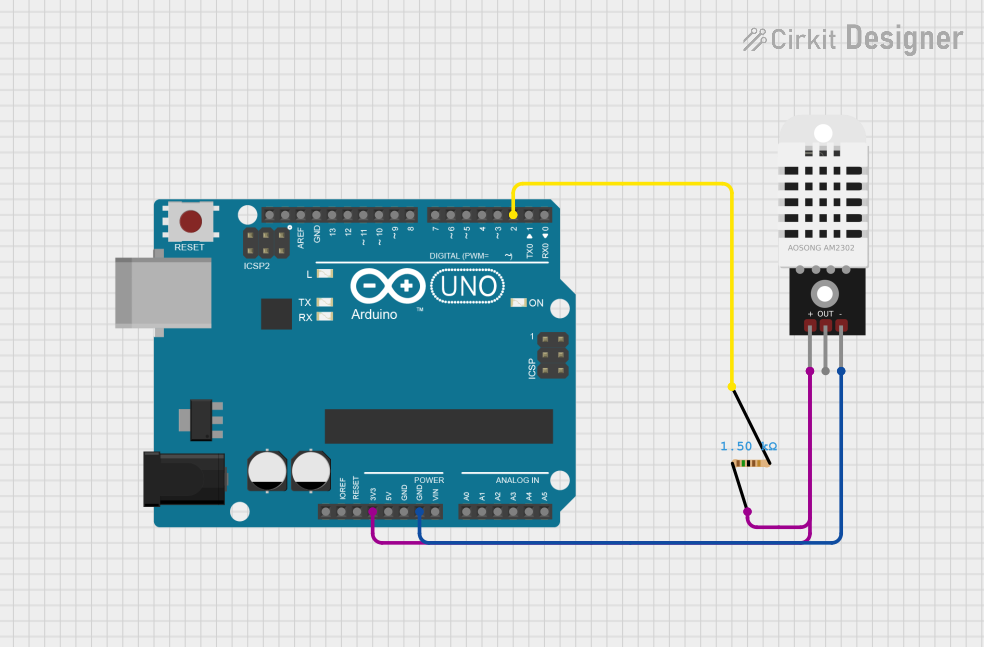
 Open Project in Cirkit Designer
Open Project in Cirkit Designer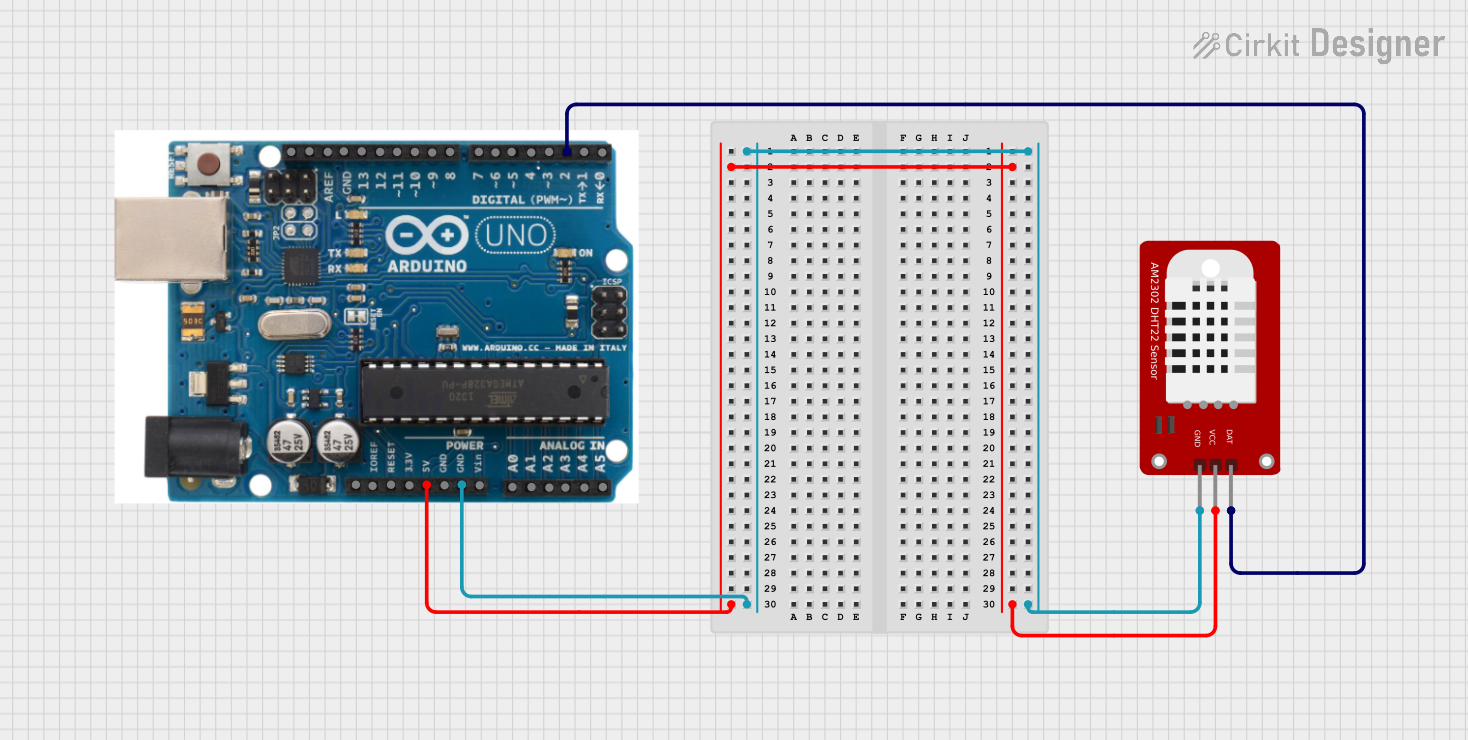
 Open Project in Cirkit Designer
Open Project in Cirkit DesignerExplore Projects Built with DHT22
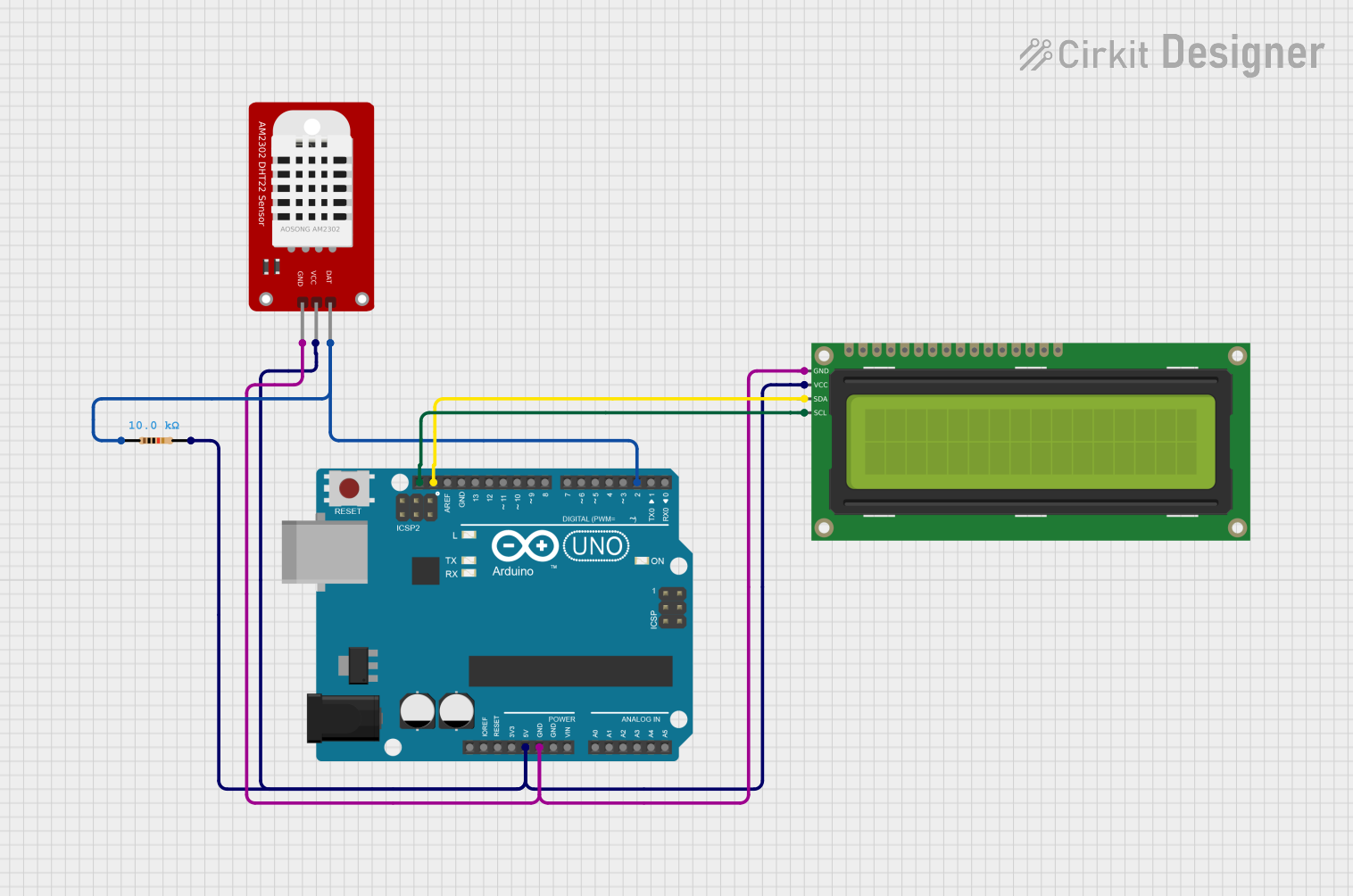
 Open Project in Cirkit Designer
Open Project in Cirkit Designer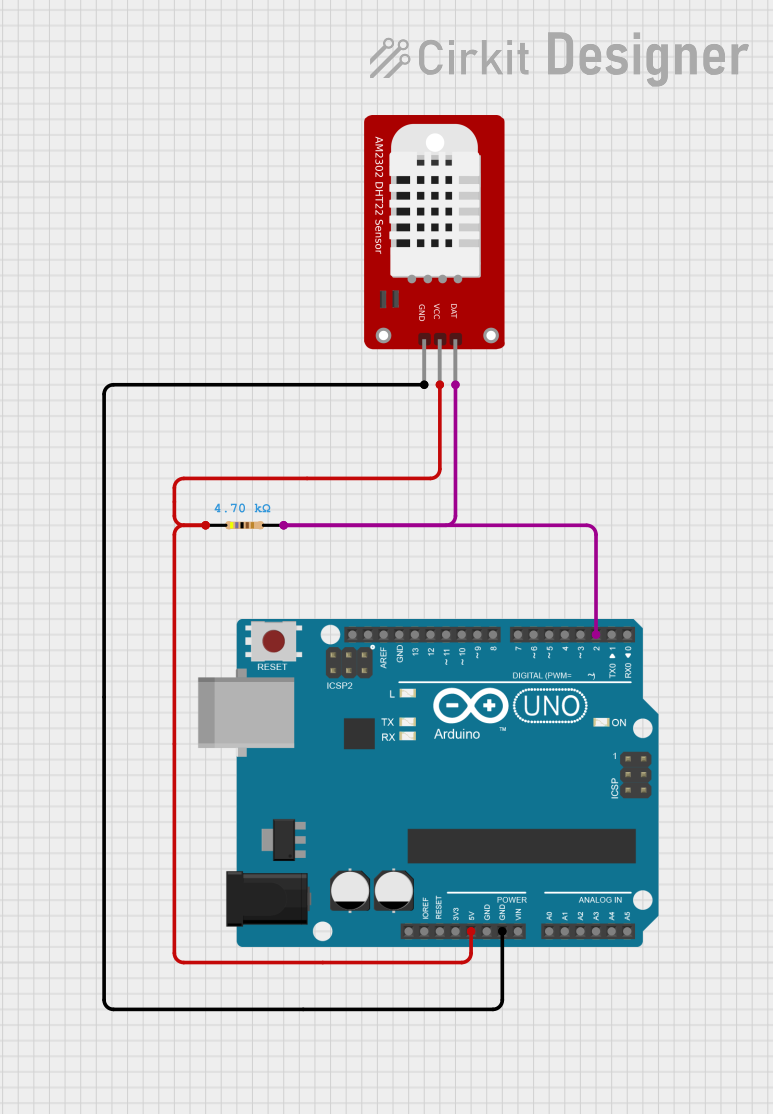
 Open Project in Cirkit Designer
Open Project in Cirkit Designer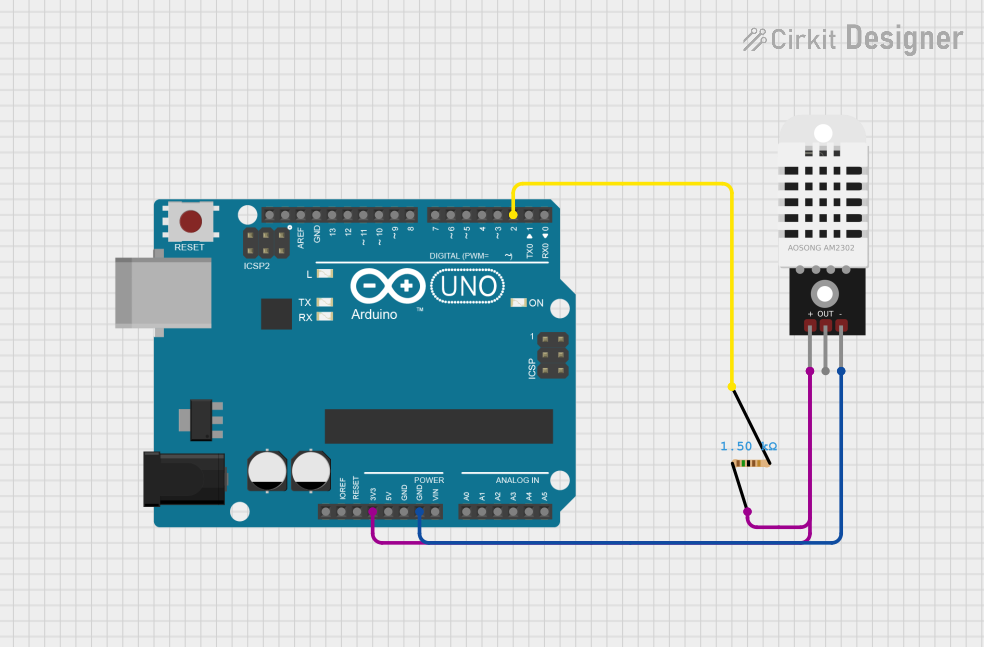
 Open Project in Cirkit Designer
Open Project in Cirkit Designer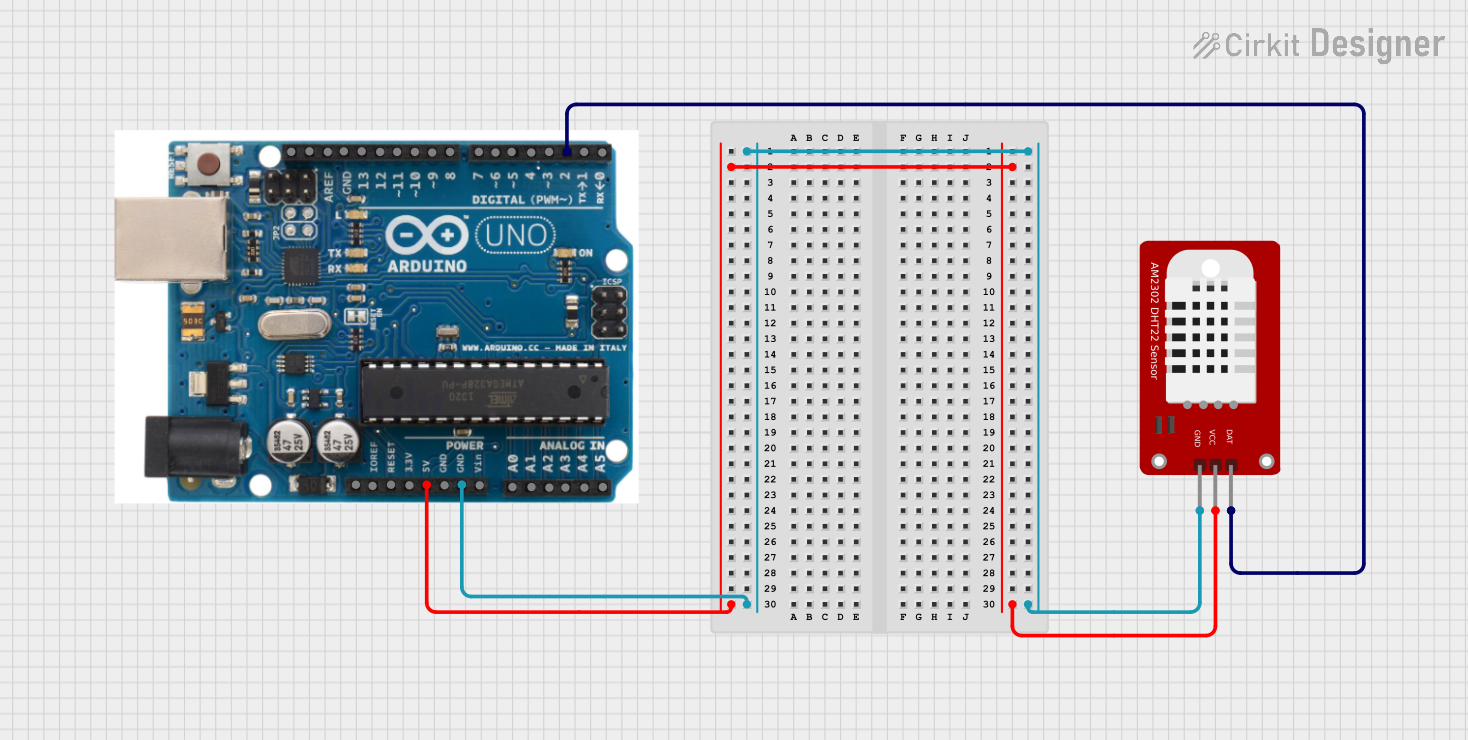
 Open Project in Cirkit Designer
Open Project in Cirkit DesignerCommon Applications:
- Weather monitoring systems
- HVAC (Heating, Ventilation, and Air Conditioning) control
- Greenhouse and agricultural monitoring
- IoT (Internet of Things) environmental sensing
- Home automation systems
Technical Specifications
The DHT22 sensor is designed to provide precise temperature and humidity measurements with minimal power consumption. Below are its key technical details:
| Parameter | Value |
|---|---|
| Supply Voltage | 3.3V to 6V |
| Operating Current | 0.3mA (measuring), 60µA (idle) |
| Temperature Range | -40°C to +80°C |
| Temperature Accuracy | ±0.5°C |
| Humidity Range | 0% to 100% |
| Humidity Accuracy | ±2% |
| Sampling Period | 2 seconds |
| Communication Protocol | Single-wire digital signal |
| Dimensions | 15.1mm x 25mm x 7.7mm |
Pin Configuration
The DHT22 has four pins, as shown in the table below:
| Pin Number | Name | Description |
|---|---|---|
| 1 | VCC | Power supply (3.3V to 6V) |
| 2 | DATA | Digital data output (connect to microcontroller) |
| 3 | NC (Not Connected) | No connection (leave unconnected) |
| 4 | GND | Ground (0V reference) |
Note: A pull-up resistor (typically 10kΩ) is required on the DATA pin to ensure proper communication.
Usage Instructions
Connecting the DHT22 to a Circuit
- Power the Sensor: Connect the VCC pin to a 3.3V or 5V power source and the GND pin to ground.
- Data Communication: Connect the DATA pin to a digital input pin on your microcontroller. Use a 10kΩ pull-up resistor between the DATA pin and the VCC pin.
- Leave NC Pin Unconnected: The NC pin is not used and should remain unconnected.
Example Circuit with Arduino UNO
Below is an example of how to connect the DHT22 to an Arduino UNO:
- VCC → 5V on Arduino
- DATA → Digital Pin 2 on Arduino (with a 10kΩ pull-up resistor to 5V)
- GND → GND on Arduino
Sample Arduino Code
The following code demonstrates how to read temperature and humidity data from the DHT22 using the Arduino IDE. This example uses the DHT library, which can be installed via the Arduino Library Manager.
#include <DHT.h>
// Define the DHT sensor type and the pin it's connected to
#define DHTPIN 2 // Pin connected to the DATA pin of DHT22
#define DHTTYPE DHT22 // Specify the sensor type (DHT22)
// Initialize the DHT sensor
DHT dht(DHTPIN, DHTTYPE);
void setup() {
Serial.begin(9600); // Start serial communication at 9600 baud
dht.begin(); // Initialize the DHT sensor
Serial.println("DHT22 Sensor Initialized");
}
void loop() {
delay(2000); // DHT22 requires a 2-second delay between readings
// Read temperature and humidity
float humidity = dht.readHumidity();
float temperature = dht.readTemperature();
// Check if the readings are valid
if (isnan(humidity) || isnan(temperature)) {
Serial.println("Failed to read from DHT sensor!");
return;
}
// Print the results to the Serial Monitor
Serial.print("Humidity: ");
Serial.print(humidity);
Serial.print(" %\t");
Serial.print("Temperature: ");
Serial.print(temperature);
Serial.println(" °C");
}
Important Considerations
- Sampling Rate: The DHT22 has a minimum sampling period of 2 seconds. Reading data more frequently may result in inaccurate values.
- Pull-Up Resistor: Ensure a 10kΩ pull-up resistor is connected to the DATA pin for proper communication.
- Cable Length: Keep the cable length between the sensor and the microcontroller as short as possible to avoid signal degradation. For longer distances, consider using shielded cables.
Troubleshooting and FAQs
Common Issues
No Data or Incorrect Readings:
- Ensure the pull-up resistor is properly connected to the DATA pin.
- Verify that the sensor is powered with the correct voltage (3.3V to 6V).
- Check the wiring and ensure all connections are secure.
"Failed to read from DHT sensor!" Error:
- Ensure the DATA pin is connected to the correct digital pin on the microcontroller.
- Verify that the DHT library is correctly installed and configured for the DHT22.
Inconsistent Readings:
- Ensure the sensor is not exposed to rapid temperature or humidity changes.
- Avoid placing the sensor near heat sources or in direct sunlight.
FAQs
Q: Can the DHT22 measure negative temperatures?
A: Yes, the DHT22 can measure temperatures as low as -40°C.
Q: What is the maximum cable length for the DHT22?
A: The maximum cable length depends on the environment and cable quality. For best results, keep the cable length under 20 meters and use shielded cables for longer distances.
Q: Can I use the DHT22 with a 3.3V microcontroller?
A: Yes, the DHT22 operates with a supply voltage range of 3.3V to 6V, making it compatible with 3.3V microcontrollers.
Q: How do I protect the sensor in outdoor applications?
A: Use a weatherproof enclosure with proper ventilation to protect the sensor from rain and direct sunlight while allowing air circulation.
By following this documentation, you can effectively integrate the DHT22 sensor into your projects for reliable temperature and humidity monitoring.