
How to Use Gesture Recognition Sensor PAJ7620: Examples, Pinouts, and Specs
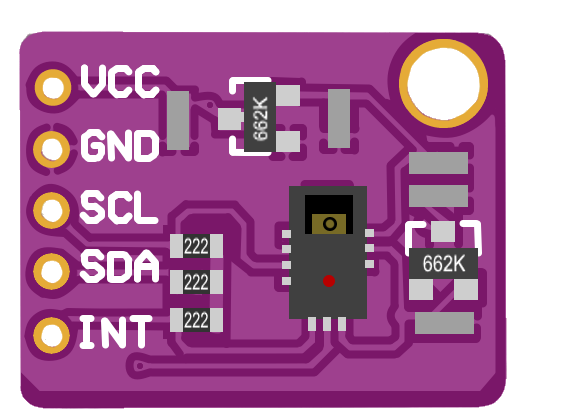
 Design with Gesture Recognition Sensor PAJ7620 in Cirkit Designer
Design with Gesture Recognition Sensor PAJ7620 in Cirkit DesignerIntroduction
The Gesture Recognition Sensor PAJ7620U2 by PixArt Imaging is a compact and versatile sensor capable of detecting a wide range of hand gestures. This sensor uses infrared technology to recognize movements and is ideal for interactive projects, including gesture-controlled lights, games, robotics, and other innovative applications. Its ability to interpret human hand gestures adds a layer of interactivity and accessibility to electronic projects.
Explore Projects Built with Gesture Recognition Sensor PAJ7620
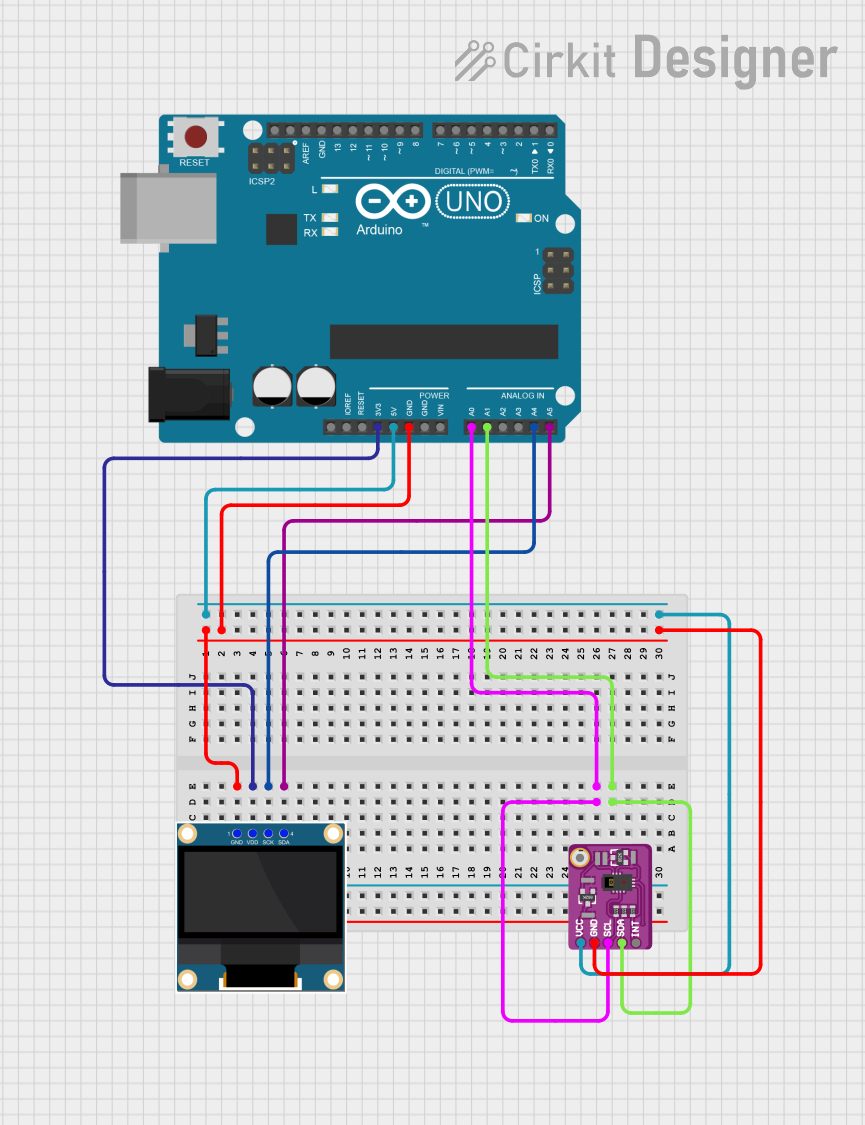
 Open Project in Cirkit Designer
Open Project in Cirkit Designer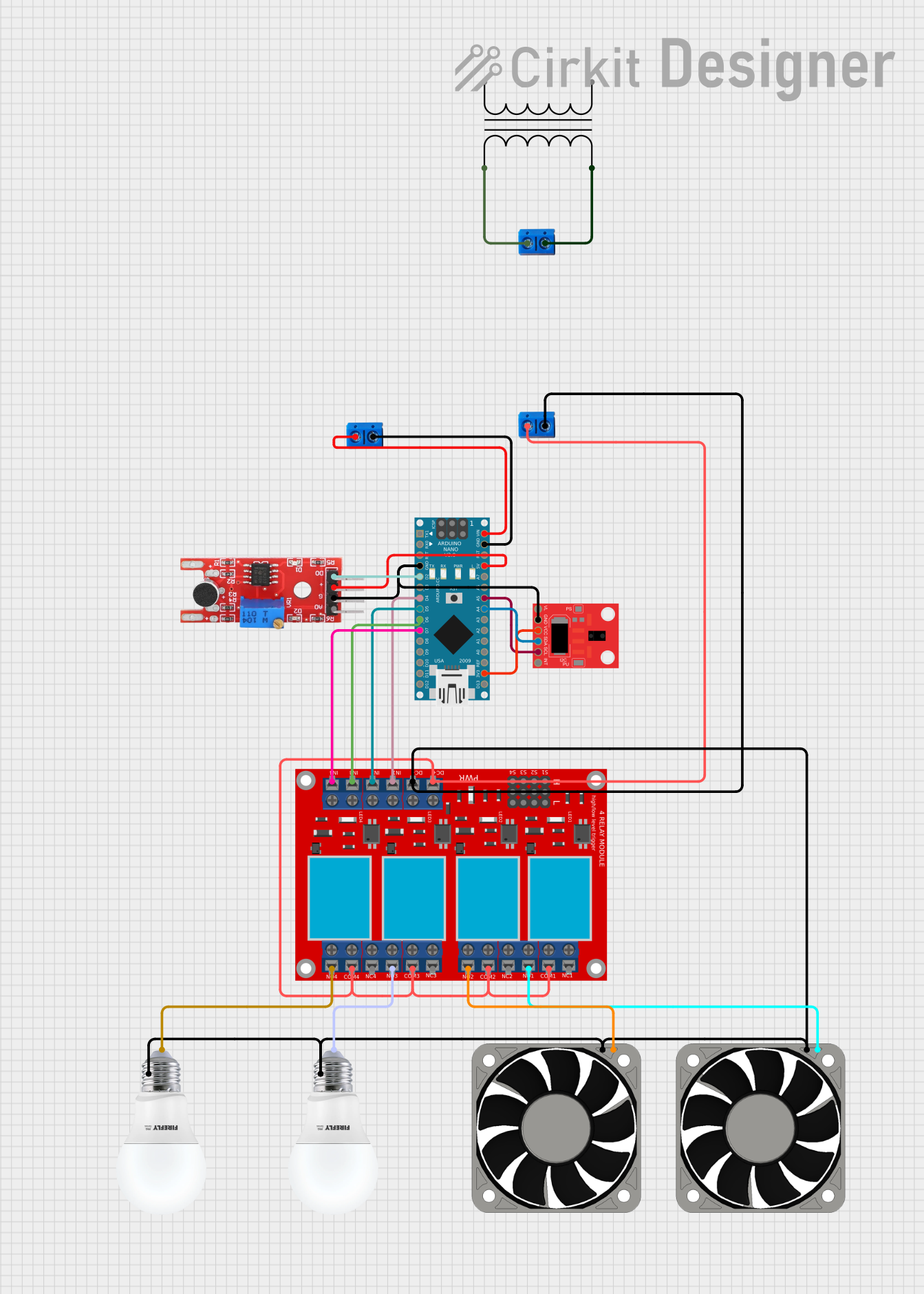
 Open Project in Cirkit Designer
Open Project in Cirkit Designer
 Open Project in Cirkit Designer
Open Project in Cirkit Designer
 Open Project in Cirkit Designer
Open Project in Cirkit DesignerExplore Projects Built with Gesture Recognition Sensor PAJ7620
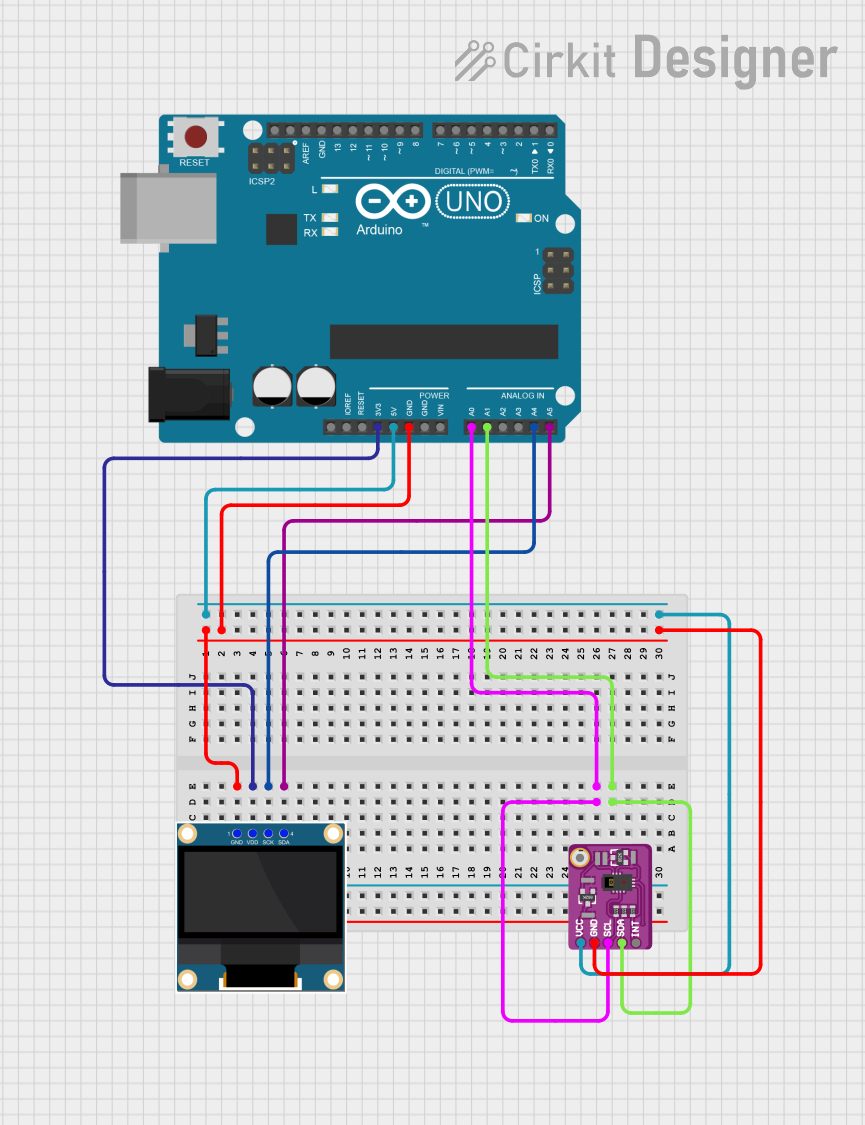
 Open Project in Cirkit Designer
Open Project in Cirkit Designer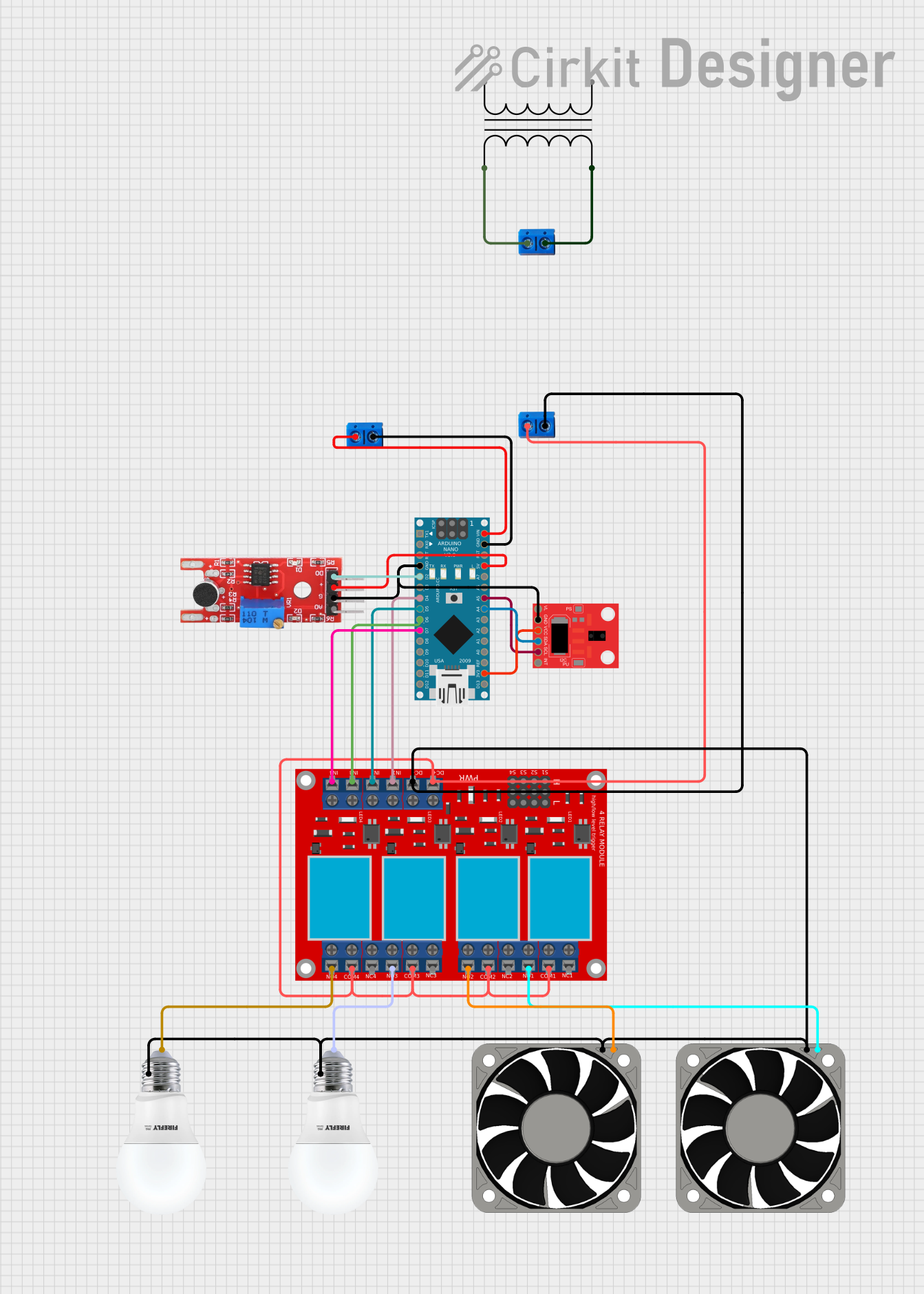
 Open Project in Cirkit Designer
Open Project in Cirkit Designer
 Open Project in Cirkit Designer
Open Project in Cirkit Designer
 Open Project in Cirkit Designer
Open Project in Cirkit DesignerTechnical Specifications
Key Technical Details
- Operating Voltage: 2.8V to 3.3V
- Interface: I2C (up to 400 kHz)
- Operating Current: 23 mA (typical)
- Ambient Light Immunity: < 100k Lux
- Gesture Detection Distance: 5 to 15 cm
- Ambient Temperature Range: -40°C to +85°C
- Recognition Angle: 60° typical
- Gesture Speed: 60°/s to 600°/s
- Dimensions: 20.0 mm x 10.5 mm x 3.8 mm (LxWxH)
Pin Configuration and Descriptions
| Pin Number | Pin Name | Description |
|---|---|---|
| 1 | VCC | Power supply (2.8V to 3.3V) |
| 2 | GND | Ground |
| 3 | SCL | I2C Serial Clock Line |
| 4 | SDA | I2C Serial Data Line |
| 5 | INT | Interrupt (active low) |
Usage Instructions
Integration with a Circuit
- Power Supply: Connect the VCC pin to a 3.3V source and the GND pin to the ground of your circuit.
- I2C Communication: Connect the SCL and SDA pins to the corresponding I2C clock and data lines on your microcontroller (e.g., Arduino UNO).
- Interrupts: The INT pin can be connected to a digital input pin on your microcontroller to handle gesture detection interrupts.
Best Practices
- Ensure that the power supply is stable and within the specified voltage range to prevent damage.
- Use pull-up resistors on the I2C lines if they are not already present on the microcontroller board.
- Avoid exposing the sensor to direct sunlight or strong light sources to prevent interference.
- Keep the sensor's surface clean and unobstructed during use.
Example Code for Arduino UNO
#include <Wire.h>
#include "PAJ7620U2.h"
// Define the interrupt pin (connect PAJ7620U2 INT pin to this pin on Arduino)
#define GESTURE_INTERRUPT_PIN 2
PAJ7620U2 gestureSensor;
void setup() {
Serial.begin(9600);
Wire.begin();
// Initialize gesture sensor
if (gestureSensor.begin() == false) {
Serial.println("PAJ7620U2 init failed!");
while (1);
}
Serial.println("PAJ7620U2 init successful.");
// Attach interrupt to the INT pin
pinMode(GESTURE_INTERRUPT_PIN, INPUT);
attachInterrupt(digitalPinToInterrupt(GESTURE_INTERRUPT_PIN), gestureDetected, FALLING);
}
void loop() {
// Main loop can perform other tasks while waiting for gesture interrupts
delay(100);
}
void gestureDetected() {
uint8_t gesture = gestureSensor.readGesture();
switch (gesture) {
case GESTURE_UP:
Serial.println("Up gesture detected");
break;
case GESTURE_DOWN:
Serial.println("Down gesture detected");
break;
// Add cases for other gestures...
default:
break;
}
}
Troubleshooting and FAQs
Common Issues
- No response from the sensor: Check the wiring, especially the I2C connections and power supply. Ensure that the correct I2C address is used in the code.
- Inaccurate gesture recognition: Ensure that the sensor is not being affected by direct sunlight or other strong light sources. Adjust the sensor's orientation and ensure it is clean and unobstructed.
- Intermittent functionality: Verify that the interrupt pin is correctly configured and that there are no loose connections.
FAQs
Q: Can the PAJ7620U2 sensor work with 5V systems? A: The sensor is rated for 3.3V operation. Use a level shifter or voltage regulator when interfacing with 5V systems.
Q: How many gestures can the PAJ7620U2 recognize? A: The PAJ7620U2 can recognize 9 basic gestures, including up, down, left, right, forward, backward, clockwise, counterclockwise, and wave.
Q: Is it possible to adjust the sensitivity or range of the sensor? A: The sensor's parameters can be adjusted through its registers. Refer to the PAJ7620U2 datasheet for detailed register information.
Q: What should I do if the sensor is not detecting gestures consistently? A: Ensure that the sensor is placed within the recommended detection distance (5 to 15 cm) from the hand gesture. Also, check for any sources of interference and adjust the sensor's position accordingly.
For further assistance, consult the PAJ7620U2 datasheet or contact PixArt Imaging support.