
How to Use LM2596: Examples, Pinouts, and Specs
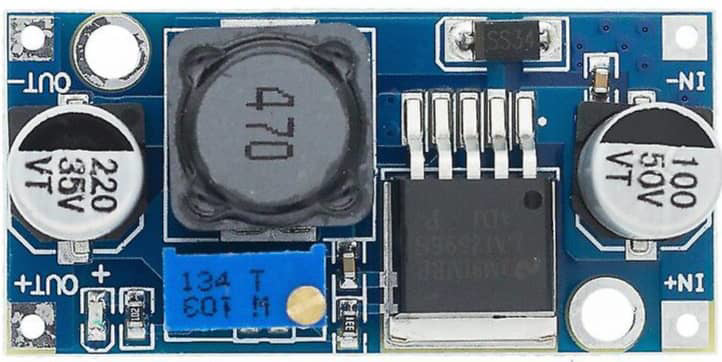
 Design with LM2596 in Cirkit Designer
Design with LM2596 in Cirkit DesignerIntroduction
The LM2596 is a step-down (buck) DC-DC voltage regulator designed to efficiently convert a higher input voltage into a stable, lower output voltage. Manufactured by STEP DOWN DC TO DC, this regulator is capable of delivering up to 3A of output current. It features built-in thermal shutdown, current limiting, and high efficiency, making it a reliable choice for a wide range of applications.
Explore Projects Built with LM2596
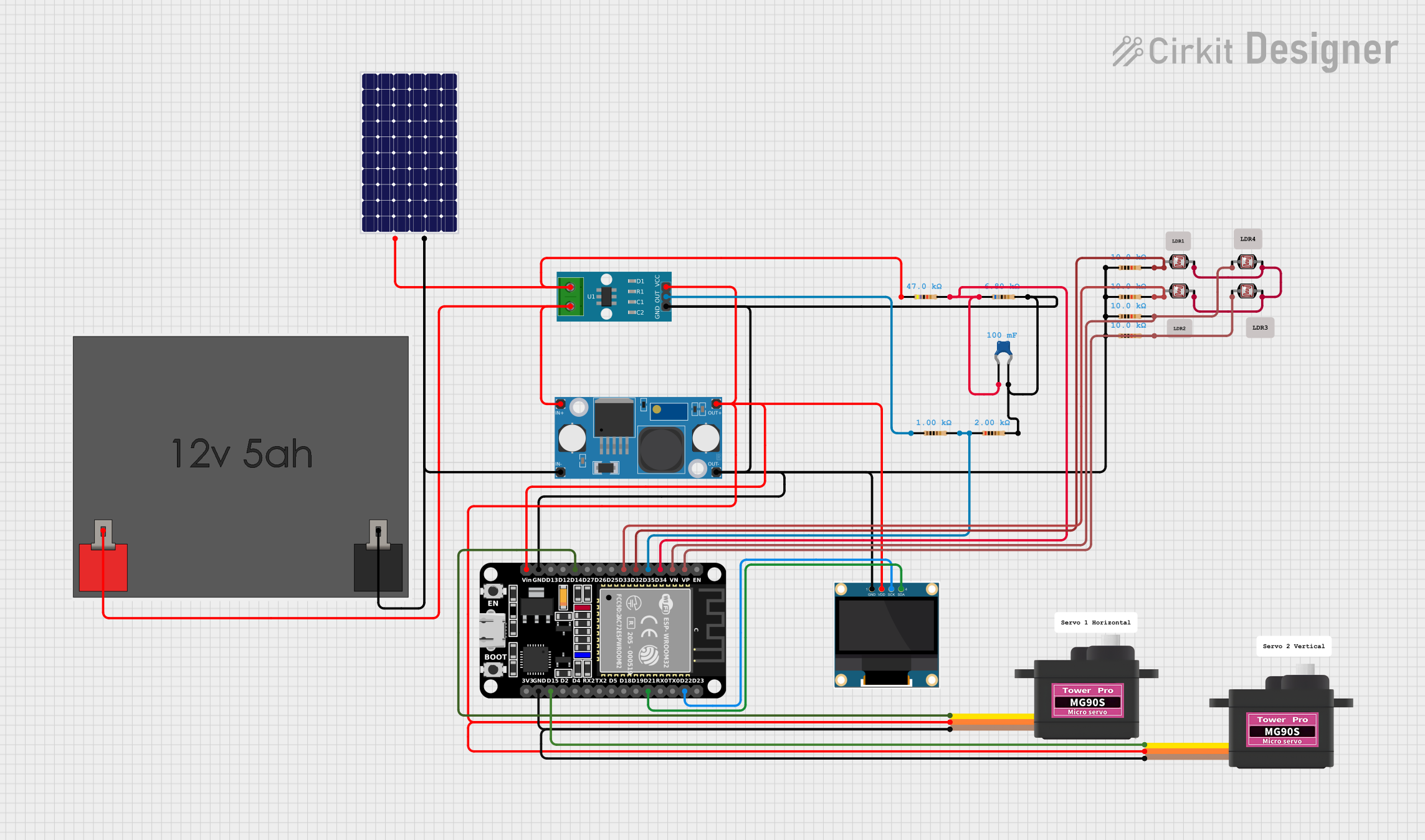
 Open Project in Cirkit Designer
Open Project in Cirkit Designer
 Open Project in Cirkit Designer
Open Project in Cirkit Designer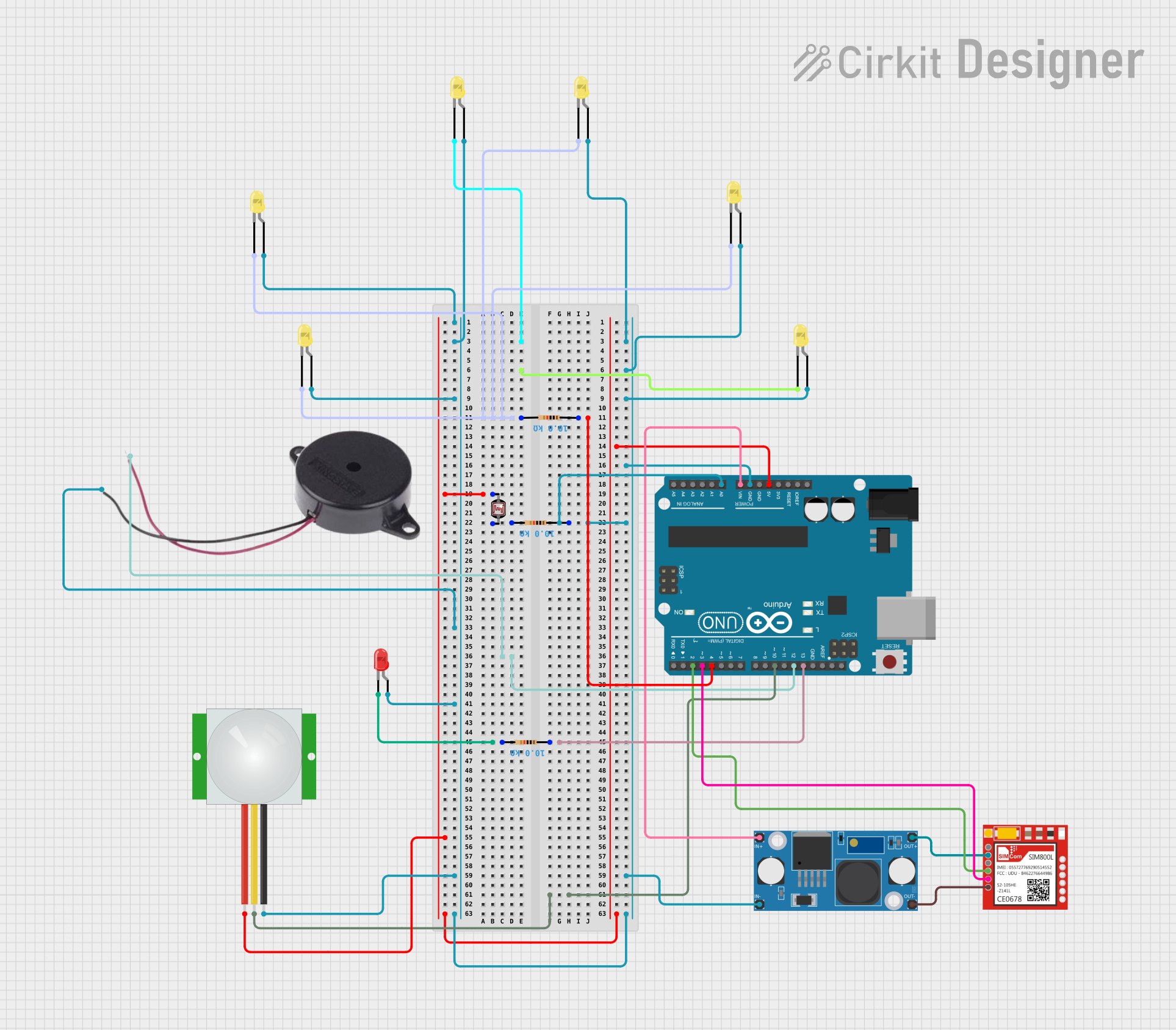
 Open Project in Cirkit Designer
Open Project in Cirkit Designer
 Open Project in Cirkit Designer
Open Project in Cirkit DesignerExplore Projects Built with LM2596
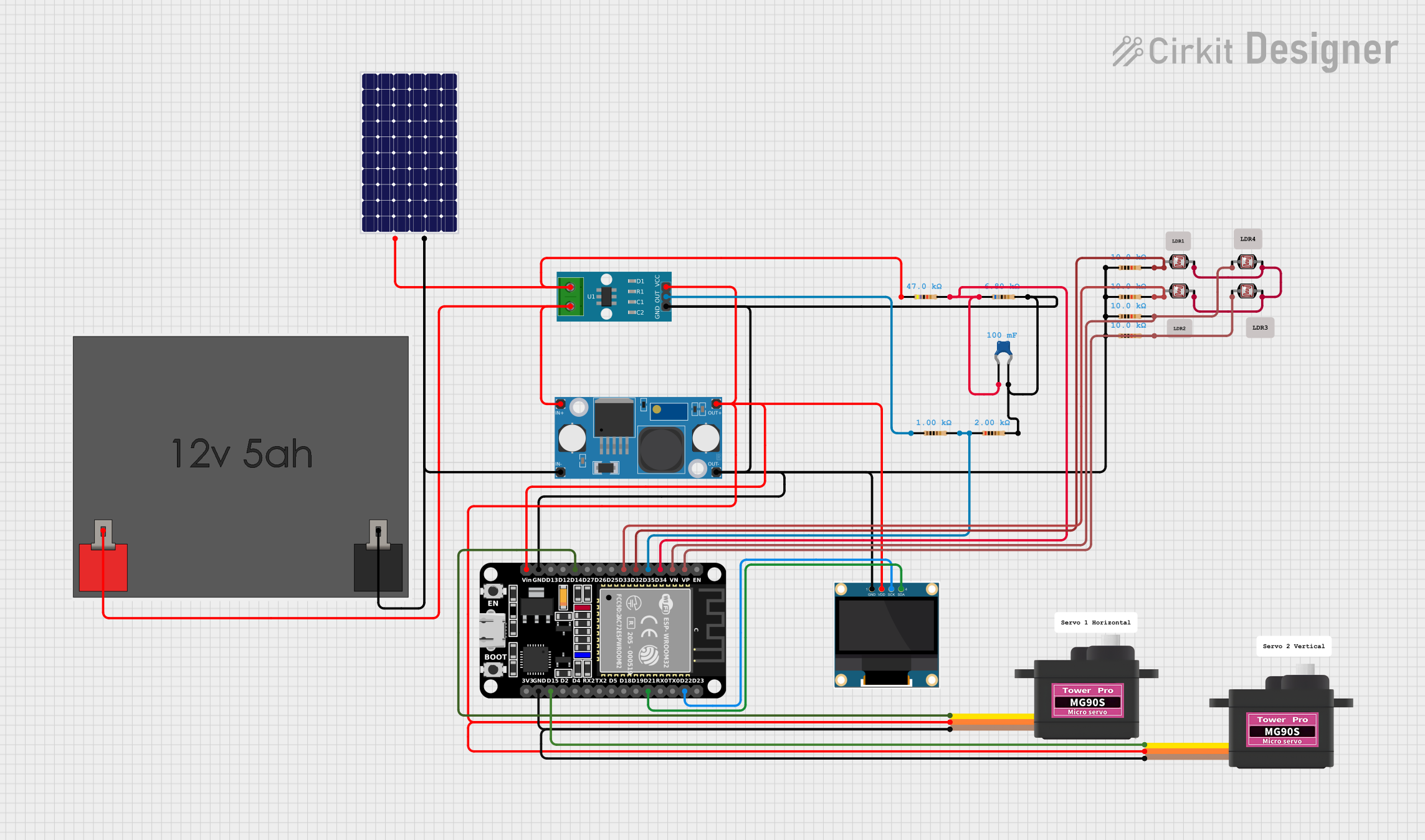
 Open Project in Cirkit Designer
Open Project in Cirkit Designer
 Open Project in Cirkit Designer
Open Project in Cirkit Designer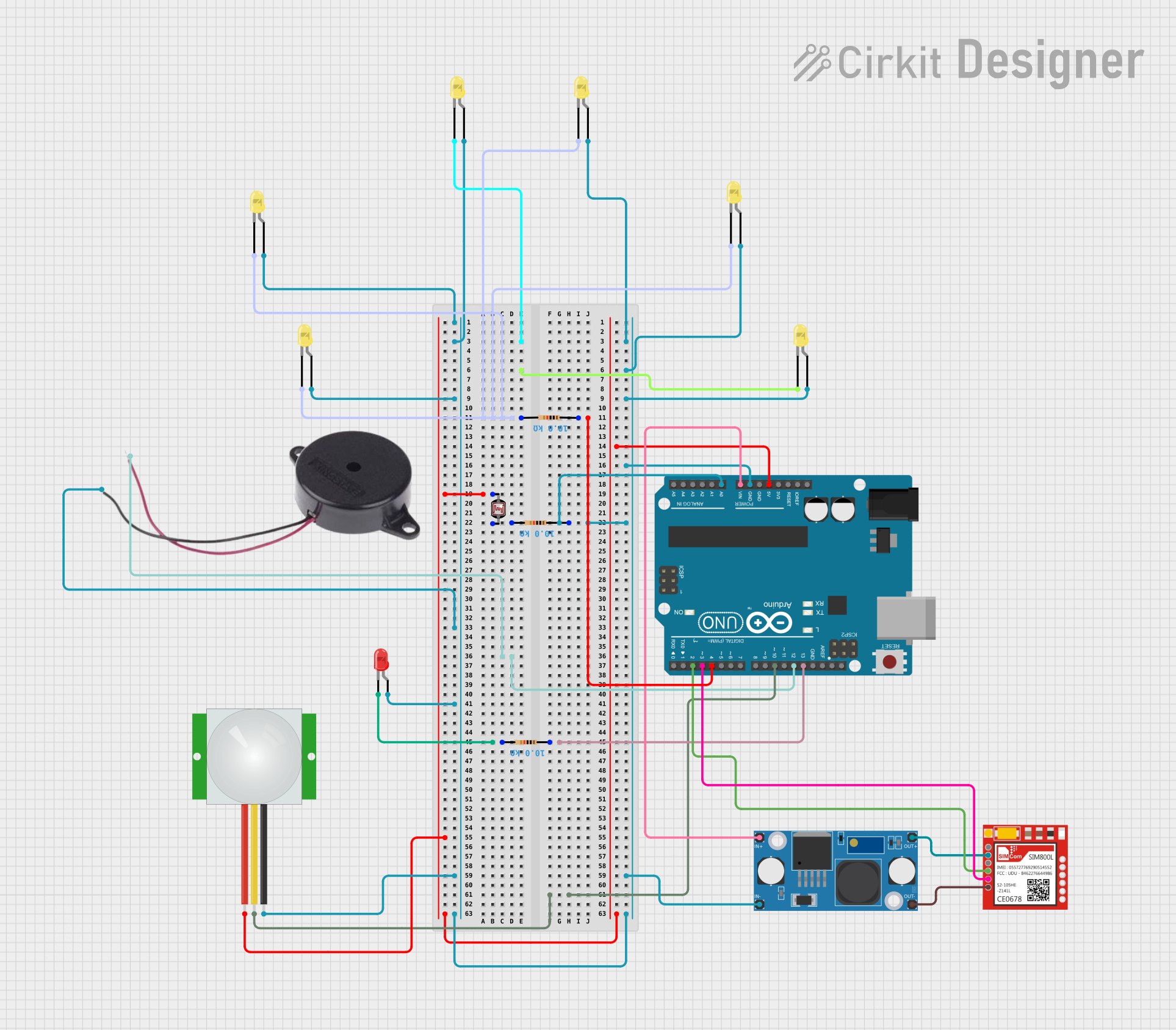
 Open Project in Cirkit Designer
Open Project in Cirkit Designer
 Open Project in Cirkit Designer
Open Project in Cirkit DesignerCommon Applications and Use Cases
- Power supply for microcontrollers and embedded systems
- Battery-powered devices
- Adjustable voltage regulators
- Industrial automation systems
- LED drivers
- Consumer electronics
Technical Specifications
The LM2596 is a versatile and robust component with the following key specifications:
| Parameter | Value |
|---|---|
| Input Voltage Range | 4.5V to 40V |
| Output Voltage Range | 1.23V to 37V (adjustable) |
| Maximum Output Current | 3A |
| Efficiency | Up to 90% |
| Switching Frequency | 150 kHz |
| Output Voltage Tolerance | ±4% |
| Operating Temperature Range | -40°C to +125°C |
| Protection Features | Thermal shutdown, current limiting |
Pin Configuration and Descriptions
The LM2596 is typically available in a 5-pin TO-220 package. Below is the pinout and description:
| Pin Number | Pin Name | Description |
|---|---|---|
| 1 | Input (Vin) | Connects to the input voltage source (4.5V to 40V). |
| 2 | Output (Vout) | Provides the regulated output voltage (1.23V to 37V). |
| 3 | Ground (GND) | Common ground for input and output. |
| 4 | Feedback (FB) | Used to set the output voltage via an external resistor divider. |
| 5 | ON/OFF | Enables or disables the regulator. Connect to GND to enable, or to Vin to disable. |
Usage Instructions
How to Use the LM2596 in a Circuit
- Input Voltage: Connect the input voltage source (4.5V to 40V) to the
Vinpin. Ensure the input voltage is at least 3V higher than the desired output voltage for proper regulation. - Output Voltage Adjustment: Use a resistor divider network connected to the
Feedback (FB)pin to set the desired output voltage. The output voltage can be calculated using the formula: [ V_{out} = V_{ref} \times \left(1 + \frac{R_2}{R_1}\right) ] where ( V_{ref} ) is 1.23V, and ( R_1 ) and ( R_2 ) are the resistors in the divider. - Output Capacitor: Place a low ESR capacitor (e.g., 100µF) at the output to stabilize the voltage and reduce ripple.
- Input Capacitor: Add a capacitor (e.g., 100µF) at the input to filter noise and improve stability.
- Inductor Selection: Choose an inductor with a suitable current rating (greater than 3A) and low DC resistance for optimal performance.
- Enable/Disable: To enable the regulator, connect the
ON/OFFpin to GND. To disable, connect it to Vin.
Example Circuit
Below is a typical application circuit for the LM2596:
Vin ----+----[C1]----+----+----> Vout
| | |
[L1] [D1] [C2]
| | |
GND GND GND
- C1: Input capacitor (e.g., 100µF)
- L1: Inductor (e.g., 33µH)
- D1: Schottky diode (e.g., 1N5822)
- C2: Output capacitor (e.g., 100µF)
Arduino UNO Example
The LM2596 can be used to power an Arduino UNO by stepping down a higher voltage (e.g., 12V) to 5V. Below is an example code to read the output voltage using the Arduino's ADC:
// Define the analog pin connected to the LM2596 output
const int voltagePin = A0;
// Reference voltage for ADC (5V for Arduino UNO)
const float referenceVoltage = 5.0;
// ADC resolution (10-bit for Arduino UNO)
const int adcResolution = 1024;
void setup() {
Serial.begin(9600); // Initialize serial communication
}
void loop() {
int adcValue = analogRead(voltagePin); // Read the ADC value
float outputVoltage = (adcValue * referenceVoltage) / adcResolution;
// Print the output voltage to the Serial Monitor
Serial.print("Output Voltage: ");
Serial.print(outputVoltage);
Serial.println(" V");
delay(1000); // Wait for 1 second before the next reading
}
Important Considerations and Best Practices
- Use low ESR capacitors for better performance and reduced ripple.
- Ensure proper heat dissipation by using a heatsink if the regulator operates at high currents.
- Avoid exceeding the maximum input voltage (40V) or output current (3A) to prevent damage.
- Use a Schottky diode with a current rating higher than the output current to improve efficiency.
Troubleshooting and FAQs
Common Issues and Solutions
Output Voltage is Incorrect
- Verify the resistor divider values connected to the
Feedback (FB)pin. - Check for loose connections or damaged components.
- Verify the resistor divider values connected to the
Excessive Heat
- Ensure the input voltage is not too high relative to the output voltage.
- Use a heatsink or improve ventilation around the regulator.
No Output Voltage
- Confirm that the
ON/OFFpin is connected to GND to enable the regulator. - Check the input voltage and ensure it is within the specified range.
- Confirm that the
High Output Ripple
- Use low ESR capacitors at the input and output.
- Verify the inductor value and ensure it meets the design requirements.
FAQs
Q: Can the LM2596 be used for 5V to 3.3V conversion?
A: Yes, the LM2596 can step down 5V to 3.3V. Ensure the resistor divider is configured correctly for 3.3V output.
Q: What is the maximum efficiency of the LM2596?
A: The LM2596 can achieve up to 90% efficiency under optimal conditions.
Q: Can I use the LM2596 without a heatsink?
A: For low current applications (e.g., below 1A), a heatsink may not be necessary. However, for higher currents, a heatsink is recommended to prevent overheating.
Q: Is the LM2596 suitable for battery-powered devices?
A: Yes, the LM2596 is highly efficient and suitable for battery-powered applications, provided the input voltage is within the specified range.