
How to Use Sound Detector: Examples, Pinouts, and Specs
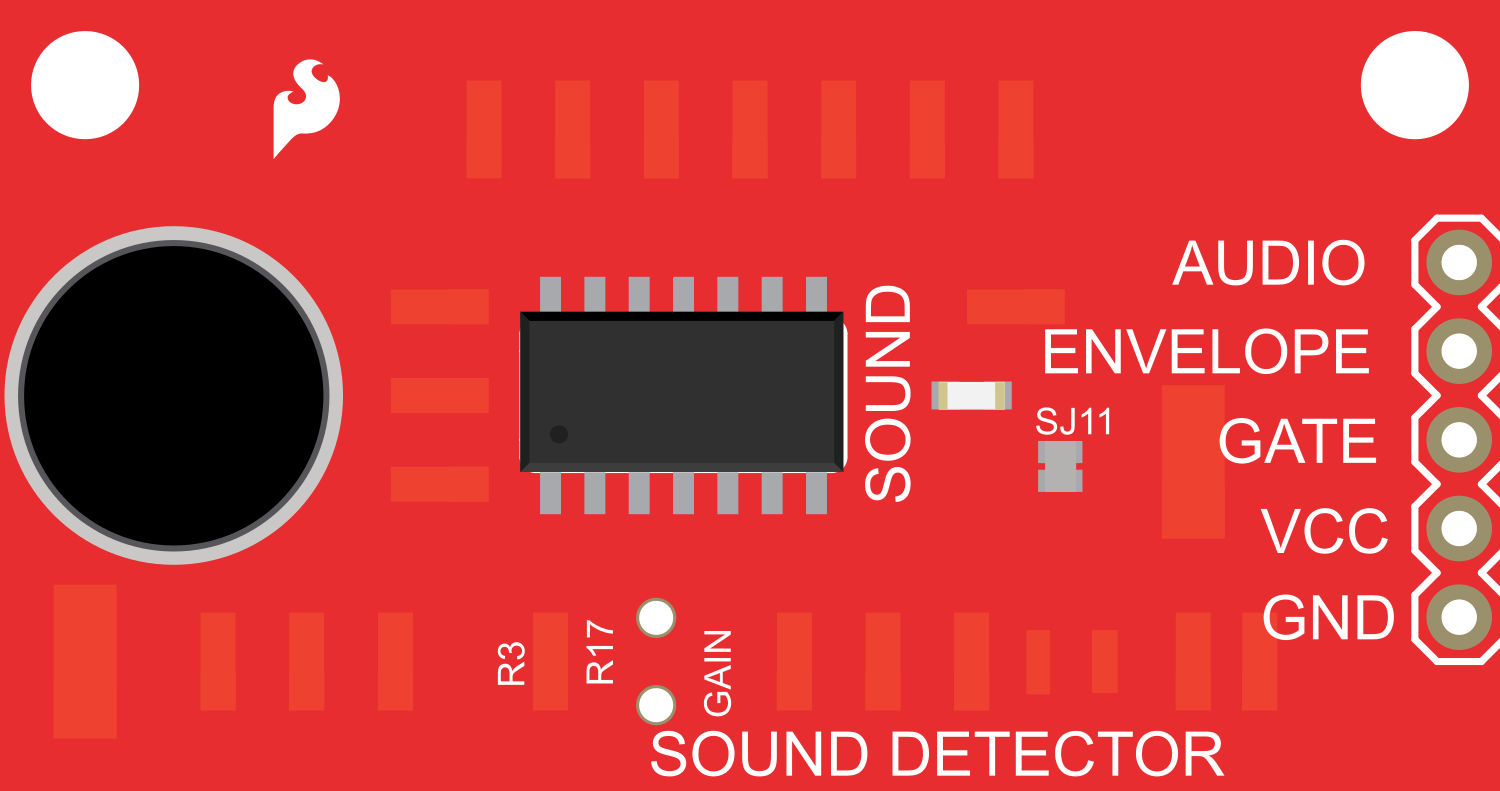
 Design with Sound Detector in Cirkit Designer
Design with Sound Detector in Cirkit DesignerIntroduction
The Sound Detector is an electronic module designed to sense the intensity of ambient sound and convert it into a digital signal that can be processed by microcontrollers such as the Arduino UNO. This component is commonly used in noise level monitoring, audio-responsive projects, security systems, and interactive art installations.
Explore Projects Built with Sound Detector
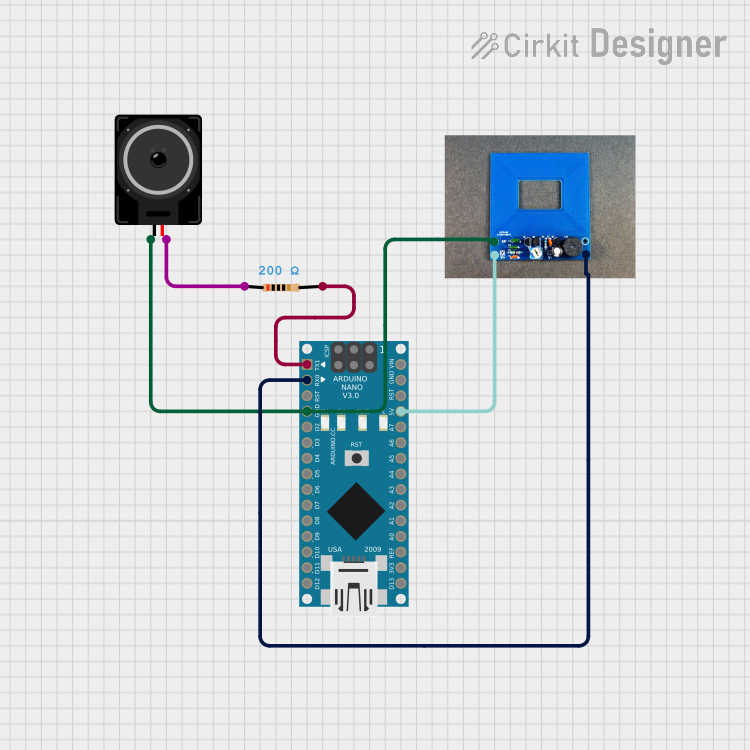
 Open Project in Cirkit Designer
Open Project in Cirkit Designer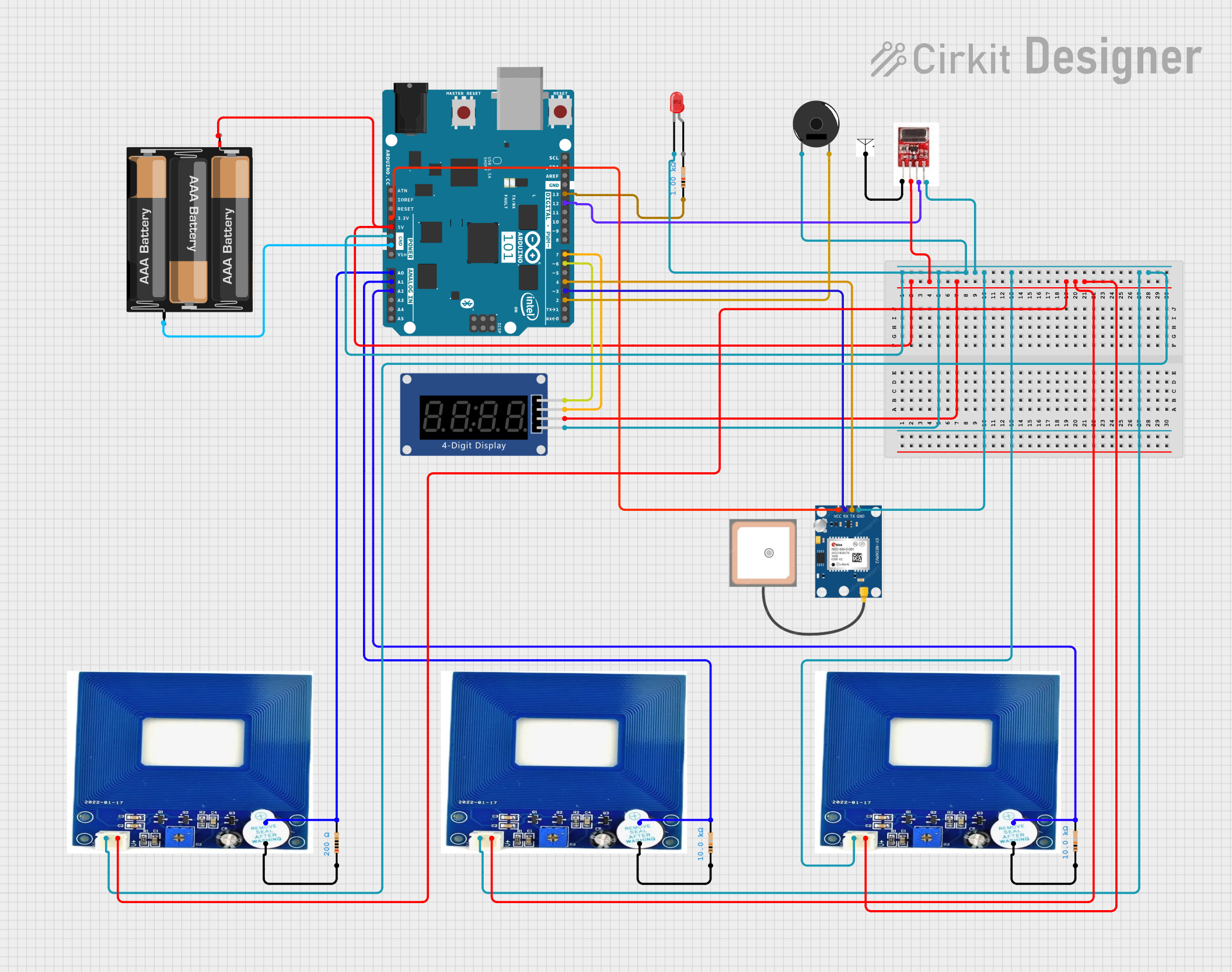
 Open Project in Cirkit Designer
Open Project in Cirkit Designer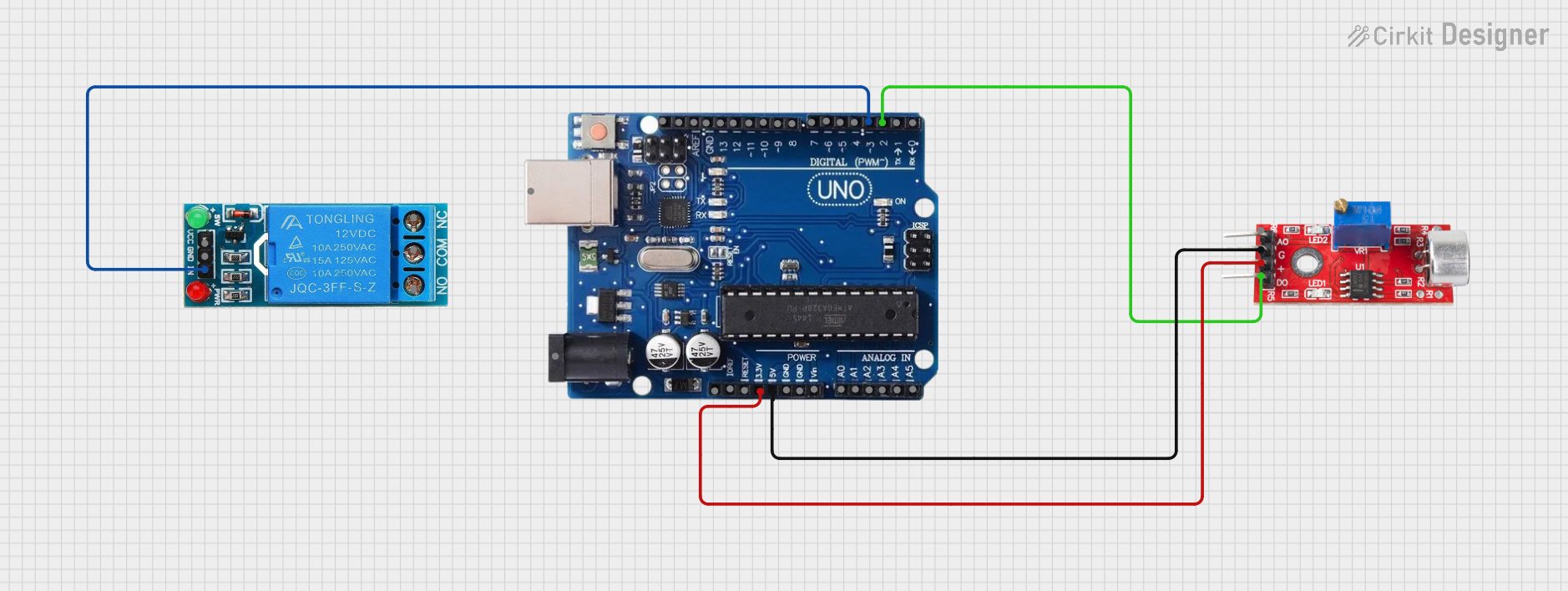
 Open Project in Cirkit Designer
Open Project in Cirkit Designer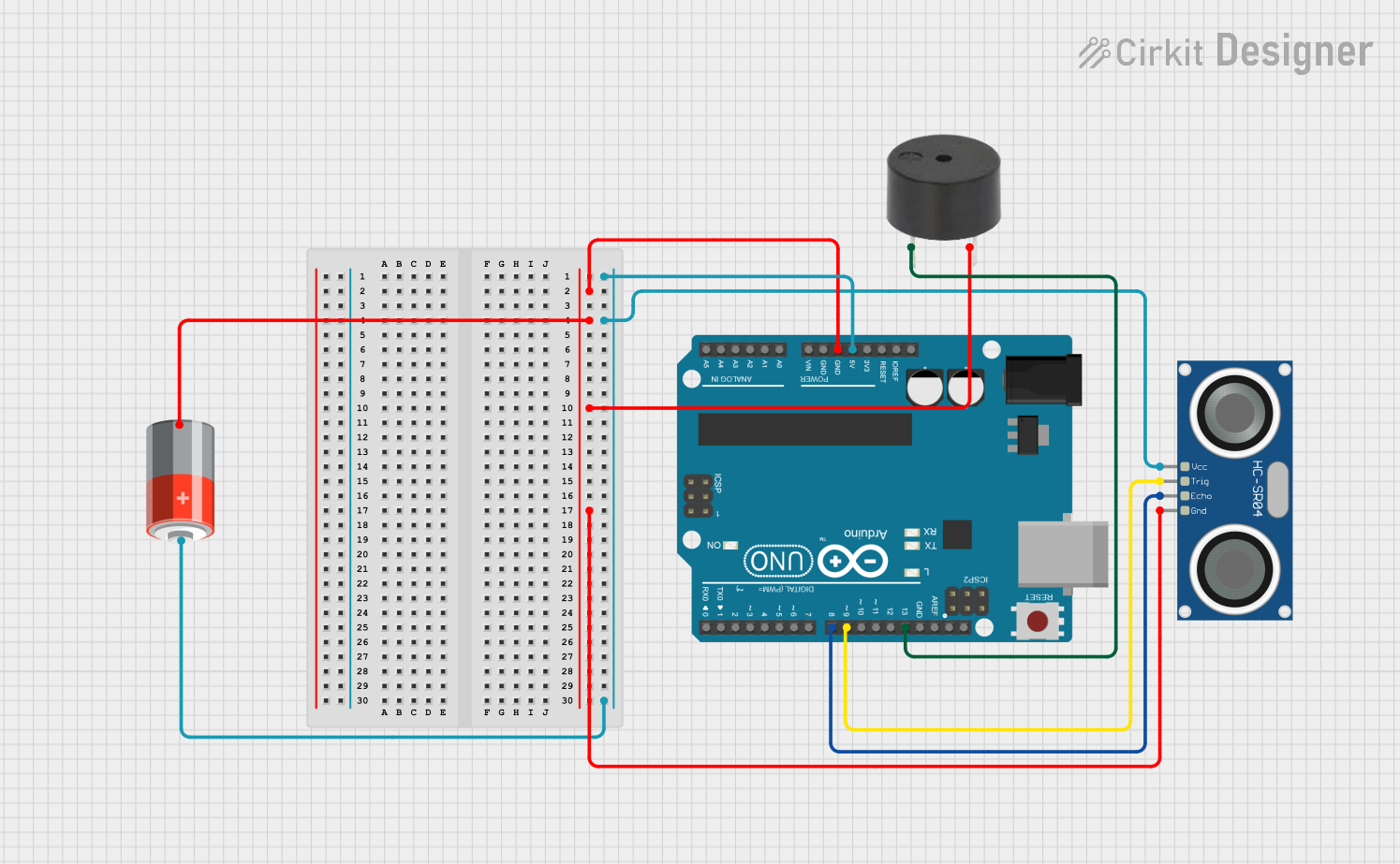
 Open Project in Cirkit Designer
Open Project in Cirkit DesignerExplore Projects Built with Sound Detector
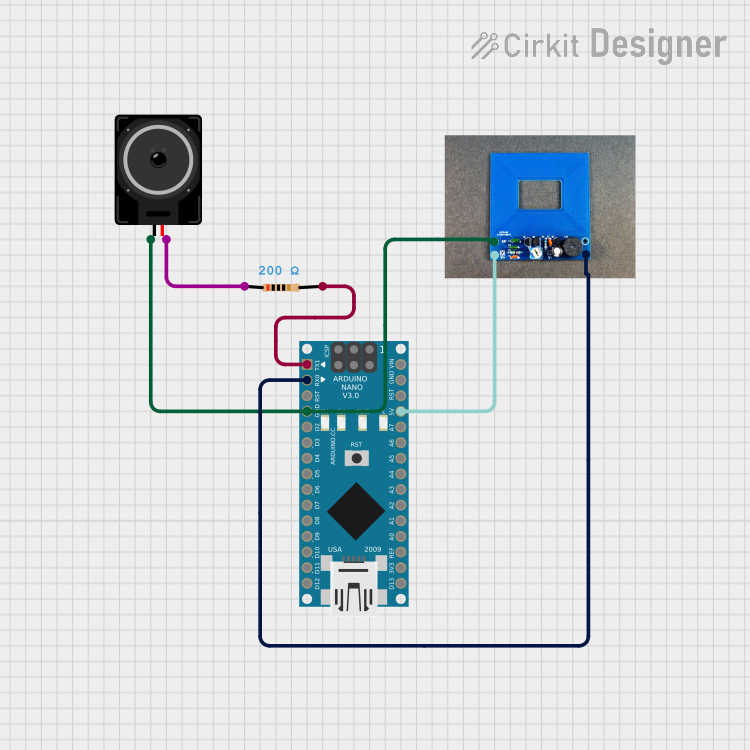
 Open Project in Cirkit Designer
Open Project in Cirkit Designer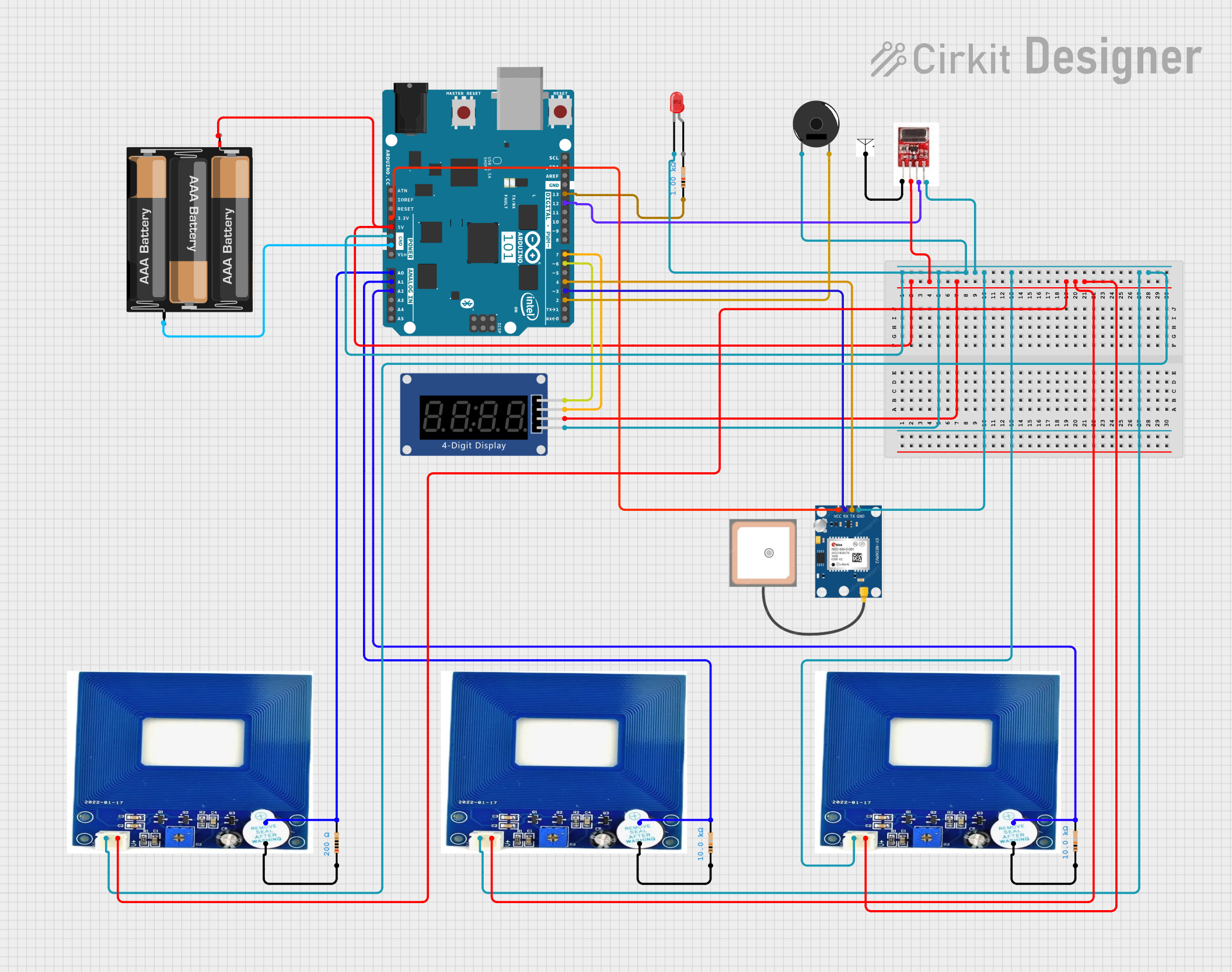
 Open Project in Cirkit Designer
Open Project in Cirkit Designer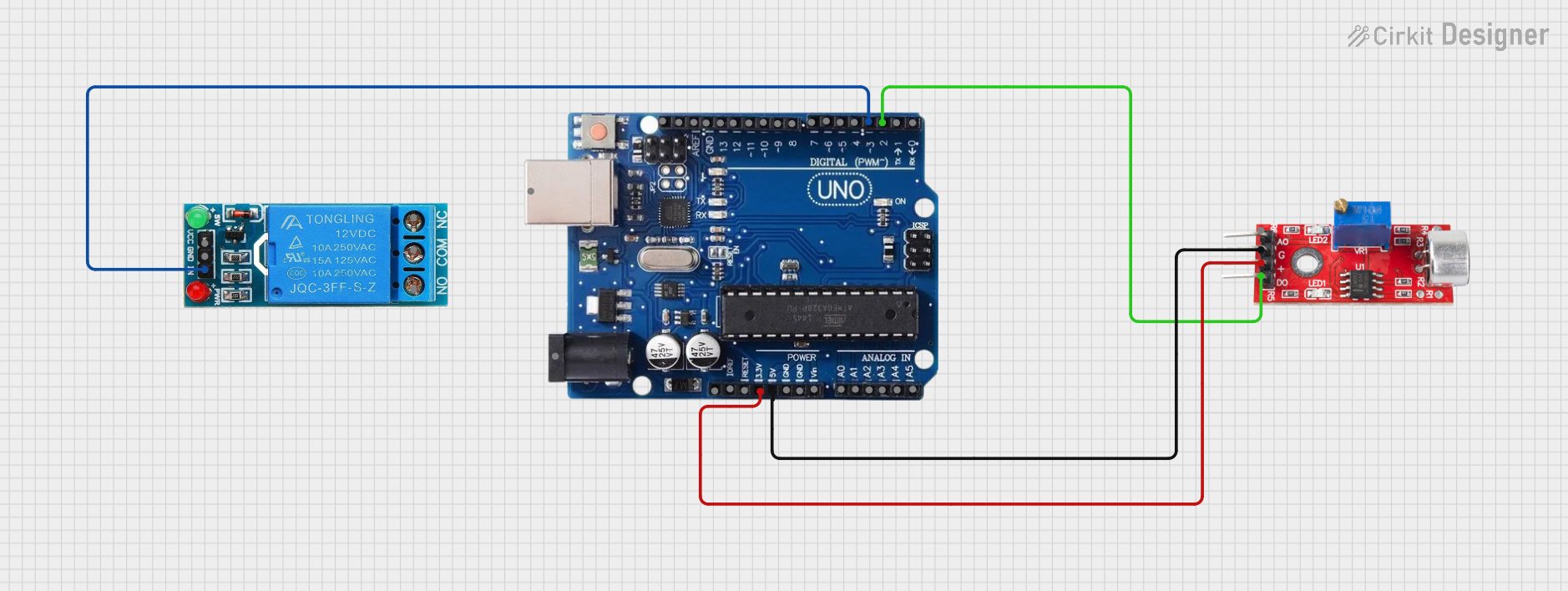
 Open Project in Cirkit Designer
Open Project in Cirkit Designer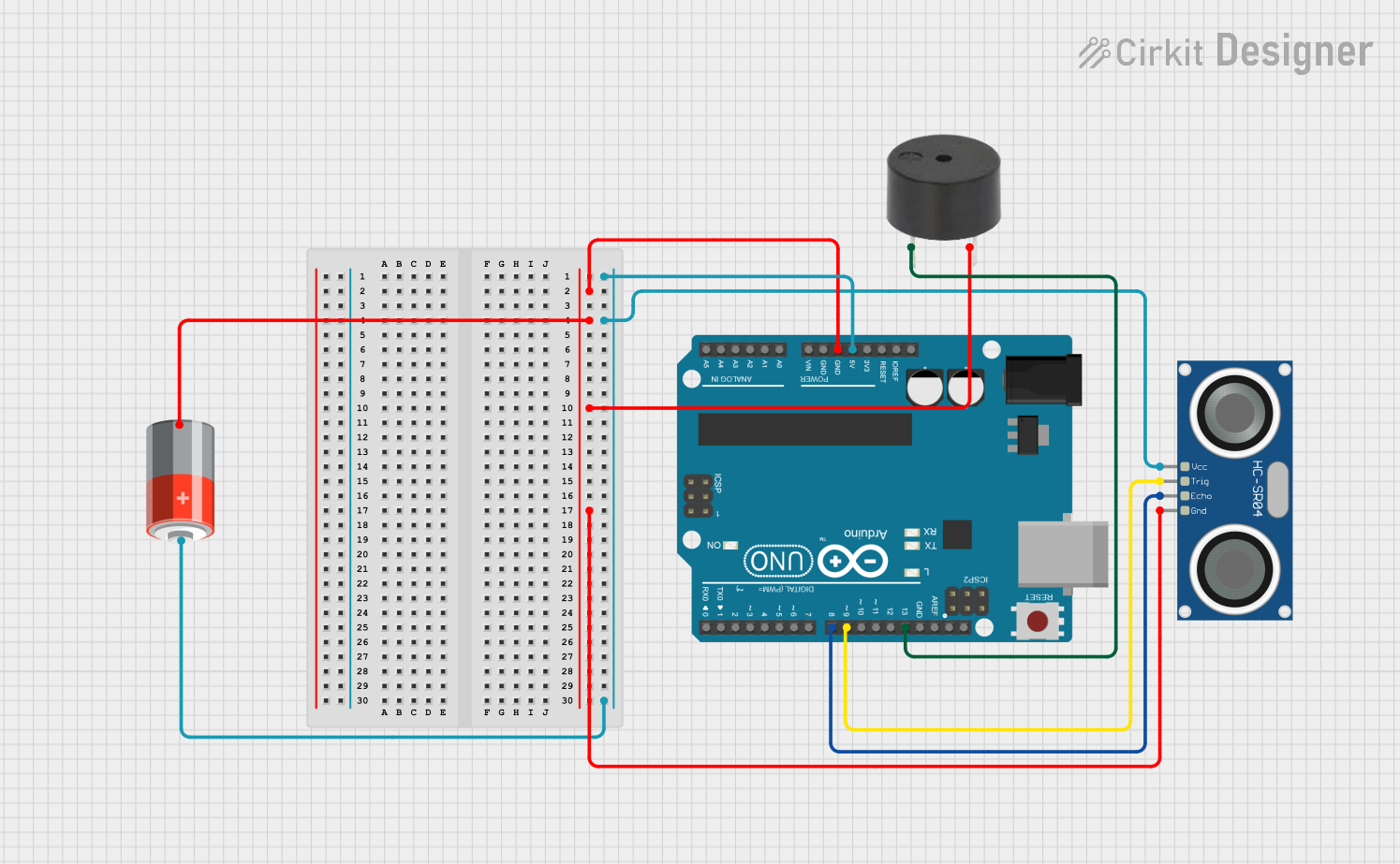
 Open Project in Cirkit Designer
Open Project in Cirkit DesignerTechnical Specifications
Key Technical Details
- Operating Voltage: 3.3V to 5V DC
- Output Type: Digital (High/Low signal)
- Sound Detection Range: Typically up to 3 meters (depends on ambient noise levels)
- Frequency Range: 50 Hz to 20 kHz (suitable for human audible range)
- Dimensions: Varies by manufacturer, typically around 40mm x 15mm
Pin Configuration and Descriptions
| Pin Name | Description |
|---|---|
| VCC | Power supply (3.3V to 5V DC) |
| GND | Ground |
| DO | Digital output (High/Low signal) |
| AO | Analog output (Voltage level proportional to sound intensity) |
Usage Instructions
Connecting to a Circuit
- Connect the VCC pin to the 5V output on the Arduino UNO.
- Connect the GND pin to one of the GND pins on the Arduino UNO.
- Connect the DO pin to a digital input pin on the Arduino UNO (e.g., D2).
Sample Arduino Code
// Define the digital input pin where the Sound Detector's DO pin is connected
const int soundDetectorPin = 2;
void setup() {
// Initialize the digital pin as an input
pinMode(soundDetectorPin, INPUT);
// Begin serial communication at a baud rate of 9600
Serial.begin(9600);
}
void loop() {
// Read the digital signal from the Sound Detector
int soundDetected = digitalRead(soundDetectorPin);
// If a sound is detected, the DO pin will be HIGH
if (soundDetected == HIGH) {
Serial.println("Sound detected!");
} else {
Serial.println("No sound detected.");
}
// Wait for a short period before reading again
delay(100);
}
Important Considerations and Best Practices
- Ensure that the operating voltage of the Sound Detector matches the output voltage of the power supply.
- Avoid placing the Sound Detector near loudspeakers or other sources of intense sound to prevent damage.
- Use appropriate debounce techniques in software to avoid false triggering due to noise.
- The sensitivity of the Sound Detector may vary; some modules come with a potentiometer to adjust sensitivity.
Troubleshooting and FAQs
Common Issues
- No response from the module: Check the power supply and wiring connections.
- False triggering: Adjust the sensitivity, check for electrical noise, or implement software debounce.
- Inconsistent readings: Ensure there are no obstructions or interference from other sound sources.
Solutions and Tips
- Adjusting Sensitivity: If your module has a potentiometer, turn it slowly while monitoring the output until the desired sensitivity is achieved.
- Debounce in Software: Implement a short delay after detecting sound to prevent immediate re-triggering.
- Shielding from Noise: Use shielded cables for connections and keep the module away from high-frequency devices.
FAQs
Q: Can the Sound Detector differentiate between different sounds? A: No, the Sound Detector can only detect the presence and intensity of sound, not the type or frequency.
Q: Is it possible to use the analog output? A: Yes, the AO pin provides an analog voltage proportional to the sound intensity, which can be read using an analog input on the Arduino.
Q: How can I extend the range of sound detection? A: The range is limited by the microphone's sensitivity and the ambient noise level. Using a more sensitive microphone or amplifying the signal may extend the range.
Q: Can this module be used outdoors? A: The Sound Detector is not typically weatherproof. For outdoor use, it should be placed in a protective enclosure.
Remember to always consult the datasheet provided by the manufacturer for the most accurate and detailed information about the Sound Detector module you are using.