
How to Use Hall Effect sensor: Examples, Pinouts, and Specs
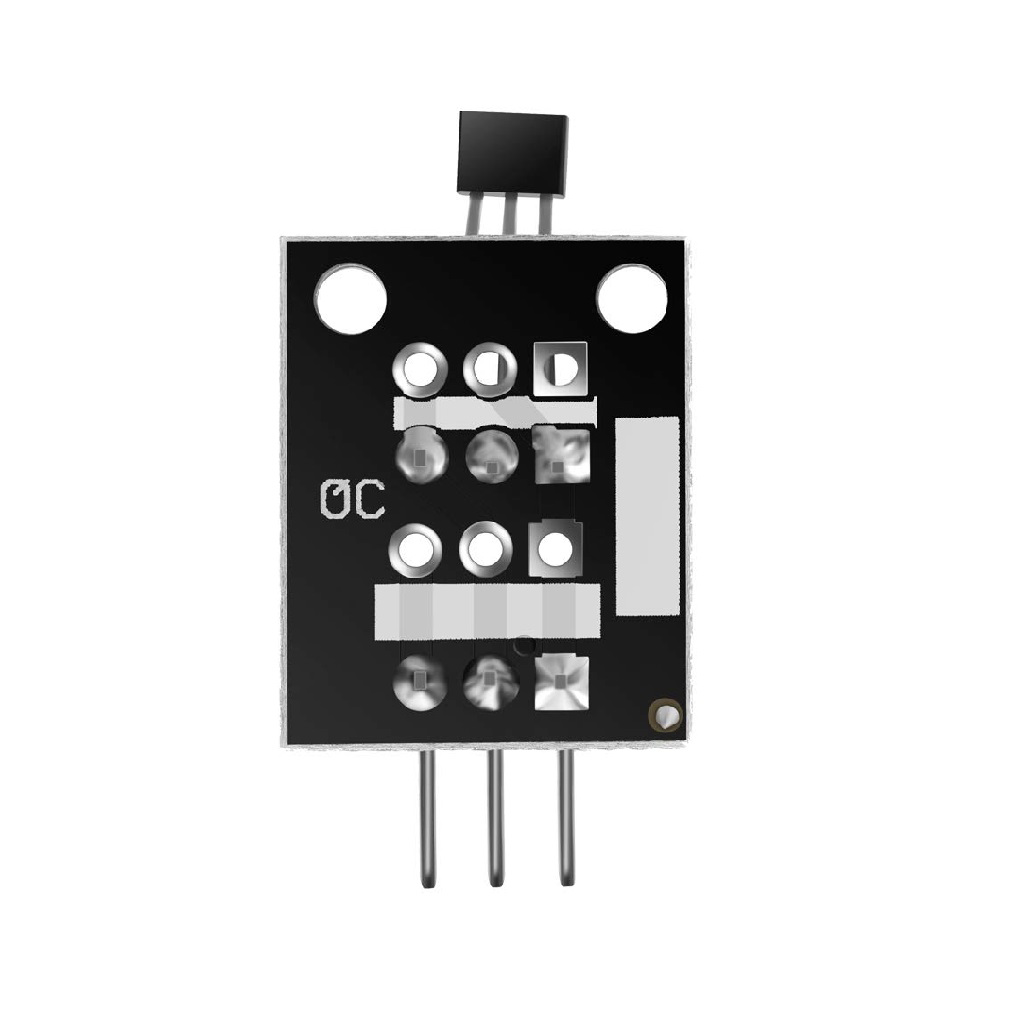
 Design with Hall Effect sensor in Cirkit Designer
Design with Hall Effect sensor in Cirkit DesignerIntroduction
The A3144 Hall Effect sensor is a magnetic field sensor that operates based on the Hall effect principle. It detects the presence and strength of a magnetic field and outputs a digital signal accordingly. This sensor is widely used in applications requiring contactless magnetic field detection, such as proximity sensing, speed detection, and position sensing.
Explore Projects Built with Hall Effect sensor
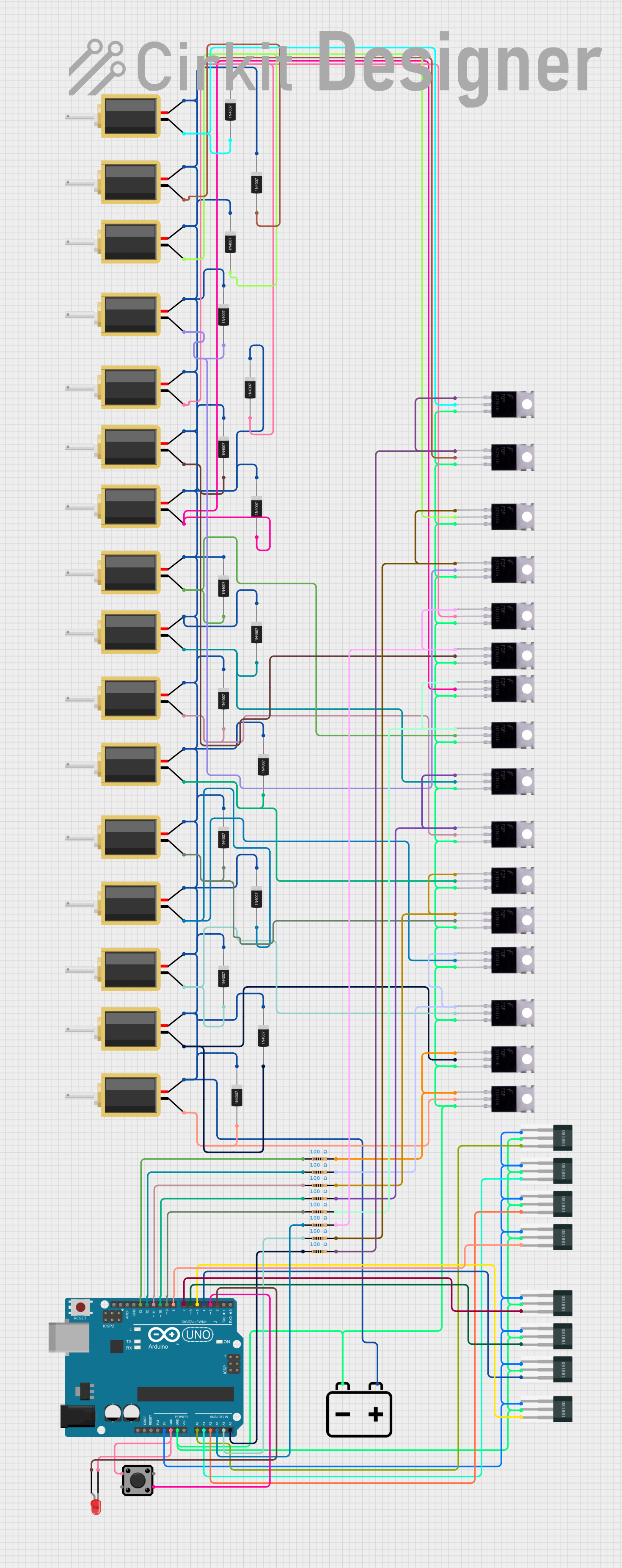
 Open Project in Cirkit Designer
Open Project in Cirkit Designer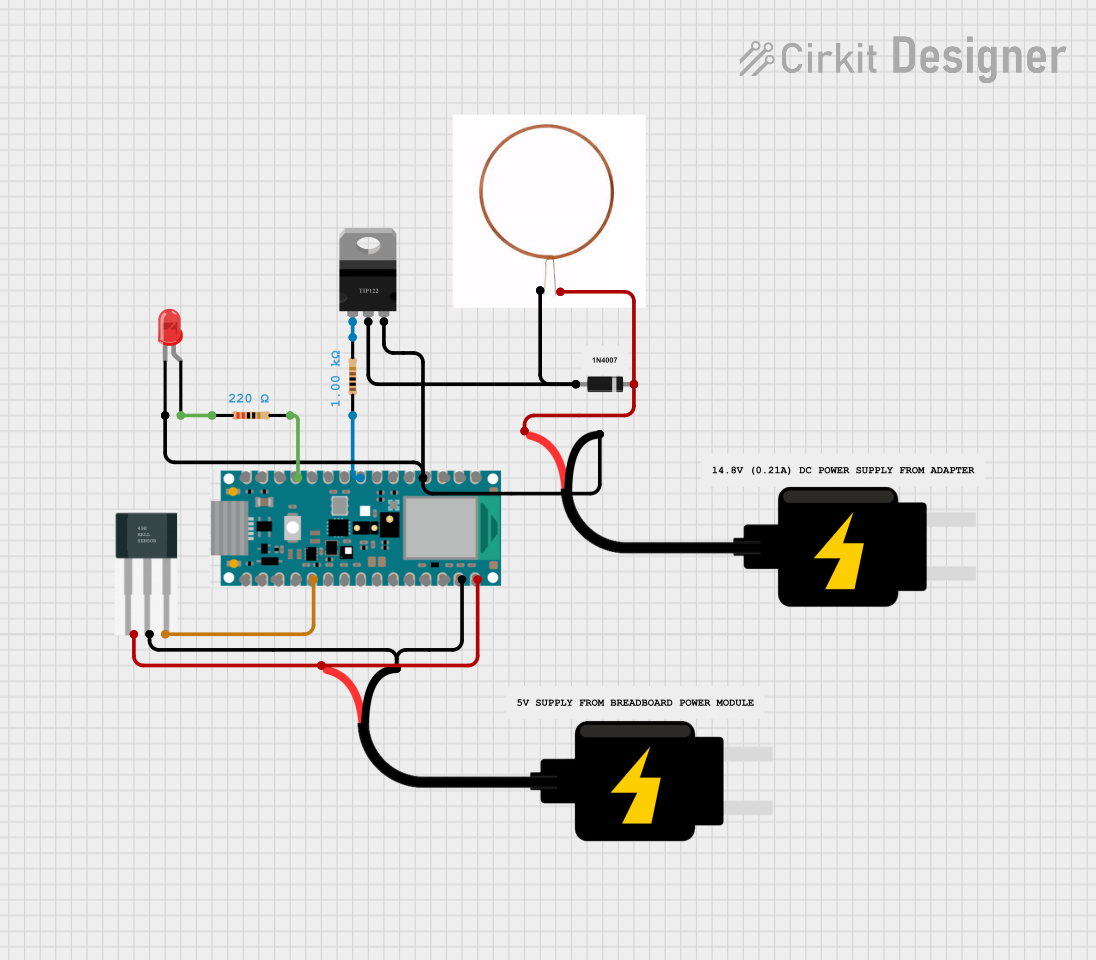
 Open Project in Cirkit Designer
Open Project in Cirkit Designer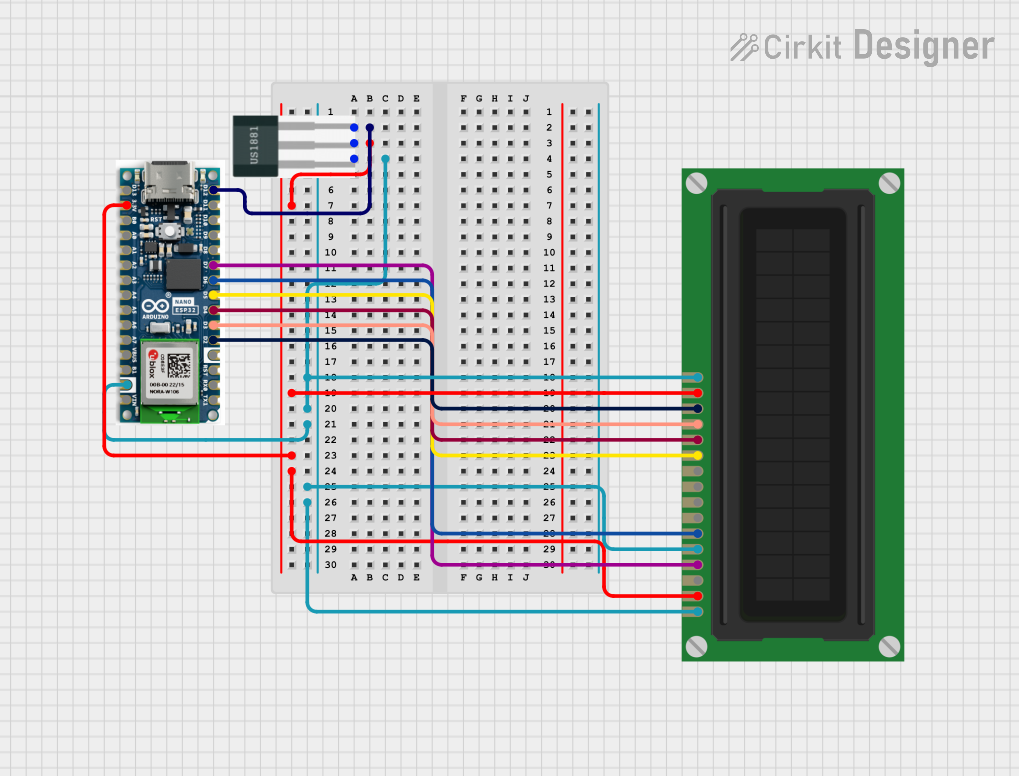
 Open Project in Cirkit Designer
Open Project in Cirkit Designer
 Open Project in Cirkit Designer
Open Project in Cirkit DesignerExplore Projects Built with Hall Effect sensor
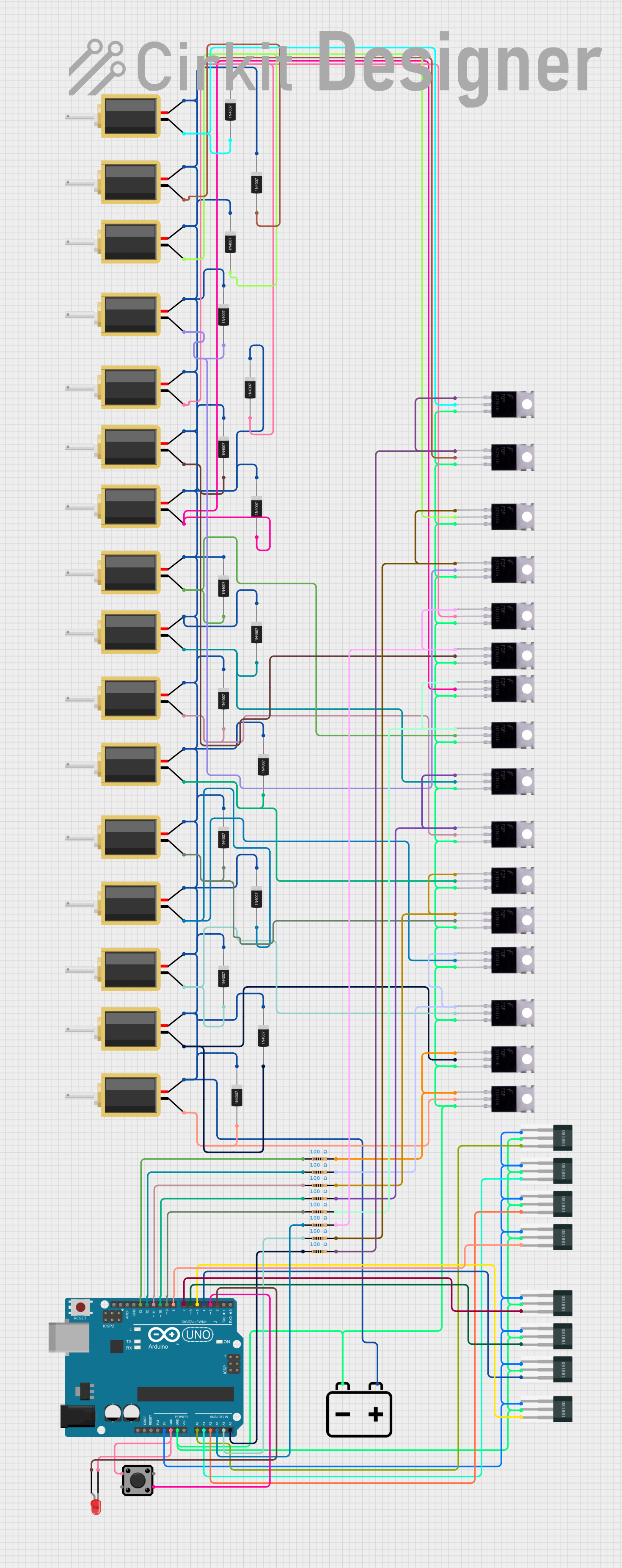
 Open Project in Cirkit Designer
Open Project in Cirkit Designer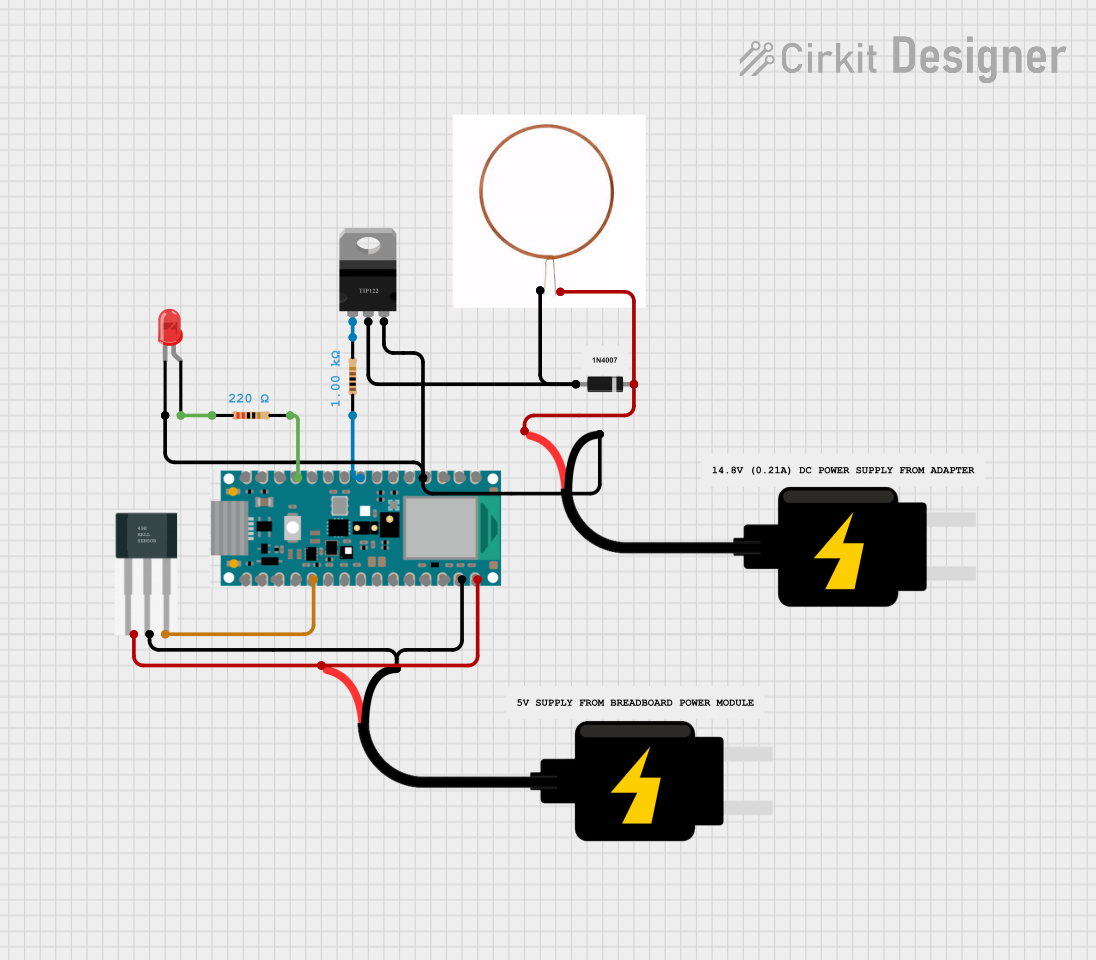
 Open Project in Cirkit Designer
Open Project in Cirkit Designer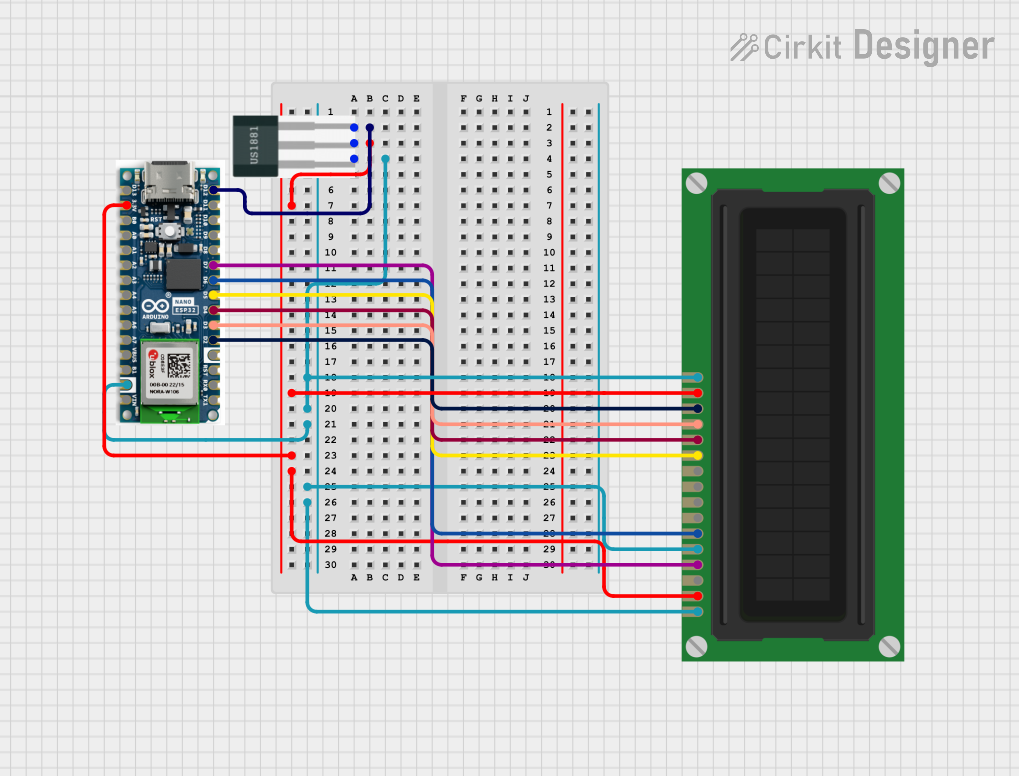
 Open Project in Cirkit Designer
Open Project in Cirkit Designer
 Open Project in Cirkit Designer
Open Project in Cirkit DesignerCommon Applications and Use Cases
- Proximity sensing: Detecting the presence of a magnetic object.
- Speed measurement: Used in tachometers and motor speed sensors.
- Position sensing: Determining the position of a rotating or moving object.
- Contactless switches: Replacing mechanical switches with magnetic field detection.
- Automotive applications: Detecting crankshaft or camshaft position in engines.
Technical Specifications
The A3144 Hall Effect sensor is a digital sensor with the following key specifications:
| Parameter | Value |
|---|---|
| Operating Voltage | 4.5V to 24V DC |
| Output Type | Digital (Open Collector) |
| Output Voltage (Low) | ≤ 0.4V (at 20mA sink current) |
| Output Current (Sink) | 25mA (maximum) |
| Magnetic Sensitivity | Operates with a south pole magnetic field |
| Operating Temperature | -40°C to +85°C |
| Package Type | TO-92 |
Pin Configuration and Descriptions
The A3144 Hall Effect sensor has three pins, as described in the table below:
| Pin Number | Pin Name | Description |
|---|---|---|
| 1 | VCC | Power supply input (4.5V to 24V DC) |
| 2 | GND | Ground connection |
| 3 | OUT | Digital output signal (active low when magnetic field is detected) |
Usage Instructions
How to Use the A3144 in a Circuit
- Power the Sensor: Connect the VCC pin to a DC voltage source (4.5V to 24V) and the GND pin to the ground of the circuit.
- Connect the Output: The OUT pin provides a digital signal. Use a pull-up resistor (typically 10kΩ) between the OUT pin and VCC to ensure proper operation.
- Place a Magnet: Position a magnet near the sensor. The sensor will output a low signal (0V) when a south pole magnetic field is detected.
Circuit Diagram
Below is a simple circuit diagram for using the A3144 Hall Effect sensor:
VCC (5V) ----+----[10kΩ Pull-up Resistor]----+---- OUT (Digital Signal)
| |
| |
A3144 Microcontroller
| |
GND -----------------------------+
Arduino UNO Example Code
The A3144 can be easily interfaced with an Arduino UNO. Below is an example code to read the sensor's output:
// Define the pin connected to the A3144 OUT pin
const int hallSensorPin = 2; // Digital pin 2
void setup() {
pinMode(hallSensorPin, INPUT); // Set the pin as input
Serial.begin(9600); // Initialize serial communication
}
void loop() {
int sensorState = digitalRead(hallSensorPin); // Read the sensor output
if (sensorState == LOW) {
// Magnetic field detected (active low output)
Serial.println("Magnetic field detected!");
} else {
// No magnetic field detected
Serial.println("No magnetic field.");
}
delay(500); // Wait for 500ms before the next reading
}
Important Considerations and Best Practices
- Magnet Orientation: The A3144 responds to the south pole of a magnet. Ensure proper orientation for accurate detection.
- Pull-up Resistor: Always use a pull-up resistor on the OUT pin to ensure a stable digital signal.
- Power Supply: Use a regulated power supply within the specified voltage range to avoid damage to the sensor.
- Distance Sensitivity: The sensor's response depends on the strength and distance of the magnetic field. Experiment with different magnets for optimal performance.
Troubleshooting and FAQs
Common Issues and Solutions
No Output Signal:
- Ensure the sensor is powered correctly (check VCC and GND connections).
- Verify the pull-up resistor is connected between the OUT pin and VCC.
- Check the magnet's orientation (south pole should face the sensor).
Unstable or Noisy Output:
- Use a decoupling capacitor (e.g., 0.1µF) between VCC and GND to filter noise.
- Ensure the pull-up resistor value is appropriate (10kΩ is typical).
Sensor Not Responding to Magnet:
- Verify the magnet's strength and distance from the sensor.
- Test with a different magnet to ensure compatibility.
FAQs
Q: Can the A3144 detect both poles of a magnet?
A: No, the A3144 is designed to detect only the south pole of a magnetic field.
Q: What is the maximum distance for magnetic field detection?
A: The detection distance depends on the strength of the magnet. Stronger magnets can be detected from a greater distance.
Q: Can I use the A3144 with a 3.3V microcontroller?
A: The A3144 requires a minimum operating voltage of 4.5V. Use a level shifter or a compatible power supply for 3.3V systems.
Q: Is the A3144 suitable for high-speed applications?
A: Yes, the A3144 has a fast response time and can be used for speed sensing applications.
By following this documentation, you can effectively integrate the A3144 Hall Effect sensor into your projects for reliable magnetic field detection.