
How to Use AdaGator Side Red: Examples, Pinouts, and Specs
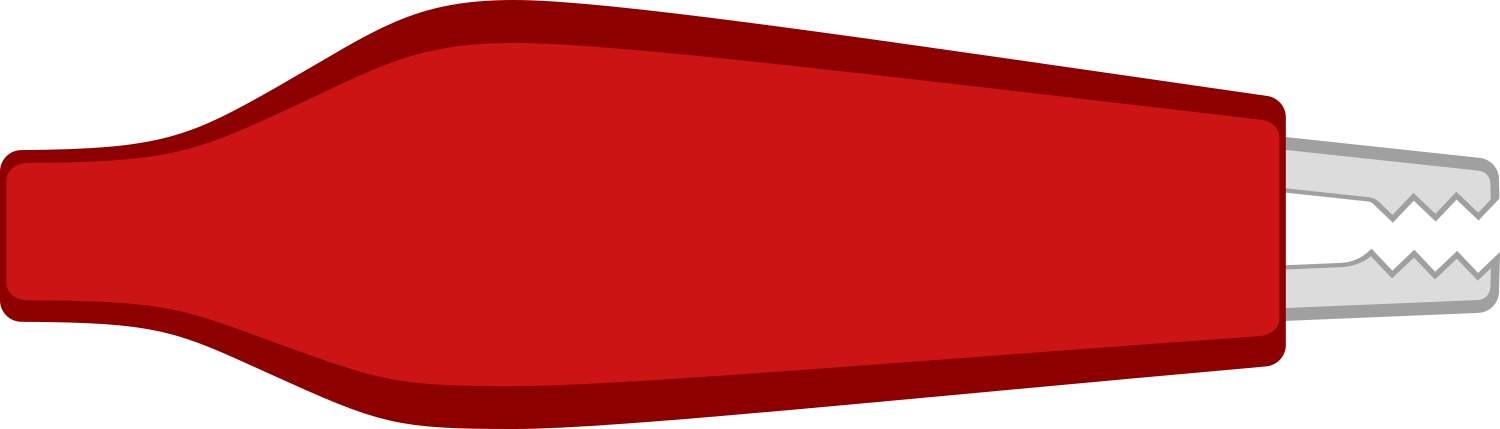
 Design with AdaGator Side Red in Cirkit Designer
Design with AdaGator Side Red in Cirkit DesignerIntroduction
The AdaGator Side Red is a modular component designed for use within Adafruit's AdaGator ecosystem. This red-colored side piece serves as a connector, enabling the integration of various modules to build complex electronic systems. It is commonly used in educational settings, DIY projects, and prototyping.
Explore Projects Built with AdaGator Side Red

 Open Project in Cirkit Designer
Open Project in Cirkit Designer
 Open Project in Cirkit Designer
Open Project in Cirkit Designer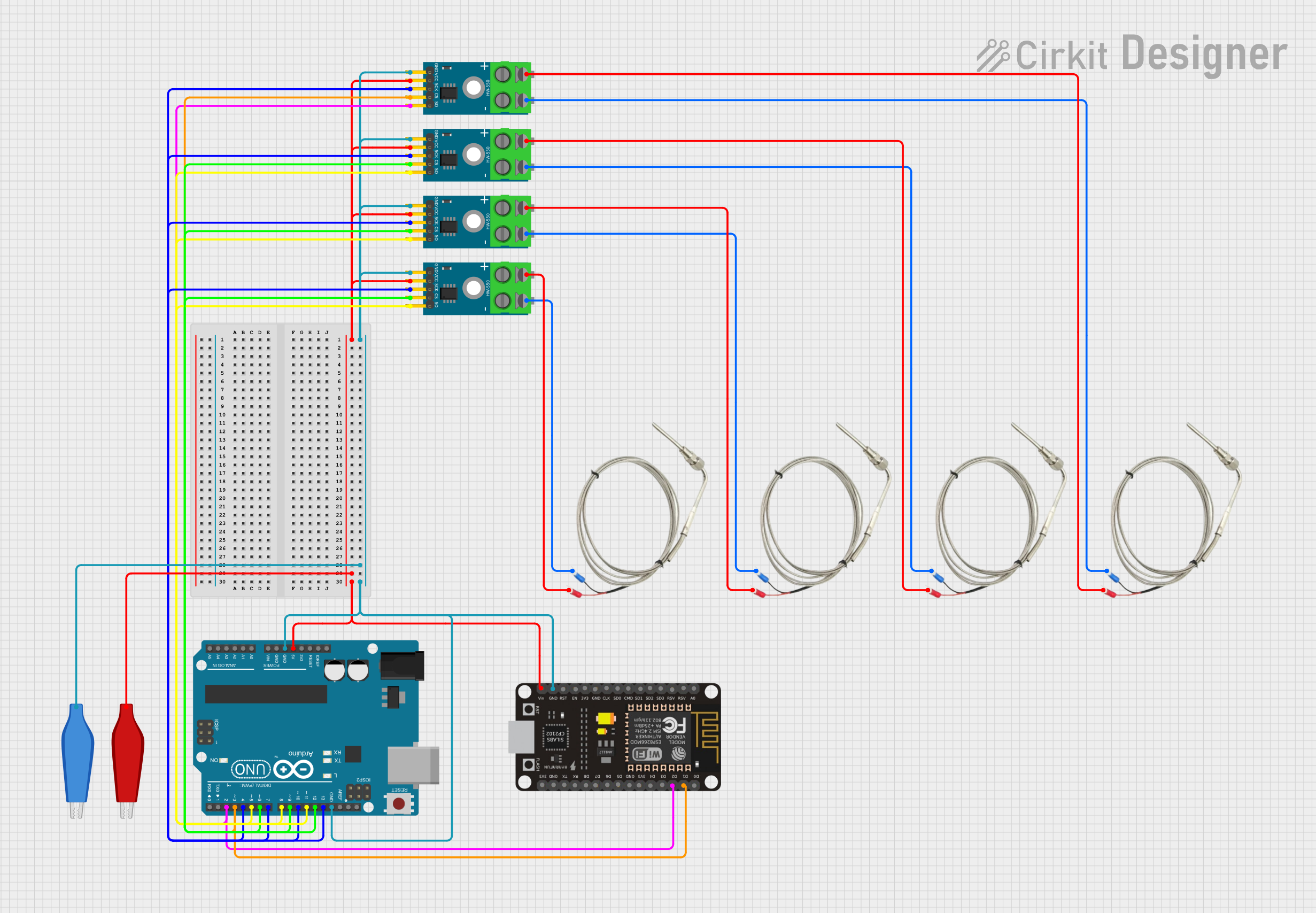
 Open Project in Cirkit Designer
Open Project in Cirkit Designer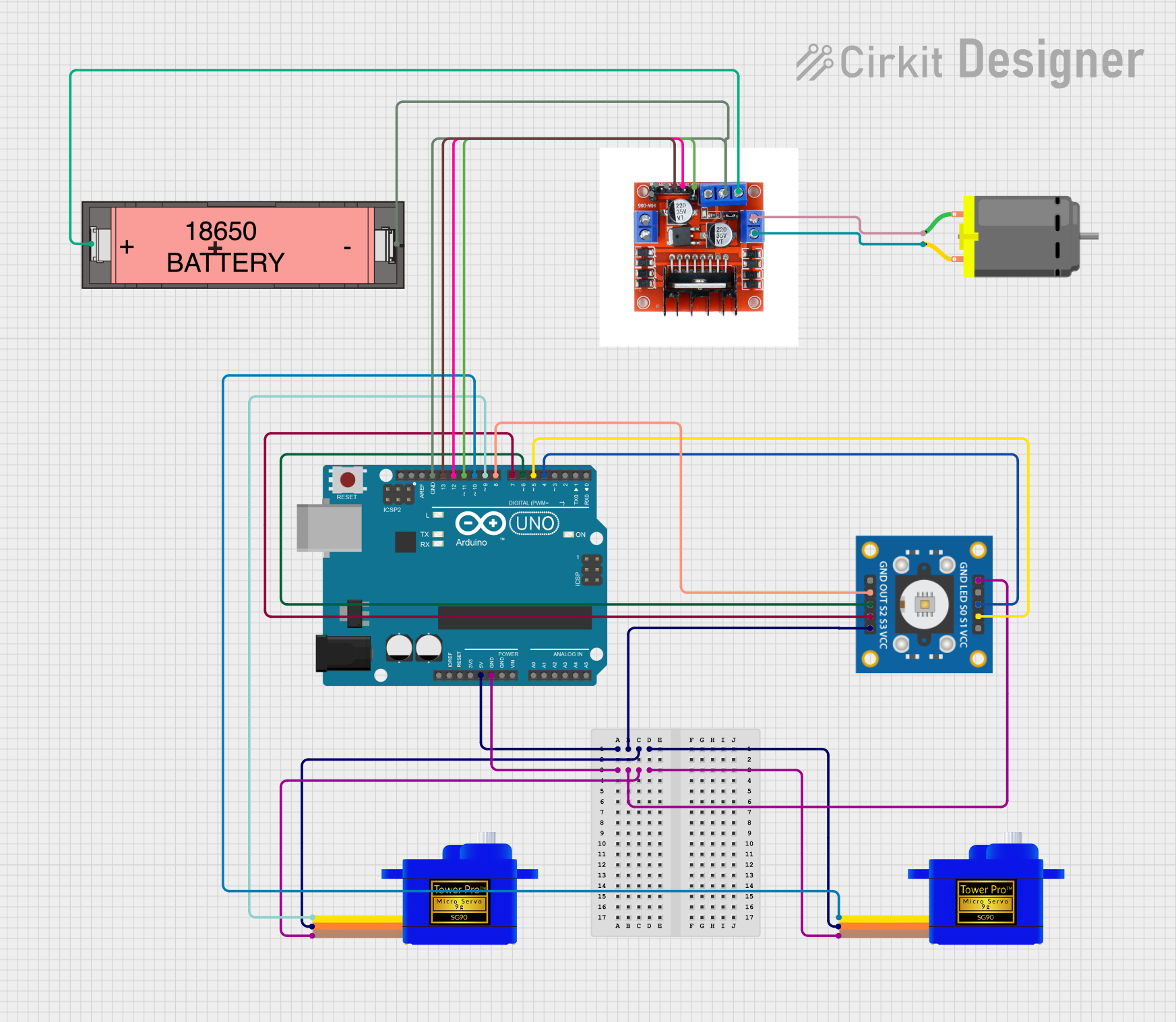
 Open Project in Cirkit Designer
Open Project in Cirkit DesignerExplore Projects Built with AdaGator Side Red

 Open Project in Cirkit Designer
Open Project in Cirkit Designer
 Open Project in Cirkit Designer
Open Project in Cirkit Designer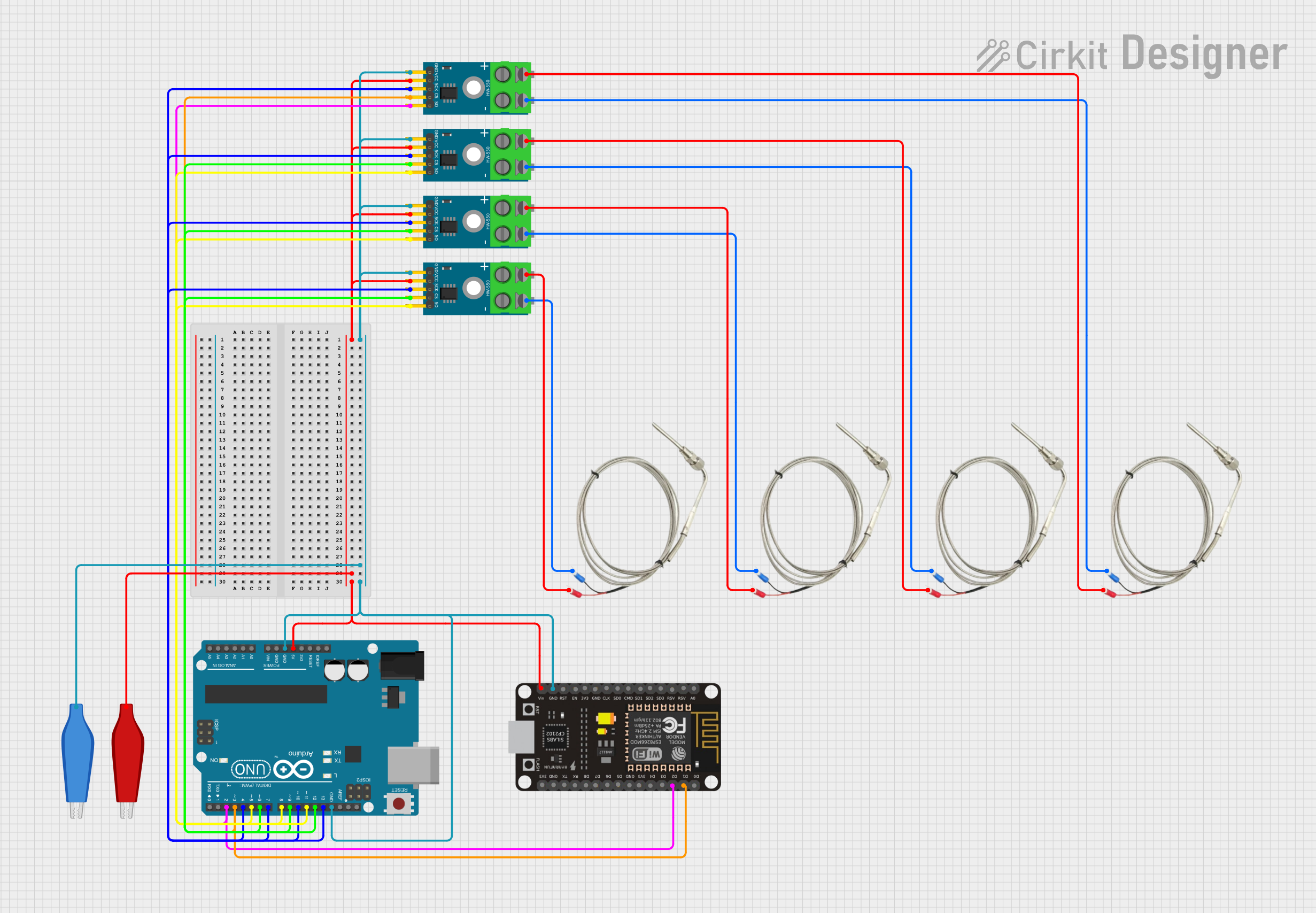
 Open Project in Cirkit Designer
Open Project in Cirkit Designer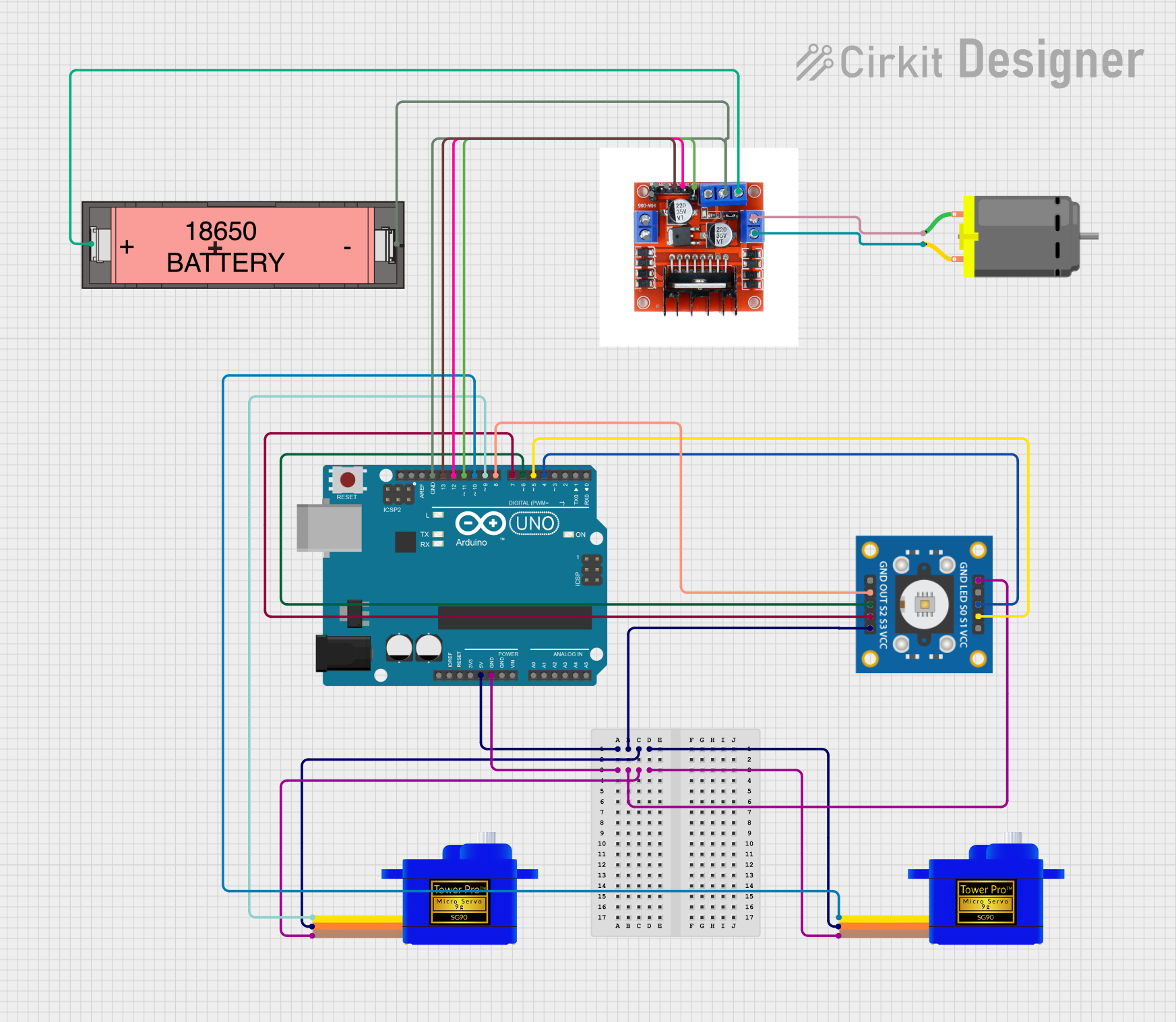
 Open Project in Cirkit Designer
Open Project in Cirkit DesignerCommon Applications and Use Cases
- Educational kits for learning electronics
- DIY electronics projects
- Rapid prototyping of electronic circuits
- Customizable modular systems
Technical Specifications
The AdaGator Side Red is designed to be compatible with other components in the AdaGator system. Below are the key technical details and pin configuration for this component.
Key Technical Details
- Color: Red
- Material: High-quality plastic with conductive paths
- Compatibility: Designed to work with AdaGator system components
- Mounting Type: Snap-fit or slide-in with other AdaGator pieces
Pin Configuration and Descriptions
| Pin Number | Description | Notes |
|---|---|---|
| 1 | Power (+) | Connect to positive voltage |
| 2 | Ground (-) | Connect to system ground |
| 3-6 | Signal/Control Pins | For interfacing with other modules |
| 7 | I2C/SPI Data Line (optional) | For communication with sensors or other I2C/SPI devices |
Note: The actual pin configuration may vary depending on the specific design of the AdaGator Side Red. Please refer to the manufacturer's datasheet for exact details.
Usage Instructions
How to Use the Component in a Circuit
- Identify the Pins: Begin by identifying the power, ground, and signal pins on the AdaGator Side Red.
- Connect Power and Ground: Attach the power (+) and ground (-) pins to the corresponding power supply lines.
- Attach Signal Pins: Connect the signal/control pins to the other AdaGator components or to the microcontroller if necessary.
- Secure the Component: Use the snap-fit or slide-in features to securely attach the AdaGator Side Red to other components in the system.
Important Considerations and Best Practices
- Voltage and Current Ratings: Ensure that the power supply does not exceed the voltage and current ratings of the AdaGator Side Red.
- Orientation: Pay attention to the orientation of the component when connecting it to ensure proper functionality.
- Compatibility: Only use the AdaGator Side Red with compatible AdaGator system components to avoid damage.
- Handling: Handle the component with care to avoid damaging the conductive paths.
Troubleshooting and FAQs
Common Issues Users Might Face
- Loose Connections: If the AdaGator Side Red is not functioning as expected, check for loose connections between it and other components.
- Incorrect Power Supply: Verify that the power supply is within the specified voltage and current ratings for the component.
- Misalignment: Ensure that the component is correctly aligned and snapped into place with other AdaGator pieces.
Solutions and Tips for Troubleshooting
- Recheck Connections: Disconnect and reconnect the AdaGator Side Red to ensure a secure fit.
- Power Supply Check: Use a multimeter to verify that the power supply is delivering the correct voltage and current.
- Visual Inspection: Look for any visible signs of damage or misalignment that could affect functionality.
FAQs
Q: Can the AdaGator Side Red be used with non-AdaGator components? A: The AdaGator Side Red is designed specifically for the AdaGator system and may not be compatible with non-AdaGator components.
Q: What should I do if the AdaGator Side Red does not fit securely with other pieces? A: Ensure that you are aligning the pieces correctly. If the issue persists, contact Adafruit support for assistance.
Q: Is soldering required to use the AdaGator Side Red? A: No, the AdaGator Side Red is designed for easy snap-fit or slide-in connections, eliminating the need for soldering.
Note: This documentation is based on a hypothetical description of the AdaGator Side Red component. For actual usage, always refer to the manufacturer's official datasheet and product guides.