
How to Use LoRa-modul 868MHz Core1262-HF: Examples, Pinouts, and Specs
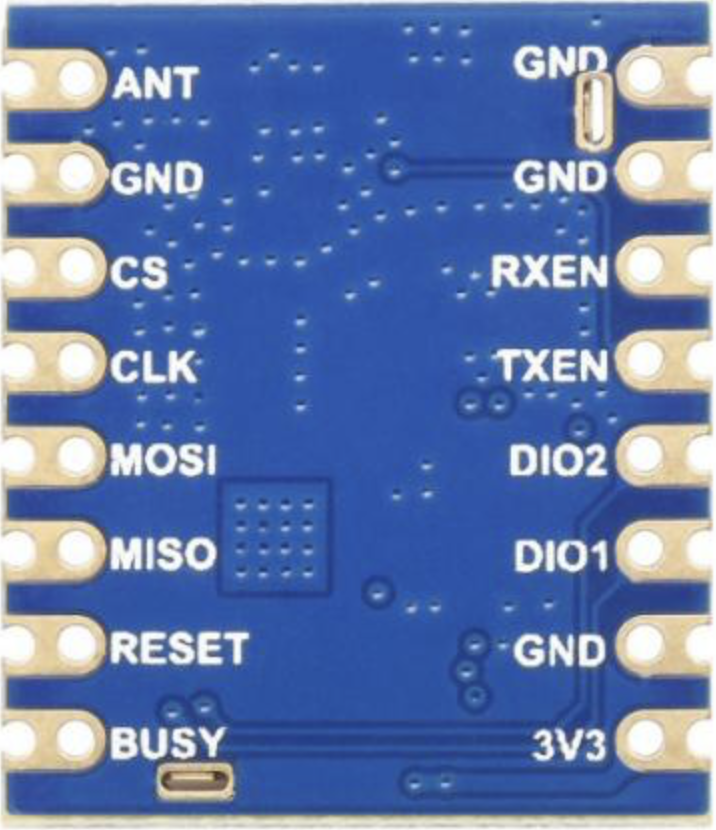
 Design with LoRa-modul 868MHz Core1262-HF in Cirkit Designer
Design with LoRa-modul 868MHz Core1262-HF in Cirkit DesignerIntroduction
The LoRa-modul 868MHz Core1262-HF by Waveshare is a low-power, long-range wireless communication module operating at 868 MHz. It is designed for Internet of Things (IoT) applications, enabling devices to communicate over distances of several kilometers with minimal power consumption. This module is based on the Semtech SX1262 LoRa transceiver chip, which provides robust performance in challenging environments.
Explore Projects Built with LoRa-modul 868MHz Core1262-HF
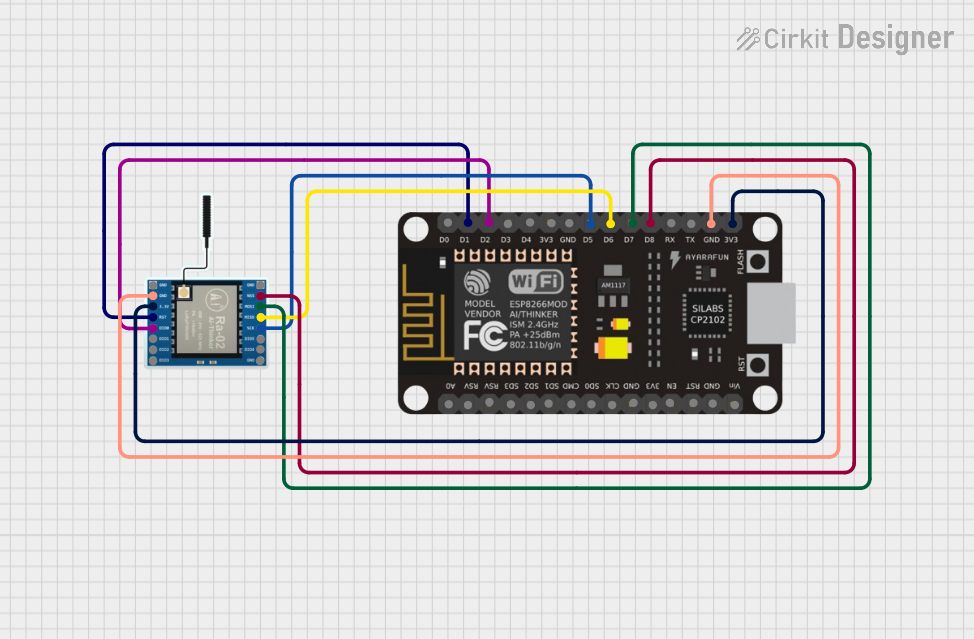
 Open Project in Cirkit Designer
Open Project in Cirkit Designer
 Open Project in Cirkit Designer
Open Project in Cirkit Designer
 Open Project in Cirkit Designer
Open Project in Cirkit Designer
 Open Project in Cirkit Designer
Open Project in Cirkit DesignerExplore Projects Built with LoRa-modul 868MHz Core1262-HF
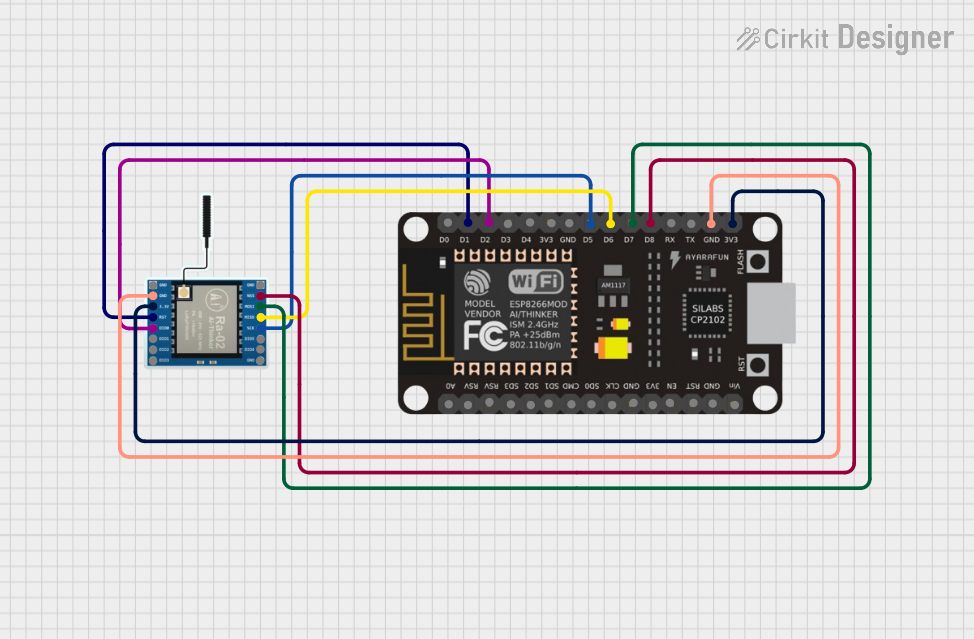
 Open Project in Cirkit Designer
Open Project in Cirkit Designer
 Open Project in Cirkit Designer
Open Project in Cirkit Designer
 Open Project in Cirkit Designer
Open Project in Cirkit Designer
 Open Project in Cirkit Designer
Open Project in Cirkit DesignerCommon Applications and Use Cases
- Smart agriculture (e.g., soil moisture monitoring, weather stations)
- Industrial IoT (e.g., asset tracking, predictive maintenance)
- Smart cities (e.g., parking sensors, environmental monitoring)
- Home automation and security systems
- Long-range wireless sensor networks
Technical Specifications
The following table outlines the key technical details of the LoRa-modul 868MHz Core1262-HF:
| Parameter | Value |
|---|---|
| Operating Frequency | 868 MHz |
| Modulation Technique | LoRa/FSK |
| Transmit Power | Up to +22 dBm |
| Sensitivity | -148 dBm (LoRa, SF12, 125 kHz BW) |
| Communication Range | Up to 10 km (line of sight) |
| Supply Voltage | 1.8V to 3.7V |
| Current Consumption | 4.6 mA (Rx), 22 mA (Tx @ +10 dBm) |
| Interface | SPI |
| Dimensions | 17.8 mm × 15.2 mm × 2.3 mm |
| Operating Temperature | -40°C to +85°C |
Pin Configuration and Descriptions
The Core1262-HF module has a total of 8 pins. The pin configuration is as follows:
| Pin Number | Pin Name | Description |
|---|---|---|
| 1 | GND | Ground |
| 2 | VCC | Power supply (1.8V to 3.7V) |
| 3 | MISO | SPI Master In Slave Out |
| 4 | MOSI | SPI Master Out Slave In |
| 5 | SCK | SPI Clock |
| 6 | NSS | SPI Chip Select (Active Low) |
| 7 | DIO1 | Digital I/O 1 (Interrupt/Status Pin) |
| 8 | RESET | Reset Pin (Active Low) |
Usage Instructions
How to Use the Component in a Circuit
- Power Supply: Connect the VCC pin to a regulated power source (1.8V to 3.7V) and the GND pin to the ground of your circuit.
- SPI Communication: Connect the SPI pins (MISO, MOSI, SCK, NSS) to the corresponding SPI pins of your microcontroller.
- Reset Pin: Use the RESET pin to initialize the module. Pull it low momentarily to reset the module.
- DIO1 Pin: This pin is used for interrupt signaling. Connect it to a GPIO pin on your microcontroller for event handling.
- Antenna: Attach an appropriate 868 MHz antenna to the module for optimal performance.
Important Considerations and Best Practices
- Use a low-dropout (LDO) regulator to ensure a stable power supply within the specified voltage range.
- Place the module away from high-frequency noise sources to avoid interference.
- Use proper impedance matching for the antenna to maximize range and signal quality.
- Ensure the SPI clock speed does not exceed the module's maximum supported rate.
- Follow local regulations for operating in the 868 MHz frequency band.
Example: Connecting to an Arduino UNO
Below is an example of how to connect the Core1262-HF to an Arduino UNO and send a basic LoRa message.
Wiring Diagram
| Core1262-HF Pin | Arduino UNO Pin |
|---|---|
| VCC | 3.3V |
| GND | GND |
| MISO | Pin 12 |
| MOSI | Pin 11 |
| SCK | Pin 13 |
| NSS | Pin 10 |
| DIO1 | Pin 2 |
| RESET | Pin 9 |
Arduino Code Example
#include <SPI.h>
#include <LoRa.h> // Include the LoRa library
#define NSS 10 // SPI Chip Select pin
#define RESET 9 // Reset pin
#define DIO1 2 // Interrupt pin
void setup() {
// Initialize serial communication for debugging
Serial.begin(9600);
while (!Serial);
// Initialize LoRa module
Serial.println("Initializing LoRa...");
LoRa.setPins(NSS, RESET, DIO1); // Set LoRa module pins
if (!LoRa.begin(868E6)) { // Initialize at 868 MHz
Serial.println("LoRa initialization failed!");
while (1);
}
Serial.println("LoRa initialized successfully!");
}
void loop() {
// Send a test message
Serial.println("Sending message...");
LoRa.beginPacket();
LoRa.print("Hello, LoRa!");
LoRa.endPacket();
delay(5000); // Wait 5 seconds before sending the next message
}
Troubleshooting and FAQs
Common Issues and Solutions
Module Not Responding
- Cause: Incorrect wiring or power supply issues.
- Solution: Double-check all connections and ensure the power supply is within the specified range.
Poor Communication Range
- Cause: Improper antenna or environmental interference.
- Solution: Use a high-quality 868 MHz antenna and ensure a clear line of sight between devices.
LoRa Initialization Fails
- Cause: Incorrect SPI configuration or incompatible library.
- Solution: Verify the SPI connections and ensure the correct pins are defined in the code.
High Power Consumption
- Cause: Module operating in continuous transmission mode.
- Solution: Use low-power modes when the module is idle.
FAQs
Q: Can I use this module with a 5V microcontroller?
A: Yes, but you must use a level shifter to convert the 5V logic signals to 3.3V for the module.
Q: What is the maximum data rate supported by this module?
A: The maximum data rate is 62.5 kbps in LoRa mode and 300 kbps in FSK mode.
Q: Is this module compatible with other LoRa devices?
A: Yes, as long as they operate on the same frequency (868 MHz) and use the same LoRa settings (e.g., spreading factor, bandwidth).
Q: Can I use this module for bidirectional communication?
A: Yes, the module supports both transmitting and receiving data.
Q: Does the module support encryption?
A: Yes, the module supports AES-128 encryption for secure communication.