
How to Use SparkFun High Precision Temperature Sensor - TMP117 (Qwiic): Examples, Pinouts, and Specs
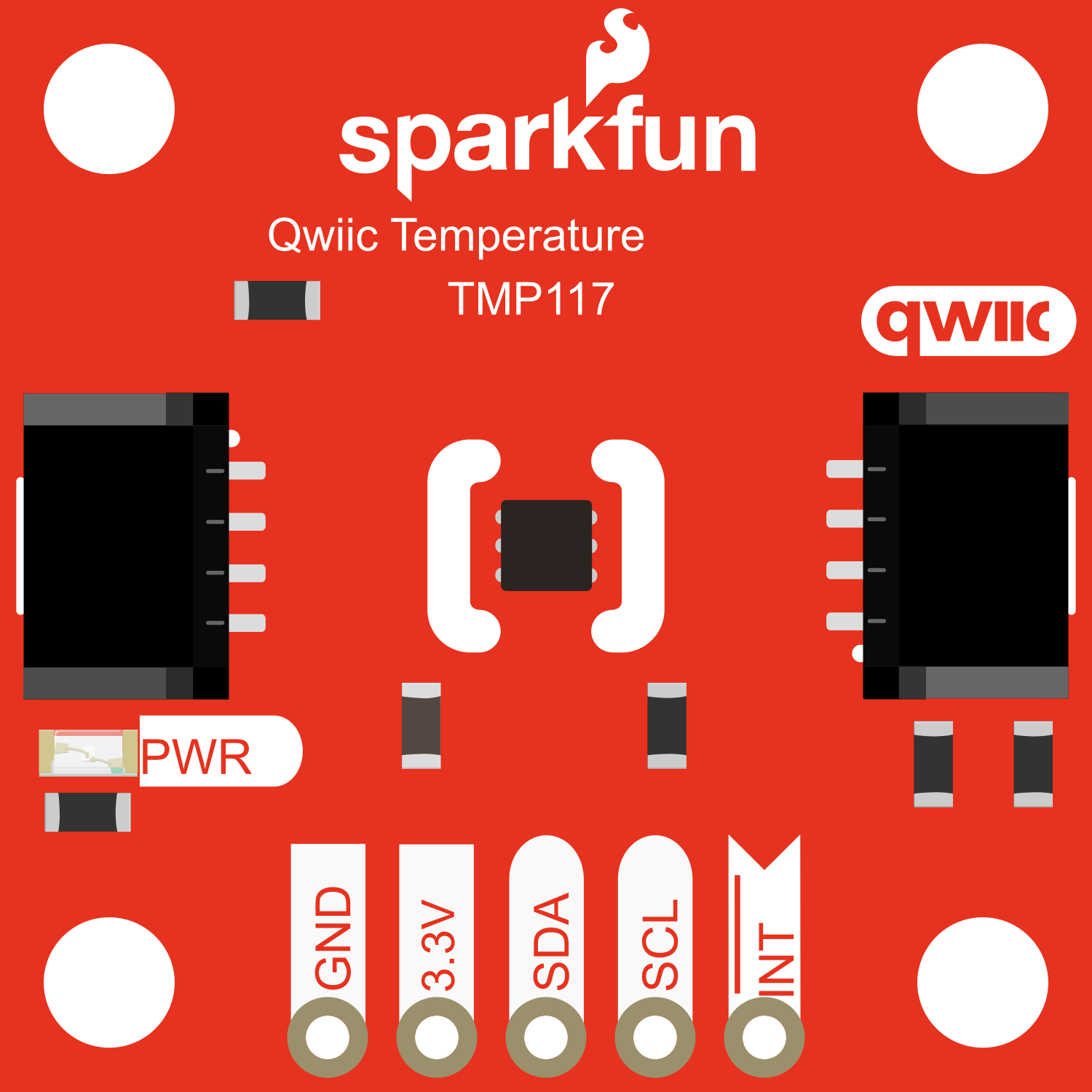
 Design with SparkFun High Precision Temperature Sensor - TMP117 (Qwiic) in Cirkit Designer
Design with SparkFun High Precision Temperature Sensor - TMP117 (Qwiic) in Cirkit DesignerIntroduction
The SparkFun High Precision Temperature Sensor - TMP117 (Qwiic) is a high-accuracy digital temperature sensor that offers a high degree of precision at a low power consumption. It is designed to read temperatures with a minimal error margin, making it ideal for a wide range of applications including environmental monitoring, medical devices, and industrial control systems. The sensor communicates over the I2C interface, making it easy to use with microcontrollers such as the Arduino UNO.
Explore Projects Built with SparkFun High Precision Temperature Sensor - TMP117 (Qwiic)

 Open Project in Cirkit Designer
Open Project in Cirkit Designer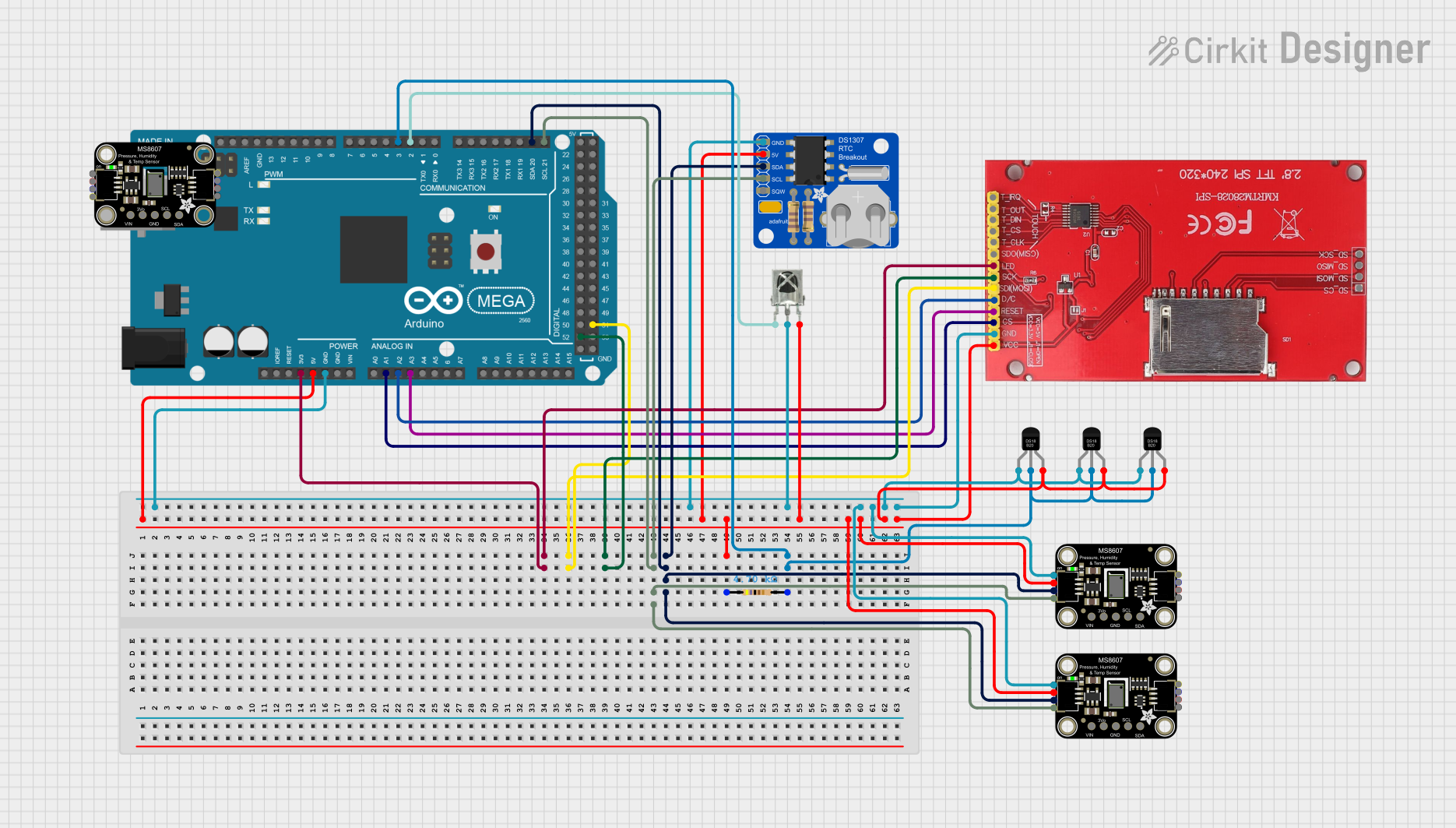
 Open Project in Cirkit Designer
Open Project in Cirkit Designer
 Open Project in Cirkit Designer
Open Project in Cirkit Designer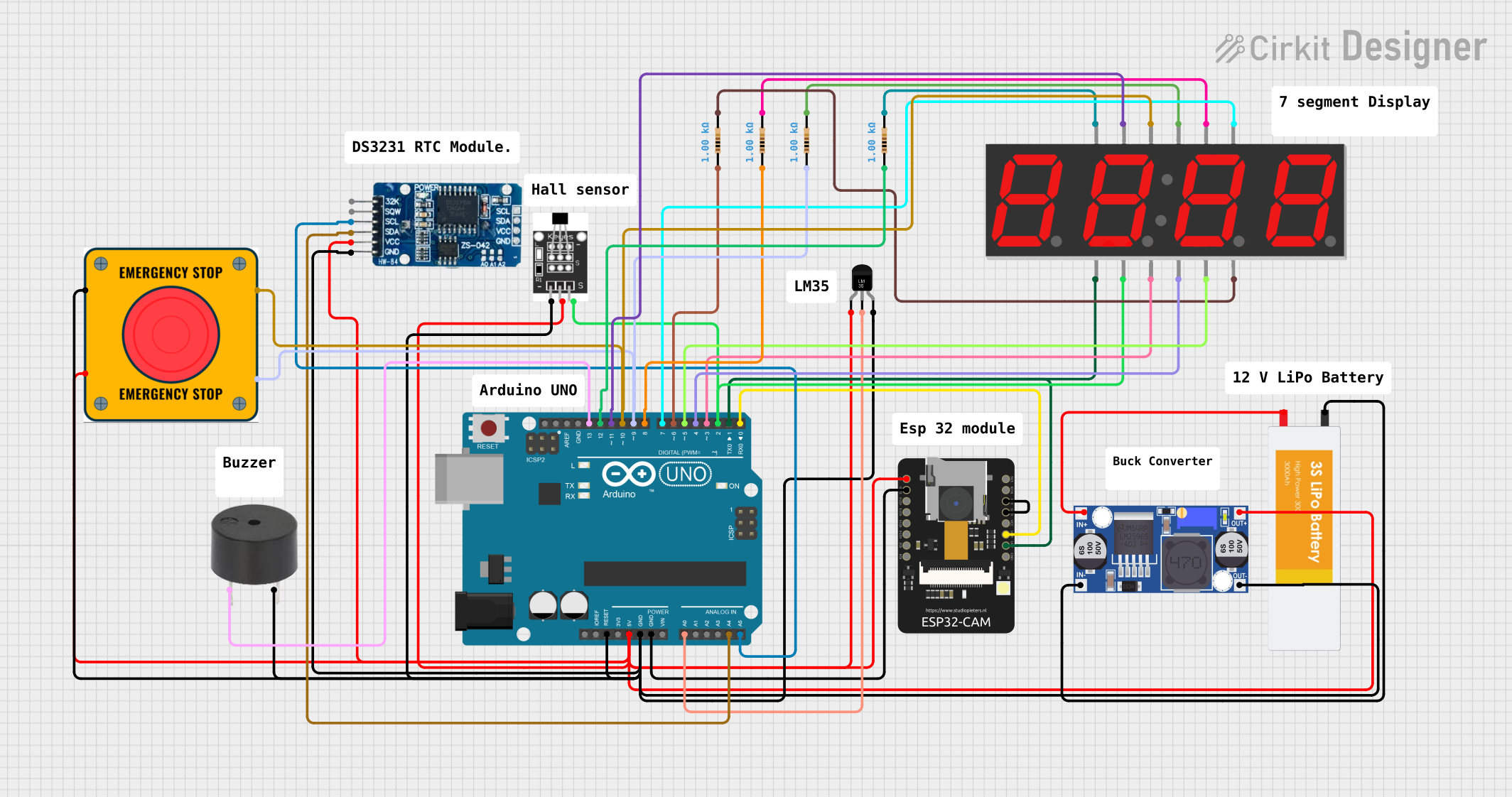
 Open Project in Cirkit Designer
Open Project in Cirkit DesignerExplore Projects Built with SparkFun High Precision Temperature Sensor - TMP117 (Qwiic)

 Open Project in Cirkit Designer
Open Project in Cirkit Designer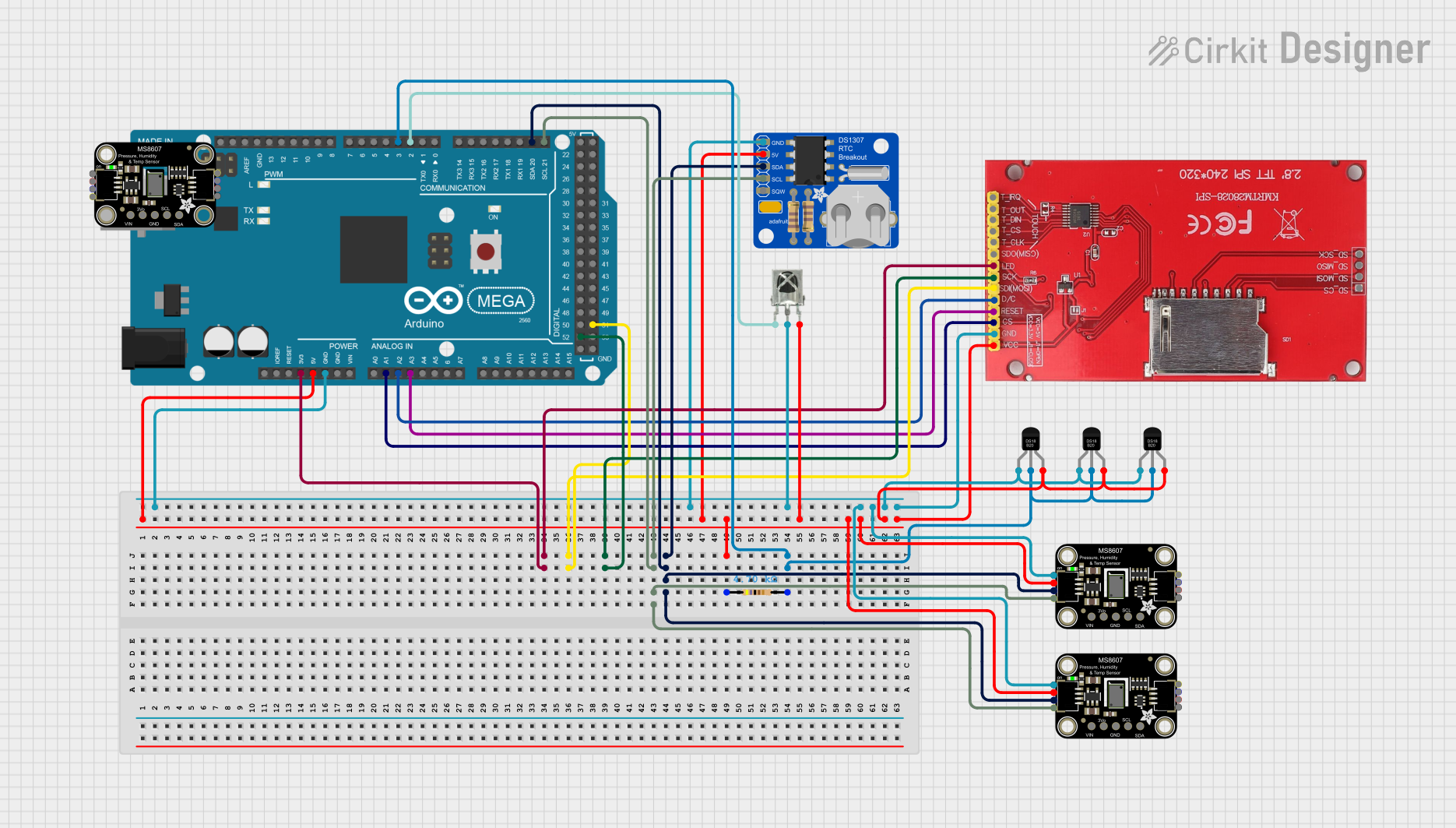
 Open Project in Cirkit Designer
Open Project in Cirkit Designer
 Open Project in Cirkit Designer
Open Project in Cirkit Designer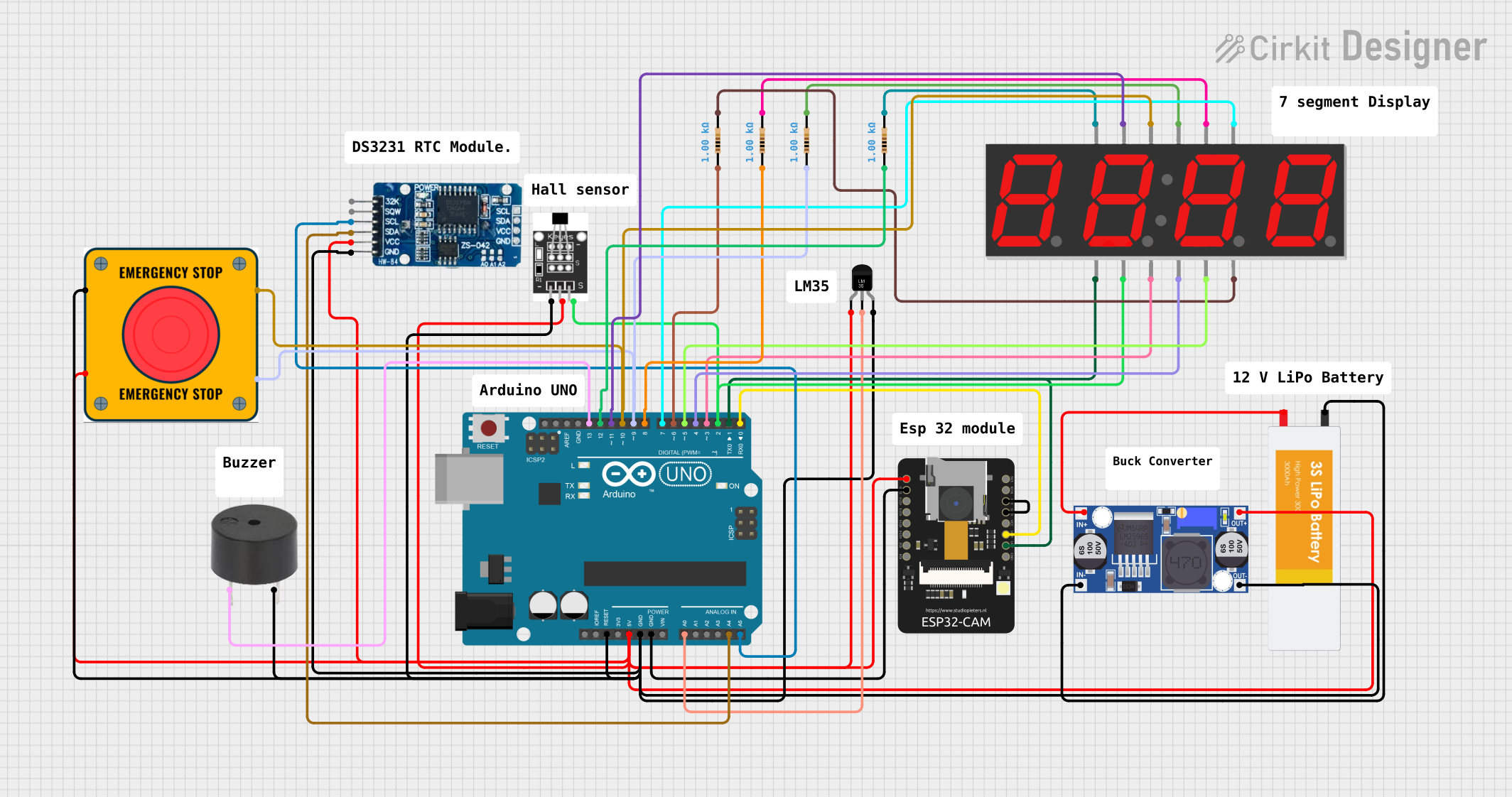
 Open Project in Cirkit Designer
Open Project in Cirkit DesignerTechnical Specifications
Key Features
- Temperature Range: -55°C to +150°C
- Accuracy: ±0.1°C (from -20°C to +50°C)
- Resolution: 0.0078°C
- Supply Voltage: 1.8V to 3.3V
- Low Power Consumption: 3.5µA (1Hz Conversion Cycle)
- Interface: I2C (Qwiic Connect System)
Pin Configuration and Descriptions
| Pin Name | Description |
|---|---|
| VCC | Power supply (1.8V to 3.3V) |
| GND | Ground connection |
| SDA | I2C Data Line |
| SCL | I2C Clock Line |
| ADD0 | Address pin to set I2C address |
| ALERT | Alert/interrupt output |
Usage Instructions
Connecting the Sensor
- Connect the VCC pin to a 1.8V to 3.3V power source.
- Connect the GND pin to the ground of your system.
- Connect the SDA and SCL pins to the I2C data and clock lines on your microcontroller.
- The ADD0 pin can be used to change the I2C address if multiple devices are connected to the same I2C bus.
- The ALERT pin can be used to trigger an interrupt when a temperature threshold is reached.
Best Practices
- Ensure that the power supply is stable and within the specified voltage range.
- Use pull-up resistors on the SDA and SCL lines if they are not already present on your microcontroller board.
- Avoid placing the sensor near heat-generating components to prevent false readings.
- For accurate measurements, allow the sensor to acclimate to the environment before taking readings.
Example Code for Arduino UNO
#include <Wire.h>
#include <SparkFun_TMP117.h> // Include the SparkFun TMP117 library
// Create a TMP117 object
TMP117 tempSensor;
void setup() {
Wire.begin(); // Join I2C bus
Serial.begin(9600); // Start serial communication at 9600 baud
if (tempSensor.begin() == false) {
Serial.println("The TMP117 did not respond. Please check wiring.");
while (1); // Hang if there is a problem
}
}
void loop() {
Serial.print("Temperature: ");
Serial.print(tempSensor.readTempC()); // Read temperature in Celsius
Serial.println(" C");
delay(1000); // Wait 1 second before next reading
}
Troubleshooting and FAQs
Common Issues
- Sensor Not Responding: Ensure that the sensor is correctly powered and that the I2C connections are secure. Check that the correct I2C address is being used in your code.
- Inaccurate Readings: Verify that the sensor is not placed near heat sources and that it has had time to acclimate to the ambient temperature.
- No Serial Output: Confirm that the correct baud rate is set in your serial monitor and that the Arduino is properly connected to your computer.
FAQs
Q: Can the TMP117 sensor be used with a 5V system? A: The TMP117 is rated for 1.8V to 3.3V operation. Using it with a 5V system without proper level shifting could damage the sensor.
Q: How can I change the I2C address of the sensor? A: The I2C address can be changed by connecting the ADD0 pin to GND, VCC, SDA, or SCL, each giving a different address.
Q: Is it possible to use multiple TMP117 sensors on the same I2C bus? A: Yes, you can use multiple sensors by setting a unique I2C address for each one using the ADD0 pin.
Q: How do I calibrate the sensor? A: The TMP117 comes factory-calibrated. However, if recalibration is necessary, refer to the manufacturer's datasheet for detailed instructions.
For further assistance, consult the TMP117 datasheet or contact SparkFun's technical support.