
How to Use SparkFun microB USB Breakout: Examples, Pinouts, and Specs
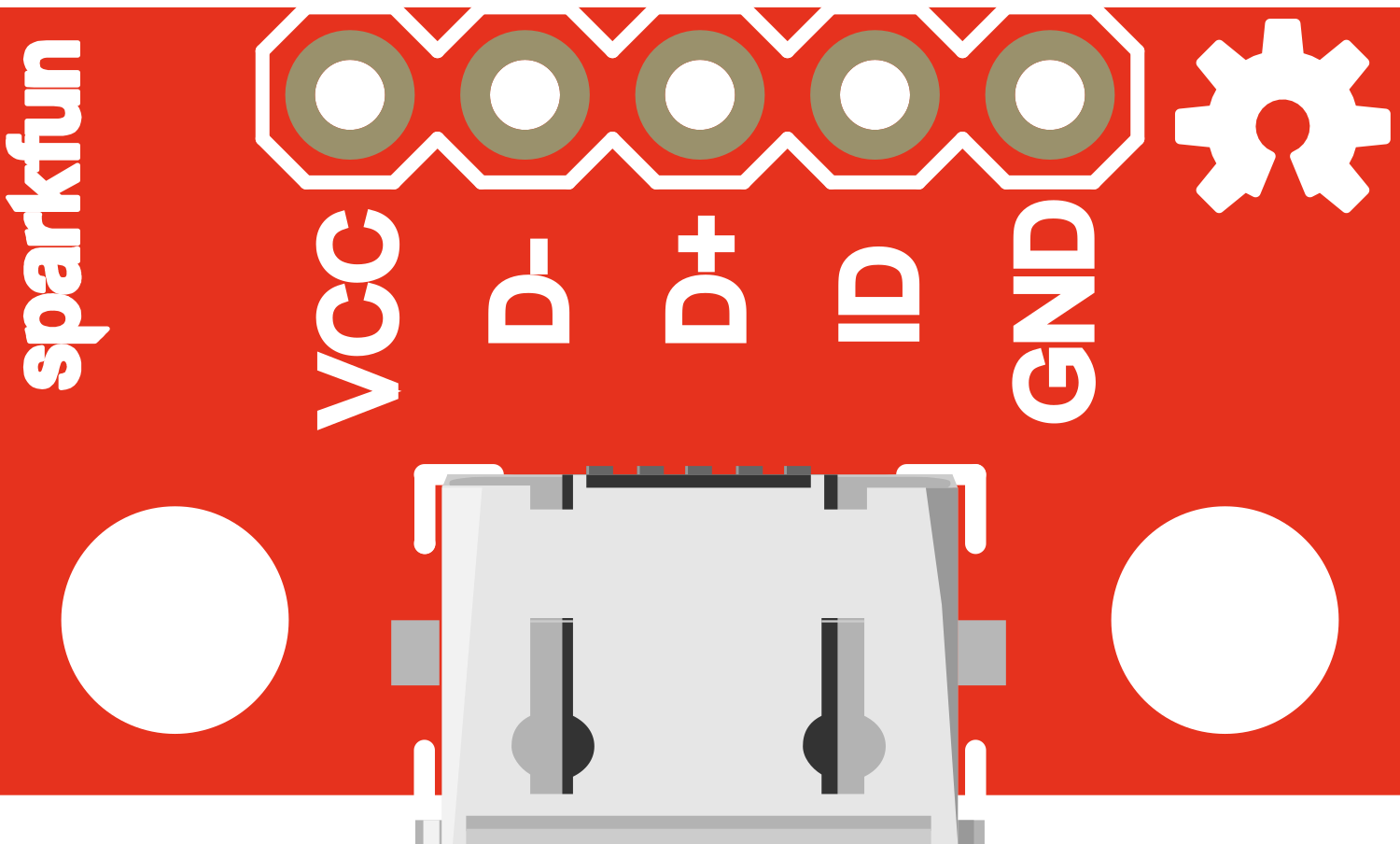
 Design with SparkFun microB USB Breakout in Cirkit Designer
Design with SparkFun microB USB Breakout in Cirkit DesignerIntroduction
The SparkFun microB USB Breakout is a compact and versatile board designed to integrate USB connectivity into your projects. It features a microB USB connector, which is commonly used in many smartphones and portable devices. This breakout board is particularly useful for providing power to a project or for connecting it to a computer for data transfer.
Explore Projects Built with SparkFun microB USB Breakout

 Open Project in Cirkit Designer
Open Project in Cirkit Designer
 Open Project in Cirkit Designer
Open Project in Cirkit Designer
 Open Project in Cirkit Designer
Open Project in Cirkit Designer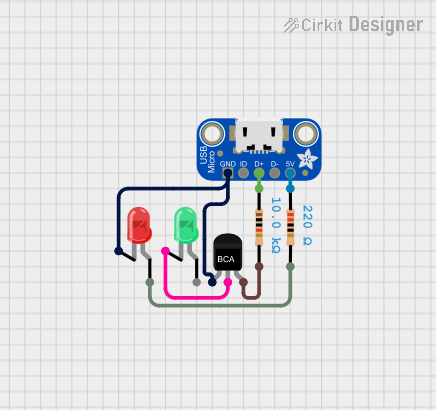
 Open Project in Cirkit Designer
Open Project in Cirkit DesignerExplore Projects Built with SparkFun microB USB Breakout

 Open Project in Cirkit Designer
Open Project in Cirkit Designer
 Open Project in Cirkit Designer
Open Project in Cirkit Designer
 Open Project in Cirkit Designer
Open Project in Cirkit Designer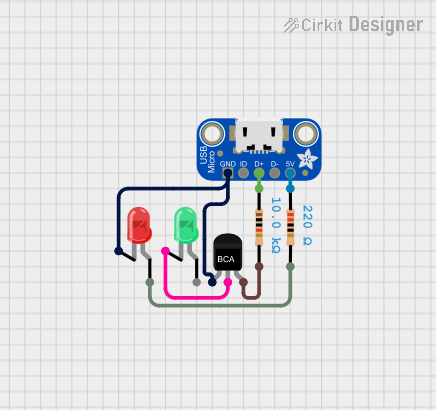
 Open Project in Cirkit Designer
Open Project in Cirkit DesignerCommon Applications and Use Cases
- Powering microcontroller boards via USB
- Data transfer between a device and a computer
- Prototyping USB devices
- Adding a USB interface to custom electronics
- Charging battery-powered projects
Technical Specifications
Key Technical Details
- Voltage Rating: 5V (typical USB supply voltage)
- Current Rating: Up to 500mA for USB 2.0
- Connector Type: microB USB
Pin Configuration and Descriptions
| Pin Number | Name | Description |
|---|---|---|
| 1 | VBUS | Provides 5V from the USB connection |
| 2 | D- | Data minus, USB data line |
| 3 | D+ | Data plus, USB data line |
| 4 | ID | Identification pin, typically not connected |
| 5 | GND | Ground connection |
Usage Instructions
How to Use the Component in a Circuit
- Soldering: Begin by soldering the provided header pins or wires directly to the breakout board's through-holes.
- Power Connection: Connect the VBUS pin to the 5V power input on your circuit and the GND pin to the common ground.
- Data Transfer: If data transfer is required, connect the D+ and D- pins to the appropriate data lines on your microcontroller or USB interface chip.
Important Considerations and Best Practices
- Voltage Regulation: Ensure that your circuit can handle the 5V supply voltage. If not, use a voltage regulator to step down the voltage to an appropriate level.
- Current Limitation: Do not exceed the 500mA current rating. If your project requires more current, consider using a powered USB hub.
- Data Lines: For data transfer applications, ensure that the D+ and D- lines are connected correctly and that any required resistors or matching impedances are in place.
- USB Standards Compliance: If designing a USB device, ensure compliance with USB standards for signaling and power management.
Example Code for Arduino UNO
// This example demonstrates how to power an Arduino UNO using the SparkFun microB USB Breakout.
void setup() {
// Initialize the Serial interface at 9600 baud rate for debugging.
Serial.begin(9600);
}
void loop() {
// Send a message to the Serial Monitor every second.
Serial.println("Arduino is powered via SparkFun microB USB Breakout!");
delay(1000); // Wait for 1000 milliseconds (1 second).
}
Troubleshooting and FAQs
Common Issues
- Power Not Working: Ensure that the VBUS and GND pins are properly soldered and that there are no short circuits.
- Data Transfer Not Working: Check the D+ and D- connections, and ensure that the microcontroller's USB interface is configured correctly.
Solutions and Tips for Troubleshooting
- Check Connections: Use a multimeter to verify that all connections are secure and that there is continuity where expected.
- Inspect for Shorts: Look for any solder bridges or debris that might cause a short circuit between the breakout board pins.
- USB Cable: Ensure that the microB USB cable used is functional and not damaged.
FAQs
Q: Can I use this breakout to charge a battery? A: Yes, but ensure that the charging circuit is designed to handle the 5V input and that it does not draw more than 500mA.
Q: Is it possible to use this breakout for USB OTG (On-The-Go)? A: The ID pin is not connected on this breakout, which is typically used for OTG identification. Therefore, it is not suitable for OTG applications without modification.
Q: Can I use this breakout board for USB 3.0 devices? A: This breakout is designed for USB 2.0 connections and does not support the additional data lines used in USB 3.0.