
How to Use 4066: Examples, Pinouts, and Specs

 Design with 4066 in Cirkit Designer
Design with 4066 in Cirkit DesignerIntroduction
The CD4066 is a quad bilateral switch integrated circuit, capable of controlling analog and digital signals. This IC is widely used in signal routing, multiplexing, and as an effective method for gaining analog control over digital signals. It is particularly useful in applications where signal paths need to be opened or closed.
Explore Projects Built with 4066

 Open Project in Cirkit Designer
Open Project in Cirkit Designer
 Open Project in Cirkit Designer
Open Project in Cirkit Designer
 Open Project in Cirkit Designer
Open Project in Cirkit Designer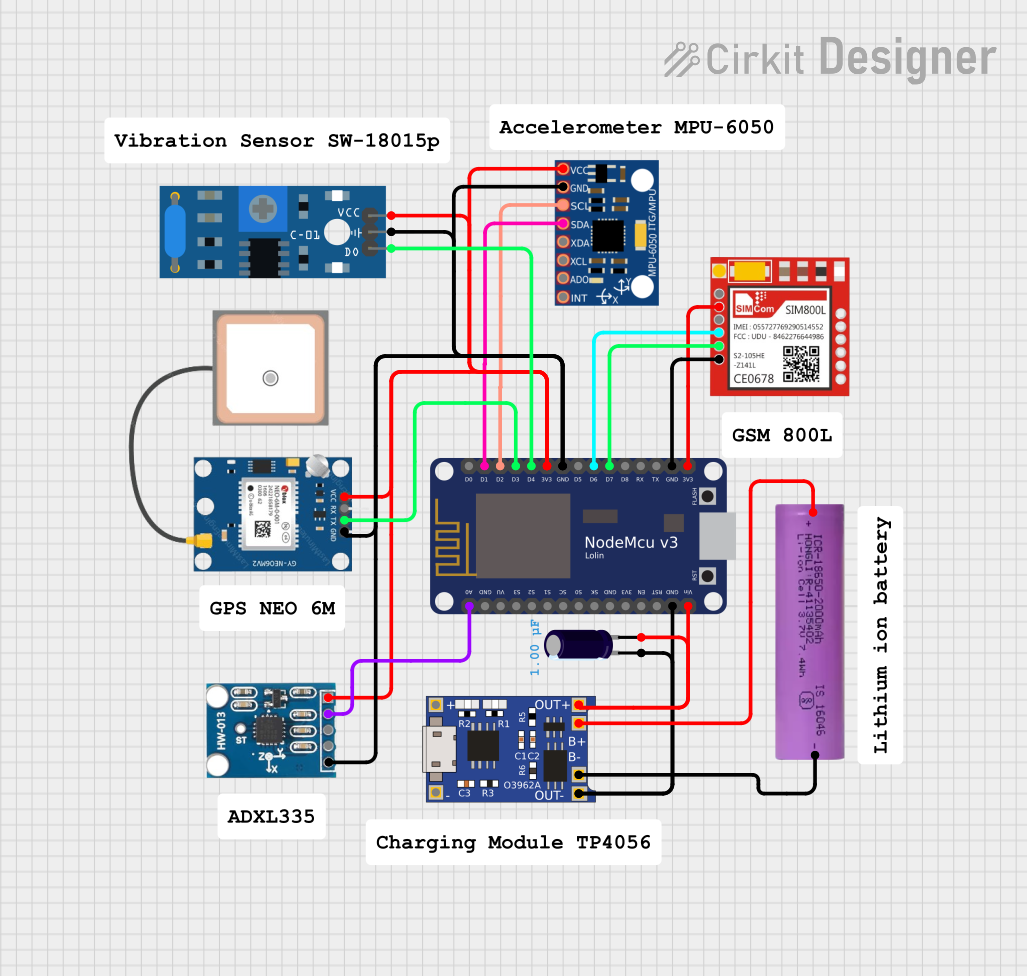
 Open Project in Cirkit Designer
Open Project in Cirkit DesignerExplore Projects Built with 4066

 Open Project in Cirkit Designer
Open Project in Cirkit Designer
 Open Project in Cirkit Designer
Open Project in Cirkit Designer
 Open Project in Cirkit Designer
Open Project in Cirkit Designer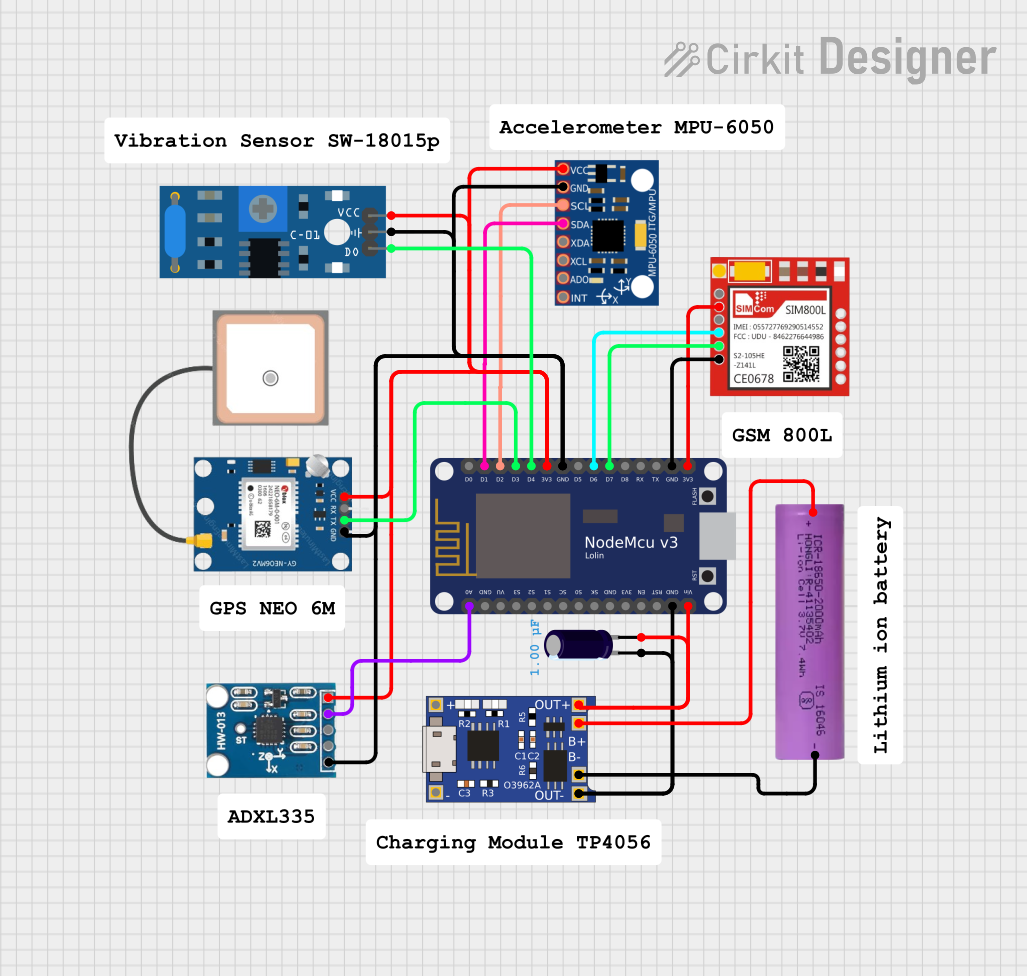
 Open Project in Cirkit Designer
Open Project in Cirkit DesignerCommon Applications
- Analog and digital signal switching
- Signal modulation/demodulation
- Multiplexing for data acquisition systems
- Audio signal routing
- Function generator output switching
- Communication circuits
Technical Specifications
The CD4066 consists of four independent bilateral switches. Each switch is a single-pole, single-throw (SPST) device that can conduct current in either direction when closed.
Key Technical Details
- Supply Voltage (V_DD): 3V to 18V
- Control Voltage (V_CTL): V_SS to V_DD
- Peak-to-Peak Analog Signal (V_PP): V_SS to V_DD
- On-State Resistance (R_ON): 100 Ohms typical at V_DD = 10V, V_CTL = 5V
- Off-State Leakage Current (I_OFF): ±100nA at V_DD = 10V
- Switching Time (t_ON / t_OFF): 100ns typical at V_DD = 10V
Pin Configuration and Descriptions
| Pin Number | Name | Description |
|---|---|---|
| 1 | IN/OUT 1 | Input/Output for Switch 1 |
| 2 | IN/OUT 1 | Input/Output for Switch 1 |
| 3 | Control 1 | Control Input for Switch 1 |
| 4 | V_SS | Ground (0V) |
| 5 | Control 2 | Control Input for Switch 2 |
| 6 | IN/OUT 2 | Input/Output for Switch 2 |
| 7 | IN/OUT 2 | Input/Output for Switch 2 |
| 8 | V_DD | Positive Supply Voltage |
| 9 | IN/OUT 3 | Input/Output for Switch 3 |
| 10 | IN/OUT 3 | Input/Output for Switch 3 |
| 11 | Control 3 | Control Input for Switch 3 |
| 12 | NC | No Connection (leave open) |
| 13 | Control 4 | Control Input for Switch 4 |
| 14 | IN/OUT 4 | Input/Output for Switch 4 |
| 15 | IN/OUT 4 | Input/Output for Switch 4 |
| 16 | NC | No Connection (leave open) |
Usage Instructions
How to Use the CD4066 in a Circuit
- Power Supply: Connect V_DD (pin 8) to your positive supply voltage and V_SS (pin 4) to ground.
- Signal Routing: Connect the analog or digital signal you wish to switch to the IN/OUT pins of the respective switch.
- Control Signal: Apply a digital control voltage (V_CTL) to the control pin of the switch you want to activate. The switch conducts when V_CTL is high and is non-conducting when V_CTL is low.
Important Considerations and Best Practices
- Ensure that the control voltage (V_CTL) is within the specified range to prevent damage.
- The analog signal voltage should not exceed the supply voltage range.
- Minimize the length of the control lines to reduce noise pickup.
- Decouple the power supply with a 0.1µF capacitor close to the V_DD pin to reduce noise.
Example Circuit with Arduino UNO
// Example code to control CD4066 switch with Arduino UNO
const int controlPin1 = 2; // Connect to Control 1 of CD4066
void setup() {
pinMode(controlPin1, OUTPUT);
}
void switchOn() {
digitalWrite(controlPin1, HIGH); // Turns on switch 1
}
void switchOff() {
digitalWrite(controlPin1, LOW); // Turns off switch 1
}
void loop() {
switchOn(); // Activate the switch
delay(1000); // Wait for 1 second
switchOff(); // Deactivate the switch
delay(1000); // Wait for 1 second
}
Troubleshooting and FAQs
Common Issues
- Switch not operating: Ensure that the control voltage is applied correctly and within the specified range.
- Signal distortion: Check if the analog signal voltage exceeds the supply voltage or if there is a high on-state resistance due to a low supply voltage.
- Unexpected signal paths: Verify that no pins are shorted and that the control pins are not floating.
Solutions and Tips
- If the switch does not operate, check the connections and measure the control voltage.
- For signal distortion, ensure that the supply voltage is adequate and that the signal voltage is within the allowed range.
- Prevent unexpected signal paths by ensuring that all control pins are either driven high or low, not left floating.
FAQs
Q: Can the CD4066 be used with digital signals? A: Yes, the CD4066 can switch digital signals as well as analog signals.
Q: What is the maximum frequency the CD4066 can handle? A: The maximum frequency depends on the signal characteristics and the supply voltage but is typically in the MHz range.
Q: Can I use a single control voltage for all switches? A: Yes, a single control voltage can be used to control multiple switches if they need to be switched simultaneously.
Q: Is there a power-on sequence required for the CD4066? A: No specific power-on sequence is required, but it is good practice to ensure that the control pins are in a known state before the supply voltage is applied.