
How to Use Raspberry Pi 4B: Examples, Pinouts, and Specs
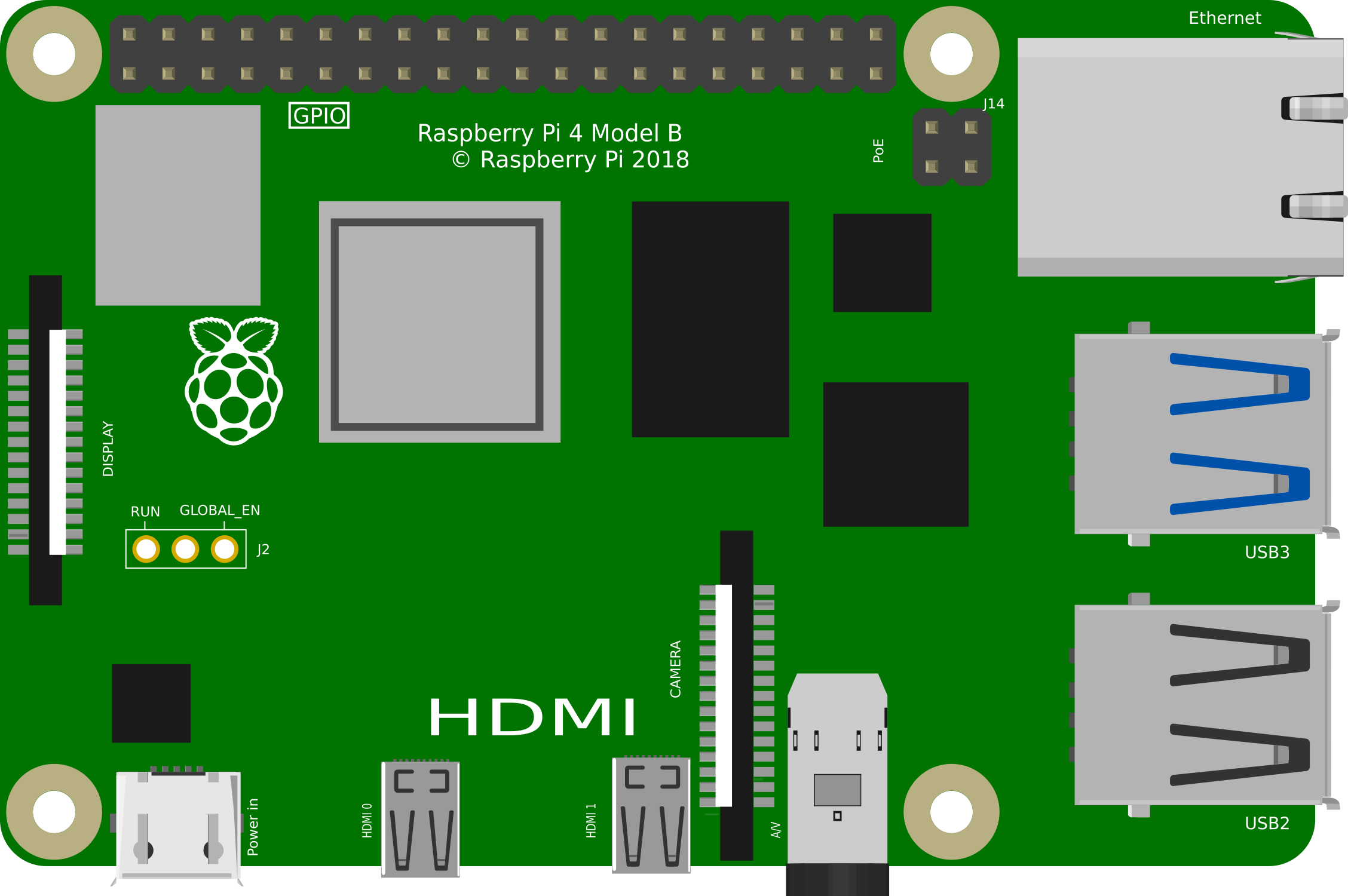
 Design with Raspberry Pi 4B in Cirkit Designer
Design with Raspberry Pi 4B in Cirkit DesignerIntroduction
The Raspberry Pi 4B is a compact, affordable single-board computer designed for a wide range of applications. It features a powerful quad-core processor, up to 8GB of RAM, multiple USB ports, dual micro-HDMI outputs, and Gigabit Ethernet connectivity. This versatile device is ideal for projects such as programming, robotics, IoT systems, media centers, and more. Its small form factor and robust performance make it a popular choice for both hobbyists and professionals.
Common applications of the Raspberry Pi 4B include:
- Building DIY media centers using software like Kodi.
- Hosting lightweight web servers or cloud storage.
- Developing and testing IoT projects.
- Learning programming languages such as Python, C++, and Java.
- Creating robotics and automation systems.
- Running retro gaming emulators.
Explore Projects Built with Raspberry Pi 4B

 Open Project in Cirkit Designer
Open Project in Cirkit Designer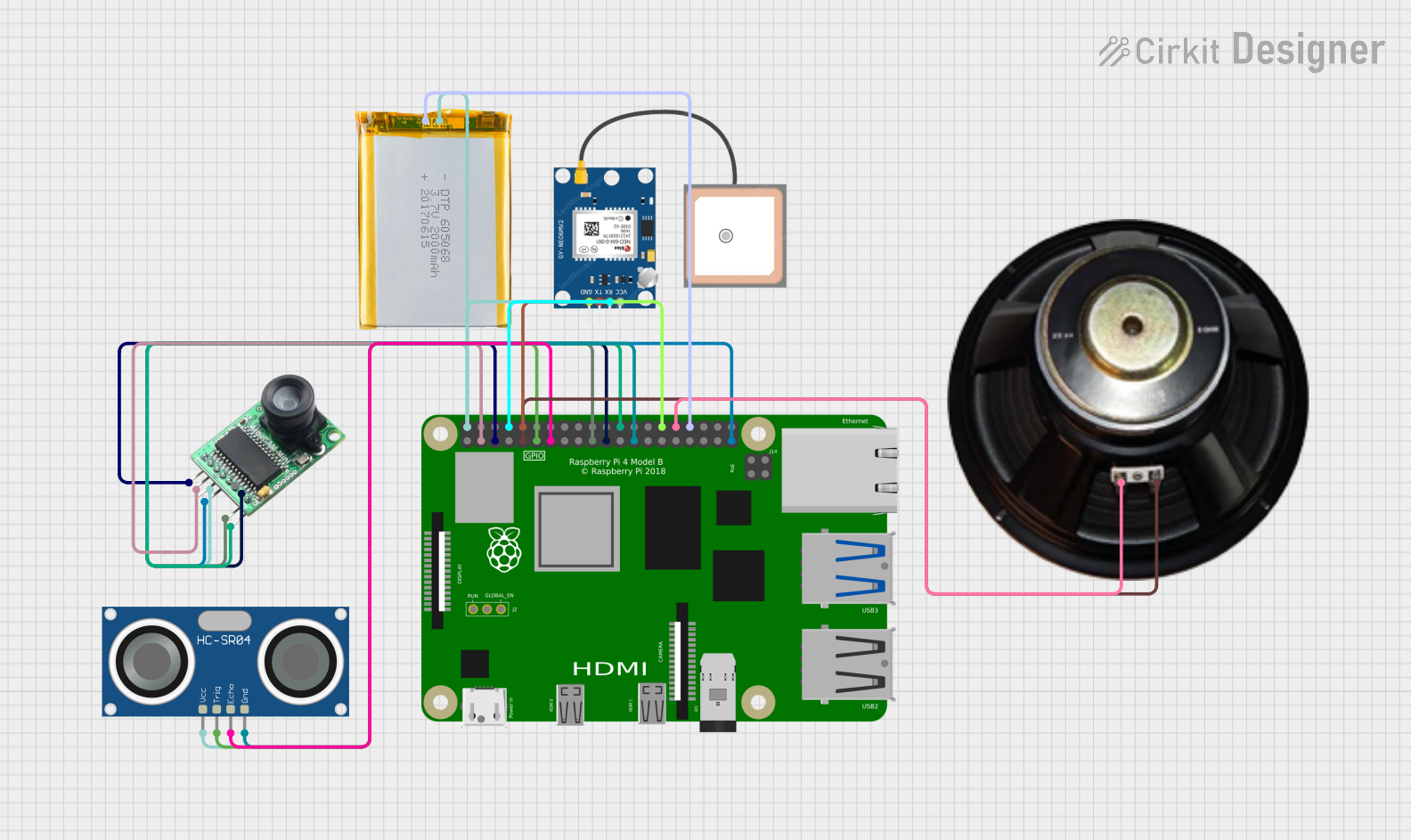
 Open Project in Cirkit Designer
Open Project in Cirkit Designer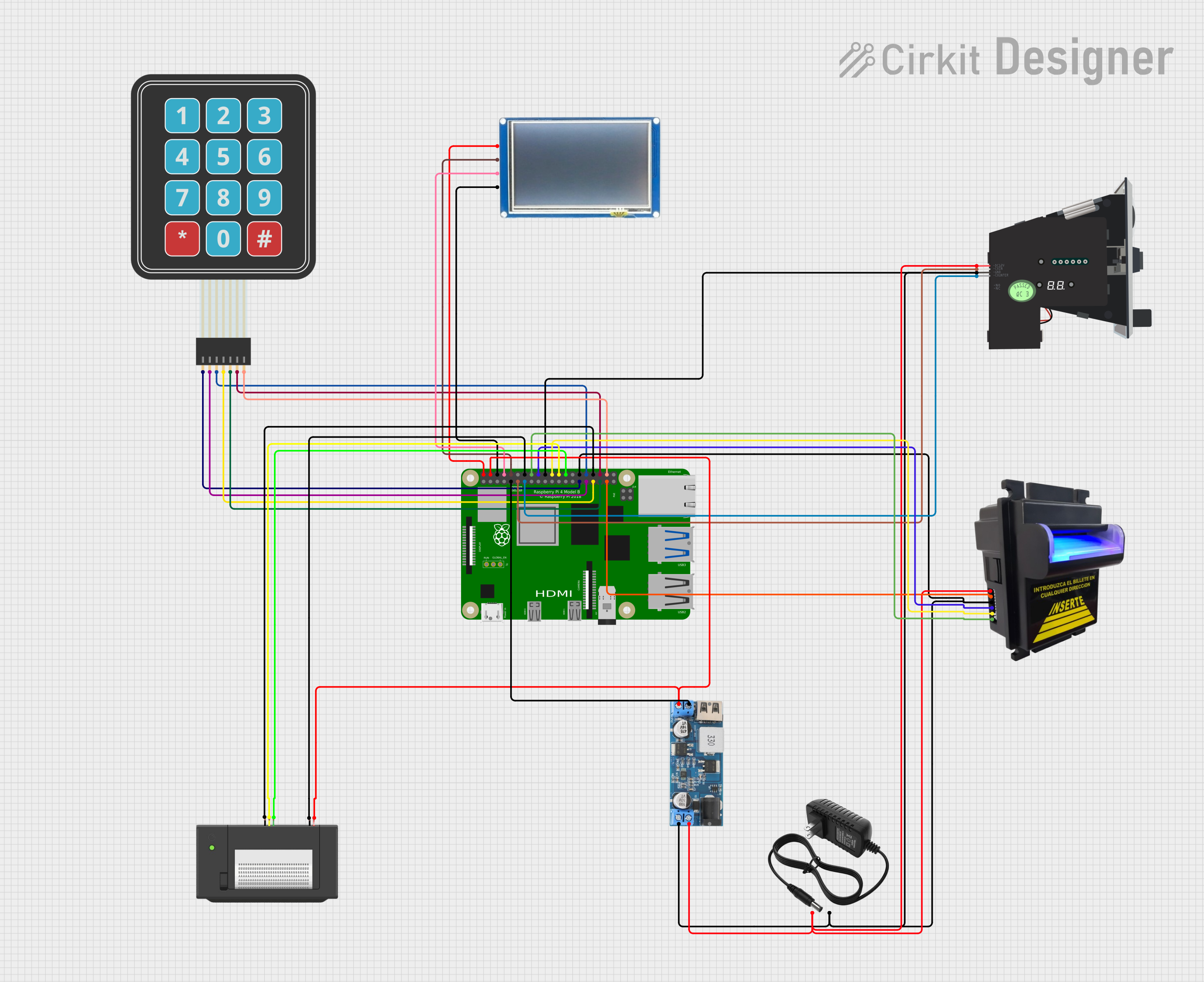
 Open Project in Cirkit Designer
Open Project in Cirkit Designer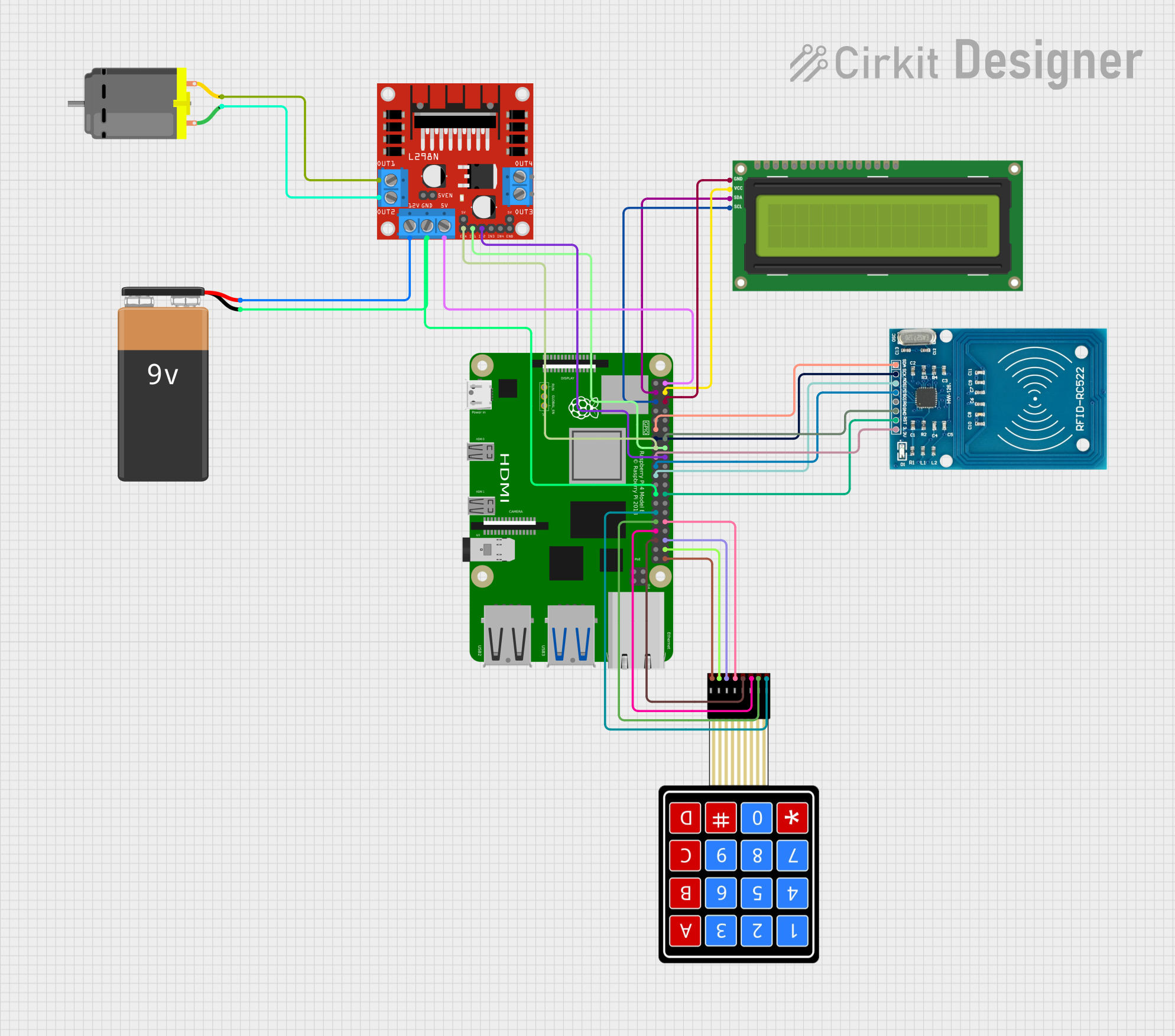
 Open Project in Cirkit Designer
Open Project in Cirkit DesignerExplore Projects Built with Raspberry Pi 4B

 Open Project in Cirkit Designer
Open Project in Cirkit Designer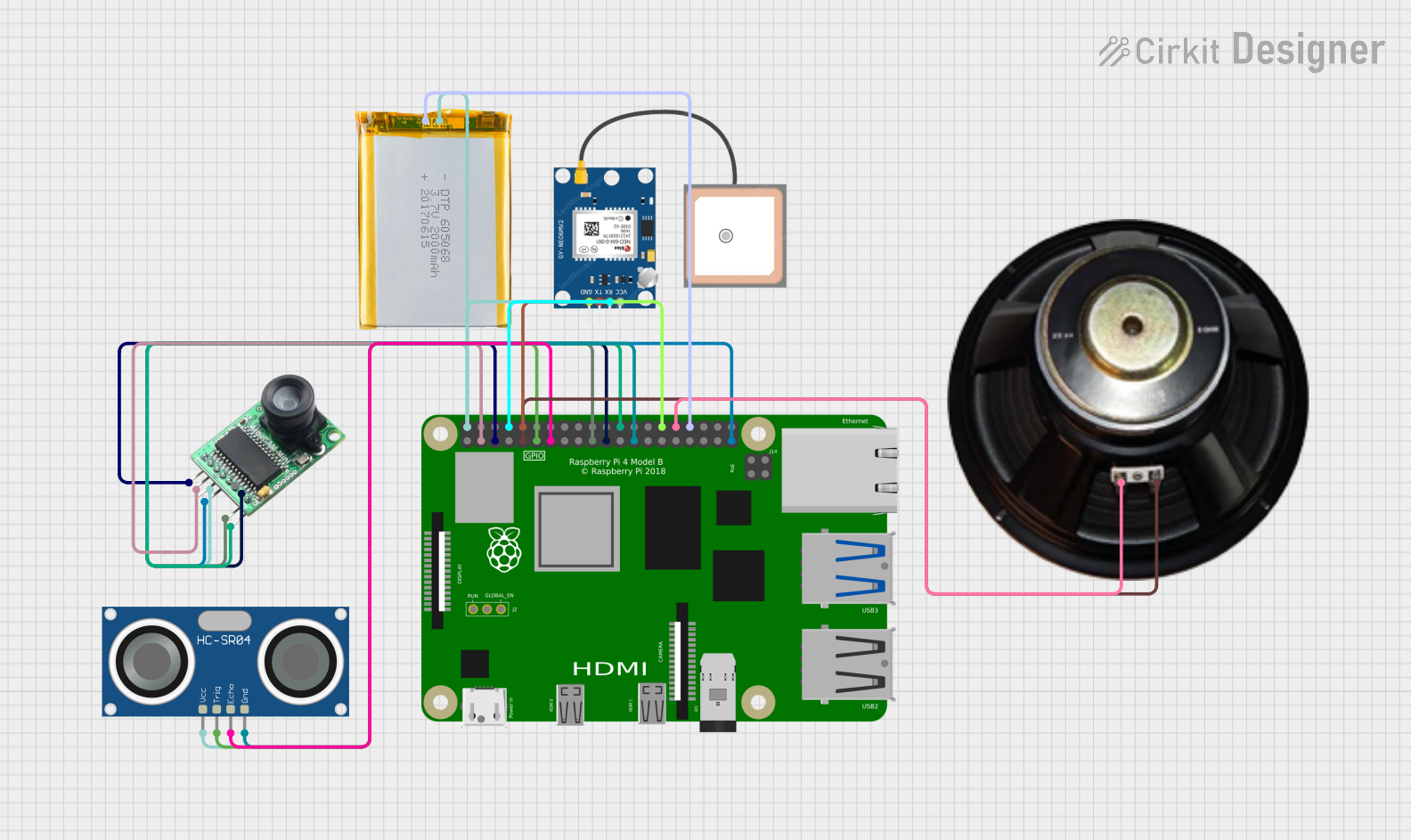
 Open Project in Cirkit Designer
Open Project in Cirkit Designer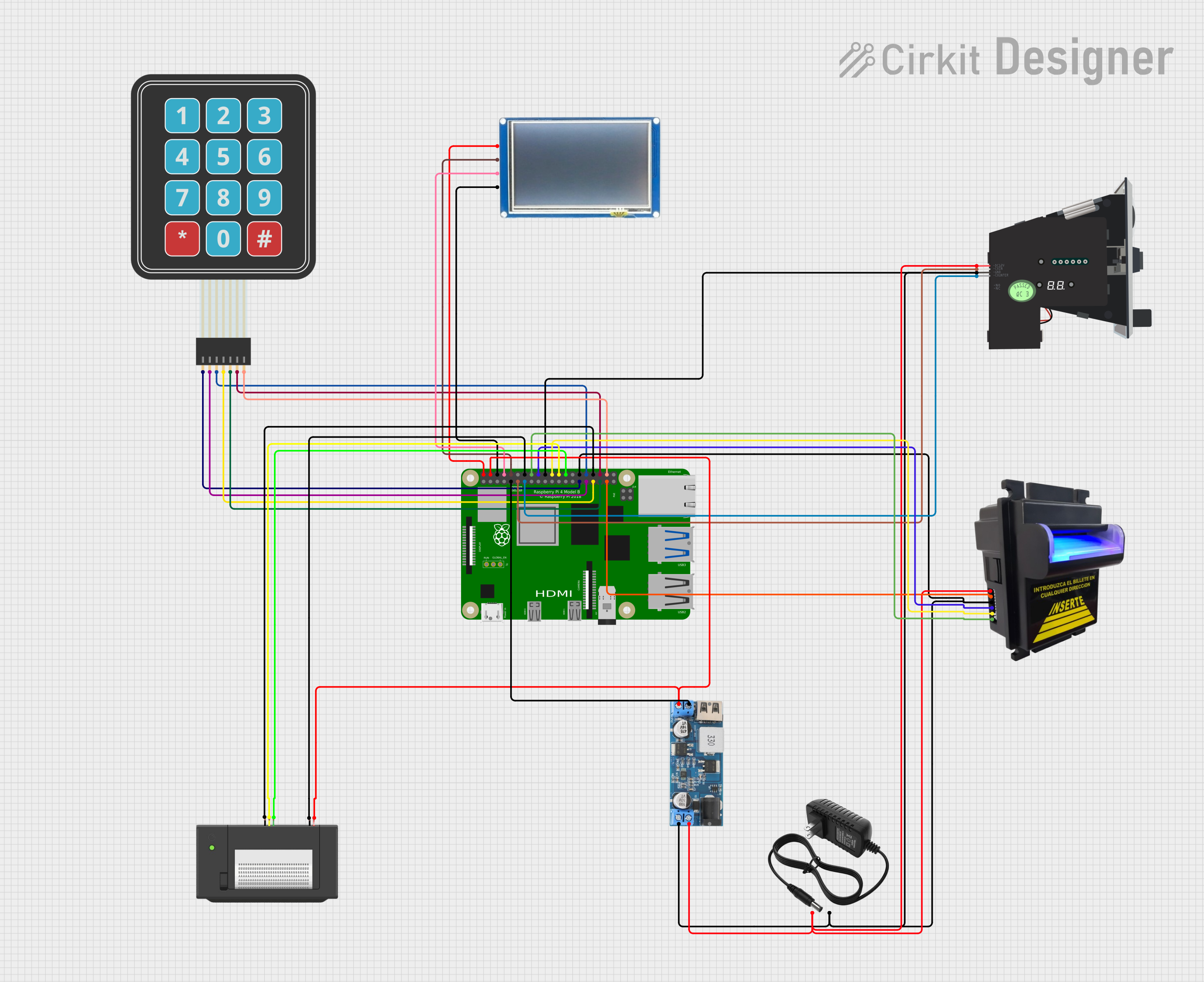
 Open Project in Cirkit Designer
Open Project in Cirkit Designer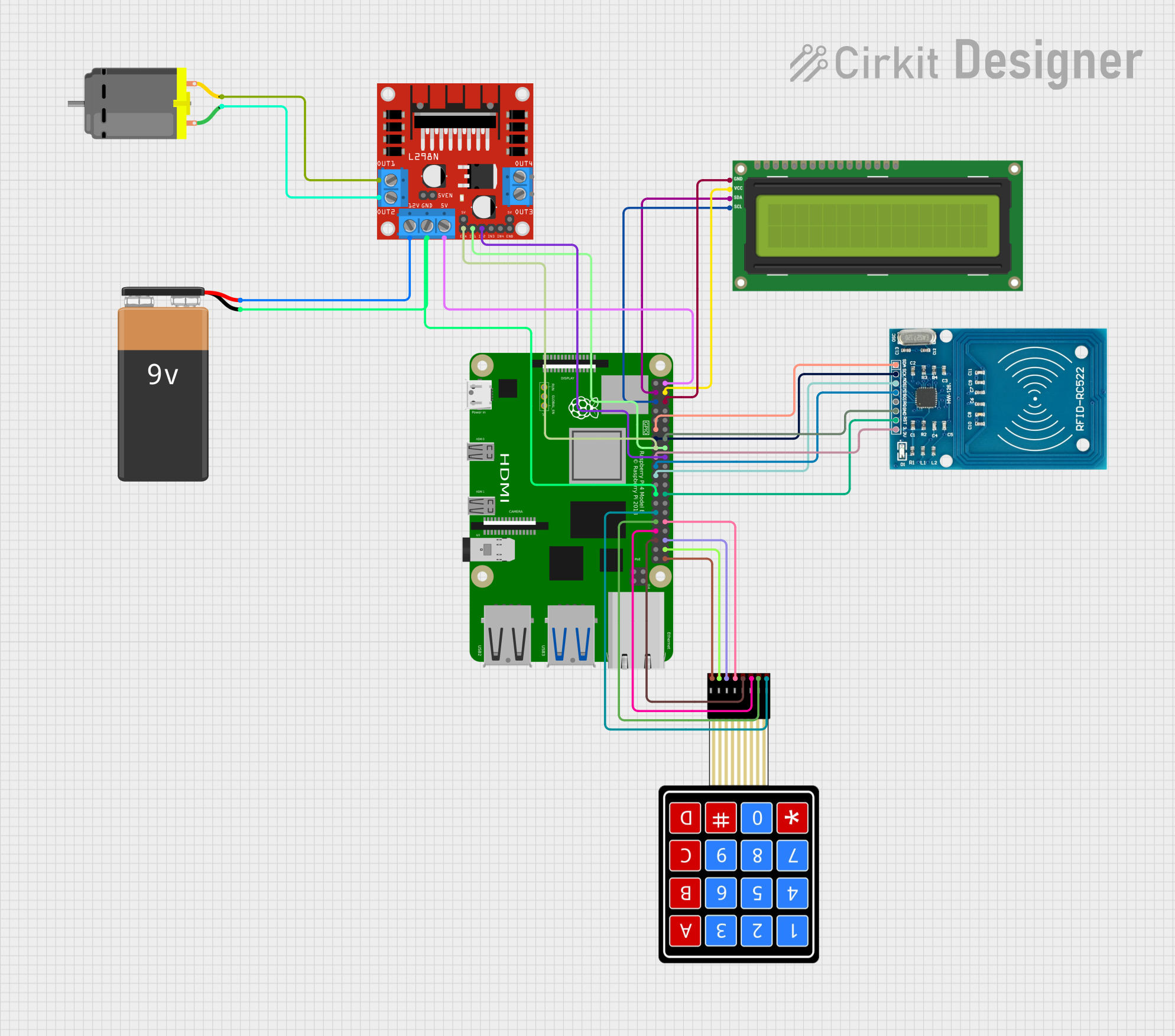
 Open Project in Cirkit Designer
Open Project in Cirkit DesignerTechnical Specifications
The Raspberry Pi 4B offers impressive hardware capabilities for its size and price. Below are its key technical details:
General Specifications
| Feature | Specification |
|---|---|
| Processor | Broadcom BCM2711, Quad-core Cortex-A72 (ARM v8) |
| Clock Speed | 1.5 GHz |
| RAM Options | 2GB, 4GB, or 8GB LPDDR4 |
| GPU | VideoCore VI, OpenGL ES 3.0 support |
| Storage | MicroSD card slot |
| Connectivity | Gigabit Ethernet, Wi-Fi 802.11ac, Bluetooth 5.0 |
| USB Ports | 2x USB 3.0, 2x USB 2.0 |
| Video Output | 2x micro-HDMI (4K@60Hz support) |
| Power Supply | 5V/3A via USB-C |
| GPIO Pins | 40-pin header |
| Dimensions | 85.6mm x 56.5mm x 17mm |
GPIO Pin Configuration
The Raspberry Pi 4B features a 40-pin GPIO header for interfacing with external components. Below is a summary of the pin configuration:
| Pin Number | Pin Name | Functionality |
|---|---|---|
| 1 | 3.3V Power | Power supply (3.3V) |
| 2 | 5V Power | Power supply (5V) |
| 3 | GPIO2 (SDA1) | I2C Data |
| 4 | 5V Power | Power supply (5V) |
| 5 | GPIO3 (SCL1) | I2C Clock |
| 6 | Ground | Ground |
| 7 | GPIO4 | General-purpose I/O |
| 8 | GPIO14 (TXD0) | UART Transmit |
| 9 | Ground | Ground |
| 10 | GPIO15 (RXD0) | UART Receive |
| ... | ... | ... (Refer to official pinout) |
For a complete GPIO pinout, refer to the official Raspberry Pi documentation.
Usage Instructions
Setting Up the Raspberry Pi 4B
- Prepare the MicroSD Card:
- Download the Raspberry Pi OS from the official website.
- Use a tool like Raspberry Pi Imager or Balena Etcher to flash the OS onto the microSD card.
- Connect Peripherals:
- Insert the microSD card into the slot on the Raspberry Pi.
- Connect a keyboard, mouse, and monitor via USB and micro-HDMI ports.
- Power On:
- Connect a 5V/3A USB-C power supply to the Raspberry Pi.
- The device will boot into the Raspberry Pi OS setup screen.
- Complete Initial Setup:
- Follow the on-screen instructions to configure language, Wi-Fi, and updates.
Using GPIO Pins with an Arduino UNO
The Raspberry Pi 4B can interface with an Arduino UNO via GPIO pins. Below is an example of how to send data from the Raspberry Pi to the Arduino using UART:
Raspberry Pi Python Code
import serial
import time
Initialize serial communication with Arduino
arduino = serial.Serial('/dev/ttyS0', 9600, timeout=1) time.sleep(2) # Wait for the connection to establish
Send data to Arduino
arduino.write(b'Hello Arduino!\n') # Send a message as bytes print("Message sent to Arduino.")
Close the serial connection
arduino.close()
Arduino Code
void setup() {
Serial.begin(9600); // Initialize serial communication
}
void loop() {
if (Serial.available() > 0) { // Check if data is available
String message = Serial.readString(); // Read the incoming message
Serial.println("Received: " + message); // Echo the message back
}
}
Best Practices
- Use a high-quality microSD card (Class 10 or UHS-1) for better performance.
- Ensure proper cooling with a heatsink or fan, especially for intensive tasks.
- Use a reliable 5V/3A power supply to avoid power-related issues.
- Avoid connecting high-current devices directly to GPIO pins without proper protection.
Troubleshooting and FAQs
Common Issues
- The Raspberry Pi does not boot:
- Ensure the microSD card is properly inserted and contains a valid OS image.
- Check the power supply for sufficient voltage and current.
- Overheating:
- Use a heatsink or fan to improve cooling.
- Avoid running the Raspberry Pi in enclosed spaces without ventilation.
- No display output:
- Verify the micro-HDMI cable and monitor compatibility.
- Ensure the correct HDMI port is used (HDMI0 for primary display).
- GPIO pins not working:
- Double-check the pin connections and ensure the correct GPIO numbering in the code.
- Verify that no conflicting software is using the GPIO pins.
FAQs
- Can I power the Raspberry Pi 4B via GPIO pins?
- Yes, you can supply 5V to the 5V GPIO pin, but this bypasses the onboard voltage regulator. Use caution.
- What is the maximum resolution supported by the Raspberry Pi 4B?
- The Raspberry Pi 4B supports up to dual 4K displays at 60Hz.
- Can I use the Raspberry Pi 4B as a desktop computer?
- Yes, it is capable of running lightweight desktop environments for basic tasks like web browsing and document editing.
By following this documentation, you can effectively set up and use the Raspberry Pi 4B for a variety of projects.