
How to Use Door MC-38: Examples, Pinouts, and Specs
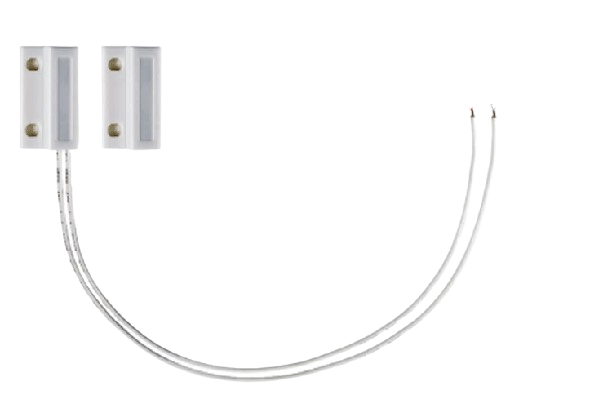
 Design with Door MC-38 in Cirkit Designer
Design with Door MC-38 in Cirkit DesignerIntroduction
The Door MC-38 is a magnetic reed switch commonly used as a sensor for detecting the opening and closing of doors and windows. It is a simple, yet effective component for security systems, home automation, and other applications where it is necessary to monitor the status of an entry point.
Explore Projects Built with Door MC-38
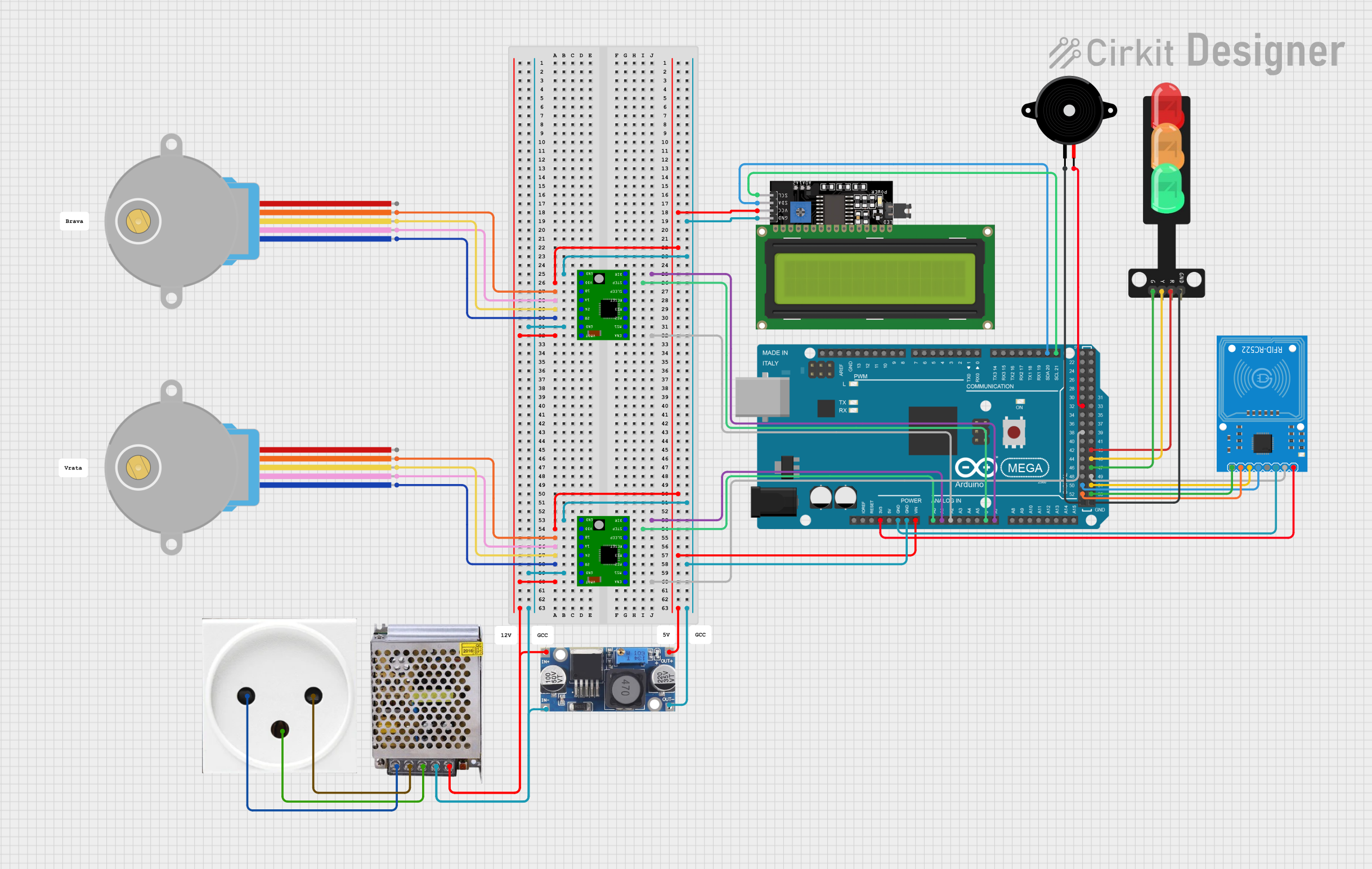
 Open Project in Cirkit Designer
Open Project in Cirkit Designer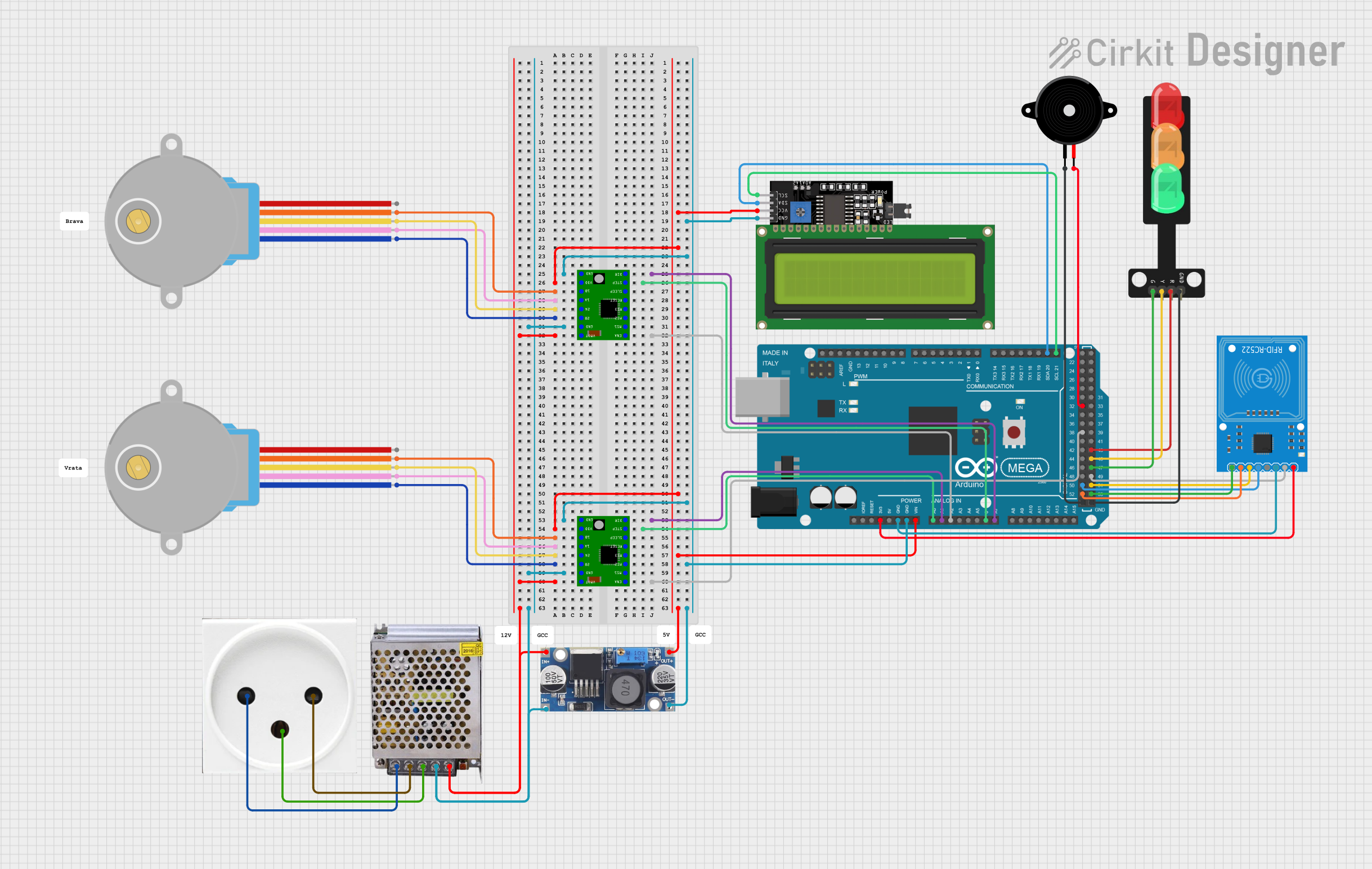
 Open Project in Cirkit Designer
Open Project in Cirkit Designer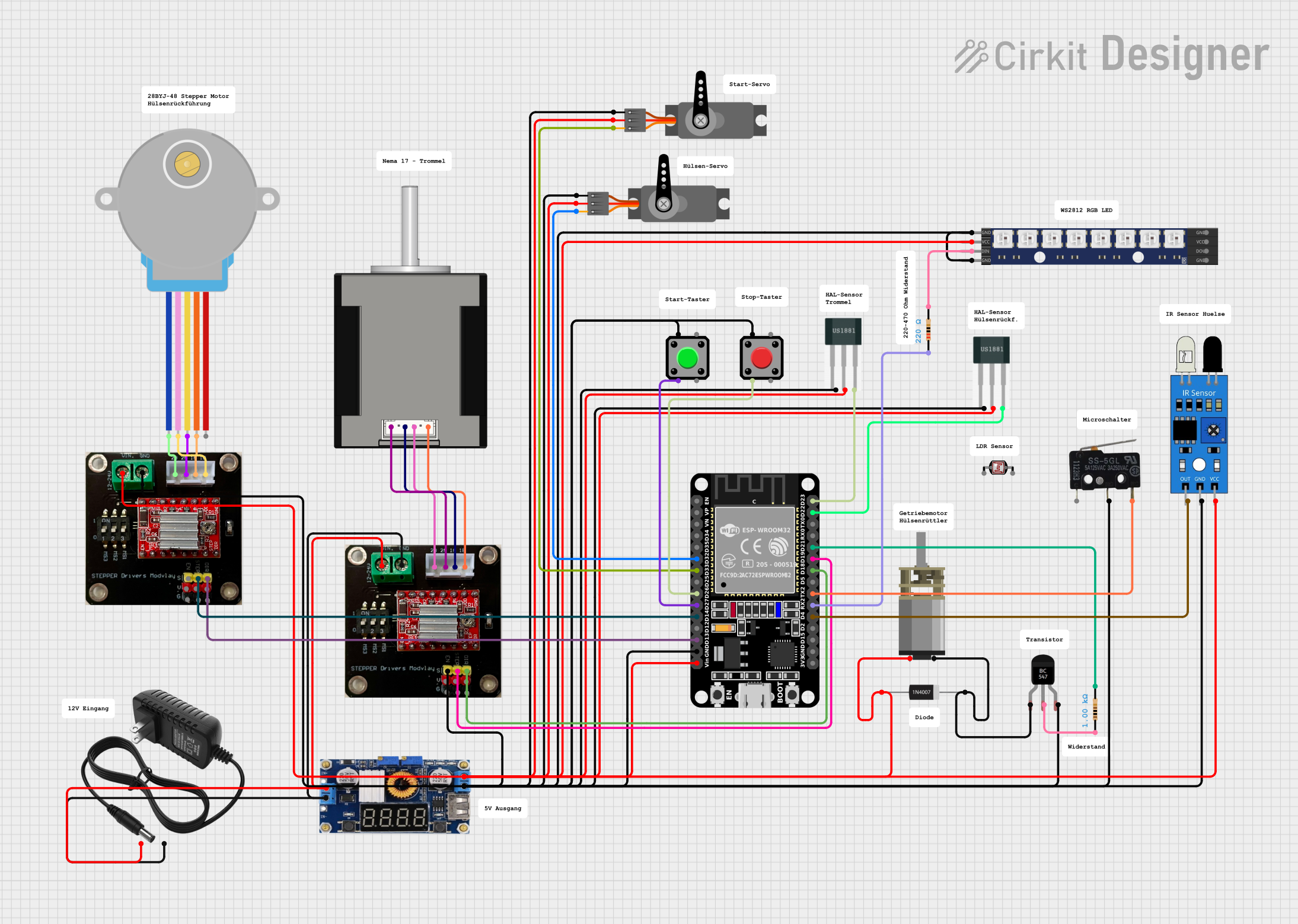
 Open Project in Cirkit Designer
Open Project in Cirkit Designer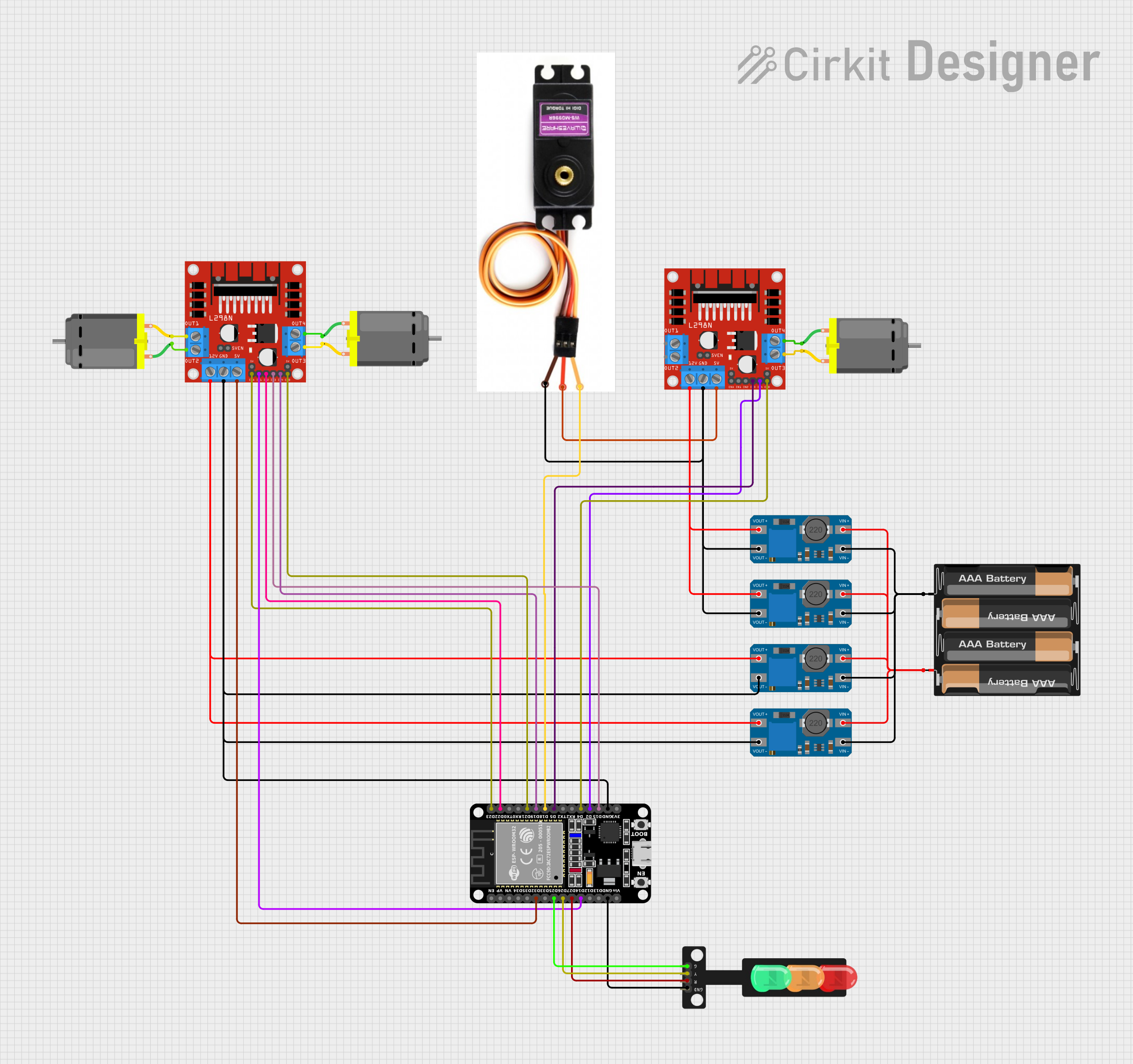
 Open Project in Cirkit Designer
Open Project in Cirkit DesignerExplore Projects Built with Door MC-38
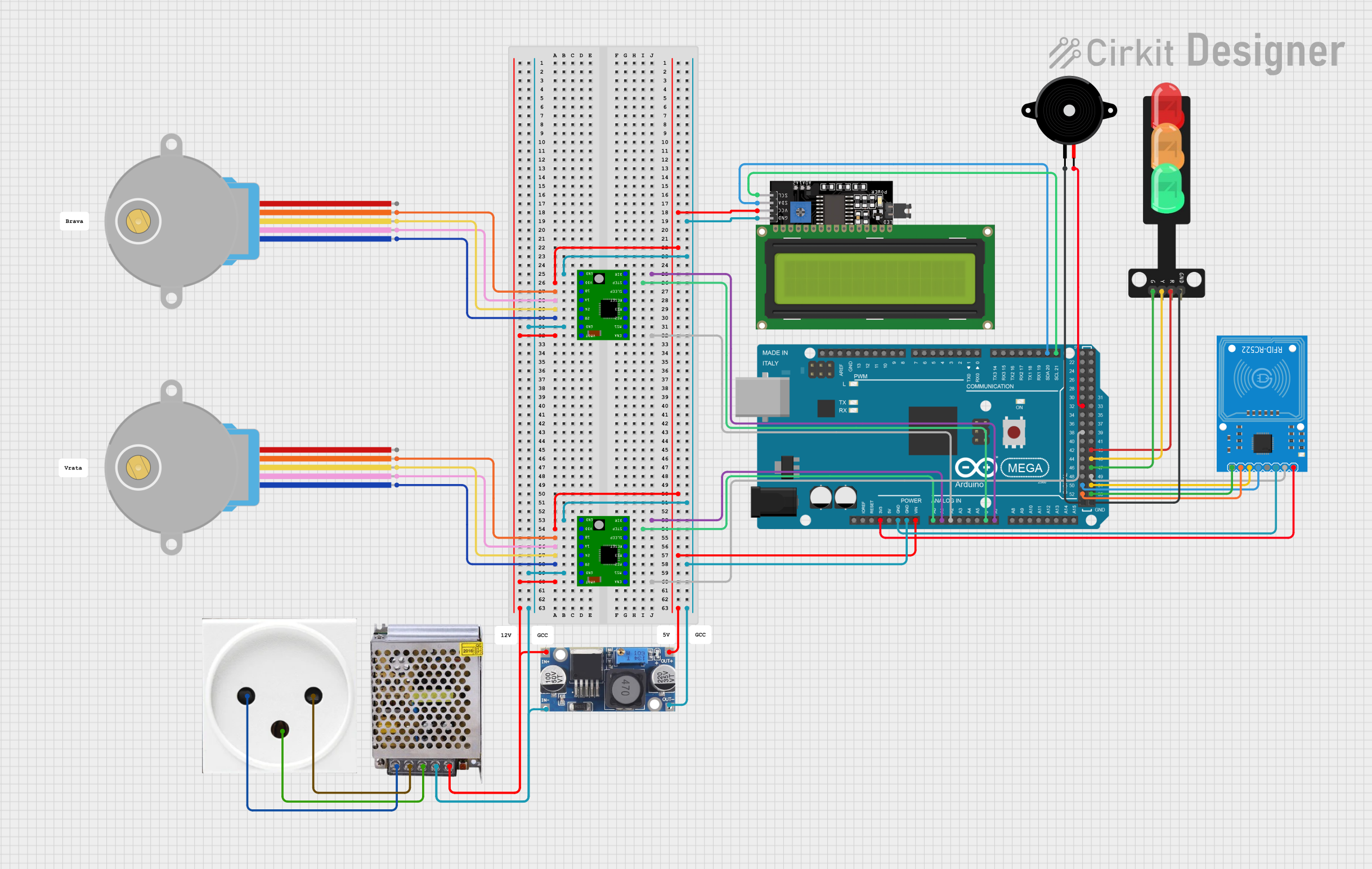
 Open Project in Cirkit Designer
Open Project in Cirkit Designer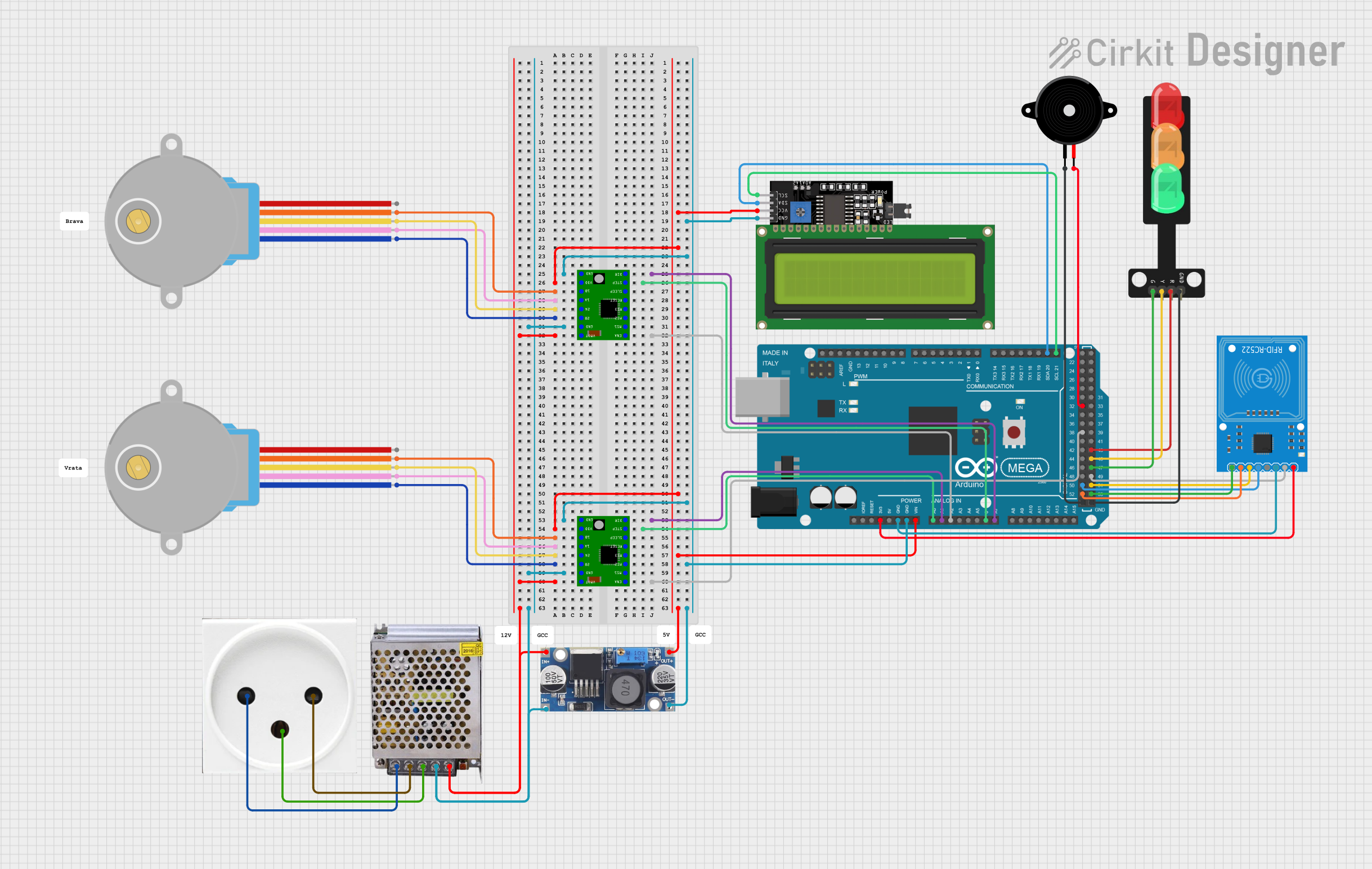
 Open Project in Cirkit Designer
Open Project in Cirkit Designer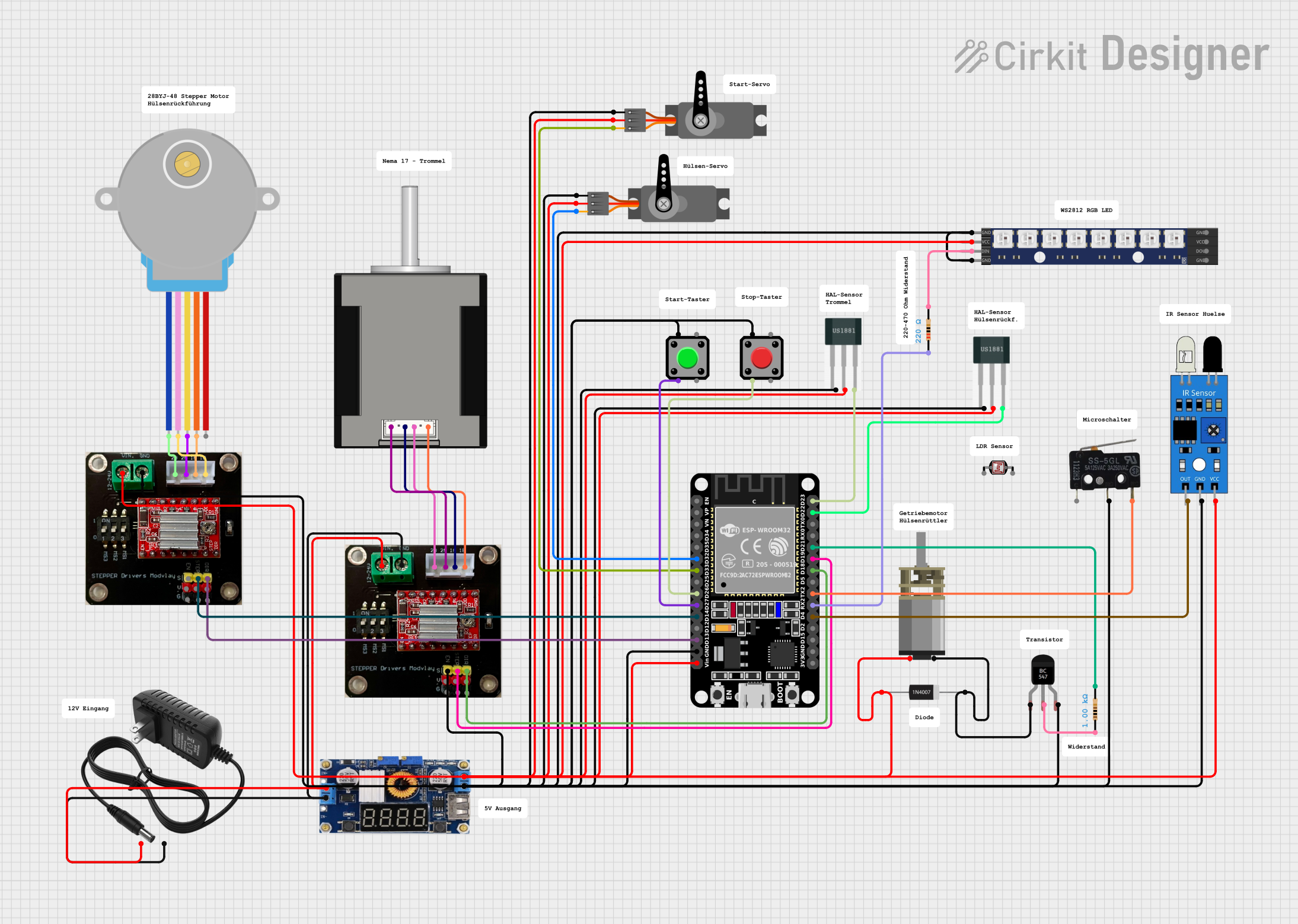
 Open Project in Cirkit Designer
Open Project in Cirkit Designer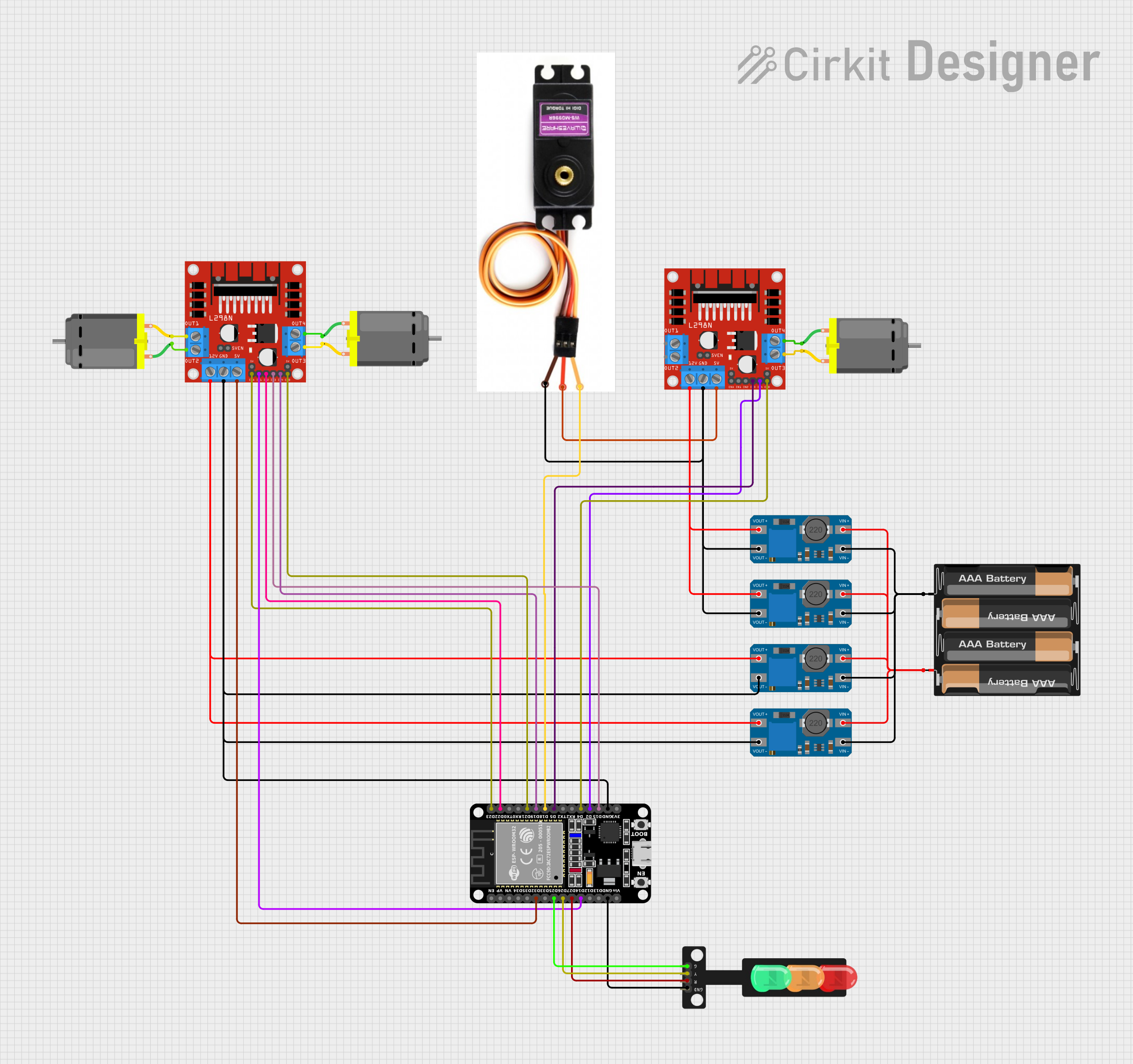
 Open Project in Cirkit Designer
Open Project in Cirkit DesignerCommon Applications and Use Cases
- Home and commercial security systems
- Automated lighting control when doors are opened or closed
- Monitoring access to restricted areas
- DIY projects involving entry detection
Technical Specifications
Key Technical Details
- Operating Voltage: Typically 100VDC
- Maximum Switching Current: 0.5A
- Maximum Carrying Current: 1.0A
- Contact Type: Normally Open (NO)
- Contact Resistance: <100 milliohms
- Recommended Mounting Method: Screw or adhesive pad
Pin Configuration and Descriptions
The Door MC-38 does not have traditional pins but has two parts: the reed switch and the magnet. The reed switch has two wires for connection.
| Wire Color | Description |
|---|---|
| Red | Connect to power |
| Black | Connect to ground |
Usage Instructions
How to Use the Component in a Circuit
- Mounting: Install the reed switch on the door frame and the magnet on the door itself, ensuring they are aligned when the door is closed.
- Wiring: Connect the red wire to the input of a digital pin on a microcontroller (e.g., Arduino) and the black wire to ground.
- Pull-up Resistor: Use an internal or external pull-up resistor to keep the input HIGH when the door is closed and the circuit is open.
Important Considerations and Best Practices
- Alignment: Proper alignment of the magnet and switch is crucial for accurate detection.
- Debouncing: Implement software debouncing to avoid false triggers due to mechanical vibrations.
- Cable Length: Keep the wires as short as possible to minimize interference and voltage drop.
Example Code for Arduino UNO
// Define the pin connected to the Door MC-38
const int doorSensorPin = 2;
void setup() {
// Set the door sensor pin as an input with an internal pull-up resistor
pinMode(doorSensorPin, INPUT_PULLUP);
// Initialize serial communication at 9600 bits per second
Serial.begin(9600);
}
void loop() {
// Read the state of the door sensor
int doorState = digitalRead(doorSensorPin);
// Check if the door is open (the reed switch is open and the input is HIGH)
if (doorState == HIGH) {
Serial.println("Door is open");
} else {
Serial.println("Door is closed");
}
// Delay for a bit to avoid spamming the serial output
delay(500);
}
Troubleshooting and FAQs
Common Issues Users Might Face
- Misalignment: The door sensor does not trigger when the door is opened or closed. Ensure the magnet and switch are properly aligned.
- Wiring Issues: If the sensor is not responding, check all connections for proper contact and ensure there are no breaks in the wires.
- False Triggers: If the sensor is triggering falsely, implement a debounce algorithm in your code.
Solutions and Tips for Troubleshooting
- Test with a Multimeter: Use a multimeter to check for continuity when the door is closed. If there is no continuity, adjust the alignment or check the wiring.
- Software Debounce: Implement a simple debounce function in your code to filter out noise.
- Secure Mounting: Ensure that both the reed switch and magnet are securely mounted to prevent movement and misalignment.
FAQs
Q: Can the Door MC-38 be used outdoors? A: Yes, but it should be protected from the elements to prevent corrosion and damage.
Q: What is the maximum distance the magnet can be from the switch? A: The maximum operating gap is typically around 15-25mm, but it's best to keep it as close as possible for reliable operation.
Q: Can I connect multiple Door MC-38 switches to a single Arduino? A: Yes, you can connect multiple switches to different digital pins on the Arduino, just ensure each has its own pull-up resistor if not using the internal one.