
How to Use 5v regulator: Examples, Pinouts, and Specs
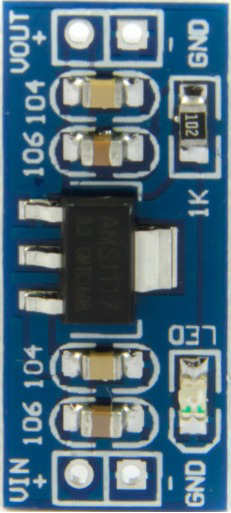
 Design with 5v regulator in Cirkit Designer
Design with 5v regulator in Cirkit DesignerIntroduction
A 5V regulator is an electronic component designed to maintain a constant output voltage of 5 volts, regardless of fluctuations in input voltage or load conditions. It is a critical component in power supply circuits, ensuring that sensitive electronic devices, such as microcontrollers, sensors, and communication modules, receive a stable and reliable voltage.
Explore Projects Built with 5v regulator

 Open Project in Cirkit Designer
Open Project in Cirkit Designer
 Open Project in Cirkit Designer
Open Project in Cirkit Designer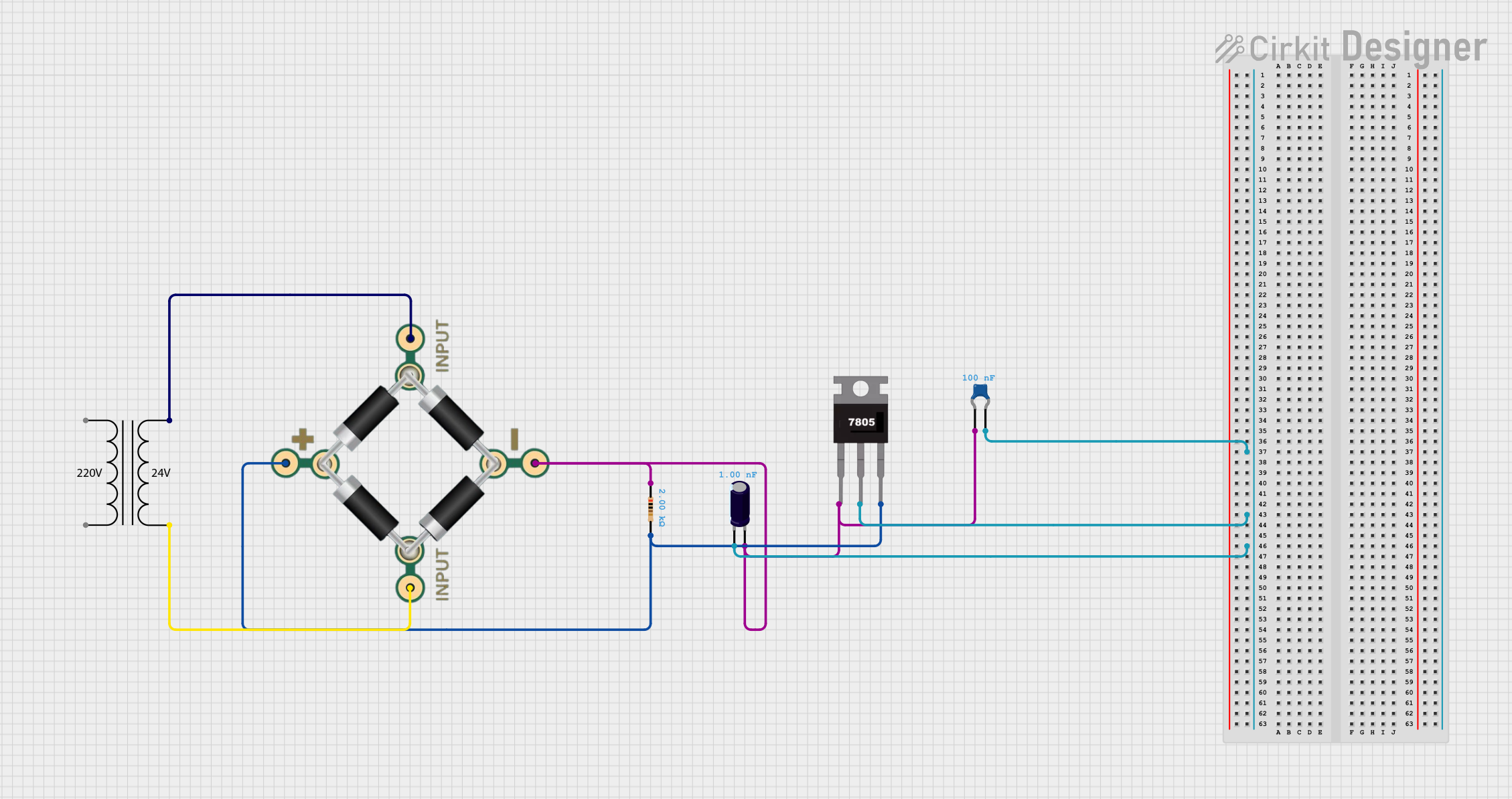
 Open Project in Cirkit Designer
Open Project in Cirkit Designer
 Open Project in Cirkit Designer
Open Project in Cirkit DesignerExplore Projects Built with 5v regulator

 Open Project in Cirkit Designer
Open Project in Cirkit Designer
 Open Project in Cirkit Designer
Open Project in Cirkit Designer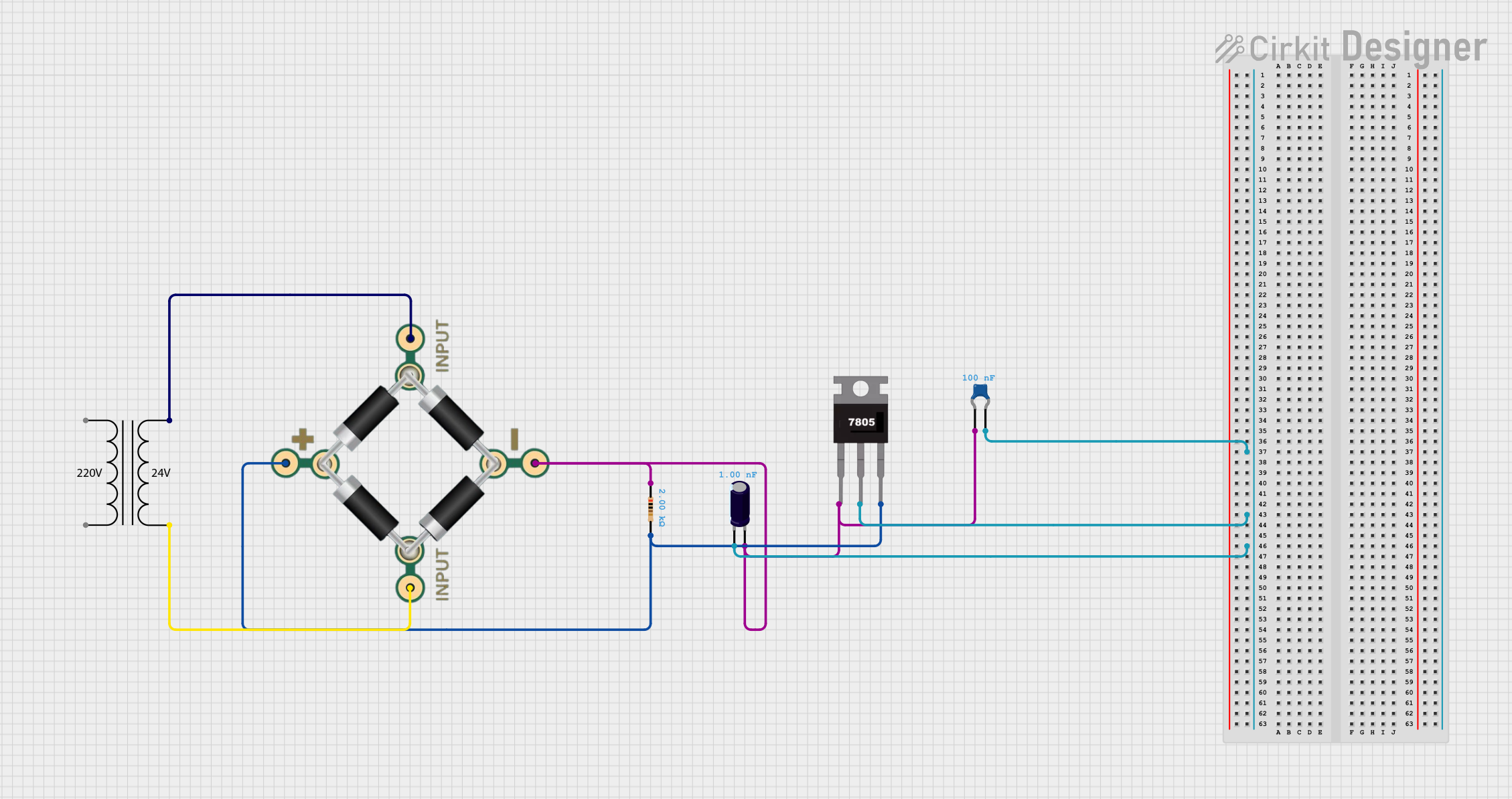
 Open Project in Cirkit Designer
Open Project in Cirkit Designer
 Open Project in Cirkit Designer
Open Project in Cirkit DesignerCommon Applications and Use Cases
- Powering microcontrollers (e.g., Arduino, Raspberry Pi)
- Providing stable voltage for sensors and modules
- Regulating voltage in battery-powered devices
- Used in DC-DC converter circuits
- Protecting electronic components from voltage fluctuations
Technical Specifications
Below are the general technical specifications for a standard 5V linear voltage regulator, such as the popular LM7805:
Key Technical Details
- Input Voltage Range: 7V to 35V (varies by model)
- Output Voltage: 5V ± 2% (typical)
- Maximum Output Current: 1A to 1.5A (depending on the model)
- Dropout Voltage: Typically 2V (minimum input voltage must be 2V higher than the output)
- Thermal Shutdown: Built-in protection against overheating
- Short-Circuit Protection: Prevents damage due to excessive current
- Package Types: TO-220, SOT-223, and others
Pin Configuration and Descriptions
The 5V regulator typically has three pins. Below is the pinout for the LM7805 in a TO-220 package:
| Pin Number | Name | Description |
|---|---|---|
| 1 | Input (VIN) | Connect to the unregulated input voltage source. |
| 2 | Ground (GND) | Common ground for input and output. |
| 3 | Output (VOUT) | Provides the regulated 5V output. |
Usage Instructions
How to Use the Component in a Circuit
Connect the Input Voltage:
- Attach the unregulated DC voltage source (e.g., 9V or 12V) to the Input (VIN) pin.
- Ensure the input voltage is at least 2V higher than the desired 5V output (e.g., 7V minimum for proper regulation).
Connect the Ground:
- Connect the Ground (GND) pin to the common ground of the circuit.
Connect the Output Voltage:
- The Output (VOUT) pin provides a stable 5V. Connect this pin to the load or circuit requiring 5V.
Add Capacitors:
- Place a capacitor (e.g., 0.33µF) between the Input (VIN) pin and ground to filter input noise.
- Place another capacitor (e.g., 0.1µF) between the Output (VOUT) pin and ground to stabilize the output voltage.
Example Circuit Diagram
Unregulated DC Input
+9V
|
[C1] 0.33µF
|
|-----> VIN (Pin 1)
| 5V Regulator (e.g., LM7805)
|-----> GND (Pin 2)
|
[C2] 0.1µF
|
+-----> VOUT (Pin 3) -----> Regulated 5V Output
Using with Arduino UNO
The 5V regulator can be used to power an Arduino UNO by providing a stable 5V supply to the Arduino's 5V pin. Below is an example of Arduino code to test the regulated 5V supply with an LED:
// Simple LED Blink Test for 5V Regulator
// Connect the regulated 5V output to the Arduino's 5V pin.
int ledPin = 13; // Built-in LED pin on Arduino UNO
void setup() {
pinMode(ledPin, OUTPUT); // Set LED pin as output
}
void loop() {
digitalWrite(ledPin, HIGH); // Turn LED on
delay(1000); // Wait for 1 second
digitalWrite(ledPin, LOW); // Turn LED off
delay(1000); // Wait for 1 second
}
Important Considerations and Best Practices
- Heat Dissipation: The regulator may heat up under high current loads. Use a heatsink if the current exceeds 500mA.
- Input Voltage: Ensure the input voltage is within the specified range and at least 2V higher than the output voltage.
- Capacitors: Always use input and output capacitors to ensure stable operation and reduce noise.
- Current Limit: Do not exceed the maximum output current rating to avoid damaging the regulator.
Troubleshooting and FAQs
Common Issues and Solutions
Output Voltage is Not 5V:
- Check the input voltage. Ensure it is at least 2V higher than 5V (e.g., 7V minimum).
- Verify the connections to the input, output, and ground pins.
- Ensure the capacitors are properly connected and of the correct value.
Regulator Overheats:
- Reduce the load current if it exceeds the regulator's maximum rating.
- Attach a heatsink to the regulator to improve heat dissipation.
- Ensure proper ventilation around the regulator.
No Output Voltage:
- Check for short circuits or incorrect wiring.
- Verify that the input voltage is within the specified range.
- Inspect the regulator for physical damage or signs of overheating.
Output Voltage is Unstable:
- Add or replace the input and output capacitors with the recommended values.
- Ensure the input voltage source is stable and free from excessive noise.
FAQs
Q1: Can I use a 5V regulator with a 5V input?
A1: No, the input voltage must be at least 2V higher than the output voltage (e.g., 7V minimum for a 5V output).
Q2: What happens if I exceed the maximum current rating?
A2: The regulator may overheat, shut down, or become permanently damaged. Always stay within the specified current limit.
Q3: Can I use the 5V regulator with an AC input?
A3: No, the regulator requires a DC input. Use a rectifier and filter circuit to convert AC to DC before connecting to the regulator.
Q4: Do I always need capacitors with the regulator?
A4: Yes, capacitors are essential for stable operation and to reduce noise in the input and output.
By following these guidelines and best practices, you can effectively use a 5V regulator in your electronic projects.