
How to Use PH V2 RS485: Examples, Pinouts, and Specs

 Design with PH V2 RS485 in Cirkit Designer
Design with PH V2 RS485 in Cirkit DesignerIntroduction
The PH V2 RS485 is a communication module designed to facilitate long-distance data transmission using the RS-485 standard. This standard is widely recognized for its robustness and reliability, making the PH V2 RS485 ideal for industrial environments. The module supports multi-point connections, allowing multiple devices to communicate over a single twisted pair cable. Its ability to handle noise and maintain signal integrity over extended distances makes it a popular choice for applications such as industrial automation, building management systems, and remote data acquisition.
Explore Projects Built with PH V2 RS485
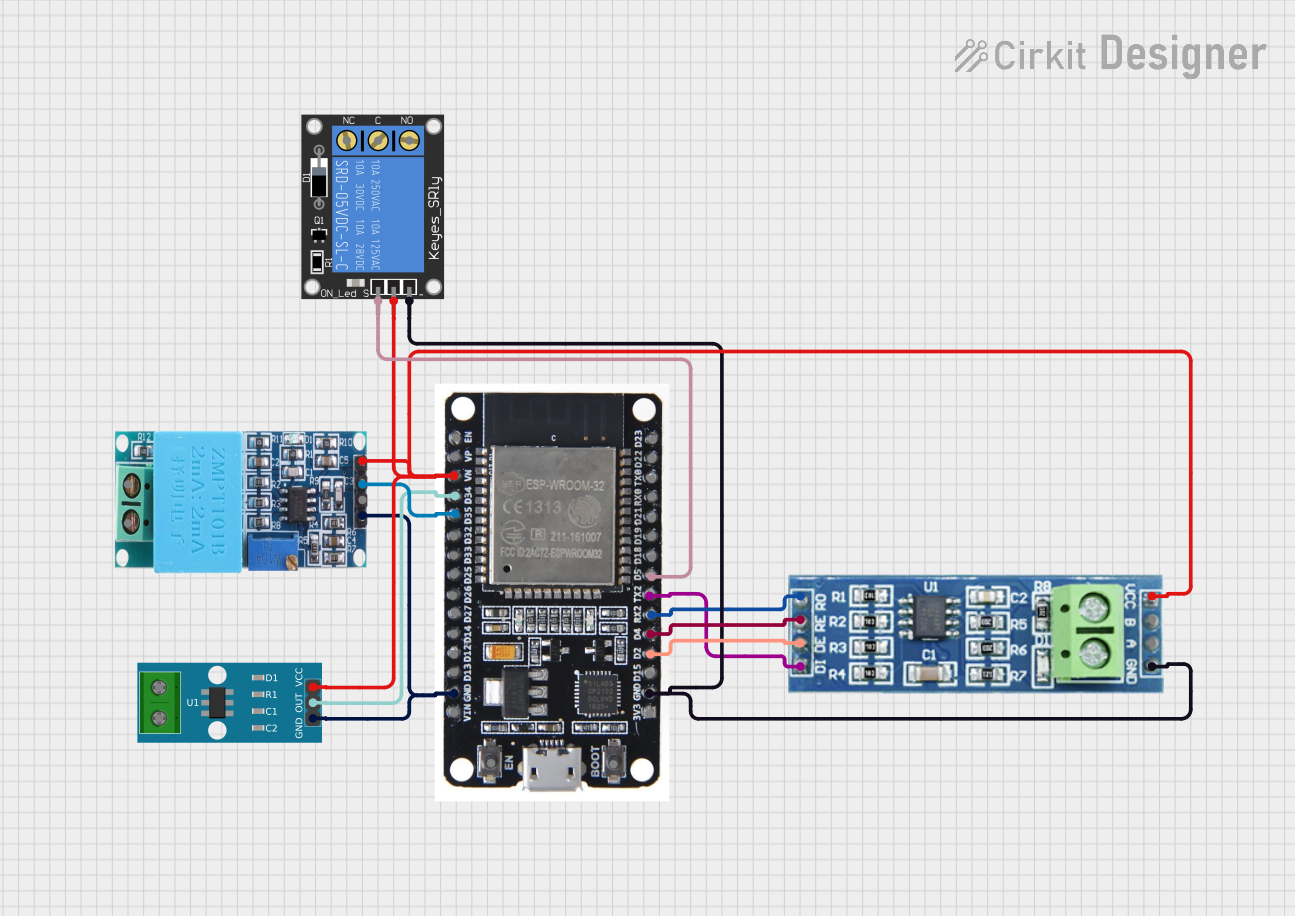
 Open Project in Cirkit Designer
Open Project in Cirkit Designer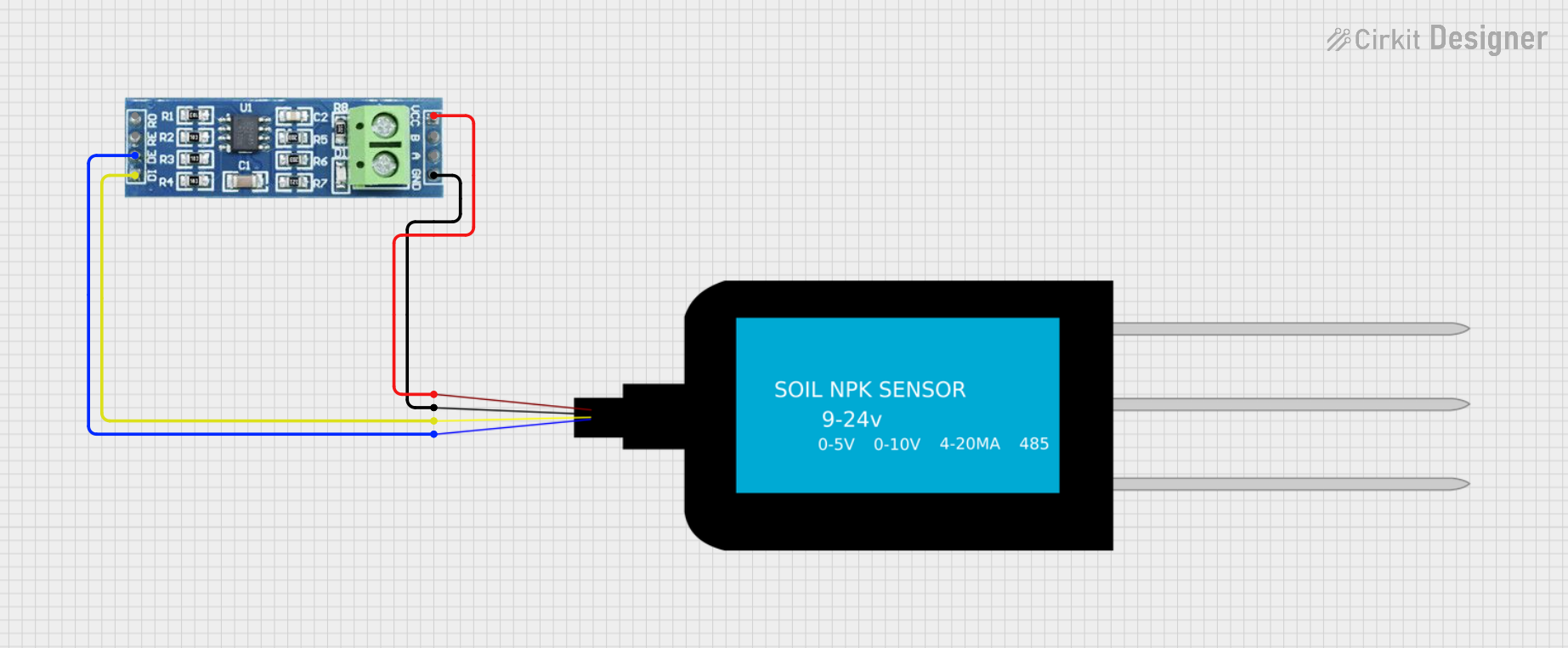
 Open Project in Cirkit Designer
Open Project in Cirkit Designer
 Open Project in Cirkit Designer
Open Project in Cirkit Designer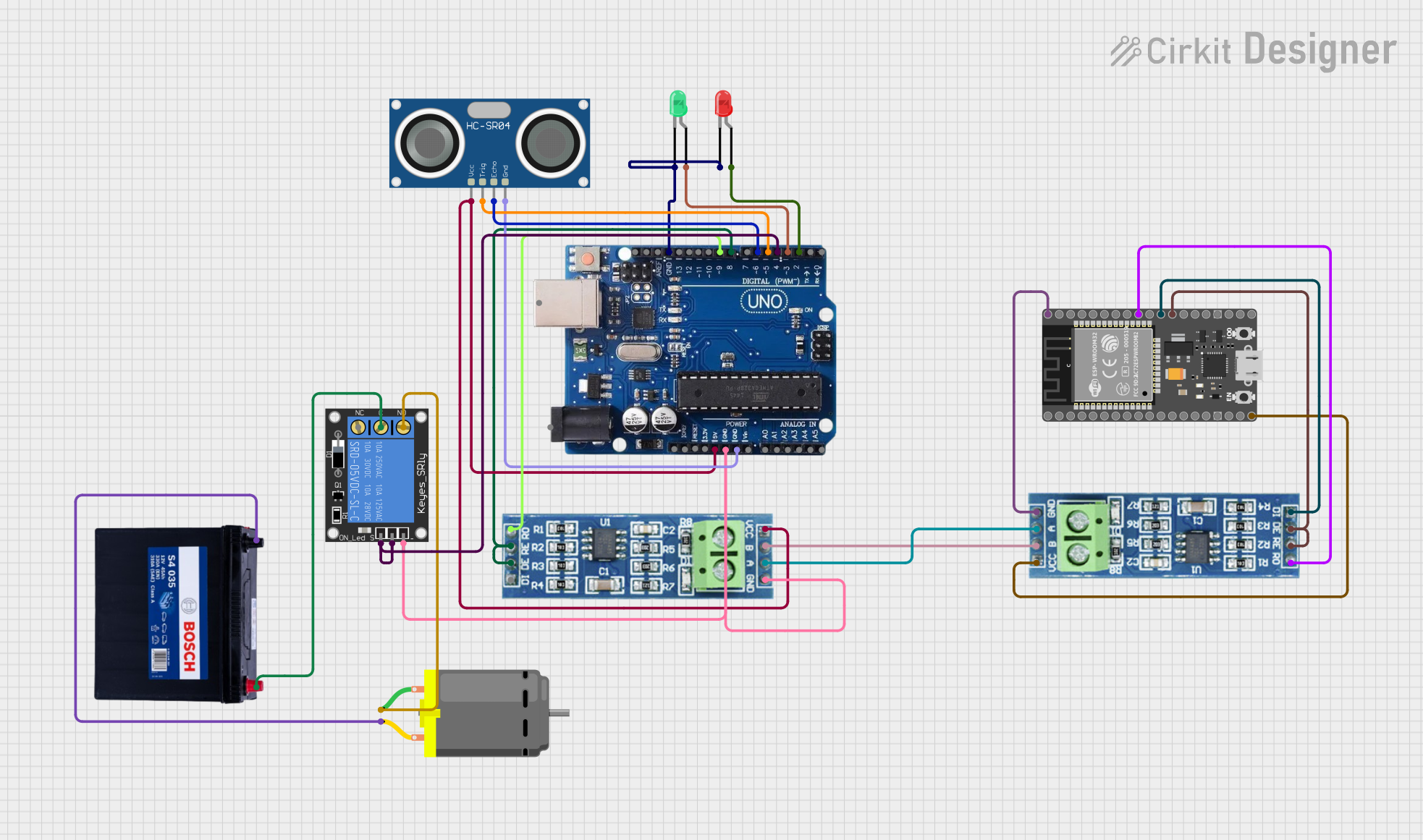
 Open Project in Cirkit Designer
Open Project in Cirkit DesignerExplore Projects Built with PH V2 RS485
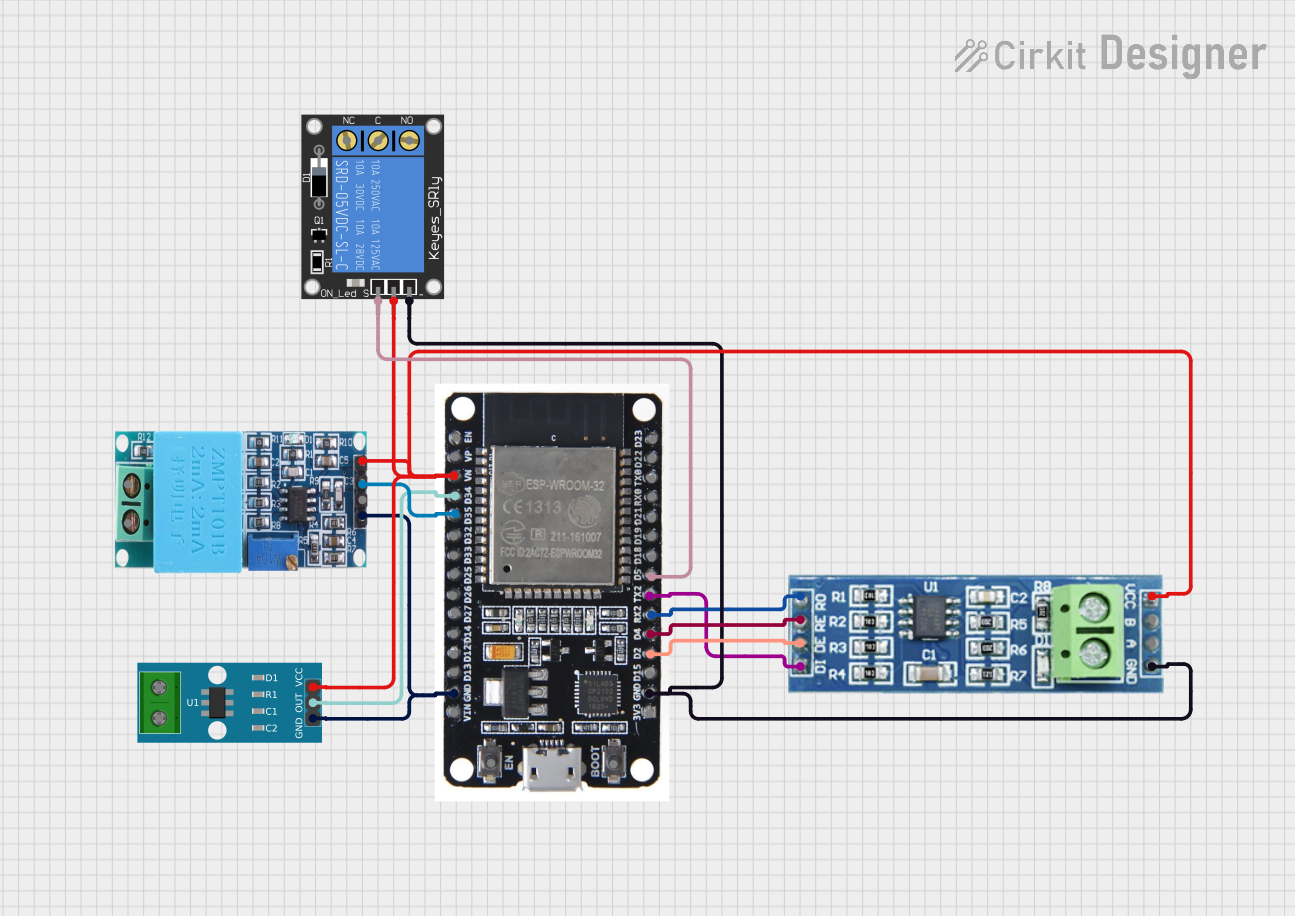
 Open Project in Cirkit Designer
Open Project in Cirkit Designer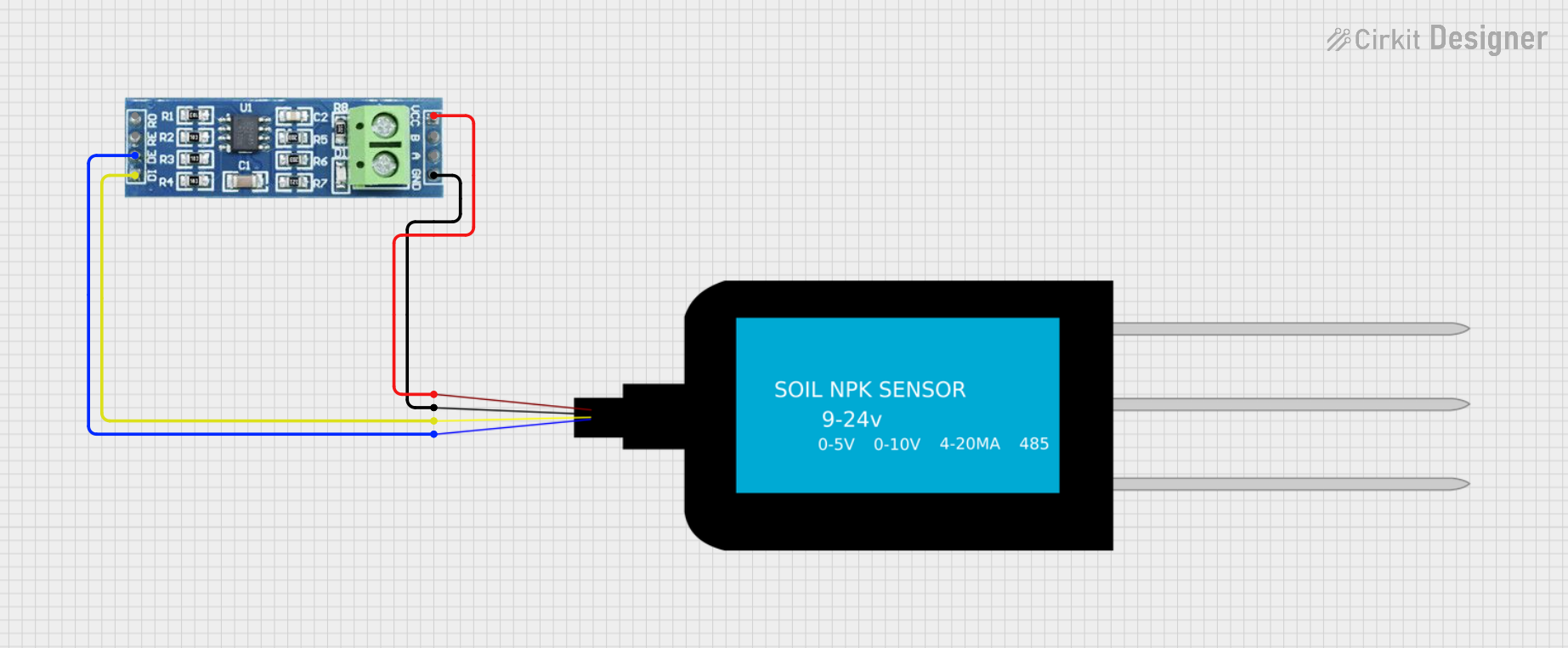
 Open Project in Cirkit Designer
Open Project in Cirkit Designer
 Open Project in Cirkit Designer
Open Project in Cirkit Designer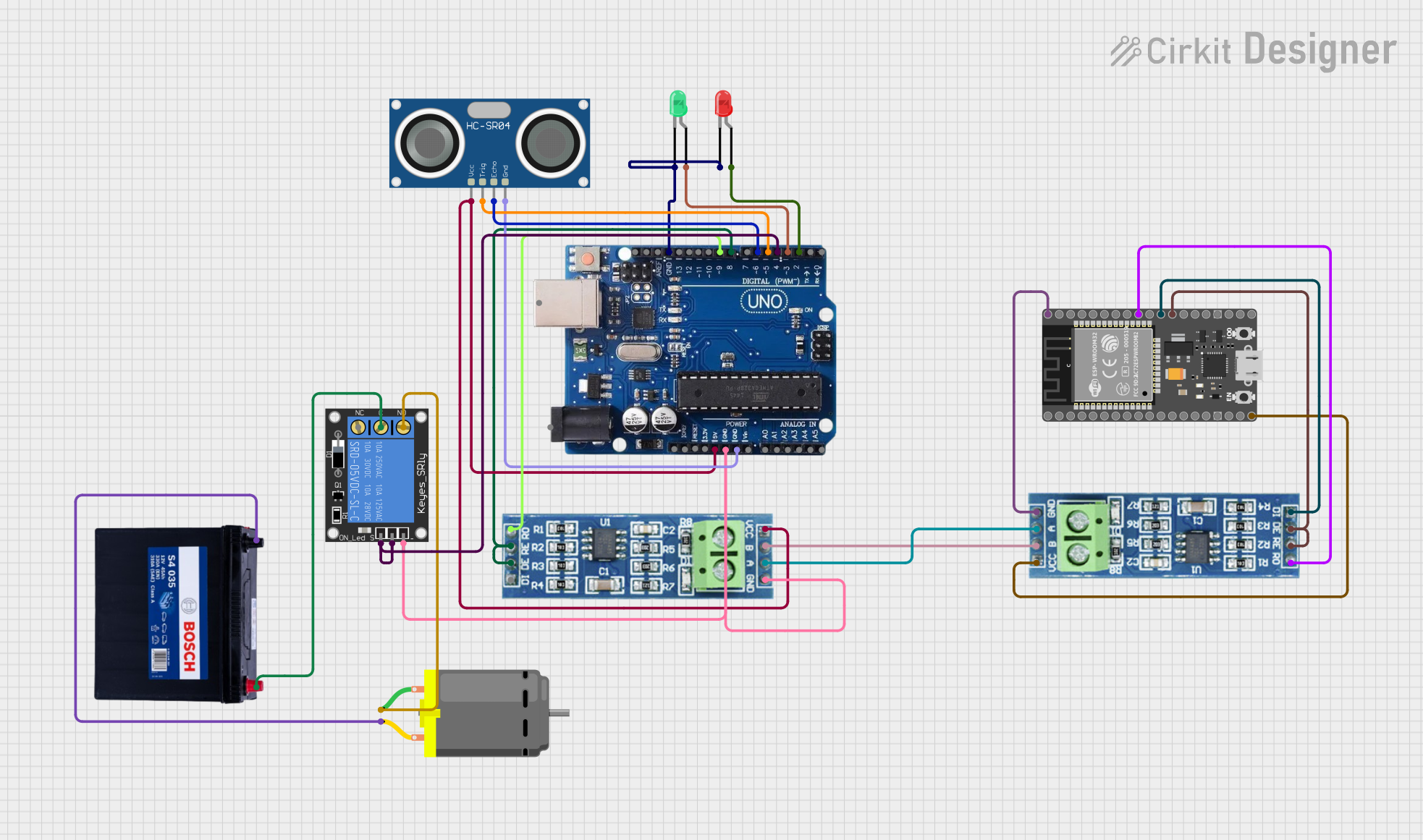
 Open Project in Cirkit Designer
Open Project in Cirkit DesignerCommon Applications and Use Cases
- Industrial automation and control systems
- Building management systems (e.g., HVAC, lighting control)
- Remote data acquisition and monitoring
- Communication in noisy environments
- Multi-device communication over long distances
Technical Specifications
Key Technical Details
| Parameter | Specification |
|---|---|
| Communication Standard | RS-485 |
| Operating Voltage | 3.3V to 5V |
| Baud Rate | Up to 115200 bps |
| Communication Distance | Up to 1200 meters (depending on cable quality) |
| Number of Nodes | Supports up to 32 devices on a single bus |
| Connector Type | Screw terminal for twisted pair cables |
| Operating Temperature | -40°C to 85°C |
| Dimensions | 40mm x 20mm x 10mm |
Pin Configuration and Descriptions
| Pin Name | Pin Type | Description |
|---|---|---|
| VCC | Power Input | Power supply input (3.3V to 5V) |
| GND | Ground | Ground connection |
| A | Data Line | Non-inverting RS-485 signal line |
| B | Data Line | Inverting RS-485 signal line |
| DI | Data Input | Data input from the microcontroller |
| RO | Data Output | Data output to the microcontroller |
| DE | Control Input | Driver enable (active high) |
| RE | Control Input | Receiver enable (active low) |
Usage Instructions
How to Use the PH V2 RS485 in a Circuit
- Power the Module: Connect the VCC pin to a 3.3V or 5V power source and the GND pin to the ground.
- Connect the RS-485 Bus: Use twisted pair cables to connect the A and B pins to the RS-485 bus. Ensure proper polarity (A to A, B to B) when connecting multiple devices.
- Interface with a Microcontroller:
- Connect the DI pin to the microcontroller's TX (transmit) pin.
- Connect the RO pin to the microcontroller's RX (receive) pin.
- Use the DE and RE pins to control the module's transmit and receive modes.
- Termination Resistor: If the module is at the end of the RS-485 bus, connect a 120-ohm termination resistor between the A and B pins to prevent signal reflections.
Important Considerations and Best Practices
- Cable Selection: Use high-quality twisted pair cables to minimize noise and signal degradation.
- Baud Rate and Distance: Higher baud rates reduce the maximum communication distance. Choose a baud rate suitable for your application.
- Grounding: Ensure all devices on the RS-485 bus share a common ground to avoid communication issues.
- Mode Control: Use the DE and RE pins to switch between transmit and receive modes. For example:
- Set DE high and RE low for transmitting data.
- Set DE low and RE high for receiving data.
Example Code for Arduino UNO
Below is an example of how to use the PH V2 RS485 module with an Arduino UNO for basic communication:
// Include the SoftwareSerial library for RS-485 communication
#include <SoftwareSerial.h>
// Define RS-485 pins
#define RO_PIN 10 // RS-485 RO (Receive Output) connected to Arduino pin 10
#define DI_PIN 11 // RS-485 DI (Data Input) connected to Arduino pin 11
#define DE_PIN 12 // RS-485 DE (Driver Enable) connected to Arduino pin 12
#define RE_PIN 13 // RS-485 RE (Receiver Enable) connected to Arduino pin 13
// Create a SoftwareSerial object for RS-485 communication
SoftwareSerial rs485(RO_PIN, DI_PIN);
void setup() {
// Initialize serial communication
Serial.begin(9600); // For debugging
rs485.begin(9600); // RS-485 communication baud rate
// Set DE and RE pins as outputs
pinMode(DE_PIN, OUTPUT);
pinMode(RE_PIN, OUTPUT);
// Set module to receive mode by default
digitalWrite(DE_PIN, LOW);
digitalWrite(RE_PIN, LOW);
Serial.println("RS-485 Communication Initialized");
}
void loop() {
// Example: Send data over RS-485
digitalWrite(DE_PIN, HIGH); // Enable transmit mode
digitalWrite(RE_PIN, LOW);
rs485.println("Hello, RS-485!"); // Send data
delay(100); // Short delay to ensure data is sent
digitalWrite(DE_PIN, LOW); // Disable transmit mode
digitalWrite(RE_PIN, HIGH); // Enable receive mode
// Example: Receive data over RS-485
if (rs485.available()) {
String receivedData = rs485.readString();
Serial.print("Received: ");
Serial.println(receivedData);
}
delay(1000); // Wait before the next iteration
}
Troubleshooting and FAQs
Common Issues and Solutions
No Communication Between Devices:
- Verify the A and B connections. Ensure proper polarity (A to A, B to B).
- Check the baud rate settings on all devices. They must match.
- Ensure all devices share a common ground.
Data Corruption or Noise:
- Use shielded twisted pair cables to reduce noise.
- Add a termination resistor (120 ohms) at both ends of the RS-485 bus.
Module Not Responding:
- Confirm the power supply voltage is within the specified range (3.3V to 5V).
- Check the DE and RE pin states. Ensure they are correctly set for transmit or receive mode.
Limited Communication Distance:
- Reduce the baud rate to increase the maximum communication distance.
- Ensure the cable quality is suitable for long-distance communication.
FAQs
Q: Can I connect more than 32 devices to the RS-485 bus?
A: The standard RS-485 bus supports up to 32 devices. For more devices, use RS-485 repeaters to extend the network.
Q: What is the maximum baud rate I can use?
A: The PH V2 RS485 supports baud rates up to 115200 bps. However, higher baud rates reduce the maximum communication distance.
Q: Do I need to use a termination resistor?
A: Yes, termination resistors (120 ohms) are recommended at both ends of the RS-485 bus to prevent signal reflections and ensure reliable communication.