
How to Use GH1248 Hall Sensor: Examples, Pinouts, and Specs

 Design with GH1248 Hall Sensor in Cirkit Designer
Design with GH1248 Hall Sensor in Cirkit DesignerIntroduction
The GH1248 Hall Sensor, manufactured by GoChip Elec Tech, is a versatile electronic component designed to detect magnetic fields and convert them into electrical signals. This sensor is widely used in various applications, including proximity sensing, positioning, speed detection, and current sensing. Its ability to provide accurate and reliable measurements makes it an essential component in many electronic systems.
Explore Projects Built with GH1248 Hall Sensor
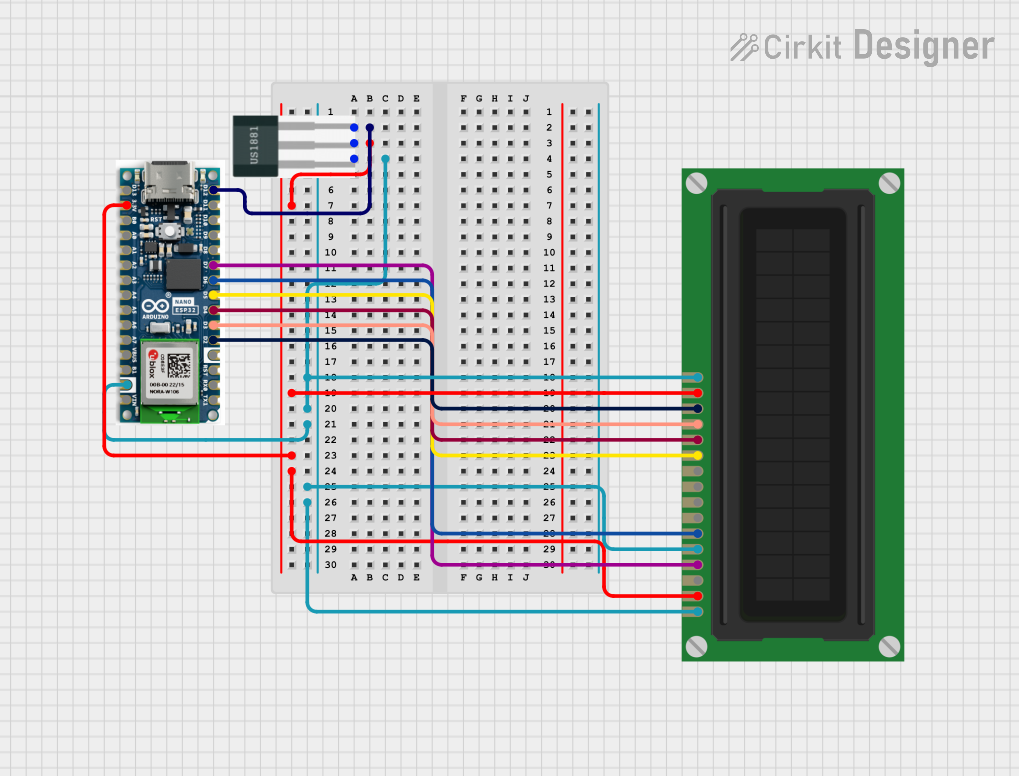
 Open Project in Cirkit Designer
Open Project in Cirkit Designer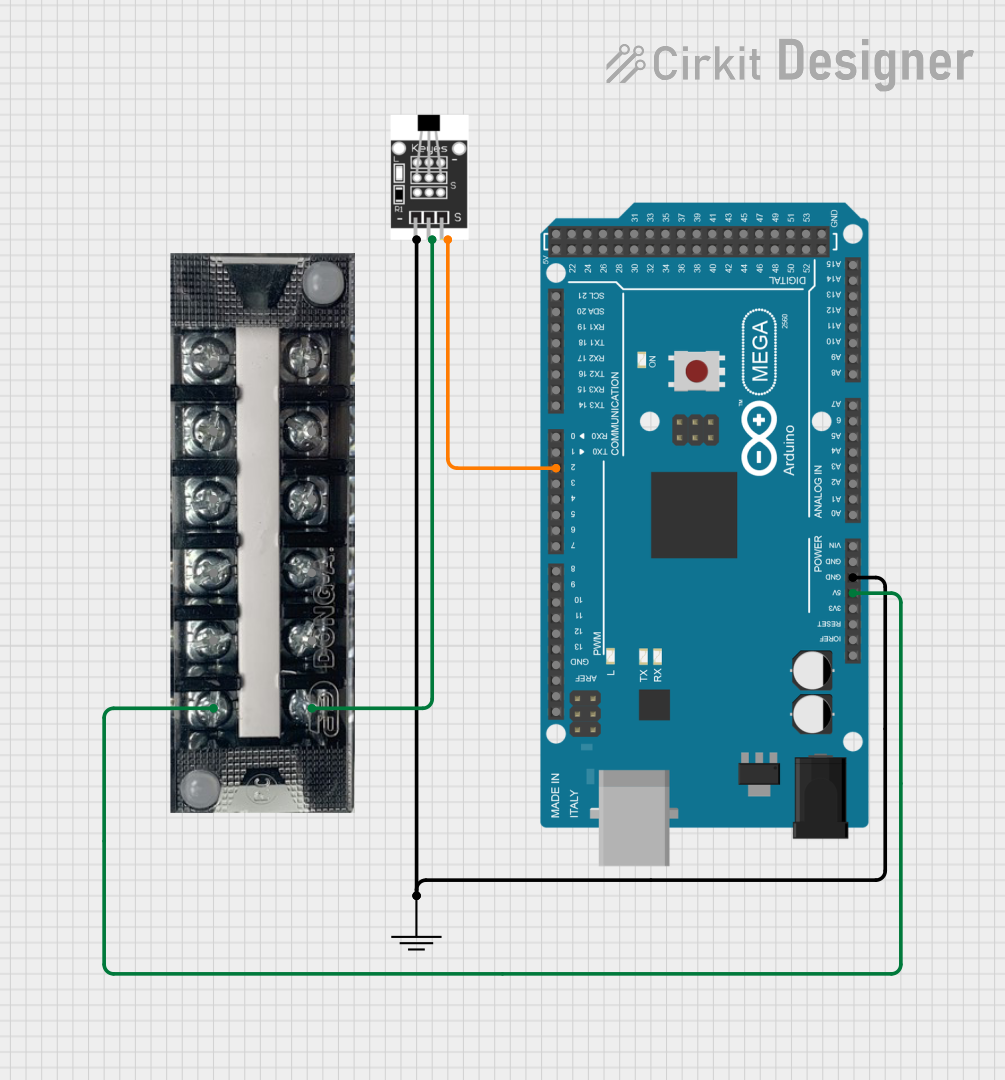
 Open Project in Cirkit Designer
Open Project in Cirkit Designer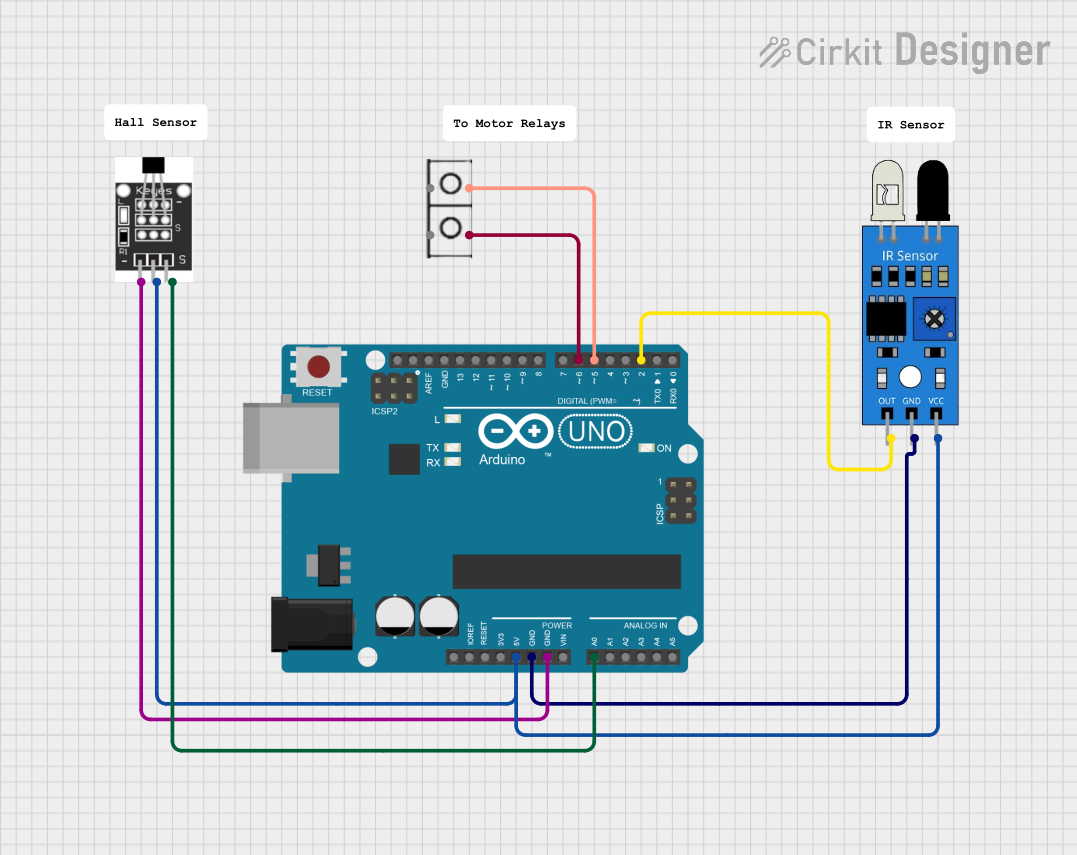
 Open Project in Cirkit Designer
Open Project in Cirkit Designer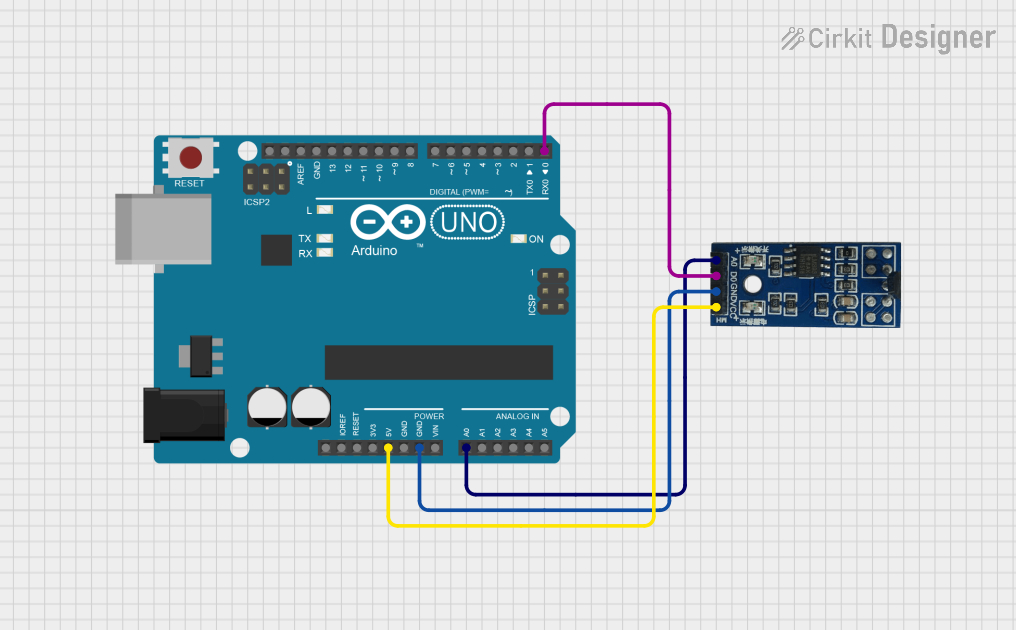
 Open Project in Cirkit Designer
Open Project in Cirkit DesignerExplore Projects Built with GH1248 Hall Sensor
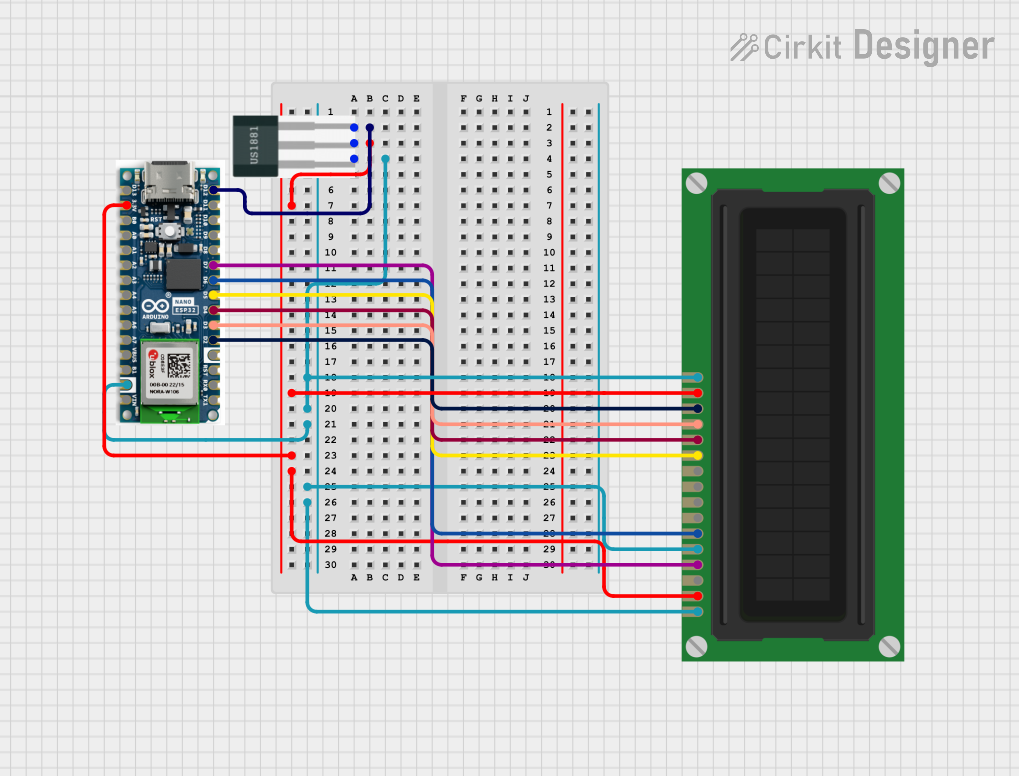
 Open Project in Cirkit Designer
Open Project in Cirkit Designer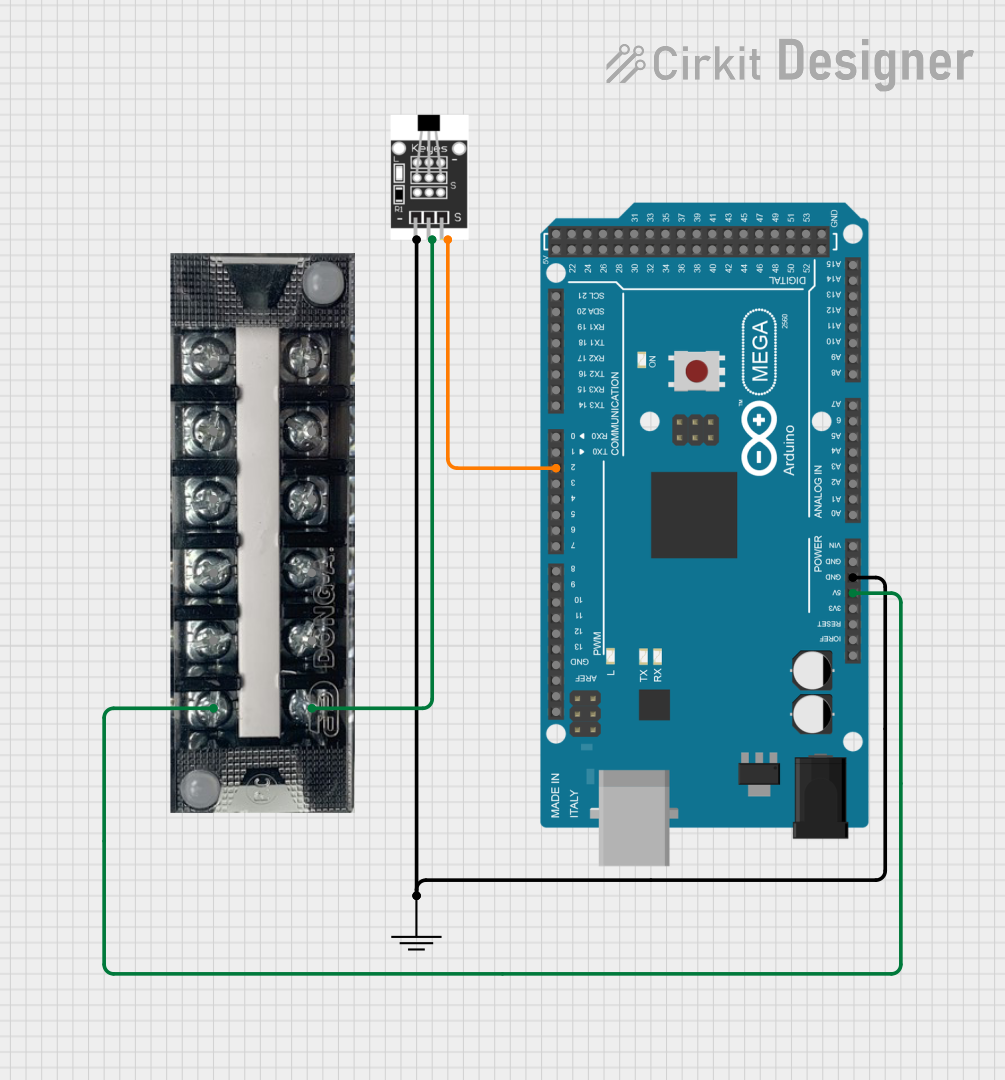
 Open Project in Cirkit Designer
Open Project in Cirkit Designer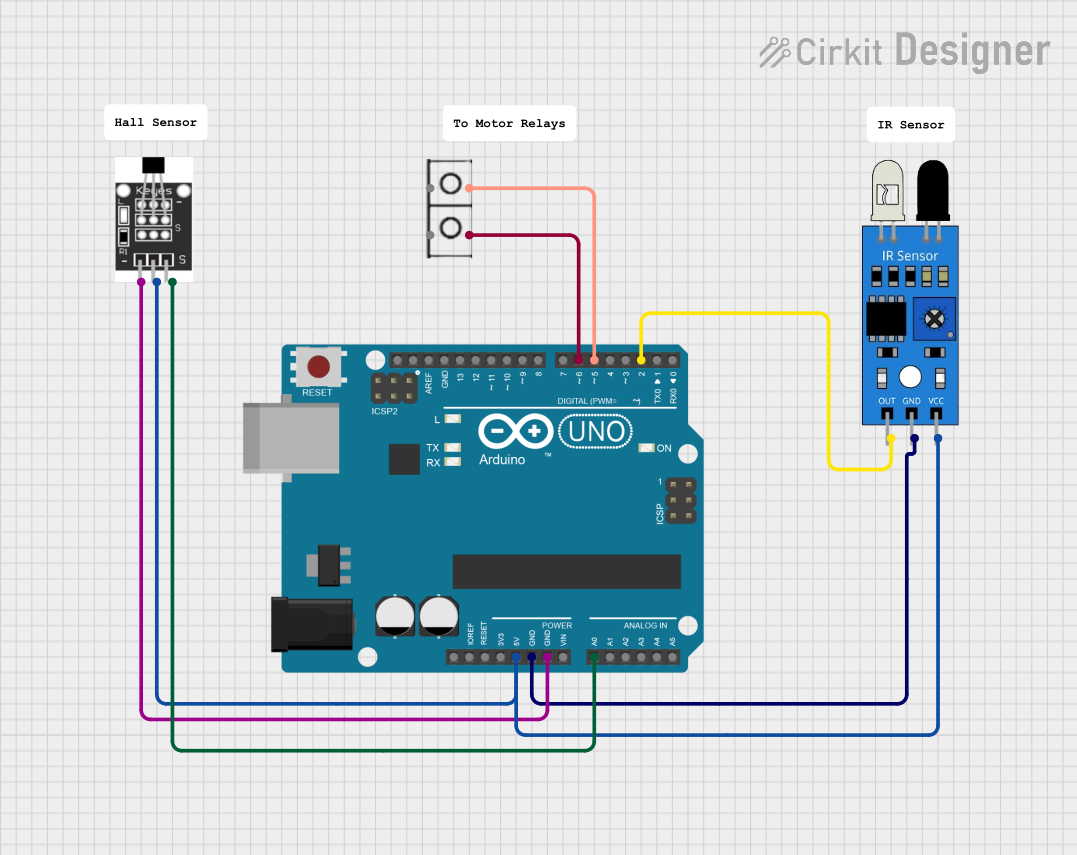
 Open Project in Cirkit Designer
Open Project in Cirkit Designer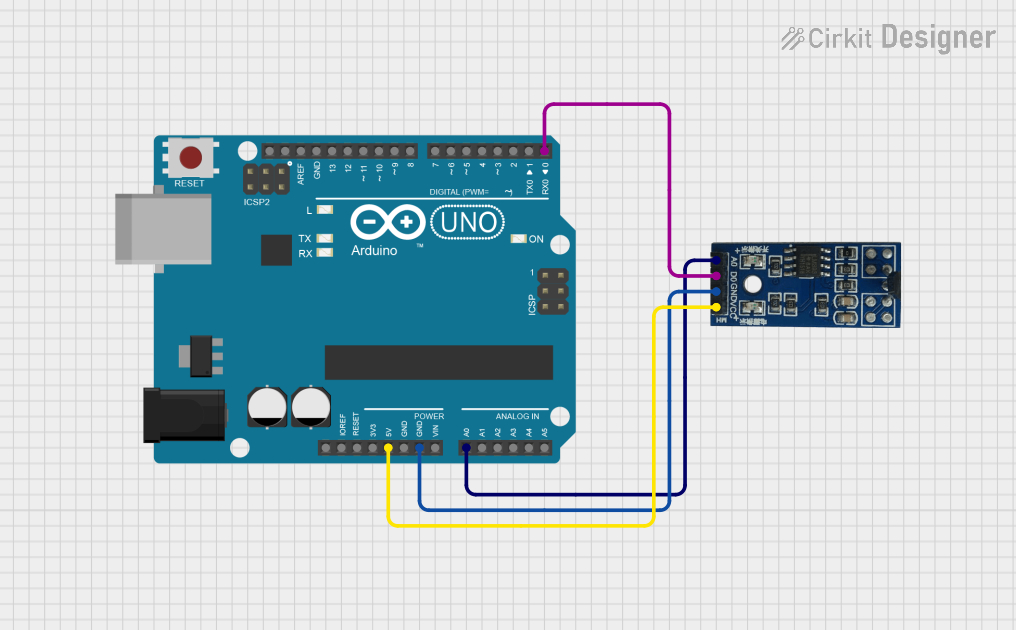
 Open Project in Cirkit Designer
Open Project in Cirkit DesignerTechnical Specifications
Key Technical Details
| Parameter | Value |
|---|---|
| Supply Voltage | 3.3V to 5V |
| Output Type | Digital |
| Output Voltage | High (Vcc) / Low (0V) |
| Current Consumption | 10mA (typical) |
| Operating Temperature Range | -40°C to 85°C |
| Sensitivity | 1.4mT (typical) |
| Response Time | 10µs |
Pin Configuration and Descriptions
| Pin Number | Pin Name | Description |
|---|---|---|
| 1 | Vcc | Power supply (3.3V to 5V) |
| 2 | GND | Ground |
| 3 | OUT | Digital output signal |
Usage Instructions
How to Use the GH1248 Hall Sensor in a Circuit
- Power Supply: Connect the Vcc pin to a 3.3V or 5V power supply.
- Ground Connection: Connect the GND pin to the ground of the circuit.
- Output Signal: Connect the OUT pin to a digital input pin of a microcontroller or other digital logic device.
Important Considerations and Best Practices
- Magnetic Field Orientation: Ensure that the magnetic field is perpendicular to the sensor for optimal detection.
- Distance: Maintain an appropriate distance between the sensor and the magnetic source to avoid saturation or weak signals.
- Debouncing: Implement debouncing in software to filter out noise and ensure stable readings.
- Temperature: Operate the sensor within the specified temperature range to avoid inaccurate readings or damage.
Example: Connecting GH1248 to an Arduino UNO
Circuit Diagram
Arduino UNO GH1248 Hall Sensor
----------- ------------------
5V --------------> Vcc
GND -------------> GND
Digital Pin 2 ---> OUT
Sample Code
// GH1248 Hall Sensor Example Code
// Connect the OUT pin of the GH1248 to digital pin 2 of the Arduino UNO
const int hallSensorPin = 2; // Hall sensor connected to digital pin 2
int sensorState = 0; // Variable to store the sensor state
void setup() {
pinMode(hallSensorPin, INPUT); // Set the hall sensor pin as input
Serial.begin(9600); // Initialize serial communication
}
void loop() {
sensorState = digitalRead(hallSensorPin); // Read the sensor state
if (sensorState == HIGH) {
Serial.println("Magnetic field detected!"); // Print message if magnetic field is detected
} else {
Serial.println("No magnetic field."); // Print message if no magnetic field is detected
}
delay(500); // Wait for 500 milliseconds before the next reading
}
Troubleshooting and FAQs
Common Issues and Solutions
No Output Signal:
- Check Connections: Ensure all connections are secure and correct.
- Power Supply: Verify that the sensor is receiving the correct supply voltage.
- Magnetic Field: Ensure the magnetic field is within the sensor's detection range.
Unstable Readings:
- Debouncing: Implement software debouncing to filter out noise.
- Interference: Minimize electromagnetic interference from other components.
Incorrect Readings:
- Orientation: Ensure the magnetic field is perpendicular to the sensor.
- Distance: Adjust the distance between the sensor and the magnetic source.
FAQs
Q1: Can the GH1248 Hall Sensor detect both North and South poles of a magnet? A1: Yes, the GH1248 can detect both North and South poles, but the output signal will be the same for both.
Q2: What is the maximum distance the GH1248 can detect a magnetic field? A2: The detection distance depends on the strength of the magnetic field. Typically, it can detect fields up to a few centimeters away.
Q3: Can I use the GH1248 Hall Sensor in an outdoor environment? A3: Yes, the GH1248 can operate in a wide temperature range (-40°C to 85°C), making it suitable for outdoor use. However, ensure it is protected from moisture and extreme conditions.
Q4: How do I know if the sensor is working correctly? A4: You can test the sensor by bringing a magnet close to it and observing the output signal. If the output changes from LOW to HIGH, the sensor is functioning correctly.
By following this documentation, users can effectively integrate the GH1248 Hall Sensor into their projects, ensuring accurate and reliable magnetic field detection.