
How to Use THAT_1646_Breakout: Examples, Pinouts, and Specs
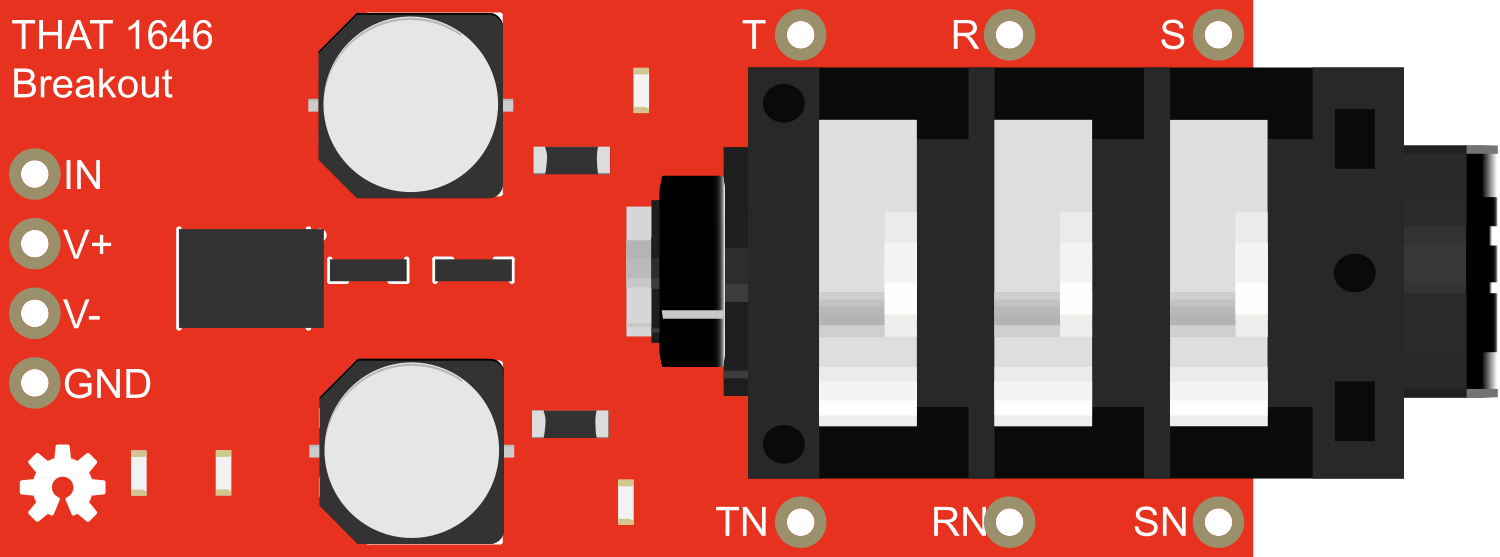
 Design with THAT_1646_Breakout in Cirkit Designer
Design with THAT_1646_Breakout in Cirkit DesignerIntroduction
The THAT 1646 Breakout is a specialized module designed for audio enthusiasts and professionals who require high-quality signal transmission. The breakout board simplifies the use of the THAT 1646 integrated circuit, a renowned low-noise balanced line driver known for its exceptional performance in audio applications. This component is ideal for integrating into professional audio equipment, mixers, and recording interfaces where maintaining signal integrity is crucial.
Explore Projects Built with THAT_1646_Breakout

 Open Project in Cirkit Designer
Open Project in Cirkit Designer
 Open Project in Cirkit Designer
Open Project in Cirkit Designer
 Open Project in Cirkit Designer
Open Project in Cirkit Designer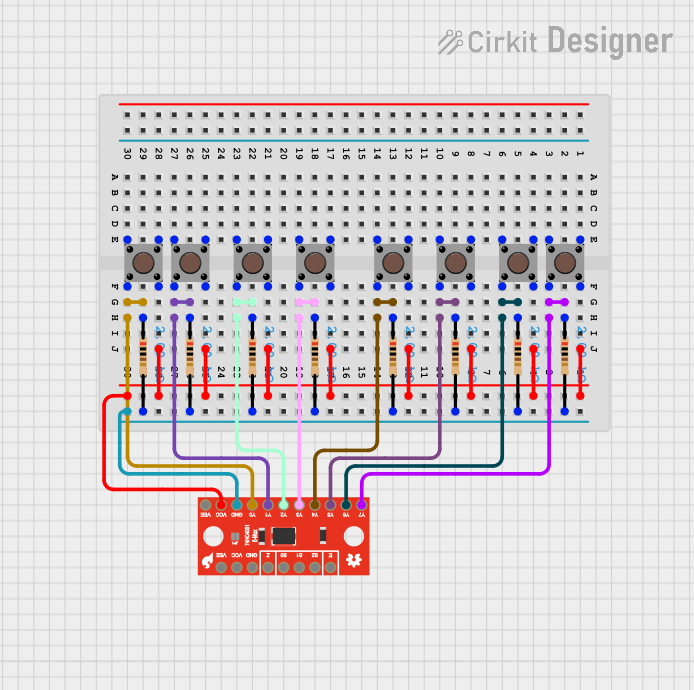
 Open Project in Cirkit Designer
Open Project in Cirkit DesignerExplore Projects Built with THAT_1646_Breakout

 Open Project in Cirkit Designer
Open Project in Cirkit Designer
 Open Project in Cirkit Designer
Open Project in Cirkit Designer
 Open Project in Cirkit Designer
Open Project in Cirkit Designer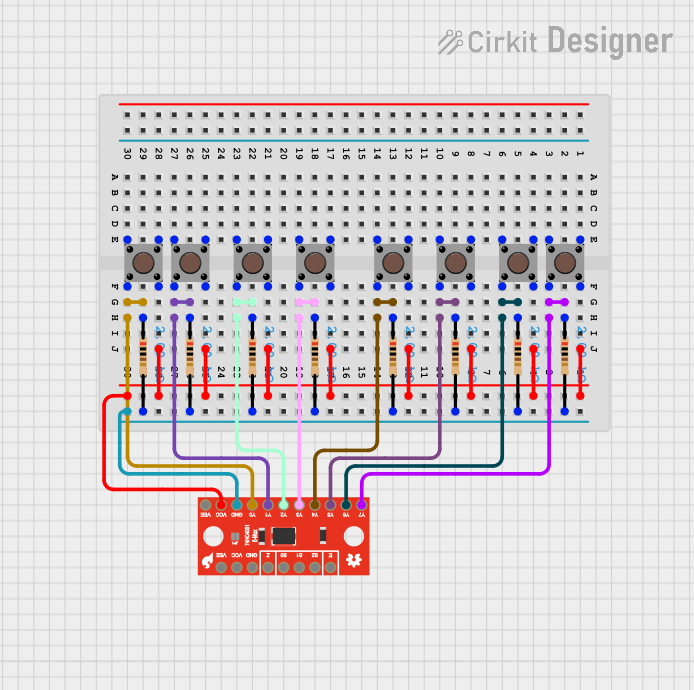
 Open Project in Cirkit Designer
Open Project in Cirkit DesignerCommon Applications and Use Cases
- Professional audio mixing consoles
- Studio recording equipment
- Audio interfaces
- Balanced audio signal transmission lines
- High-fidelity home audio systems
Technical Specifications
Key Technical Details
- Supply Voltage (V+ to V-): ±4V to ±18V
- Output Offset Voltage: ±4mV (max)
- Output Noise (22Hz to 22kHz): -108dBu
- Total Harmonic Distortion (THD+N): 0.0005% at 1kHz
- Maximum Output Level: +27dBu into 600Ω
- Slew Rate: 15V/µs
- Quiescent Current: 8.5mA per channel
Pin Configuration and Descriptions
| Pin Number | Name | Description |
|---|---|---|
| 1 | OUT+ | Positive output signal |
| 2 | V- | Negative supply voltage |
| 3 | IN- | Inverting input signal |
| 4 | IN+ | Non-inverting input signal |
| 5 | V+ | Positive supply voltage |
| 6 | OUT- | Negative output signal |
Usage Instructions
How to Use the Component in a Circuit
- Power Supply: Connect the V+ and V- pins to a bipolar power supply within the specified voltage range.
- Input Signal: Apply the audio signal to the IN+ and IN- pins. For single-ended signals, connect the IN- to the ground.
- Output Signal: Connect the OUT+ and OUT- pins to the receiving device, ensuring it is capable of accepting balanced signals.
- Grounding: Ensure proper grounding in the audio system to minimize noise and interference.
Important Considerations and Best Practices
- Use decoupling capacitors close to the V+ and V- pins to stabilize the power supply.
- Keep signal paths short and use shielded cables to reduce the risk of noise pickup.
- Avoid running audio signal lines near high-current power lines.
- Ensure that the power supply is well-regulated and free from noise.
- Use proper impedance matching to maximize signal integrity and minimize reflections.
Troubleshooting and FAQs
Common Issues Users Might Face
- Distortion or Clipping: Ensure that the input signal level does not exceed the maximum input level of the THAT 1646.
- Increased Noise: Check for proper grounding and use shielded cables. Ensure that the power supply is clean and stable.
- No Output Signal: Verify that the power supply is connected correctly and within the specified range. Check the input signal and connections.
Solutions and Tips for Troubleshooting
- If you encounter noise, re-check the grounding scheme and cable quality.
- For distortion issues, reduce the input signal level or check for proper power supply voltages.
- In case of no output, ensure that the IC is not damaged and that all connections are secure.
Example Code for Arduino UNO
Below is an example code snippet for interfacing the THAT 1646 Breakout with an Arduino UNO for basic testing purposes. This code generates a simple test tone.
// Define the pin connected to the DAC or PWM output
const int audioOutPin = 9; // Use a PWM pin
void setup() {
// Set the audio output pin as an output
pinMode(audioOutPin, OUTPUT);
}
void loop() {
// Generate a 1kHz test tone using PWM
// Note: This is a simple approximation and not a pure tone.
for (int i = 0; i < 255; i++) {
analogWrite(audioOutPin, i);
delayMicroseconds(500); // 1kHz tone
}
for (int i = 255; i >= 0; i--) {
analogWrite(audioOutPin, i);
delayMicroseconds(500); // 1kHz tone
}
}
Note: The above code is a basic example to demonstrate signal generation. The Arduino's PWM output is not a substitute for a true DAC and will not produce a high-fidelity audio signal. For testing the THAT 1646 Breakout, a proper audio source should be used.
This documentation provides an overview of the THAT 1646 Breakout board, its technical specifications, usage instructions, and troubleshooting tips. For further assistance or technical support, please contact the manufacturer or visit the online community forums dedicated to audio electronics.