
How to Use SparkFun Thing Plus - XBee3 Micro: Examples, Pinouts, and Specs
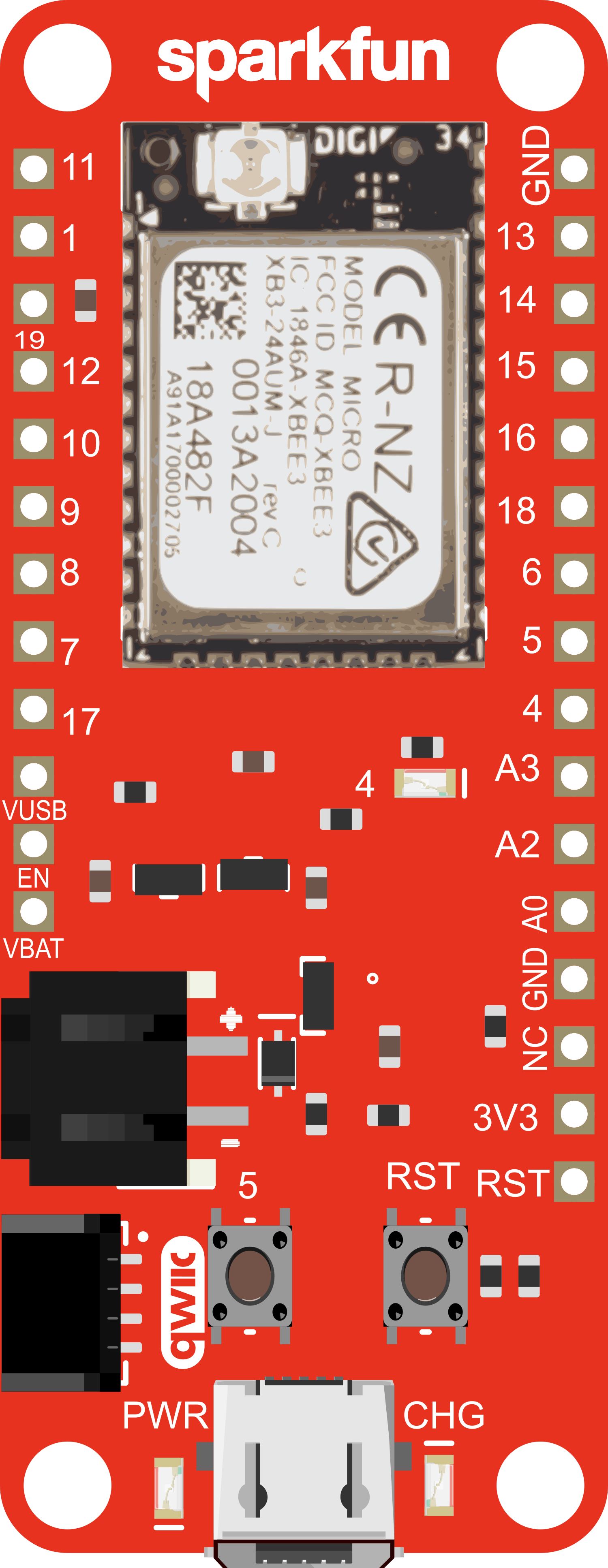
 Design with SparkFun Thing Plus - XBee3 Micro in Cirkit Designer
Design with SparkFun Thing Plus - XBee3 Micro in Cirkit DesignerIntroduction
The SparkFun Thing Plus - XBee3 Micro is a versatile development board that integrates the power of the XBee3 wireless module with the convenience of the Thing Plus form factor. This board is ideal for IoT projects and wireless communication applications, offering both Bluetooth and Wi-Fi capabilities to connect with various devices and networks.
Explore Projects Built with SparkFun Thing Plus - XBee3 Micro

 Open Project in Cirkit Designer
Open Project in Cirkit Designer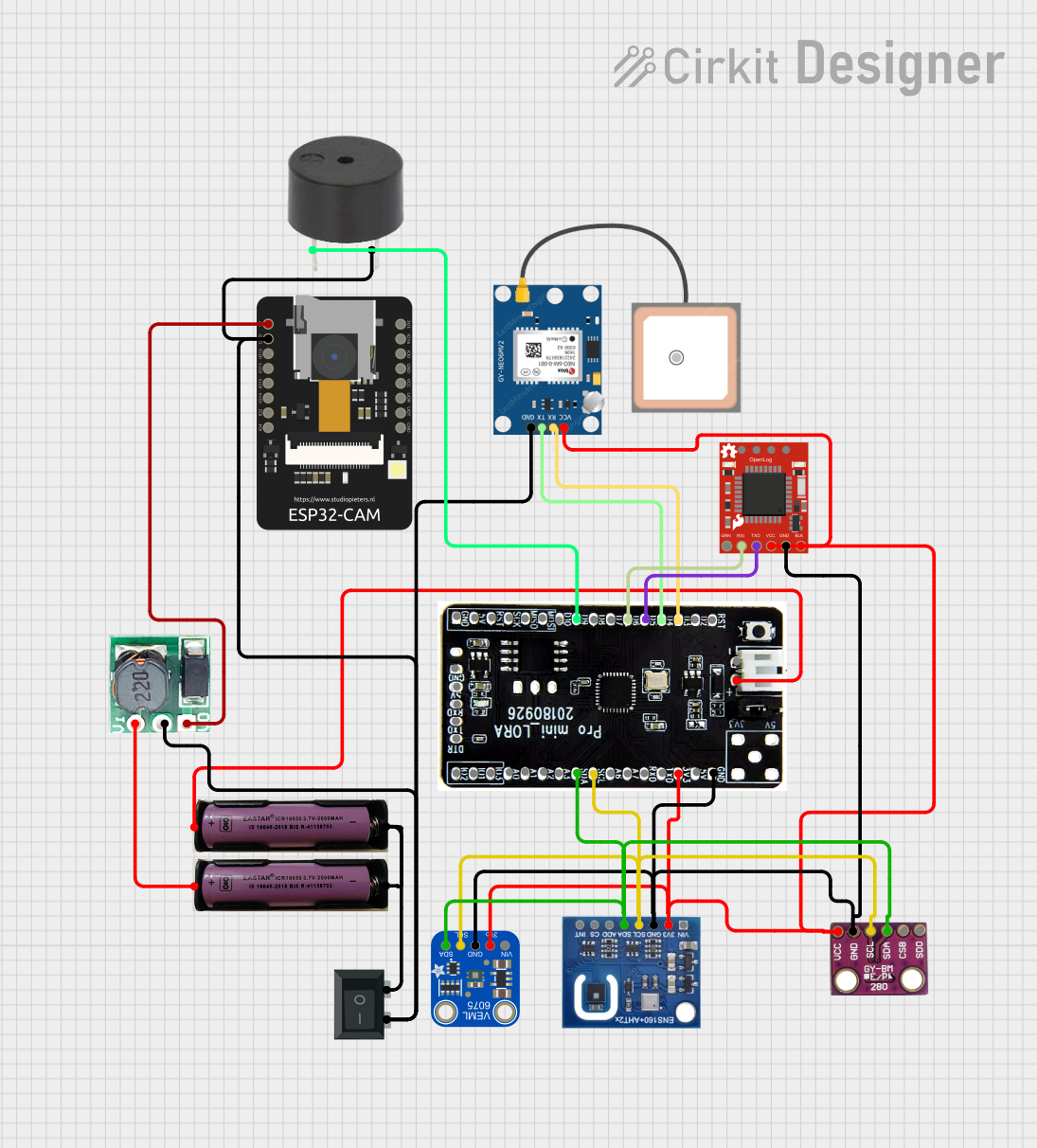
 Open Project in Cirkit Designer
Open Project in Cirkit Designer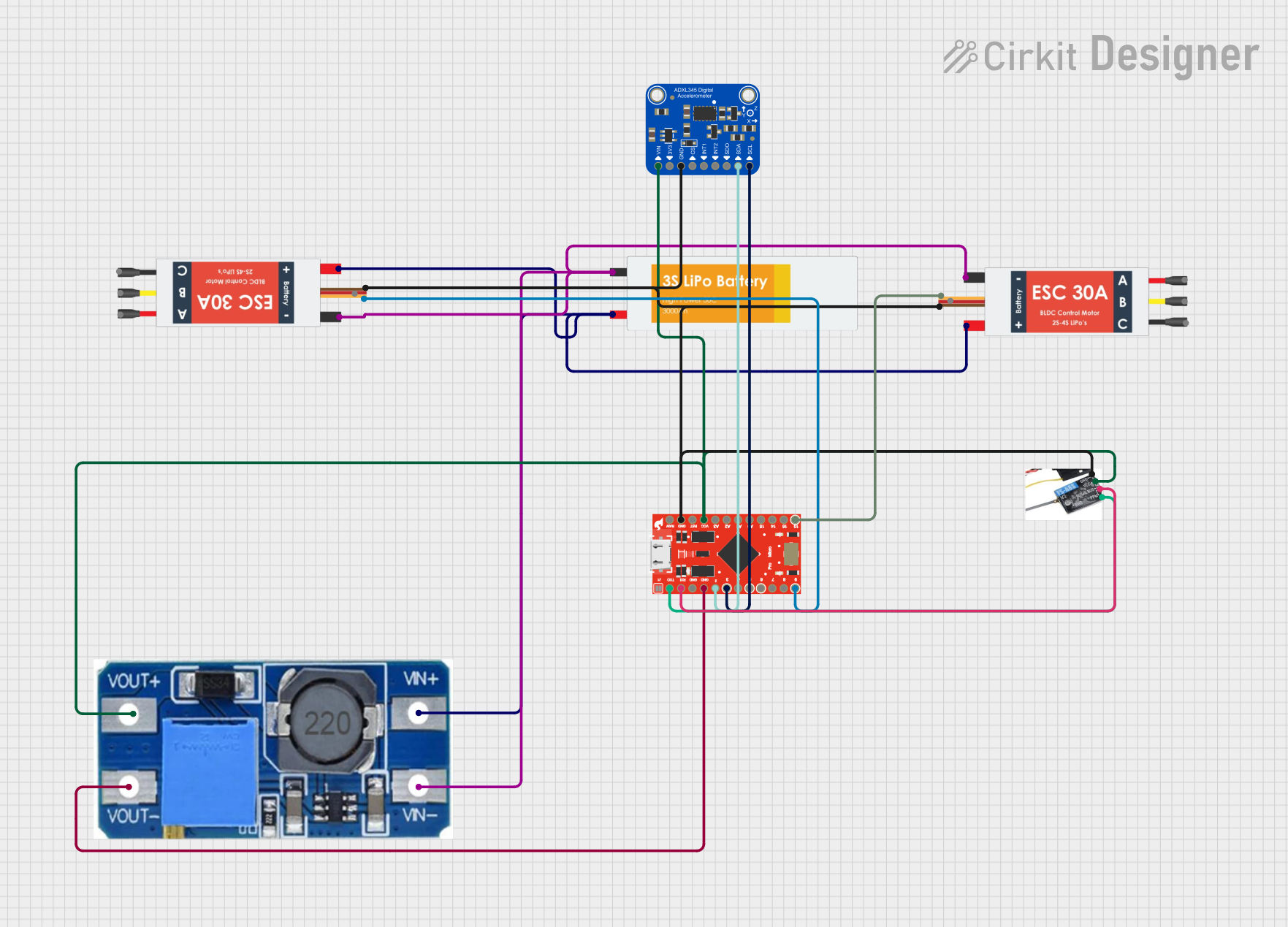
 Open Project in Cirkit Designer
Open Project in Cirkit Designer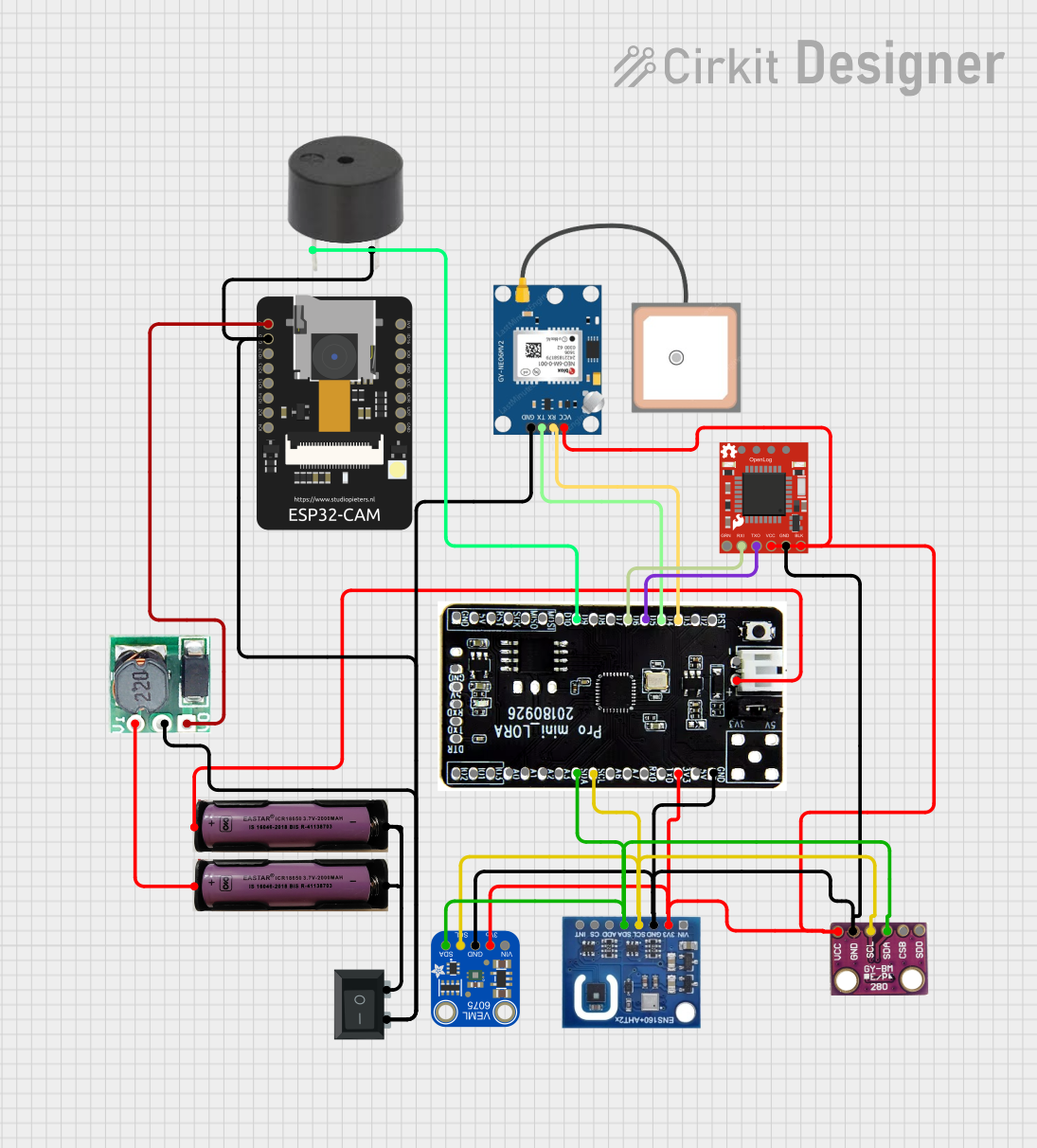
 Open Project in Cirkit Designer
Open Project in Cirkit DesignerExplore Projects Built with SparkFun Thing Plus - XBee3 Micro

 Open Project in Cirkit Designer
Open Project in Cirkit Designer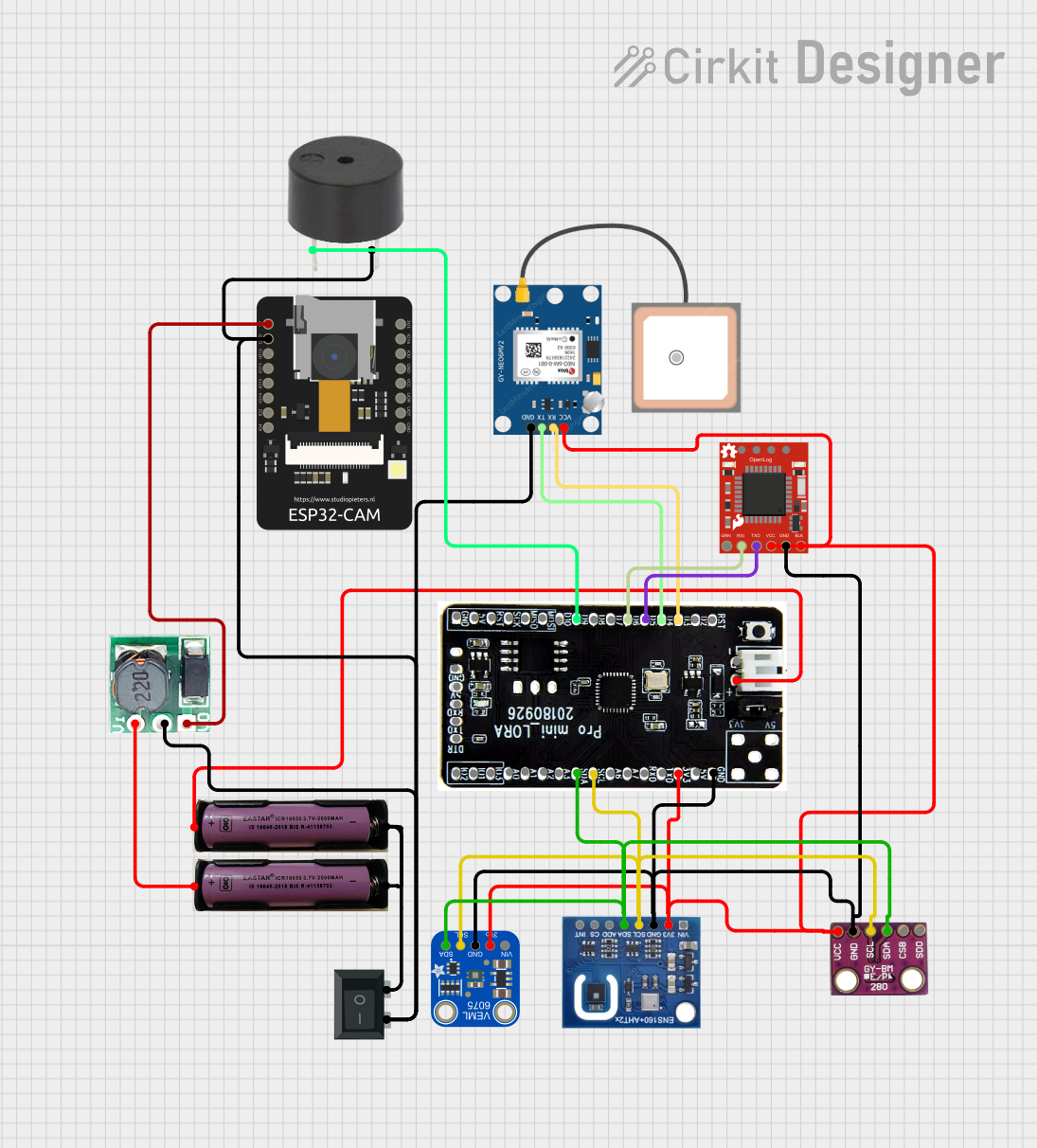
 Open Project in Cirkit Designer
Open Project in Cirkit Designer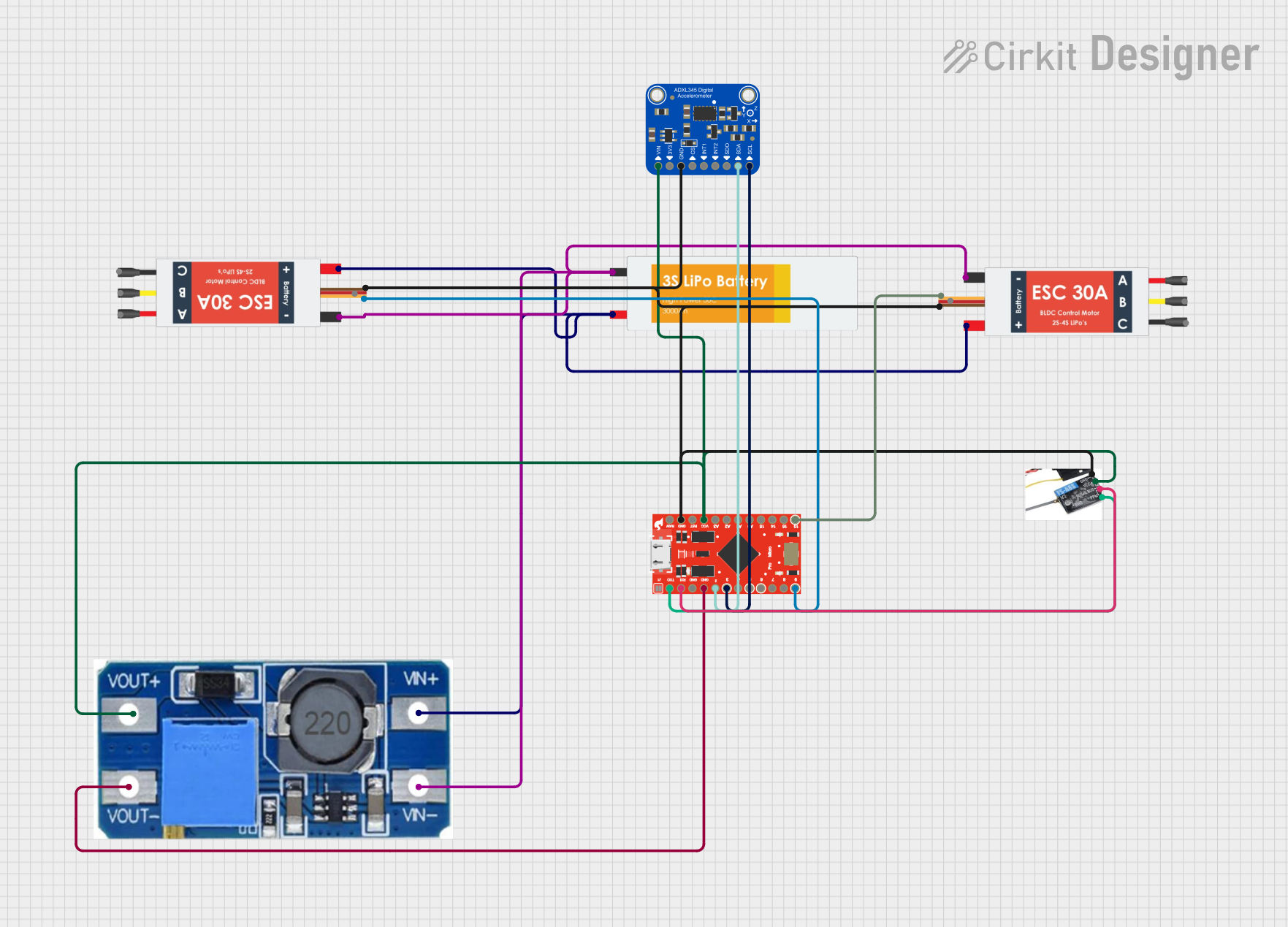
 Open Project in Cirkit Designer
Open Project in Cirkit Designer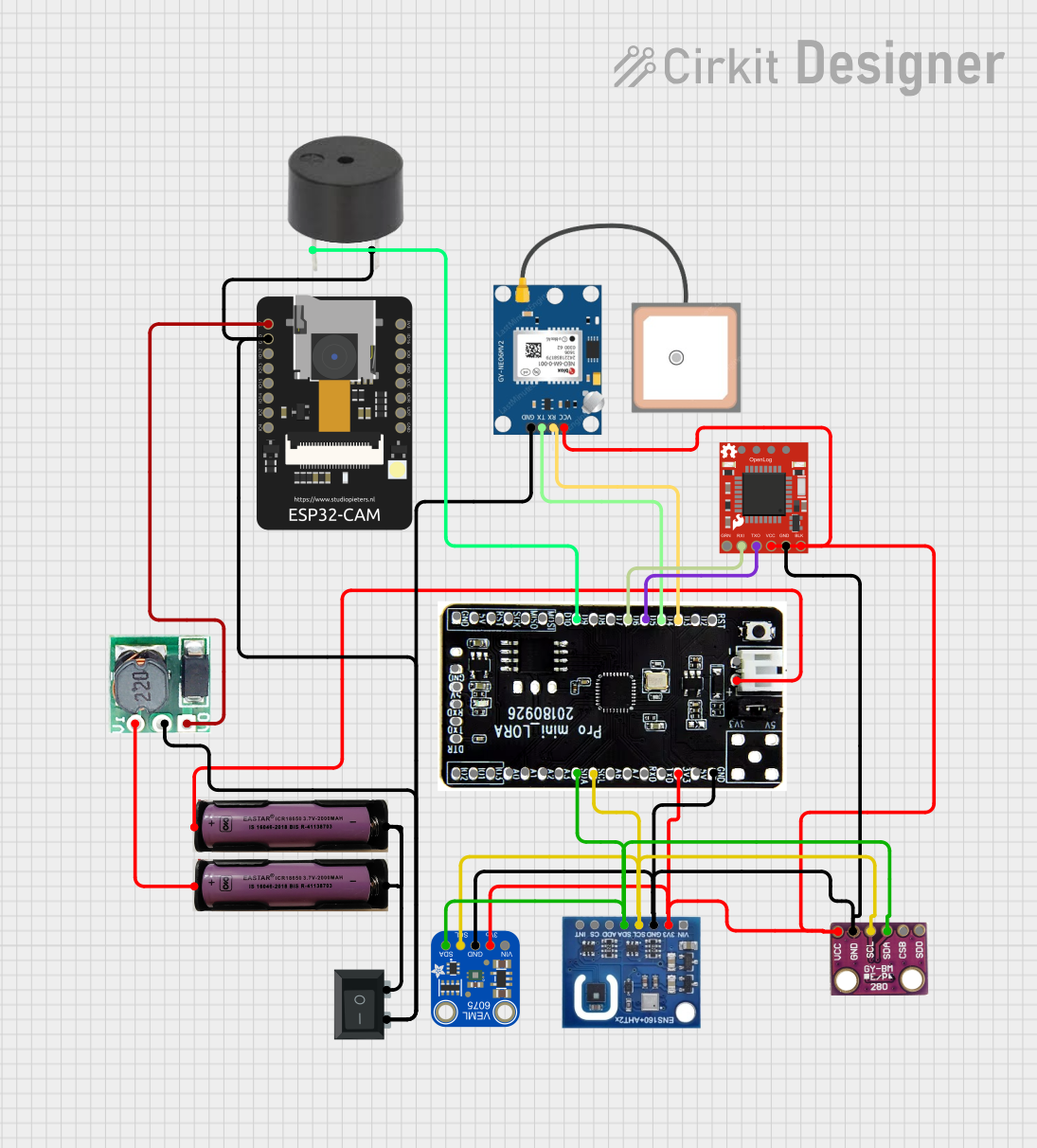
 Open Project in Cirkit Designer
Open Project in Cirkit DesignerCommon Applications and Use Cases
- IoT sensor networks
- Home automation systems
- Remote control and monitoring
- Wireless data logging
- Mesh networking
Technical Specifications
Key Technical Details
- Microcontroller: ESP32 WROOM
- Operating Voltage: 3.3V
- Input Voltage: 5V (via USB-C) or LiPo (1S or 3.7-4.2V)
- Wireless Connectivity: 802.15.4, Zigbee, DigiMesh, BLE
- Output Power: +8 dBm to +19 dBm (programmable)
- Receiver Sensitivity: -101 dBm (802.15.4), -103 dBm (Zigbee), -96 dBm (BLE)
- Data Rate: Up to 250 kbps (802.15.4), 1 Mbps (BLE)
- Antenna: U.FL connector for external antenna
- Memory: 512KB Flash, 64KB RAM
- I/O Pins: 20 digital I/O pins, 6 12-bit ADC channels
- Interfaces: UART, SPI, I2C, PWM, ADC, GPIO
Pin Configuration and Descriptions
| Pin Number | Function | Description |
|---|---|---|
| 1 | VCC | Power supply (3.3V input) |
| 2 | DIO0 | Digital I/O, configurable |
| 3 | RESET | Reset pin, active low |
| 4 | DIO1 | Digital I/O, configurable |
| 5 | PWM0 | Pulse Width Modulation output |
| 6 | PWM1 | Pulse Width Modulation output |
| 7 | SPI_CS | SPI Chip Select |
| 8 | SPI_CLK | SPI Clock |
| 9 | SPI_MOSI | SPI Master Out Slave In |
| 10 | SPI_MISO | SPI Master In Slave Out |
| 11 | I2C_SCL | I2C Clock |
| 12 | I2C_SDA | I2C Data |
| 13 | UART_TX | UART Transmit |
| 14 | UART_RX | UART Receive |
| 15 | ADC0 | Analog to Digital Converter input |
| 16 | ADC1 | Analog to Digital Converter input |
| 17 | ADC2 | Analog to Digital Converter input |
| 18 | ADC3 | Analog to Digital Converter input |
| 19 | ADC4 | Analog to Digital Converter input |
| 20 | ADC5 | Analog to Digital Converter input |
Usage Instructions
How to Use the Component in a Circuit
- Powering the Device: Connect a 3.3V power supply to the VCC pin and ground to the GND pin. Alternatively, power the board via the USB-C connection or a LiPo battery.
- Configuring I/O Pins: Set up the desired pins as inputs or outputs using the board's firmware or through external microcontroller commands.
- Connecting to a Network: Utilize the XBee3 module to connect to a Zigbee network or establish a BLE connection with other devices.
- Programming the Board: Use the provided headers to connect the board to a computer and program it using the Arduino IDE or other compatible software.
Important Considerations and Best Practices
- Ensure that the power supply does not exceed the recommended voltage to prevent damage.
- Use the U.FL connector to attach an appropriate antenna for optimal wireless performance.
- When programming the board, select the correct board and port in your development environment.
- For low-power applications, take advantage of the board's deep sleep modes to conserve battery life.
Troubleshooting and FAQs
Common Issues Users Might Face
- Device not powering on: Check the power supply and connections to ensure proper voltage and polarity.
- Inability to connect to a network: Verify that the antenna is properly connected and that the network settings are correctly configured.
- Intermittent wireless communication: Ensure there are no physical obstructions or sources of interference affecting the signal.
Solutions and Tips for Troubleshooting
- If the device is not recognized by the computer, try using a different USB cable or port.
- Reset the board using the RESET pin if it becomes unresponsive.
- Update the firmware of the XBee3 module to the latest version for improved stability and performance.
- Consult the XBee3 Micro documentation for specific configuration commands and network setup instructions.
FAQs
Q: Can the SparkFun Thing Plus - XBee3 Micro be used with Arduino IDE? A: Yes, the board is compatible with the Arduino IDE. Make sure to install the necessary board definitions and drivers.
Q: What is the range of the wireless communication? A: The range depends on the environment and antenna used but can typically reach up to 300 feet (100 meters) indoors and up to 1-2 miles (1.6-3.2 kilometers) line-of-sight outdoors with proper antenna.
Q: How do I update the firmware on the XBee3 module? A: Firmware updates can be performed using the Digi XCTU software, which is available for free from Digi International's website.
Q: Can the board be used as a standalone microcontroller? A: Yes, the SparkFun Thing Plus - XBee3 Micro has an onboard ESP32 WROOM microcontroller that can be programmed and used independently.
For further assistance, refer to the SparkFun Thing Plus - XBee3 Micro's official documentation or contact SparkFun's technical support.