
How to Use Adafruit Mini 8x8 LED Matrix Backpack White: Examples, Pinouts, and Specs
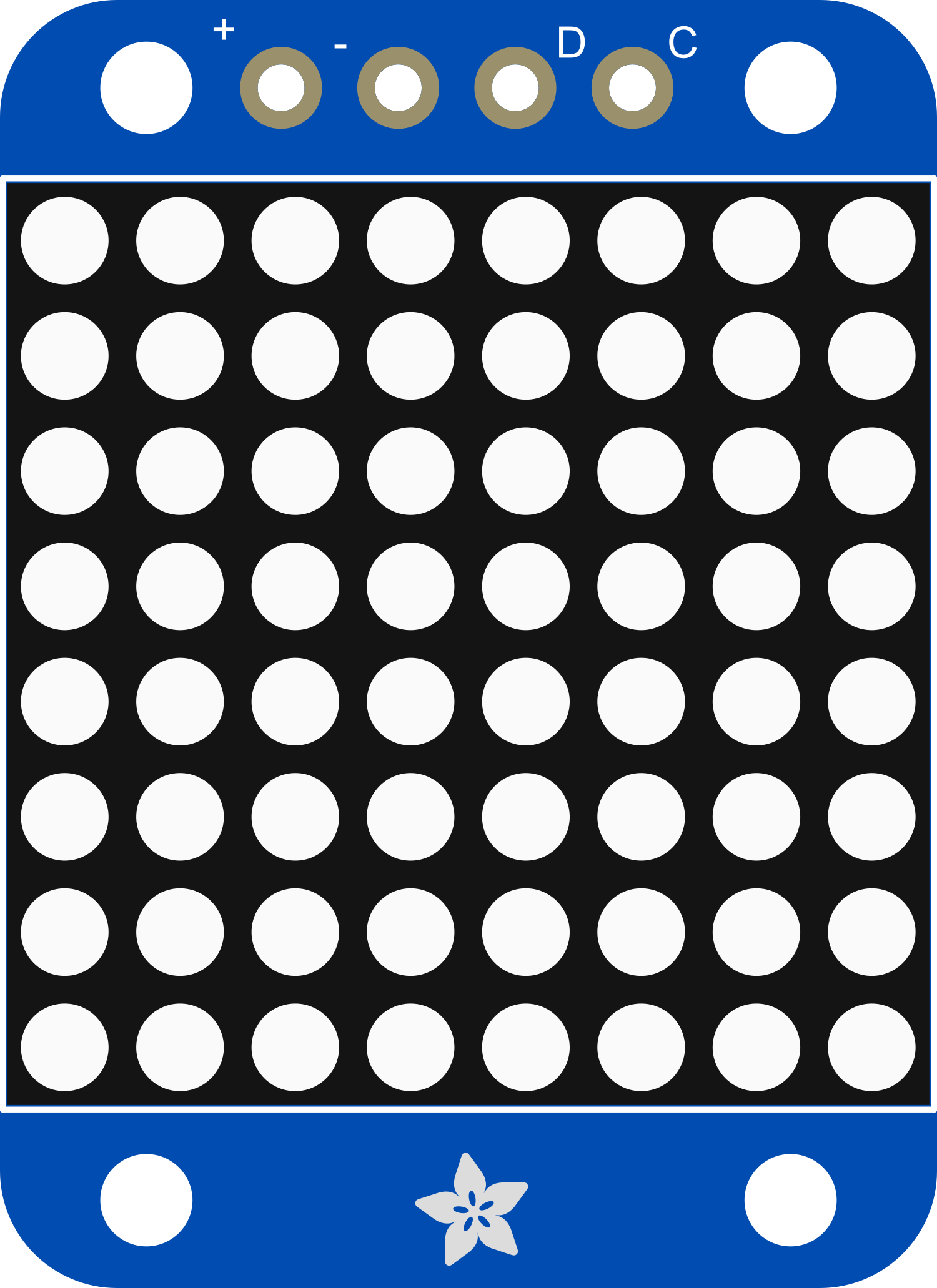
 Design with Adafruit Mini 8x8 LED Matrix Backpack White in Cirkit Designer
Design with Adafruit Mini 8x8 LED Matrix Backpack White in Cirkit DesignerIntroduction
The Adafruit Mini 8x8 LED Matrix Backpack White is a versatile and compact electronic component designed to drive an 8x8 LED matrix. This backpack simplifies the process of controlling multiple LEDs by using an I2C interface, which minimizes the number of pins required from the microcontroller. It is commonly used in projects that require a small visual display, such as wearable electronics, status indicators, or simple games. The built-in constant current drivers ensure uniform brightness, making it ideal for battery-powered applications.
Explore Projects Built with Adafruit Mini 8x8 LED Matrix Backpack White
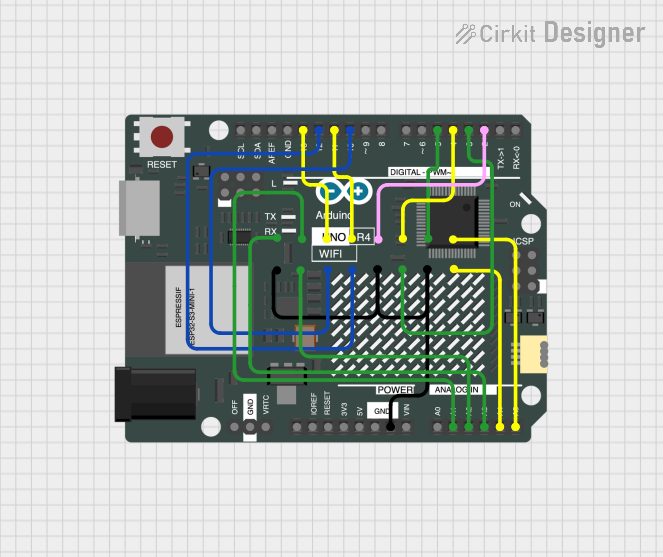
 Open Project in Cirkit Designer
Open Project in Cirkit Designer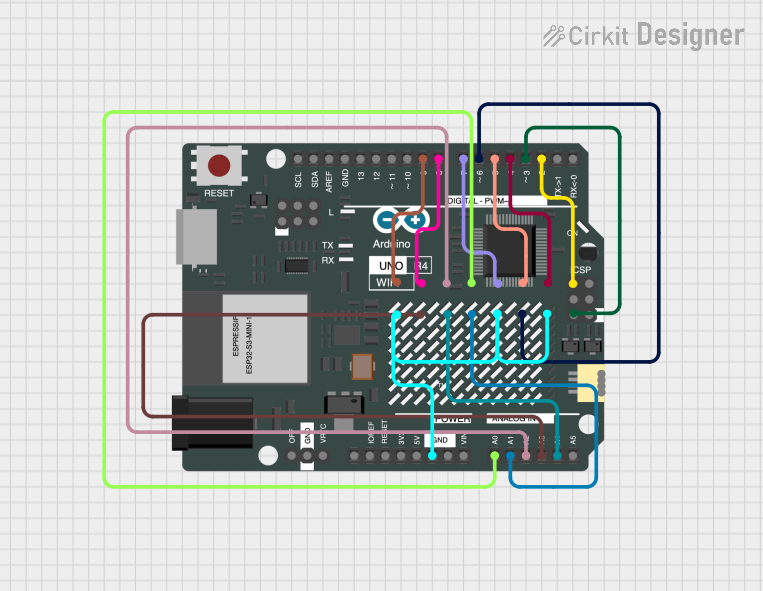
 Open Project in Cirkit Designer
Open Project in Cirkit Designer
 Open Project in Cirkit Designer
Open Project in Cirkit Designer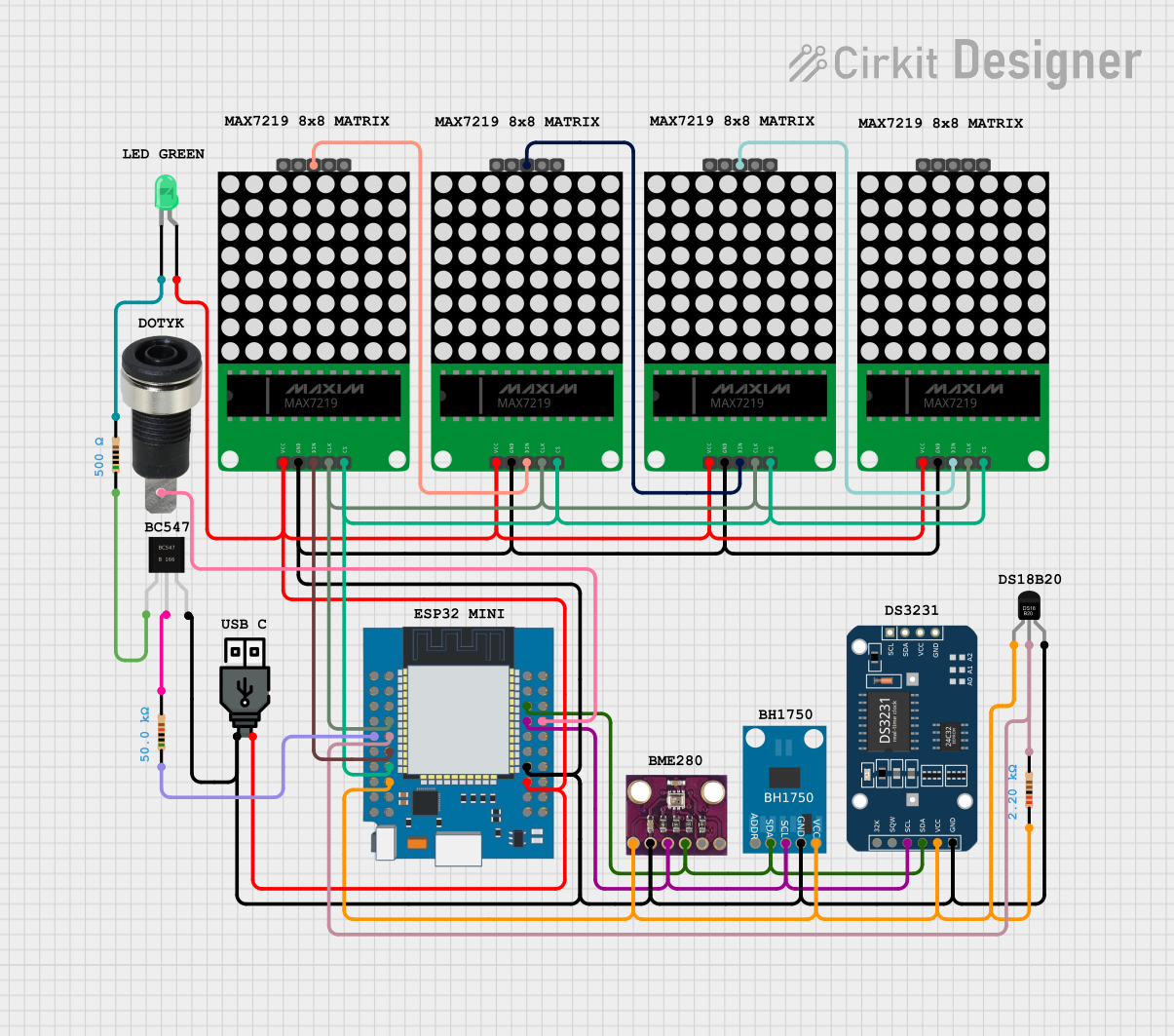
 Open Project in Cirkit Designer
Open Project in Cirkit DesignerExplore Projects Built with Adafruit Mini 8x8 LED Matrix Backpack White
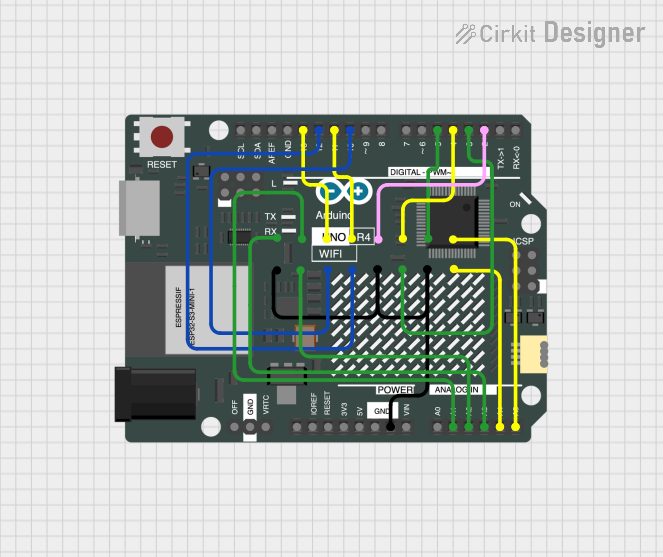
 Open Project in Cirkit Designer
Open Project in Cirkit Designer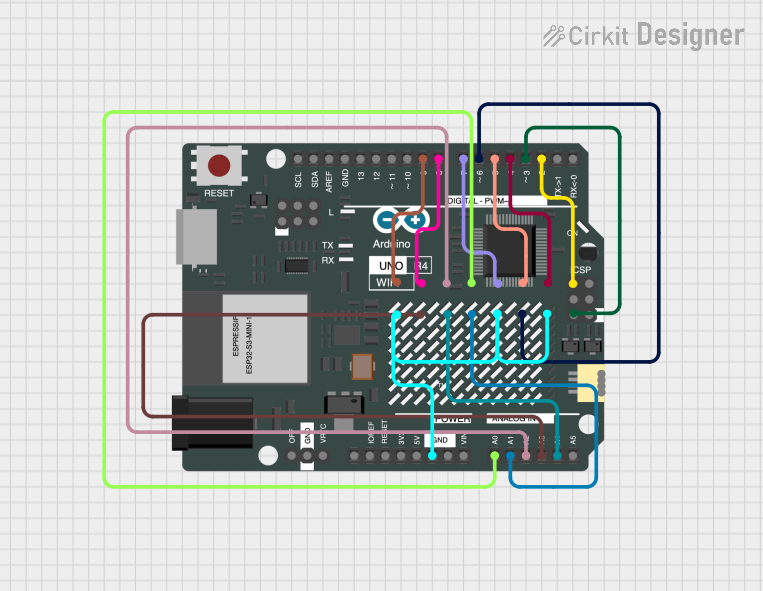
 Open Project in Cirkit Designer
Open Project in Cirkit Designer
 Open Project in Cirkit Designer
Open Project in Cirkit Designer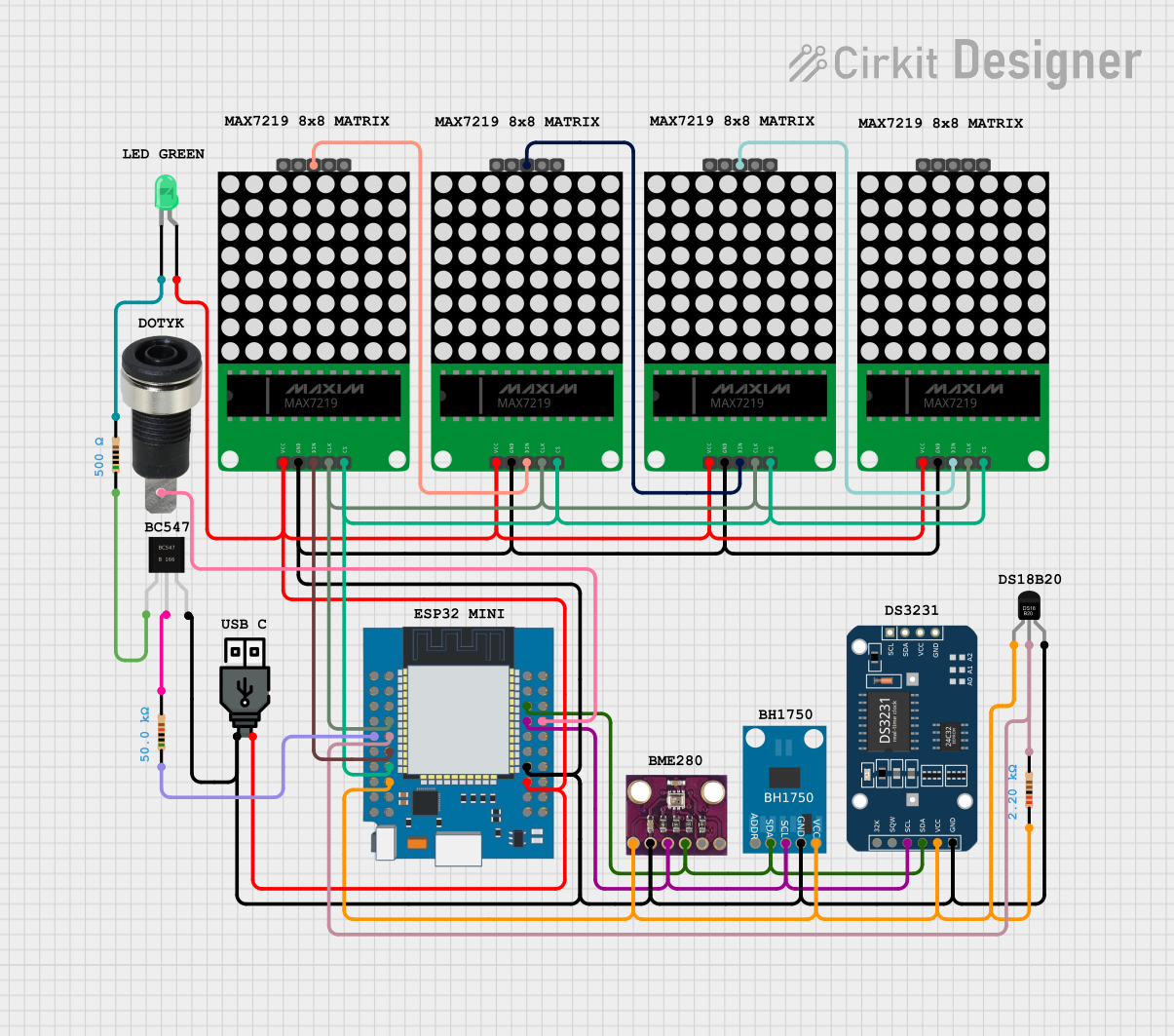
 Open Project in Cirkit Designer
Open Project in Cirkit DesignerCommon Applications and Use Cases
- Wearable devices
- Small display panels for status indicators
- Custom lighting projects
- Educational purposes to teach electronics and programming
- Interactive art installations
- DIY game consoles
Technical Specifications
Key Technical Details
- Operating Voltage: 2.5V to 5.5V
- Communication Interface: I2C
- I2C Addresses: 0x70 (default) - 0x77 (configurable)
- LED Color: White
- Dimensions: 32mm x 32mm x 1.6mm / 1.3" x 1.3" x 0.06"
Pin Configuration and Descriptions
| Pin | Description |
|---|---|
| VCC | Power supply (2.5V to 5.5V) |
| GND | Ground connection |
| SDA | I2C data line |
| SCL | I2C clock line |
| ADDR | Address selection pin (connect to GND or VCC to set address) |
| RST | Reset pin (optional use) |
Usage Instructions
How to Use the Component in a Circuit
- Connect the VCC pin to the power supply (2.5V to 5.5V).
- Connect the GND pin to the ground of the power supply.
- Connect the SDA and SCL pins to the I2C data and clock lines on your microcontroller.
- If using multiple backpacks, connect the ADDR pin to VCC or GND to set a unique I2C address for each backpack.
- Optionally, connect the RST pin to a digital pin on your microcontroller if you wish to control the reset function.
Important Considerations and Best Practices
- Ensure that the power supply voltage is within the specified range to prevent damage.
- Use pull-up resistors on the SDA and SCL lines if they are not already present on the microcontroller board.
- When daisy-chaining multiple backpacks, ensure that each one has a unique I2C address.
- Avoid exposing the backpack to moisture or extreme temperatures.
Example Code for Arduino UNO
#include <Wire.h>
#include <Adafruit_GFX.h>
#include <Adafruit_LEDBackpack.h>
Adafruit_8x8matrix matrix = Adafruit_8x8matrix();
void setup() {
matrix.begin(0x70); // Initialize the matrix with its I2C address
Wire.begin(); // Join the I2C bus as master
}
void loop() {
matrix.clear(); // Clear the matrix display
matrix.drawPixel(0, 0, LED_ON); // Turn on a single LED at (0,0)
matrix.writeDisplay(); // Write the changes to the display
delay(500);
matrix.clear(); // Clear the display again
matrix.writeDisplay(); // Write the changes to the display
delay(500);
}
Troubleshooting and FAQs
Common Issues Users Might Face
- LEDs not lighting up: Check the power supply connections and ensure that the I2C lines are properly connected.
- Dim or flickering LEDs: Verify that the power supply is within the specified voltage range and that the current is sufficient.
- I2C communication errors: Ensure that there are pull-up resistors on the SDA and SCL lines and that the I2C address is correctly set.
Solutions and Tips for Troubleshooting
- Double-check wiring connections and solder joints for any loose connections or shorts.
- Use a multimeter to verify the voltage levels at the VCC and GND pins.
- If using multiple backpacks, confirm that each one has a unique I2C address.
- Consult the microcontroller's documentation to ensure that the I2C lines are correctly configured.
FAQs
Q: Can I use this backpack with a Raspberry Pi? A: Yes, the Adafruit Mini 8x8 LED Matrix Backpack can be used with a Raspberry Pi using the I2C interface.
Q: How do I change the I2C address? A: The I2C address can be changed by connecting the ADDR pin to either GND or VCC. Multiple backpacks can be connected by giving each one a unique address.
Q: Can I control individual LEDs?
A: Yes, individual LEDs can be controlled using the drawPixel function in the provided library.
Q: Is it possible to display characters or shapes? A: Yes, the Adafruit GFX library provides functions to draw characters, shapes, and even scroll text across the display.