
How to Use 3.7v battery: Examples, Pinouts, and Specs

 Design with 3.7v battery in Cirkit Designer
Design with 3.7v battery in Cirkit DesignerIntroduction
A 3.7V battery is a rechargeable lithium-ion (Li-ion) or lithium-polymer (LiPo) cell commonly used in portable electronics. It provides a nominal voltage of 3.7 volts, which is suitable for powering a wide range of devices such as smartphones, digital cameras, portable speakers, and DIY electronics projects. These batteries are favored for their high energy density, lightweight, and rechargeability.
Explore Projects Built with 3.7v battery

 Open Project in Cirkit Designer
Open Project in Cirkit Designer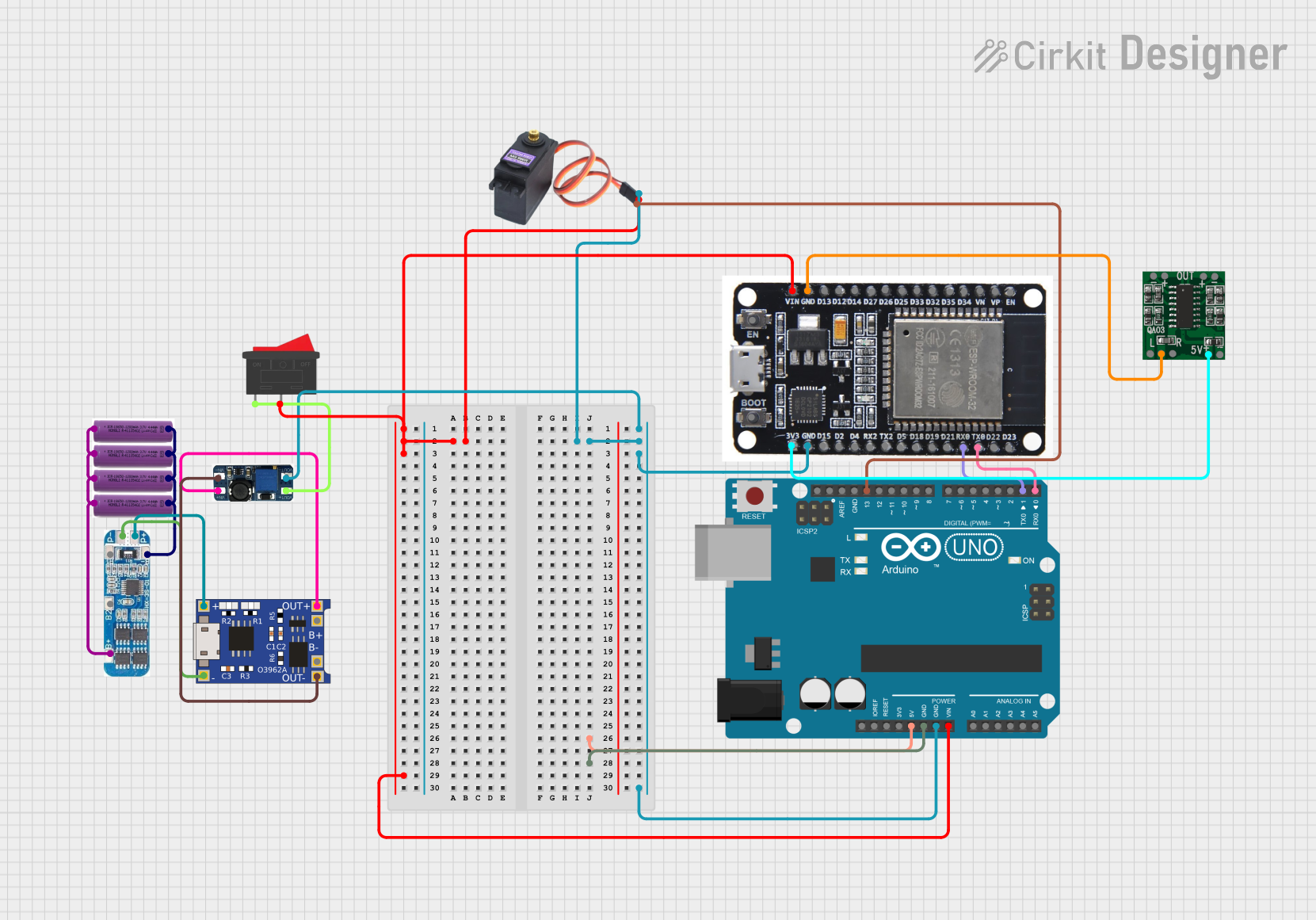
 Open Project in Cirkit Designer
Open Project in Cirkit Designer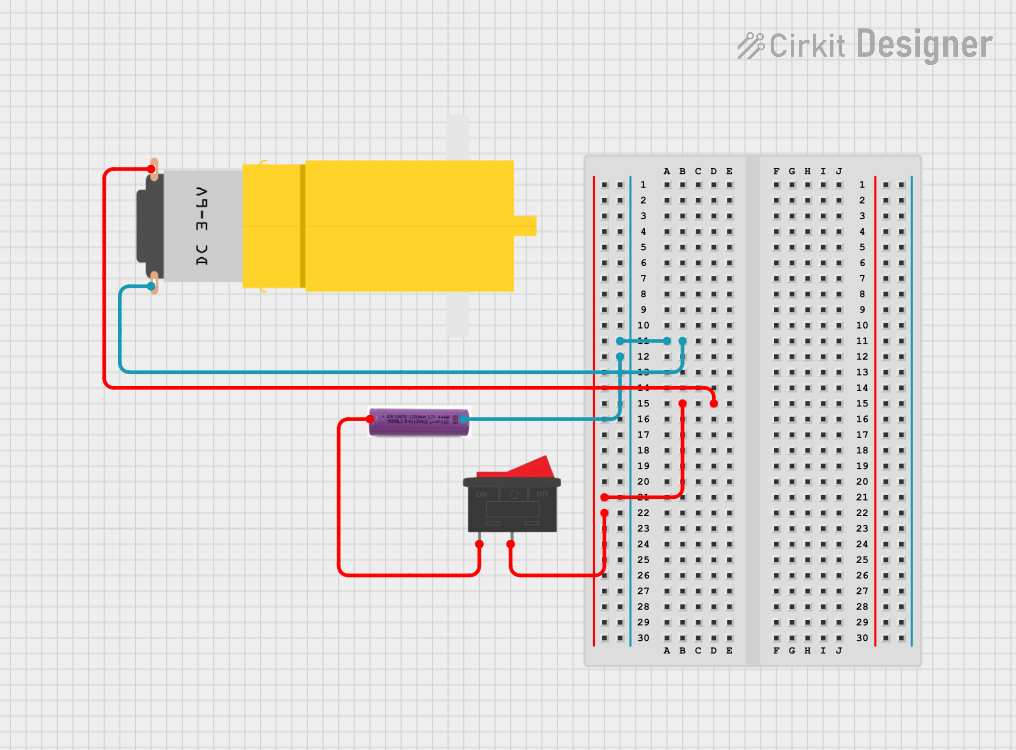
 Open Project in Cirkit Designer
Open Project in Cirkit Designer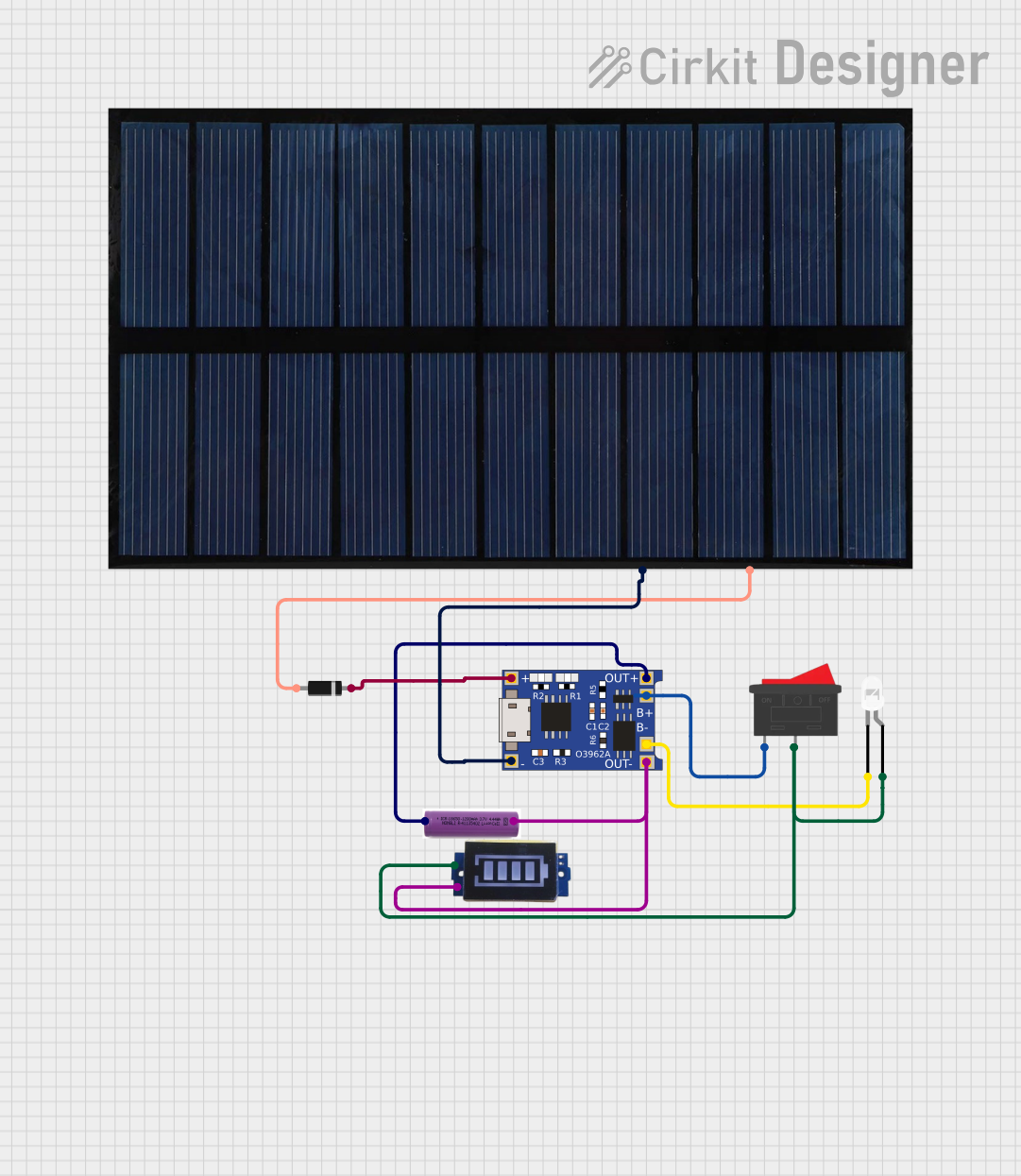
 Open Project in Cirkit Designer
Open Project in Cirkit DesignerExplore Projects Built with 3.7v battery

 Open Project in Cirkit Designer
Open Project in Cirkit Designer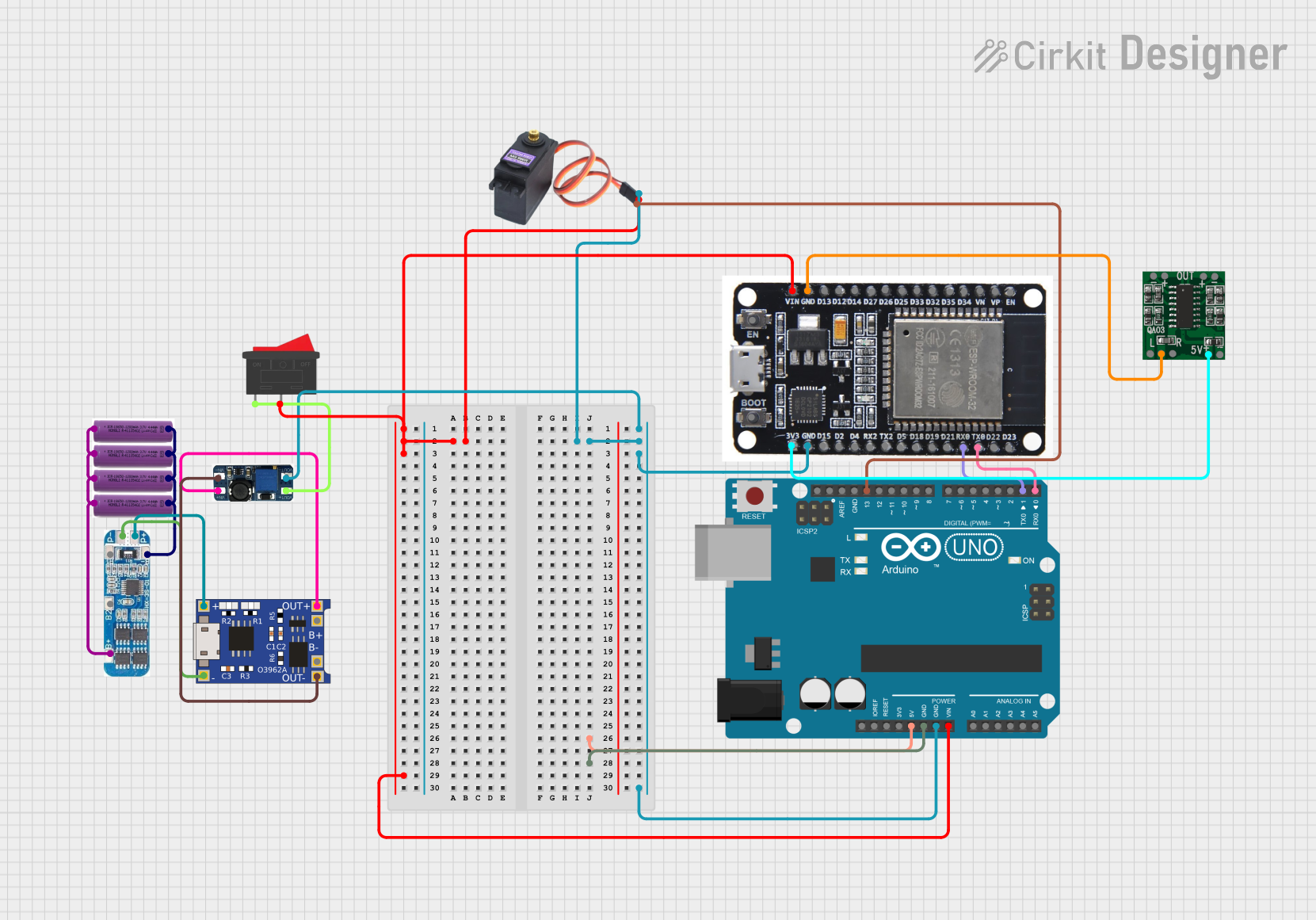
 Open Project in Cirkit Designer
Open Project in Cirkit Designer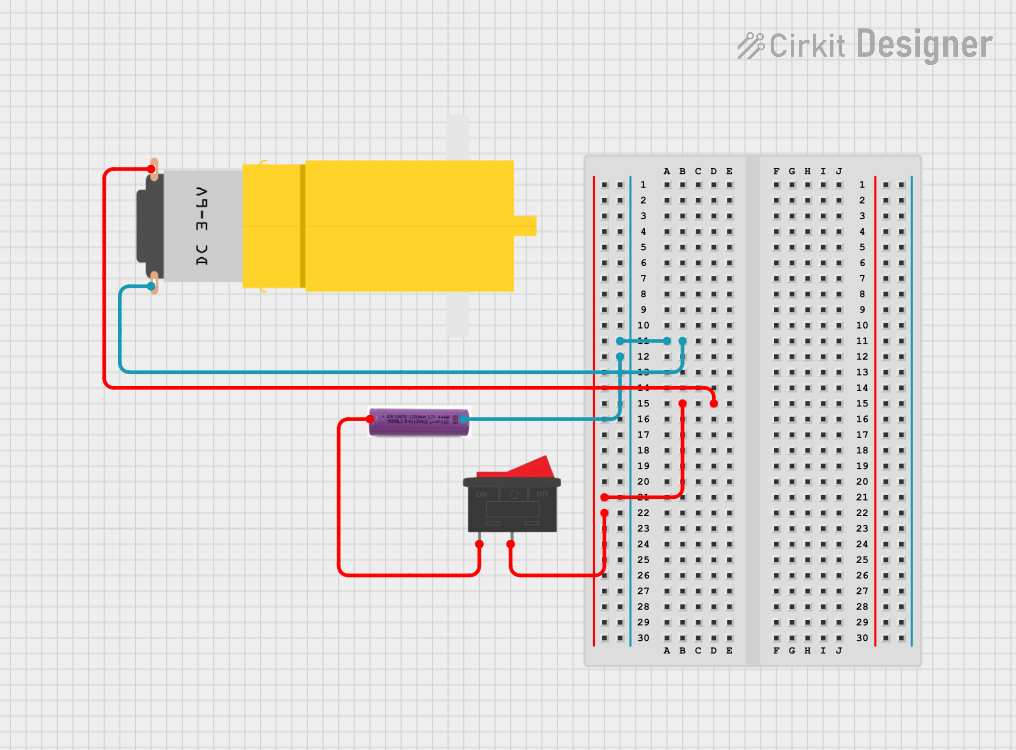
 Open Project in Cirkit Designer
Open Project in Cirkit Designer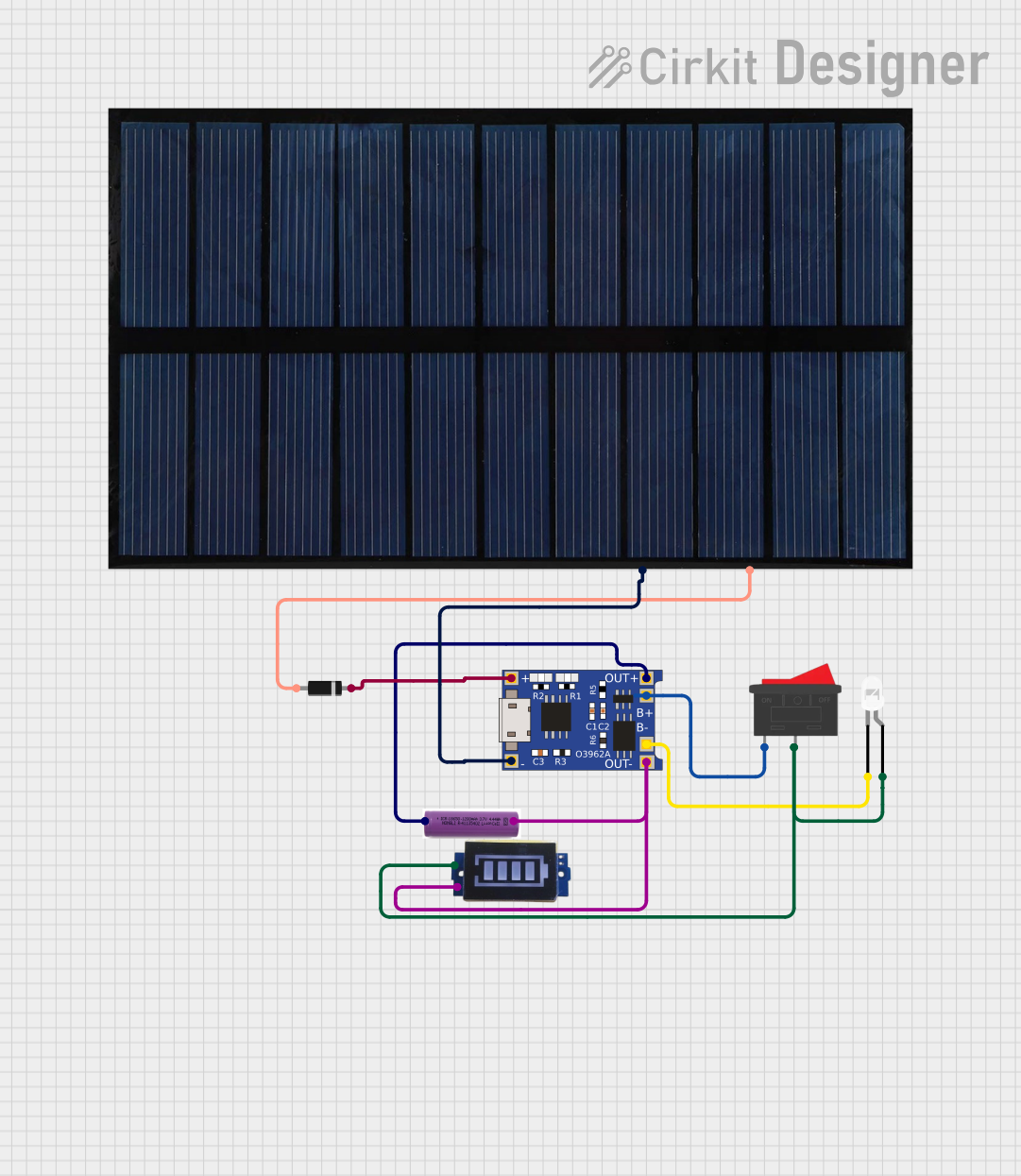
 Open Project in Cirkit Designer
Open Project in Cirkit DesignerTechnical Specifications
General Characteristics
- Nominal Voltage: 3.7V
- Chemistry: Lithium-ion (Li-ion) or Lithium-polymer (LiPo)
- Rechargeable: Yes
- Typical Capacity: Varies (e.g., 500mAh to 3000mAh or more)
- Charge Cutoff Voltage: Typically around 4.2V
- Discharge Cutoff Voltage: Typically around 3.0V
Pin Configuration and Descriptions
| Pin Number | Description | Notes |
|---|---|---|
| 1 | Positive (+) Terminal | Connect to the positive side of the load |
| 2 | Negative (-) Terminal | Connect to the negative side of the load |
Usage Instructions
Integration into a Circuit
- Identify Polarity: Ensure you correctly identify the positive and negative terminals of the battery.
- Voltage Regulation: If your circuit requires a regulated voltage, use a voltage regulator to maintain a steady voltage.
- Charging Circuit: Incorporate a proper charging circuit to safely recharge the battery. Do not exceed the recommended charge voltage.
- Protection Circuit: It's advisable to use a battery protection circuit to prevent overcharging, deep discharge, and short circuits.
- Power Connections: Connect the positive terminal to the VCC or power input of your device and the negative terminal to the ground (GND).
Best Practices
- Avoid exposing the battery to high temperatures or direct sunlight.
- Do not puncture, bend, or crush the battery.
- Store the battery in a cool, dry place when not in use.
- Use a battery holder or secure mounting to prevent movement and potential short circuits.
- Monitor battery temperature during charging and discharging.
Troubleshooting and FAQs
Common Issues
- Battery won't charge: Ensure the charger is functioning and the contacts are clean. Check the charging circuit for any issues.
- Reduced capacity: Over time, the battery will lose capacity. If the capacity is significantly reduced, consider replacing the battery.
- No output voltage: Check for proper connections and ensure the battery is charged. If the battery is swollen or damaged, replace it immediately.
FAQs
Q: Can I charge a 3.7V battery with a 5V USB charger? A: Yes, but you must use a charging circuit designed for 3.7V Li-ion/LiPo batteries to regulate the charging voltage and current.
Q: How long does it take to charge a 3.7V battery? A: Charging time depends on the battery capacity and the charging current. For example, a 1000mAh battery charged at 500mA would take approximately 2 hours to charge fully.
Q: Is it safe to leave the battery charging overnight? A: It's generally safe if you're using a proper charging circuit with overcharge protection. However, it's best to charge the battery when you can monitor it.
Q: How do I dispose of a 3.7V battery? A: Do not throw it in the trash. Take it to a battery recycling facility or a designated drop-off point for proper disposal.
Example Code for Arduino UNO
The following example demonstrates how to read the battery voltage using an Arduino UNO. The battery is connected to an analog pin through a voltage divider.
const int batteryPin = A0; // Battery connected to A0 through a voltage divider
void setup() {
Serial.begin(9600);
}
void loop() {
int sensorValue = analogRead(batteryPin); // Read the analog value
float voltage = sensorValue * (5.0 / 1023.0) * 2; // Convert to voltage
Serial.print("Battery Voltage: ");
Serial.println(voltage);
delay(1000); // Wait for 1 second before reading again
}
Note: The voltage divider is used to step down the voltage to a safe level for the Arduino's analog input. The * 2 in the conversion formula accounts for the voltage divider ratio, which should be adjusted based on the actual resistors used.
Remember to adjust the code comments to fit within the 80 character line length limit.