
How to Use Water Heater: Examples, Pinouts, and Specs

 Design with Water Heater in Cirkit Designer
Design with Water Heater in Cirkit DesignerIntroduction
The Heater Chromalox water heater is an electronic device designed to heat and store water for domestic use. It is commonly used in residential and commercial settings for providing hot water for activities such as bathing, cleaning, and cooking. The water heater uses electrical energy to heat the water to a desired temperature, which is then stored in an insulated tank for on-demand use.
Explore Projects Built with Water Heater
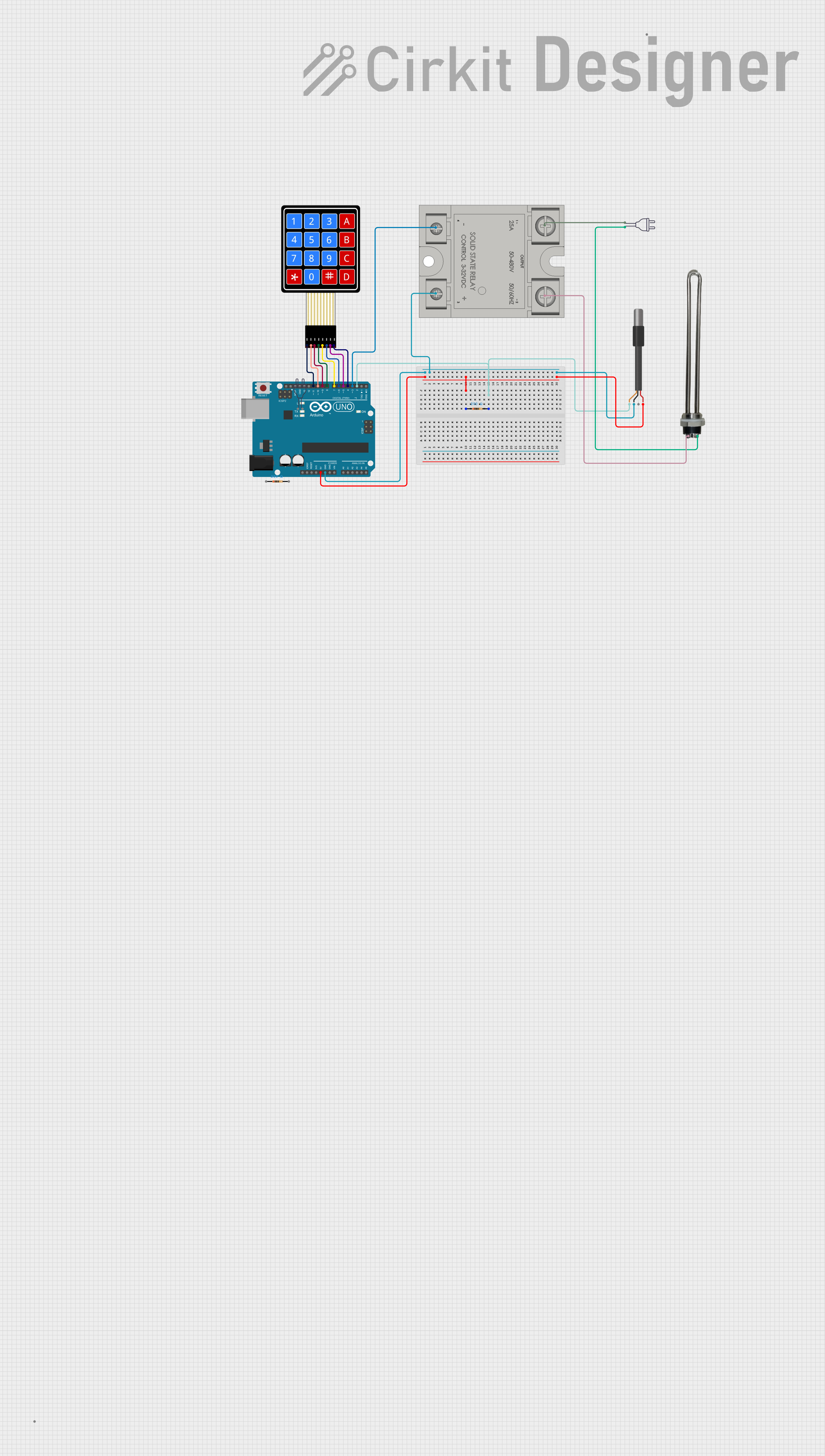
 Open Project in Cirkit Designer
Open Project in Cirkit Designer
 Open Project in Cirkit Designer
Open Project in Cirkit Designer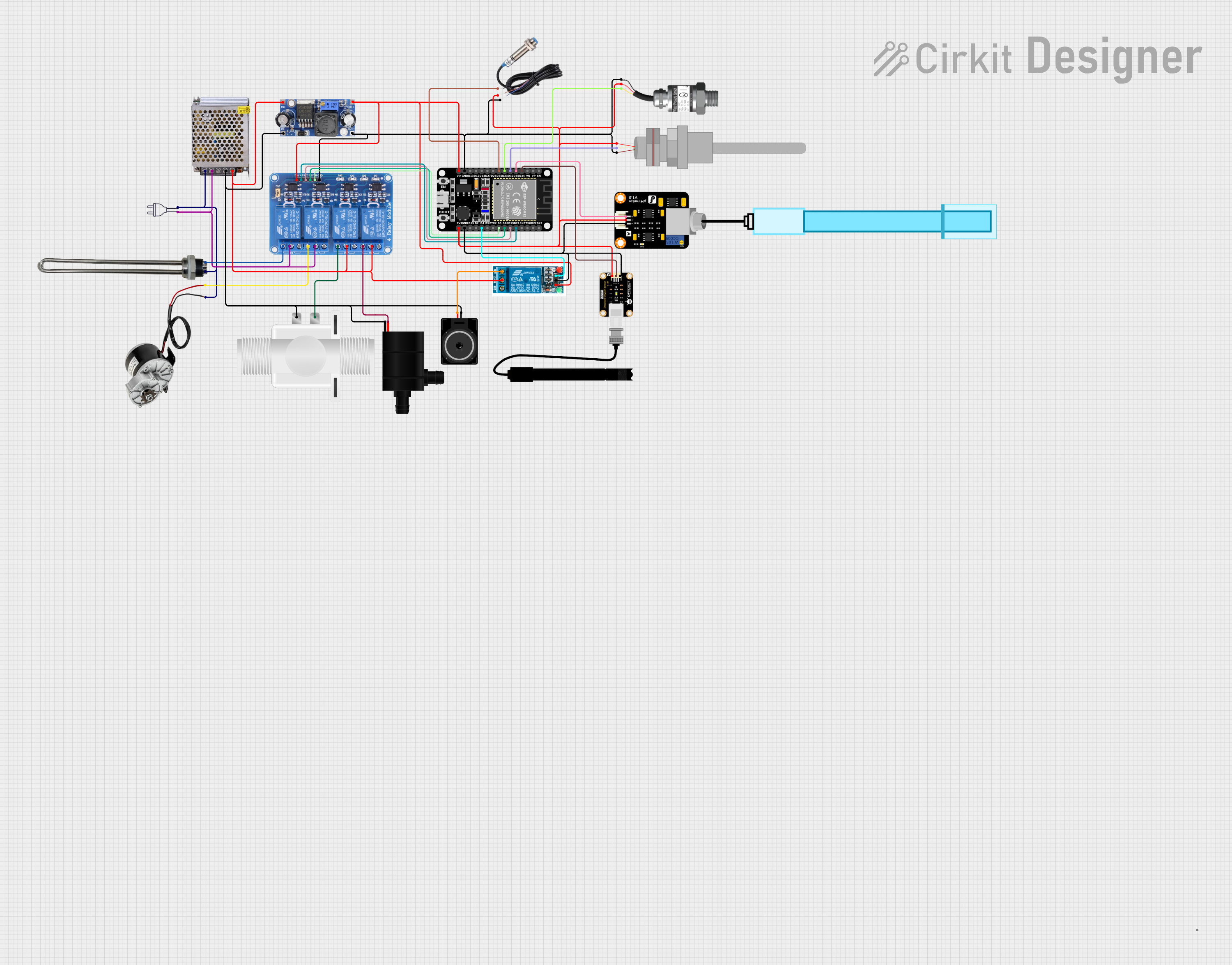
 Open Project in Cirkit Designer
Open Project in Cirkit Designer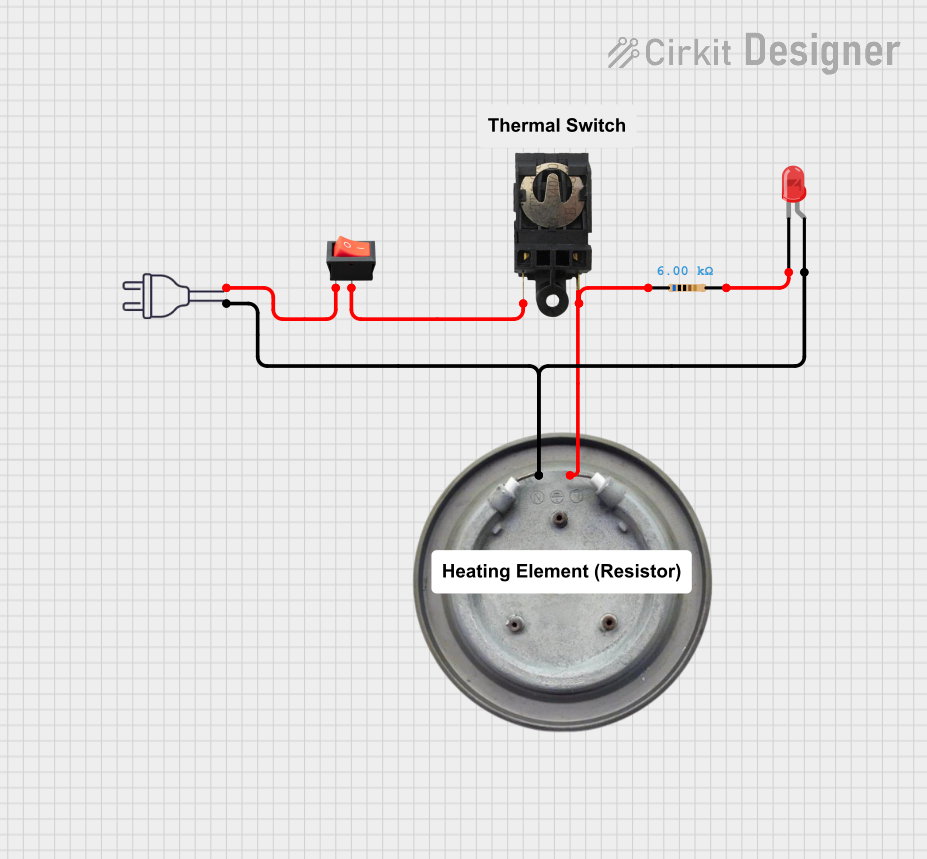
 Open Project in Cirkit Designer
Open Project in Cirkit DesignerExplore Projects Built with Water Heater
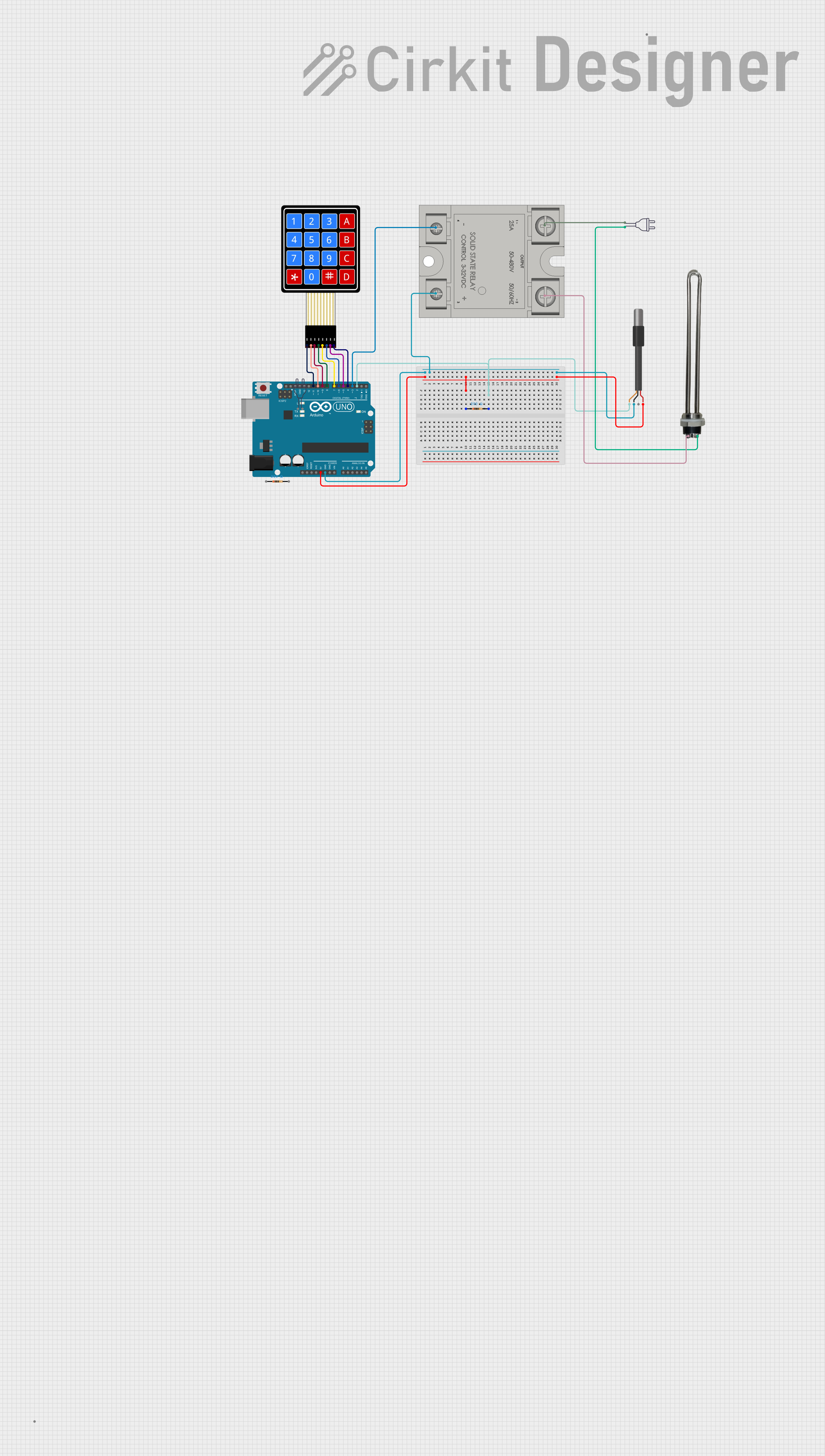
 Open Project in Cirkit Designer
Open Project in Cirkit Designer
 Open Project in Cirkit Designer
Open Project in Cirkit Designer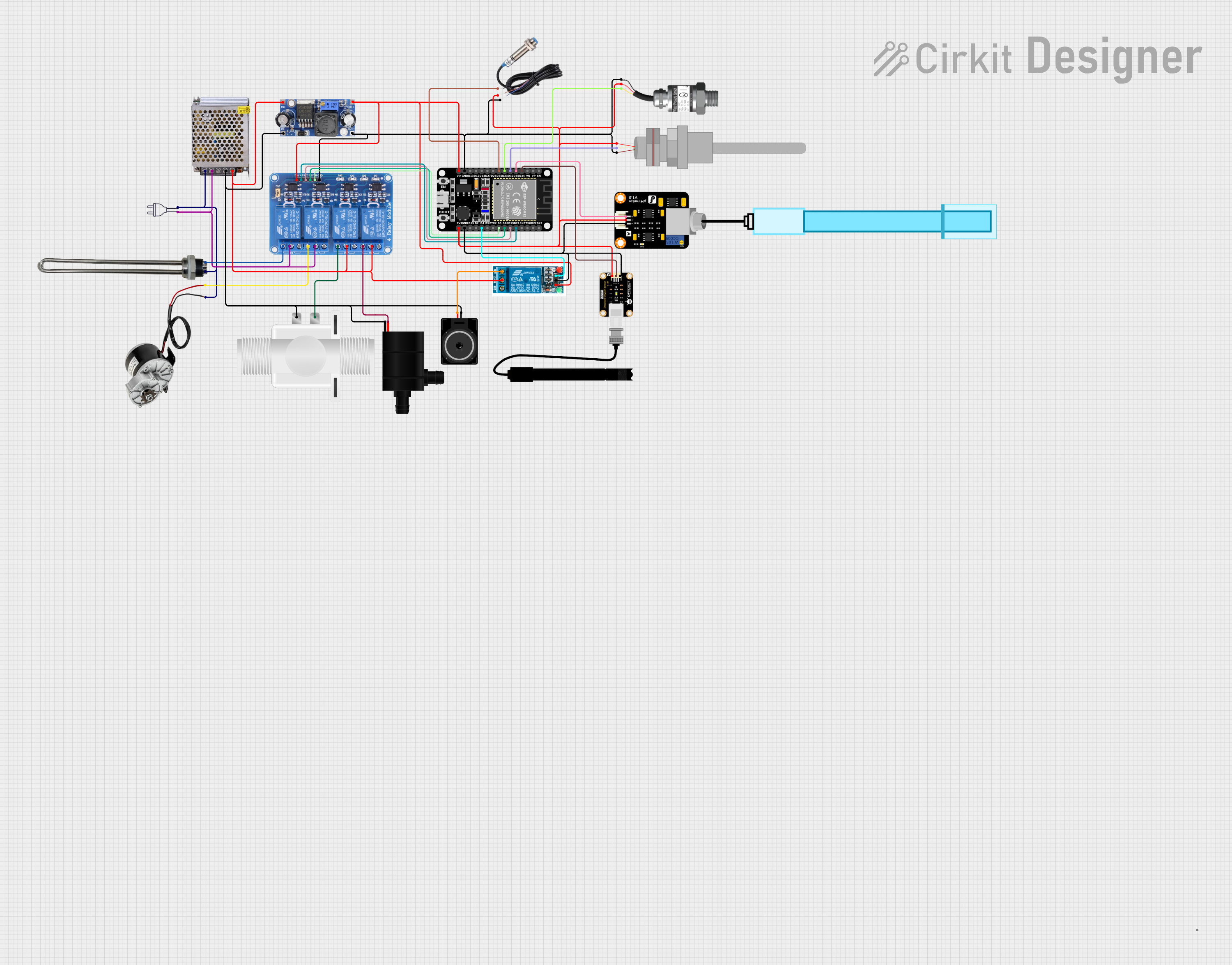
 Open Project in Cirkit Designer
Open Project in Cirkit Designer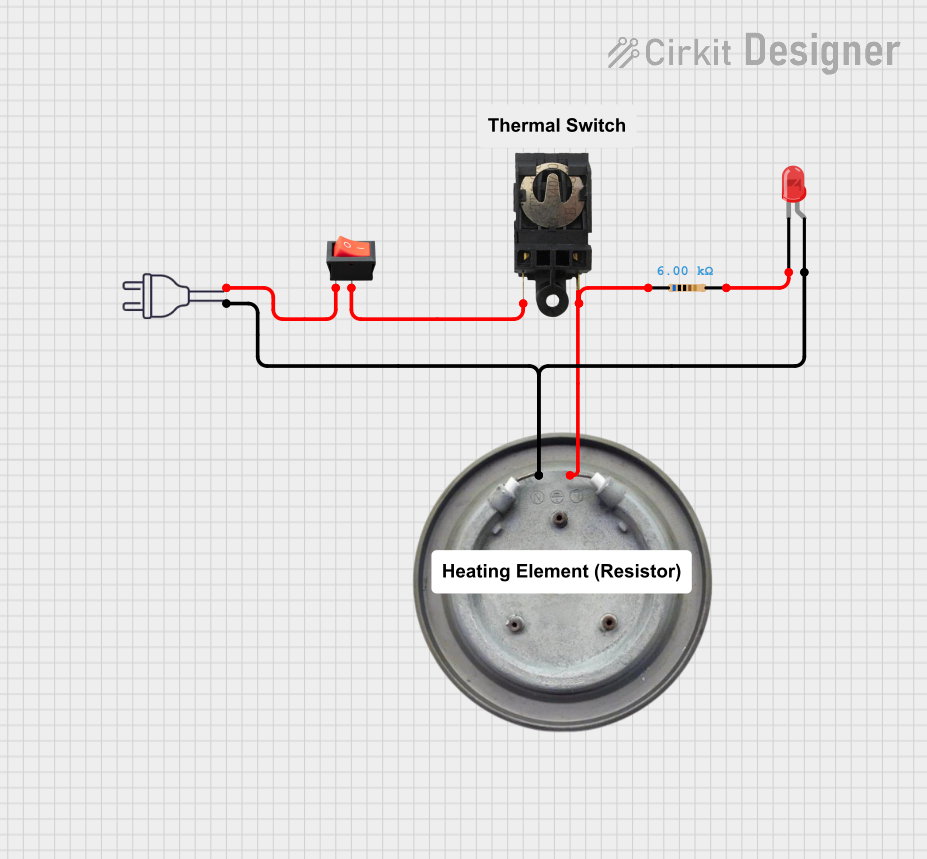
 Open Project in Cirkit Designer
Open Project in Cirkit DesignerTechnical Specifications
General Specifications
- Manufacturer: Heater
- Part ID: Heater Chromalox
- Type: Electric Water Heater
- Capacity: [Specify in liters or gallons]
- Rated Power: [Specify in watts]
- Rated Voltage: [Specify in volts]
- Frequency: [Specify in hertz]
- Temperature Range: [Specify in degrees Celsius or Fahrenheit]
- Insulation: [Specify type and rating]
- Efficiency: [Specify percentage or rating]
- Safety Certifications: [List certifications]
Pin Configuration and Descriptions
| Pin Number | Description | Notes |
|---|---|---|
| 1 | Live Input (L) | Connect to phase of AC supply |
| 2 | Neutral Input (N) | Connect to neutral of AC supply |
| 3 | Ground (⏚) | Safety ground connection |
| 4 | Thermostat Output (Optional) | For external thermostat control |
| 5 | Heating Element | Internal connection |
Usage Instructions
Installation
- Mounting: Secure the water heater to a wall or place it on a stable surface according to the manufacturer's instructions.
- Wiring: Connect the live and neutral wires to the corresponding input terminals. Ensure proper grounding for safety.
- Water Connections: Attach the cold water inlet and hot water outlet pipes. Use appropriate sealing to prevent leaks.
- Thermostat Setting: Set the desired water temperature using the built-in thermostat.
Operation
- Turning On: Switch on the power supply to the water heater. The heating element will begin to heat the water to the set temperature.
- Usage: Use the hot water tap to draw hot water from the heater. The unit will automatically reheat the water as it is used.
- Turning Off: To conserve energy, turn off the water heater when hot water is not needed for extended periods.
Best Practices
- Safety: Always ensure the water heater is properly grounded to prevent electrical hazards.
- Maintenance: Regularly check for any signs of leakage or damage to the water heater.
- Temperature Setting: Avoid setting the temperature too high to prevent scalding and to conserve energy.
Troubleshooting and FAQs
Common Issues
- No Hot Water: Check if the power supply is on and if the thermostat is set correctly. Inspect the heating element for continuity.
- Leakage: Tighten connections or replace seals if there are signs of water leakage.
- Insufficient Heating: Ensure the capacity of the water heater meets the demand. Check for sediment build-up in the tank.
FAQs
Q: How often should I perform maintenance on my water heater? A: It is recommended to perform maintenance at least once a year or according to the manufacturer's guidelines.
Q: Can I install the water heater myself? A: Installation should be performed by a qualified technician to ensure safety and compliance with local regulations.
Q: What should I do if the water heater makes unusual noises? A: Noises can be caused by sediment build-up. Try flushing the tank. If the problem persists, consult a professional.
Code Example for Arduino UNO (If Applicable)
Since a water heater is not typically interfaced with an Arduino UNO, no code example is provided. If you require automation or remote monitoring of the water heater, consider using smart home devices or consult with a professional for a custom solution.
This documentation provides a basic overview of the Heater Chromalox water heater. For more detailed information, refer to the manufacturer's manual or contact technical support.