
How to Use MKE-S03 Photo Diode Light Sensor: Examples, Pinouts, and Specs
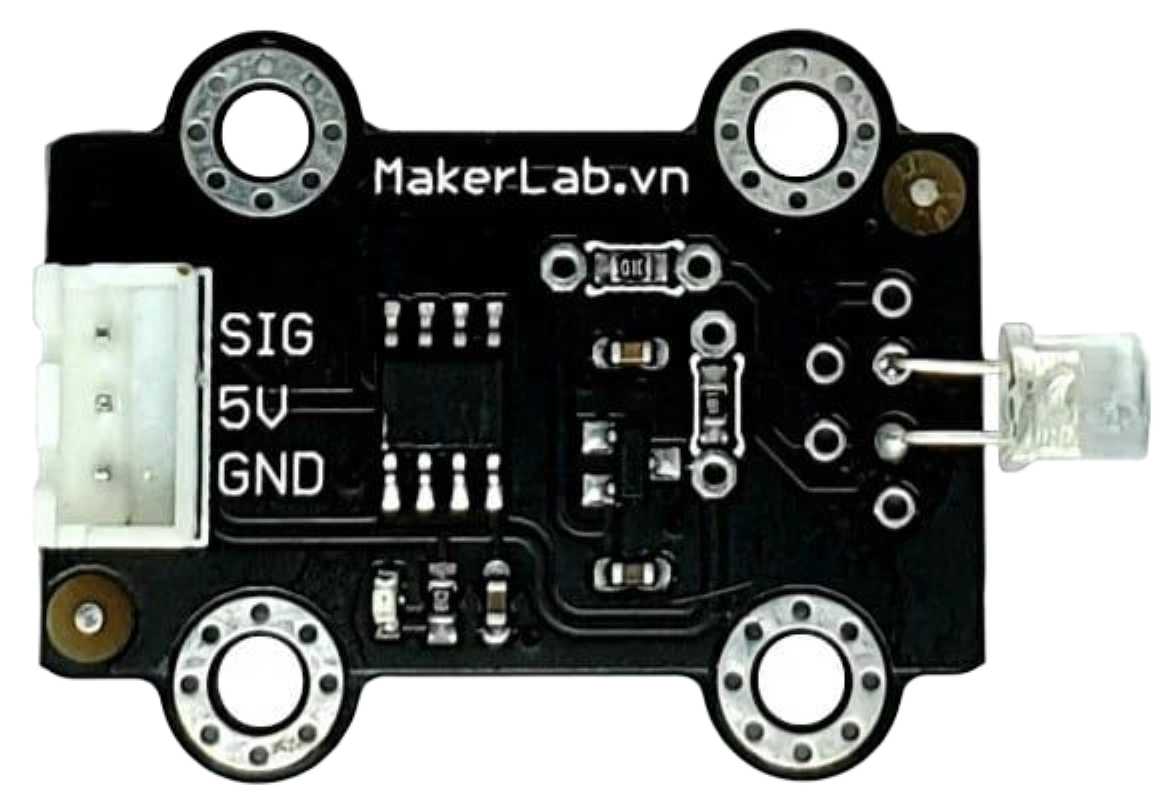
 Design with MKE-S03 Photo Diode Light Sensor in Cirkit Designer
Design with MKE-S03 Photo Diode Light Sensor in Cirkit DesignerIntroduction
The MKE-S03 Photo Diode Light Sensor is an electronic component that detects light and converts it into an electrical signal. This sensor is widely used in applications that require the measurement of light intensity, such as in automatic lighting control systems, light meters, and optical communication systems. Its sensitivity to light makes it an ideal choice for projects that need to respond to changing light conditions.
Explore Projects Built with MKE-S03 Photo Diode Light Sensor
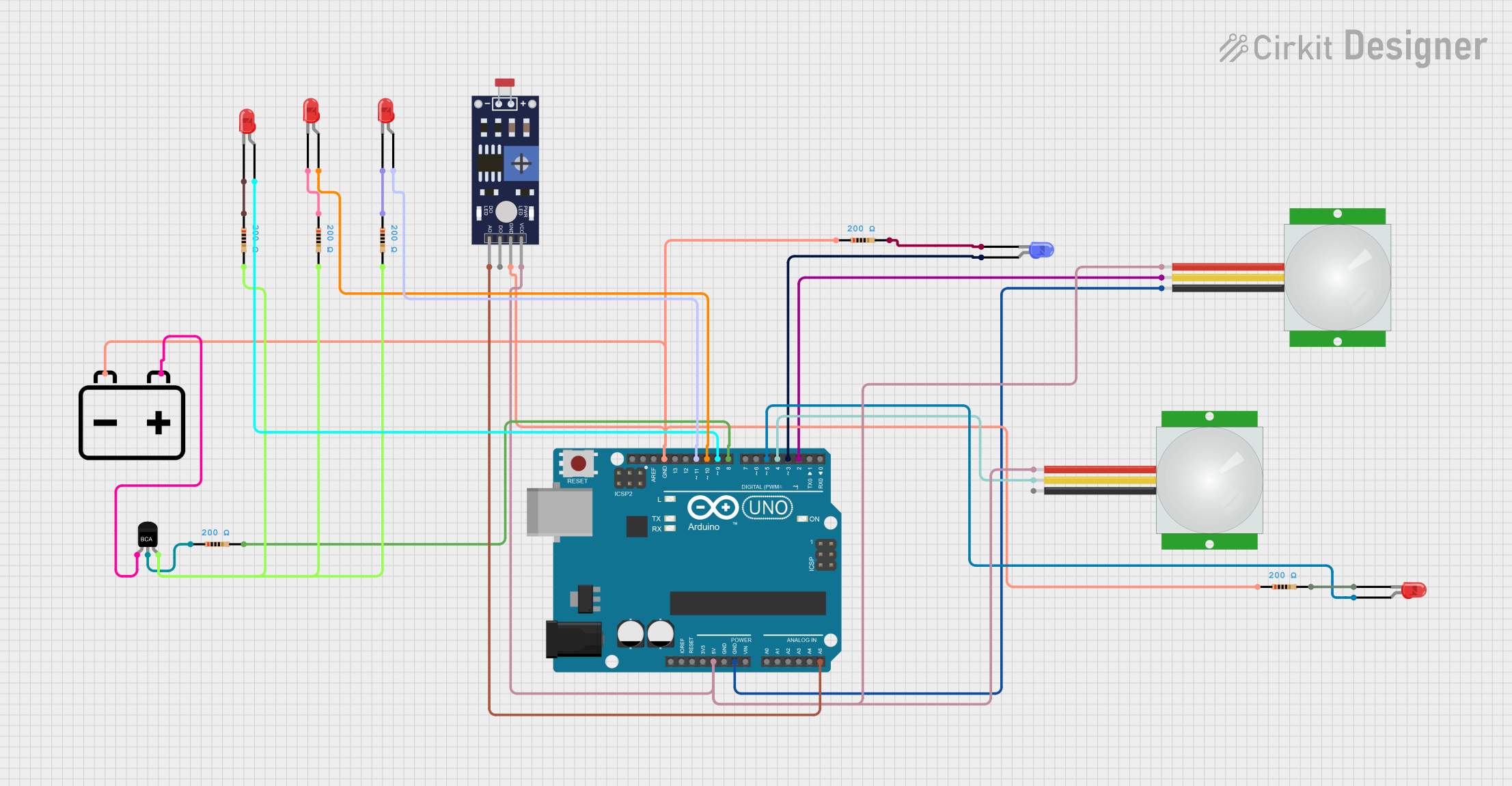
 Open Project in Cirkit Designer
Open Project in Cirkit Designer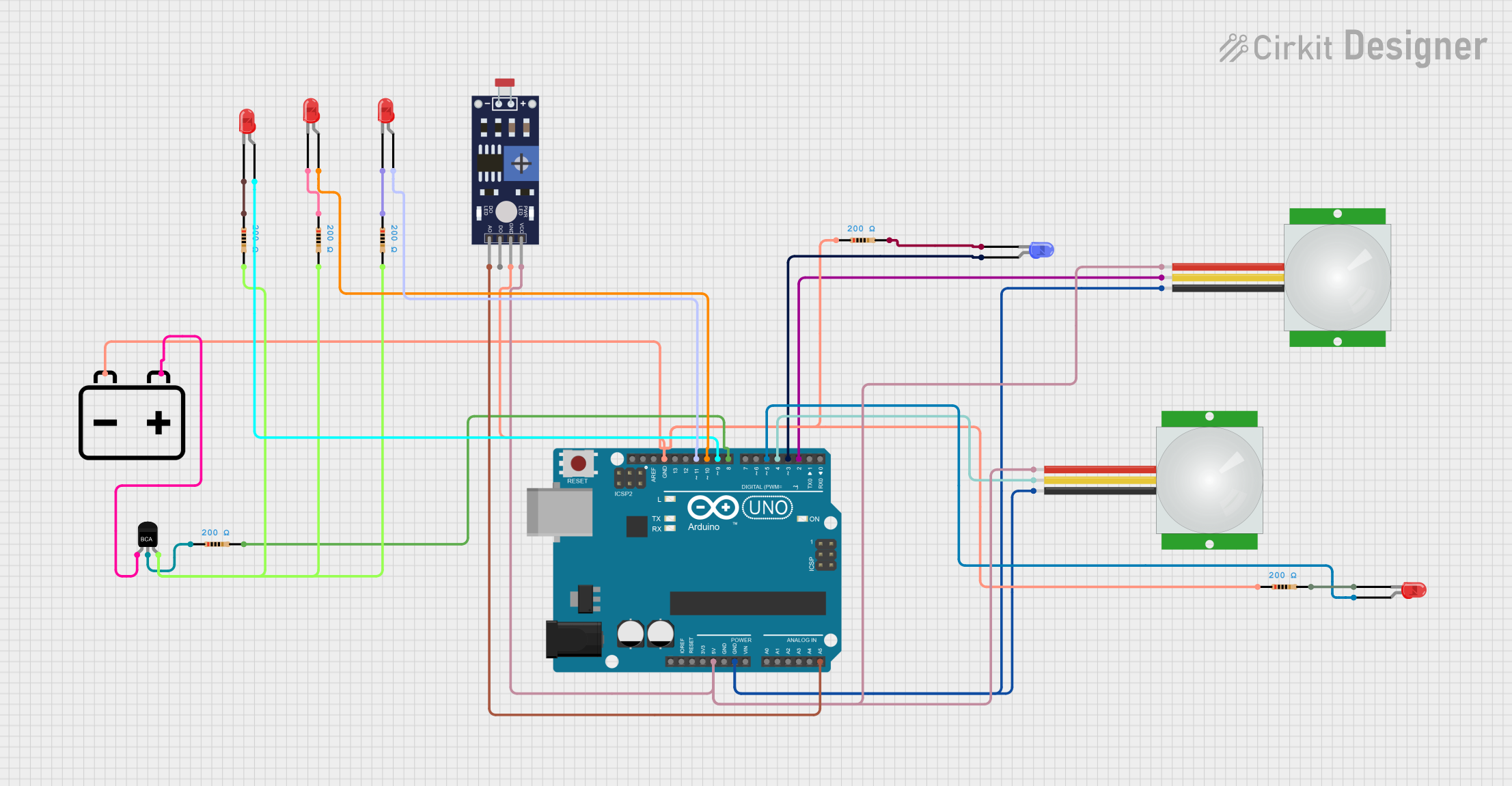
 Open Project in Cirkit Designer
Open Project in Cirkit Designer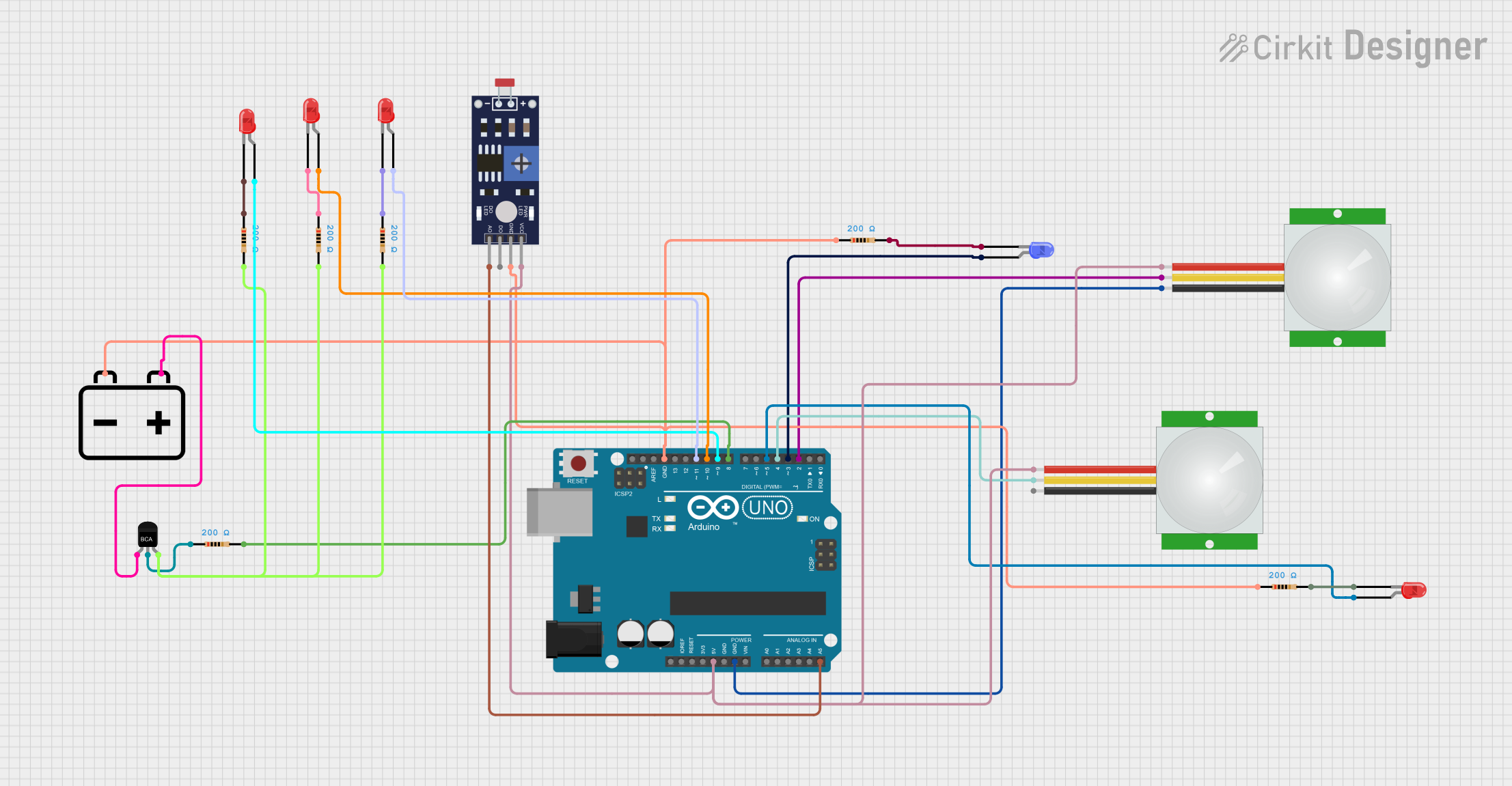
 Open Project in Cirkit Designer
Open Project in Cirkit Designer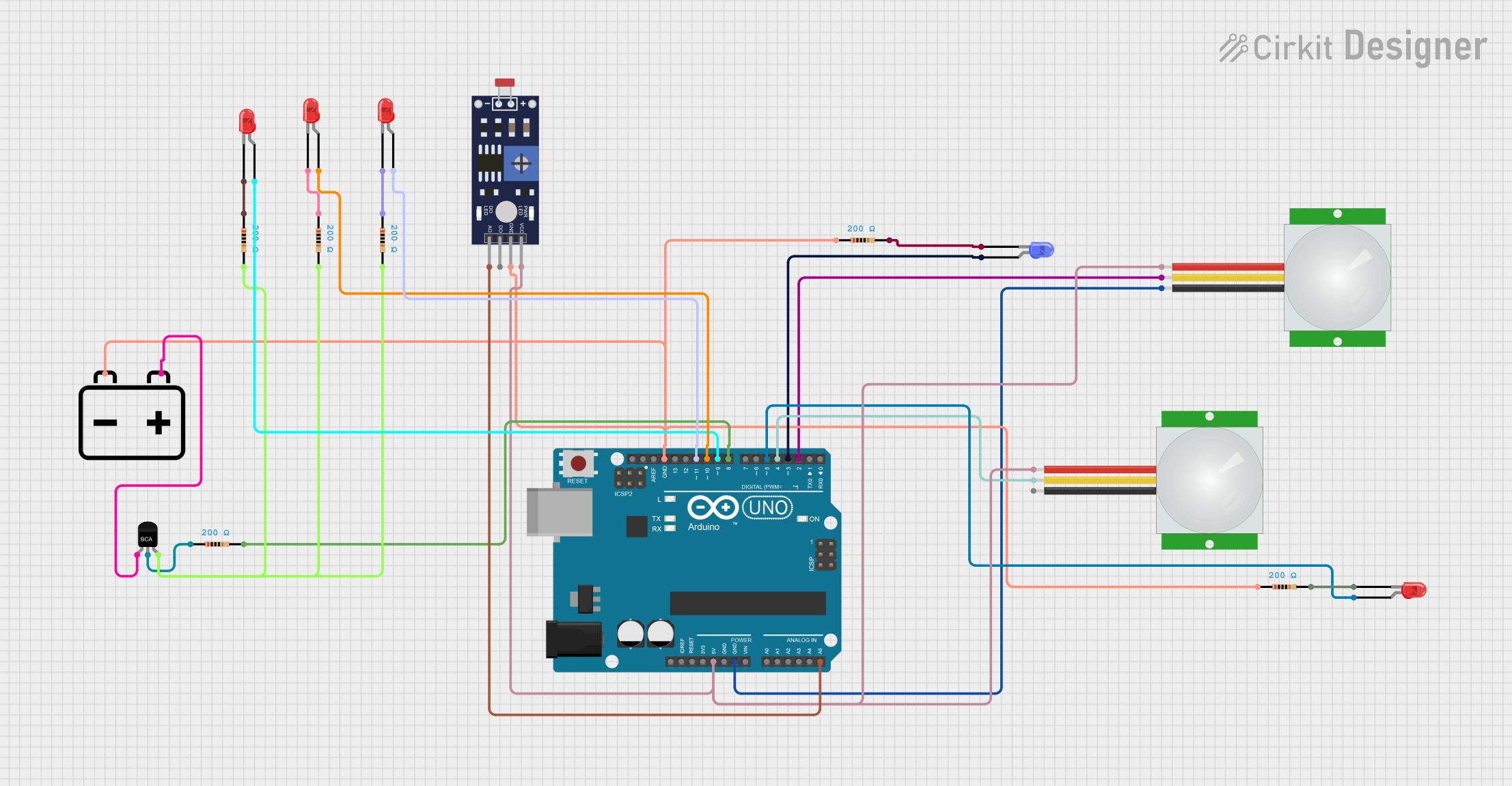
 Open Project in Cirkit Designer
Open Project in Cirkit DesignerExplore Projects Built with MKE-S03 Photo Diode Light Sensor
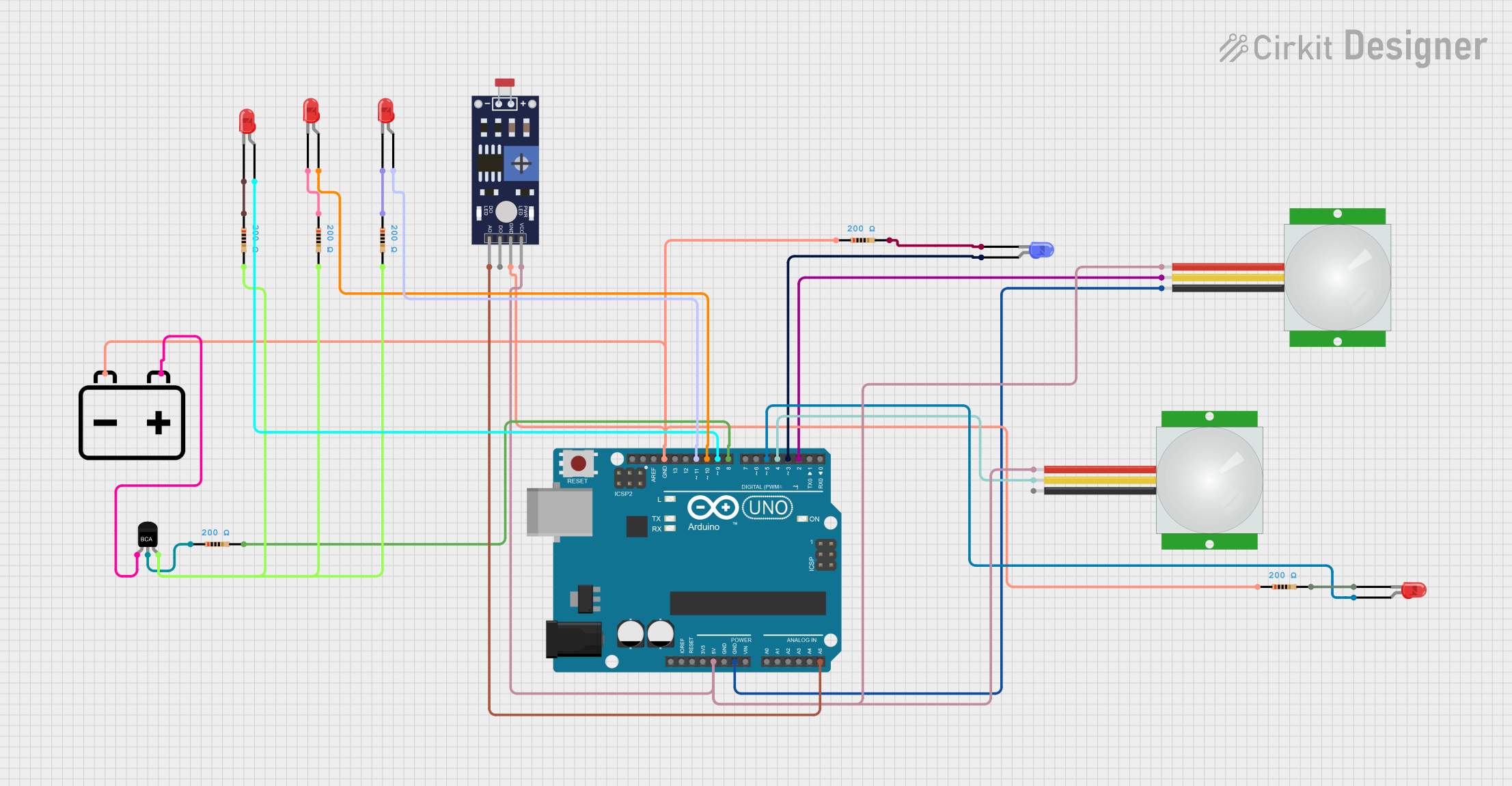
 Open Project in Cirkit Designer
Open Project in Cirkit Designer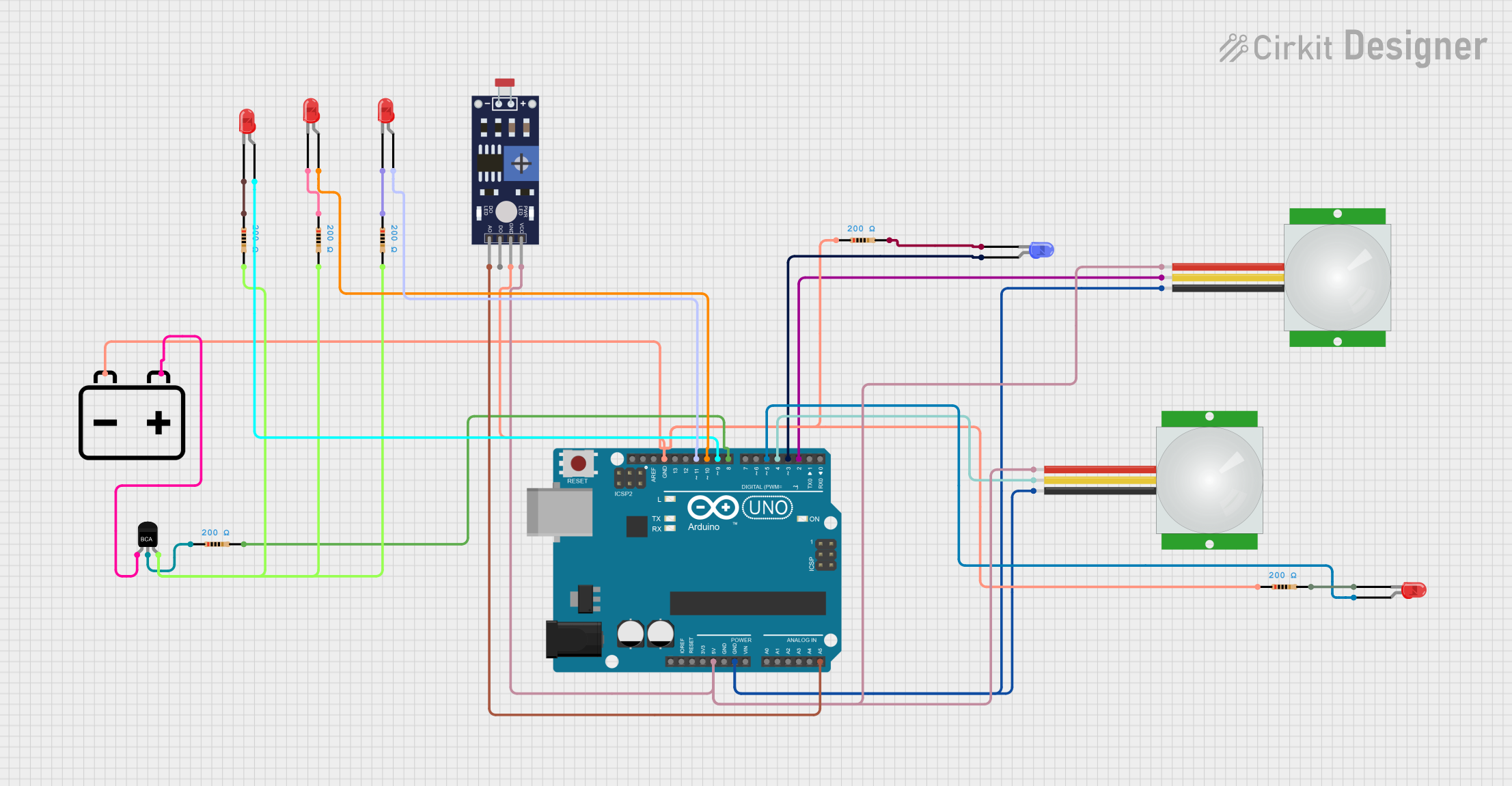
 Open Project in Cirkit Designer
Open Project in Cirkit Designer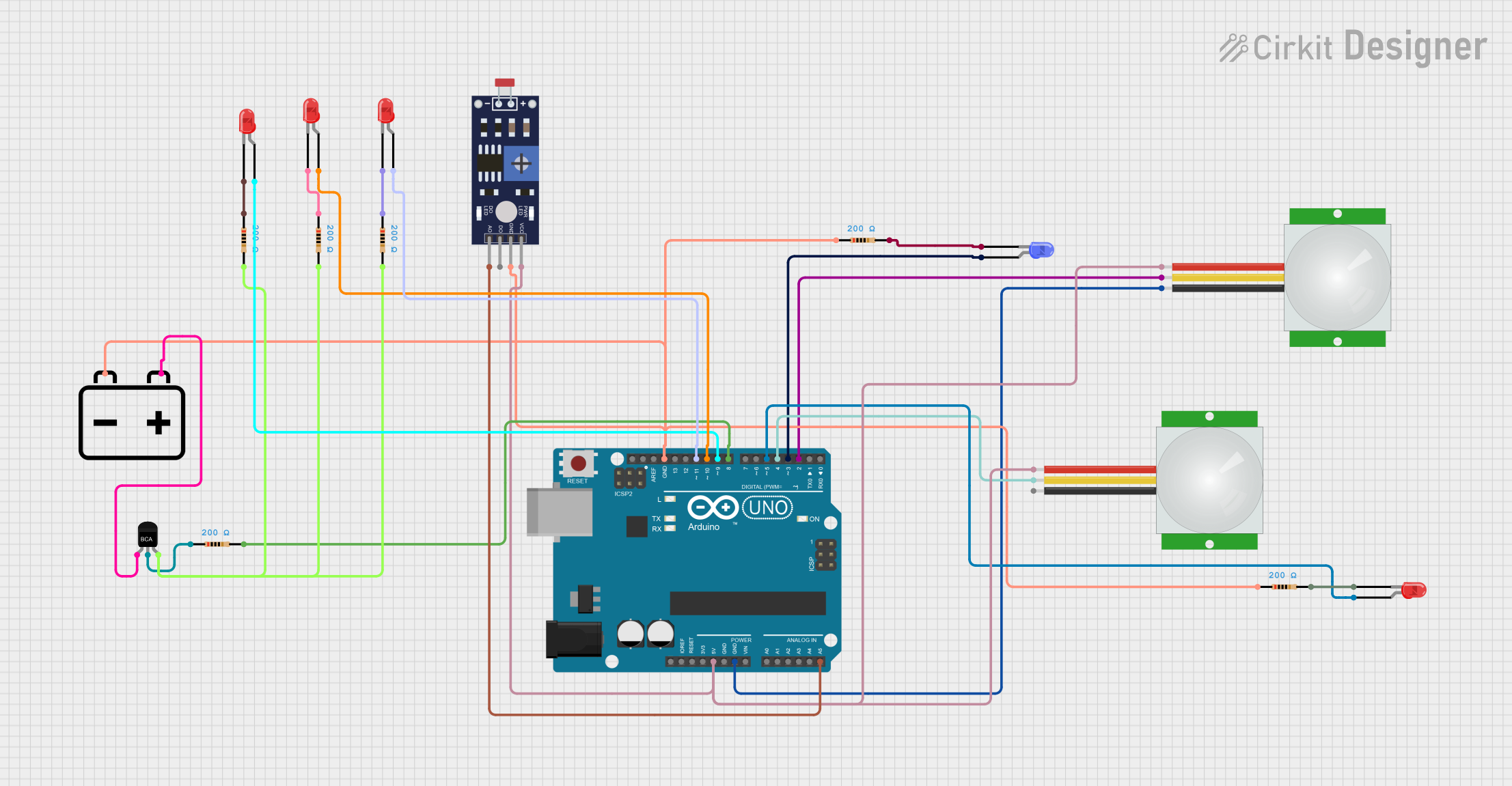
 Open Project in Cirkit Designer
Open Project in Cirkit Designer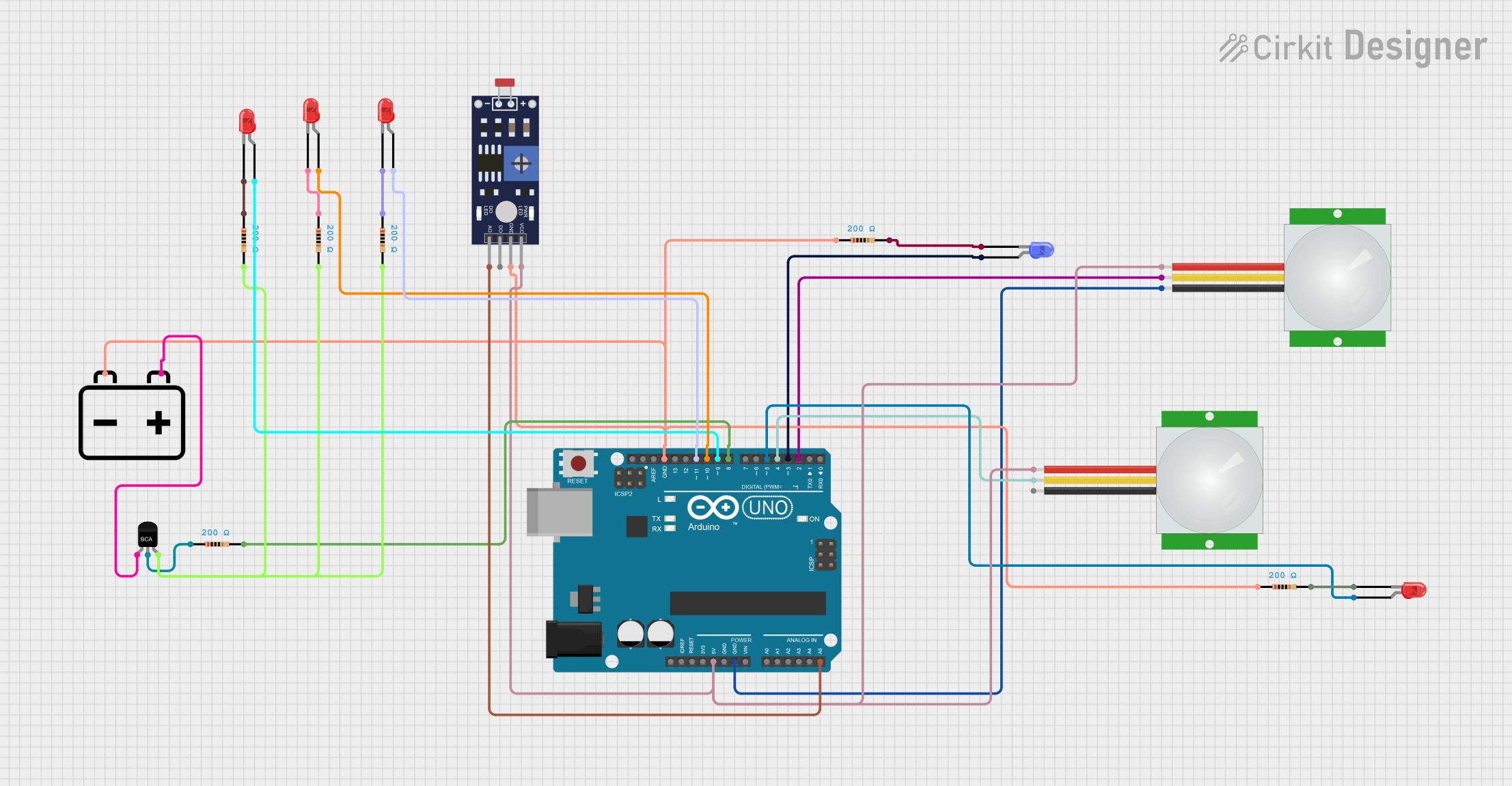
 Open Project in Cirkit Designer
Open Project in Cirkit DesignerTechnical Specifications
Key Technical Details
- Type: Photo Diode
- Peak Sensitivity Wavelength: 940nm
- Reverse Voltage: 32V (max)
- Forward Current: 50mA (max)
- Power Dissipation: 150mW (max)
- Operating Temperature: -25°C to +85°C
Pin Configuration and Descriptions
| Pin Number | Name | Description |
|---|---|---|
| 1 | Anode | Connects to the positive supply voltage |
| 2 | Cathode | Connects to the ground (GND) |
Usage Instructions
How to Use the MKE-S03 in a Circuit
Connecting the Sensor:
- Connect the anode of the MKE-S03 to a positive voltage supply.
- Connect the cathode to the ground (GND) of the circuit.
Reading the Sensor:
- The sensor's output is an analog voltage that is inversely proportional to the light intensity. This means that as the light intensity increases, the voltage across the sensor decreases.
- To read the sensor's output, connect the cathode to an analog input pin of a microcontroller such as an Arduino UNO.
Calibration:
- Calibrate the sensor by measuring the output voltage in known lighting conditions to create a reference for future measurements.
Important Considerations and Best Practices
- Avoid Exceeding Ratings: Ensure that the voltage and current do not exceed the specified maximum ratings to prevent damage to the sensor.
- Ambient Light: Be aware of the ambient light in the environment as it can affect the readings.
- Shielding: Use appropriate shielding to prevent exposure to strong light sources that could saturate the sensor.
- Temperature Effects: Consider the operating temperature range and compensate for temperature variations if necessary.
Example Code for Arduino UNO
// Define the pin connected to the sensor
const int photoDiodePin = A0;
void setup() {
// Initialize serial communication
Serial.begin(9600);
}
void loop() {
// Read the value from the photo diode
int sensorValue = analogRead(photoDiodePin);
// Convert the reading to voltage
float voltage = sensorValue * (5.0 / 1023.0);
// Print the voltage to the Serial Monitor
Serial.print("Voltage: ");
Serial.println(voltage);
// Wait for a bit before reading again
delay(500);
}
Troubleshooting and FAQs
Common Issues
- Inconsistent Readings: If the sensor provides inconsistent readings, check for any sources of light interference and ensure stable power supply.
- No Output Voltage: Ensure that the sensor is correctly connected with the anode to the positive supply and the cathode to the ground.
Solutions and Tips for Troubleshooting
- Check Connections: Verify that all connections are secure and correct.
- Use a Multimeter: Use a multimeter to check the voltage across the sensor in different lighting conditions.
- Filtering: Implement software filtering techniques to smooth out the readings if necessary.
FAQs
Q: Can the MKE-S03 be used to detect the color of light? A: No, the MKE-S03 is a photo diode that is sensitive to light intensity, not color.
Q: What is the response time of the MKE-S03? A: The response time will vary based on the light intensity and conditions, but photo diodes typically have fast response times.
Q: How can I increase the sensitivity of the sensor? A: Sensitivity can be increased by using optical lenses to focus light onto the sensor or by adjusting the input voltage within the recommended range.
Q: Is it necessary to calibrate the sensor? A: Calibration is recommended for precise measurements, especially if the sensor is used in different lighting conditions or temperatures.