
How to Use rs-485 module: Examples, Pinouts, and Specs
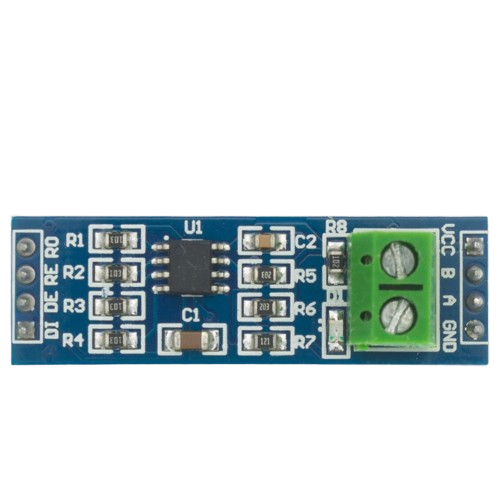
 Design with rs-485 module in Cirkit Designer
Design with rs-485 module in Cirkit DesignerIntroduction
The RS-485 module is a communication device that adheres to the RS-485 serial communication standard. It is designed for long-distance data transmission over a differential twisted pair cable, allowing multiple devices to communicate with each other in a network. This module is commonly used in industrial environments, building automation, and other applications where a robust and reliable communication link is required.
Explore Projects Built with rs-485 module

 Open Project in Cirkit Designer
Open Project in Cirkit Designer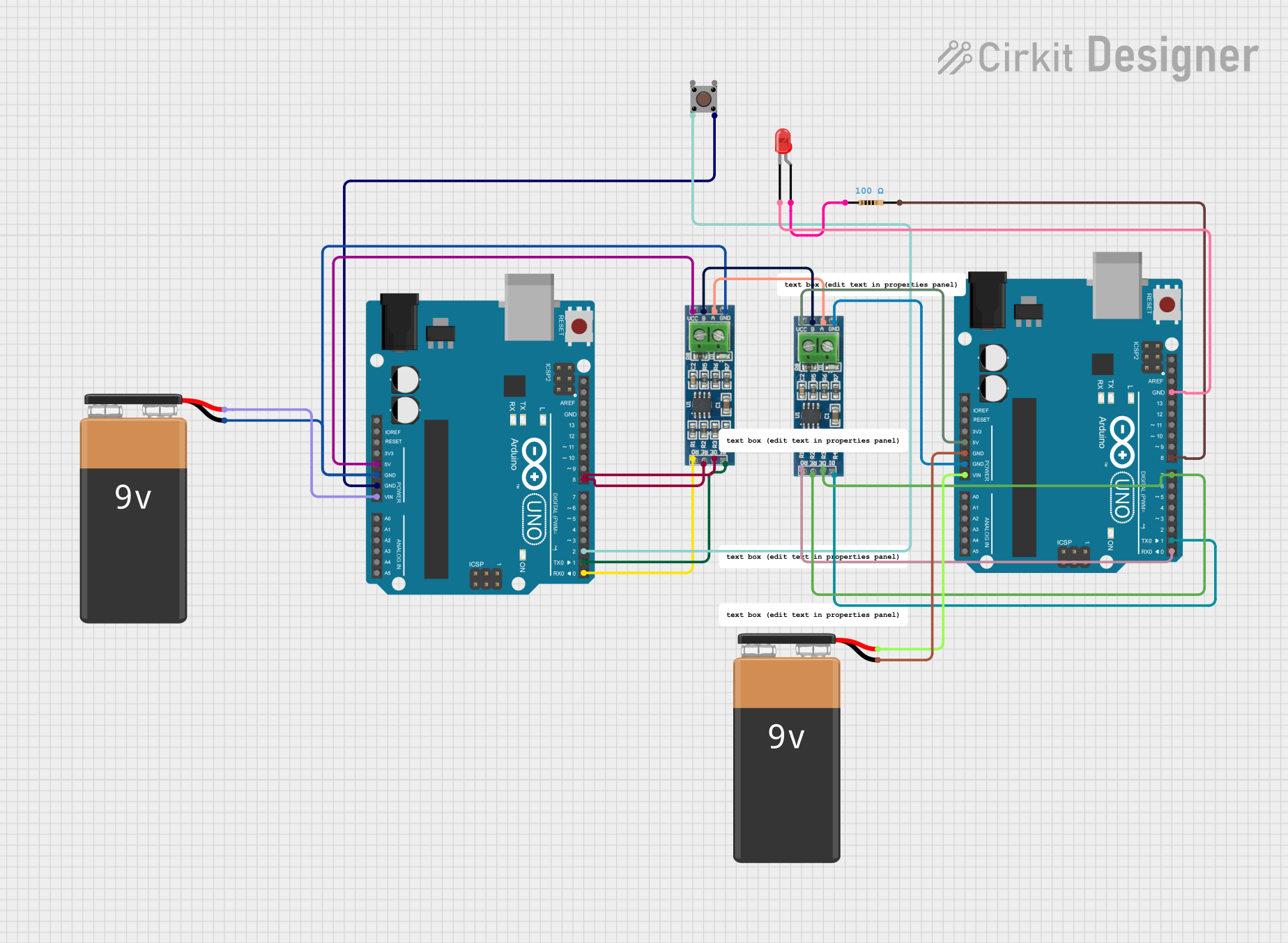
 Open Project in Cirkit Designer
Open Project in Cirkit Designer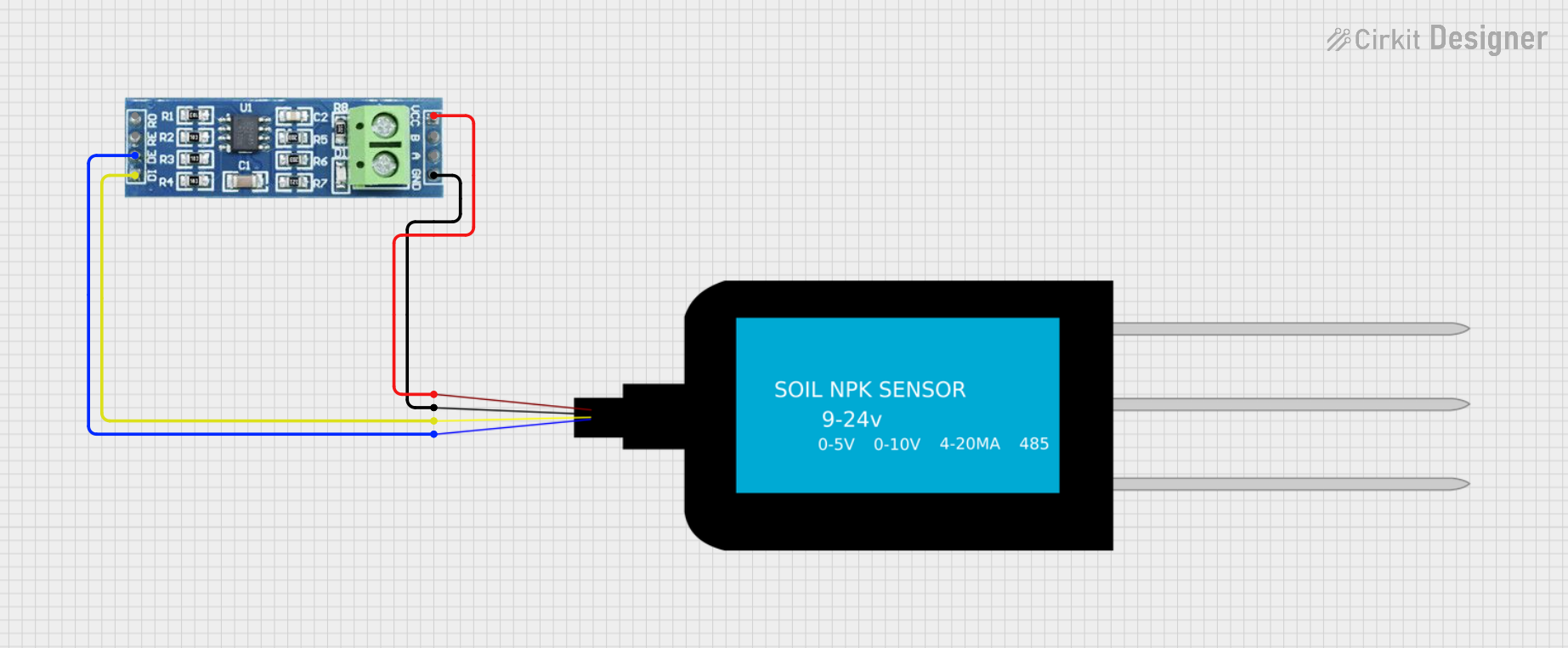
 Open Project in Cirkit Designer
Open Project in Cirkit Designer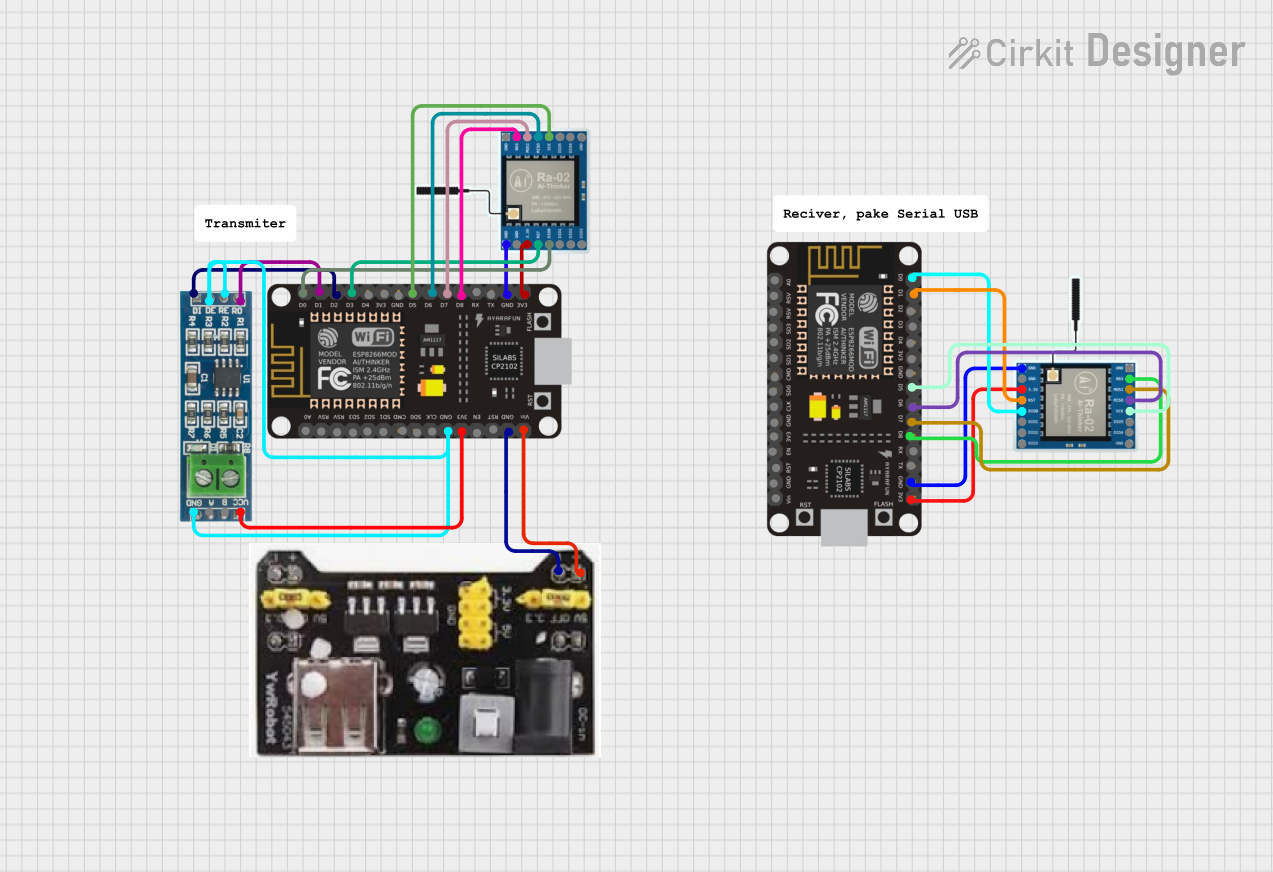
 Open Project in Cirkit Designer
Open Project in Cirkit DesignerExplore Projects Built with rs-485 module

 Open Project in Cirkit Designer
Open Project in Cirkit Designer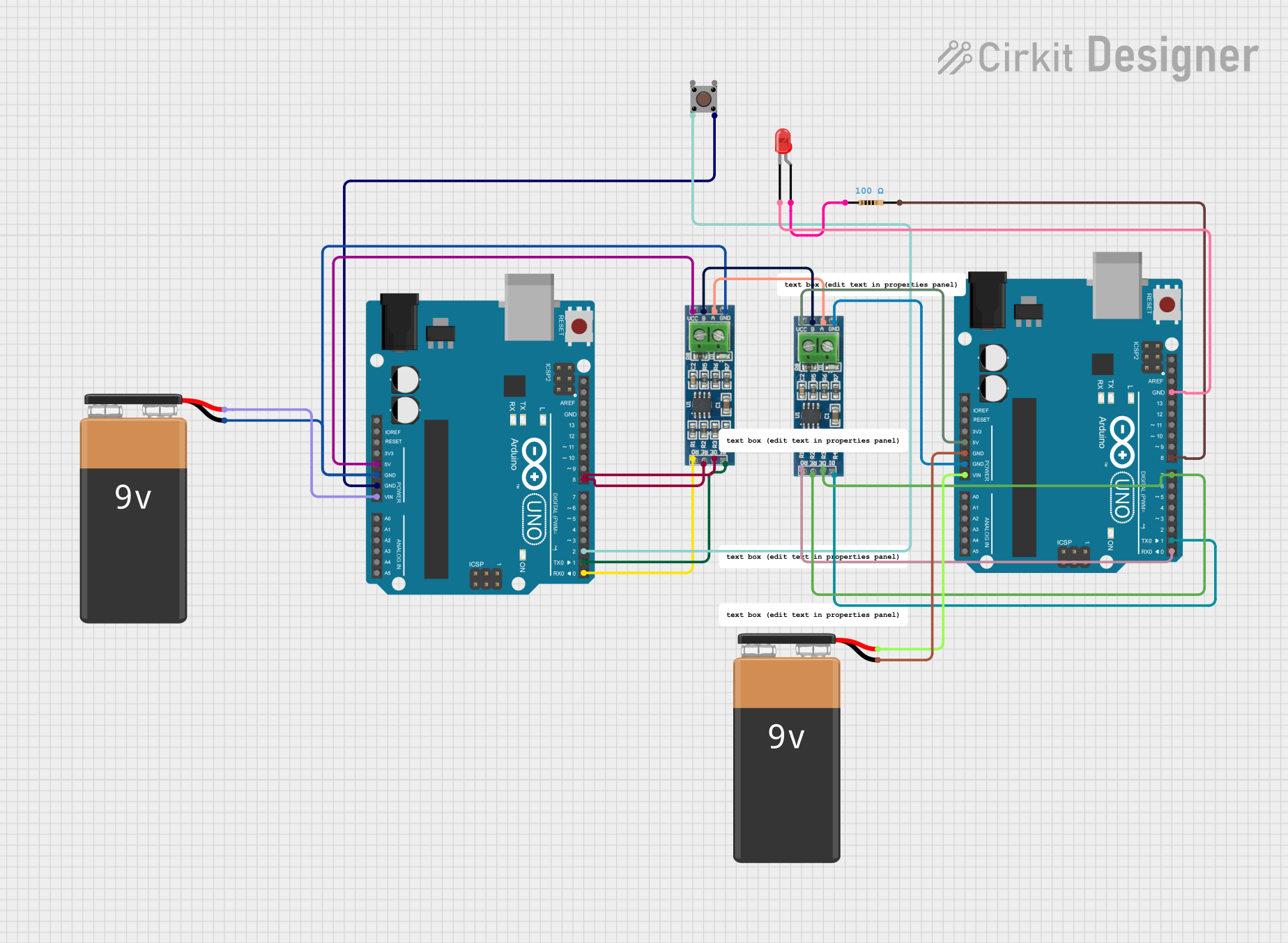
 Open Project in Cirkit Designer
Open Project in Cirkit Designer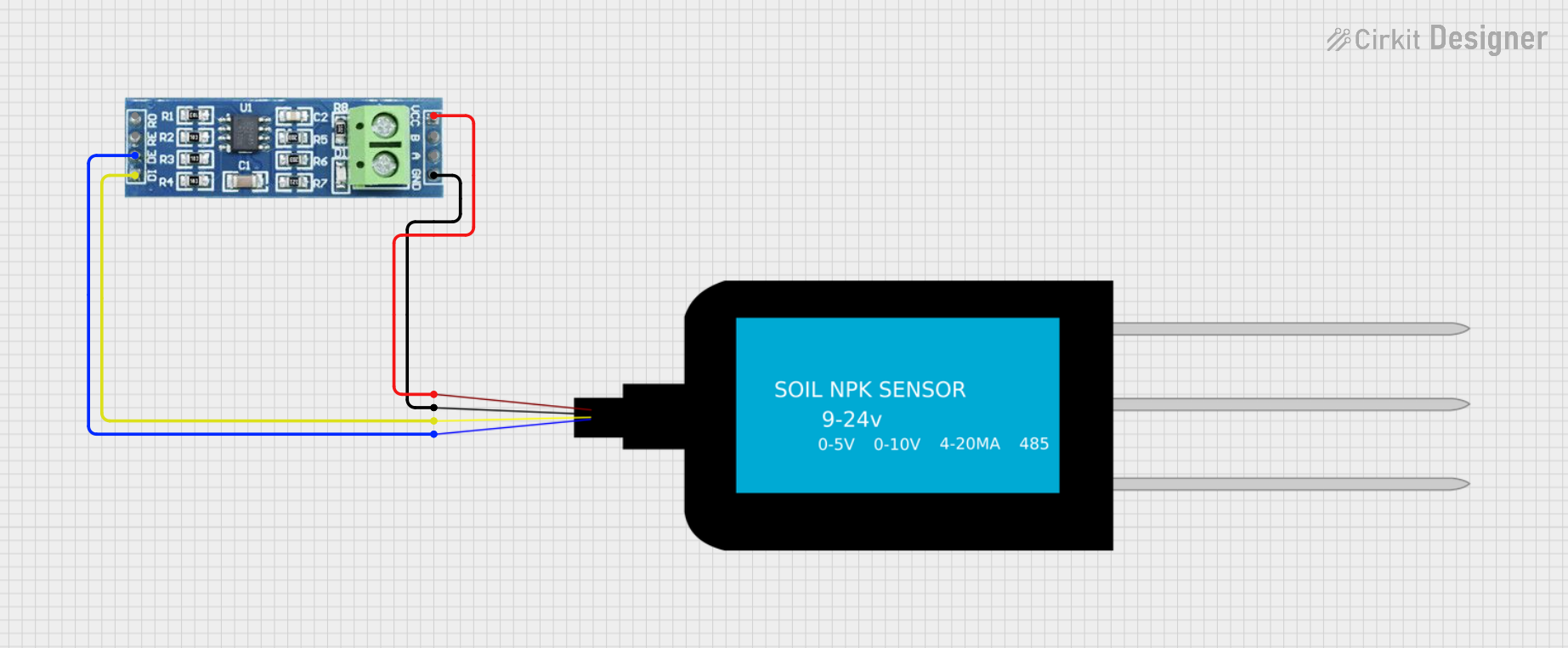
 Open Project in Cirkit Designer
Open Project in Cirkit Designer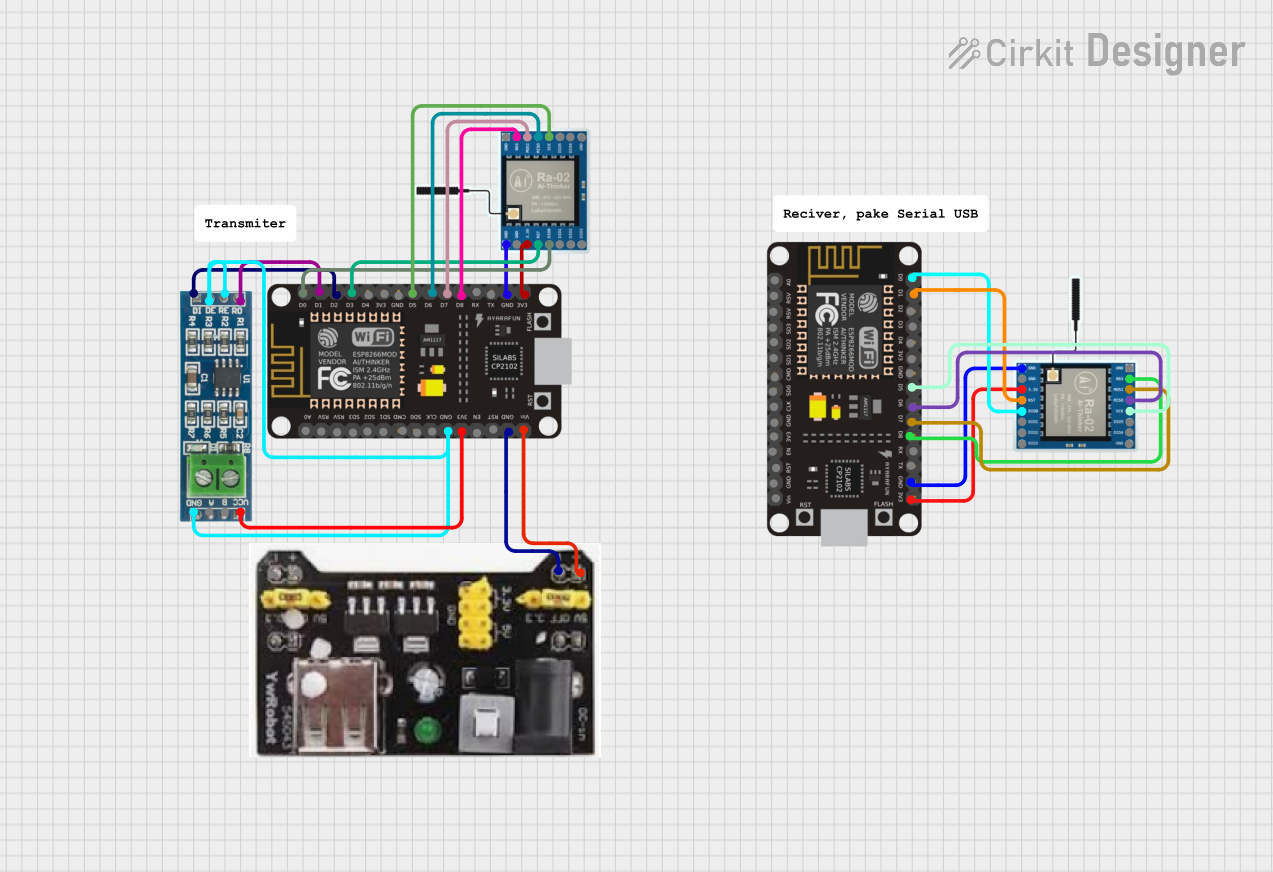
 Open Project in Cirkit Designer
Open Project in Cirkit DesignerCommon Applications and Use Cases
- Industrial control systems
- Building automation
- Distributed data acquisition
- Point of sale systems
- Networked communication in harsh environments
Technical Specifications
Key Technical Details
- Standard: EIA/TIA-485
- Voltage Levels: Differential signals with a maximum of ±12V
- Common Mode Voltage Range: -7V to +12V
- Termination Resistance: Typically 120 Ohms
- Maximum Cable Length: Up to 4000 feet (1200 meters)
- Maximum Data Rate: Up to 10 Mbps (depending on cable length)
- Number of Nodes: Up to 32 devices (more with repeaters or high-impedance receivers)
Pin Configuration and Descriptions
| Pin Number | Name | Description |
|---|---|---|
| 1 | VCC | Power supply input (3.3V to 5V) |
| 2 | A | Non-inverting receiver input and driver output |
| 3 | B | Inverting receiver input and driver output |
| 4 | GND | Ground reference for power and signals |
| 5 | RO | Receiver output |
| 6 | RE | Receiver enable (active low) |
| 7 | DE | Driver enable (active high) |
| 8 | DI | Driver input |
Usage Instructions
How to Use the Component in a Circuit
- Power Supply: Connect VCC to a 3.3V or 5V power source and GND to the system ground.
- Signal Connection: Connect the A and B pins to the differential twisted pair cable. Ensure that the cable is terminated with a 120 Ohm resistor at both ends of the bus.
- Data Interface: Connect the DI pin to the transmitting output of your microcontroller and the RO pin to the receiving input.
- Enable Pins: Control the RE and DE pins to switch between receiving and transmitting modes. Typically, these can be tied together and driven by a single GPIO pin if half-duplex communication is sufficient.
Important Considerations and Best Practices
- Ensure proper termination of the bus to prevent signal reflections.
- Use twisted pair cables to minimize electromagnetic interference.
- Avoid ground loops by having a single, common ground point.
- Keep the bus as linear as possible, avoiding star configurations.
- Use repeaters for extending the number of nodes beyond 32 or for longer distances.
Troubleshooting and FAQs
Common Issues Users Might Face
- Data Corruption: This can be due to improper termination, ground loops, or interference. Check the cable integrity and termination resistors.
- No Communication: Ensure that the power supply is adequate and that the A and B lines are not reversed.
- Partial Communication: If only some devices are communicating, there may be an issue with the bus topology or a faulty node.
Solutions and Tips for Troubleshooting
- Verify the power supply voltage and ground connections.
- Check the termination resistors at both ends of the bus.
- Ensure that the cable is not damaged and is properly shielded.
- Test each node individually to isolate a faulty device.
FAQs
Q: Can I connect more than 32 devices to an RS-485 bus?
- A: Yes, but you may need to use repeaters or devices with high-impedance receivers to do so.
Q: What is the maximum distance I can achieve with RS-485?
- A: The maximum distance is approximately 4000 feet, but this can vary based on the data rate and cable quality.
Q: Can RS-485 modules be used for full-duplex communication?
- A: Standard RS-485 is half-duplex, but full-duplex can be achieved using four wires (two twisted pairs) and appropriate module configurations.
Example Code for Arduino UNO
#include <SoftwareSerial.h>
// RS-485 Module connection pins
#define RO_PIN 10
#define DI_PIN 11
#define RE_DE_PIN 12
SoftwareSerial rs485(RO_PIN, DI_PIN); // RX, TX
void setup() {
// Initialize RS-485 communication
rs485.begin(9600);
pinMode(RE_DE_PIN, OUTPUT);
digitalWrite(RE_DE_PIN, LOW); // Enable receiver by default
}
void loop() {
// To transmit data
digitalWrite(RE_DE_PIN, HIGH); // Enable transmitter
rs485.write("Hello RS-485");
digitalWrite(RE_DE_PIN, LOW); // Disable transmitter to receive data
// To receive data
if (rs485.available()) {
String received = rs485.readString();
// Process received data
}
// Add a delay between transmissions
delay(1000);
}
Note: The example code provided is for illustrative purposes and may require modifications to work with specific RS-485 modules and Arduino boards. Always refer to the module's datasheet and the Arduino's documentation for accurate pin assignments and configurations.