
How to Use Pulse Sensor: Examples, Pinouts, and Specs

 Design with Pulse Sensor in Cirkit Designer
Design with Pulse Sensor in Cirkit DesignerIntroduction
The Pulse Sensor Amped by World Famous Electronics LLC is a compact, plug-and-play heart rate monitoring device. It uses photoplethysmography (PPG) technology to detect blood flow changes in the skin, enabling real-time heart rate measurement. Designed for ease of use, the Pulse Sensor is ideal for applications in fitness tracking, health monitoring, biofeedback systems, and educational projects.
Explore Projects Built with Pulse Sensor
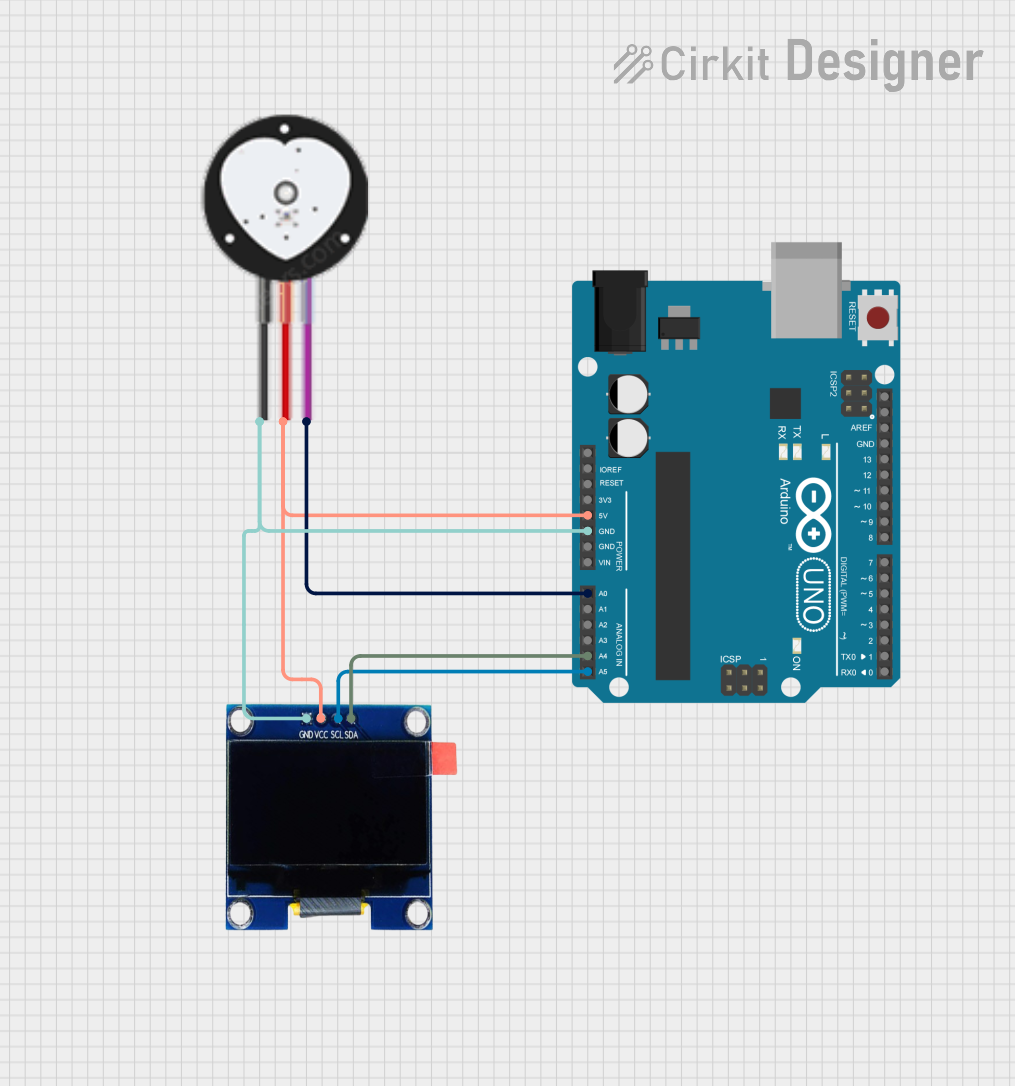
 Open Project in Cirkit Designer
Open Project in Cirkit Designer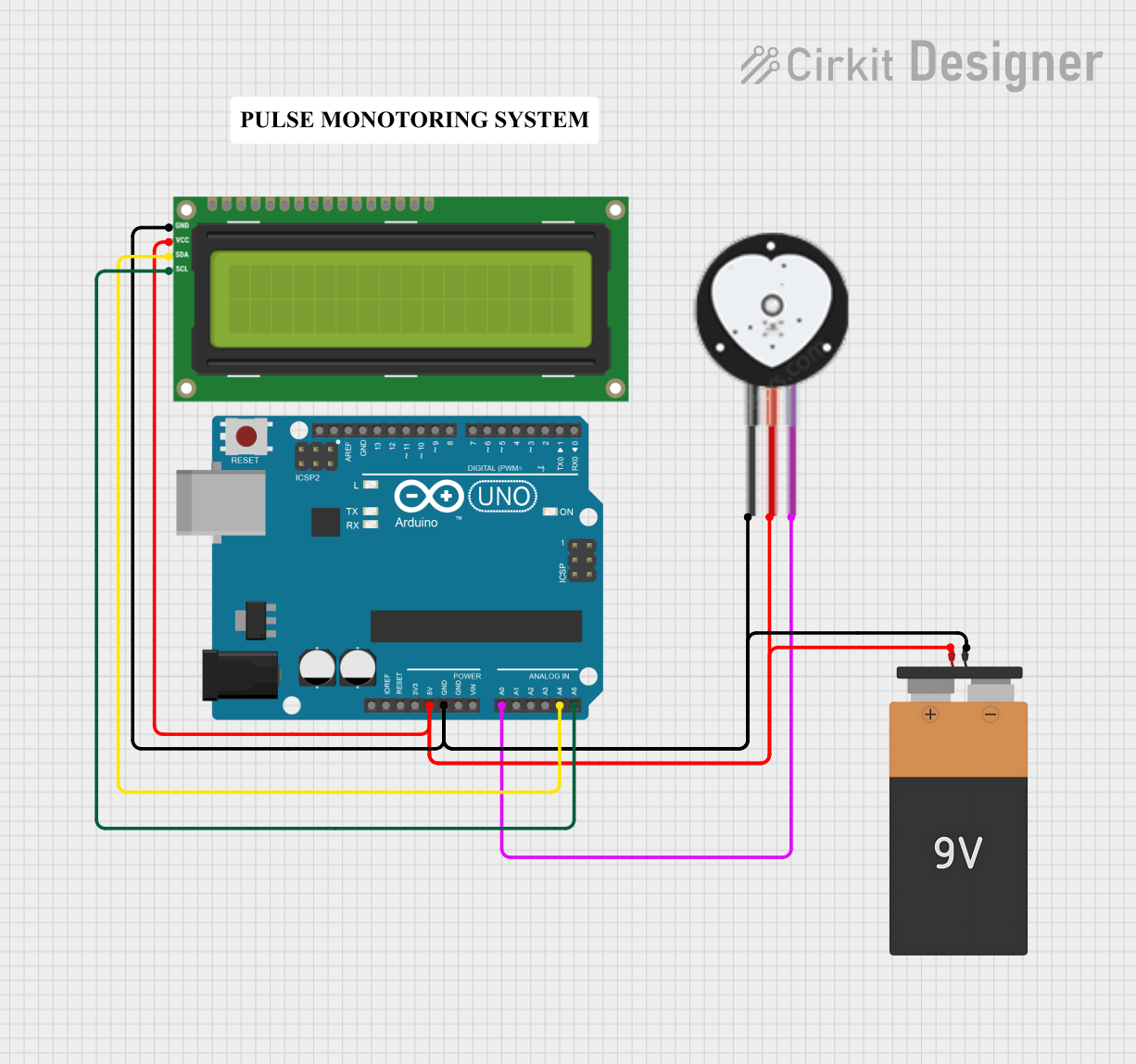
 Open Project in Cirkit Designer
Open Project in Cirkit Designer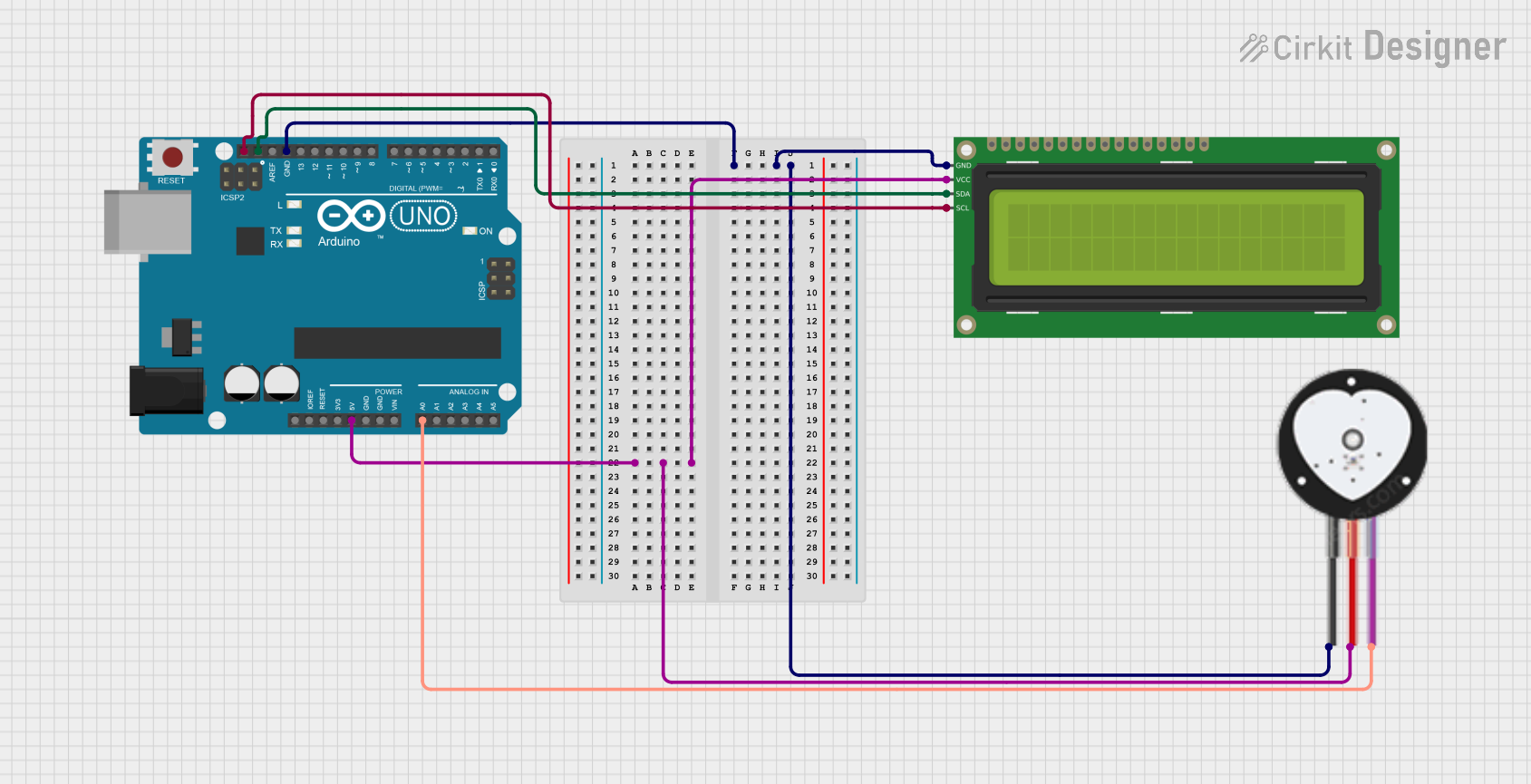
 Open Project in Cirkit Designer
Open Project in Cirkit Designer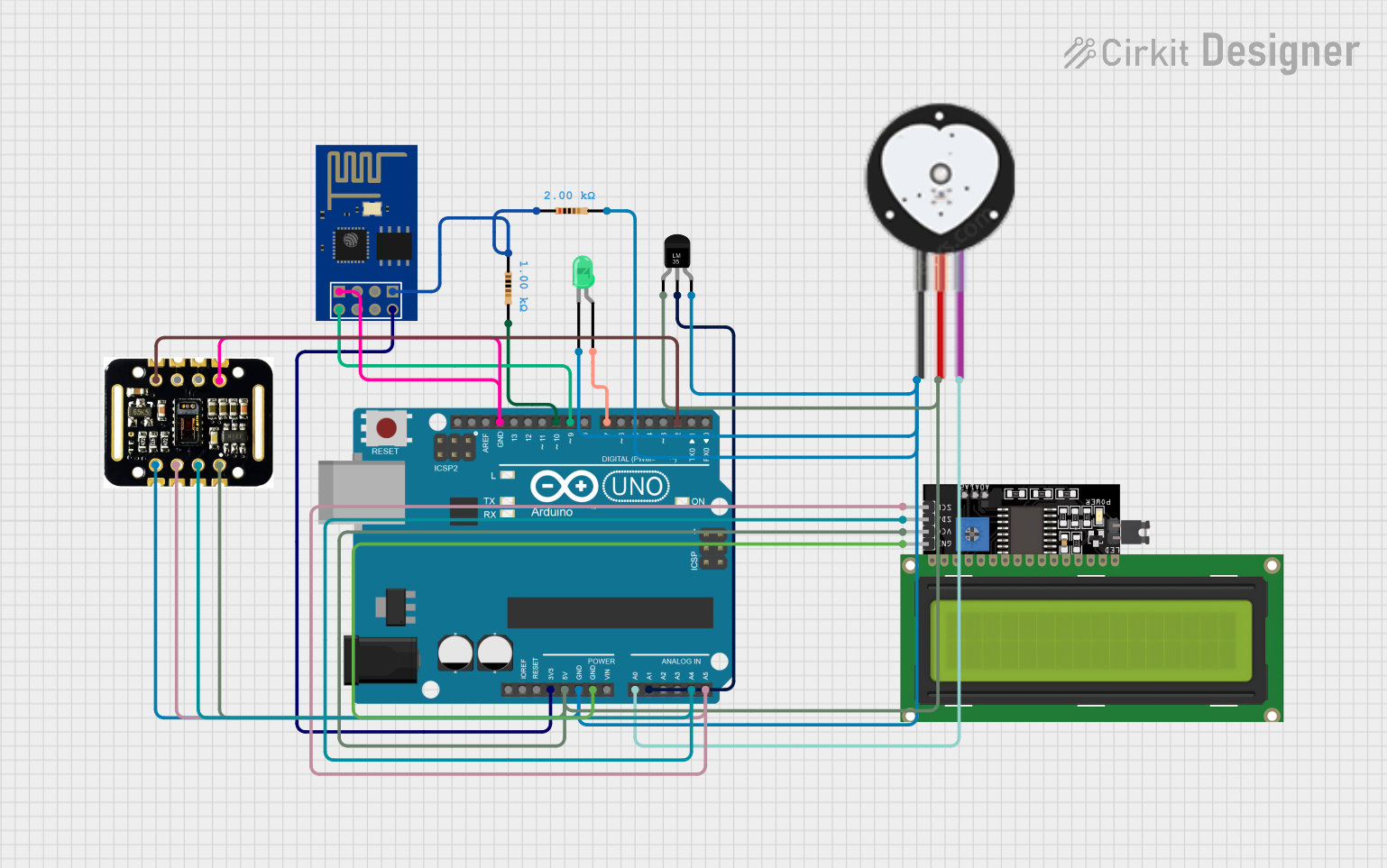
 Open Project in Cirkit Designer
Open Project in Cirkit DesignerExplore Projects Built with Pulse Sensor
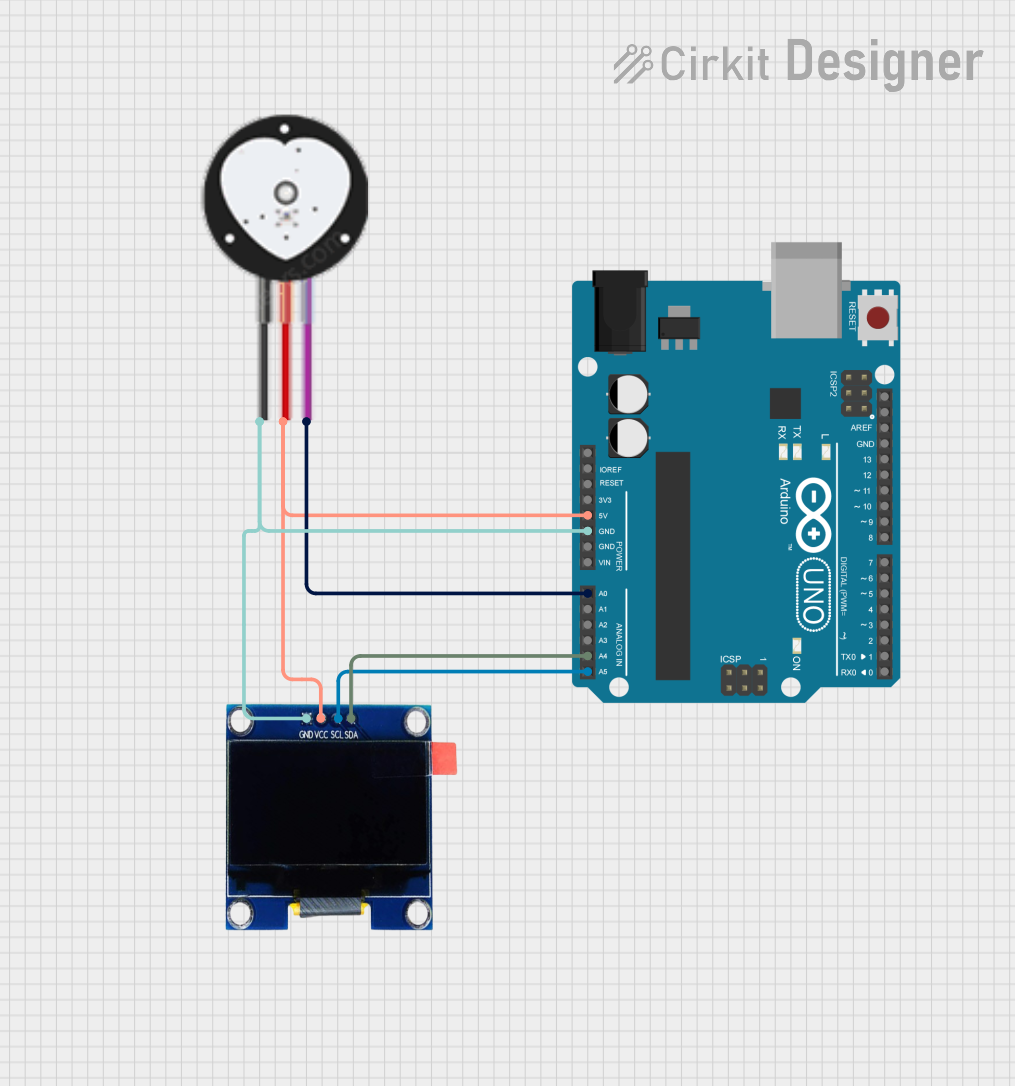
 Open Project in Cirkit Designer
Open Project in Cirkit Designer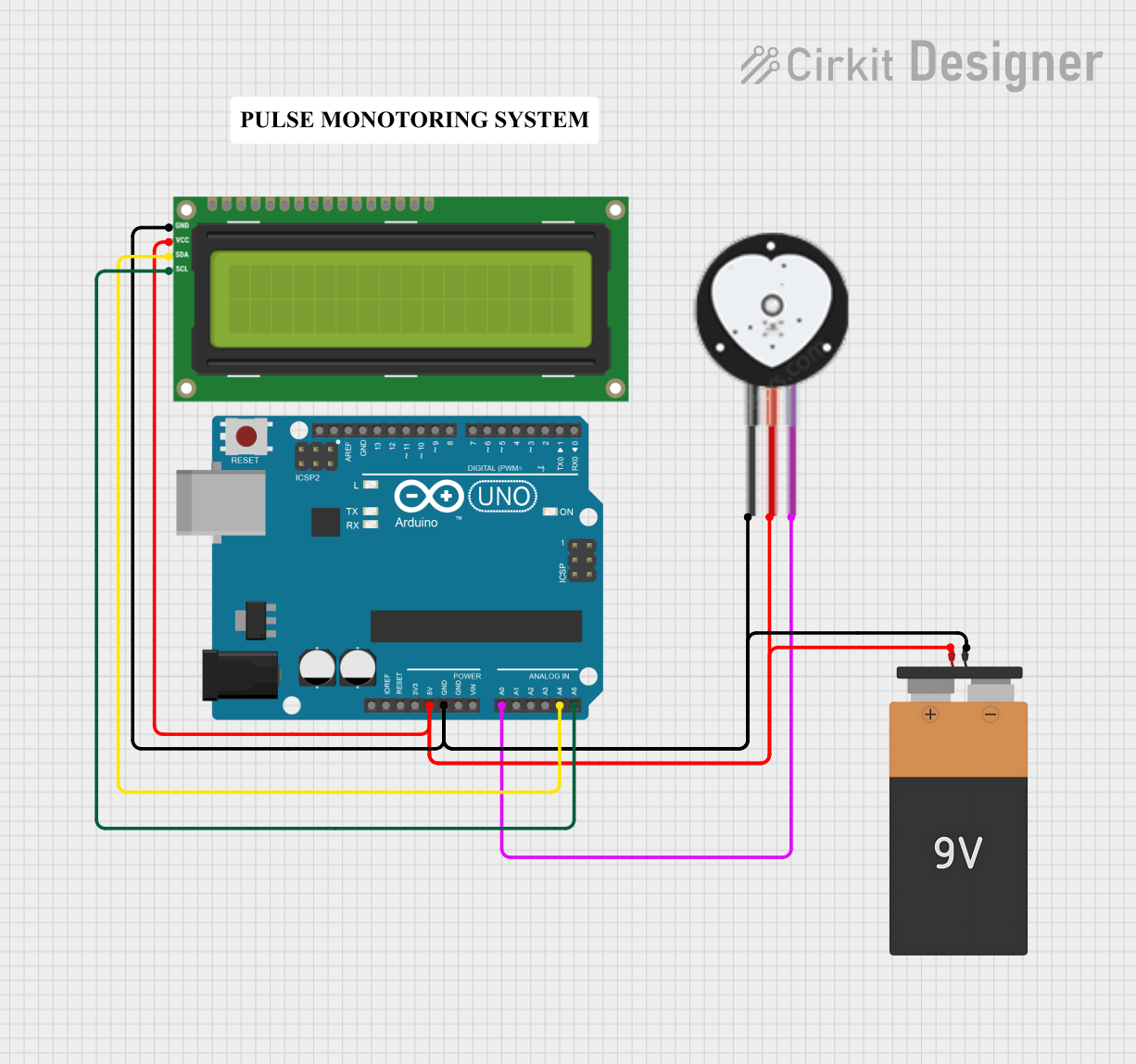
 Open Project in Cirkit Designer
Open Project in Cirkit Designer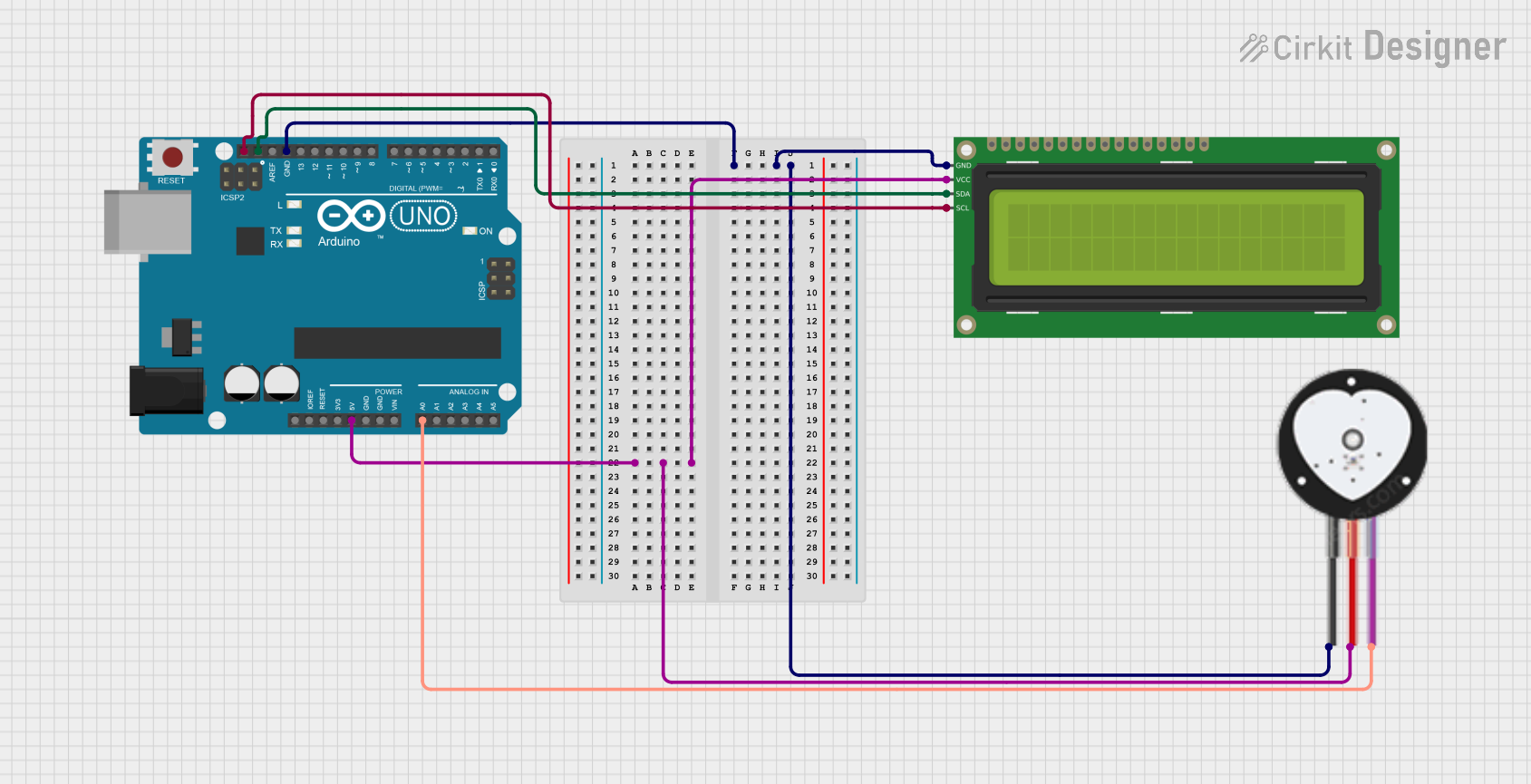
 Open Project in Cirkit Designer
Open Project in Cirkit Designer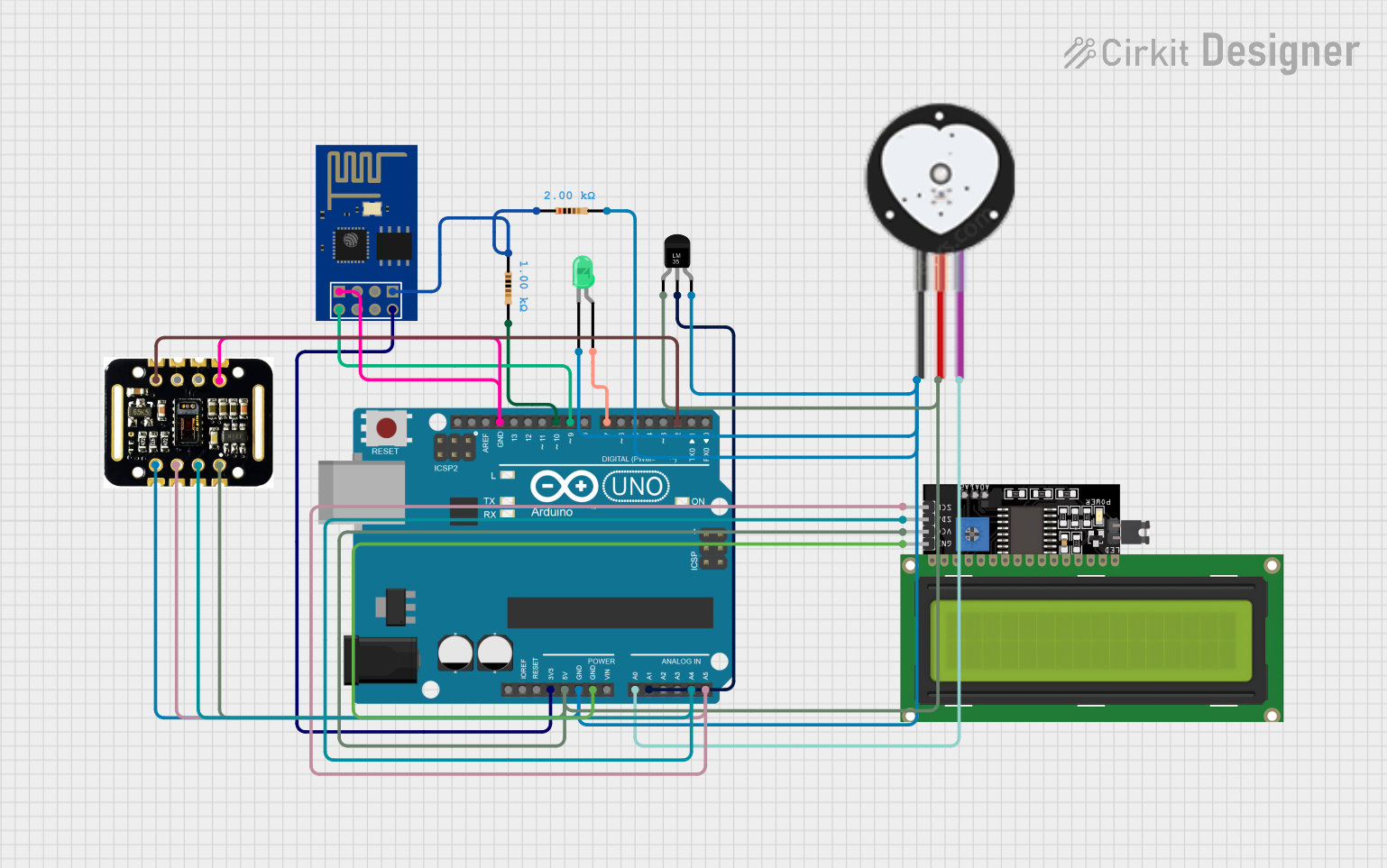
 Open Project in Cirkit Designer
Open Project in Cirkit DesignerCommon Applications
- Fitness and health monitoring devices
- Wearable technology
- Biofeedback systems
- Educational and research projects
- Interactive art installations
Technical Specifications
The following table outlines the key technical details of the Pulse Sensor Amped:
| Parameter | Specification |
|---|---|
| Manufacturer | World Famous Electronics LLC |
| Part ID | Pulse Sensor Amped |
| Operating Voltage | 3.3V to 5V DC |
| Current Consumption | ~4mA |
| Output Signal | Analog (0-1023 for 10-bit ADC) |
| Sensor Type | Photoplethysmography (PPG) |
| Dimensions | 0.625 inches (16mm) diameter |
| Cable Length | ~24 inches (60cm) |
Pin Configuration
The Pulse Sensor has a 3-pin interface for easy connection to microcontrollers. The pinout is as follows:
| Pin | Name | Description |
|---|---|---|
| 1 | VCC | Power supply input (3.3V to 5V DC) |
| 2 | GND | Ground connection |
| 3 | Signal | Analog output signal representing heart rate data |
Usage Instructions
Connecting the Pulse Sensor
- Power Supply: Connect the
VCCpin to a 3.3V or 5V power source, depending on your microcontroller's operating voltage. - Ground: Connect the
GNDpin to the ground of your circuit. - Signal Output: Connect the
Signalpin to an analog input pin on your microcontroller (e.g., A0 on an Arduino UNO).
Example Circuit
Below is an example of how to connect the Pulse Sensor to an Arduino UNO:
VCC→ 5V pin on ArduinoGND→ GND pin on ArduinoSignal→ A0 pin on Arduino
Sample Arduino Code
The following code reads the analog signal from the Pulse Sensor and outputs the heart rate data to the Serial Monitor:
// Pulse Sensor Amped - Basic Heart Rate Monitor Example
// Connect Signal pin to A0, VCC to 5V, and GND to GND on Arduino
const int pulsePin = A0; // Analog pin connected to Pulse Sensor Signal
int pulseValue = 0; // Variable to store the analog reading
void setup() {
Serial.begin(9600); // Initialize Serial Monitor at 9600 baud rate
pinMode(pulsePin, INPUT); // Set pulsePin as input
}
void loop() {
pulseValue = analogRead(pulsePin); // Read analog value from Pulse Sensor
Serial.print("Pulse Value: "); // Print label to Serial Monitor
Serial.println(pulseValue); // Print the pulse value
delay(10); // Small delay for stable readings
}
Important Considerations
- Placement: For accurate readings, place the sensor on a fingertip or earlobe. Ensure the sensor is held securely but not too tightly.
- Ambient Light: Avoid using the sensor in environments with excessive ambient light, as it may interfere with the readings.
- Signal Filtering: The raw signal may contain noise. Use software filtering or libraries (e.g., PulseSensor Playground) for better results.
Troubleshooting and FAQs
Common Issues and Solutions
No Signal Detected
- Ensure the sensor is properly connected to the microcontroller.
- Verify that the
VCCpin is receiving the correct voltage (3.3V or 5V). - Check the placement of the sensor on the skin.
Inconsistent Readings
- Minimize movement during measurement to reduce noise.
- Use a low-pass filter in software to smooth out the signal.
- Ensure the sensor is not exposed to excessive ambient light.
High Noise in Output
- Verify that the ground connection is secure.
- Use shielded cables if the sensor is far from the microcontroller.
- Place the sensor in a stable environment to reduce interference.
FAQs
Q: Can the Pulse Sensor be used with a 3.3V microcontroller?
A: Yes, the Pulse Sensor operates with both 3.3V and 5V systems.
Q: Is the Pulse Sensor waterproof?
A: No, the Pulse Sensor is not waterproof. Avoid exposing it to water or moisture.
Q: Can I use the Pulse Sensor with a Raspberry Pi?
A: Yes, but since the Raspberry Pi lacks an analog input, you will need an external ADC (Analog-to-Digital Converter) to read the sensor's output.
Q: How do I improve the accuracy of the readings?
A: Use the sensor in a stable, low-light environment and apply software filtering to reduce noise.
This concludes the documentation for the Pulse Sensor Amped. For further assistance, refer to the official resources provided by World Famous Electronics LLC.