
How to Use Micro:Bit Breakout: Examples, Pinouts, and Specs
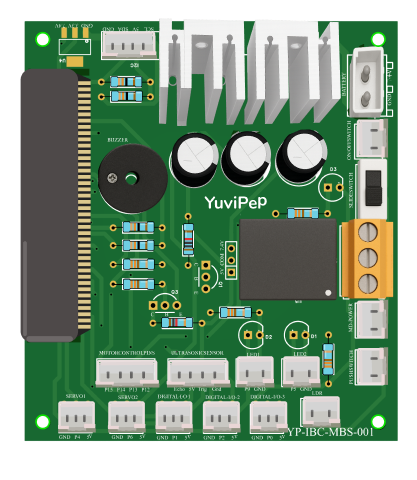
 Design with Micro:Bit Breakout in Cirkit Designer
Design with Micro:Bit Breakout in Cirkit DesignerIntroduction
The Micro:Bit Breakout by Yuvipep is a versatile breakout board designed to enhance the functionality of the BBC Micro:Bit microcontroller. It provides easy access to the Micro:Bit's GPIO pins, enabling seamless integration with external sensors, actuators, and modules. Additionally, the breakout board includes features such as a regulated power supply, mounting options, and labeled pin headers for user convenience.
Explore Projects Built with Micro:Bit Breakout
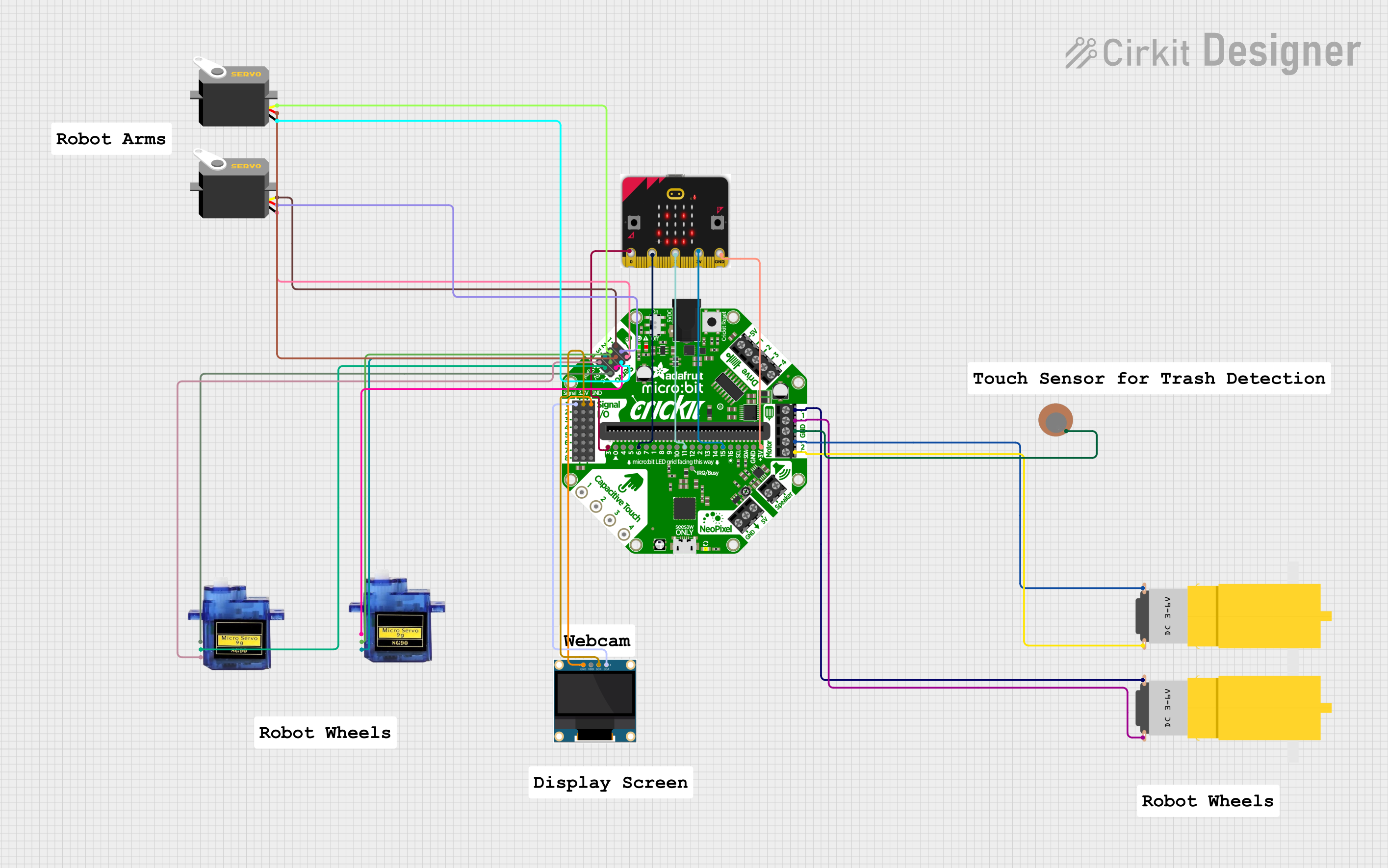
 Open Project in Cirkit Designer
Open Project in Cirkit Designer
 Open Project in Cirkit Designer
Open Project in Cirkit Designer
 Open Project in Cirkit Designer
Open Project in Cirkit Designer
 Open Project in Cirkit Designer
Open Project in Cirkit DesignerExplore Projects Built with Micro:Bit Breakout
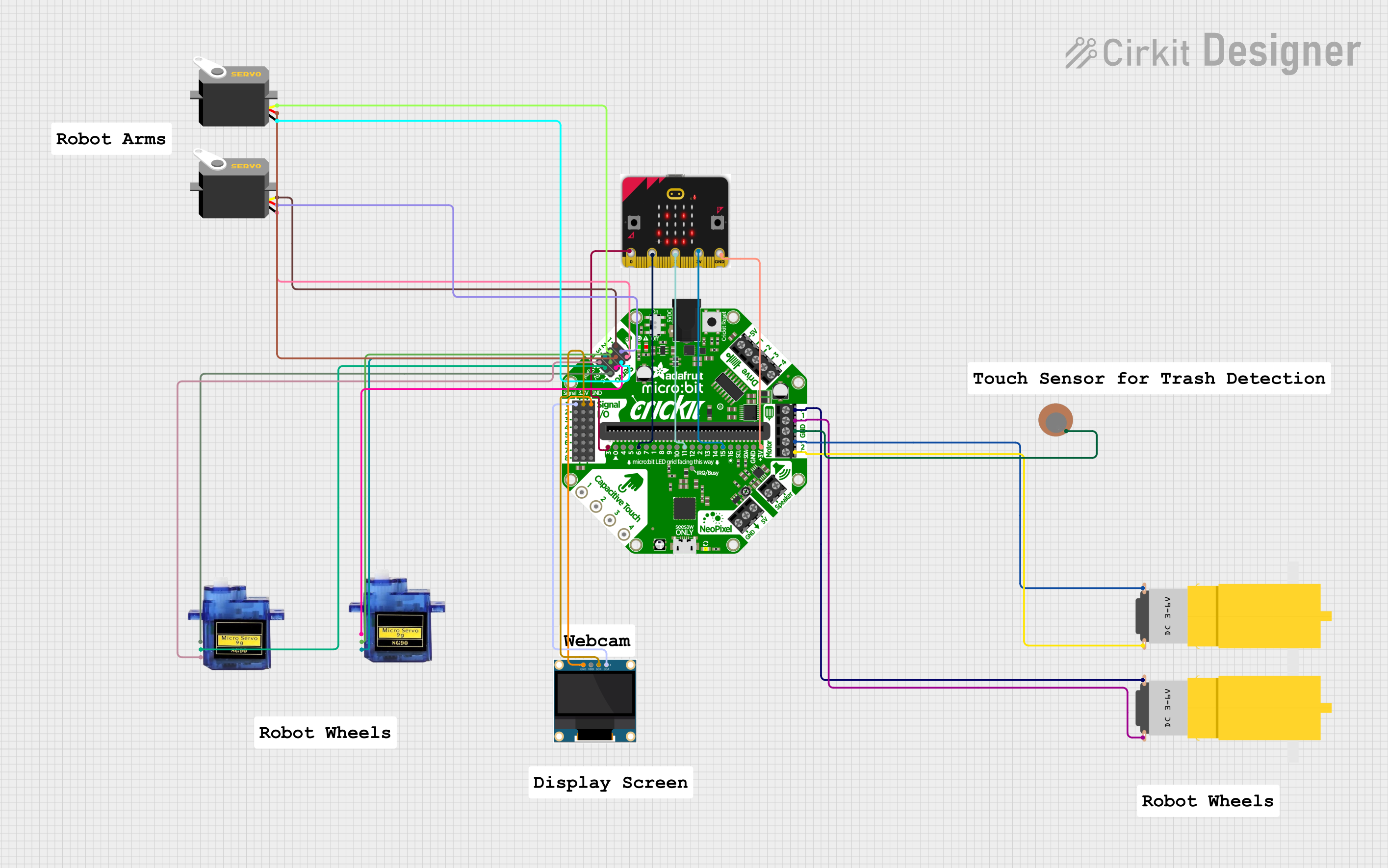
 Open Project in Cirkit Designer
Open Project in Cirkit Designer
 Open Project in Cirkit Designer
Open Project in Cirkit Designer
 Open Project in Cirkit Designer
Open Project in Cirkit Designer
 Open Project in Cirkit Designer
Open Project in Cirkit DesignerCommon Applications and Use Cases
- Prototyping with the BBC Micro:Bit for educational and hobbyist projects.
- Connecting external sensors, motors, and displays to the Micro:Bit.
- Building IoT devices and robotics projects.
- Simplifying circuit assembly for classroom or workshop environments.
Technical Specifications
The Micro:Bit Breakout is designed to interface with the BBC Micro:Bit and provides the following technical features:
Key Technical Details
- Input Voltage: 3.3V to 5V (via Micro:Bit or external power source).
- Output Voltage: 3.3V regulated (for connected peripherals).
- Maximum Current: 500mA (shared across all GPIO pins).
- Pin Headers: 21 labeled GPIO pins (P0–P20) with GND and 3.3V rails.
- Additional Features:
- Dedicated power input terminal for external power sources.
- Mounting holes for secure attachment to enclosures or projects.
- Reverse polarity protection for power input.
Pin Configuration and Descriptions
The breakout board provides access to the Micro:Bit's GPIO pins through labeled headers. Below is the pin configuration:
| Pin Name | Description | Notes |
|---|---|---|
| P0 | General-purpose I/O pin | Supports analog and digital I/O. |
| P1 | General-purpose I/O pin | Supports analog and digital I/O. |
| P2 | General-purpose I/O pin | Supports analog and digital I/O. |
| P3–P20 | General-purpose I/O pins | Digital I/O only. |
| GND | Ground | Common ground for the circuit. |
| 3.3V | Regulated 3.3V output | For powering external components. |
| VIN | External power input | Accepts 3.3V–5V input. |
Usage Instructions
How to Use the Micro:Bit Breakout in a Circuit
- Attach the Micro:Bit: Insert the BBC Micro:Bit into the breakout board's edge connector, ensuring proper alignment.
- Connect Power:
- If using the Micro:Bit's onboard power, no additional power connection is needed.
- For higher power requirements, connect an external 3.3V–5V power source to the VIN and GND terminals.
- Connect Peripherals: Use the labeled GPIO headers to connect sensors, actuators, or other modules. Ensure proper wiring to avoid short circuits.
- Program the Micro:Bit: Write and upload code to the Micro:Bit using the MakeCode editor or Python.
Important Considerations and Best Practices
- Power Supply: Avoid exceeding the 500mA current limit to prevent damage to the breakout board or Micro:Bit.
- Pin Voltage Levels: Ensure connected peripherals operate at 3.3V logic levels to avoid damaging the Micro:Bit.
- Secure Connections: Use jumper wires or DuPont connectors for reliable connections to the GPIO headers.
- Mounting: Use the provided mounting holes to secure the breakout board in your project.
Example Code for Arduino-like Functionality
The following example demonstrates how to use the Micro:Bit Breakout to read an analog sensor connected to pin P0 and control an LED on pin P1.
Import the Micro:Bit module for Python programming
from microbit import *
Main loop
while True: # Read the analog value from pin P0 (e.g., a potentiometer) sensor_value = pin0.read_analog()
# Map the sensor value (0-1023) to an LED brightness level (0-255)
led_brightness = int(sensor_value / 4)
# Set the brightness of an LED connected to pin P1
pin1.write_analog(led_brightness)
# Add a small delay to stabilize readings
sleep(100)
Troubleshooting and FAQs
Common Issues and Solutions
Micro:Bit Not Powering On:
- Cause: Improper power connection or insufficient voltage.
- Solution: Verify the power source and ensure the VIN pin receives 3.3V–5V.
Peripherals Not Responding:
- Cause: Incorrect wiring or incompatible voltage levels.
- Solution: Double-check connections and ensure peripherals operate at 3.3V logic levels.
Overheating:
- Cause: Excessive current draw from connected peripherals.
- Solution: Limit the total current draw to 500mA or use an external power supply.
Micro:Bit Program Not Running:
- Cause: Code errors or improper pin usage.
- Solution: Verify the code and ensure the correct pins are used in the program.
FAQs
Can I use 5V peripherals with the Micro:Bit Breakout?
- No, the Micro:Bit operates at 3.3V logic levels. Use level shifters for 5V peripherals.
What is the maximum current I can draw from the GPIO pins?
- The total current across all GPIO pins should not exceed 500mA.
Can I power the Micro:Bit through the breakout board?
- Yes, you can supply 3.3V–5V to the VIN pin, which will power both the breakout board and the Micro:Bit.
Is the breakout board compatible with all versions of the Micro:Bit?
- Yes, the breakout board is compatible with both Micro:Bit V1 and V2.
By following this documentation, you can effectively use the Micro:Bit Breakout by Yuvipep to expand the capabilities of your BBC Micro:Bit projects.