
How to Use Домовент 100 ВКО: Examples, Pinouts, and Specs
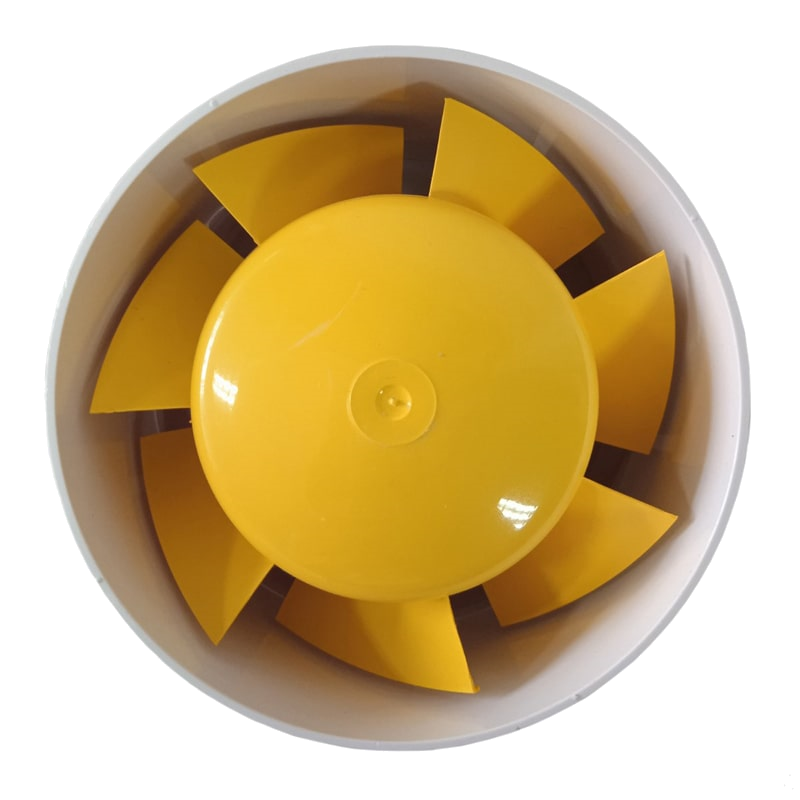
 Design with Домовент 100 ВКО in Cirkit Designer
Design with Домовент 100 ВКО in Cirkit DesignerIntroduction
The Домовент 100 ВКО is a domestic ventilation fan designed for efficient air circulation in residential spaces. It is typically used in bathrooms, kitchens, and other areas requiring ventilation. This fan ensures a continuous supply of fresh air, helping to maintain a healthy indoor environment by removing excess moisture, odors, and pollutants.
Explore Projects Built with Домовент 100 ВКО

 Open Project in Cirkit Designer
Open Project in Cirkit Designer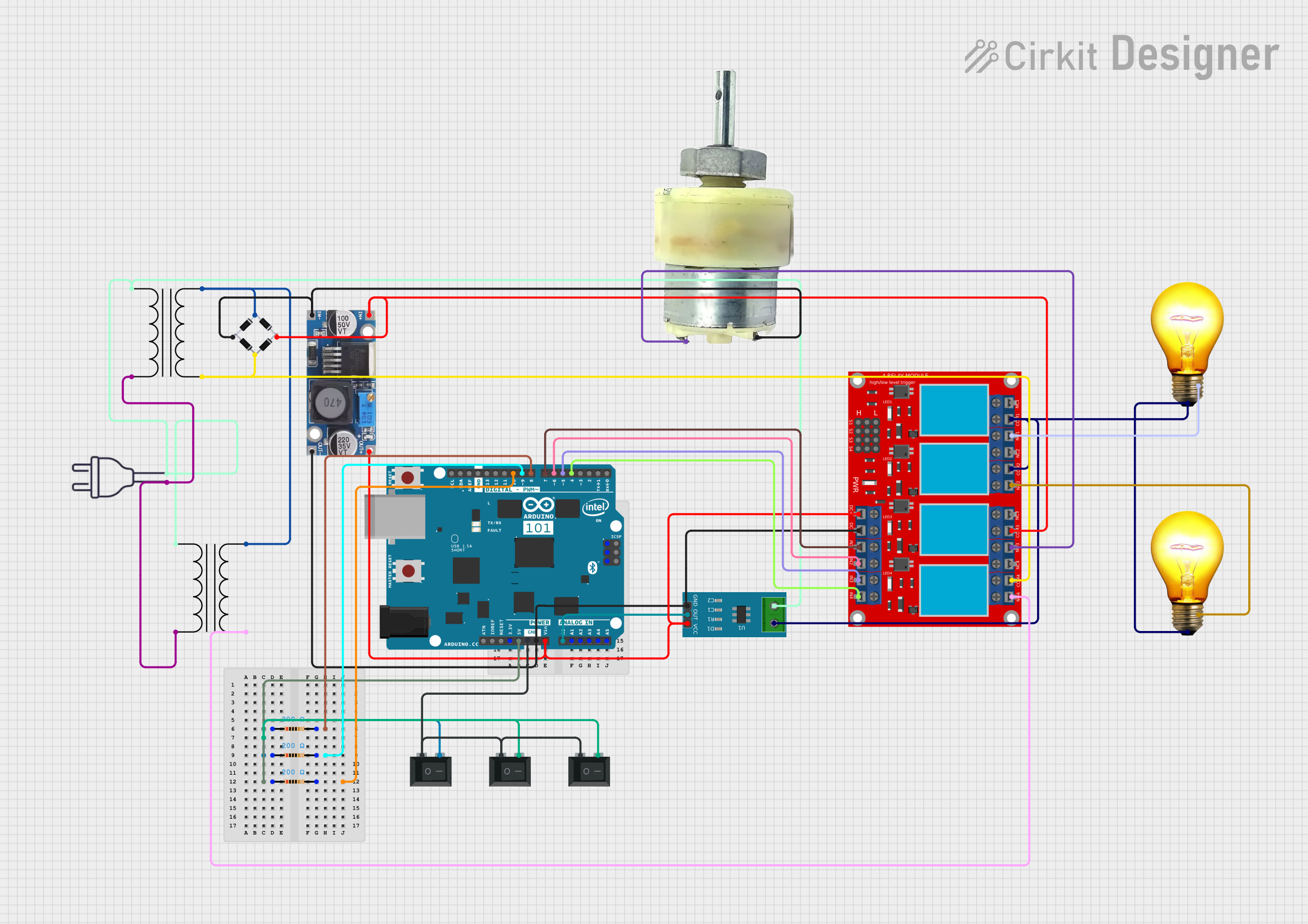
 Open Project in Cirkit Designer
Open Project in Cirkit Designer
 Open Project in Cirkit Designer
Open Project in Cirkit Designer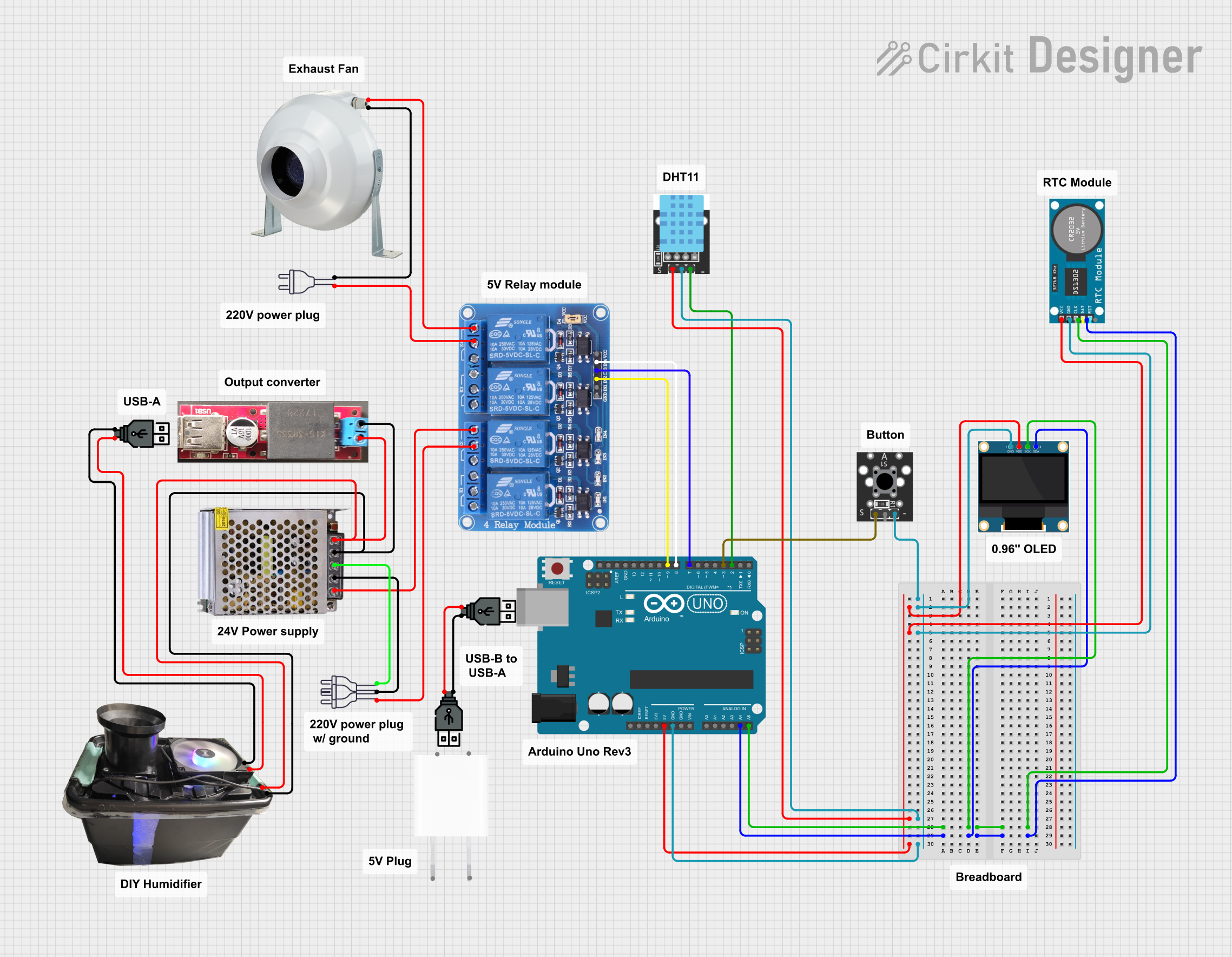
 Open Project in Cirkit Designer
Open Project in Cirkit DesignerExplore Projects Built with Домовент 100 ВКО

 Open Project in Cirkit Designer
Open Project in Cirkit Designer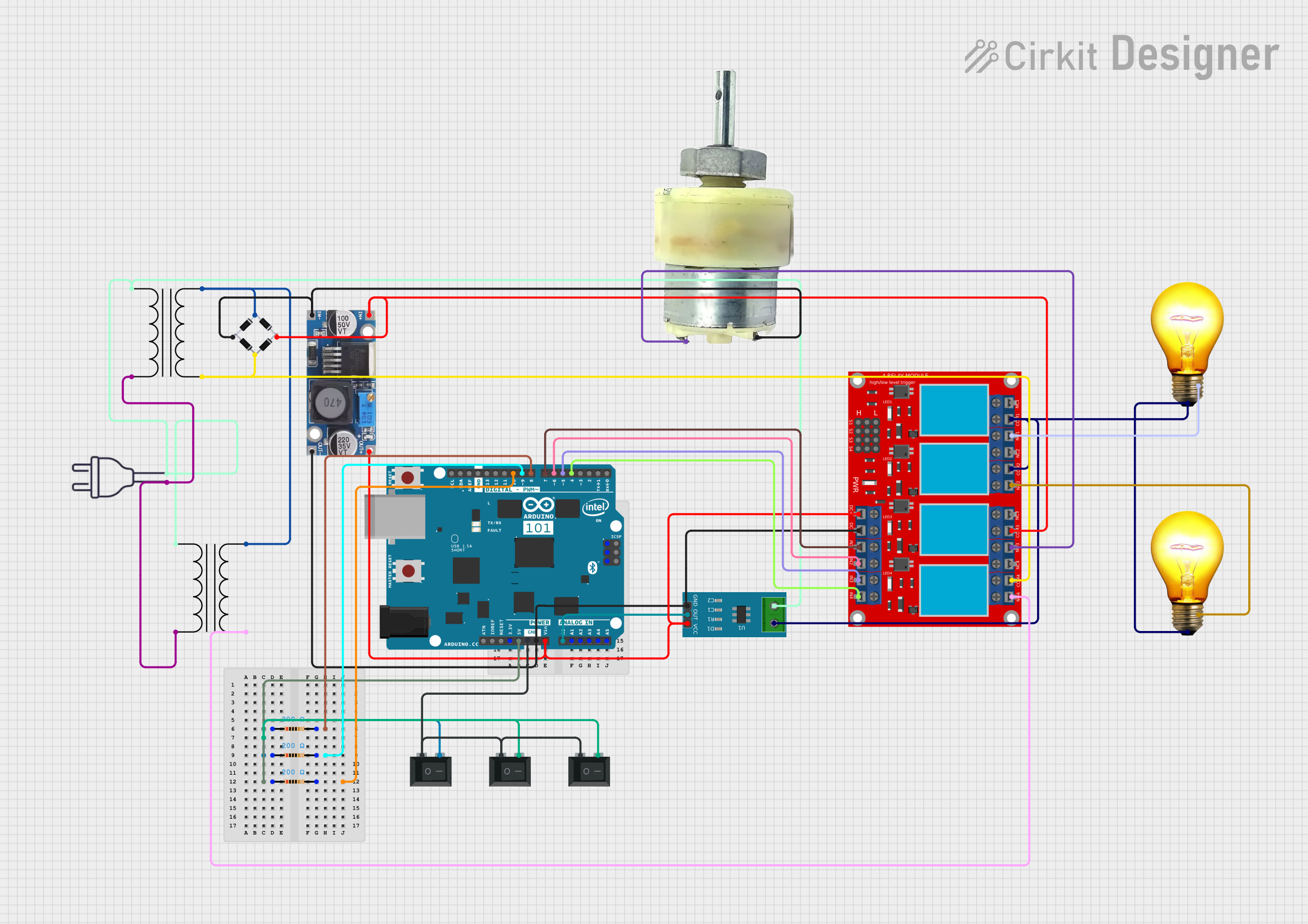
 Open Project in Cirkit Designer
Open Project in Cirkit Designer
 Open Project in Cirkit Designer
Open Project in Cirkit Designer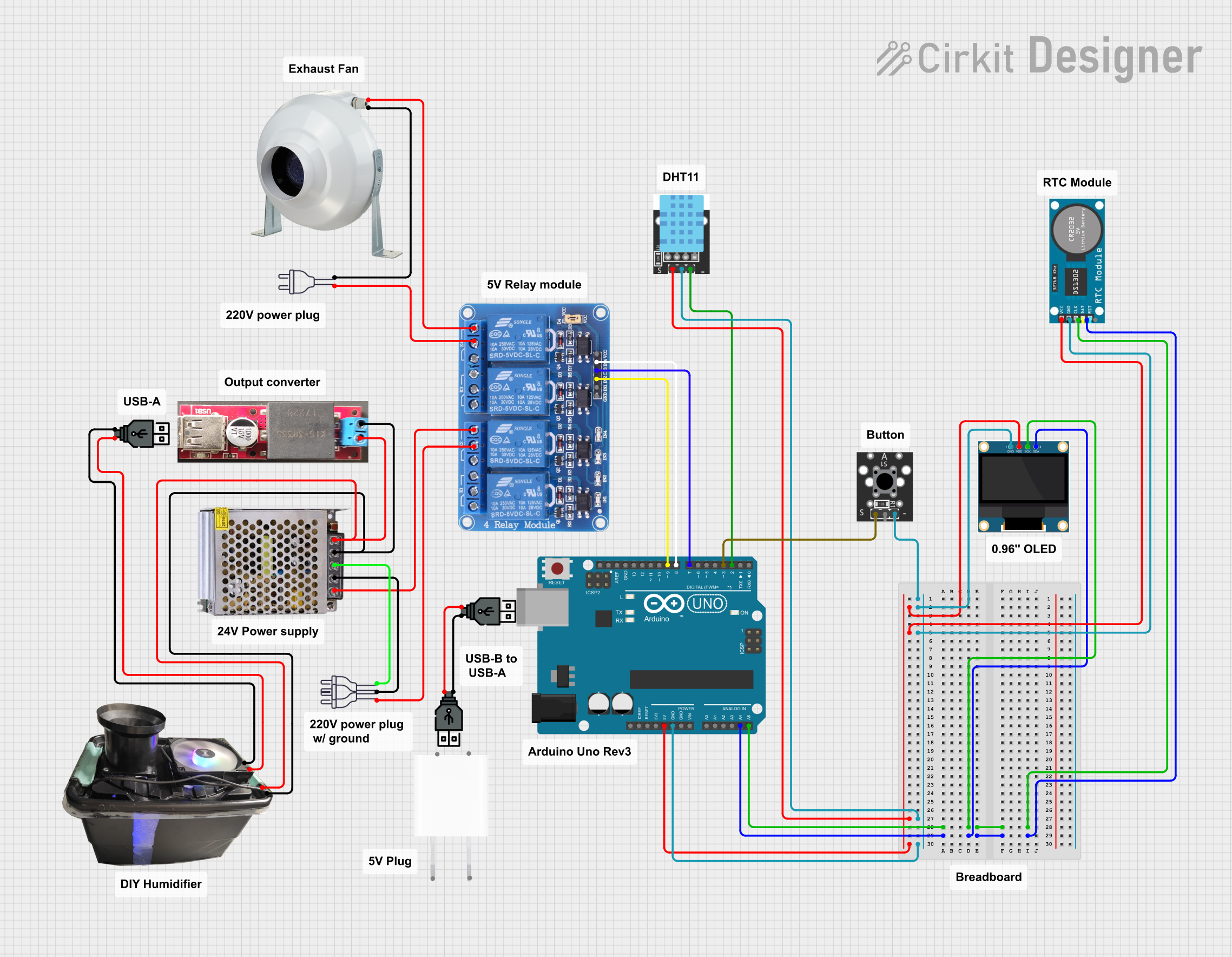
 Open Project in Cirkit Designer
Open Project in Cirkit DesignerTechnical Specifications
Key Technical Details
| Parameter | Value |
|---|---|
| Voltage | 220-240V AC |
| Frequency | 50/60 Hz |
| Power Consumption | 14W |
| Airflow | 98 m³/h |
| Noise Level | 35 dB(A) |
| IP Rating | IP34 |
| Weight | 0.5 kg |
| Dimensions | 150mm x 150mm x 100mm |
Pin Configuration and Descriptions
The Домовент 100 ВКО is a simple device with a straightforward wiring configuration. It typically has three main connections:
| Pin Number | Description | Color Code |
|---|---|---|
| 1 | Live (L) | Brown |
| 2 | Neutral (N) | Blue |
| 3 | Earth (E) | Green/Yellow |
Usage Instructions
How to Use the Component in a Circuit
- Safety First: Ensure the power supply is turned off before making any electrical connections.
- Mounting: Securely mount the Домовент 100 ВКО in the desired location using the provided screws and brackets.
- Wiring:
- Connect the Live (L) wire (brown) to the live terminal of your power supply.
- Connect the Neutral (N) wire (blue) to the neutral terminal of your power supply.
- Connect the Earth (E) wire (green/yellow) to the earth terminal for safety.
- Power On: Once all connections are secure, turn on the power supply to activate the fan.
Important Considerations and Best Practices
- Ensure Proper Ventilation: Make sure the fan is installed in a location where it can effectively circulate air.
- Regular Maintenance: Clean the fan blades and housing periodically to maintain optimal performance.
- Avoid Obstructions: Ensure there are no obstructions blocking the airflow to and from the fan.
- Check Connections: Regularly inspect the electrical connections to ensure they are secure and free from corrosion.
Troubleshooting and FAQs
Common Issues Users Might Face
Fan Does Not Turn On:
- Solution: Check the power supply and ensure all electrical connections are secure. Verify that the circuit breaker or fuse is not tripped.
Excessive Noise:
- Solution: Ensure the fan is securely mounted and not vibrating against any surfaces. Clean the fan blades to remove any debris that may be causing noise.
Reduced Airflow:
- Solution: Check for obstructions in the air ducts or vents. Clean the fan blades and housing to ensure optimal airflow.
FAQs
Q1: Can the Домовент 100 ВКО be used in a humid environment?
- A1: Yes, the Домовент 100 ВКО has an IP34 rating, making it suitable for use in humid environments such as bathrooms and kitchens.
Q2: How often should I clean the fan?
- A2: It is recommended to clean the fan blades and housing every 3-6 months to maintain optimal performance.
Q3: Can I connect the Домовент 100 ВКО to an Arduino UNO?
- A3: The Домовент 100 ВКО is a high-voltage AC device and cannot be directly connected to an Arduino UNO. However, you can use a relay module to control the fan with an Arduino. Below is an example code snippet for controlling the fan using a relay module:
// Arduino code to control Домовент 100 ВКО using a relay module
const int relayPin = 7; // Pin connected to the relay module
void setup() {
pinMode(relayPin, OUTPUT); // Set relay pin as output
digitalWrite(relayPin, LOW); // Ensure the relay is off initially
}
void loop() {
digitalWrite(relayPin, HIGH); // Turn on the relay (and the fan)
delay(10000); // Keep the fan on for 10 seconds
digitalWrite(relayPin, LOW); // Turn off the relay (and the fan)
delay(10000); // Keep the fan off for 10 seconds
}
Q4: What should I do if the fan stops working suddenly?
- A4: First, check the power supply and electrical connections. If the issue persists, consult a qualified electrician to inspect the fan and wiring.
By following this documentation, users can effectively install, use, and troubleshoot the Домовент 100 ВКО ventilation fan, ensuring a well-ventilated and healthy indoor environment.