
How to Use Convertisseur AC/DC LM100-23B12R2: Examples, Pinouts, and Specs

 Design with Convertisseur AC/DC LM100-23B12R2 in Cirkit Designer
Design with Convertisseur AC/DC LM100-23B12R2 in Cirkit DesignerIntroduction
The LM100-23B12R2 is an AC/DC power converter manufactured by Mornsun. This component is designed to transform alternating current (AC) to direct current (DC) with a specific output voltage and current rating. It is suitable for a wide range of electronic applications, including industrial automation, instrumentation, and consumer electronics.
Explore Projects Built with Convertisseur AC/DC LM100-23B12R2
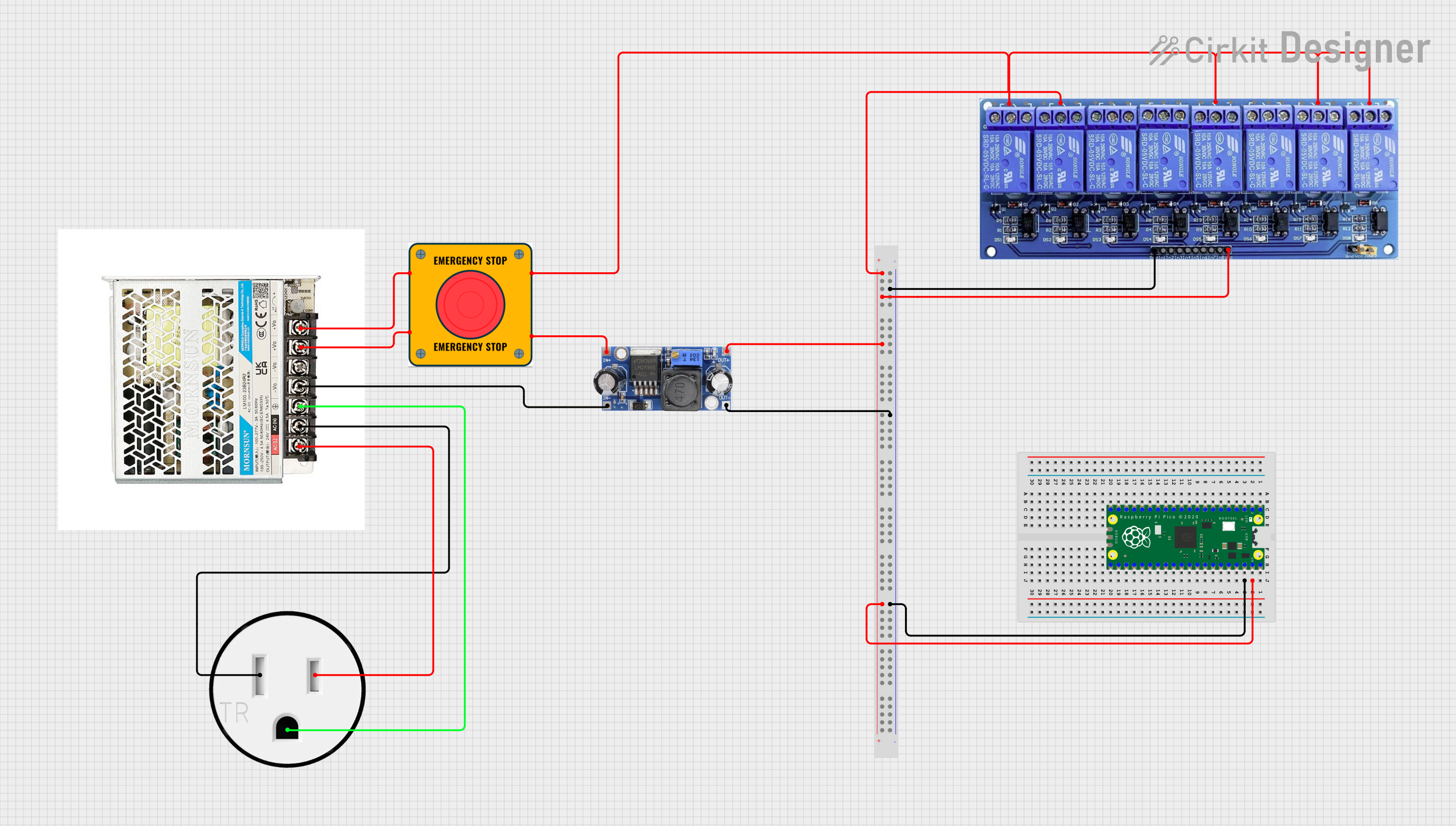
 Open Project in Cirkit Designer
Open Project in Cirkit Designer
 Open Project in Cirkit Designer
Open Project in Cirkit Designer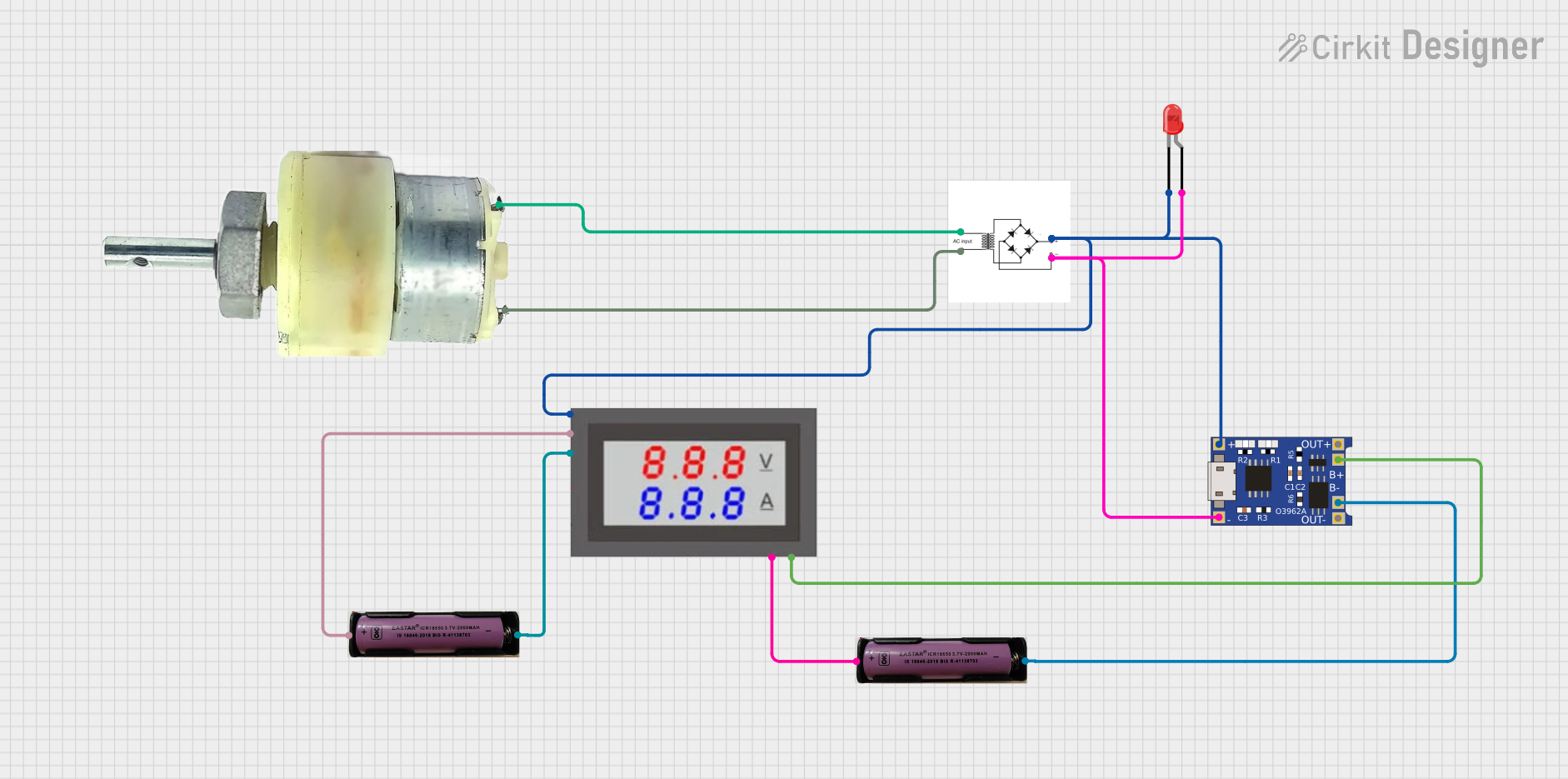
 Open Project in Cirkit Designer
Open Project in Cirkit Designer
 Open Project in Cirkit Designer
Open Project in Cirkit DesignerExplore Projects Built with Convertisseur AC/DC LM100-23B12R2
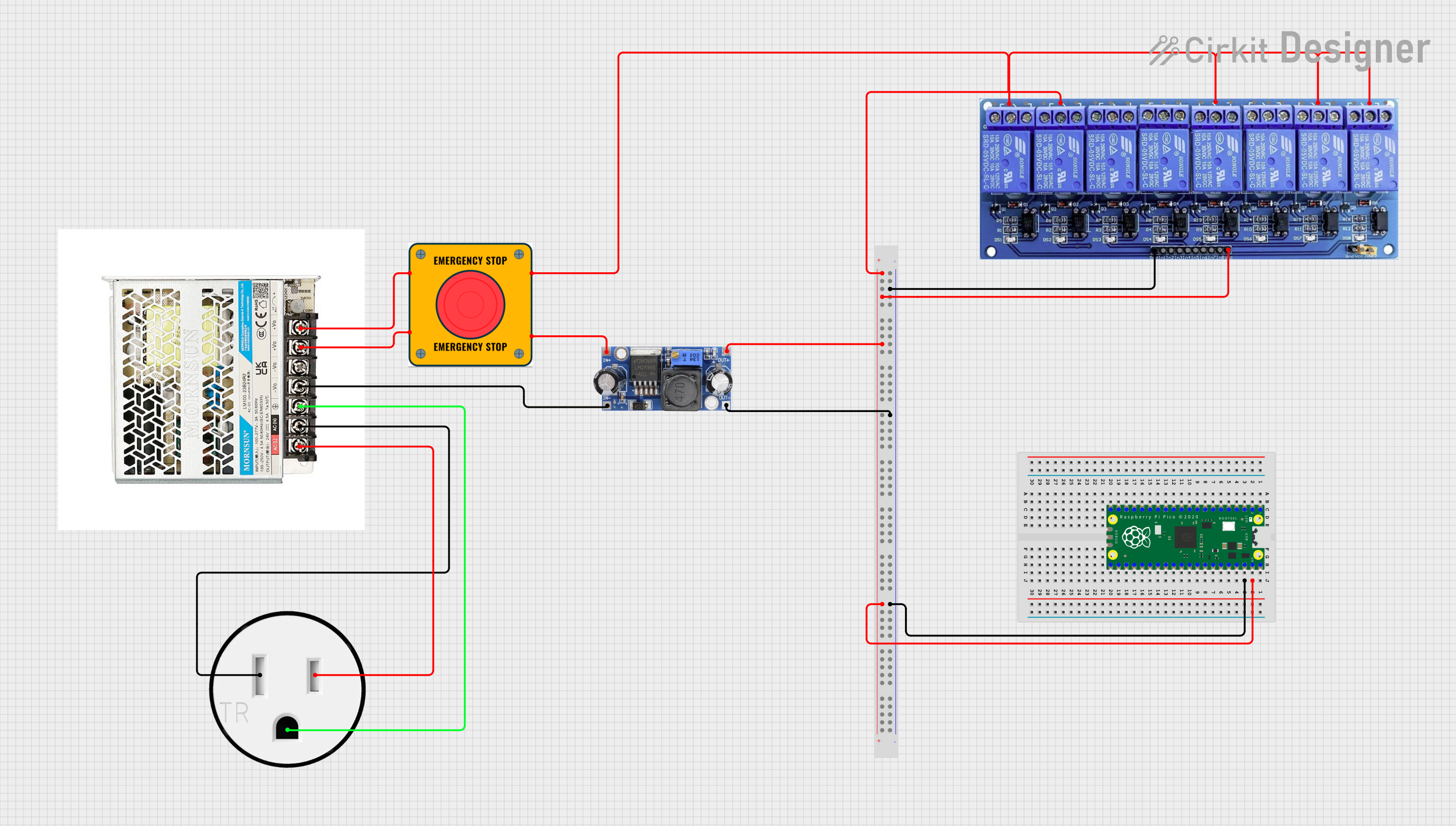
 Open Project in Cirkit Designer
Open Project in Cirkit Designer
 Open Project in Cirkit Designer
Open Project in Cirkit Designer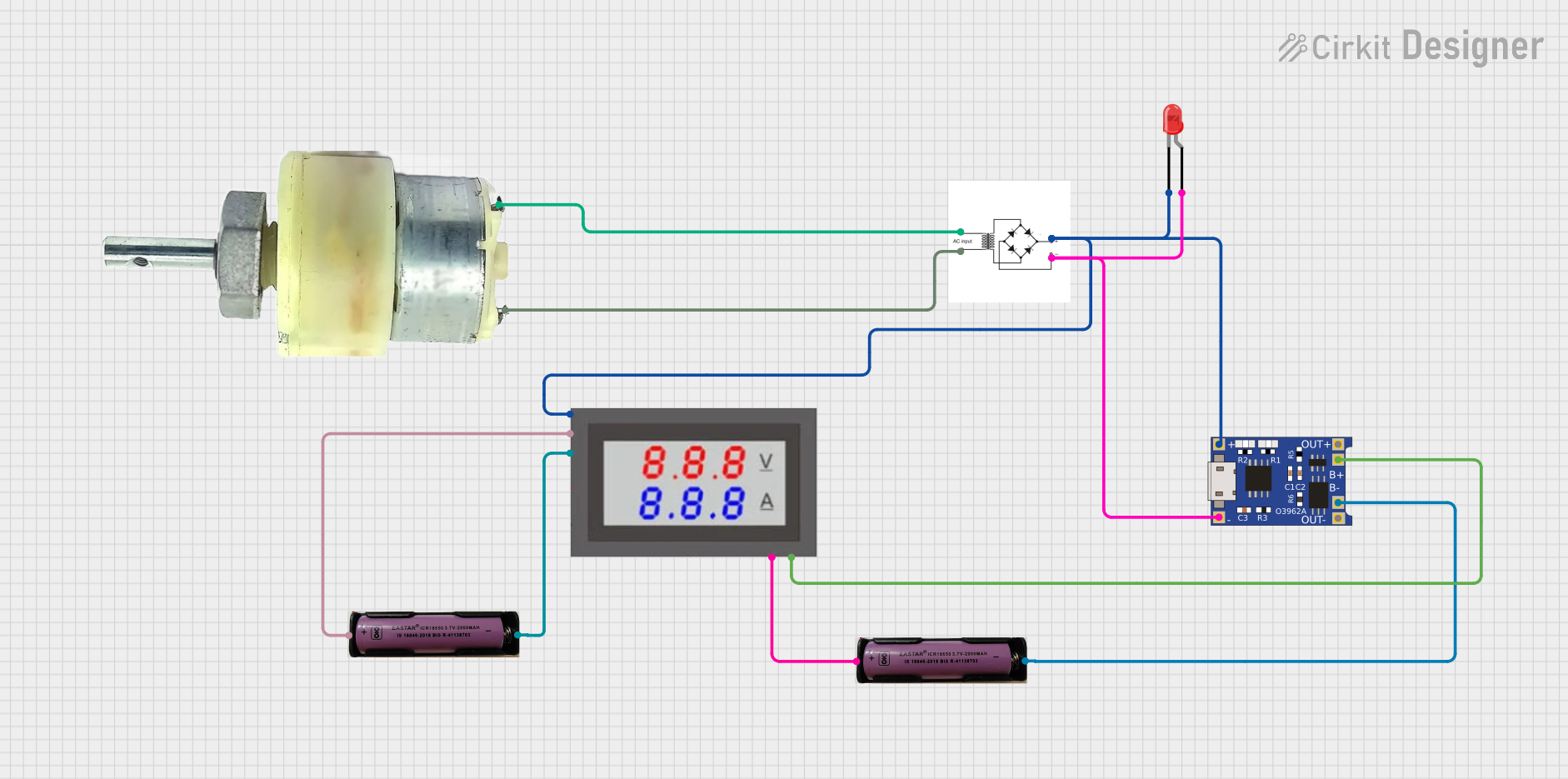
 Open Project in Cirkit Designer
Open Project in Cirkit Designer
 Open Project in Cirkit Designer
Open Project in Cirkit DesignerCommon Applications and Use Cases
- Industrial Automation: Powering control systems and sensors.
- Instrumentation: Providing stable DC power for measurement devices.
- Consumer Electronics: Supplying power to various household electronic devices.
- Embedded Systems: Powering microcontrollers and other digital circuits.
Technical Specifications
Key Technical Details
| Parameter | Value |
|---|---|
| Input Voltage Range | 85-264V AC / 120-370V DC |
| Output Voltage | 12V DC |
| Output Current | 8.33A |
| Output Power | 100W |
| Efficiency | 91% |
| Operating Temperature | -40°C to +70°C |
| Storage Temperature | -40°C to +85°C |
| Isolation Voltage | 3000V AC |
| Dimensions | 127.0 x 76.2 x 30.0 mm |
| Weight | 300g |
Pin Configuration and Descriptions
| Pin Number | Pin Name | Description |
|---|---|---|
| 1 | AC(L) | AC Line Input |
| 2 | AC(N) | AC Neutral Input |
| 3 | +Vout | Positive DC Output |
| 4 | -Vout | Negative DC Output (Ground) |
| 5 | FG | Frame Ground (Chassis Ground) |
Usage Instructions
How to Use the Component in a Circuit
Connection to AC Source:
- Connect the AC(L) pin to the live wire of the AC source.
- Connect the AC(N) pin to the neutral wire of the AC source.
DC Output Connection:
- Connect the +Vout pin to the positive terminal of the load.
- Connect the -Vout pin to the negative terminal (ground) of the load.
Frame Ground:
- Connect the FG pin to the chassis or earth ground for safety.
Important Considerations and Best Practices
- Heat Dissipation: Ensure adequate ventilation or heat sinking to maintain the operating temperature within the specified range.
- Overload Protection: Use appropriate fuses or circuit breakers to protect against overcurrent conditions.
- Isolation: Maintain proper isolation between the AC input and DC output to prevent electrical hazards.
- Mounting: Securely mount the converter to avoid mechanical stress and vibrations.
Troubleshooting and FAQs
Common Issues Users Might Face
No Output Voltage:
- Possible Cause: No AC input or incorrect wiring.
- Solution: Verify the AC input connections and ensure the AC source is active.
Overheating:
- Possible Cause: Inadequate ventilation or excessive load.
- Solution: Improve ventilation, reduce the load, or add a heat sink.
Output Voltage Fluctuations:
- Possible Cause: Unstable AC input or load variations.
- Solution: Ensure a stable AC input and check for consistent load conditions.
Solutions and Tips for Troubleshooting
- Check Connections: Ensure all connections are secure and correct.
- Measure Input and Output: Use a multimeter to measure the AC input and DC output voltages.
- Inspect for Damage: Look for any visible signs of damage or overheating on the converter.
- Consult Datasheet: Refer to the manufacturer's datasheet for detailed specifications and guidelines.
Example Code for Arduino UNO
If you are using the LM100-23B12R2 to power an Arduino UNO, here is a simple example code to blink an LED:
// Pin 13 has an LED connected on most Arduino boards.
const int ledPin = 13;
// The setup function runs once when you press reset or power the board.
void setup() {
// Initialize the digital pin as an output.
pinMode(ledPin, OUTPUT);
}
// The loop function runs over and over again forever.
void loop() {
digitalWrite(ledPin, HIGH); // Turn the LED on (HIGH is the voltage level).
delay(1000); // Wait for a second.
digitalWrite(ledPin, LOW); // Turn the LED off by making the voltage LOW.
delay(1000); // Wait for a second.
}
This code will blink the LED connected to pin 13 of the Arduino UNO, powered by the LM100-23B12R2 AC/DC converter.
This documentation provides a comprehensive overview of the LM100-23B12R2 AC/DC power converter, including its technical specifications, usage instructions, and troubleshooting tips. Whether you are a beginner or an experienced user, this guide will help you effectively utilize this component in your electronic projects.