
How to Use BeagleY-AI: Examples, Pinouts, and Specs
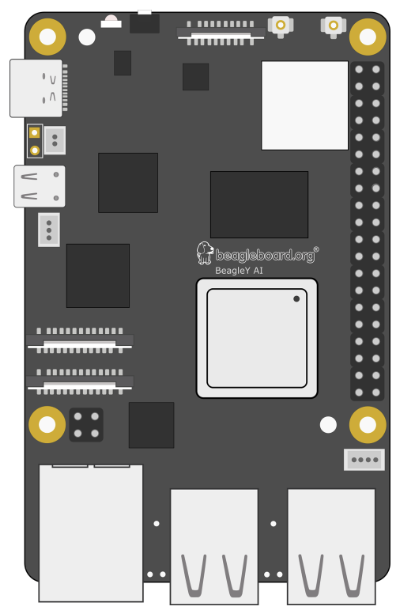
 Design with BeagleY-AI in Cirkit Designer
Design with BeagleY-AI in Cirkit DesignerIntroduction
The BeagleY-AI, developed by BeagleBoard, is an advanced AI-focused single-board computer (SBC) designed for edge computing applications. It features a powerful processor, integrated AI accelerators, and extensive support for sensors and peripherals. This makes it an excellent choice for robotics, IoT, and machine learning projects. The BeagleY-AI is engineered to deliver high performance while maintaining energy efficiency, making it suitable for both prototyping and deployment in production environments.
Explore Projects Built with BeagleY-AI
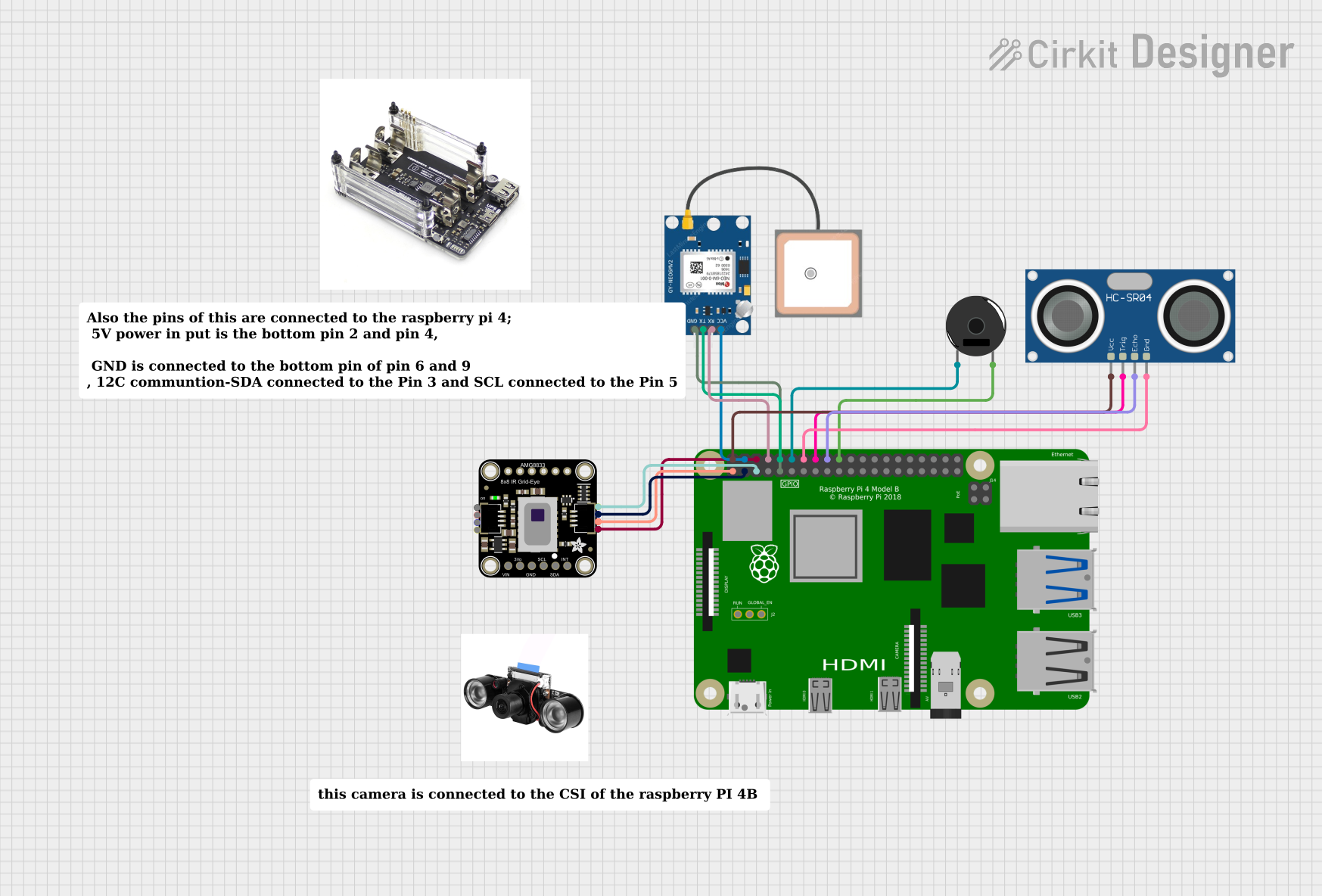
 Open Project in Cirkit Designer
Open Project in Cirkit Designer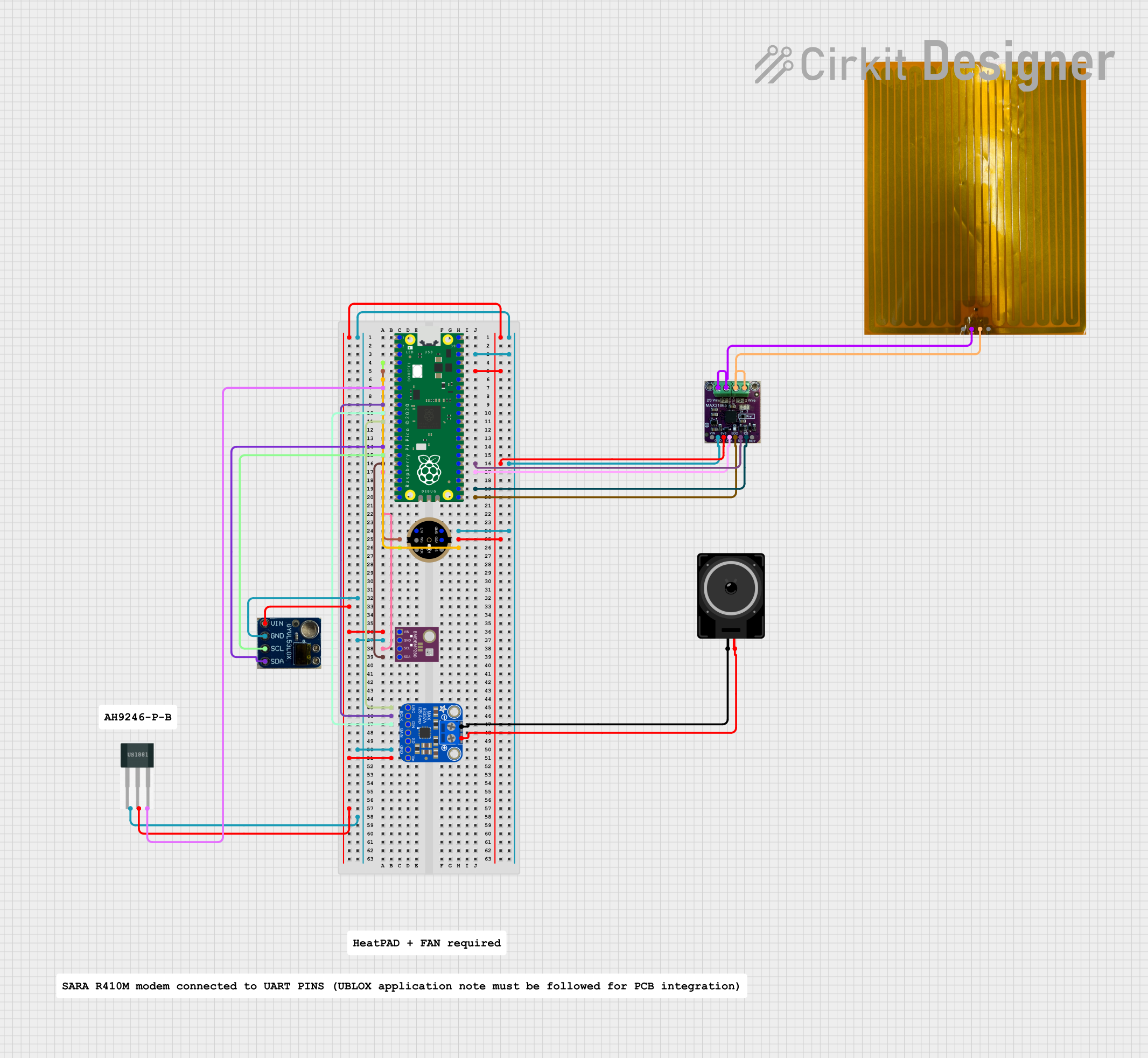
 Open Project in Cirkit Designer
Open Project in Cirkit Designer
 Open Project in Cirkit Designer
Open Project in Cirkit Designer
 Open Project in Cirkit Designer
Open Project in Cirkit DesignerExplore Projects Built with BeagleY-AI
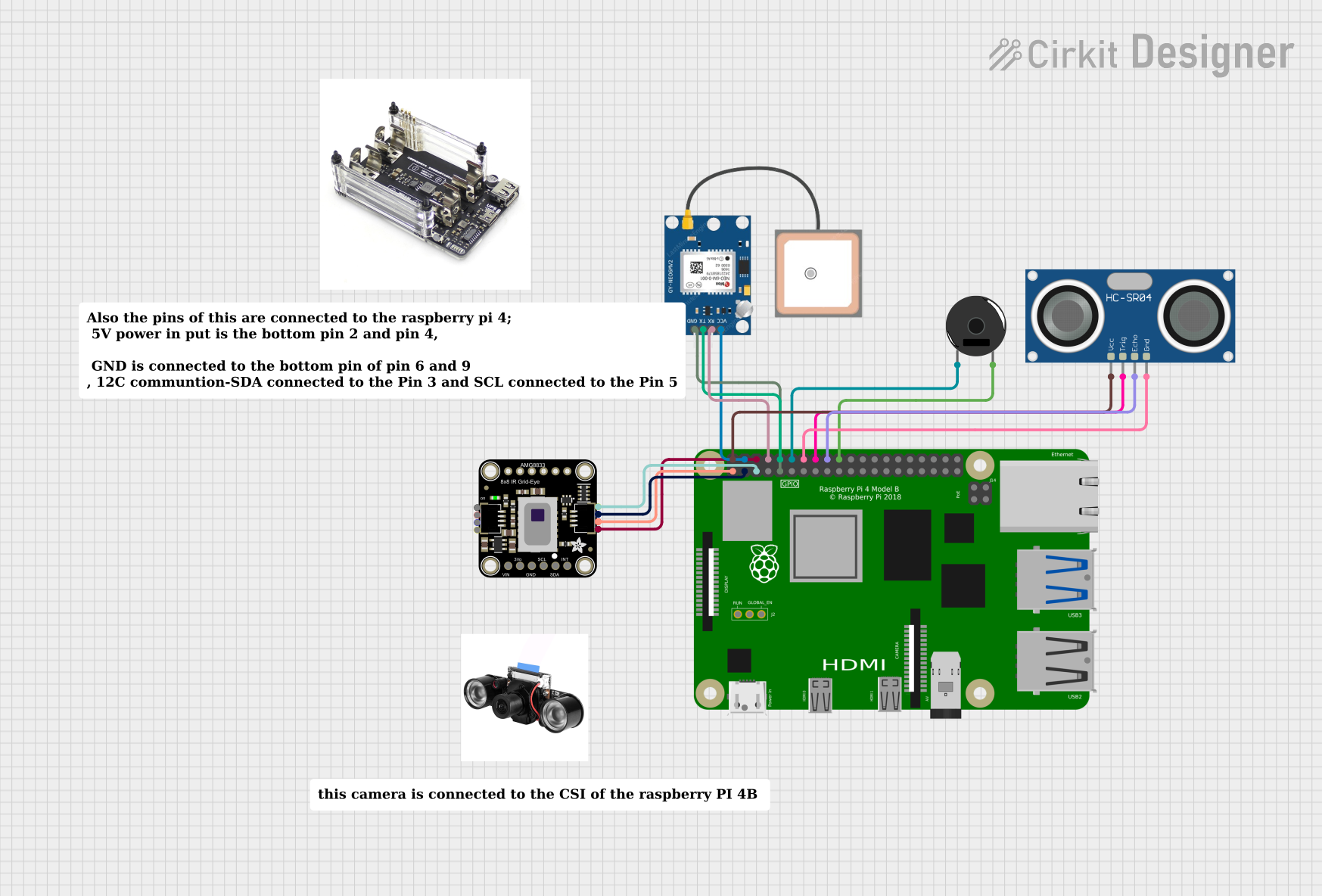
 Open Project in Cirkit Designer
Open Project in Cirkit Designer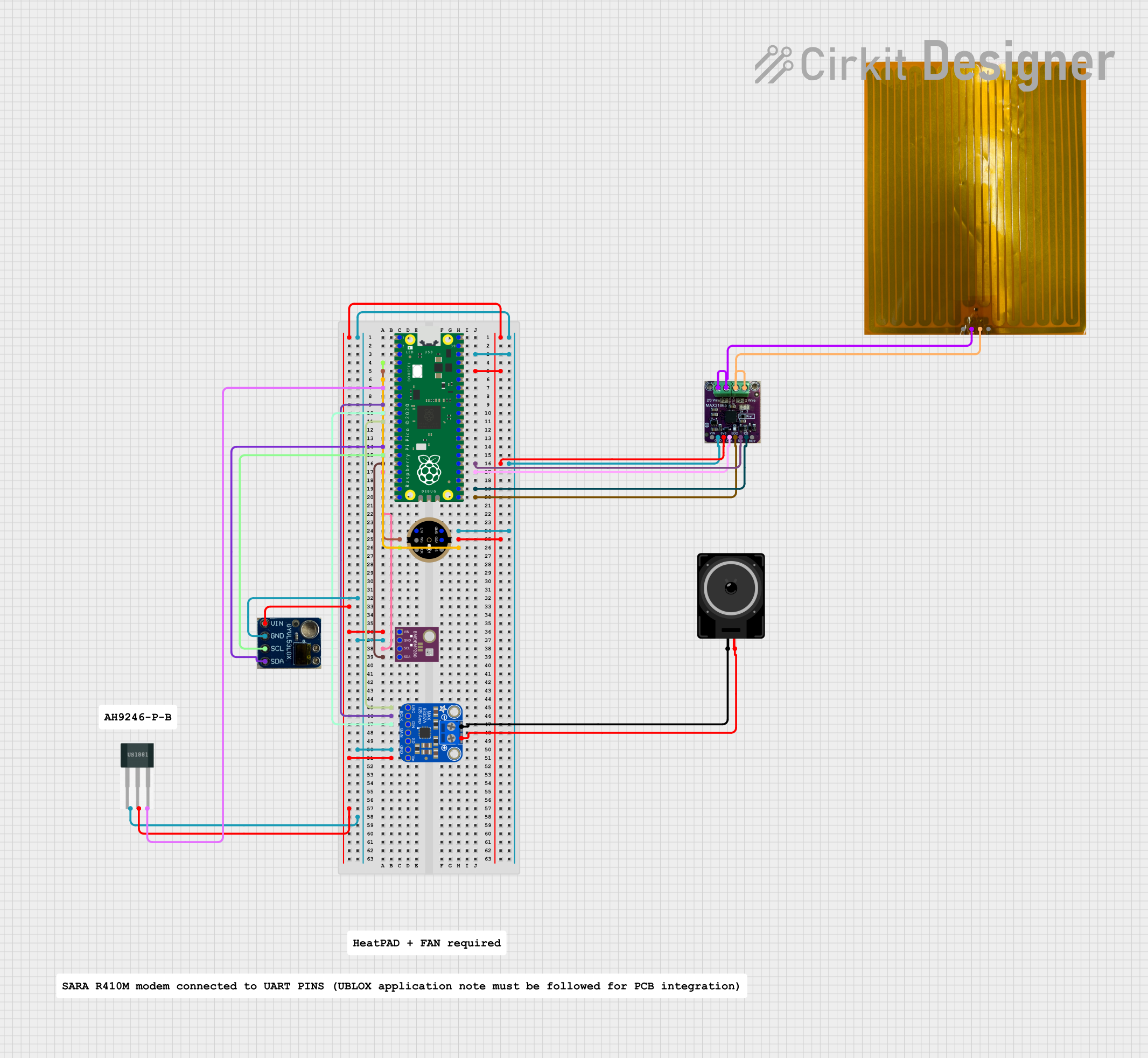
 Open Project in Cirkit Designer
Open Project in Cirkit Designer
 Open Project in Cirkit Designer
Open Project in Cirkit Designer
 Open Project in Cirkit Designer
Open Project in Cirkit DesignerCommon Applications and Use Cases
- Robotics: Real-time object detection, path planning, and autonomous navigation.
- IoT (Internet of Things): Smart home devices, industrial automation, and environmental monitoring.
- Machine Learning: On-device inference for image recognition, natural language processing, and predictive analytics.
- Edge Computing: Low-latency AI processing at the edge, reducing reliance on cloud services.
- Computer Vision: Applications such as facial recognition, gesture control, and video analytics.
Technical Specifications
Key Technical Details
| Specification | Details |
|---|---|
| Processor | Quad-core ARM Cortex-A72 @ 1.8 GHz |
| AI Accelerator | Dual-core AI processor with 4 TOPS (Tera Operations Per Second) |
| RAM | 4 GB LPDDR4 |
| Storage | 16 GB eMMC, expandable via microSD card |
| Connectivity | Gigabit Ethernet, Wi-Fi 802.11ac, Bluetooth 5.0 |
| USB Ports | 2 x USB 3.0, 1 x USB Type-C (power and data) |
| GPIO Pins | 40-pin header (compatible with Raspberry Pi HATs) |
| Video Output | HDMI 2.0 (4K @ 60 Hz) |
| Power Input | 5V/3A via USB Type-C |
| Operating System Support | Linux (Debian-based distributions), Android |
| Dimensions | 85 mm x 56 mm |
| Weight | 50 grams |
Pin Configuration and Descriptions
The BeagleY-AI features a 40-pin GPIO header, which is compatible with Raspberry Pi HATs. Below is the pinout description:
| Pin Number | Pin Name | Function | Voltage Level |
|---|---|---|---|
| 1 | 3.3V | Power Supply | 3.3V |
| 2 | 5V | Power Supply | 5V |
| 3 | GPIO2 (I2C1 SDA) | General Purpose I/O, I2C Data | 3.3V |
| 4 | 5V | Power Supply | 5V |
| 5 | GPIO3 (I2C1 SCL) | General Purpose I/O, I2C Clock | 3.3V |
| 6 | GND | Ground | 0V |
| 7 | GPIO4 | General Purpose I/O | 3.3V |
| 8 | GPIO14 (UART TX) | UART Transmit | 3.3V |
| 9 | GND | Ground | 0V |
| 10 | GPIO15 (UART RX) | UART Receive | 3.3V |
| ... | ... | ... | ... |
For the full pinout, refer to the official BeagleBoard documentation.
Usage Instructions
How to Use the BeagleY-AI in a Circuit
- Powering the Board: Connect a 5V/3A power supply to the USB Type-C port. Ensure the power supply is stable to avoid damage.
- Connecting Peripherals: Use the USB 3.0 ports for peripherals like keyboards, mice, or external storage. The HDMI port can be used to connect a display.
- GPIO Usage: The 40-pin GPIO header allows you to interface with sensors, actuators, and other devices. Ensure proper voltage levels (3.3V) to avoid damaging the board.
- AI Applications: Install AI frameworks like TensorFlow Lite or PyTorch to leverage the onboard AI accelerators for machine learning tasks.
- Networking: Use the onboard Wi-Fi or Ethernet for internet connectivity. Bluetooth can be used for wireless communication with other devices.
Important Considerations and Best Practices
- Cooling: The BeagleY-AI can get warm during intensive tasks. Use a heatsink or fan for better thermal management.
- Static Protection: Handle the board with care to avoid electrostatic discharge (ESD) damage.
- Software Updates: Regularly update the operating system and firmware to ensure optimal performance and security.
- GPIO Voltage Levels: Always check the voltage levels of connected devices to prevent damage to the GPIO pins.
Example: Using BeagleY-AI with an Arduino UNO
The BeagleY-AI can communicate with an Arduino UNO via UART. Below is an example Python script to send data from the BeagleY-AI to the Arduino:
import serial
import time
Initialize serial communication with Arduino
Replace '/dev/ttyUSB0' with the correct port for your setup
arduino = serial.Serial('/dev/ttyUSB0', 9600, timeout=1) time.sleep(2) # Wait for the connection to initialize
Send data to Arduino
try: while True: message = "Hello from BeagleY-AI!" arduino.write(message.encode()) # Send message as bytes print(f"Sent: {message}") time.sleep(1) # Wait 1 second before sending the next message except KeyboardInterrupt: print("Exiting program.") finally: arduino.close() # Close the serial connection
**Note**: Ensure the Arduino is configured to receive serial data at 9600 baud.
---
Troubleshooting and FAQs
Common Issues and Solutions
Board Not Powering On:
- Cause: Insufficient power supply.
- Solution: Use a 5V/3A power adapter and ensure the USB Type-C cable is of good quality.
Overheating:
- Cause: Prolonged high-performance tasks without proper cooling.
- Solution: Attach a heatsink or fan to the board.
No Display Output:
- Cause: Incorrect HDMI connection or unsupported resolution.
- Solution: Verify the HDMI cable and ensure the display supports 4K @ 60 Hz.
GPIO Not Responding:
- Cause: Incorrect voltage levels or misconfigured pins.
- Solution: Check the GPIO pinout and ensure connected devices operate at 3.3V.
Wi-Fi Not Connecting:
- Cause: Incorrect network credentials or weak signal.
- Solution: Double-check the Wi-Fi credentials and move closer to the router.
FAQs
Q: Can I run TensorFlow on the BeagleY-AI?
- A: Yes, TensorFlow Lite is supported and optimized for the onboard AI accelerators.
Q: Is the BeagleY-AI compatible with Raspberry Pi HATs?
- A: Yes, the 40-pin GPIO header is designed to be compatible with Raspberry Pi HATs.
Q: What operating systems are supported?
- A: The BeagleY-AI supports Linux (Debian-based distributions) and Android.
Q: How do I update the firmware?
- A: Firmware updates can be applied via the official BeagleBoard website. Follow the provided instructions for your specific operating system.
Q: Can I power the board using a battery?
- A: Yes, as long as the battery provides a stable 5V/3A output via USB Type-C.
This concludes the documentation for the BeagleY-AI. For further assistance, refer to the official BeagleBoard resources or community forums.