
How to Use LIPO Battery: Examples, Pinouts, and Specs
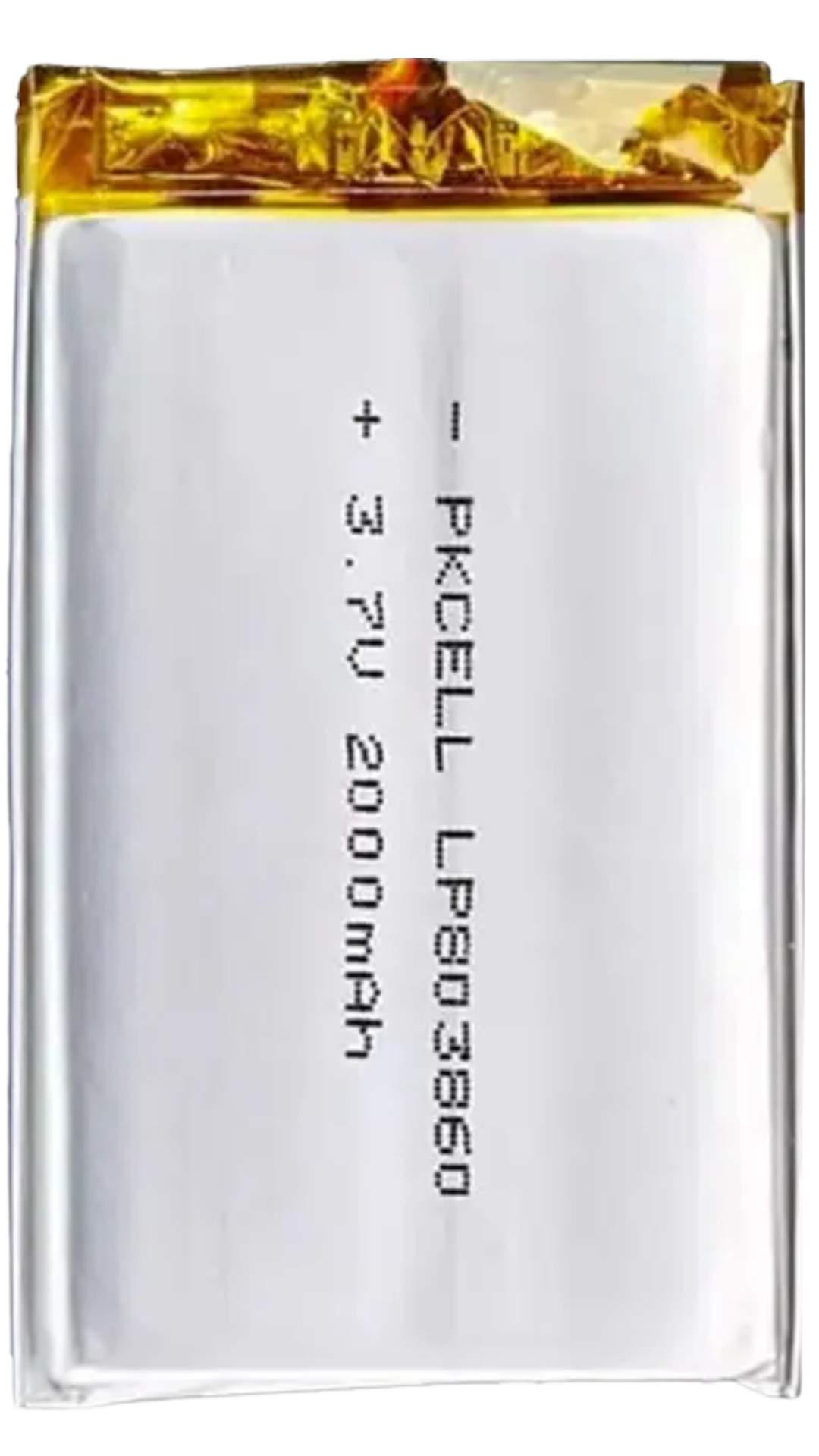
 Design with LIPO Battery in Cirkit Designer
Design with LIPO Battery in Cirkit DesignerIntroduction
The PKEnergy LIPO Battery (Part ID: LIPO) is a high-performance lithium polymer (LiPo) rechargeable battery designed for applications requiring lightweight, high-energy-density power sources. Unlike traditional batteries, the LiPo battery uses a polymer electrolyte, enabling a compact and flexible form factor. This makes it ideal for use in drones, remote-controlled (RC) vehicles, portable electronics, and other devices where weight and size are critical considerations.
Explore Projects Built with LIPO Battery
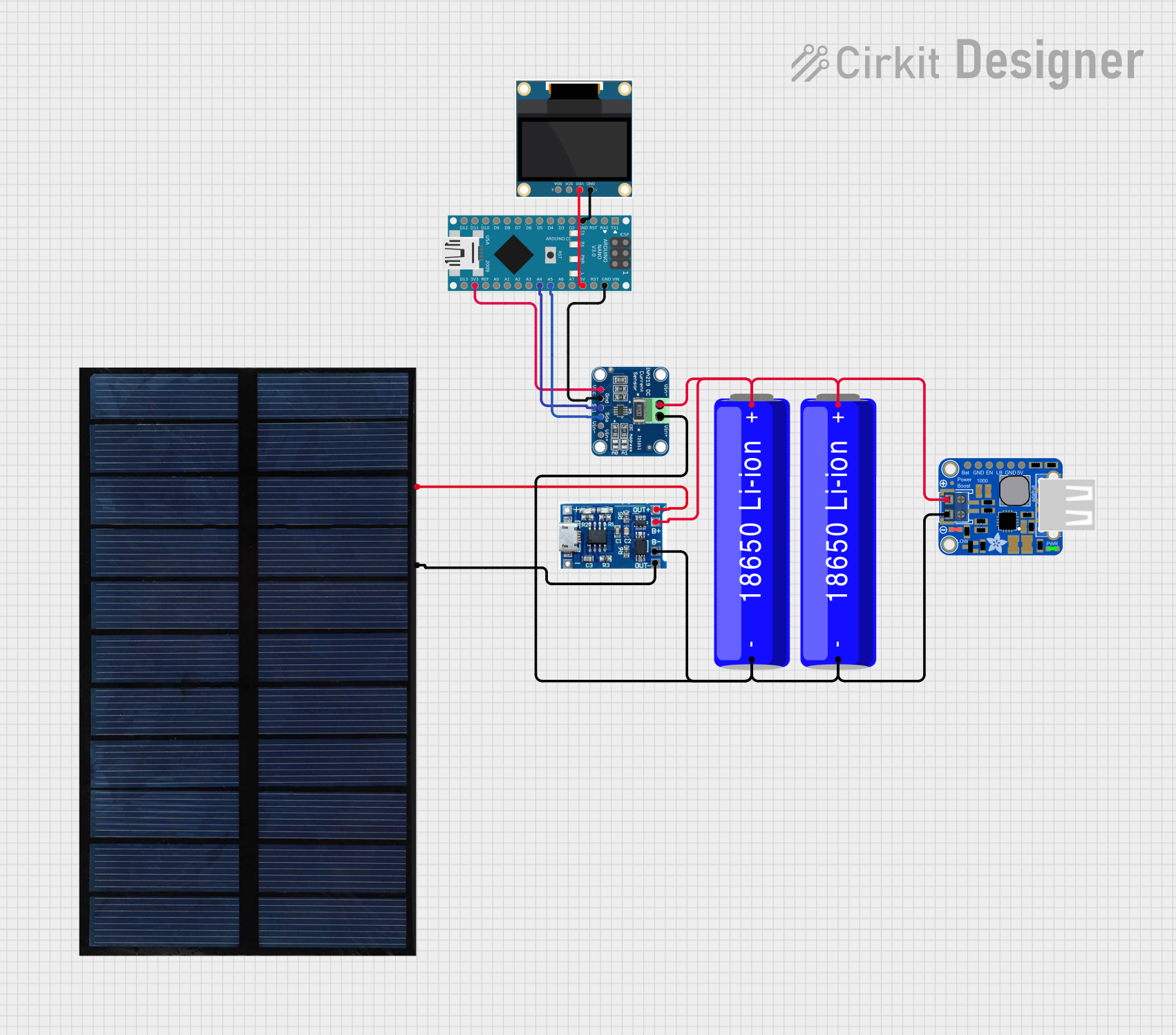
 Open Project in Cirkit Designer
Open Project in Cirkit Designer
 Open Project in Cirkit Designer
Open Project in Cirkit Designer
 Open Project in Cirkit Designer
Open Project in Cirkit Designer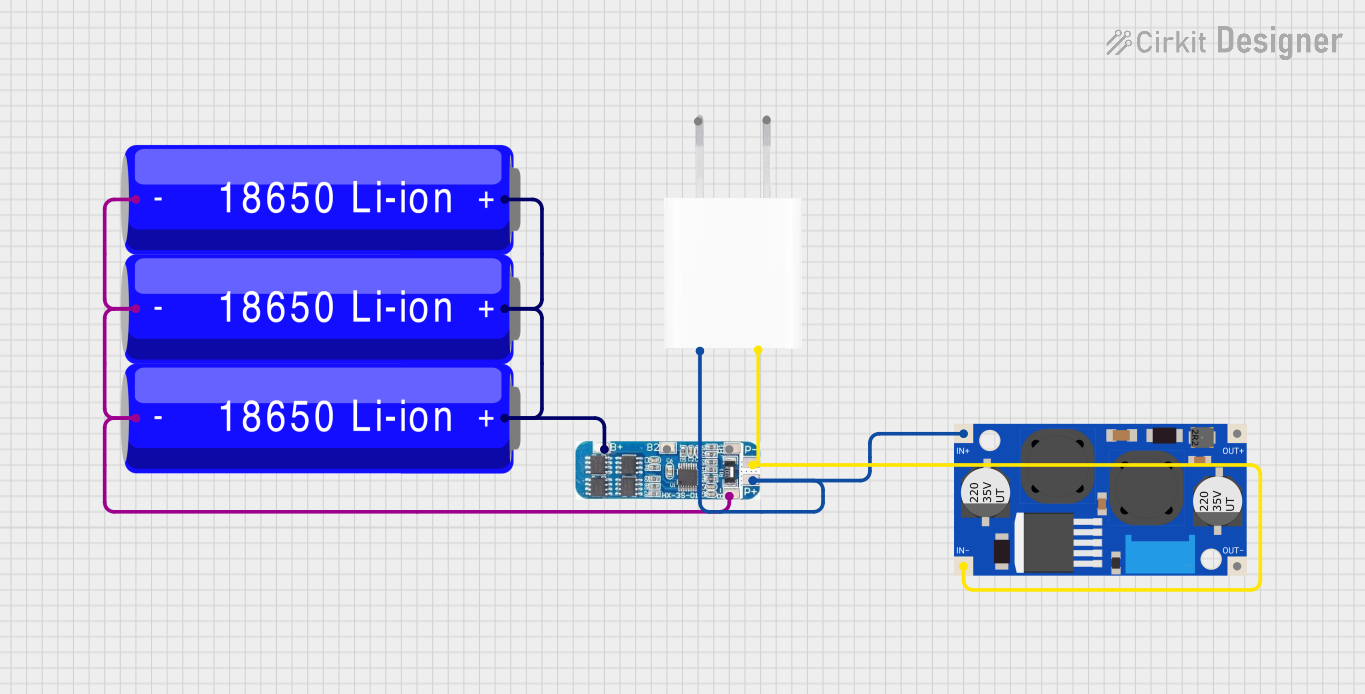
 Open Project in Cirkit Designer
Open Project in Cirkit DesignerExplore Projects Built with LIPO Battery
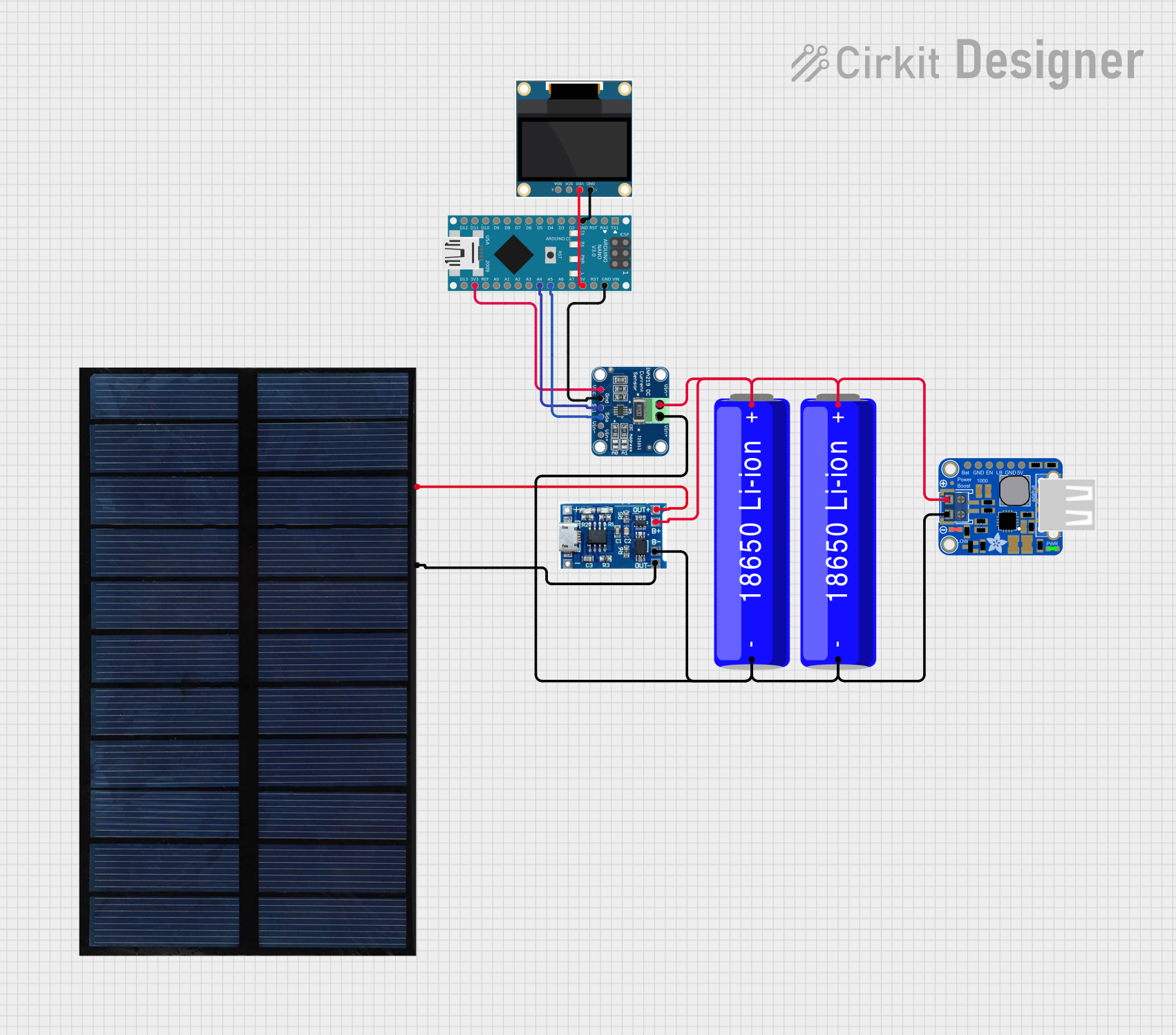
 Open Project in Cirkit Designer
Open Project in Cirkit Designer
 Open Project in Cirkit Designer
Open Project in Cirkit Designer
 Open Project in Cirkit Designer
Open Project in Cirkit Designer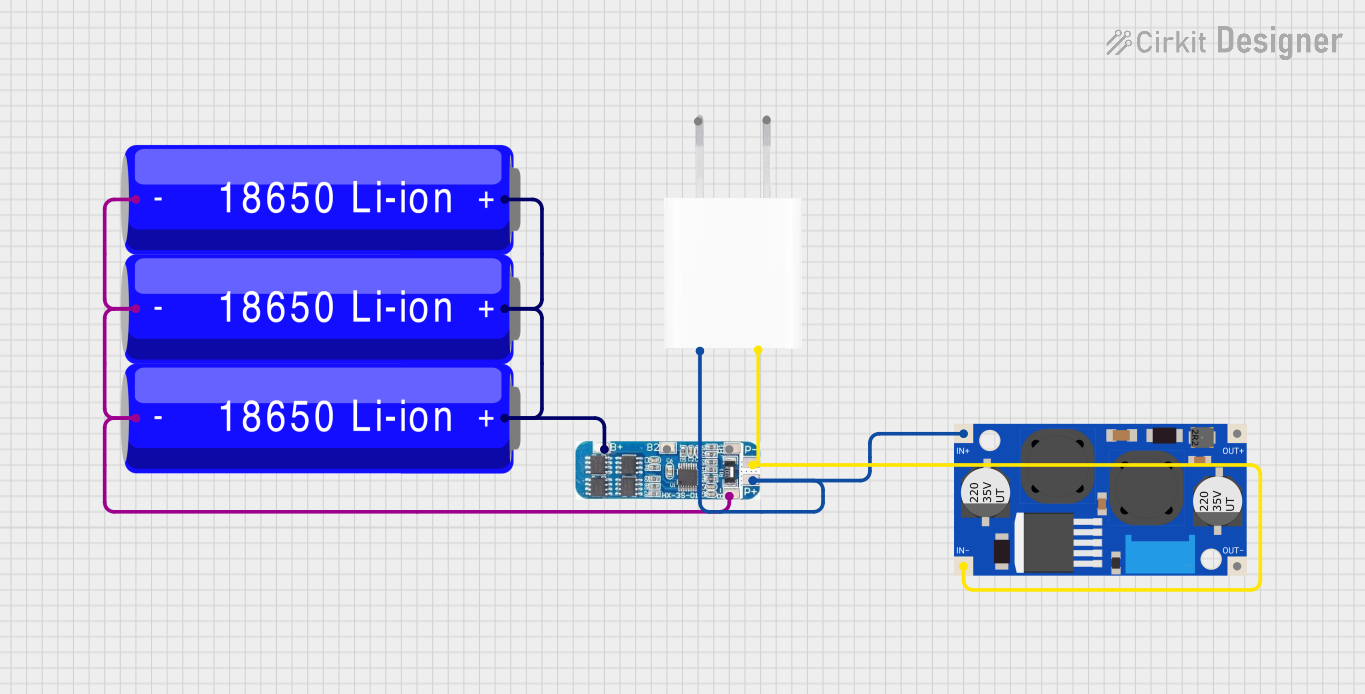
 Open Project in Cirkit Designer
Open Project in Cirkit DesignerCommon Applications
- Drones and quadcopters
- Remote-controlled cars, boats, and planes
- Portable electronic devices (e.g., smartphones, tablets)
- Wearable technology
- Robotics and IoT devices
Technical Specifications
The following table outlines the key technical specifications of the PKEnergy LIPO Battery:
| Parameter | Value |
|---|---|
| Nominal Voltage | 3.7V (single cell) |
| Capacity Range | 500mAh to 5000mAh (varies by model) |
| Maximum Discharge Rate | 20C to 50C (varies by model) |
| Charging Voltage | 4.2V per cell (max) |
| Charging Current | 1C (recommended), 2C (max) |
| Operating Temperature | -20°C to 60°C |
| Weight | 20g to 200g (varies by capacity) |
| Dimensions | Flexible, varies by model |
| Connector Type | JST, XT60, or custom (varies) |
Pin Configuration and Descriptions
LiPo batteries typically have two or three wires for connection. The pin configuration is as follows:
| Pin | Wire Color | Description |
|---|---|---|
| 1 | Red | Positive terminal (+) |
| 2 | Black | Negative terminal (-) |
| 3 | Yellow/White | Balance lead (for multi-cell configurations only) |
Note: The balance lead is used for charging and monitoring individual cells in multi-cell LiPo batteries.
Usage Instructions
How to Use the LIPO Battery in a Circuit
- Connection: Connect the red wire to the positive terminal of your circuit and the black wire to the negative terminal. If using a multi-cell battery, connect the balance lead to a compatible charger or battery management system (BMS).
- Charging: Use a LiPo-compatible charger to charge the battery. Ensure the charger is set to the correct voltage and current for your battery's specifications.
- Discharging: Avoid discharging the battery below 3.0V per cell to prevent damage. Use a low-voltage alarm or cutoff circuit to monitor the voltage.
- Mounting: Secure the battery in your device using a battery holder or adhesive. Avoid puncturing or bending the battery.
Important Considerations and Best Practices
- Charging Safety: Always charge the battery on a non-flammable surface and never leave it unattended while charging.
- Storage: Store the battery at 3.7V to 3.85V per cell (50%-70% charge) in a cool, dry place.
- Handling: Avoid puncturing, crushing, or exposing the battery to water or fire.
- Balancing: For multi-cell batteries, use a balance charger to ensure all cells are charged evenly.
Example: Using a LiPo Battery with an Arduino UNO
To power an Arduino UNO with a LiPo battery, you can connect the battery to the Arduino's VIN and GND pins through a voltage regulator (if necessary). Below is an example circuit and code to monitor the battery voltage:
Circuit Diagram
- Connect the LiPo battery's positive terminal to the VIN pin of the Arduino.
- Connect the negative terminal to the GND pin.
- Use a voltage divider circuit to measure the battery voltage on an analog pin.
Code Example
// LiPo Battery Voltage Monitoring with Arduino UNO
// This code reads the battery voltage using a voltage divider circuit
// and displays the value on the Serial Monitor.
const int batteryPin = A0; // Analog pin connected to the voltage divider
const float voltageDividerRatio = 2.0; // Adjust based on your resistor values
const float referenceVoltage = 5.0; // Arduino's reference voltage (5V)
void setup() {
Serial.begin(9600); // Initialize Serial Monitor
}
void loop() {
int rawValue = analogRead(batteryPin); // Read analog value
float batteryVoltage = (rawValue / 1023.0) * referenceVoltage * voltageDividerRatio;
// Print the battery voltage to the Serial Monitor
Serial.print("Battery Voltage: ");
Serial.print(batteryVoltage);
Serial.println(" V");
delay(1000); // Wait 1 second before the next reading
}
Note: Ensure the voltage divider reduces the battery voltage to within the Arduino's analog input range (0-5V).
Troubleshooting and FAQs
Common Issues and Solutions
Battery Not Charging
- Cause: Incorrect charger settings or damaged battery.
- Solution: Verify the charger is set to the correct voltage and current. Inspect the battery for physical damage.
Battery Swelling
- Cause: Overcharging, over-discharging, or physical damage.
- Solution: Stop using the battery immediately. Dispose of it safely according to local regulations.
Low Runtime
- Cause: Battery capacity degradation or excessive current draw.
- Solution: Check the battery's capacity and ensure the load does not exceed the maximum discharge rate.
Voltage Drops Under Load
- Cause: High internal resistance or excessive current draw.
- Solution: Use a battery with a higher discharge rate (C rating) or reduce the load.
FAQs
Q: Can I use a LiPo battery without a balance charger?
- A: It is not recommended. A balance charger ensures all cells are charged evenly, preventing overcharging or undercharging.
Q: How do I know when my LiPo battery is fully charged?
- A: A fully charged LiPo cell has a voltage of 4.2V. Use a LiPo charger with an indicator or monitor the voltage manually.
Q: What happens if I over-discharge my LiPo battery?
- A: Over-discharging can permanently damage the battery and reduce its capacity. Use a low-voltage alarm or cutoff circuit to prevent this.
Q: Can I use a LiPo battery in cold weather?
- A: LiPo batteries can operate in temperatures as low as -20°C, but performance may degrade. Pre-warm the battery for optimal performance.
By following these guidelines and best practices, you can safely and effectively use the PKEnergy LIPO Battery in your projects.