
How to Use DHT11 Humitidy and Temperature Sensor: Examples, Pinouts, and Specs
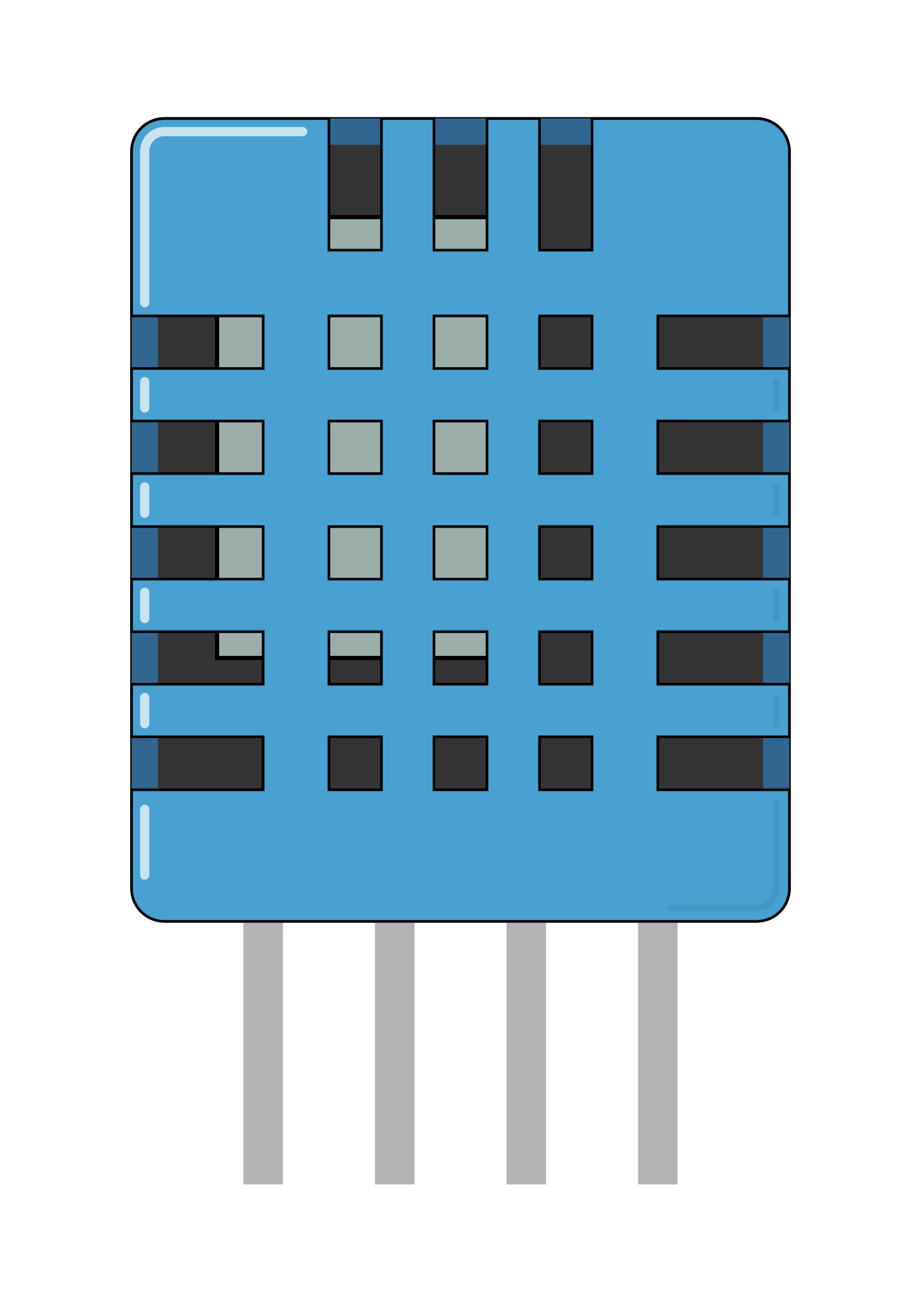
 Design with DHT11 Humitidy and Temperature Sensor in Cirkit Designer
Design with DHT11 Humitidy and Temperature Sensor in Cirkit DesignerIntroduction
The DHT11 is a basic, low-cost digital temperature and humidity sensor. It uses a capacitive humidity sensor and a thermistor to measure the surrounding air and outputs a digital signal on the data pin. It's simple to use and ideal for environmental sensing and data logging and perfect for a weather station or humidor control system.
Explore Projects Built with DHT11 Humitidy and Temperature Sensor
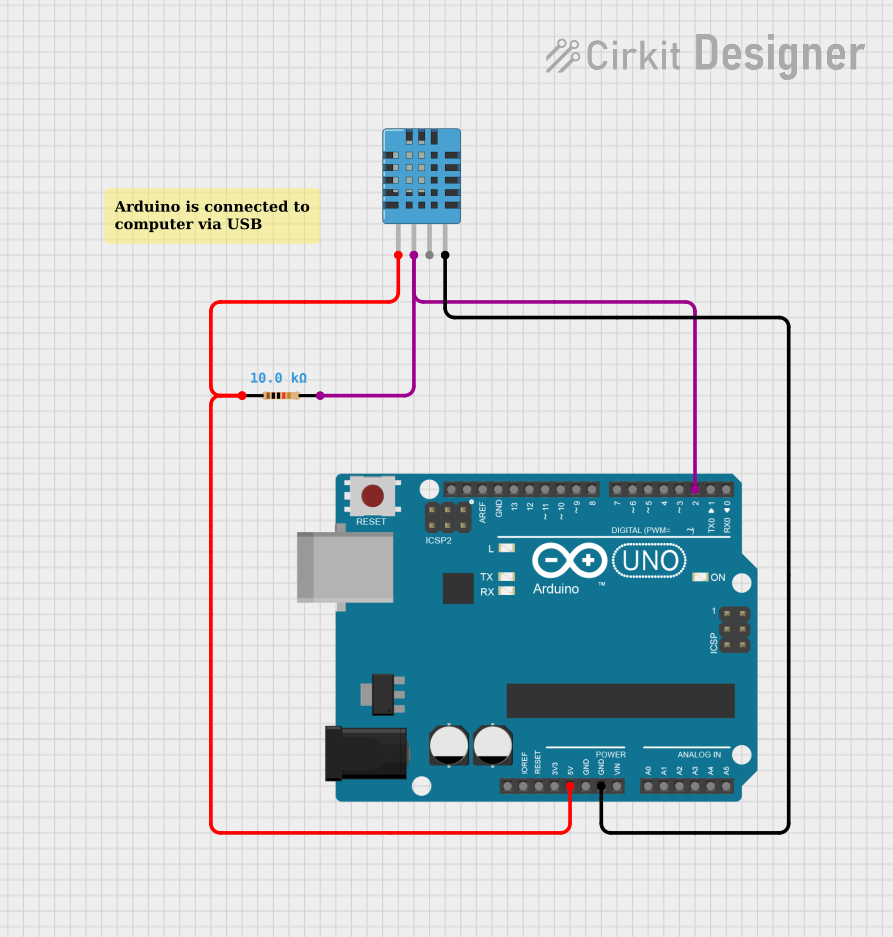
 Open Project in Cirkit Designer
Open Project in Cirkit Designer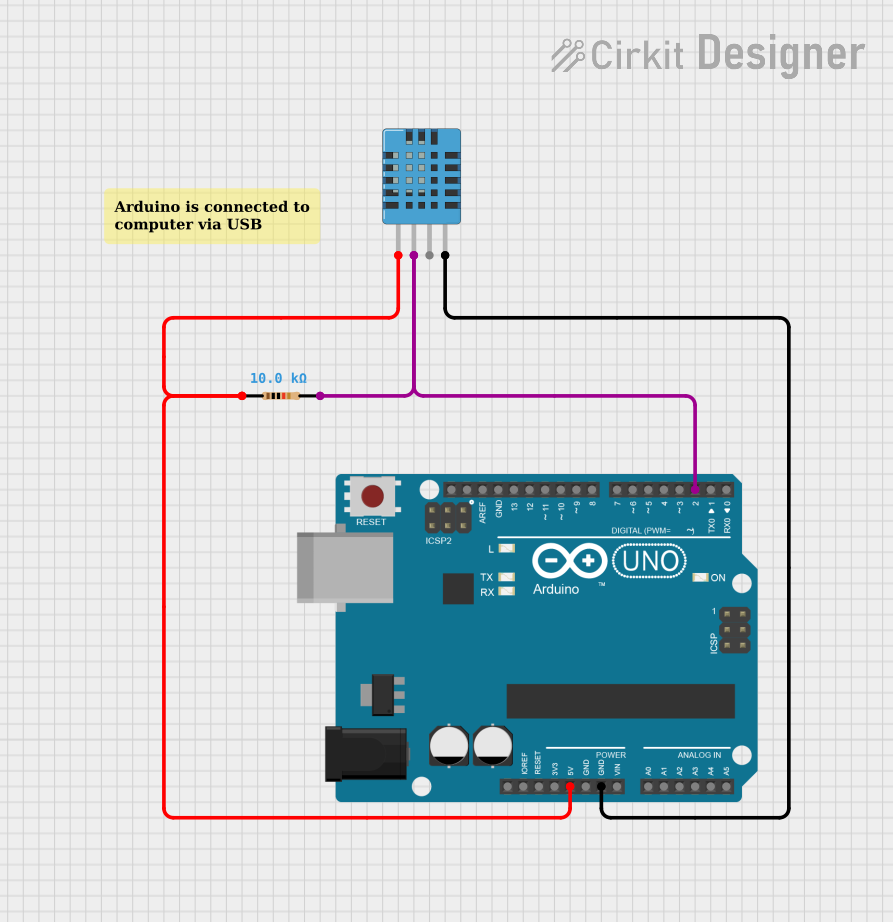
 Open Project in Cirkit Designer
Open Project in Cirkit Designer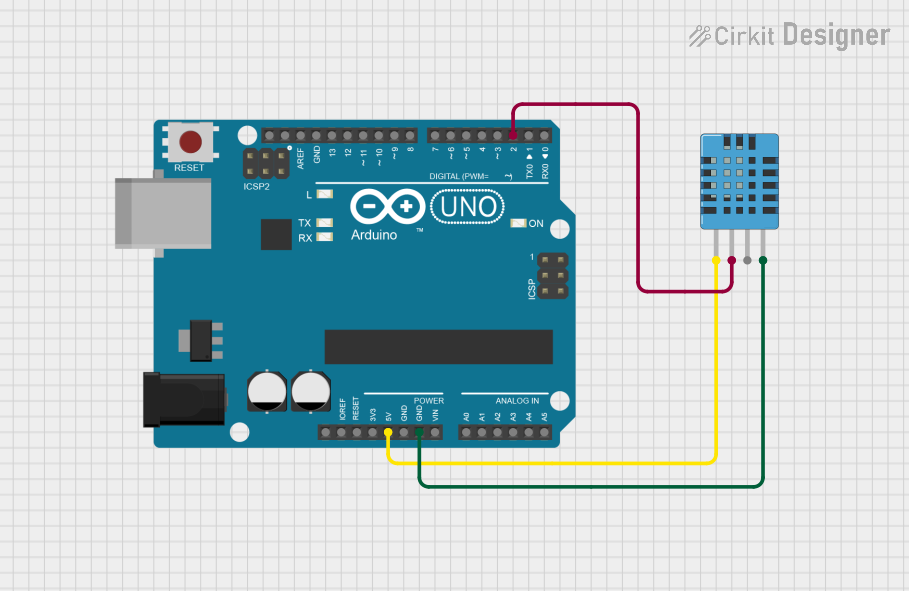
 Open Project in Cirkit Designer
Open Project in Cirkit Designer
 Open Project in Cirkit Designer
Open Project in Cirkit DesignerExplore Projects Built with DHT11 Humitidy and Temperature Sensor
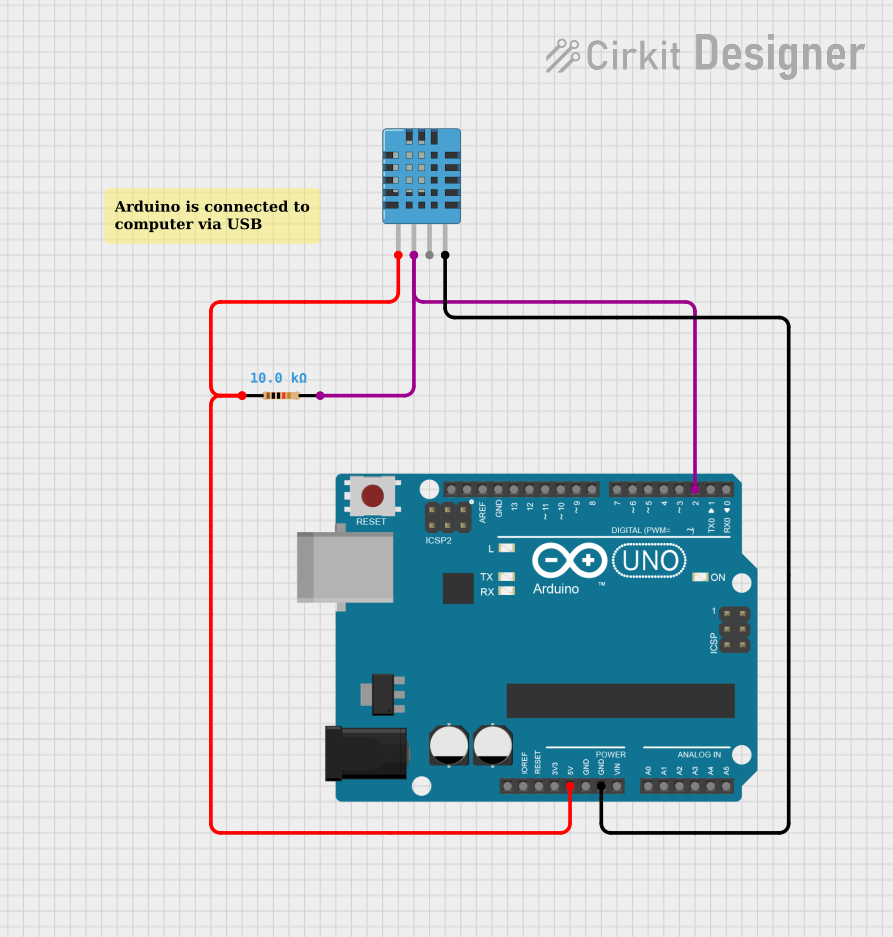
 Open Project in Cirkit Designer
Open Project in Cirkit Designer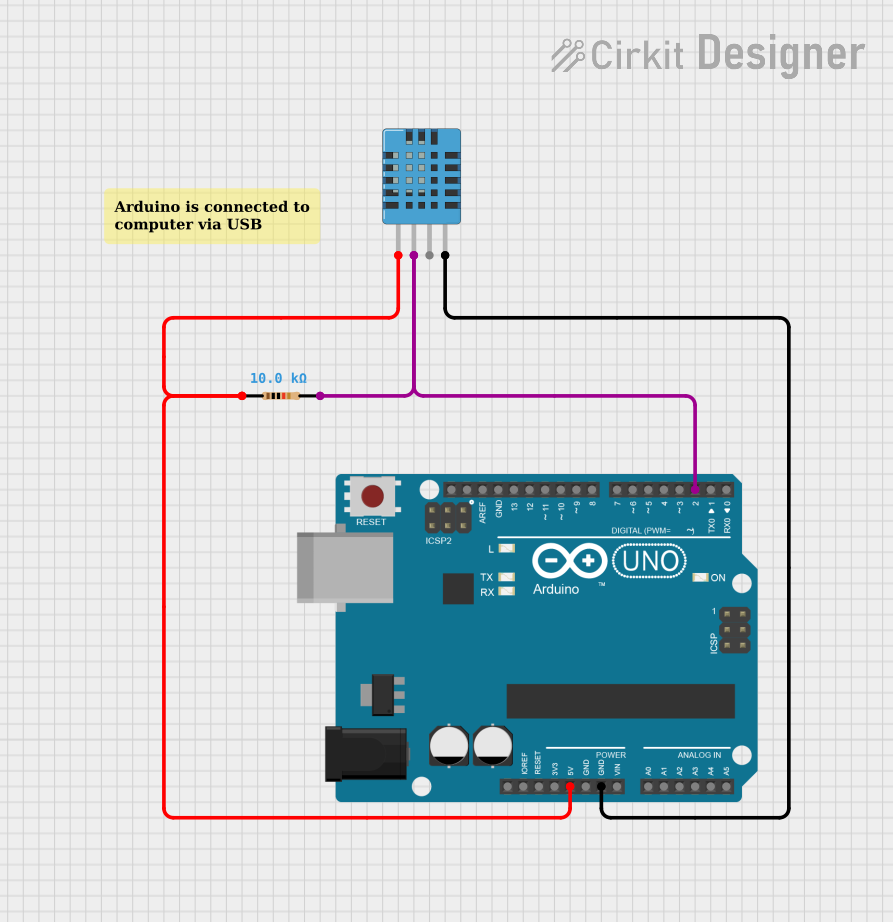
 Open Project in Cirkit Designer
Open Project in Cirkit Designer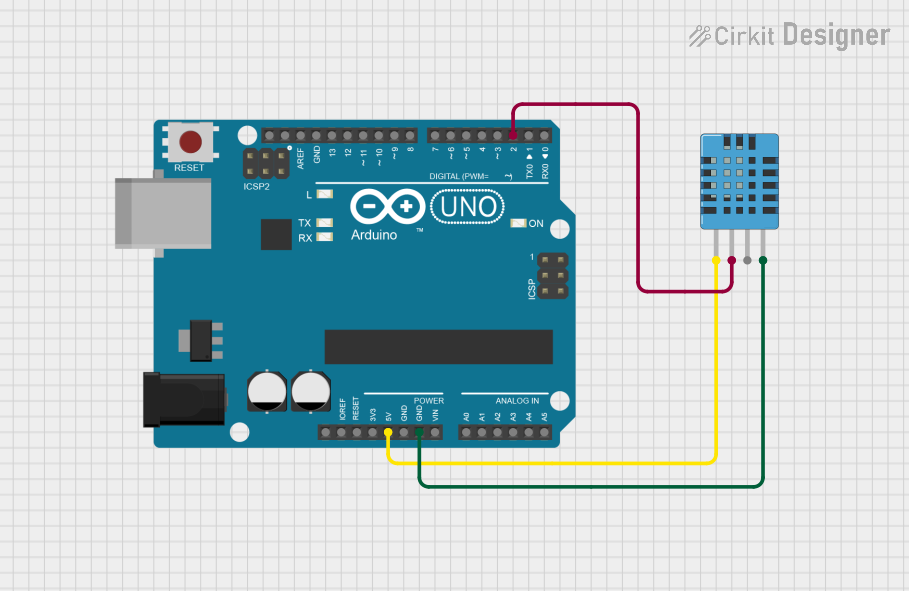
 Open Project in Cirkit Designer
Open Project in Cirkit Designer
 Open Project in Cirkit Designer
Open Project in Cirkit DesignerCommon Applications and Use Cases
- Home environment monitoring
- Weather stations
- Automotive climate control
- Humidifiers and dehumidifiers
- Medical and health applications
Technical Specifications
Key Technical Details
- Voltage: 3.3 to 5V power and I/O
- Current: 2.5mA max current use during conversion (while requesting data)
- Humidity: 20-80% with 5% accuracy
- Temperature: 0-50°C with ±2°C accuracy
- Sampling Rate: No more than 1 Hz sampling rate (once every second)
Pin Configuration and Descriptions
| Pin Number | Name | Description |
|---|---|---|
| 1 | VCC | Power supply (3.3 to 5V DC) |
| 2 | DATA | Serial data output |
| 3 | NC | Not connected |
| 4 | GND | Ground |
Usage Instructions
How to Use the DHT11 in a Circuit
Powering the Sensor: Connect the VCC pin to a 3.3V or 5V power supply. The GND pin should be connected to the ground on your microcontroller board.
Data Connection: Connect the DATA pin to a digital I/O pin on your microcontroller.
Pull-up Resistor: A pull-up resistor (typically 4.7kΩ to 10kΩ) is required on the DATA pin to pull it up to the level of VCC.
Important Considerations and Best Practices
- The DHT11 is relatively slow and you should wait at least 1 second between readings.
- Avoid placing the sensor in direct sunlight or near a heat source to get accurate readings.
- Ensure that the sensor is not exposed to condensation or water.
Example Code for Arduino UNO
#include "DHT.h"
#define DHTPIN 2 // Digital pin connected to the DHT sensor
#define DHTTYPE DHT11 // DHT 11
DHT dht(DHTPIN, DHTTYPE);
void setup() {
Serial.begin(9600);
dht.begin();
}
void loop() {
// Wait a few seconds between measurements.
delay(2000);
// Reading temperature or humidity takes about 250 milliseconds!
float humidity = dht.readHumidity();
// Read temperature as Celsius (the default)
float temperature = dht.readTemperature();
// Check if any reads failed and exit early (to try again).
if (isnan(humidity) || isnan(temperature)) {
Serial.println("Failed to read from DHT sensor!");
return;
}
// Compute heat index in Celsius (isFahrenheit = false)
float heat_index = dht.computeHeatIndex(temperature, humidity, false);
Serial.print("Humidity: ");
Serial.print(humidity);
Serial.print("% Temperature: ");
Serial.print(temperature);
Serial.print("°C Heat index: ");
Serial.print(heat_index);
Serial.println("°C");
}
Troubleshooting and FAQs
Common Issues Users Might Face
- Inaccurate Readings: Ensure the sensor is not affected by heat sources or direct sunlight.
- No Data: Check the wiring, especially the pull-up resistor on the DATA pin.
- Erratic Readings: Ensure there's a stable power supply and the sampling rate is not too high.
Solutions and Tips for Troubleshooting
- Sensor Not Responding: Reset the power to the sensor and ensure the correct pin is used for data.
- Consistently High or Low Humidity Readings: Calibrate the sensor in an environment with a known humidity level.
- Long Cable Runs: Keep the cable between the sensor and microcontroller short to prevent signal degradation.
FAQs
Q: Can the DHT11 sensor measure temperature below 0°C? A: No, the DHT11 is limited to a temperature range of 0 to 50°C.
Q: How long should I wait between readings? A: Wait at least 2 seconds between readings to ensure accurate measurements.
Q: Can I use the DHT11 sensor with a Raspberry Pi? A: Yes, the DHT11 can be used with a Raspberry Pi using a suitable library for interfacing.
Q: Is the DHT11 sensor waterproof? A: No, the DHT11 is not waterproof and should be protected from moisture and condensation.