
How to Use Seeed Studio Grove Shield for XIAO : Examples, Pinouts, and Specs
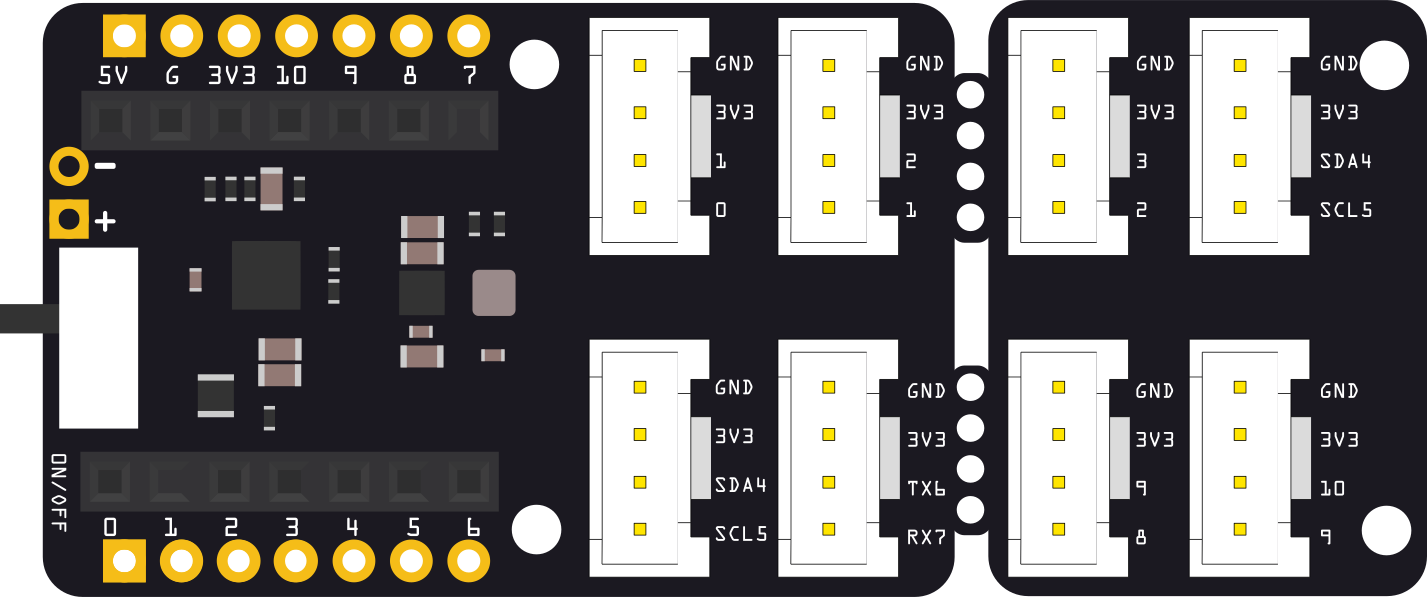
 Design with Seeed Studio Grove Shield for XIAO in Cirkit Designer
Design with Seeed Studio Grove Shield for XIAO in Cirkit DesignerIntroduction
The Seeed Studio Grove Shield for XIAO is a versatile expansion board designed specifically for the Seeed XIAO series of microcontrollers. This shield simplifies the process of connecting Grove modules, enabling rapid prototyping and development for a wide range of applications. With its compact design and rich set of features, the Grove Shield for XIAO is ideal for IoT projects, sensor integration, and educational purposes.
Explore Projects Built with Seeed Studio Grove Shield for XIAO

 Open Project in Cirkit Designer
Open Project in Cirkit Designer
 Open Project in Cirkit Designer
Open Project in Cirkit Designer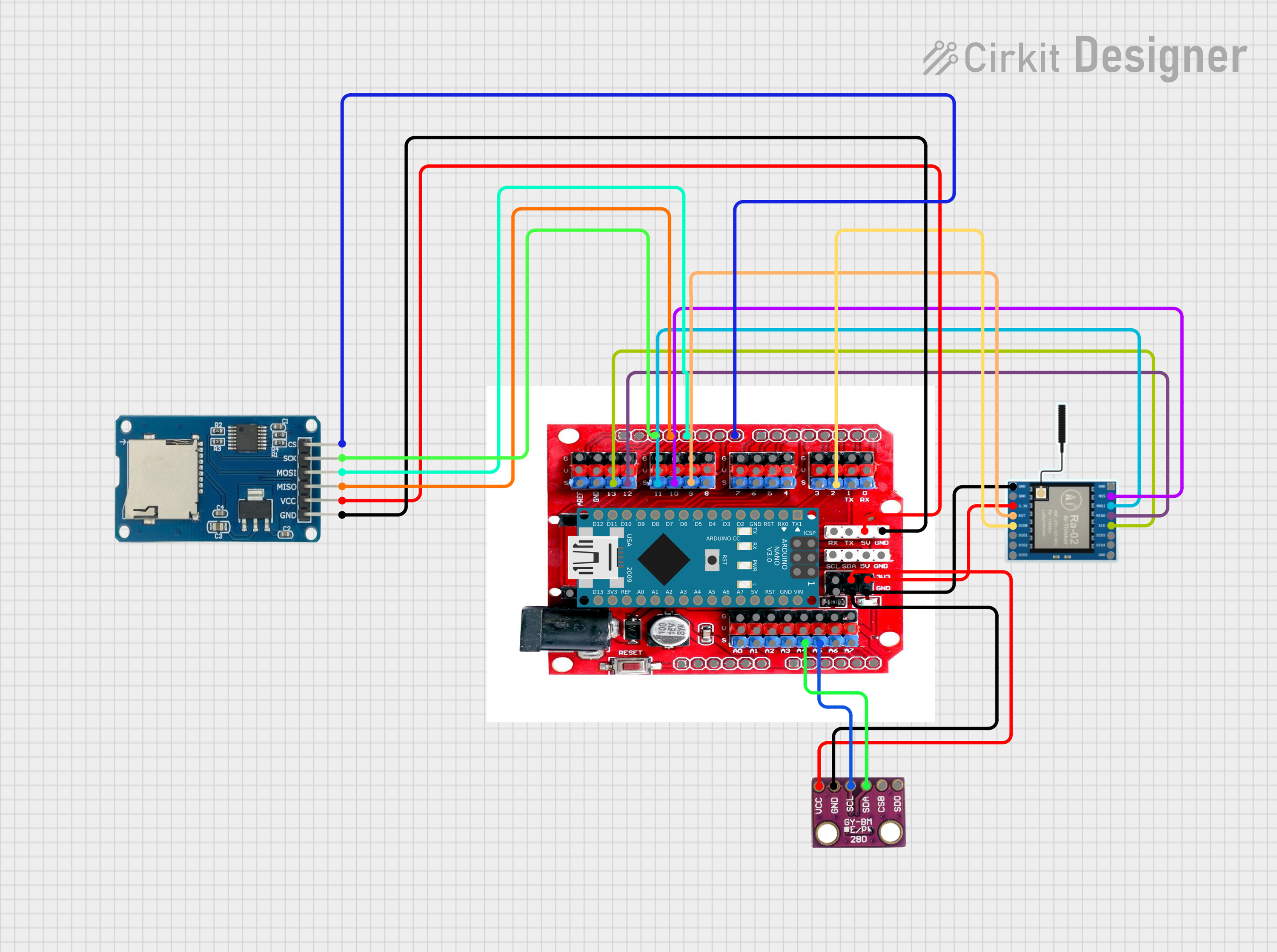
 Open Project in Cirkit Designer
Open Project in Cirkit Designer
 Open Project in Cirkit Designer
Open Project in Cirkit DesignerExplore Projects Built with Seeed Studio Grove Shield for XIAO

 Open Project in Cirkit Designer
Open Project in Cirkit Designer
 Open Project in Cirkit Designer
Open Project in Cirkit Designer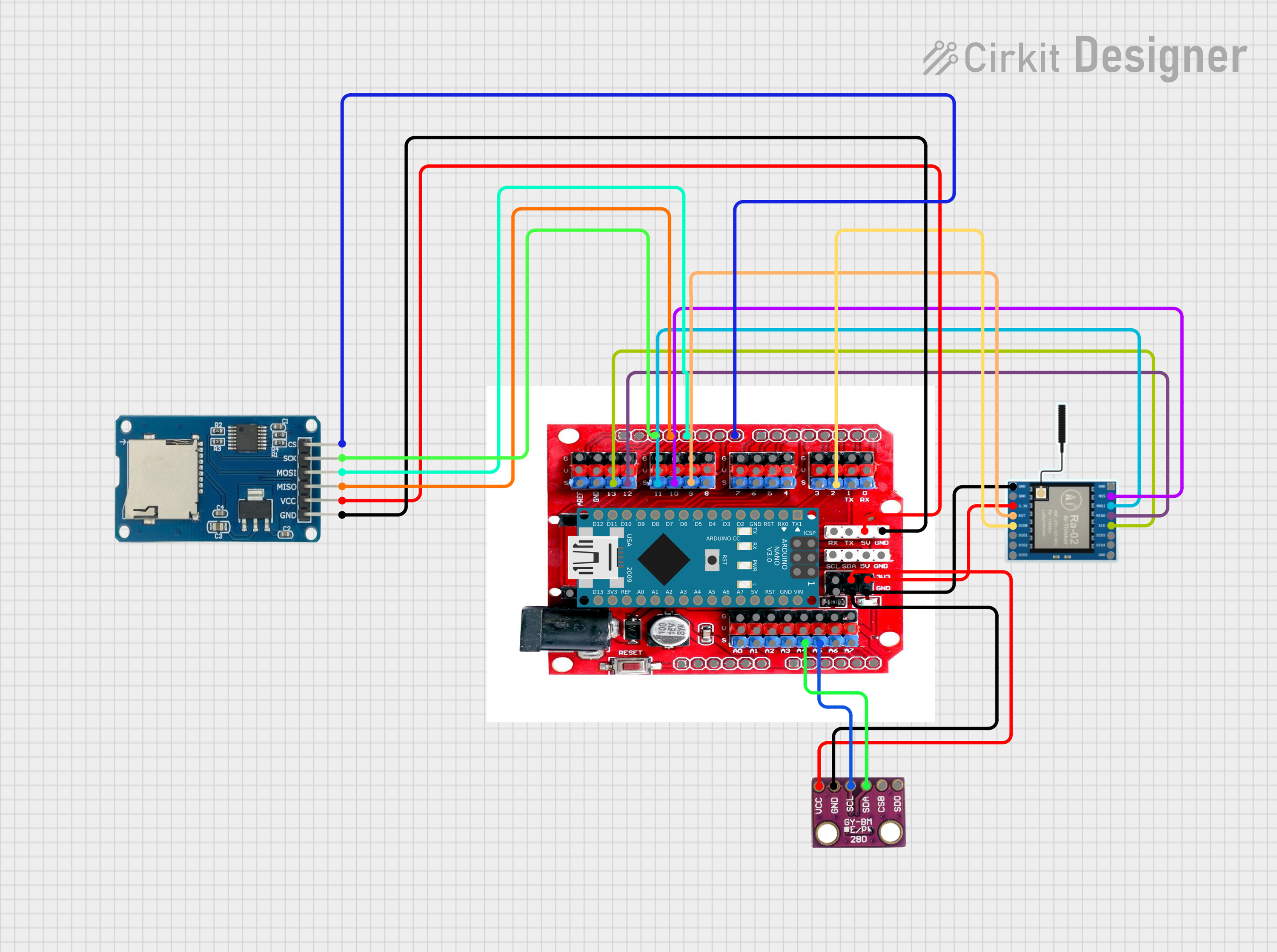
 Open Project in Cirkit Designer
Open Project in Cirkit Designer
 Open Project in Cirkit Designer
Open Project in Cirkit DesignerCommon Applications and Use Cases
- IoT Prototyping: Quickly build IoT devices by connecting Grove sensors and actuators.
- Educational Projects: Simplify learning with plug-and-play functionality for beginners.
- Wearable Devices: Leverage the compact size of the XIAO series for portable projects.
- Rapid Development: Test and iterate designs efficiently with minimal wiring.
Technical Specifications
The Grove Shield for XIAO is designed to expand the functionality of Seeed XIAO microcontrollers by providing easy access to Grove connectors and additional features.
Key Technical Details
- Compatible Microcontrollers: Seeed XIAO series (e.g., XIAO RP2040, XIAO SAMD21, XIAO ESP32C3)
- Input Voltage: 3.3V (regulated by the XIAO microcontroller)
- Grove Ports: 6 (4 digital/analog, 1 I2C, 1 UART)
- Onboard Features:
- Reset button
- Power LED
- User LED
- Dimensions: 25.4mm x 25.4mm
- Weight: ~5g
Pin Configuration and Descriptions
The Grove Shield for XIAO provides six Grove connectors, each mapped to specific pins on the XIAO microcontroller. Below is the pin mapping:
| Grove Port | Function | XIAO Pin | Description |
|---|---|---|---|
| Grove 1 | Digital/Analog | A0 | General-purpose I/O or analog input |
| Grove 2 | Digital/Analog | A1 | General-purpose I/O or analog input |
| Grove 3 | Digital/Analog | A2 | General-purpose I/O or analog input |
| Grove 4 | Digital/Analog | A3 | General-purpose I/O or analog input |
| Grove I2C | I2C Communication | SDA, SCL | For connecting I2C-compatible devices |
| Grove UART | Serial Communication | TX, RX | For connecting UART-compatible devices |
Usage Instructions
How to Use the Component in a Circuit
- Attach the XIAO Microcontroller: Insert the Seeed XIAO microcontroller into the designated socket on the Grove Shield. Ensure proper alignment of the pins.
- Connect Grove Modules: Plug Grove modules into the appropriate connectors based on their functionality (e.g., sensors to analog ports, I2C devices to the I2C port).
- Power the Shield: Power the XIAO microcontroller via USB. The shield will draw power directly from the XIAO.
- Program the XIAO: Use the Arduino IDE or other compatible development environments to upload code to the XIAO microcontroller.
Important Considerations and Best Practices
- Voltage Compatibility: Ensure that the connected Grove modules are compatible with the 3.3V logic level of the XIAO microcontroller.
- Avoid Overloading: Do not connect modules that exceed the current supply capacity of the XIAO microcontroller.
- Secure Connections: Ensure all Grove connectors are firmly plugged in to avoid intermittent connections.
- Reset Button: Use the onboard reset button to restart the XIAO microcontroller without disconnecting power.
Example Code for Arduino UNO-Compatible XIAO
Below is an example of how to use the Grove Shield for XIAO with a Grove Light Sensor connected to Grove Port 1 (A0):
// Include necessary libraries
void setup() {
Serial.begin(9600); // Initialize serial communication at 9600 baud
pinMode(A0, INPUT); // Set A0 (Grove Port 1) as an input
}
void loop() {
int lightValue = analogRead(A0); // Read the analog value from the light sensor
Serial.print("Light Intensity: "); // Print a label for the sensor value
Serial.println(lightValue); // Print the sensor value to the Serial Monitor
delay(500); // Wait for 500ms before reading again
}
Troubleshooting and FAQs
Common Issues Users Might Face
No Response from Connected Modules:
- Cause: Incorrect Grove port or loose connection.
- Solution: Verify the module is connected to the correct port and ensure the connector is secure.
XIAO Microcontroller Not Detected:
- Cause: Improper insertion of the XIAO into the shield.
- Solution: Reinsert the XIAO microcontroller, ensuring proper alignment of pins.
Inconsistent Sensor Readings:
- Cause: Electrical noise or insufficient power supply.
- Solution: Use shorter cables and ensure the XIAO is powered via a stable USB source.
I2C Devices Not Communicating:
- Cause: Incorrect I2C address or wiring issue.
- Solution: Check the I2C address of the device and ensure SDA/SCL lines are properly connected.
Solutions and Tips for Troubleshooting
- Check Power Supply: Ensure the XIAO microcontroller is powered via a reliable USB source.
- Inspect Connections: Verify that all Grove connectors are securely plugged in.
- Test with Simple Code: Use basic example code to isolate issues with specific modules.
- Consult Documentation: Refer to the datasheets of connected Grove modules for compatibility and usage details.