
How to Use water meter: Examples, Pinouts, and Specs

 Design with water meter in Cirkit Designer
Design with water meter in Cirkit DesignerIntroduction
A water meter is a device designed to measure the volume of water flowing through a plumbing system. It is commonly used by water utilities to monitor water consumption for billing purposes. Water meters are also employed in industrial, agricultural, and residential applications to track water usage, detect leaks, and manage water resources efficiently.
Explore Projects Built with water meter

 Open Project in Cirkit Designer
Open Project in Cirkit Designer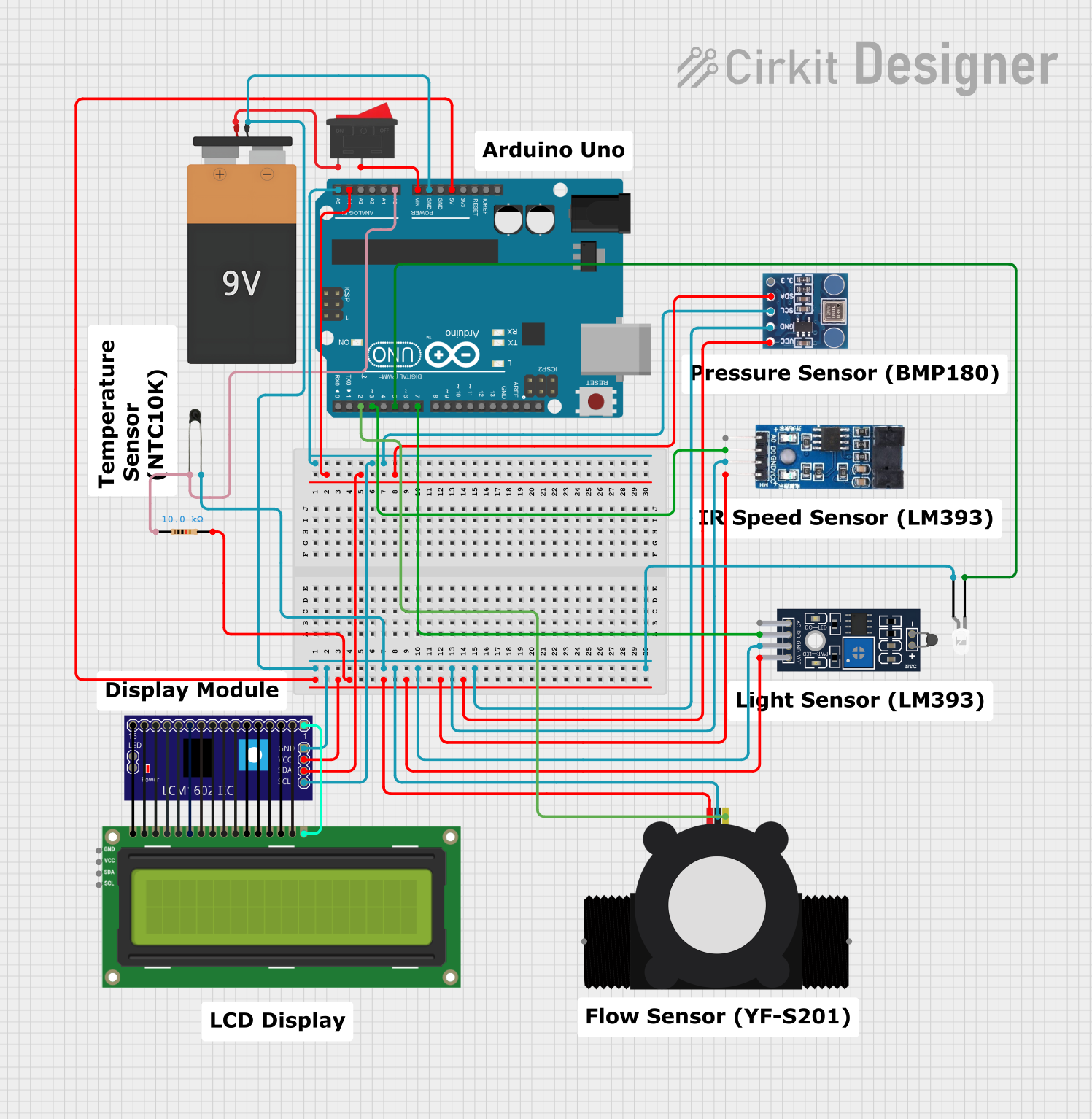
 Open Project in Cirkit Designer
Open Project in Cirkit Designer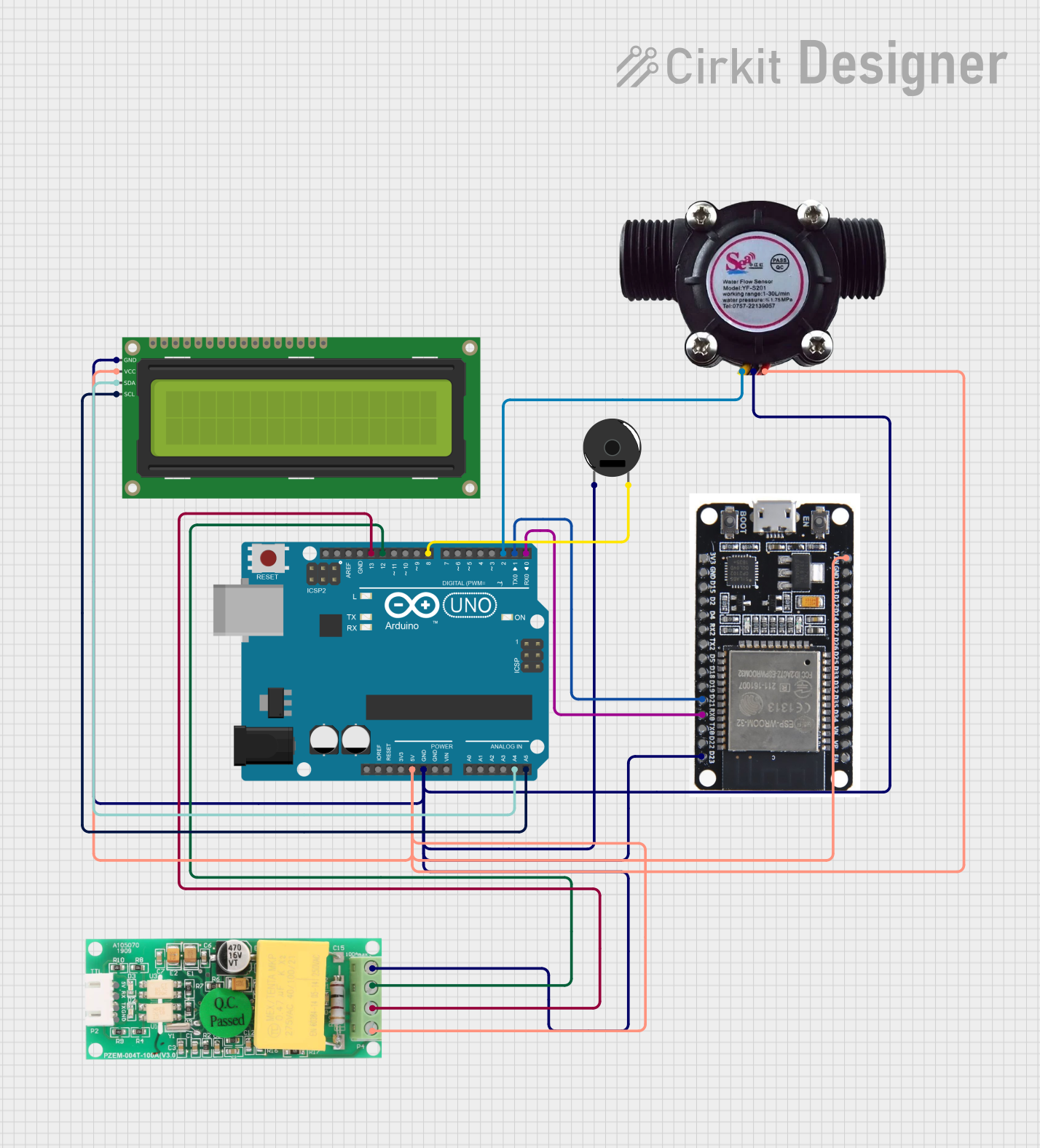
 Open Project in Cirkit Designer
Open Project in Cirkit Designer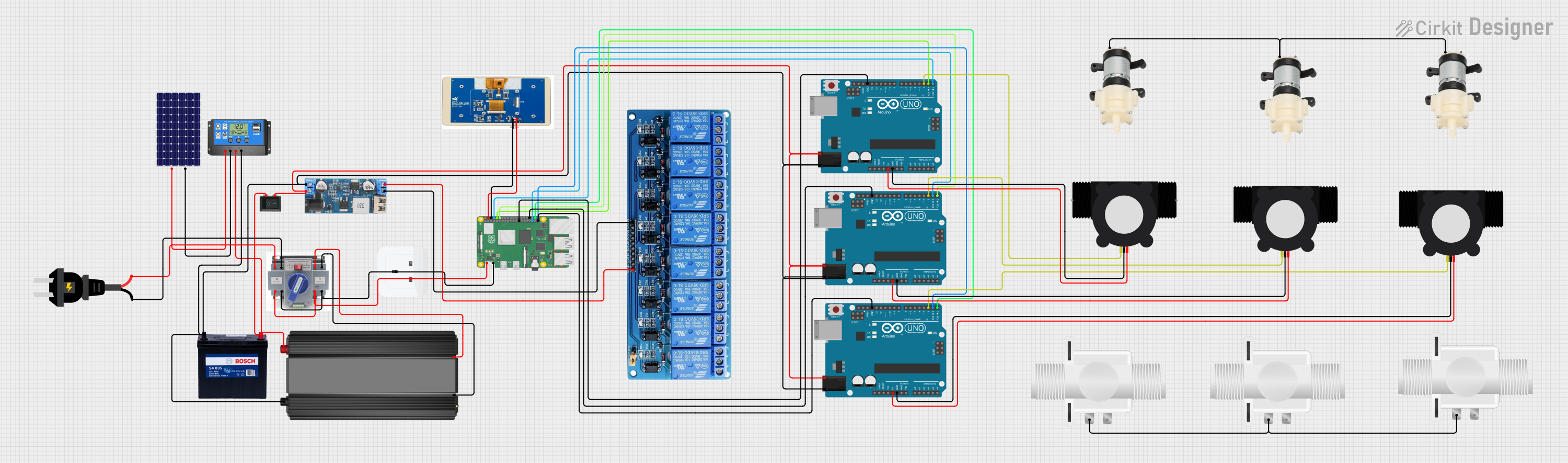
 Open Project in Cirkit Designer
Open Project in Cirkit DesignerExplore Projects Built with water meter

 Open Project in Cirkit Designer
Open Project in Cirkit Designer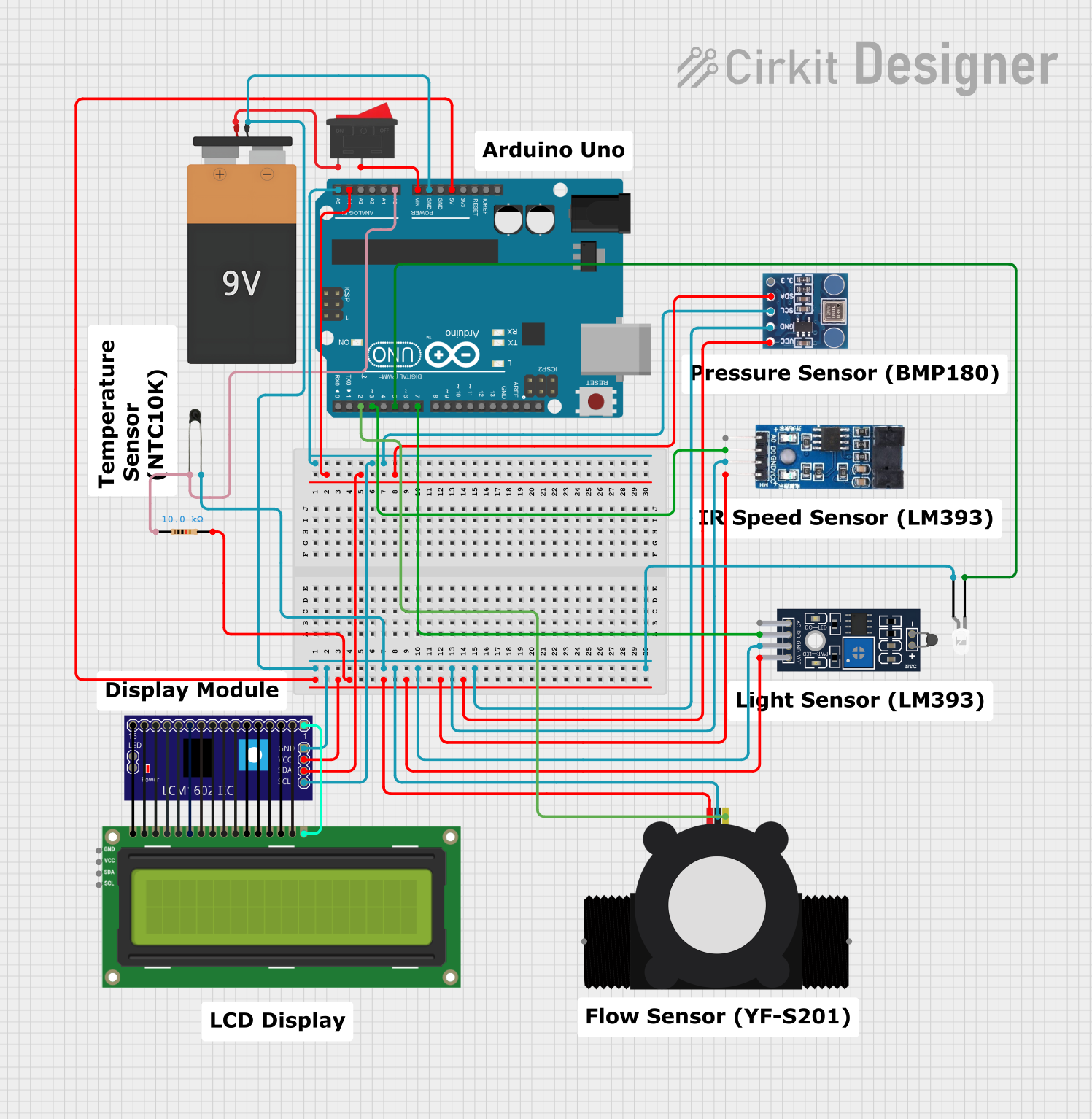
 Open Project in Cirkit Designer
Open Project in Cirkit Designer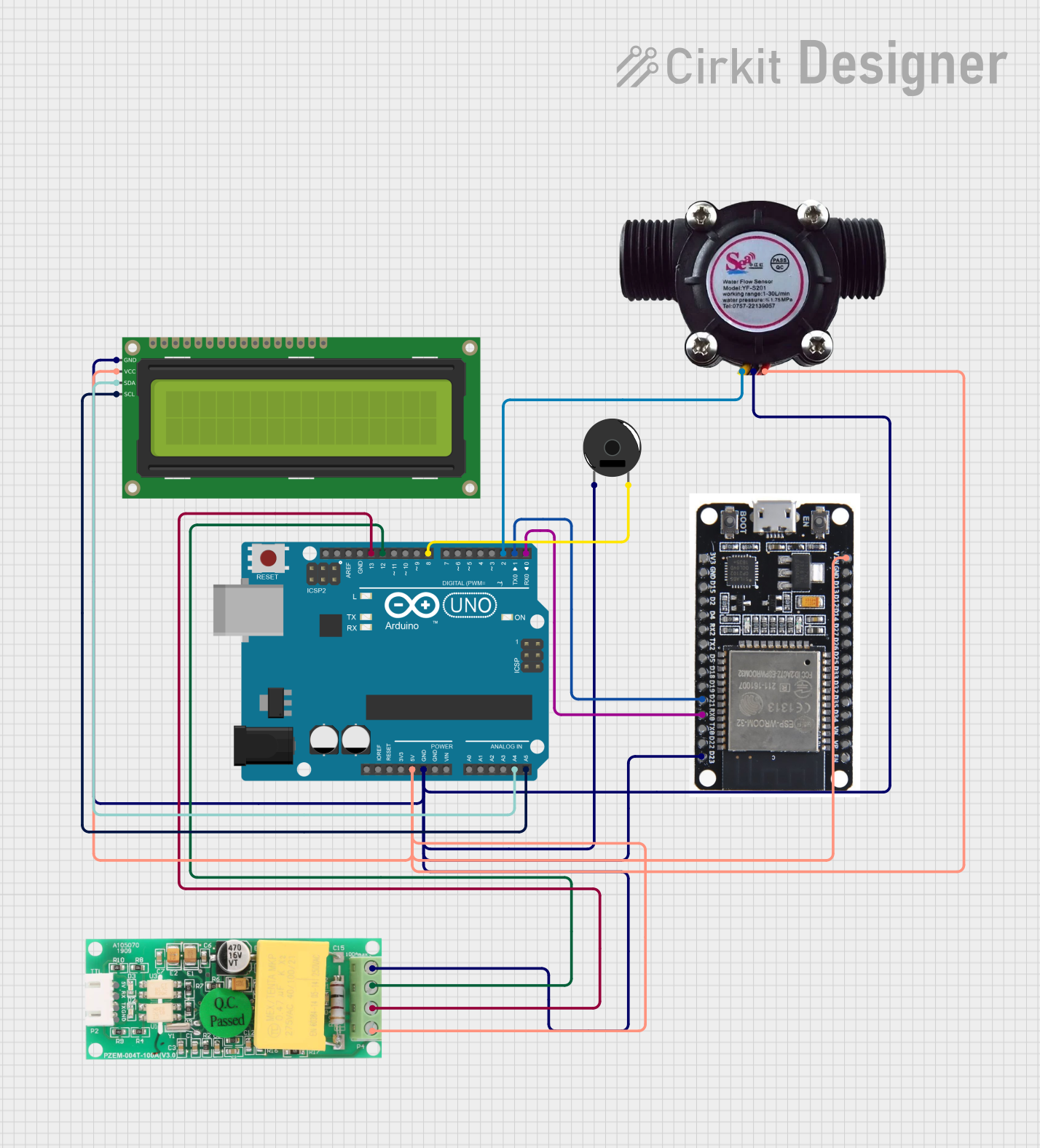
 Open Project in Cirkit Designer
Open Project in Cirkit Designer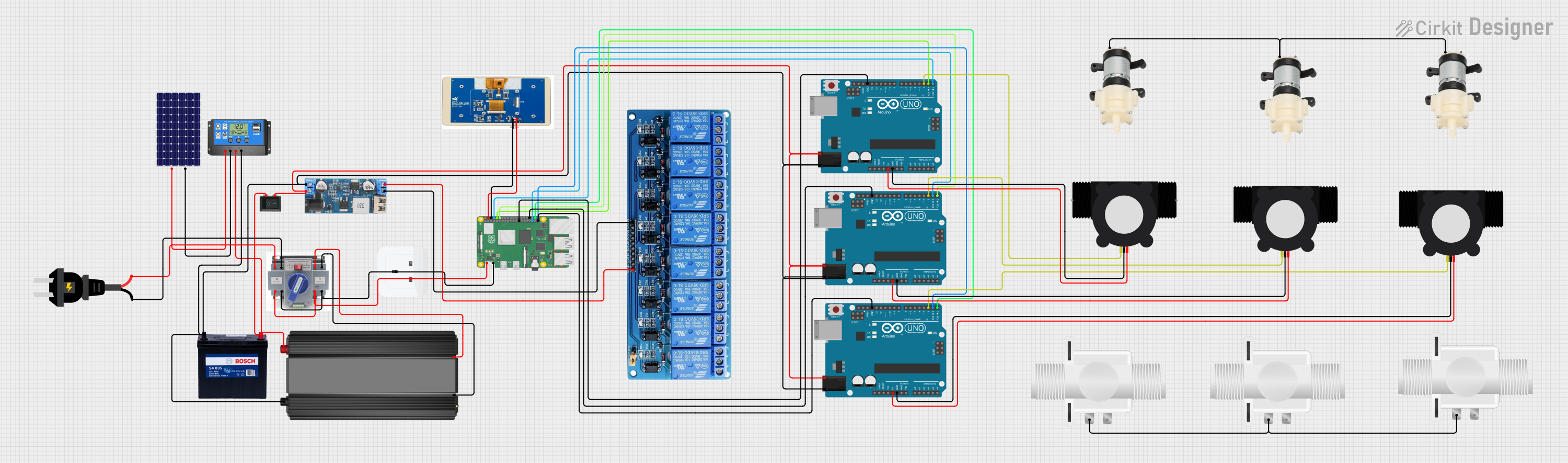
 Open Project in Cirkit Designer
Open Project in Cirkit DesignerCommon Applications and Use Cases
- Residential water consumption monitoring
- Industrial water usage tracking
- Agricultural irrigation systems
- Leak detection in plumbing systems
- Smart home automation for water management
Technical Specifications
The technical specifications of a water meter can vary depending on the model and manufacturer. Below are general specifications for a typical electronic water meter:
| Parameter | Specification |
|---|---|
| Measurement Range | 0.03 L/min to 30 L/min |
| Accuracy | ±2% of reading |
| Operating Voltage | 3.3V to 5V DC |
| Maximum Operating Pressure | 1.75 MPa (17.5 bar) |
| Output Signal | Pulse signal (e.g., 450 pulses per liter) |
| Flow Sensor Type | Hall-effect sensor |
| Operating Temperature | 0°C to 60°C |
| Material | Food-grade plastic or brass |
Pin Configuration and Descriptions
Below is the pin configuration for a typical electronic water meter with a Hall-effect sensor:
| Pin Name | Description |
|---|---|
| VCC | Power supply input (3.3V to 5V DC) |
| GND | Ground connection |
| Signal | Pulse output signal proportional to water flow rate |
Usage Instructions
How to Use the Water Meter in a Circuit
Connect the Power Supply:
- Connect the
VCCpin of the water meter to a 3.3V or 5V DC power source. - Connect the
GNDpin to the ground of your circuit.
- Connect the
Connect the Signal Pin:
- The
Signalpin outputs a pulse signal proportional to the water flow rate. Connect this pin to a microcontroller's digital input pin (e.g., Arduino).
- The
Calibrate the Meter:
- Determine the pulse rate of your specific water meter (e.g., 450 pulses per liter).
- Use this value in your calculations to convert pulse counts into flow rate or total volume.
Write Code for Data Processing:
- Use a microcontroller to count the pulses and calculate the water flow rate and total volume.
Important Considerations and Best Practices
- Ensure the water meter is installed in the correct orientation (usually indicated by an arrow on the body).
- Avoid exposing the water meter to temperatures or pressures beyond its rated limits.
- Use a filter upstream of the water meter to prevent debris from damaging the sensor.
- Periodically check and clean the water meter to maintain accuracy.
Example Code for Arduino UNO
Below is an example Arduino sketch to read and calculate water flow using a water meter:
// Water Meter Example Code for Arduino UNO
// Measures water flow rate and total volume using pulse output
const int signalPin = 2; // Water meter signal pin connected to digital pin 2
volatile int pulseCount = 0; // Variable to store pulse count
float flowRate = 0; // Flow rate in liters per minute
float totalVolume = 0; // Total volume in liters
unsigned long lastTime = 0; // Time of last calculation
const float calibrationFactor = 450.0; // Pulses per liter (adjust for your meter)
void setup() {
pinMode(signalPin, INPUT_PULLUP); // Set signal pin as input with pull-up resistor
attachInterrupt(digitalPinToInterrupt(signalPin), pulseCounter, RISING);
Serial.begin(9600); // Initialize serial communication
}
void loop() {
unsigned long currentTime = millis();
unsigned long elapsedTime = currentTime - lastTime;
if (elapsedTime >= 1000) { // Calculate every second
flowRate = (pulseCount / calibrationFactor) * 60.0; // L/min
totalVolume += (pulseCount / calibrationFactor); // Total volume in liters
pulseCount = 0; // Reset pulse count
lastTime = currentTime;
// Print results to Serial Monitor
Serial.print("Flow Rate: ");
Serial.print(flowRate);
Serial.println(" L/min");
Serial.print("Total Volume: ");
Serial.print(totalVolume);
Serial.println(" L");
}
}
// Interrupt Service Routine (ISR) to count pulses
void pulseCounter() {
pulseCount++;
}
Troubleshooting and FAQs
Common Issues and Solutions
No Signal Output:
- Check the power supply connections to ensure the water meter is receiving the correct voltage.
- Verify that the signal pin is properly connected to the microcontroller.
Inaccurate Readings:
- Ensure the water meter is installed in the correct orientation.
- Check for debris or blockages in the water meter.
- Verify the calibration factor matches the specifications of your water meter.
Intermittent Signal:
- Inspect the wiring for loose connections or damage.
- Ensure the water flow is within the meter's specified range.
FAQs
Q: Can the water meter be used with liquids other than water?
A: Most water meters are designed specifically for water. Using them with other liquids may damage the sensor or result in inaccurate readings.
Q: How do I determine the calibration factor for my water meter?
A: The calibration factor (e.g., pulses per liter) is typically provided in the manufacturer's datasheet or product documentation.
Q: Can I use the water meter outdoors?
A: Some water meters are designed for outdoor use, but ensure the model you are using is rated for outdoor conditions and protected from freezing temperatures.
Q: How do I clean the water meter?
A: Disconnect the water meter from the plumbing system and flush it with clean water. Avoid using harsh chemicals or abrasive tools.