
How to Use AC POWER: Examples, Pinouts, and Specs
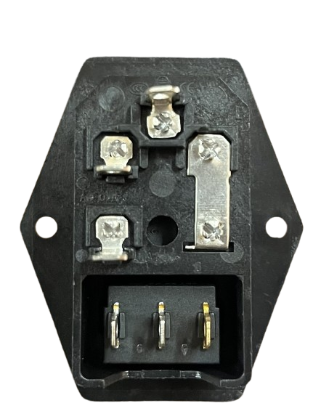
 Design with AC POWER in Cirkit Designer
Design with AC POWER in Cirkit DesignerIntroduction
Alternating Current (AC) power is a type of electrical current that reverses direction periodically, typically at a frequency of 50 Hz or 60 Hz depending on the region. Unlike Direct Current (DC), which flows in a single direction, AC power is the standard for household and industrial power supply systems due to its efficiency in transmitting electricity over long distances.
Explore Projects Built with AC POWER

 Open Project in Cirkit Designer
Open Project in Cirkit Designer
 Open Project in Cirkit Designer
Open Project in Cirkit Designer
 Open Project in Cirkit Designer
Open Project in Cirkit Designer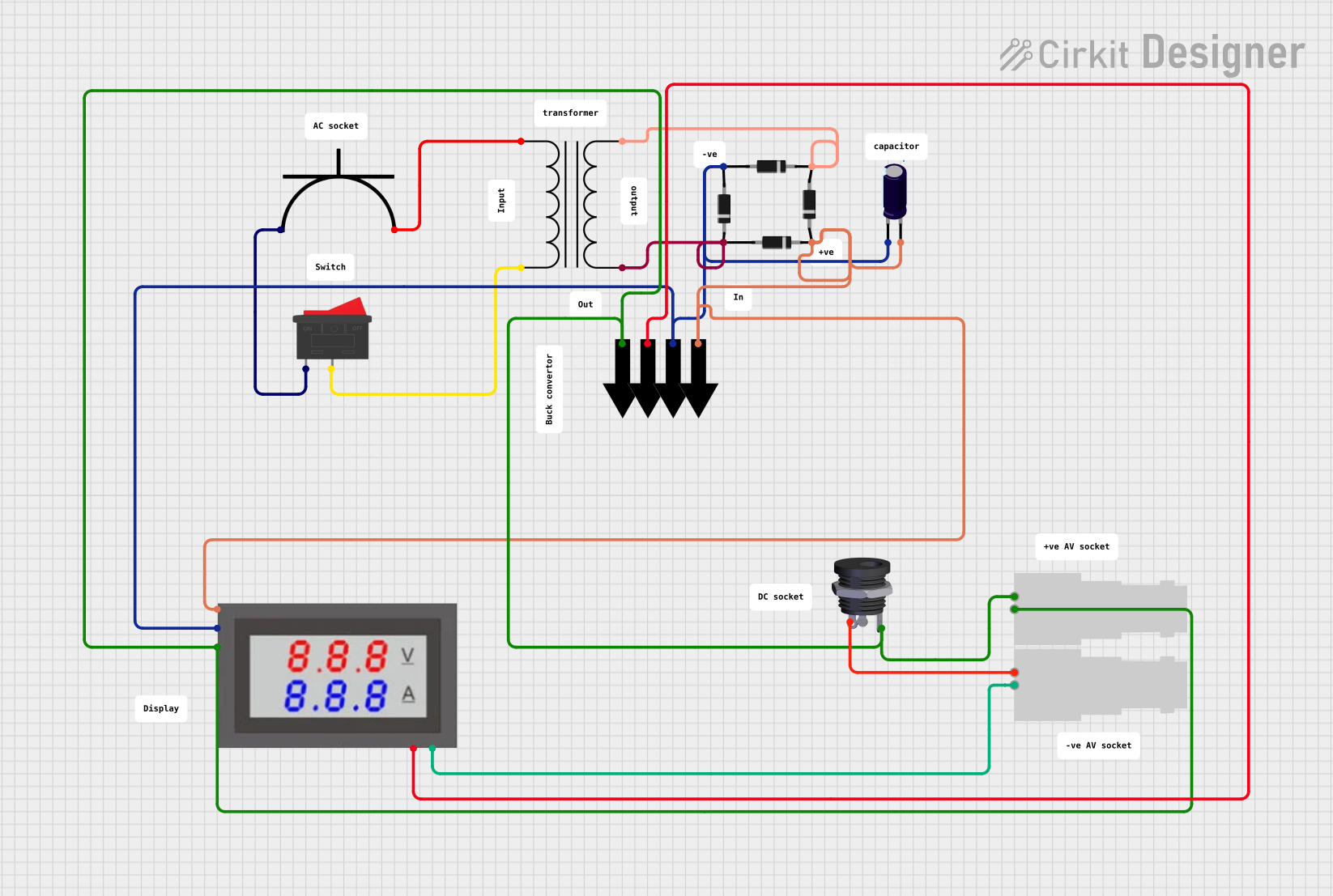
 Open Project in Cirkit Designer
Open Project in Cirkit DesignerExplore Projects Built with AC POWER

 Open Project in Cirkit Designer
Open Project in Cirkit Designer
 Open Project in Cirkit Designer
Open Project in Cirkit Designer
 Open Project in Cirkit Designer
Open Project in Cirkit Designer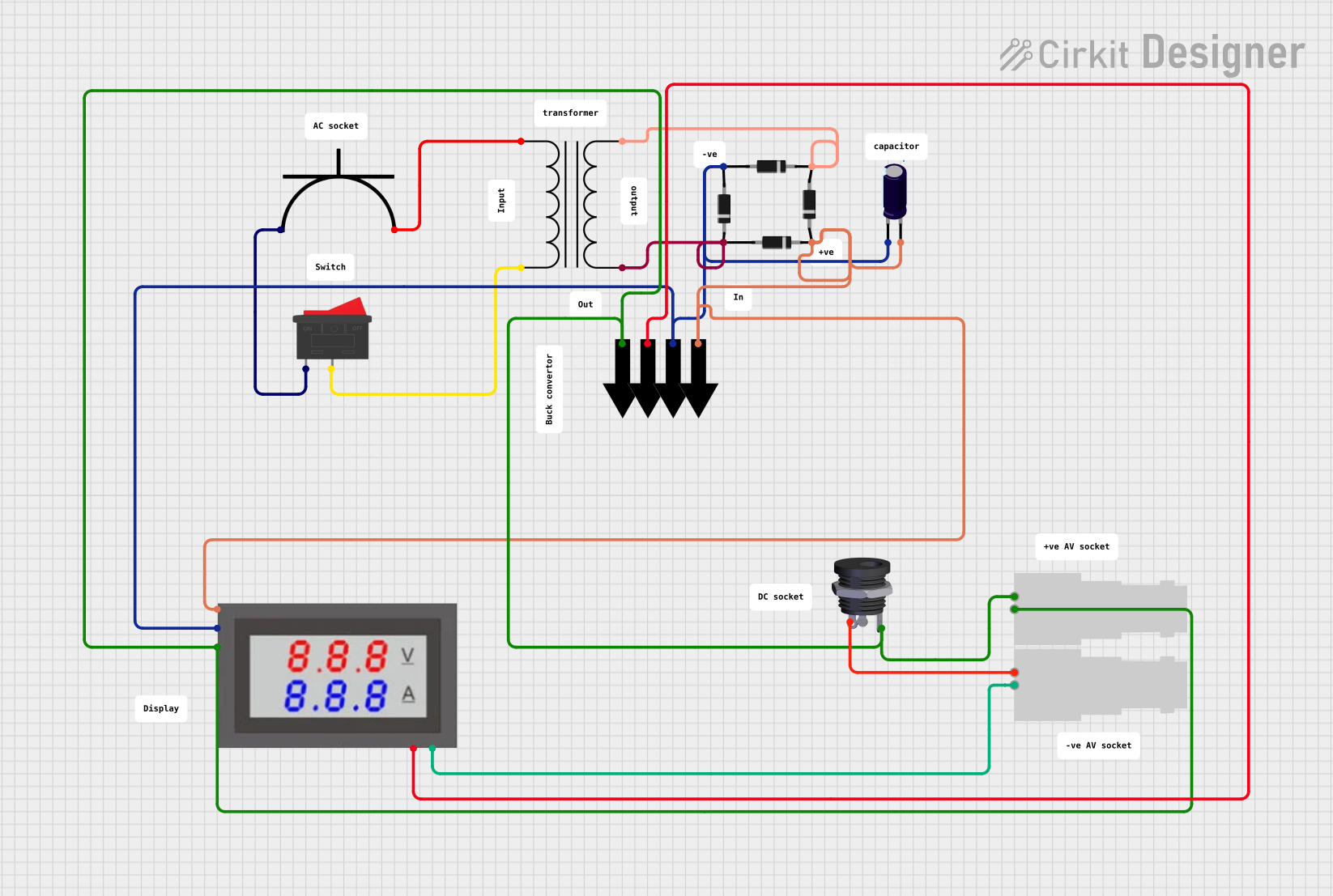
 Open Project in Cirkit Designer
Open Project in Cirkit DesignerCommon Applications and Use Cases
- Powering household appliances such as refrigerators, televisions, and air conditioners.
- Industrial machinery and equipment.
- Lighting systems in residential, commercial, and public spaces.
- Power distribution in electrical grids.
- Transformers for voltage step-up and step-down operations.
Technical Specifications
Below are the general technical specifications for AC power:
| Parameter | Details |
|---|---|
| Voltage Range | 110V to 240V (varies by region) |
| Frequency | 50 Hz (Europe, Asia, etc.) or 60 Hz (North America, some other regions) |
| Waveform | Sine wave (standard), square wave, or triangular wave (in specific cases) |
| Phase | Single-phase or three-phase |
| Power Rating | Varies depending on the application (e.g., 1 kW for household appliances) |
| Transmission Distance | Efficient over long distances with minimal power loss |
Pin Configuration and Descriptions
AC power is typically delivered through power outlets and connectors. Below is a table describing the common pin configuration for a standard AC power plug:
| Pin Name | Description |
|---|---|
| Live (L) | Carries the current to the load; also referred to as "hot" or "phase" wire. |
| Neutral (N) | Completes the circuit by returning current to the source. |
| Ground (G) | Provides a safety path for fault currents to prevent electric shock. |
Usage Instructions
How to Use AC Power in a Circuit
- Connect to a Power Source: Ensure the AC power source matches the voltage and frequency requirements of your device or circuit.
- Use a Transformer (if needed): For devices requiring a different voltage, use a step-up or step-down transformer.
- Incorporate Safety Features:
- Use fuses or circuit breakers to protect against overcurrent.
- Include a ground connection to prevent electric shock.
- Rectify AC to DC (if required): Use a rectifier circuit (e.g., a diode bridge) to convert AC to DC for devices that require direct current.
- Filter and Regulate: Add capacitors and voltage regulators to smooth and stabilize the output if converting to DC.
Important Considerations and Best Practices
- Voltage Compatibility: Always verify that the voltage and frequency of the AC power source match the requirements of your device.
- Insulation: Ensure proper insulation of wires and connectors to prevent short circuits or electric shock.
- Grounding: Always connect the ground pin to a proper earth ground for safety.
- Load Capacity: Do not exceed the power rating of the circuit or device to avoid overheating or damage.
- Use Proper Connectors: Use certified plugs, sockets, and connectors to ensure safe and reliable operation.
Example: Using AC Power with an Arduino UNO
While the Arduino UNO operates on DC power, you can use an AC-to-DC adapter to power it. Below is an example of how to connect an Arduino UNO to an AC power source using a 12V DC adapter:
// Example: Blinking an LED using Arduino UNO powered by an AC-to-DC adapter
// Define the pin for the LED
const int ledPin = 13;
void setup() {
pinMode(ledPin, OUTPUT); // Set the LED pin as an output
}
void loop() {
digitalWrite(ledPin, HIGH); // Turn the LED on
delay(1000); // Wait for 1 second
digitalWrite(ledPin, LOW); // Turn the LED off
delay(1000); // Wait for 1 second
}
Note: Ensure the AC-to-DC adapter provides a regulated 12V output and matches the Arduino UNO's power input requirements.
Troubleshooting and FAQs
Common Issues and Solutions
Device Not Powering On:
- Check if the AC power source is active and properly connected.
- Verify that the voltage and frequency match the device's requirements.
- Inspect the fuse or circuit breaker for any tripped or blown components.
Overheating:
- Ensure the load does not exceed the power rating of the circuit or device.
- Check for proper ventilation and cooling mechanisms.
Electric Shock or Sparks:
- Verify that the ground connection is properly established.
- Inspect wires and connectors for damage or exposed conductors.
Noise or Flickering in Devices:
- Use a power line filter to reduce electrical noise.
- Check for loose connections or faulty components.
FAQs
Q: Can I use AC power directly with electronic components?
A: Most electronic components require DC power. Use a rectifier circuit to convert AC to DC before powering such components.
Q: What happens if I connect a 60 Hz device to a 50 Hz power source?
A: The device may operate inefficiently or overheat. Always use devices rated for the specific frequency of your region.
Q: How do I safely work with AC power?
A: Always turn off the power before working on circuits, use insulated tools, and follow local electrical safety standards.
Q: Can I use an AC power source to charge batteries?
A: No, batteries require DC power for charging. Use an AC-to-DC charger designed for the specific battery type.
By following these guidelines and best practices, you can safely and effectively use AC power in your projects and applications.