
How to Use Tanauan City College: Examples, Pinouts, and Specs
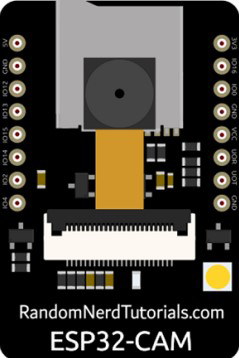
 Design with Tanauan City College in Cirkit Designer
Design with Tanauan City College in Cirkit DesignerIntroduction
The ESP32-CAM is a low-cost, compact, and versatile Wi-Fi and Bluetooth-enabled microcontroller module with an integrated camera. It is widely used in IoT (Internet of Things) applications, surveillance systems, and image processing projects. The module combines the power of the ESP32 microcontroller with a camera module, making it ideal for projects requiring wireless image capture and processing.
Explore Projects Built with Tanauan City College

 Open Project in Cirkit Designer
Open Project in Cirkit Designer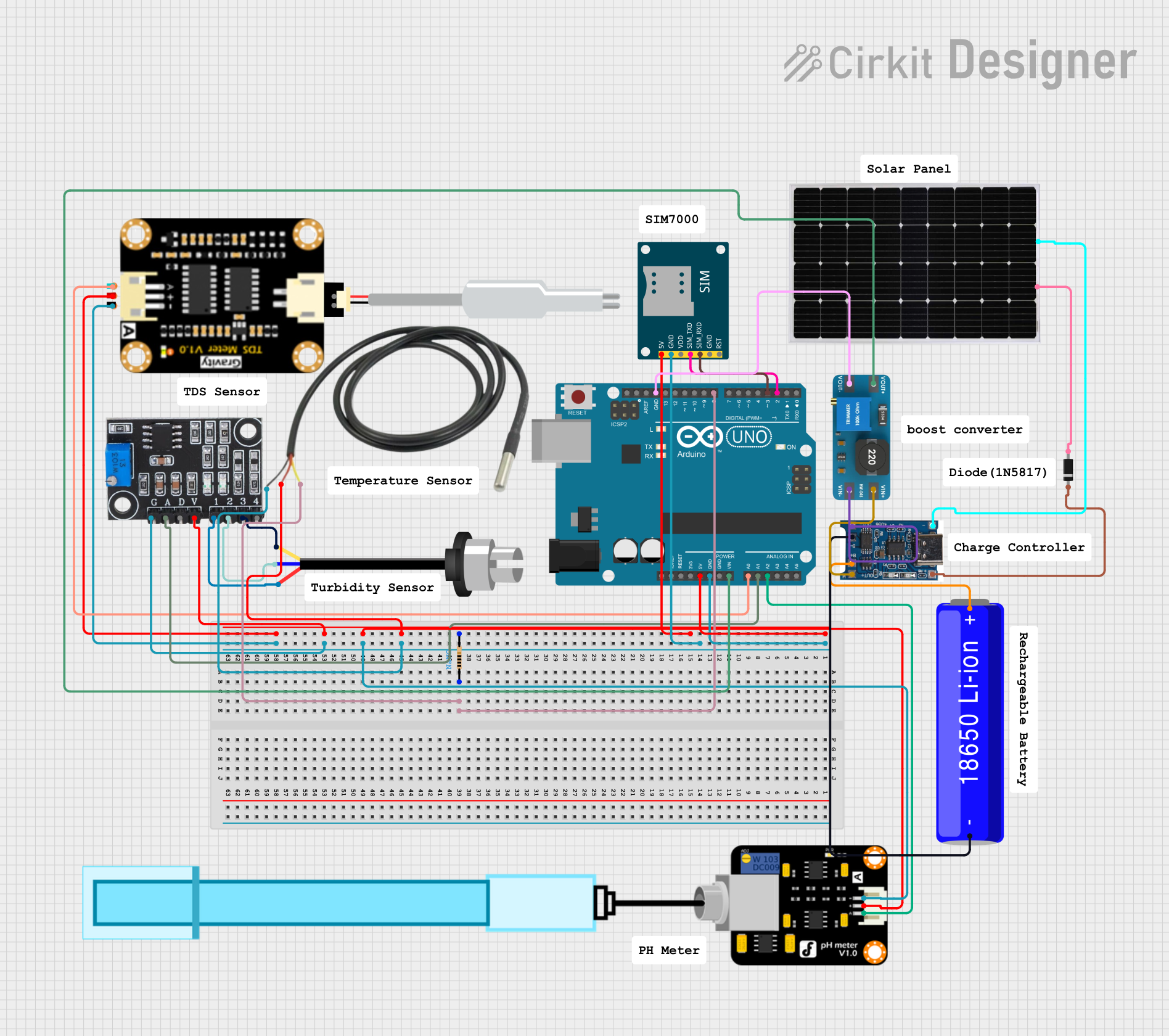
 Open Project in Cirkit Designer
Open Project in Cirkit Designer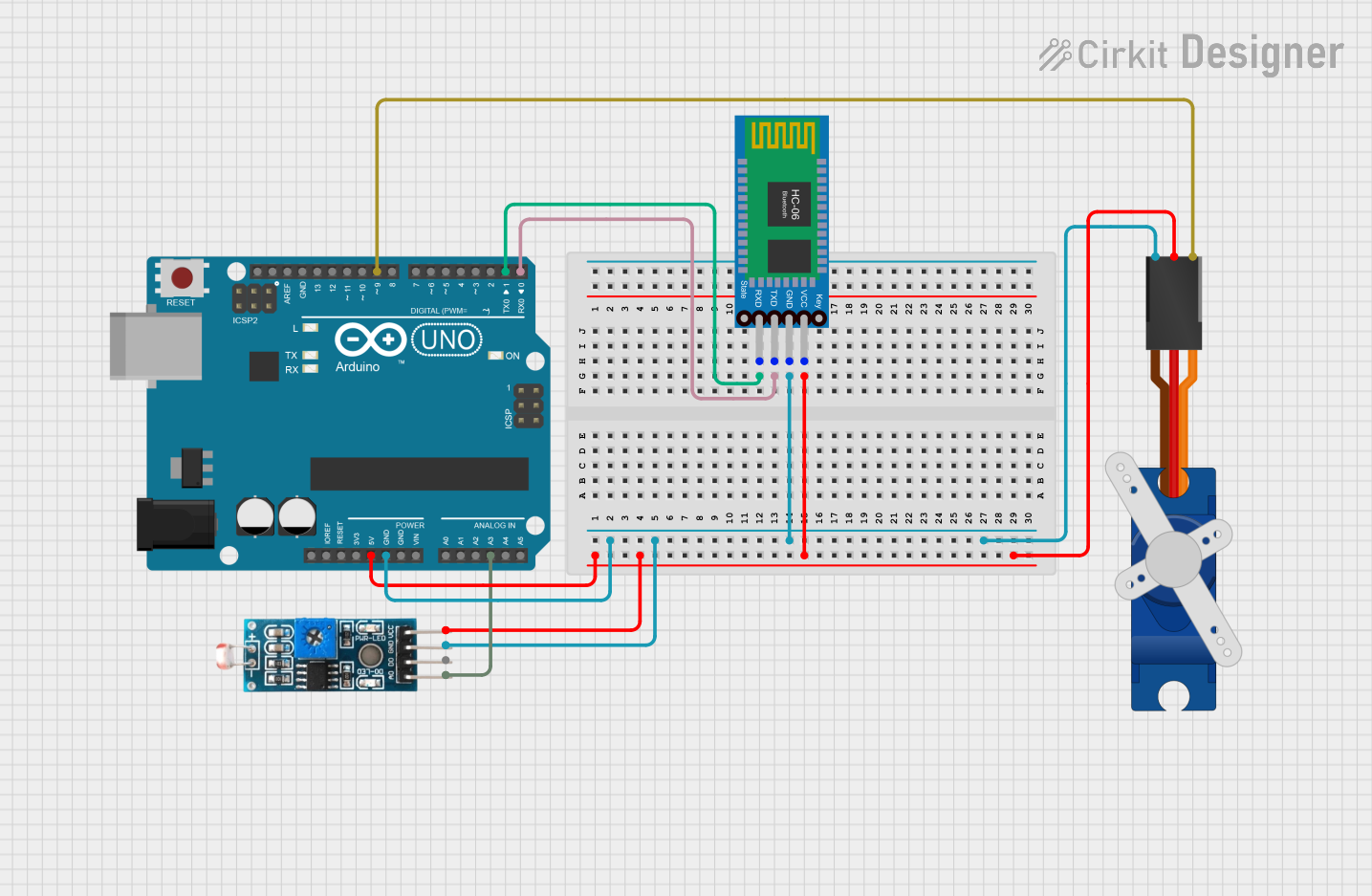
 Open Project in Cirkit Designer
Open Project in Cirkit Designer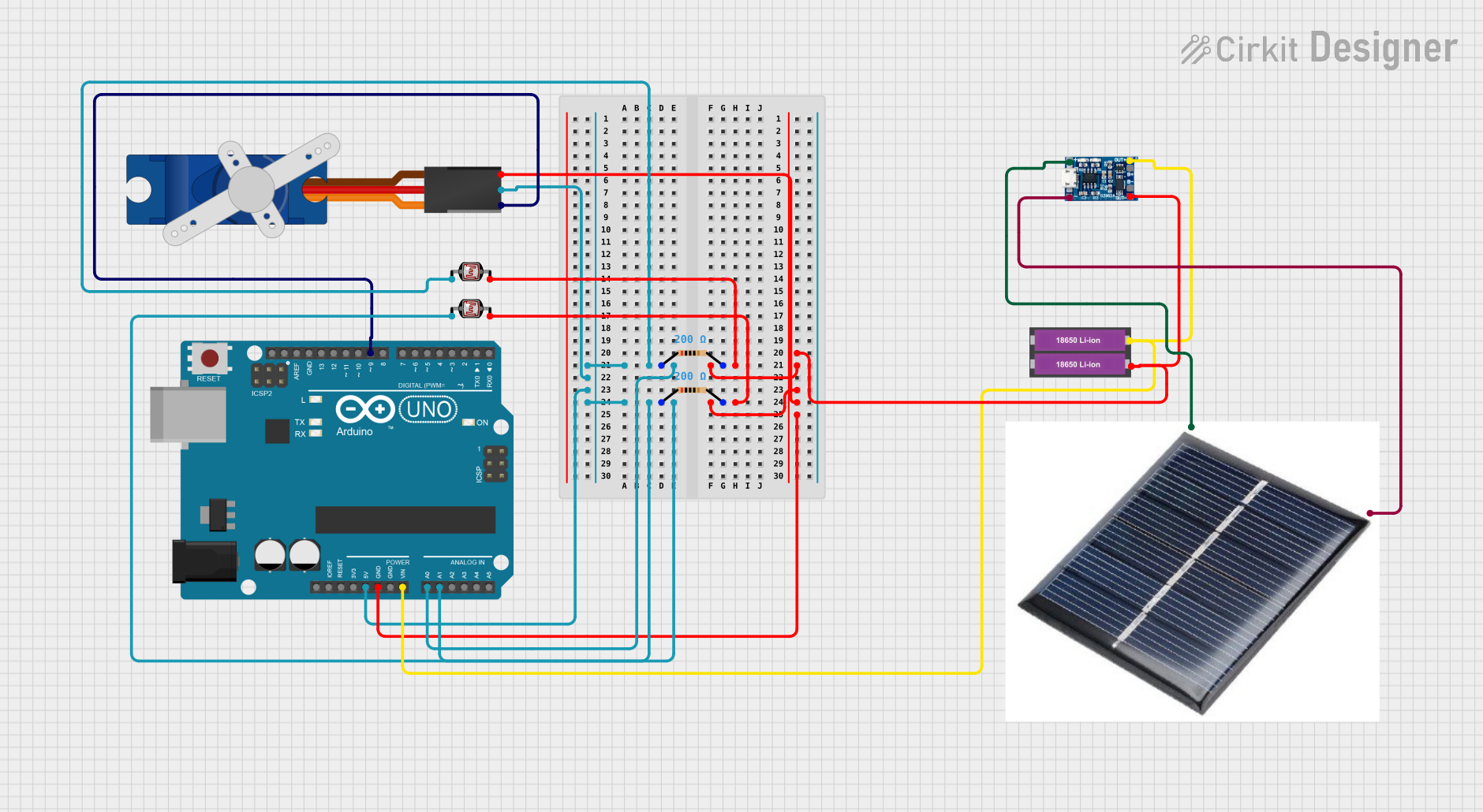
 Open Project in Cirkit Designer
Open Project in Cirkit DesignerExplore Projects Built with Tanauan City College

 Open Project in Cirkit Designer
Open Project in Cirkit Designer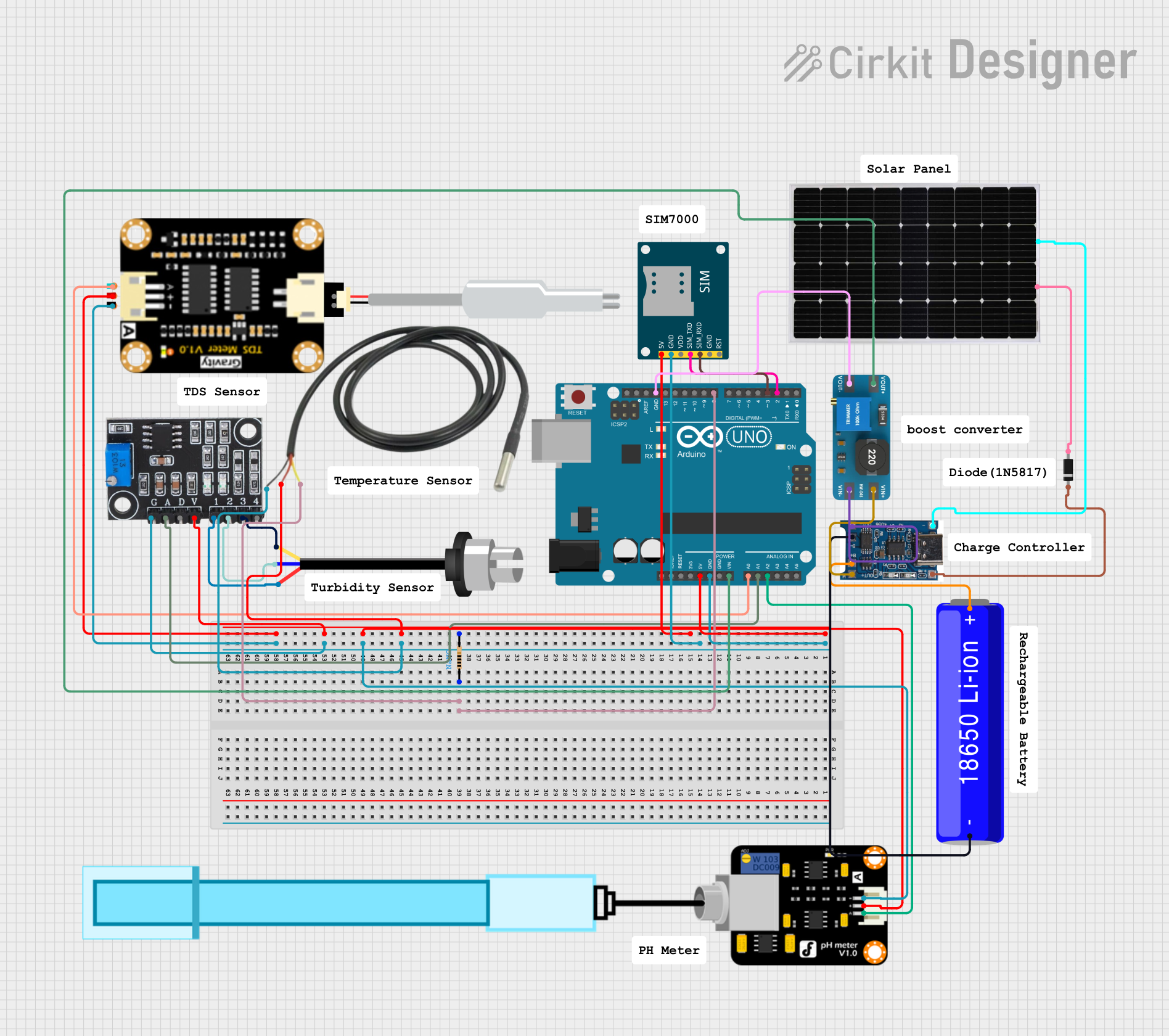
 Open Project in Cirkit Designer
Open Project in Cirkit Designer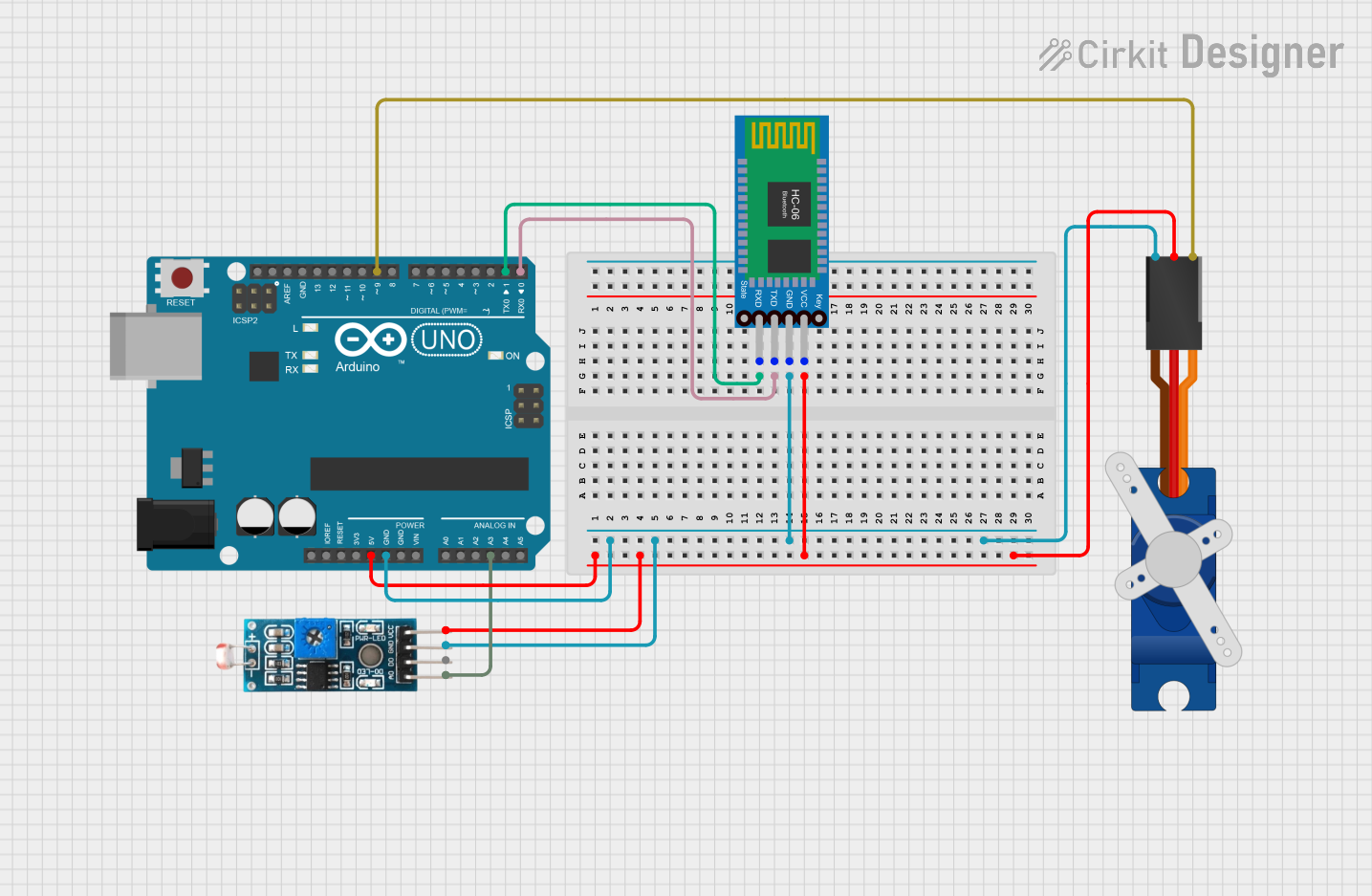
 Open Project in Cirkit Designer
Open Project in Cirkit Designer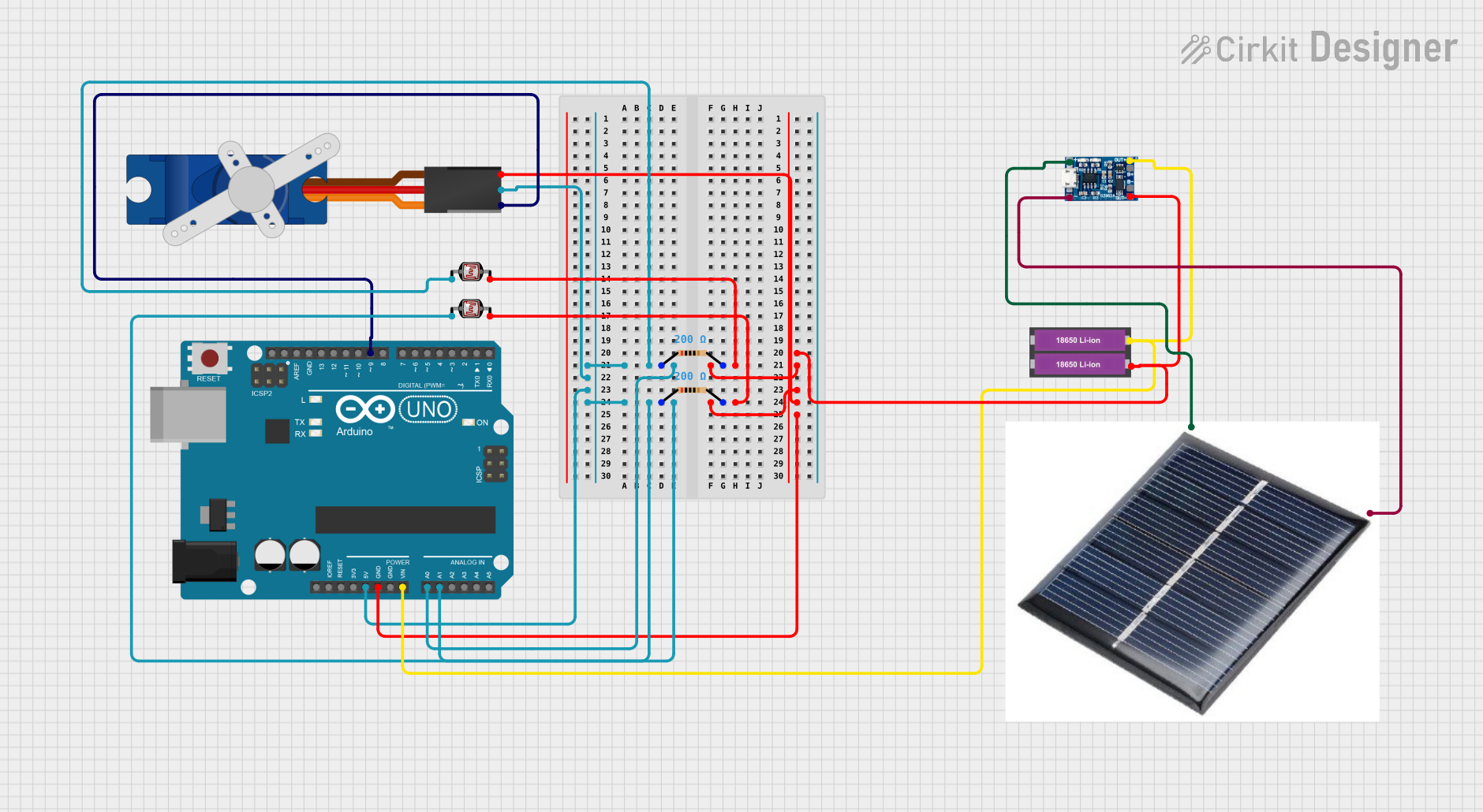
 Open Project in Cirkit Designer
Open Project in Cirkit DesignerCommon Applications and Use Cases
- Wireless surveillance cameras
- Smart home automation systems
- Face recognition and object detection
- IoT-enabled image processing
- Remote monitoring and control systems
Technical Specifications
The ESP32-CAM module is equipped with a powerful ESP32 microcontroller and an OV2640 camera. Below are the key technical details:
General Specifications
| Parameter | Value |
|---|---|
| Microcontroller | ESP32-D0WDQ6 |
| Camera | OV2640 |
| Wireless Connectivity | Wi-Fi 802.11 b/g/n, Bluetooth |
| Flash Memory | 4 MB (PSRAM) |
| Operating Voltage | 3.3V |
| Input Voltage Range | 5V (via external power supply) |
| GPIO Pins | 9 |
| Dimensions | 27mm x 40.5mm |
Pin Configuration and Descriptions
The ESP32-CAM module has a total of 16 pins. Below is the pinout and description:
| Pin Name | Pin Number | Description |
|---|---|---|
| GND | 1 | Ground |
| 3.3V | 2 | 3.3V power supply |
| 5V | 3 | 5V power supply |
| U0R | 4 | UART0 RX for serial communication |
| U0T | 5 | UART0 TX for serial communication |
| GPIO0 | 6 | General-purpose I/O, used for boot mode selection |
| GPIO1 | 7 | General-purpose I/O |
| GPIO2 | 8 | General-purpose I/O |
| GPIO3 | 9 | General-purpose I/O |
| GPIO4 | 10 | General-purpose I/O |
| GPIO12 | 11 | General-purpose I/O |
| GPIO13 | 12 | General-purpose I/O |
| GPIO14 | 13 | General-purpose I/O |
| GPIO15 | 14 | General-purpose I/O |
| GPIO16 | 15 | General-purpose I/O |
| RESET | 16 | Reset pin |
Usage Instructions
The ESP32-CAM can be used in a variety of projects. Below are the steps to get started:
Connecting the ESP32-CAM to an Arduino UNO
- Power the Module: Connect the 5V and GND pins of the ESP32-CAM to the 5V and GND pins of the Arduino UNO.
- Serial Communication: Connect the U0R (RX) pin of the ESP32-CAM to the TX pin of the Arduino UNO, and the U0T (TX) pin of the ESP32-CAM to the RX pin of the Arduino UNO.
- Boot Mode: Connect GPIO0 to GND to enable programming mode.
- Upload Code: Use the Arduino IDE to upload the code to the ESP32-CAM.
Sample Code for Capturing an Image
Below is a simple example of how to use the ESP32-CAM to capture an image and serve it over Wi-Fi:
#include <WiFi.h>
#include <esp_camera.h>
// Replace with your network credentials
const char* ssid = "Your_SSID";
const char* password = "Your_PASSWORD";
void startCameraServer();
void setup() {
Serial.begin(115200);
Serial.setDebugOutput(true);
Serial.println();
// Connect to Wi-Fi
WiFi.begin(ssid, password);
while (WiFi.status() != WL_CONNECTED) {
delay(500);
Serial.print(".");
}
Serial.println("");
Serial.println("WiFi connected");
// Start the camera server
startCameraServer();
Serial.println("Camera ready! Use 'http://<ESP32-CAM-IP>' to connect");
}
void loop() {
// Nothing to do here
}
Important Considerations and Best Practices
- Ensure the ESP32-CAM is powered with a stable 5V supply to avoid unexpected resets.
- Use a dedicated FTDI programmer or USB-to-serial adapter for programming if not using an Arduino UNO.
- Avoid touching the antenna or camera lens to prevent damage or interference.
- Use a heat sink if the module gets too hot during operation.
Troubleshooting and FAQs
Common Issues and Solutions
Module Not Connecting to Wi-Fi
- Double-check the SSID and password in your code.
- Ensure the Wi-Fi network is within range and operational.
Camera Initialization Failed
- Verify that the camera is properly connected to the ESP32-CAM module.
- Ensure the correct camera model (e.g., OV2640) is selected in the code.
Serial Communication Errors
- Check the RX and TX connections between the ESP32-CAM and the Arduino UNO.
- Ensure the correct COM port is selected in the Arduino IDE.
Module Overheating
- Use a heat sink or ensure proper ventilation to prevent overheating.
FAQs
Q: Can the ESP32-CAM be powered directly from a USB port?
A: No, the ESP32-CAM requires a 5V power supply, which can be provided via an external power source or a USB-to-serial adapter.
Q: How do I reset the ESP32-CAM?
A: Press the RESET button on the module or momentarily connect the RESET pin to GND.
Q: Can I use the ESP32-CAM without a camera?
A: Yes, the ESP32-CAM can function as a standard ESP32 module for other IoT applications.
Q: What is the maximum resolution of the OV2640 camera?
A: The OV2640 camera supports a maximum resolution of 1600x1200 pixels (UXGA).