
How to Use SW-420 Vibration Sensor: Examples, Pinouts, and Specs
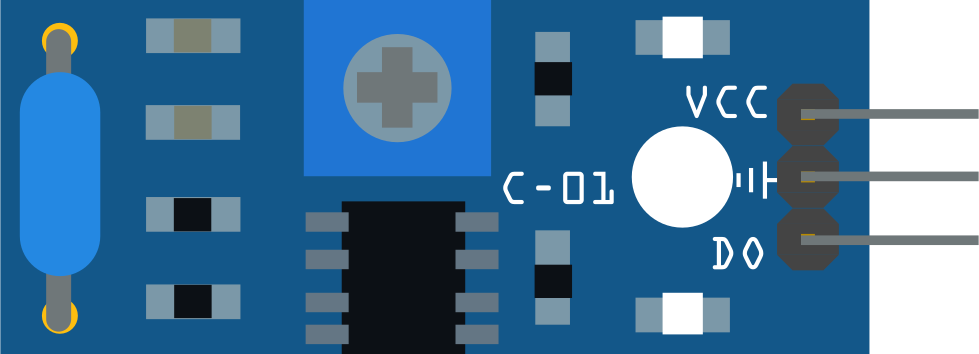
 Design with SW-420 Vibration Sensor in Cirkit Designer
Design with SW-420 Vibration Sensor in Cirkit DesignerIntroduction
The SW-420 Vibration Sensor is a compact and reliable device designed to detect vibrations and movements. It operates using a piezoelectric sensor that generates a voltage when subjected to mechanical stress or vibrations. This makes it an ideal choice for applications such as security systems, motion detection, and monitoring equipment for vibrations or shocks. Its simplicity and ease of integration make it popular among hobbyists and professionals alike.
Common applications include:
- Security alarms to detect unauthorized access or tampering.
- Earthquake detection systems.
- Monitoring machinery for abnormal vibrations.
- Motion-triggered lighting or devices.
Explore Projects Built with SW-420 Vibration Sensor
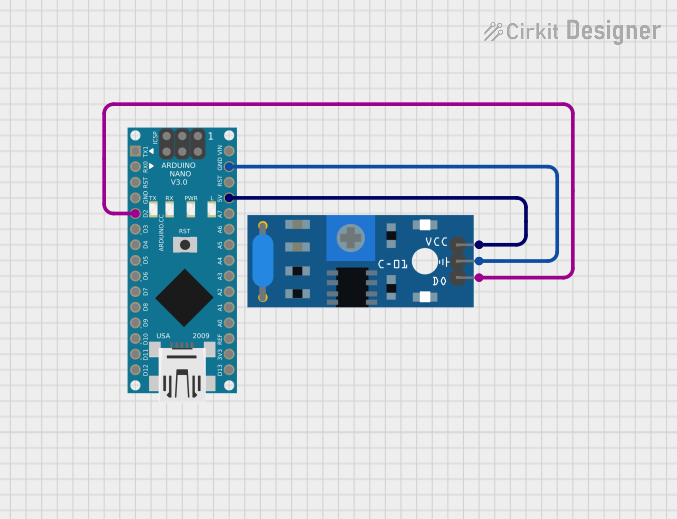
 Open Project in Cirkit Designer
Open Project in Cirkit Designer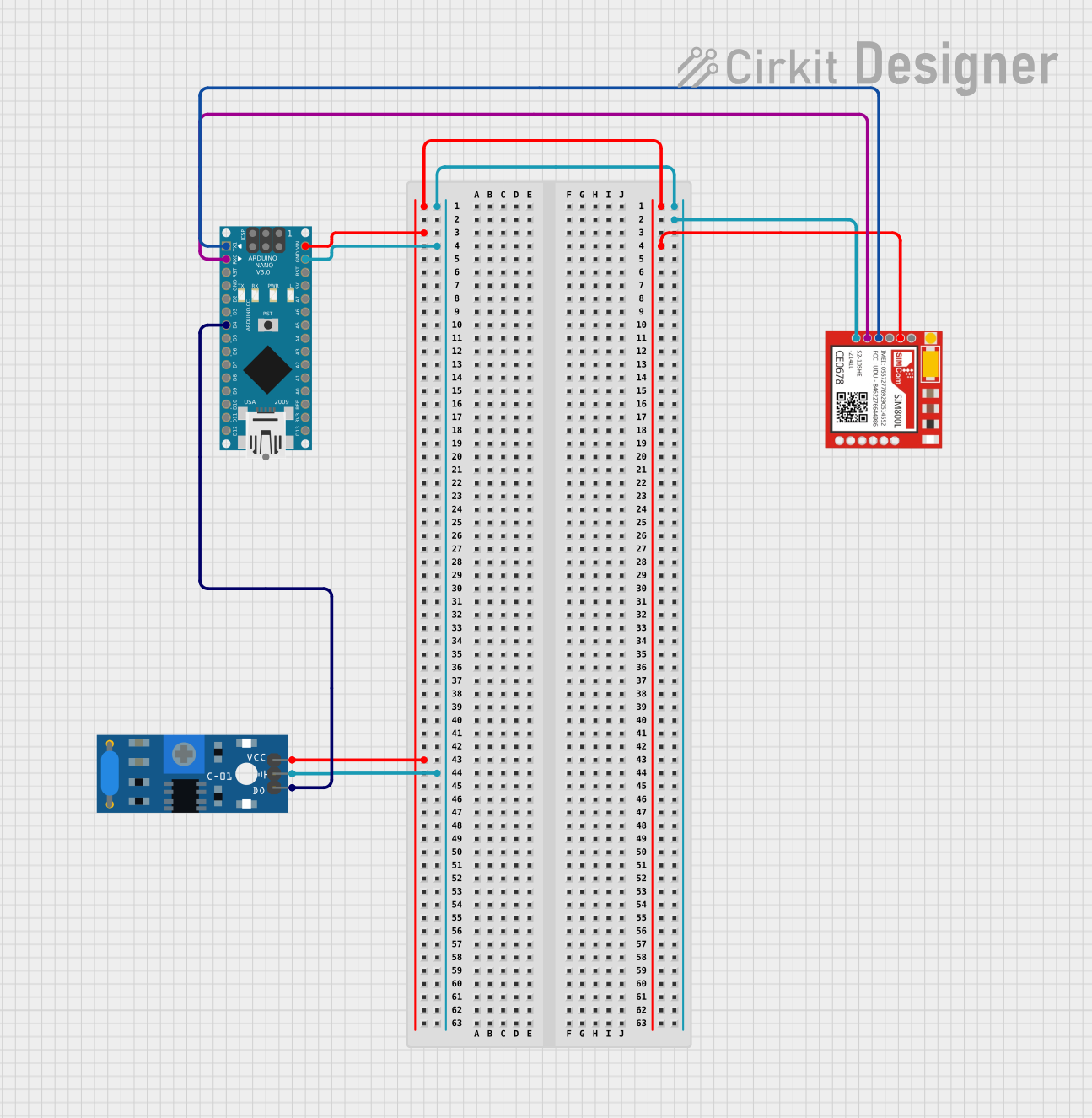
 Open Project in Cirkit Designer
Open Project in Cirkit Designer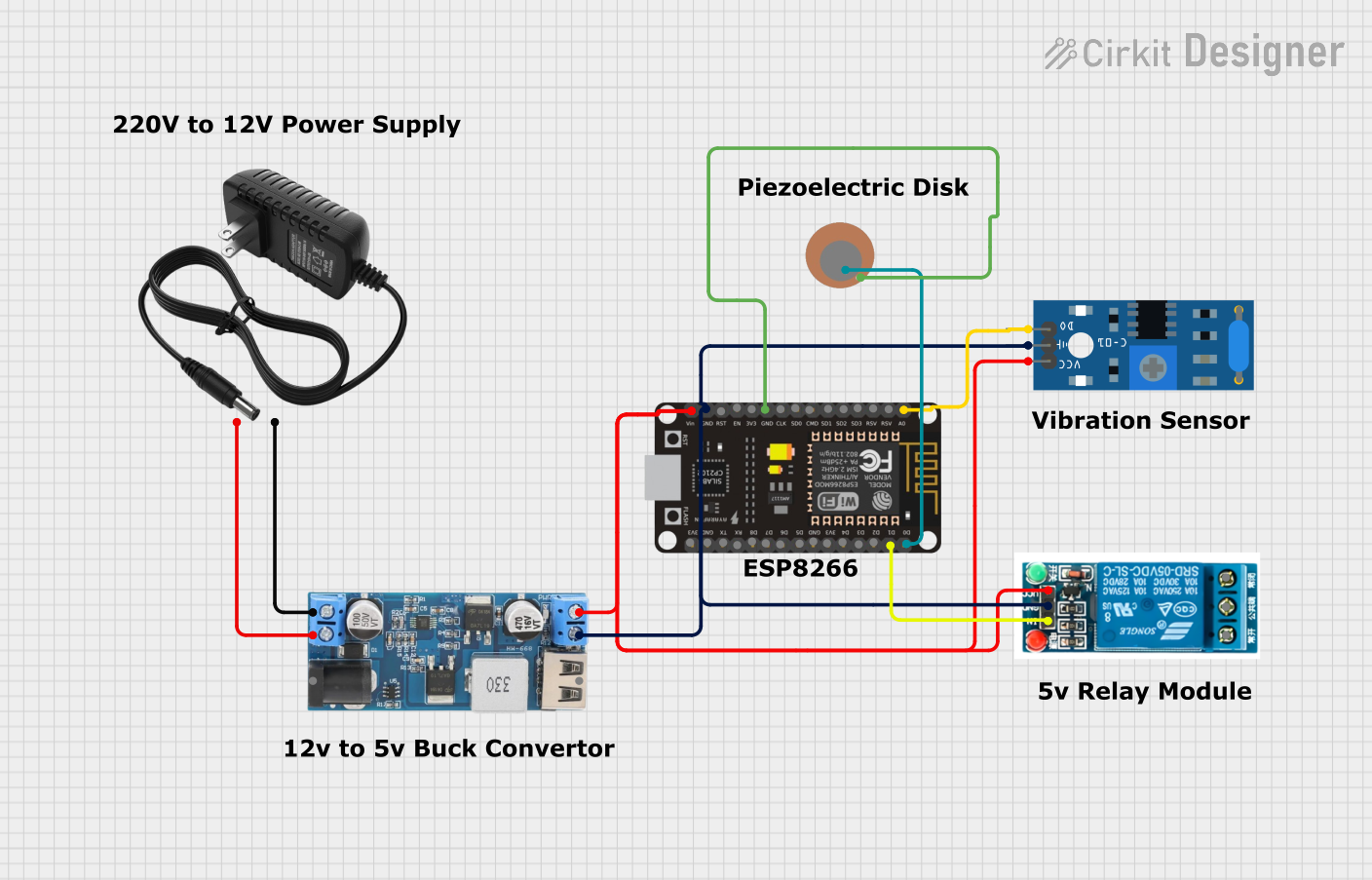
 Open Project in Cirkit Designer
Open Project in Cirkit Designer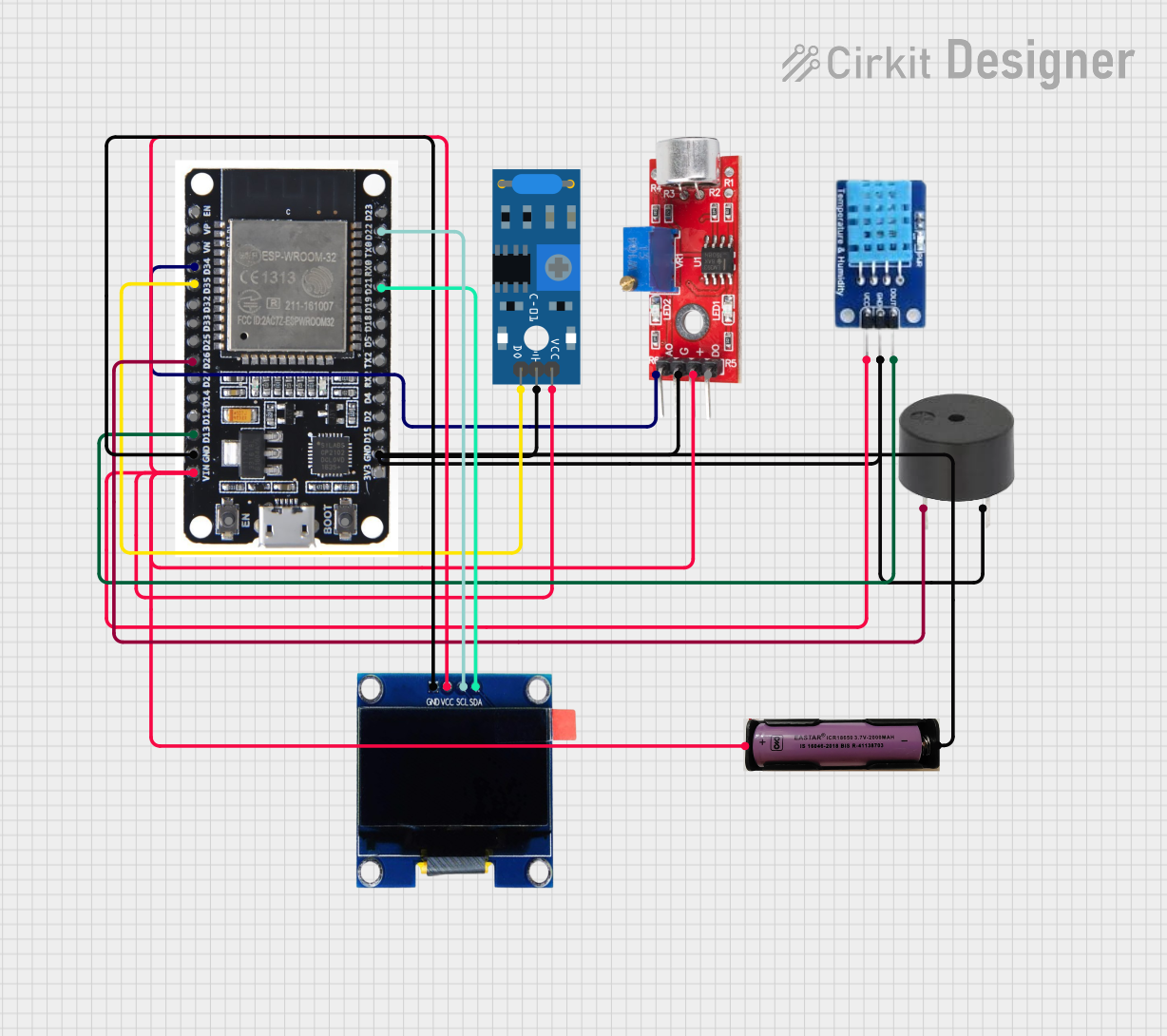
 Open Project in Cirkit Designer
Open Project in Cirkit DesignerExplore Projects Built with SW-420 Vibration Sensor
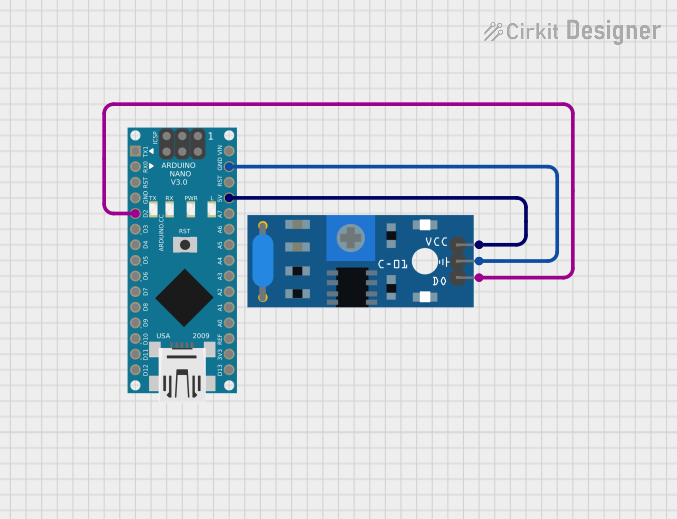
 Open Project in Cirkit Designer
Open Project in Cirkit Designer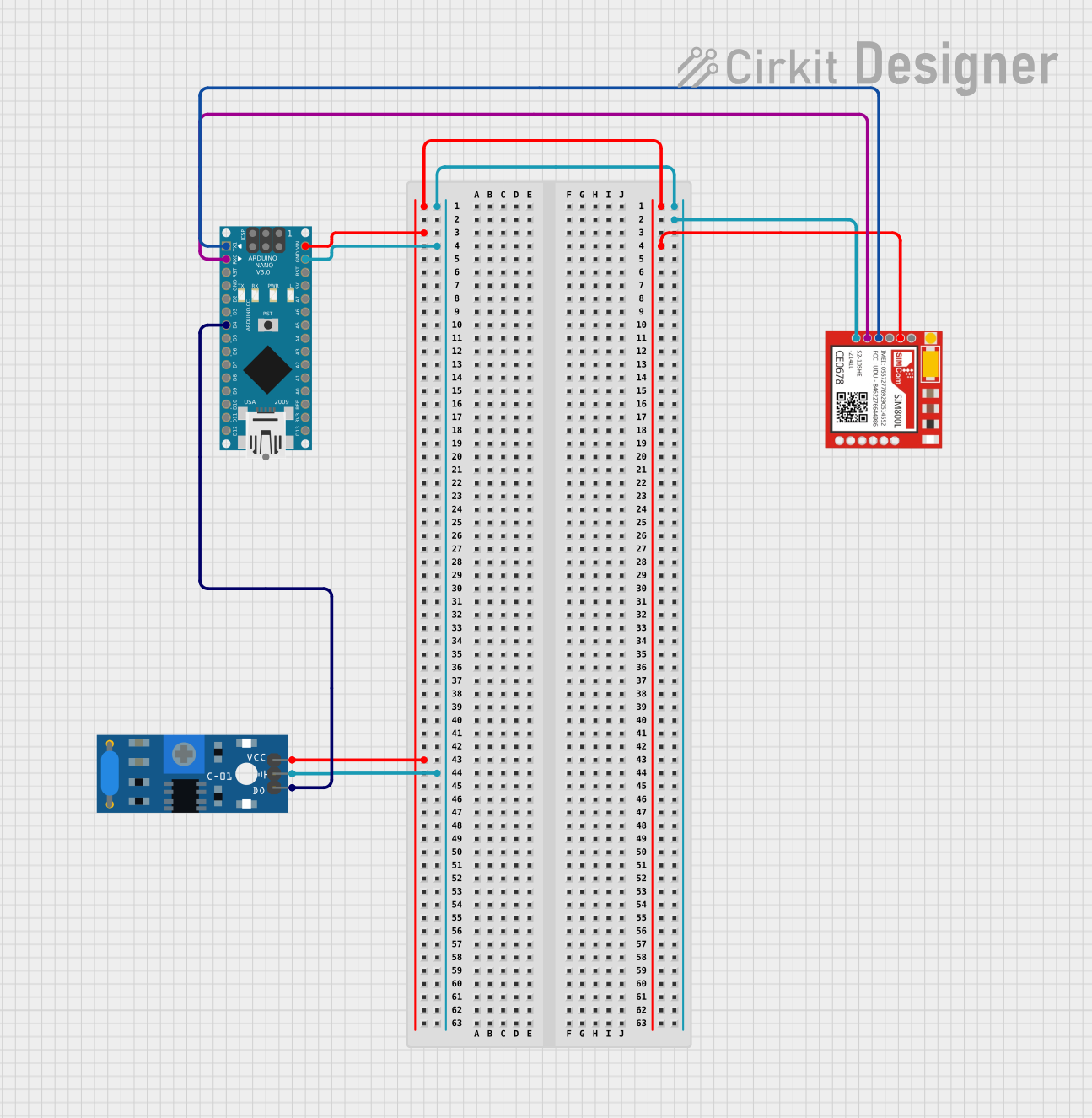
 Open Project in Cirkit Designer
Open Project in Cirkit Designer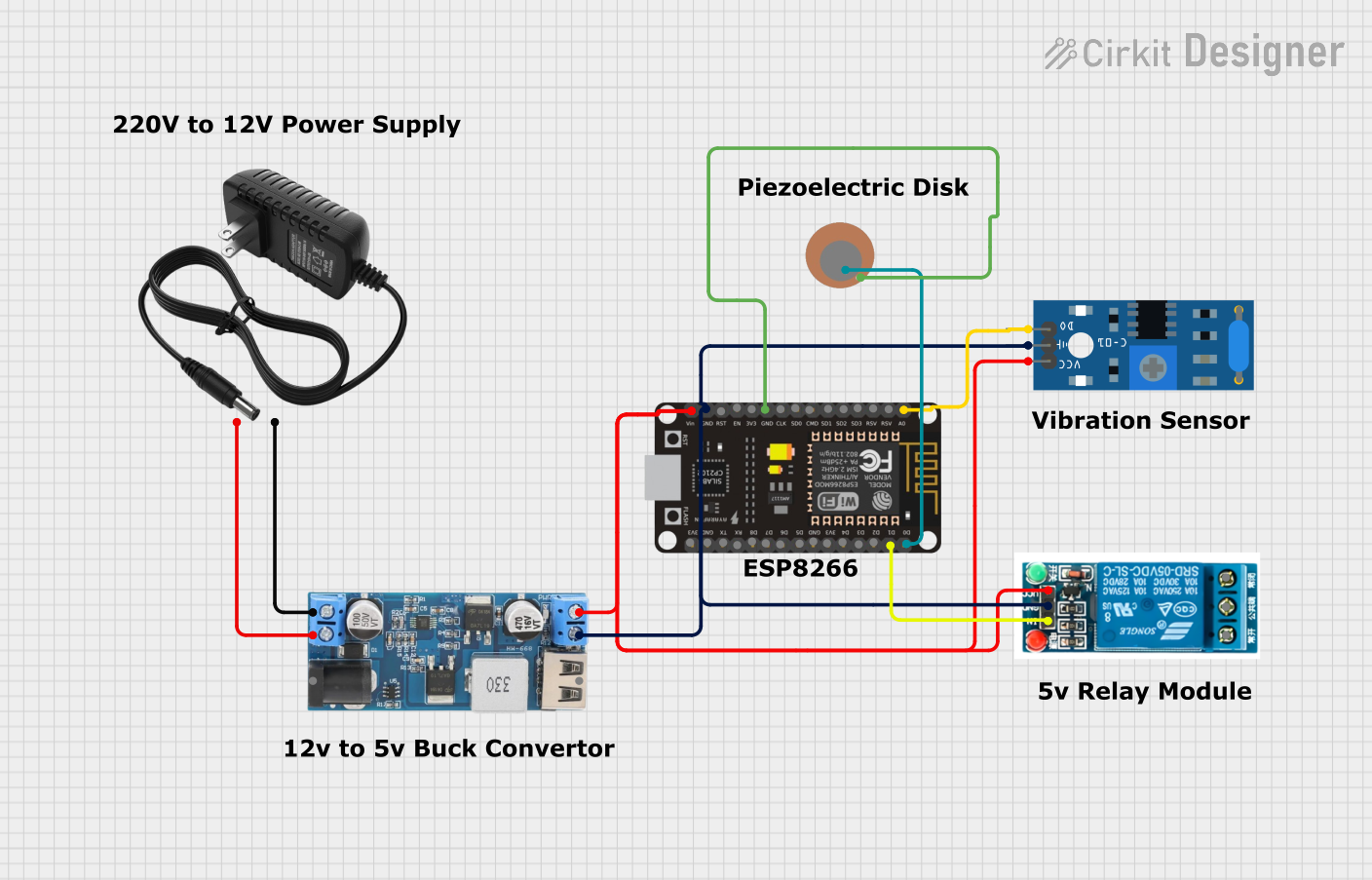
 Open Project in Cirkit Designer
Open Project in Cirkit Designer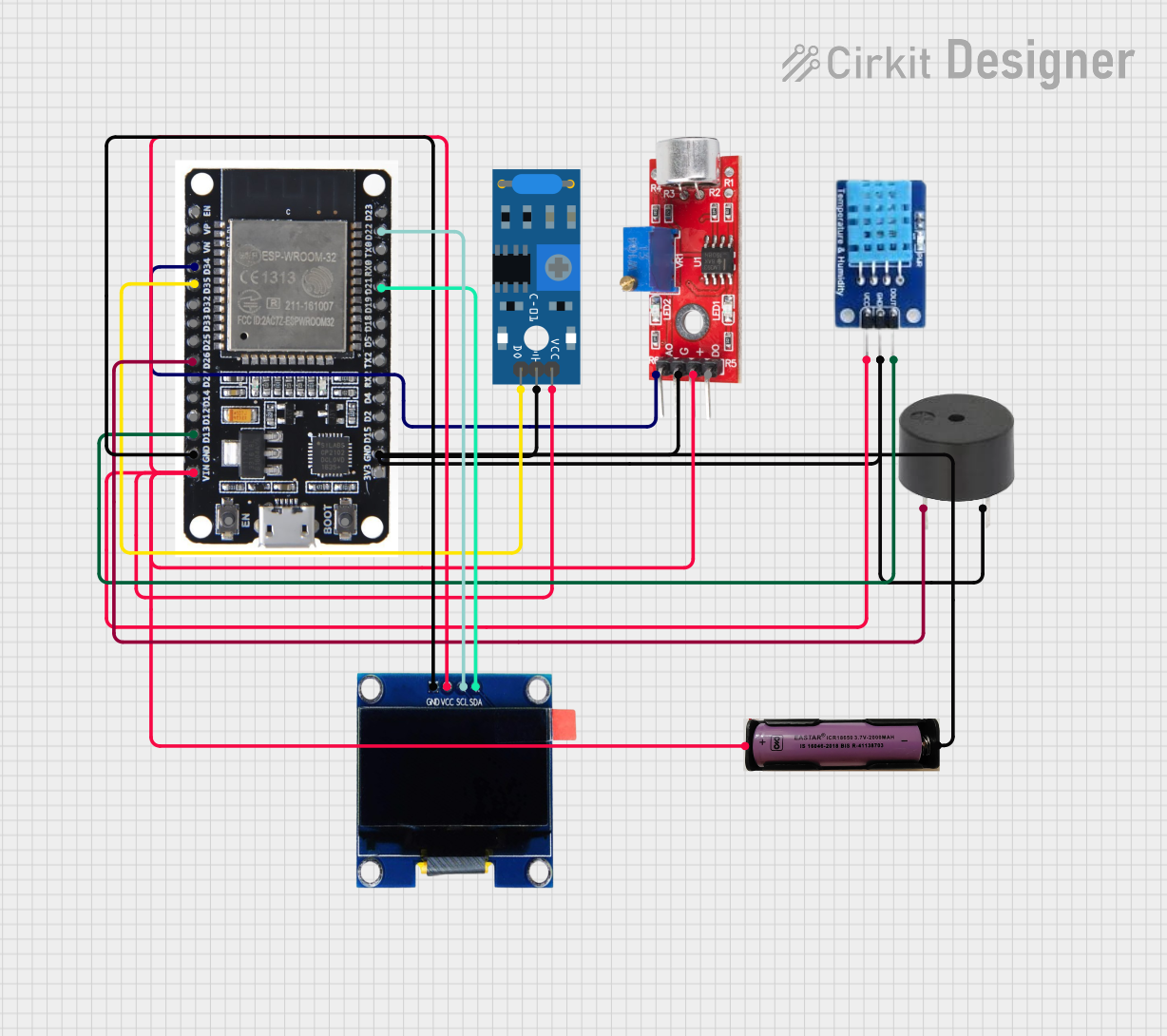
 Open Project in Cirkit Designer
Open Project in Cirkit DesignerTechnical Specifications
The SW-420 Vibration Sensor is designed for low-power operation and is easy to interface with microcontrollers like Arduino. Below are its key technical details:
Key Specifications
| Parameter | Value |
|---|---|
| Operating Voltage | 3.3V to 5V |
| Output Type | Digital (High/Low) |
| Sensitivity Adjustment | Adjustable via onboard potentiometer |
| Dimensions | 32mm x 14mm x 10mm |
| Operating Temperature | -40°C to +85°C |
| Output Signal | High (no vibration), Low (vibration detected) |
Pin Configuration
The SW-420 Vibration Sensor has three pins for easy interfacing:
| Pin Name | Description |
|---|---|
| VCC | Power supply input (3.3V to 5V) |
| GND | Ground connection |
| DO | Digital output pin (High/Low signal based on vibration) |
Usage Instructions
The SW-420 Vibration Sensor is straightforward to use in a circuit. Follow the steps below to integrate it into your project:
Connecting the Sensor
- Power the Sensor: Connect the
VCCpin to a 3.3V or 5V power source and theGNDpin to ground. - Read the Output: Connect the
DOpin to a digital input pin on your microcontroller (e.g., Arduino). - Adjust Sensitivity: Use the onboard potentiometer to adjust the sensitivity of the sensor. Turning it clockwise increases sensitivity, while turning it counterclockwise decreases sensitivity.
Example Circuit with Arduino UNO
Below is an example of how to connect the SW-420 Vibration Sensor to an Arduino UNO:
- Connections:
VCC→ 5V on ArduinoGND→ GND on ArduinoDO→ Digital Pin 2 on Arduino
Example Code
// SW-420 Vibration Sensor Example Code
// This code reads the digital output of the SW-420 sensor and prints
// a message to the Serial Monitor when vibration is detected.
const int sensorPin = 2; // Connect the DO pin of the sensor to digital pin 2
const int ledPin = 13; // Optional: Use the onboard LED to indicate vibration
void setup() {
pinMode(sensorPin, INPUT); // Set the sensor pin as input
pinMode(ledPin, OUTPUT); // Set the LED pin as output
Serial.begin(9600); // Initialize serial communication
}
void loop() {
int sensorValue = digitalRead(sensorPin); // Read the sensor output
if (sensorValue == LOW) {
// Vibration detected (LOW signal)
Serial.println("Vibration detected!");
digitalWrite(ledPin, HIGH); // Turn on the LED
} else {
// No vibration (HIGH signal)
digitalWrite(ledPin, LOW); // Turn off the LED
}
delay(100); // Small delay to avoid rapid toggling
}
Best Practices
- Power Supply: Ensure a stable power supply to avoid false readings.
- Mounting: Securely mount the sensor to the surface you want to monitor for vibrations.
- Sensitivity Adjustment: Fine-tune the potentiometer to match the desired sensitivity for your application.
- Debouncing: If the sensor output fluctuates rapidly, consider adding software debouncing in your code.
Troubleshooting and FAQs
Common Issues and Solutions
No Output Signal:
- Ensure the sensor is properly powered (check
VCCandGNDconnections). - Verify that the sensitivity is correctly adjusted using the potentiometer.
- Ensure the sensor is properly powered (check
False Triggers:
- Reduce the sensitivity by turning the potentiometer counterclockwise.
- Check for electrical noise or unstable power supply.
Sensor Not Detecting Vibrations:
- Ensure the sensor is securely mounted to the vibrating surface.
- Increase the sensitivity by turning the potentiometer clockwise.
Interference with Other Components:
- Use decoupling capacitors near the power pins to reduce noise.
- Keep the sensor away from high-frequency or high-power components.
FAQs
Q: Can the SW-420 detect very small vibrations?
A: Yes, the sensitivity can be adjusted using the onboard potentiometer to detect even small vibrations.
Q: Is the sensor waterproof?
A: No, the SW-420 is not waterproof. Avoid exposing it to moisture or liquids.
Q: Can I use the SW-420 with a 3.3V microcontroller?
A: Yes, the sensor operates within a voltage range of 3.3V to 5V, making it compatible with 3.3V systems.
Q: How do I know if the sensor is working?
A: The DO pin will output a LOW signal when vibration is detected. You can monitor this using an LED or a microcontroller.
By following this documentation, you can effectively integrate the SW-420 Vibration Sensor into your projects and troubleshoot any issues that arise.