
How to Use Adafruit Perma-Proto HAT: Examples, Pinouts, and Specs
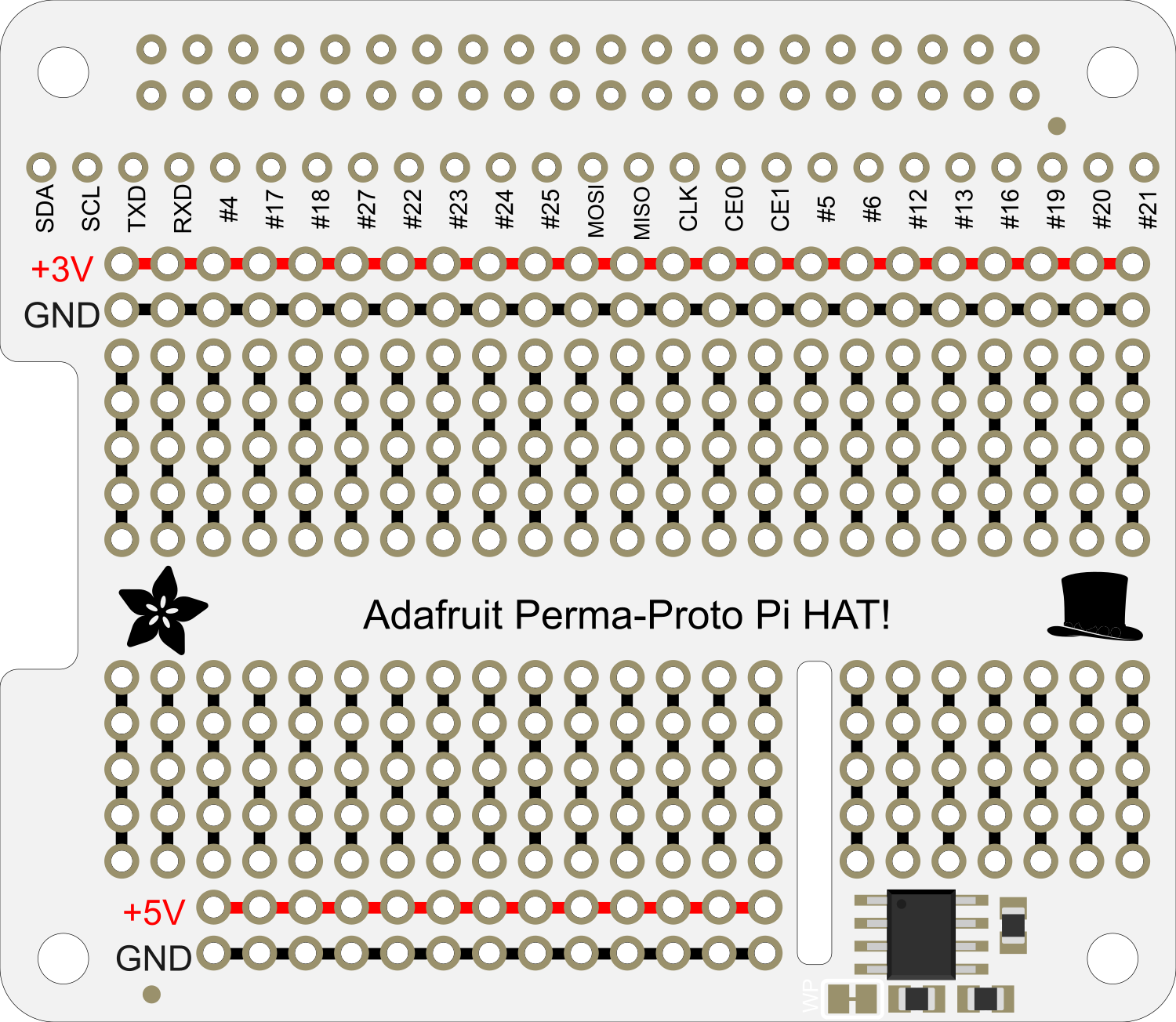
 Design with Adafruit Perma-Proto HAT in Cirkit Designer
Design with Adafruit Perma-Proto HAT in Cirkit DesignerIntroduction
The Adafruit Perma-Proto HAT is a versatile prototyping board designed to fit the Raspberry Pi HAT (Hardware Attached on Top) standard. This board allows hobbyists, engineers, and makers to create custom circuit designs that can be easily attached to a Raspberry Pi, providing a seamless integration with the Pi's GPIO pins. Common applications include creating custom shields for sensors, controllers, power circuits, and any other electronic components that need to interface with a Raspberry Pi.
Explore Projects Built with Adafruit Perma-Proto HAT

 Open Project in Cirkit Designer
Open Project in Cirkit Designer
 Open Project in Cirkit Designer
Open Project in Cirkit Designer
 Open Project in Cirkit Designer
Open Project in Cirkit Designer
 Open Project in Cirkit Designer
Open Project in Cirkit DesignerExplore Projects Built with Adafruit Perma-Proto HAT

 Open Project in Cirkit Designer
Open Project in Cirkit Designer
 Open Project in Cirkit Designer
Open Project in Cirkit Designer
 Open Project in Cirkit Designer
Open Project in Cirkit Designer
 Open Project in Cirkit Designer
Open Project in Cirkit DesignerTechnical Specifications
Key Technical Details
- Compatibility: Fits any Raspberry Pi with a 40-pin GPIO connector.
- Dimensions: 65mm x 56mm x 2mm / 2.56" x 2.2" x 0.08".
- Weight: 12g / 0.42oz.
- Hole Grid: 0.1 inch / 2.54mm spacing.
- Hole Diameter: 0.9mm / 0.035".
- Plating: Gold-plated pads for reliability and durability.
- Mounting Holes: Pre-drilled and metal plated for sturdy mounting.
Pin Configuration and Descriptions
| Pin Number | Description |
|---|---|
| 1-40 | Corresponds to Raspberry Pi GPIO pins |
| A-D | Power rails for +3.3V, +5V, Ground, etc. |
Note: The pin numbers directly correspond to the Raspberry Pi's GPIO header pins.
Usage Instructions
Integrating with a Raspberry Pi
- Design Your Circuit: Plan your circuit layout before soldering any components onto the Perma-Proto HAT.
- Soldering Components: Carefully solder your electronic components onto the board, ensuring clean and secure connections.
- Connect to Raspberry Pi: Align the GPIO pins of the Perma-Proto HAT with the Raspberry Pi's GPIO header and press down gently to attach.
- Testing: Before powering on, double-check all connections to ensure there are no shorts or incorrect wiring.
Important Considerations and Best Practices
- Power Ratings: Ensure that the power supplied to the HAT does not exceed the Raspberry Pi's power ratings.
- GPIO Compatibility: Be aware of the voltage and current limitations of the Raspberry Pi's GPIO pins.
- Short Circuits: Avoid creating short circuits that could damage the Raspberry Pi or the Perma-Proto HAT.
- Static Discharge: Use proper anti-static precautions when handling the Perma-Proto HAT and Raspberry Pi.
Troubleshooting and FAQs
Common Issues
- Loose Connections: If your circuit isn't working, check for loose solder joints or components.
- Incorrect Wiring: Double-check that all components are connected according to your circuit design.
- Power Issues: Ensure that the Raspberry Pi is adequately powered and that the power supply can handle the additional load from the HAT.
Solutions and Tips
- Resoldering: If a connection is loose, reheat the solder joint and add a small amount of solder if necessary.
- Circuit Testing: Test your circuit incrementally as you build it to isolate issues more easily.
- Power Supply: Use a power supply with a higher current rating if your project includes power-hungry components.
FAQs
Q: Can I use the Perma-Proto HAT with a Raspberry Pi Zero? A: Yes, the Perma-Proto HAT is compatible with the Raspberry Pi Zero and any other Raspberry Pi with a 40-pin GPIO connector.
Q: How do I know which pin is which on the Raspberry Pi? A: Refer to the Raspberry Pi GPIO pinout diagram to identify each pin's function.
Q: Is it possible to stack multiple HATs on top of each other? A: Yes, you can stack multiple HATs, but ensure that the pins are not electrically conflicting and that there is enough clearance for components on each HAT.
Q: Do I need to solder the header pins onto the Perma-Proto HAT? A: Yes, you will need to solder the header pins onto the Perma-Proto HAT to connect it to the Raspberry Pi GPIO header.
For further assistance or questions, please visit the Adafruit support forums or contact Adafruit customer service.
Note: This documentation is provided for informational purposes only and is subject to change without notice.