
How to Use RJ45 Cat6 Keystone Jacks: Examples, Pinouts, and Specs

 Design with RJ45 Cat6 Keystone Jacks in Cirkit Designer
Design with RJ45 Cat6 Keystone Jacks in Cirkit DesignerIntroduction
RJ45 Cat6 Keystone Jacks are modular connectors specifically designed for Ethernet networking applications. These jacks are engineered to accommodate Cat6 cables, which support high-speed data transmission up to 1 Gbps and beyond, making them ideal for modern networking needs. They are commonly used in structured cabling systems, fitting into wall plates, patch panels, or surface-mount boxes to provide a reliable and organized connection point for network devices.
Explore Projects Built with RJ45 Cat6 Keystone Jacks
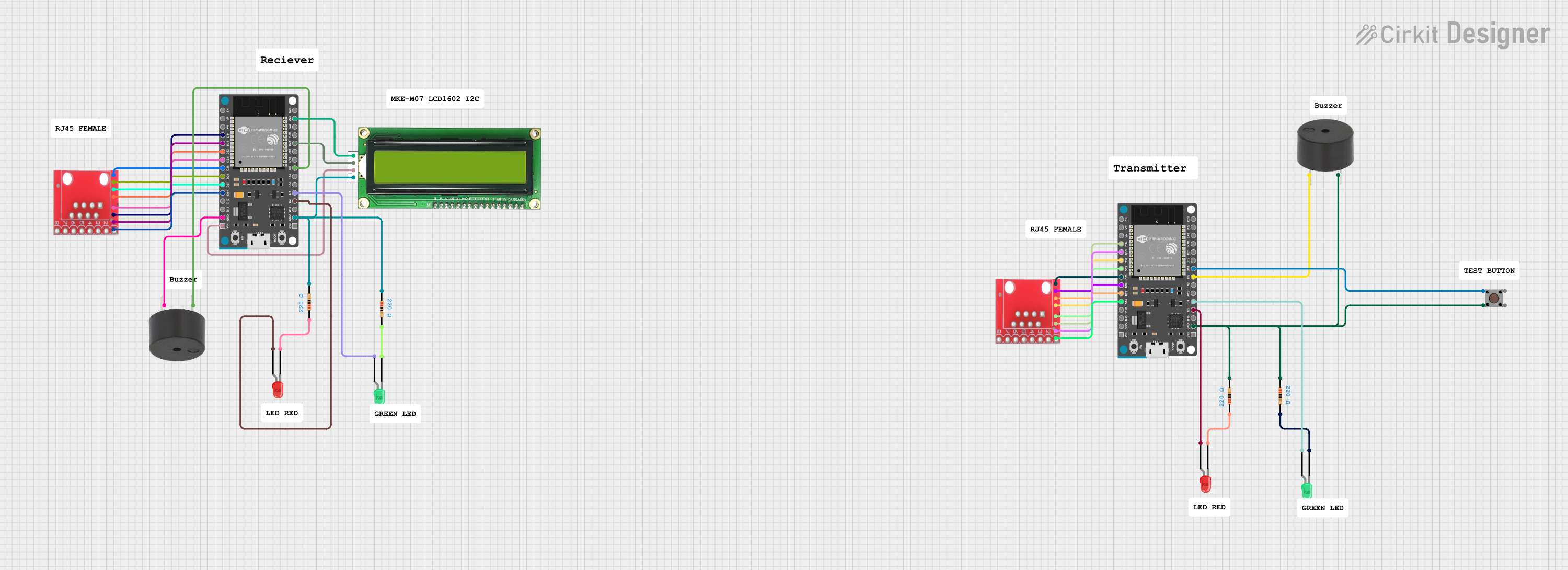
 Open Project in Cirkit Designer
Open Project in Cirkit Designer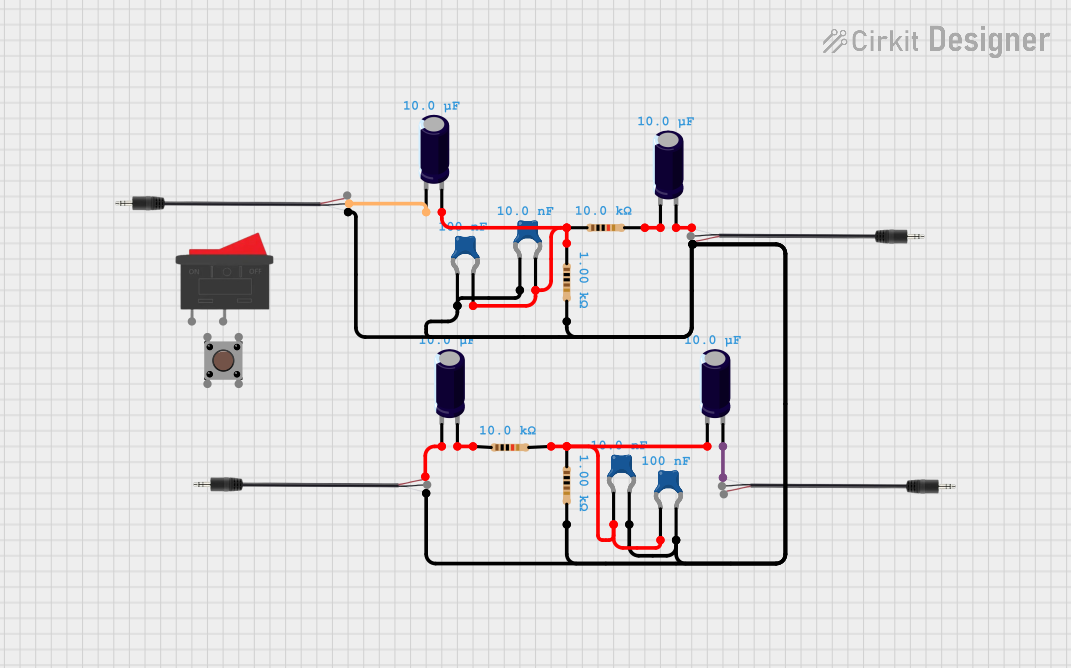
 Open Project in Cirkit Designer
Open Project in Cirkit Designer
 Open Project in Cirkit Designer
Open Project in Cirkit Designer
 Open Project in Cirkit Designer
Open Project in Cirkit DesignerExplore Projects Built with RJ45 Cat6 Keystone Jacks
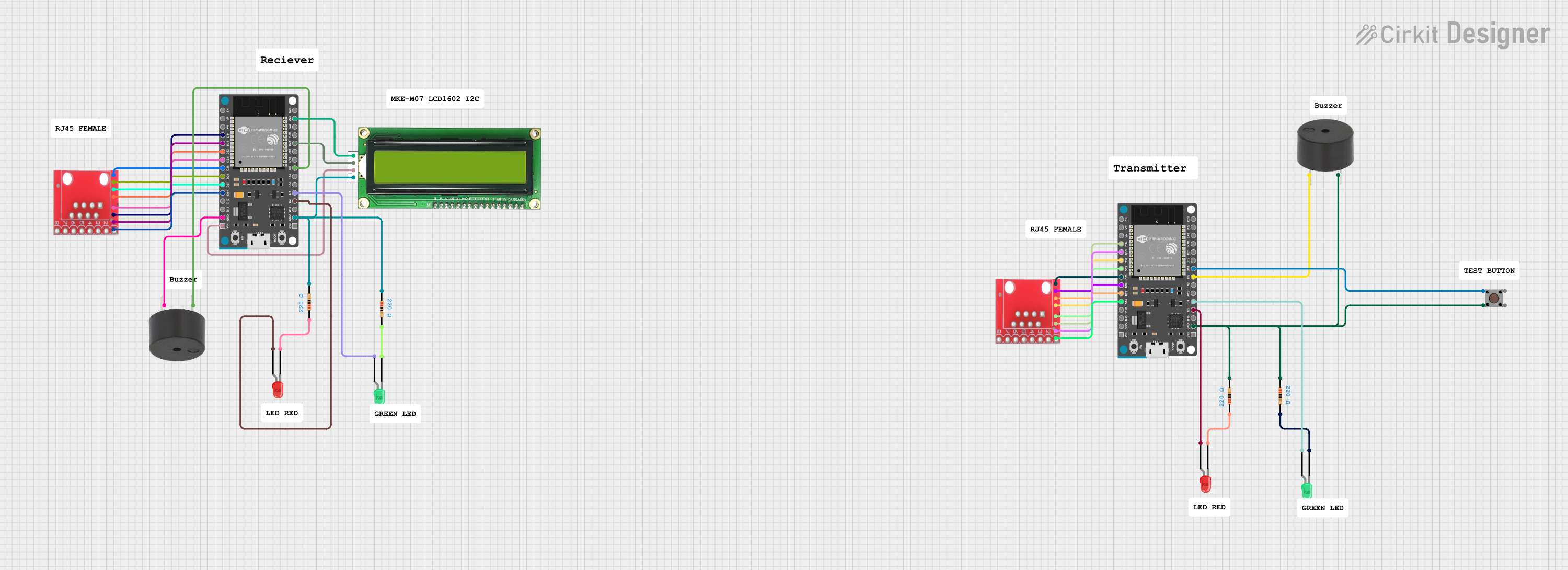
 Open Project in Cirkit Designer
Open Project in Cirkit Designer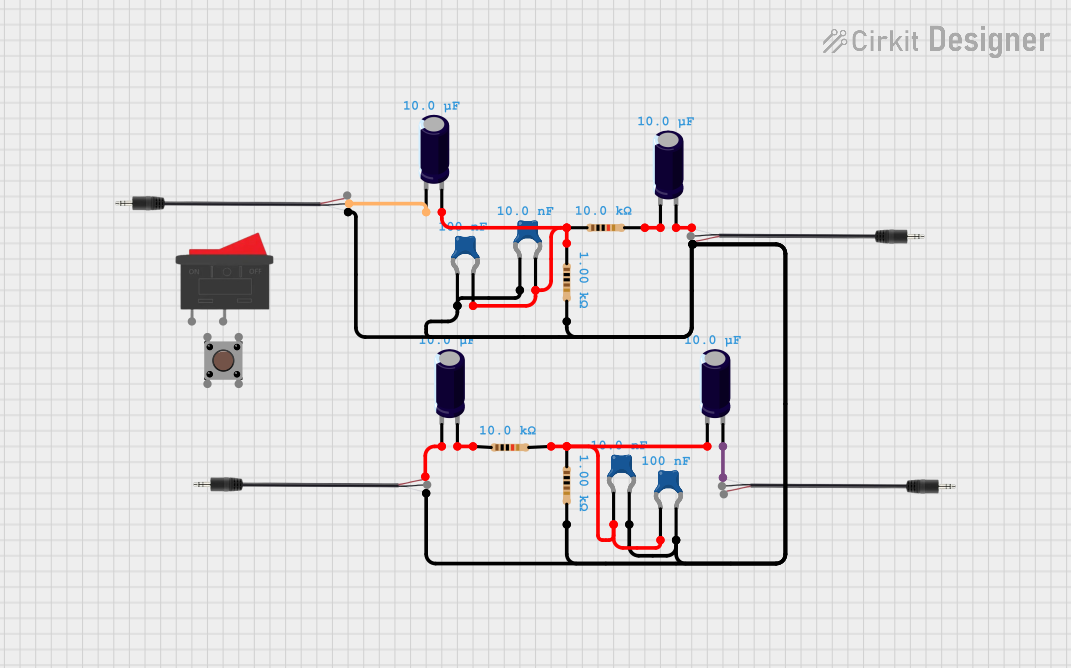
 Open Project in Cirkit Designer
Open Project in Cirkit Designer
 Open Project in Cirkit Designer
Open Project in Cirkit Designer
 Open Project in Cirkit Designer
Open Project in Cirkit DesignerCommon Applications and Use Cases
- Home and office Ethernet networks
- Data centers and server rooms
- Structured cabling installations
- High-speed internet connections
- VoIP (Voice over IP) systems
- Smart home networking setups
Technical Specifications
Key Technical Details
- Category: Cat6 (backward compatible with Cat5e and Cat5 cables)
- Connector Type: RJ45 (8P8C)
- Supported Bandwidth: Up to 250 MHz
- Data Transmission Speed: Up to 1 Gbps (Gigabit Ethernet)
- Termination Type: Tool-less or punch-down (varies by model)
- Housing Material: Flame-retardant plastic (UL94V-0 rated)
- Wire Compatibility: 23-26 AWG solid or stranded wires
- Standards Compliance: ANSI/TIA-568.2-D, ISO/IEC 11801
Pin Configuration and Descriptions
RJ45 Cat6 Keystone Jacks follow the T568A or T568B wiring standards. These standards define the pinout for the eight wires in an Ethernet cable. Below is the pin configuration:
| Pin Number | T568A Wire Color | T568B Wire Color | Signal Description |
|---|---|---|---|
| 1 | White/Green | White/Orange | Transmit Data + (TX+) |
| 2 | Green | Orange | Transmit Data - (TX-) |
| 3 | White/Orange | White/Green | Receive Data + (RX+) |
| 4 | Blue | Blue | Unused (Power over Ethernet - Positive) |
| 5 | White/Blue | White/Blue | Unused (Power over Ethernet - Positive) |
| 6 | Orange | Green | Receive Data - (RX-) |
| 7 | White/Brown | White/Brown | Unused (Power over Ethernet - Negative) |
| 8 | Brown | Brown | Unused (Power over Ethernet - Negative) |
Note: T568B is the most commonly used wiring standard in the United States.
Usage Instructions
How to Use the Component in a Network
Prepare the Ethernet Cable:
- Strip approximately 1 inch of the outer jacket from the Cat6 cable.
- Untwist the wire pairs and arrange them according to the T568A or T568B wiring standard.
Terminate the Cable:
- For tool-less keystone jacks:
- Insert each wire into the corresponding color-coded slot on the jack.
- Press down the cap to secure the wires.
- For punch-down keystone jacks:
- Use a punch-down tool to press each wire into the appropriate slot.
- For tool-less keystone jacks:
Install the Keystone Jack:
- Snap the terminated keystone jack into a wall plate, patch panel, or surface-mount box.
Test the Connection:
- Use a network cable tester to verify the continuity and proper wiring of the connection.
Connect Network Devices:
- Plug an Ethernet cable with an RJ45 connector into the keystone jack to connect network devices.
Important Considerations and Best Practices
- Always follow the T568A or T568B wiring standard consistently throughout the installation.
- Avoid untwisting the wire pairs more than 0.5 inches to maintain signal integrity.
- Use a cable tester to ensure proper termination and avoid network issues.
- Ensure the keystone jack is securely mounted to prevent accidental disconnections.
- Use flame-retardant and high-quality keystone jacks for safety and durability.
Example: Connecting to an Arduino UNO
While RJ45 Cat6 Keystone Jacks are not directly connected to an Arduino UNO, they can be used in Ethernet-based Arduino projects with an Ethernet shield. Below is an example of Arduino code to send data over Ethernet:
#include <SPI.h>
#include <Ethernet.h>
// MAC address and IP address for the Ethernet shield
byte mac[] = { 0xDE, 0xAD, 0xBE, 0xEF, 0xFE, 0xED };
IPAddress ip(192, 168, 1, 177);
// Initialize the Ethernet server on port 80
EthernetServer server(80);
void setup() {
// Start the Ethernet connection
Ethernet.begin(mac, ip);
// Start the server
server.begin();
Serial.begin(9600);
Serial.println("Server is ready at IP: ");
Serial.println(Ethernet.localIP());
}
void loop() {
// Listen for incoming clients
EthernetClient client = server.available();
if (client) {
Serial.println("New client connected");
// Send a response to the client
client.println("Hello from Arduino!");
delay(100);
client.stop();
Serial.println("Client disconnected");
}
}
Note: Ensure the Ethernet shield is connected to the RJ45 jack via a properly terminated Cat6 cable.
Troubleshooting and FAQs
Common Issues and Solutions
Issue: No connectivity or intermittent connection.
- Solution: Verify the wiring order (T568A or T568B) and ensure all wires are securely terminated.
Issue: Poor network performance or slow speeds.
- Solution: Check for excessive untwisting of wire pairs and ensure the cable meets Cat6 standards.
Issue: Keystone jack does not fit into the wall plate or patch panel.
- Solution: Ensure compatibility between the keystone jack and the mounting hardware.
Issue: Ethernet cable tester shows incorrect wiring.
- Solution: Re-terminate the cable, ensuring each wire is in the correct slot according to the wiring standard.
FAQs
Q: Can I use Cat5e cables with a Cat6 keystone jack?
- A: Yes, Cat6 keystone jacks are backward compatible with Cat5e and Cat5 cables, but the performance will be limited to the cable's specifications.
Q: Do I need a punch-down tool for all keystone jacks?
- A: Not necessarily. Tool-less keystone jacks do not require a punch-down tool, but punch-down jacks do.
Q: Can I use these jacks for Power over Ethernet (PoE)?
- A: Yes, Cat6 keystone jacks support PoE as long as the connected devices and cables are PoE-compatible.
Q: How do I choose between T568A and T568B wiring standards?
- A: T568B is more commonly used in the United States, while T568A is often used in government installations. Consistency is key—use the same standard throughout your network.