
How to Use SparkFun Load Sensor Combinator: Examples, Pinouts, and Specs
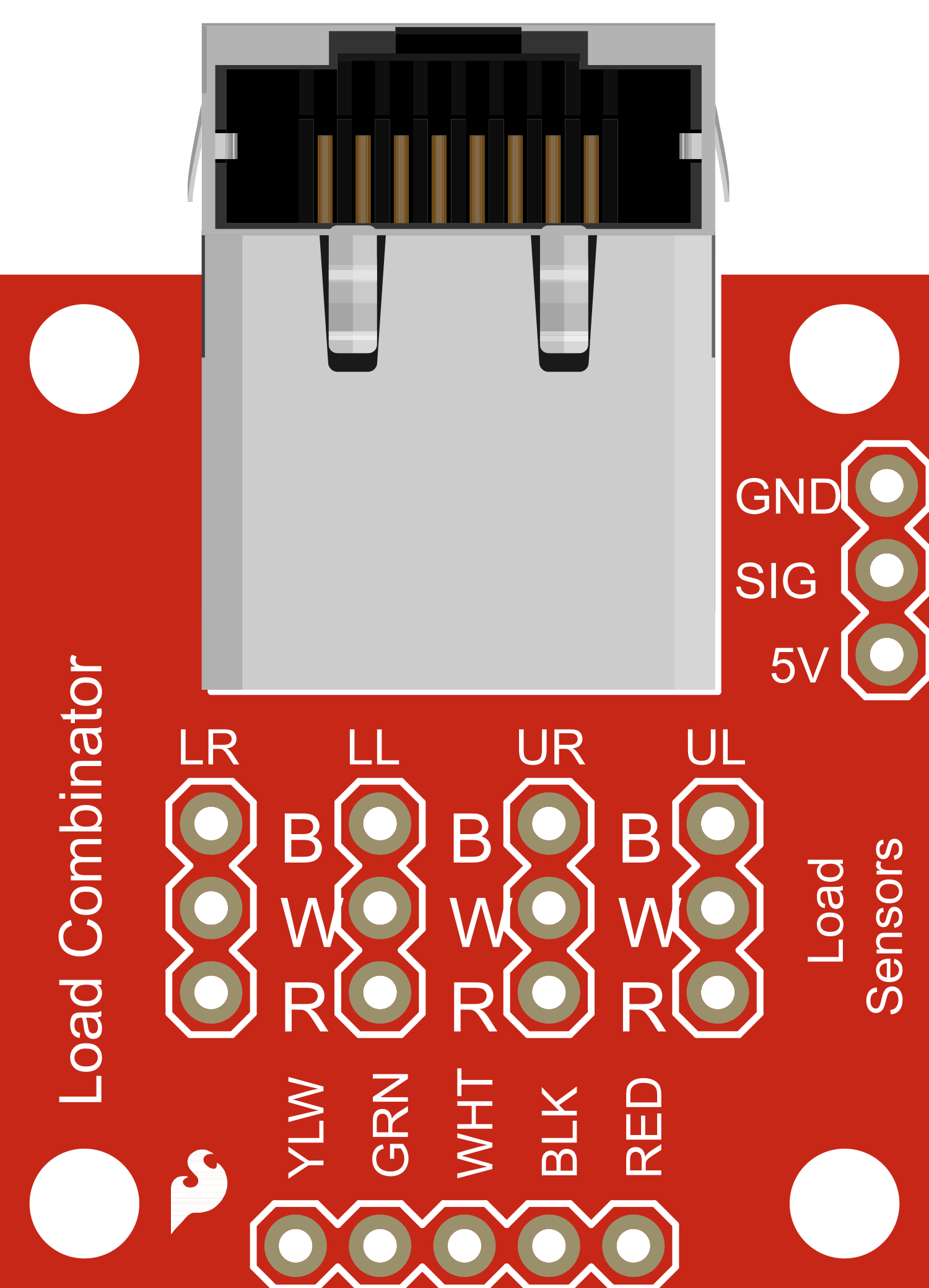
 Design with SparkFun Load Sensor Combinator in Cirkit Designer
Design with SparkFun Load Sensor Combinator in Cirkit DesignerIntroduction
The SparkFun Load Sensor Combinator is an electronic module designed to interface with multiple load sensors, commonly known as strain gauges, to measure forces or weights. This component is particularly useful in applications where precise load measurements are required, such as in digital scales, industrial systems, and physical computing projects.
Explore Projects Built with SparkFun Load Sensor Combinator
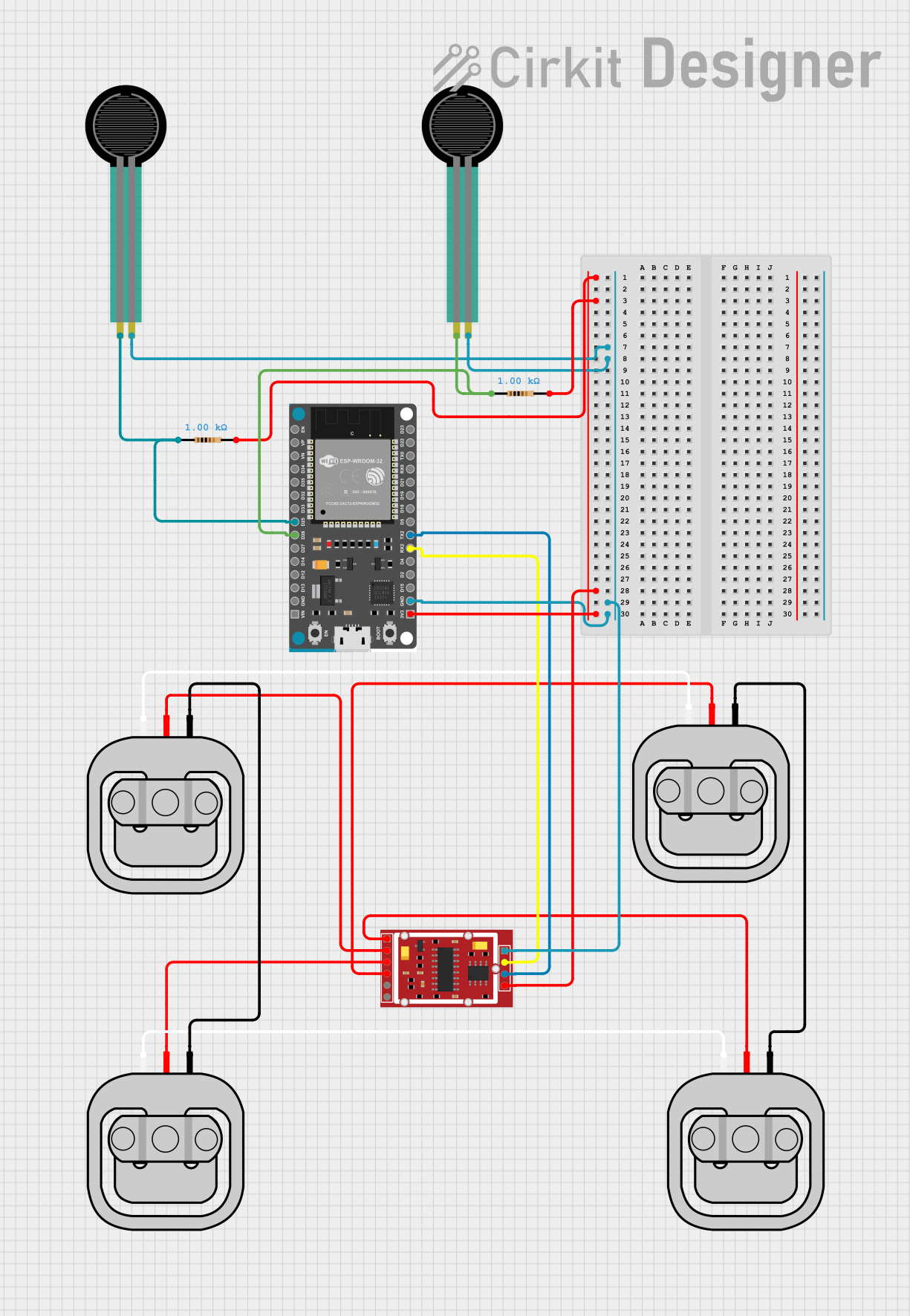
 Open Project in Cirkit Designer
Open Project in Cirkit Designer
 Open Project in Cirkit Designer
Open Project in Cirkit Designer
 Open Project in Cirkit Designer
Open Project in Cirkit Designer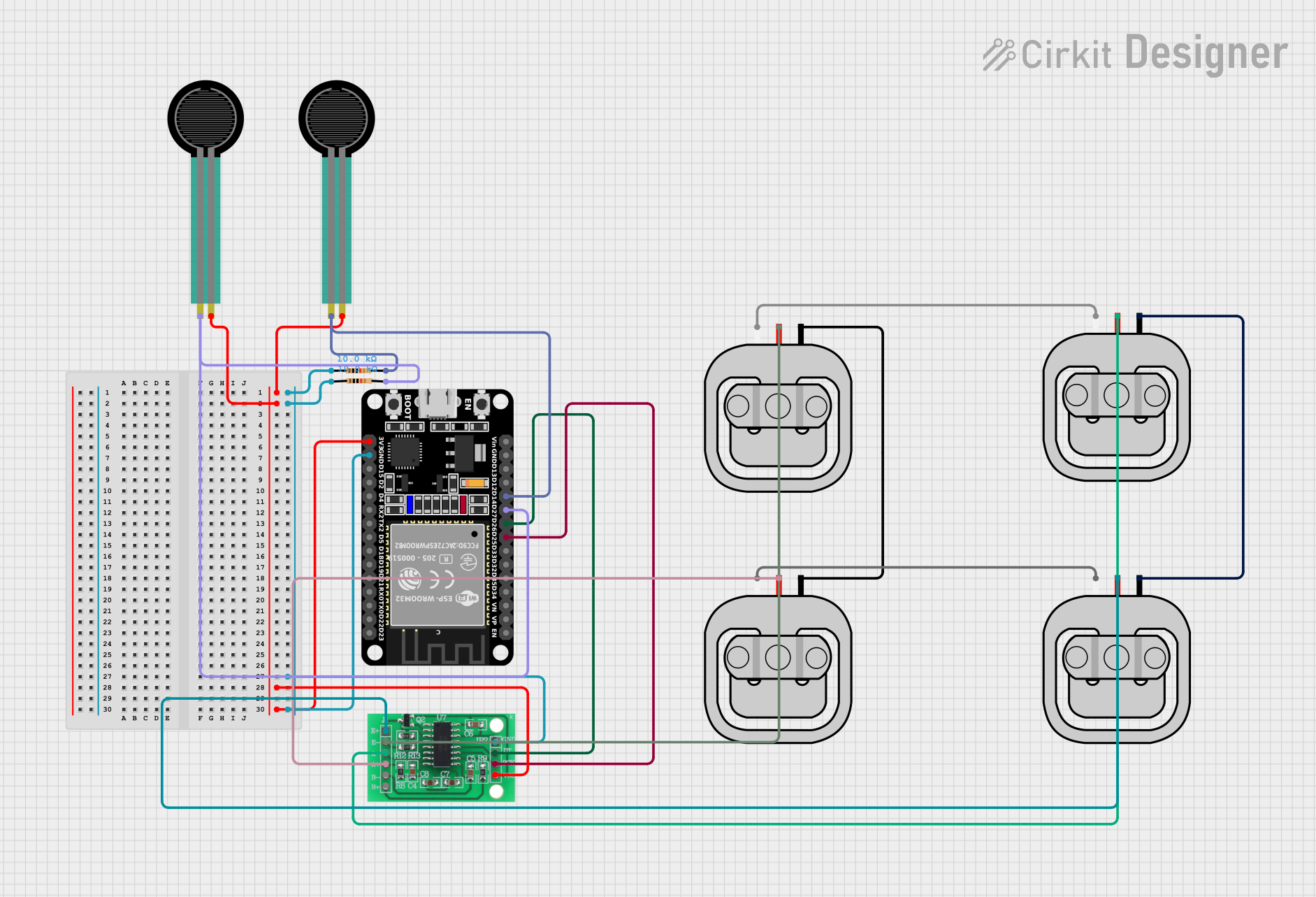
 Open Project in Cirkit Designer
Open Project in Cirkit DesignerExplore Projects Built with SparkFun Load Sensor Combinator
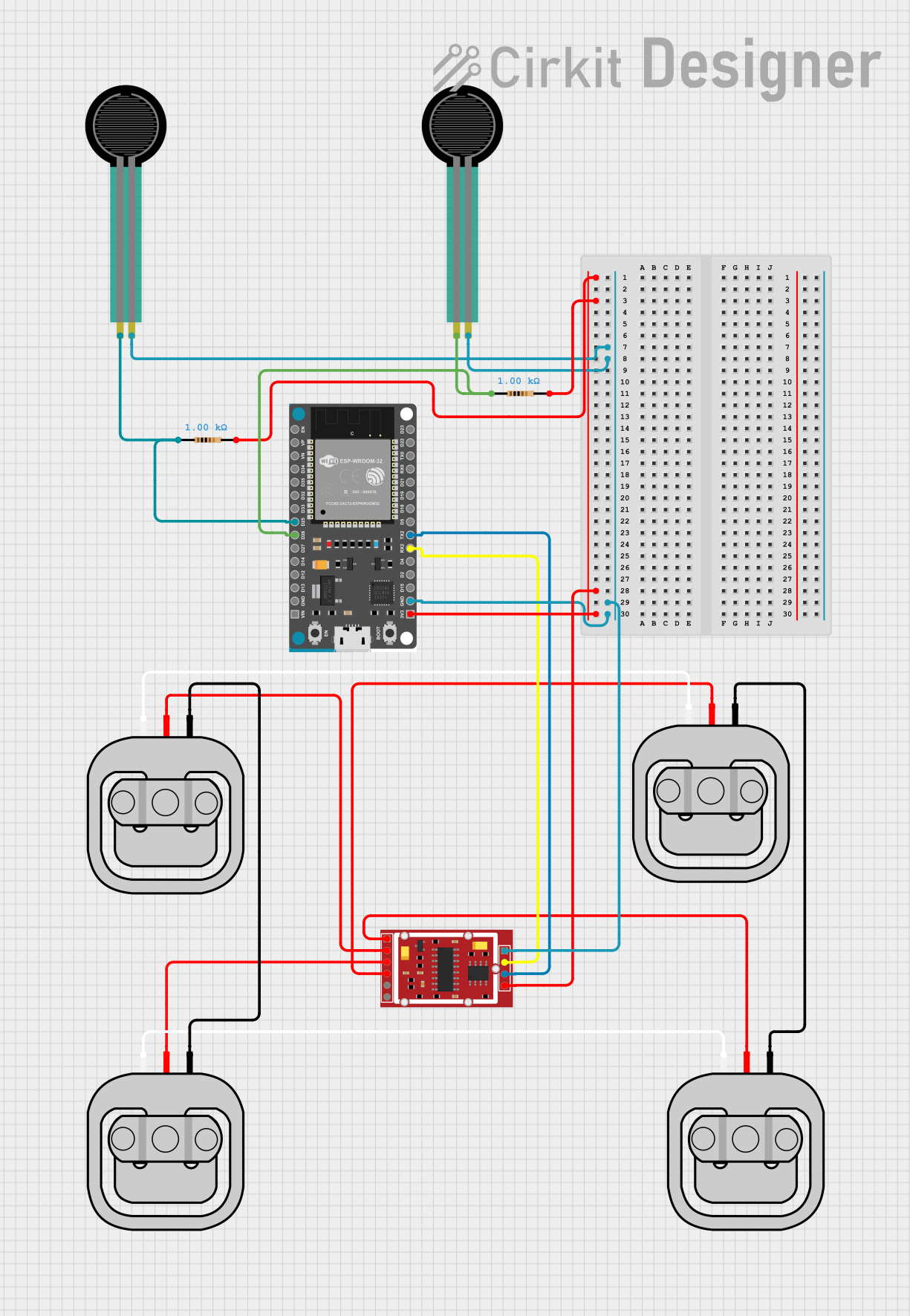
 Open Project in Cirkit Designer
Open Project in Cirkit Designer
 Open Project in Cirkit Designer
Open Project in Cirkit Designer
 Open Project in Cirkit Designer
Open Project in Cirkit Designer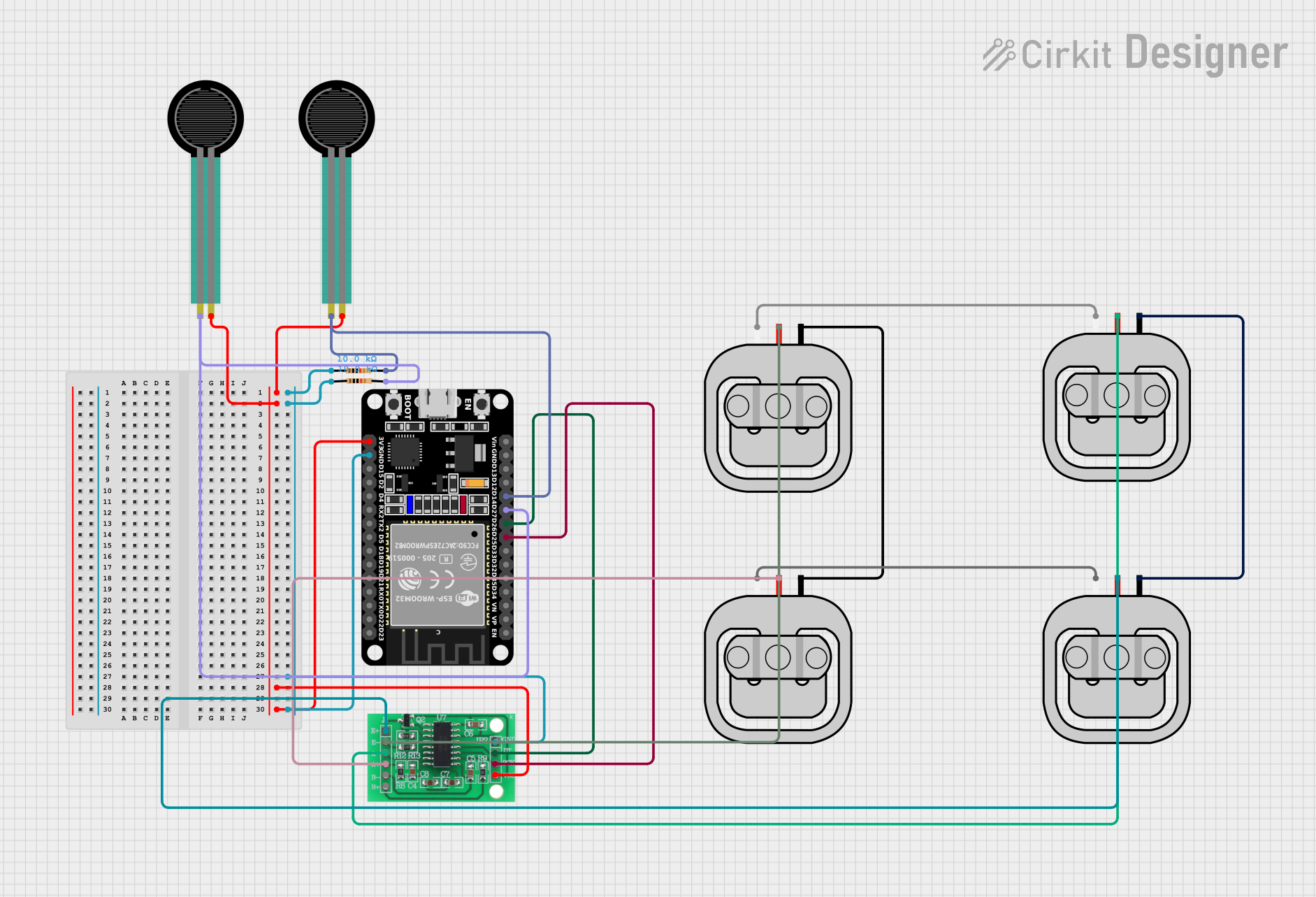
 Open Project in Cirkit Designer
Open Project in Cirkit DesignerCommon Applications and Use Cases
- Digital weighing scales
- Force measurement in testing equipment
- Interactive installations that respond to weight or pressure
- Feedback systems for robotics
Technical Specifications
Key Technical Details
- Operating Voltage: 2.7V to 5.5V
- On-board trim potentiometer for setting the gain
- Compatible with various load sensors (strain gauges)
Pin Configuration and Descriptions
| Pin Label | Description |
|---|---|
| VCC | Power supply input (2.7V to 5.5V) |
| GND | Ground connection |
| SIG | Analog signal output |
| RATE | Output data rate selection (optional use) |
| S0-S3 | Input pins for connecting individual sensors |
Usage Instructions
How to Use the Component in a Circuit
Powering the Combinator: Connect the VCC pin to a power supply within the specified voltage range and the GND pin to the ground of your circuit.
Connecting Load Sensors: Attach up to four load sensors to the S0-S3 input pins. Ensure that the sensors are properly aligned and secured.
Calibration: Use the on-board trim potentiometer to adjust the gain until the desired sensitivity is achieved.
Reading the Output: Connect the SIG pin to an analog input on your microcontroller to read the combined signal from the attached load sensors.
Important Considerations and Best Practices
- Ensure that the power supply voltage does not exceed the maximum rating to prevent damage to the component.
- Calibration is crucial for accurate measurements. Take multiple readings and adjust the gain accordingly.
- Keep the load sensors and combinator away from moisture and extreme temperatures to maintain accuracy.
Example Code for Arduino UNO
// Example code for reading values from the SparkFun Load Sensor Combinator
const int analogPin = A0; // Connect SIG to analog pin A0 on Arduino UNO
void setup() {
Serial.begin(9600); // Start serial communication at 9600 baud
}
void loop() {
int sensorValue = analogRead(analogPin); // Read the analog value from combinator
float weight = sensorValue * (5.0 / 1023.0); // Convert to weight assuming a specific scale
Serial.println(weight); // Print the weight to the serial monitor
delay(500); // Wait for half a second before reading again
}
Troubleshooting and FAQs
Common Issues Users Might Face
- Inaccurate Readings: Ensure that the combinator is properly calibrated and that the load sensors are not damaged or improperly mounted.
- No Signal Output: Check all connections, including power supply and sensor connections, to ensure they are secure and correct.
Solutions and Tips for Troubleshooting
- Calibration: Adjust the on-board potentiometer while monitoring the output until the readings stabilize at the expected values.
- Connection Issues: Use a multimeter to verify that there is continuity where expected and no shorts between pins.
FAQs
Q: Can I use different types of load sensors with the combinator? A: Yes, the combinator is designed to be compatible with various load sensors. However, for best results, use sensors with similar characteristics.
Q: What is the maximum number of load sensors I can connect? A: You can connect up to four load sensors to the SparkFun Load Sensor Combinator.
Q: How do I convert the analog signal to a weight measurement? A: You'll need to calibrate your system with known weights to create a conversion factor that translates the analog signal to a weight value.
Q: Can the combinator be used with microcontrollers other than the Arduino UNO? A: Yes, the combinator can be used with any microcontroller that has an analog input and can provide the appropriate power supply voltage.
Remember, this documentation is a starting point. For more complex applications or troubleshooting, refer to the manufacturer's datasheet and technical forums for additional support.