
How to Use Pilot lamp blue: Examples, Pinouts, and Specs

 Design with Pilot lamp blue in Cirkit Designer
Design with Pilot lamp blue in Cirkit DesignerIntroduction
A Pilot Lamp Blue is a small indicator light commonly used in electronic circuits to provide a visual indication of the on/off status or a specific condition. These lamps are often found on control panels, dashboards, and various types of machinery to alert operators to the operational state of a device.
Explore Projects Built with Pilot lamp blue

 Open Project in Cirkit Designer
Open Project in Cirkit Designer
 Open Project in Cirkit Designer
Open Project in Cirkit Designer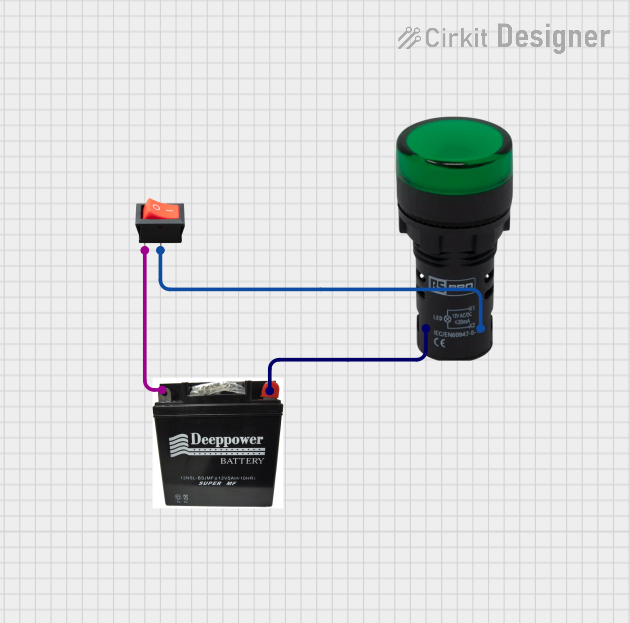
 Open Project in Cirkit Designer
Open Project in Cirkit Designer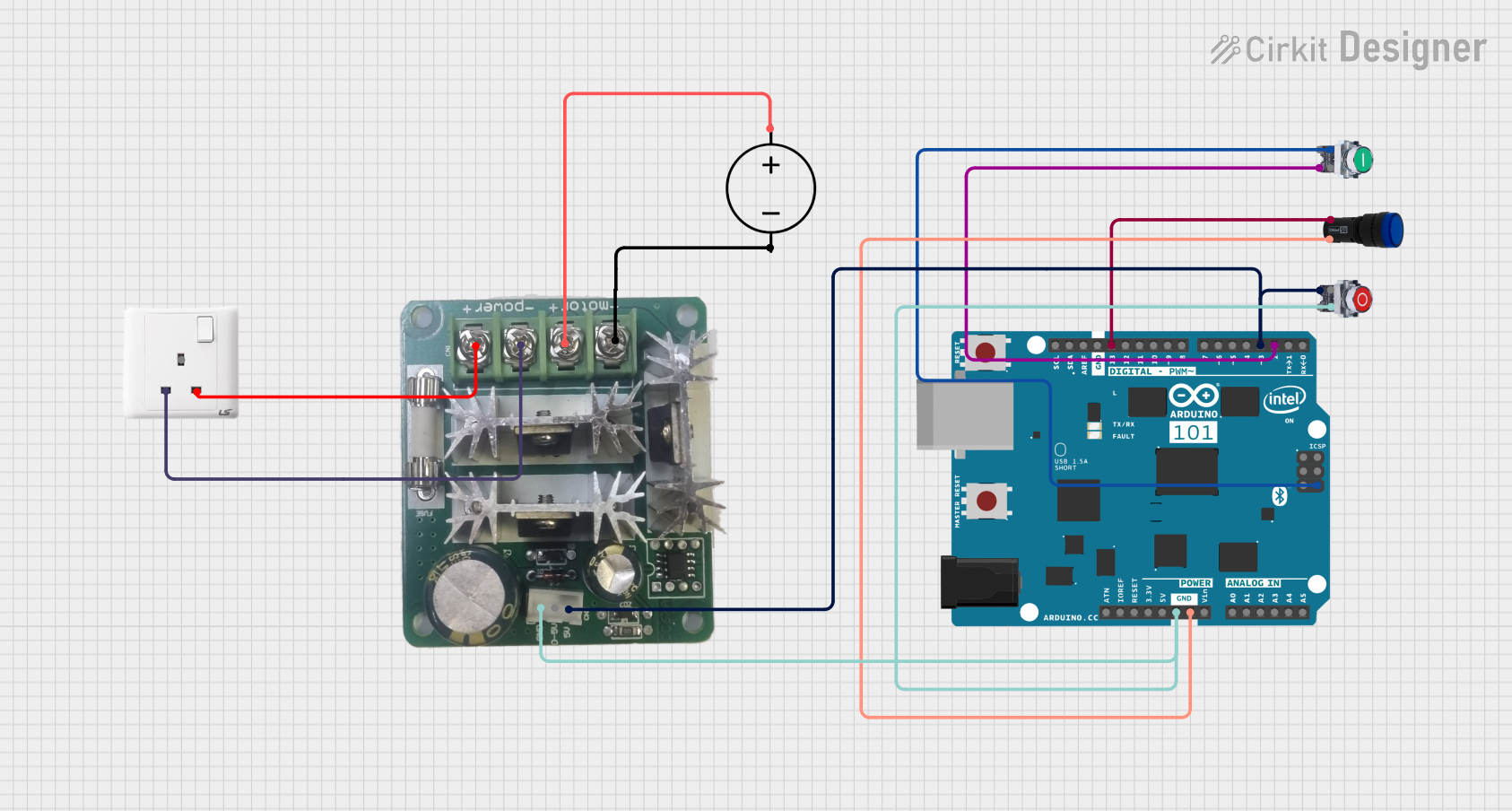
 Open Project in Cirkit Designer
Open Project in Cirkit DesignerExplore Projects Built with Pilot lamp blue

 Open Project in Cirkit Designer
Open Project in Cirkit Designer
 Open Project in Cirkit Designer
Open Project in Cirkit Designer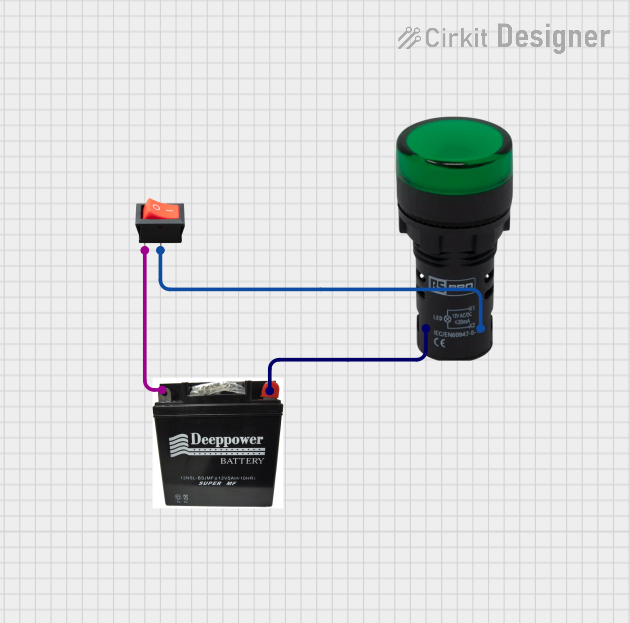
 Open Project in Cirkit Designer
Open Project in Cirkit Designer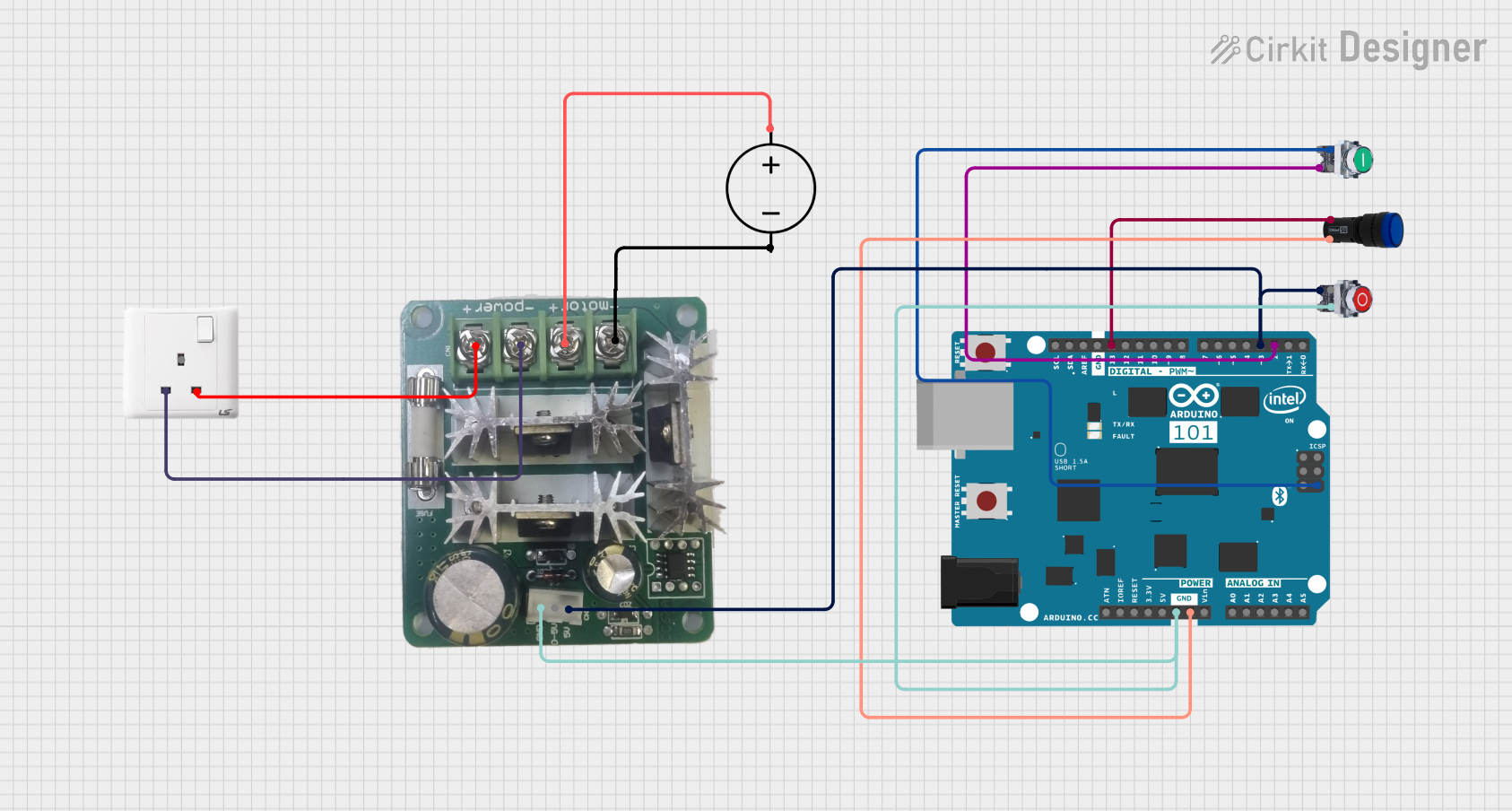
 Open Project in Cirkit Designer
Open Project in Cirkit DesignerCommon Applications and Use Cases
- Control panels for machinery
- Dashboard indicators in vehicles
- Power status indicators on electronic devices
- Signal indicators in communication equipment
Technical Specifications
Key Technical Details
- Voltage Rating: Typically 12V or 24V
- Current Consumption: Depends on the specific model, usually in the range of 10-20mA
- Power Rating: Generally low, around 0.2W to 0.5W
- Luminous Color: Blue
- Lifespan: Often rated for 10,000 to 100,000 hours of continuous use
- Operating Temperature: -20°C to +65°C
Pin Configuration and Descriptions
| Pin Number | Description | Notes |
|---|---|---|
| 1 | Anode (+) | Connect to positive voltage |
| 2 | Cathode (-) | Connect to ground |
Usage Instructions
How to Use the Component in a Circuit
- Power Supply: Ensure that the power supply matches the voltage rating of the Pilot Lamp Blue.
- Connection: Connect the anode pin to the positive side of the power supply and the cathode pin to the ground.
- Series Resistor: If the voltage supply exceeds the lamp's rating, include a current-limiting resistor in series to prevent damage.
- Switching: To control the lamp, you can use a switch, relay, or a transistor circuit to toggle the power supply to the lamp.
Important Considerations and Best Practices
- Voltage Matching: Always verify that the supply voltage matches the lamp's specifications to avoid overloading.
- Heat Dissipation: Although Pilot Lamps typically do not generate much heat, ensure there is adequate ventilation around the lamp.
- Mounting: Secure the lamp firmly in place to prevent movement that could lead to wiring fatigue or disconnection.
Troubleshooting and FAQs
Common Issues Users Might Face
- Lamp Does Not Illuminate: Check the power supply and connections. Ensure the polarity is correct and that there is no break in the circuit.
- Flickering Lamp: This could indicate a loose connection or an intermittent power supply. Check all connections and the stability of the power source.
- Dim Light: The voltage may be lower than required, or the lamp may be nearing the end of its lifespan.
Solutions and Tips for Troubleshooting
- Double-Check Connections: Ensure all connections are secure and properly soldered if applicable.
- Voltage Testing: Use a multimeter to test the voltage at the lamp's terminals to ensure it matches the specifications.
- Resistor Calculation: If using a resistor, calculate the correct value using Ohm's law to ensure the current is within the safe operating range for the lamp.
FAQs
Q: Can I use a Pilot Lamp Blue with an Arduino UNO? A: Yes, you can use it with an Arduino UNO, but ensure you include a current-limiting resistor.
Q: What resistor value should I use? A: The resistor value depends on your supply voltage and the lamp's voltage rating. Use the formula: R = (V_supply - V_lamp) / I_lamp.
Q: Is polarity important when connecting the Pilot Lamp Blue? A: Yes, connecting the lamp with reverse polarity will prevent it from lighting up.
Example Arduino UNO Code
// Define the pin where the pilot lamp is connected
const int pilotLampPin = 13; // Most Arduino UNOs have an onboard LED at pin 13
void setup() {
// Set the pilot lamp pin as an output
pinMode(pilotLampPin, OUTPUT);
}
void loop() {
// Turn on the pilot lamp
digitalWrite(pilotLampPin, HIGH);
delay(1000); // Wait for 1 second
// Turn off the pilot lamp
digitalWrite(pilotLampPin, LOW);
delay(1000); // Wait for 1 second
}
Note: When connecting the Pilot Lamp Blue to an Arduino UNO, ensure you use a current-limiting resistor if the lamp's voltage rating is less than the Arduino's 5V output. The onboard LED at pin 13 has an integrated resistor on the Arduino UNO board.