
How to Use Holybro Airspeed Sensor: Examples, Pinouts, and Specs

 Design with Holybro Airspeed Sensor in Cirkit Designer
Design with Holybro Airspeed Sensor in Cirkit DesignerIntroduction
The Holybro Airspeed Sensor is an electronic device designed to measure the speed of an aircraft relative to the surrounding air. This sensor is crucial for various applications, including unmanned aerial vehicles (UAVs), drones, and other aircraft, where accurate airspeed measurements are essential for stability and performance. It is commonly used in autopilot systems and can provide data for flight control algorithms to ensure safe and efficient operation.
Explore Projects Built with Holybro Airspeed Sensor

 Open Project in Cirkit Designer
Open Project in Cirkit Designer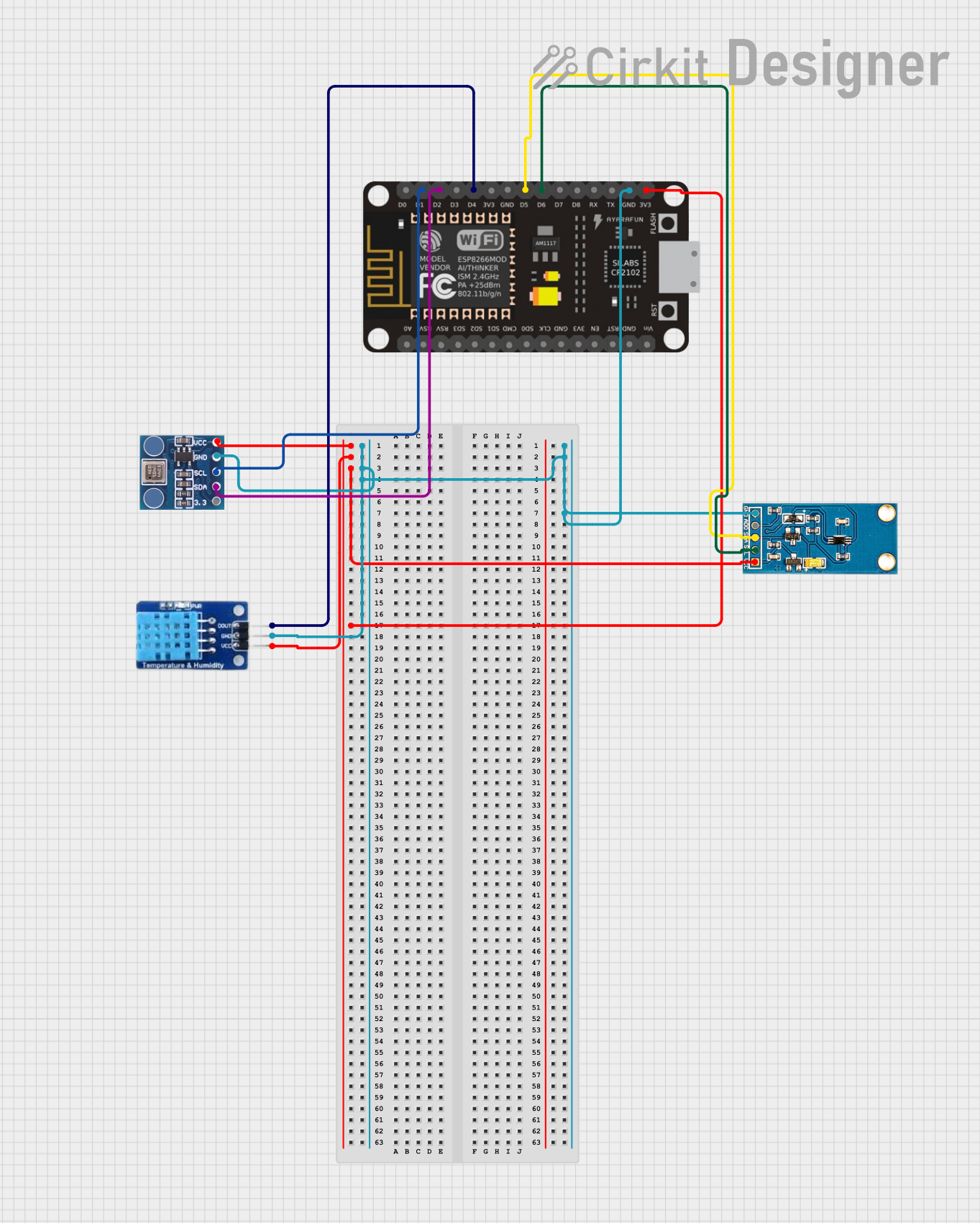
 Open Project in Cirkit Designer
Open Project in Cirkit Designer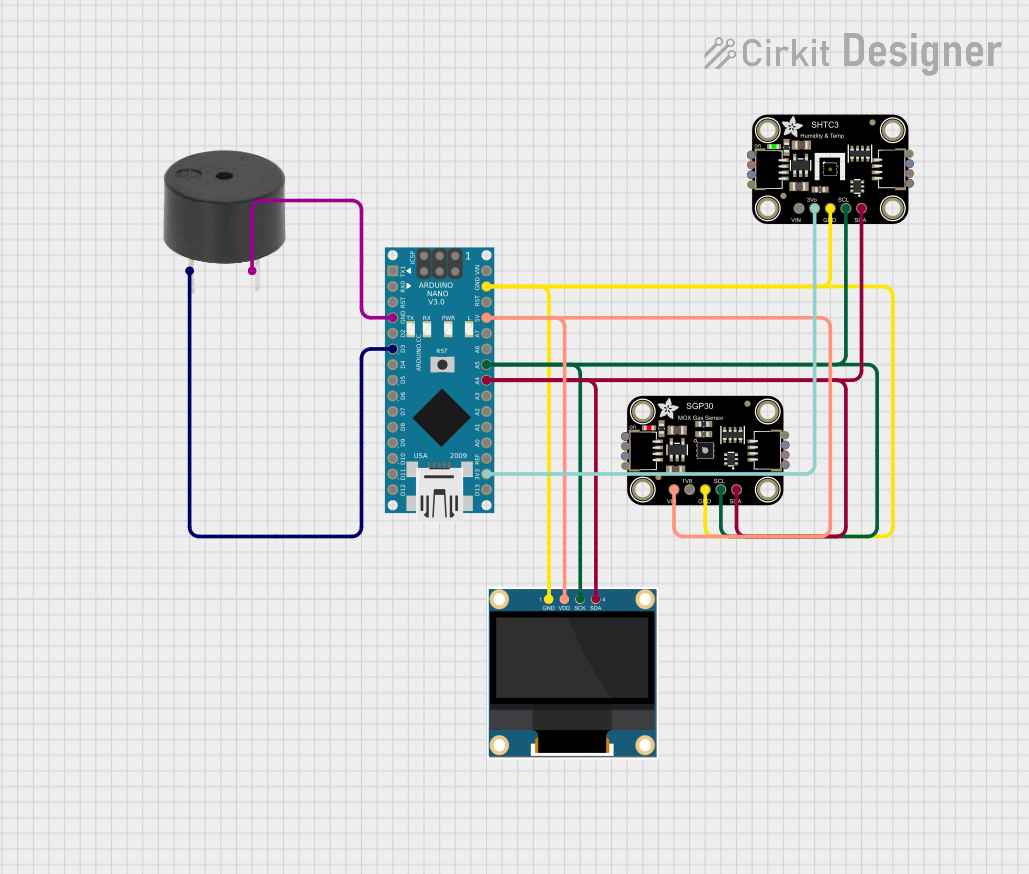
 Open Project in Cirkit Designer
Open Project in Cirkit Designer
 Open Project in Cirkit Designer
Open Project in Cirkit DesignerExplore Projects Built with Holybro Airspeed Sensor

 Open Project in Cirkit Designer
Open Project in Cirkit Designer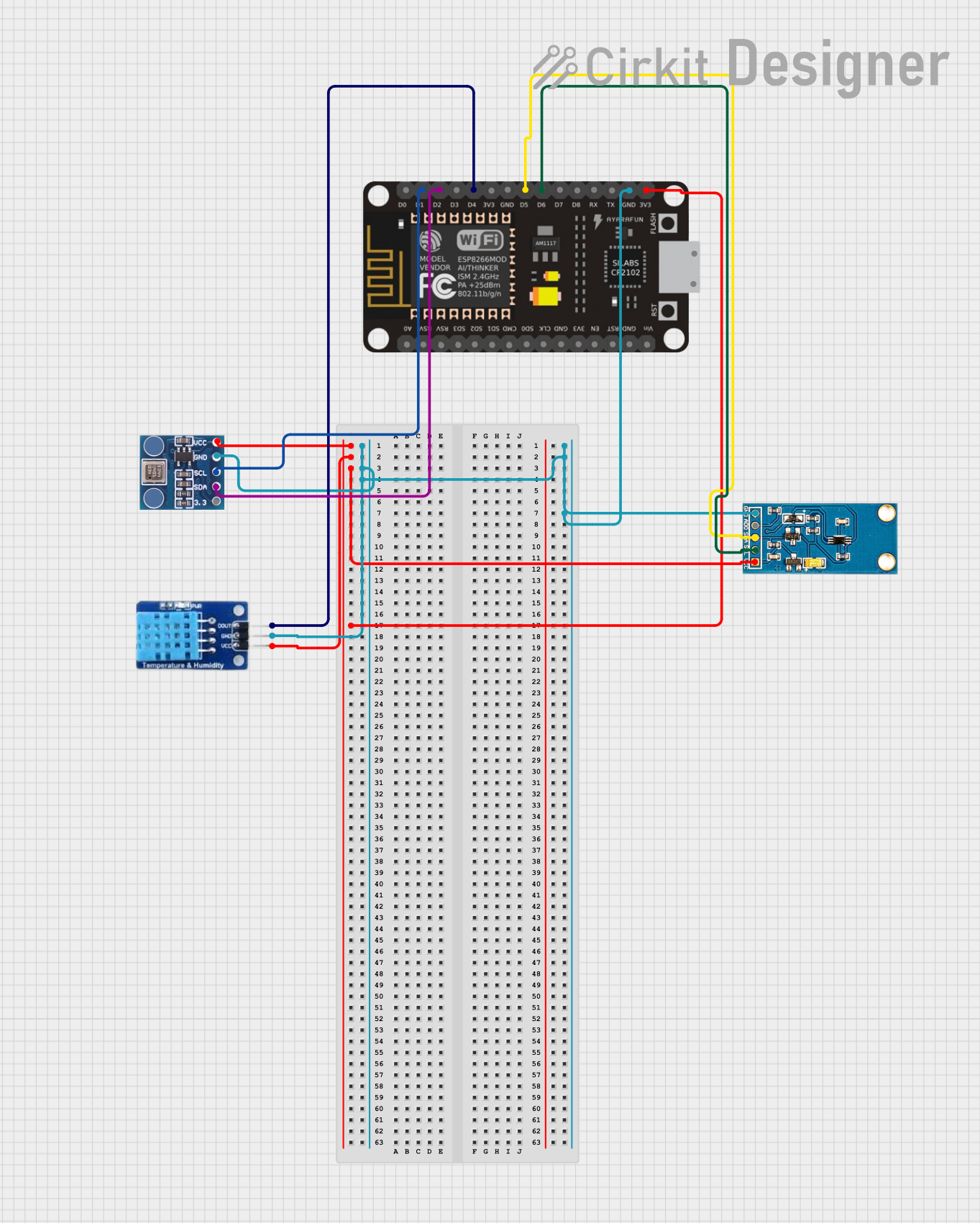
 Open Project in Cirkit Designer
Open Project in Cirkit Designer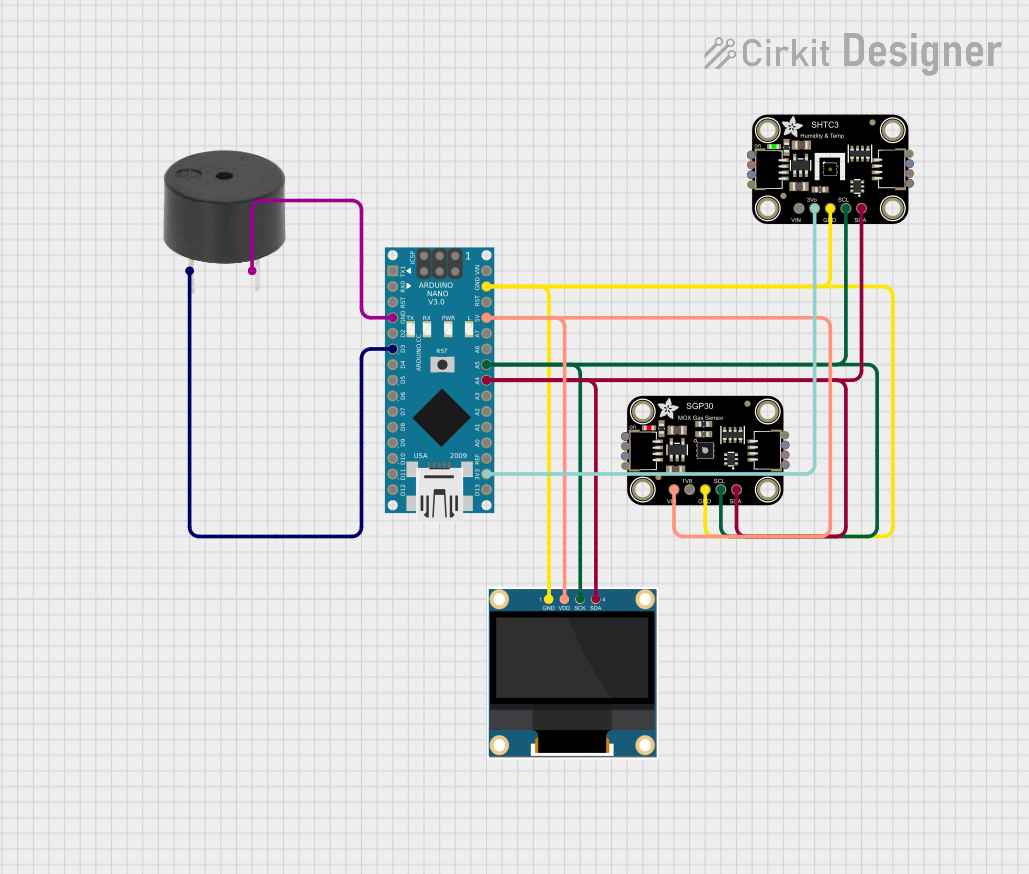
 Open Project in Cirkit Designer
Open Project in Cirkit Designer
 Open Project in Cirkit Designer
Open Project in Cirkit DesignerTechnical Specifications
Key Technical Details
- Operating Voltage: 3.3V to 5.5V
- Pressure Range: 10 to 2000 Pa
- Maximum Airspeed: Approximately 100 m/s
- Operating Temperature: -40°C to +85°C
- Accuracy: ±0.25% at 1 kHz
- Output: I2C digital interface
Pin Configuration and Descriptions
| Pin Number | Description | Voltage/Signal |
|---|---|---|
| 1 | VCC | 3.3V - 5.5V |
| 2 | SDA (I2C Data) | Data Signal |
| 3 | SCL (I2C Clock) | Clock Signal |
| 4 | GND | Ground |
Usage Instructions
Integration with a Circuit
To use the Holybro Airspeed Sensor in a circuit:
- Connect the VCC pin to a power supply within the 3.3V to 5.5V range.
- Connect the GND pin to the common ground in your circuit.
- Connect the SDA and SCL pins to the I2C data and clock lines, respectively.
Important Considerations and Best Practices
- Ensure that the power supply is stable and within the specified voltage range to prevent damage to the sensor.
- Use pull-up resistors on the I2C lines if they are not already present on your microcontroller board.
- Keep the sensor away from direct sunlight and sources of heat to avoid inaccurate readings.
- Calibrate the sensor before use to ensure accurate airspeed measurements.
- Protect the sensor from physical damage and moisture.
Example Code for Arduino UNO
#include <Wire.h>
// I2C address for the Holybro Airspeed Sensor
const int airspeedSensorAddress = 0x28;
void setup() {
Wire.begin(); // Initialize I2C communication
Serial.begin(9600); // Start serial communication at 9600 baud rate
}
void loop() {
Wire.requestFrom(airspeedSensorAddress, 2); // Request 2 bytes from the sensor
if (Wire.available() == 2) {
// Read the two bytes if available
byte highByte = Wire.read();
byte lowByte = Wire.read();
// Combine the two bytes to form the raw sensor output
int airspeedRaw = (highByte << 8) | lowByte;
// Convert the raw value to actual airspeed (example conversion, may require calibration)
float airspeed = airspeedRaw * 0.1; // Conversion factor may vary
// Print the airspeed to the serial monitor
Serial.print("Airspeed: ");
Serial.print(airspeed);
Serial.println(" m/s");
}
delay(500); // Wait for half a second before reading again
}
Troubleshooting and FAQs
Common Issues
- Inaccurate Readings: Ensure the sensor is properly calibrated and not exposed to direct sunlight or heat sources.
- No Data on I2C: Check connections and pull-up resistors on the I2C lines. Also, verify that the correct I2C address is being used.
- Sensor Not Powering On: Confirm that the power supply is within the specified voltage range and that connections are secure.
Solutions and Tips for Troubleshooting
- Calibration: Follow the manufacturer's instructions for calibrating the sensor to ensure accurate readings.
- Connection Issues: Double-check wiring, especially the I2C lines, and ensure that there are no loose connections.
- I2C Address Conflict: Make sure no other devices on the I2C bus have the same address as the airspeed sensor.
FAQs
Q: Can the sensor be used in extreme weather conditions? A: The sensor operates within a temperature range of -40°C to +85°C. However, it should be protected from moisture and physical damage.
Q: How often should the sensor be calibrated? A: Calibration frequency depends on usage. Regular calibration is recommended, especially if the sensor is subject to significant temperature changes or physical jostling.
Q: What is the maximum airspeed the sensor can measure? A: The sensor can measure airspeeds up to approximately 100 m/s, but it is important to refer to the manufacturer's datasheet for precise limits and accuracy details.