
How to Use 12864 LCD: Examples, Pinouts, and Specs
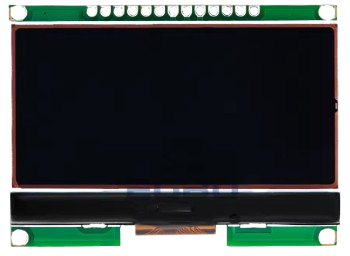
 Design with 12864 LCD in Cirkit Designer
Design with 12864 LCD in Cirkit DesignerIntroduction
The 12864 LCD is a graphical liquid crystal display with a resolution of 128x64 pixels. Unlike character-based LCDs, this display allows for the rendering of both text and simple graphics, making it a versatile choice for a wide range of applications. It is commonly used in embedded systems, microcontroller projects, and DIY electronics for creating user interfaces, displaying sensor data, or visualizing information in a compact and efficient manner.
Explore Projects Built with 12864 LCD
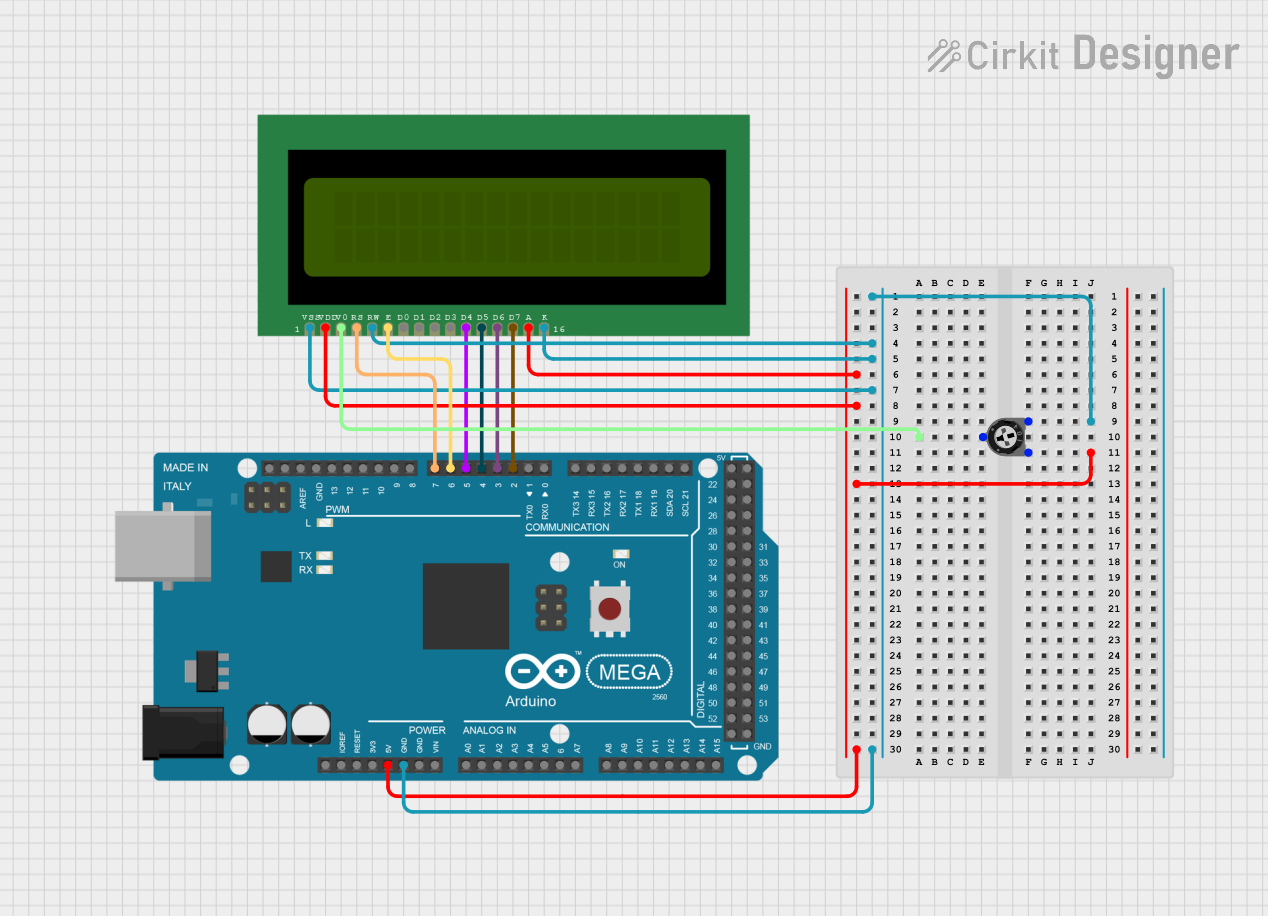
 Open Project in Cirkit Designer
Open Project in Cirkit Designer
 Open Project in Cirkit Designer
Open Project in Cirkit Designer
 Open Project in Cirkit Designer
Open Project in Cirkit Designer
 Open Project in Cirkit Designer
Open Project in Cirkit DesignerExplore Projects Built with 12864 LCD
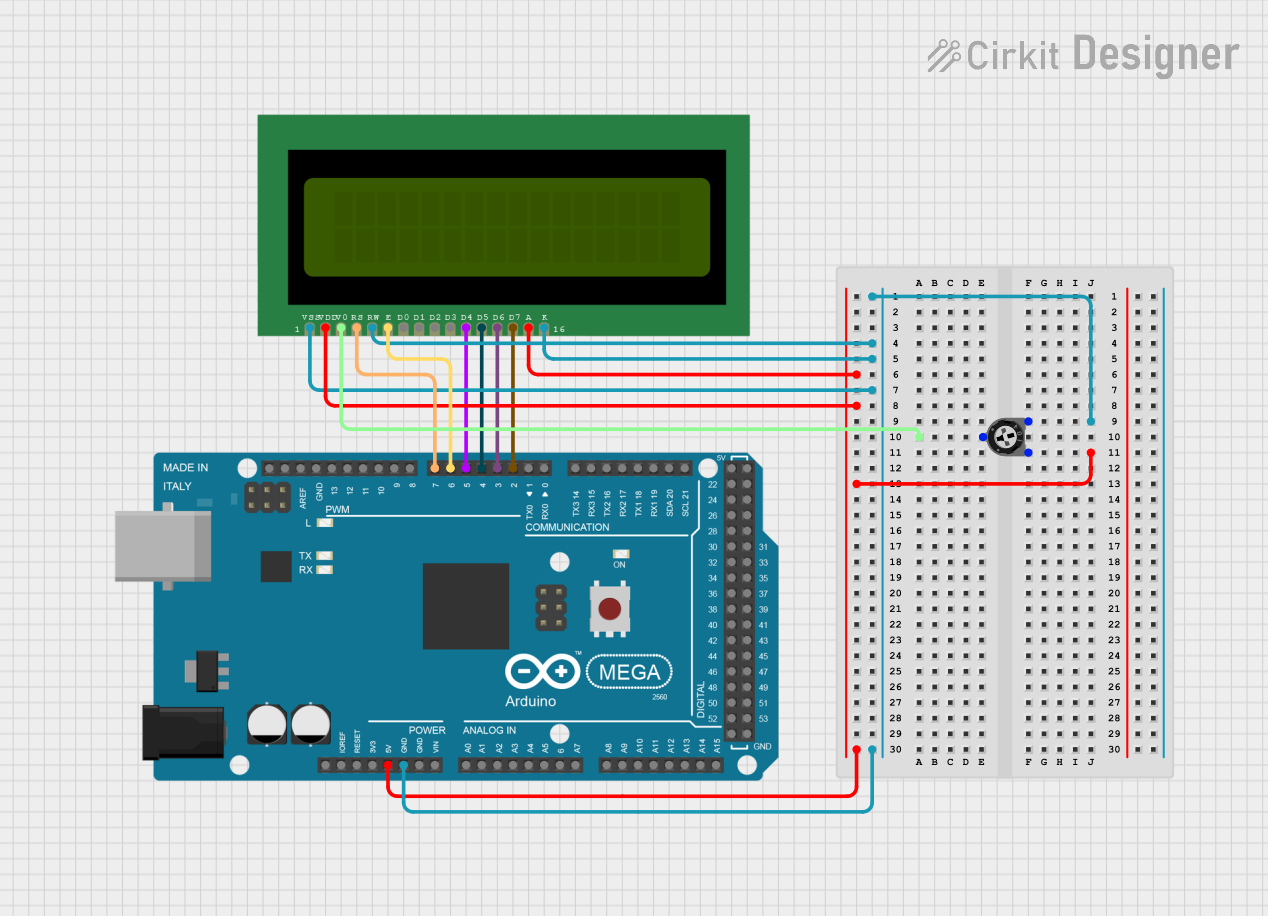
 Open Project in Cirkit Designer
Open Project in Cirkit Designer
 Open Project in Cirkit Designer
Open Project in Cirkit Designer
 Open Project in Cirkit Designer
Open Project in Cirkit Designer
 Open Project in Cirkit Designer
Open Project in Cirkit DesignerCommon Applications
- User interfaces for embedded systems
- Data visualization in IoT projects
- Displaying sensor readings in real-time
- Graphical representations in DIY electronics
- Menu systems for devices and appliances
Technical Specifications
The 12864 LCD comes in various models, often differentiated by their controller ICs (e.g., ST7920, KS0108). Below are the general technical specifications:
| Parameter | Value |
|---|---|
| Resolution | 128x64 pixels |
| Operating Voltage | 4.5V - 5.5V |
| Operating Current | ~20mA (backlight off) |
| Backlight Current | ~100mA (varies by model) |
| Communication Interface | Parallel, SPI, or I2C (varies by model) |
| Controller IC | ST7920, KS0108, or compatible |
| Operating Temperature | -20°C to 70°C |
Pin Configuration
The pin configuration may vary depending on the specific model and communication interface. Below is a typical pinout for a 12864 LCD with an ST7920 controller in parallel mode:
| Pin | Name | Description |
|---|---|---|
| 1 | VSS | Ground (0V) |
| 2 | VDD | Power supply (4.5V - 5.5V) |
| 3 | VO | Contrast adjustment (connect to a potentiometer) |
| 4 | RS | Register Select (0: Command, 1: Data) |
| 5 | RW | Read/Write (0: Write, 1: Read) |
| 6 | E | Enable signal (latches data on high-to-low transition) |
| 7-14 | DB0-DB7 | Data bus lines (used for 8-bit parallel communication) |
| 15 | PSB | Interface selection (0: Serial, 1: Parallel) |
| 16 | NC | Not connected |
| 17 | RST | Reset signal |
| 18 | VOUT | Voltage output for LCD drive |
| 19 | BLA | Backlight anode (+) |
| 20 | BLK | Backlight cathode (-) |
For SPI or I2C configurations, the pinout will differ, and additional components (e.g., an I2C backpack module) may be required.
Usage Instructions
Connecting the 12864 LCD to an Arduino UNO
To use the 12864 LCD with an Arduino UNO, you can use the U8g2 library, which supports a wide range of graphical LCDs, including the 12864. Below is an example of how to connect and program the LCD in SPI mode:
Wiring Diagram (SPI Mode)
| 12864 LCD Pin | Arduino UNO Pin |
|---|---|
| VSS | GND |
| VDD | 5V |
| VO | Potentiometer (middle pin) |
| RS | Pin 9 |
| RW | GND |
| E (Enable) | Pin 8 |
| PSB | GND (for SPI mode) |
| RST | Pin 10 |
| DB0-DB7 | Not used in SPI mode |
| BLA | 5V |
| BLK | GND |
Example Code
#include <U8g2lib.h>
// Initialize the U8g2 library for ST7920 in SPI mode
// U8G2_ST7920_128X64_F_SW_SPI constructor parameters:
// (clock, data, chip select, reset)
U8G2_ST7920_128X64_F_SW_SPI u8g2(U8G2_R0, /* clock=*/ 13, /* data=*/ 11,
/* CS=*/ 10, /* reset=*/ 8);
void setup() {
u8g2.begin(); // Initialize the display
}
void loop() {
u8g2.clearBuffer(); // Clear the display buffer
u8g2.setFont(u8g2_font_ncenB08_tr); // Set font
u8g2.drawStr(0, 10, "Hello, 12864 LCD!"); // Draw text at (0, 10)
u8g2.sendBuffer(); // Send buffer to the display
delay(1000); // Wait for 1 second
}
Important Considerations
- Contrast Adjustment: Use a 10kΩ potentiometer connected to the VO pin to adjust the display contrast.
- Backlight Power: Ensure the backlight current does not exceed the power supply's capacity.
- Communication Mode: Verify the PSB pin configuration for the desired communication mode (SPI, parallel, or I2C).
- Library Compatibility: Use a compatible library like U8g2 for easy integration with microcontrollers.
Troubleshooting and FAQs
Common Issues
Blank Screen
- Cause: Incorrect contrast setting or wiring.
- Solution: Adjust the potentiometer connected to the VO pin. Double-check the wiring.
No Response from the LCD
- Cause: Incorrect communication mode or pin connections.
- Solution: Verify the PSB pin configuration and ensure all connections match the selected mode.
Flickering or Unstable Display
- Cause: Insufficient power supply or loose connections.
- Solution: Ensure a stable 5V power supply and secure all connections.
Text or Graphics Not Displaying Properly
- Cause: Incorrect library initialization or code errors.
- Solution: Check the library documentation and ensure the correct initialization parameters are used.
FAQs
Can I use the 12864 LCD with a 3.3V microcontroller?
- Yes, but you will need a level shifter to convert 3.3V signals to 5V.
What is the maximum cable length for SPI or parallel communication?
- For reliable operation, keep the cable length under 30cm to minimize signal degradation.
Can I display custom graphics on the 12864 LCD?
- Yes, you can use libraries like U8g2 to draw custom shapes, bitmaps, and animations.
Is the 12864 LCD compatible with Raspberry Pi?
- Yes, it can be used with Raspberry Pi via SPI or I2C, but additional configuration may be required.
By following this documentation, you can effectively integrate and troubleshoot the 12864 LCD in your projects.