
How to Use N-Channel MOSFET IRFZ44N: Examples, Pinouts, and Specs
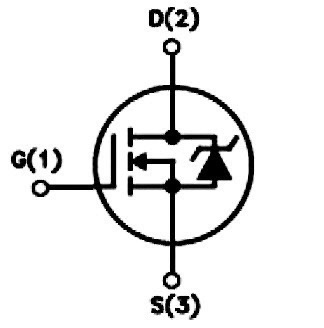
 Design with N-Channel MOSFET IRFZ44N in Cirkit Designer
Design with N-Channel MOSFET IRFZ44N in Cirkit DesignerIntroduction
The IRFZ44N is a widely used N-Channel MOSFET known for its high efficiency and power handling capabilities. It is commonly implemented in applications requiring switching or amplification of high-power devices, such as motors, LEDs, and power supplies. Its ability to handle significant current and voltage makes it a preferred choice for various electronic projects, including those involving microcontrollers like the Arduino UNO.
Explore Projects Built with N-Channel MOSFET IRFZ44N

 Open Project in Cirkit Designer
Open Project in Cirkit Designer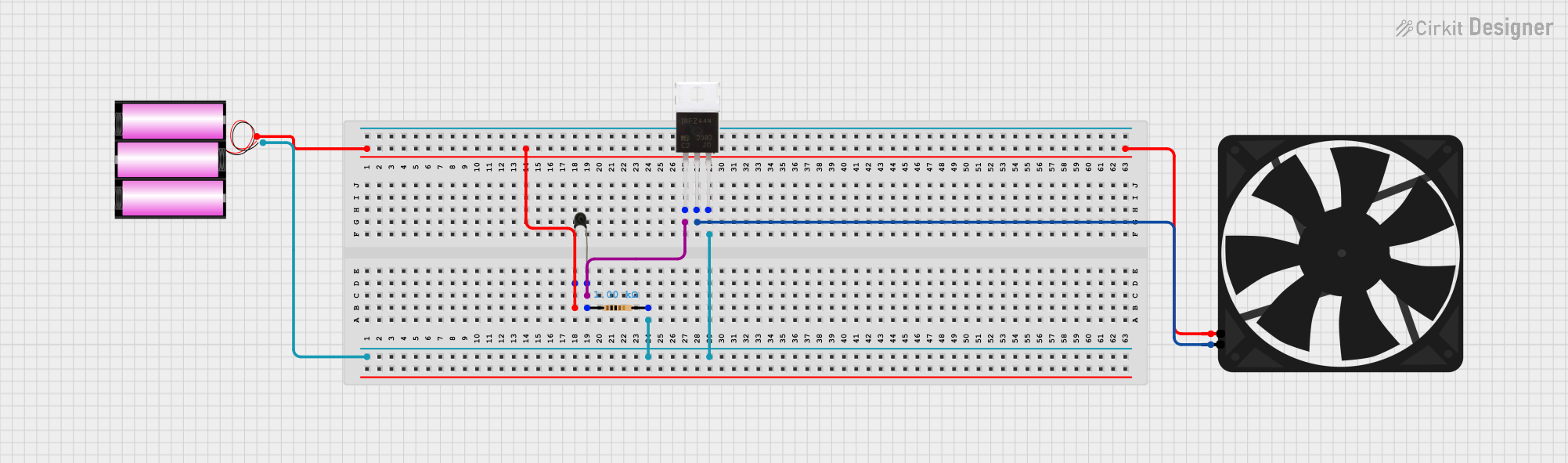
 Open Project in Cirkit Designer
Open Project in Cirkit Designer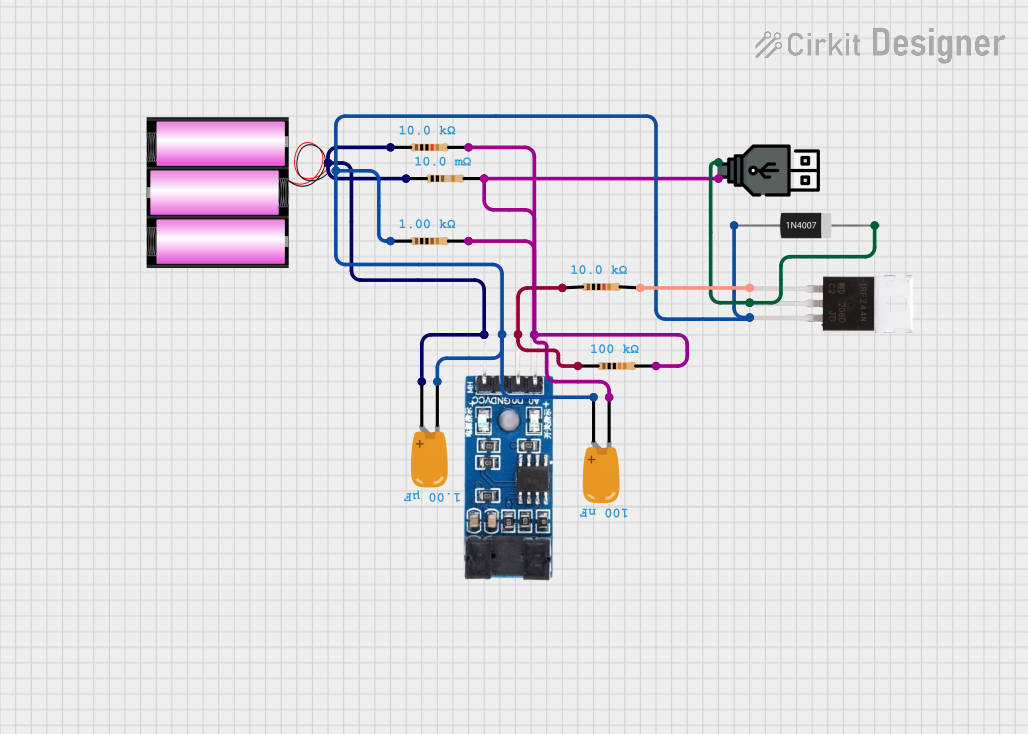
 Open Project in Cirkit Designer
Open Project in Cirkit Designer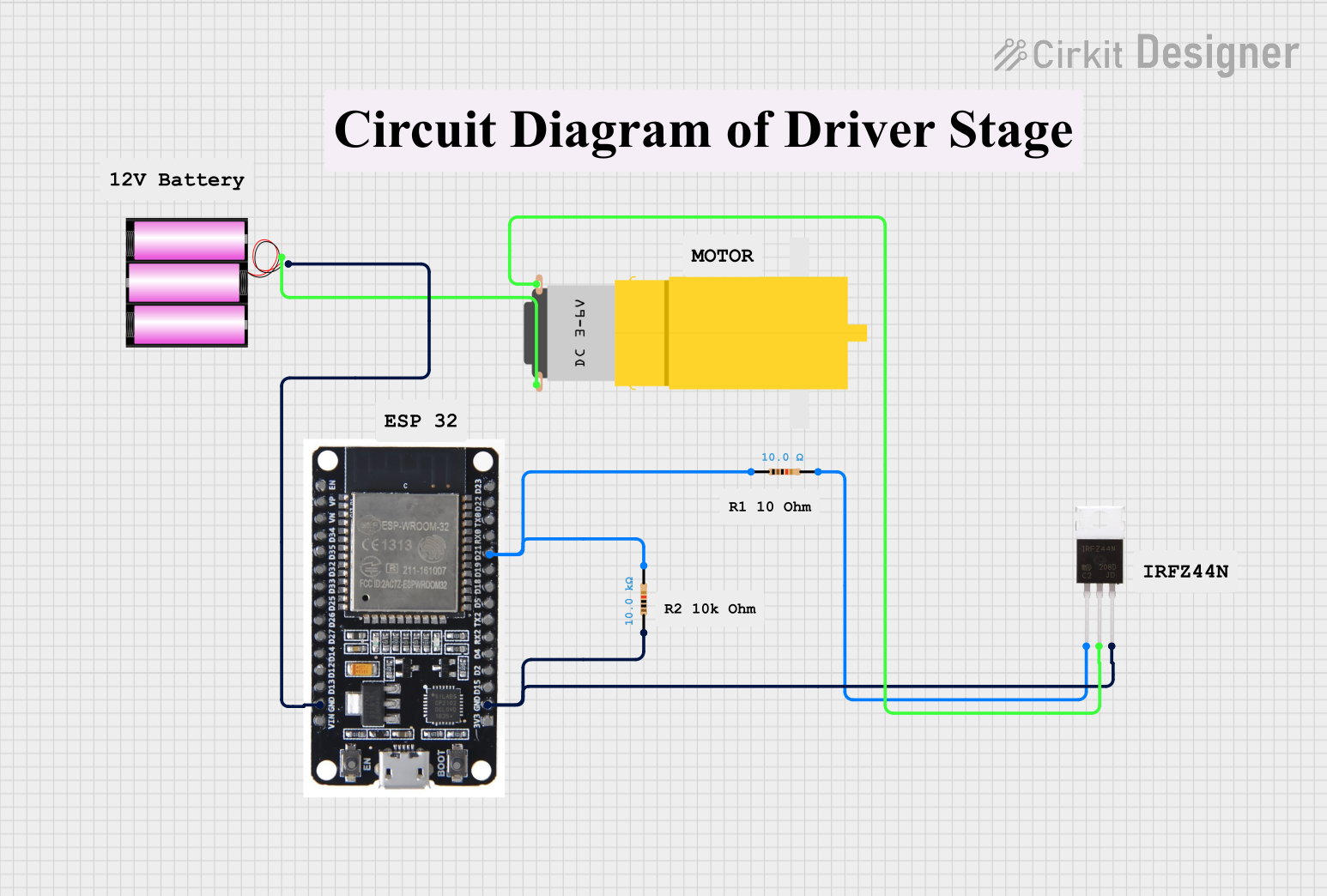
 Open Project in Cirkit Designer
Open Project in Cirkit DesignerExplore Projects Built with N-Channel MOSFET IRFZ44N

 Open Project in Cirkit Designer
Open Project in Cirkit Designer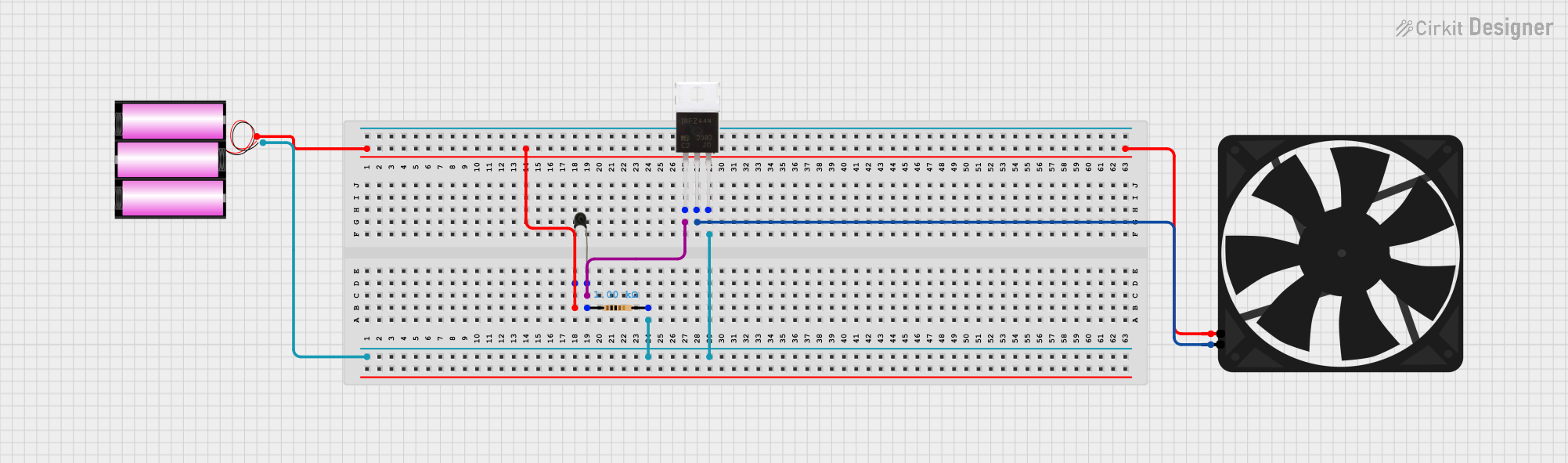
 Open Project in Cirkit Designer
Open Project in Cirkit Designer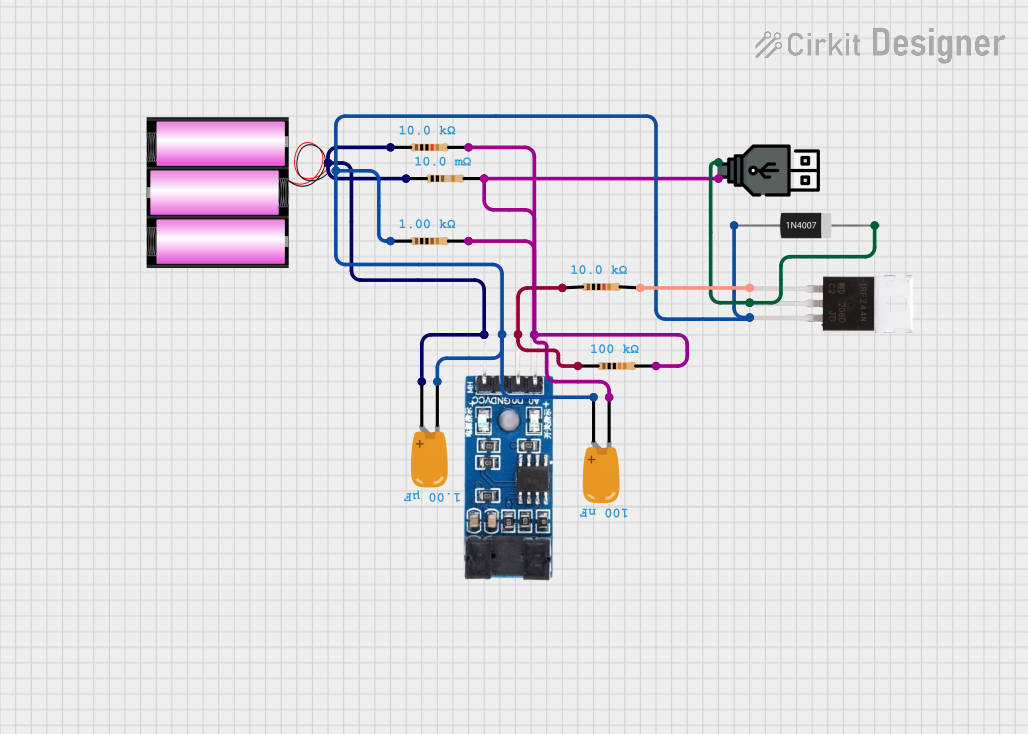
 Open Project in Cirkit Designer
Open Project in Cirkit Designer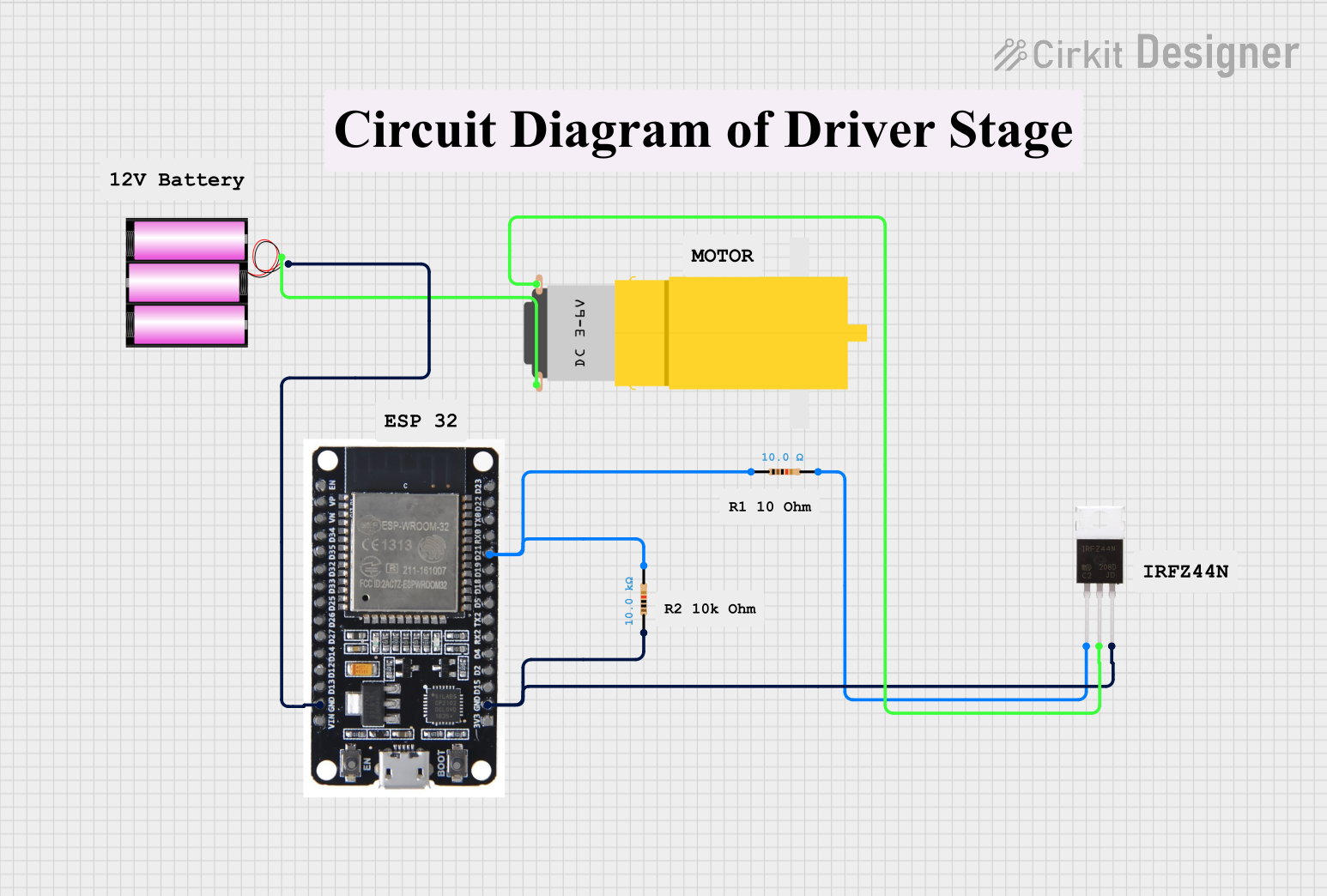
 Open Project in Cirkit Designer
Open Project in Cirkit DesignerTechnical Specifications
Key Technical Details
- Type: N-Channel
- Maximum Continuous Drain Current (Id): 49 A
- Maximum Drain-Source Voltage (Vds): 55 V
- Maximum Gate-Source Voltage (Vgs): ±20 V
- Power Dissipation (Pd): 94 W
- Rds(on): 0.028Ω (Max)
- Total Gate Charge (Qg): 67 nC
Pin Configuration and Descriptions
| Pin Number | Name | Description |
|---|---|---|
| 1 | Gate | Controls the MOSFET's on/off state |
| 2 | Drain | Connected to the high-power device's negative terminal |
| 3 | Source | Connected to the ground of the circuit |
Usage Instructions
How to Use the IRFZ44N in a Circuit
Gate Drive: Apply a voltage between the gate and source to turn the MOSFET on. Ensure that this voltage does not exceed the Vgs rating.
Load Connection: Connect the high-power device between the drain and the positive supply voltage. The source should be connected to the ground.
Heat Management: Use a heatsink if the MOSFET is expected to dissipate significant power to prevent overheating.
Important Considerations and Best Practices
- Gate Resistor: Always use a gate resistor (typically 10-100Ω) to limit inrush current.
- Flyback Diode: When controlling inductive loads (e.g., motors), use a flyback diode to prevent voltage spikes.
- Voltage Threshold: Ensure the gate threshold voltage (Vgs(th)) is compatible with the control signal, especially when using a microcontroller.
- Switching Frequency: Higher switching frequencies may require a driver circuit to ensure fast and efficient switching.
Example Circuit with Arduino UNO
// Example code to control a motor using IRFZ44N and Arduino UNO
const int mosfetGatePin = 3; // Connect to the Gate of the IRFZ44N
void setup() {
pinMode(mosfetGatePin, OUTPUT); // Set the MOSFET gate as an output
}
void loop() {
digitalWrite(mosfetGatePin, HIGH); // Turn on the MOSFET
delay(1000); // Wait for 1 second
digitalWrite(mosfetGatePin, LOW); // Turn off the MOSFET
delay(1000); // Wait for 1 second
}
Troubleshooting and FAQs
Common Issues
- MOSFET Not Switching: Ensure the gate voltage is sufficient to fully turn on the MOSFET.
- Overheating: Check for proper heat dissipation and verify that the current and power ratings are not exceeded.
- Unexpected Shutdown: This could be due to thermal overload. Ensure adequate cooling and verify operation within safe limits.
Solutions and Tips
- Gate Voltage: Use a logic level MOSFET or a gate driver if the microcontroller cannot provide sufficient voltage.
- Heat Sink: Attach a heat sink to the MOSFET if it gets too hot during operation.
- Current Limiting: Always confirm that the load does not draw more current than the MOSFET's maximum rating.
FAQs
Q: Can I drive this MOSFET directly with an Arduino? A: Yes, but ensure that the gate threshold voltage is compatible with the Arduino's output.
Q: What is the purpose of the flyback diode in a motor control circuit? A: It protects the MOSFET from voltage spikes caused by the inductive load when the current is interrupted.
Q: How can I improve the switching speed of the MOSFET? A: Use a gate driver circuit to provide a higher current to the gate, allowing for faster charging and discharging of the gate capacitance.