
How to Use Breadboard Power Module (3.3/5V): Examples, Pinouts, and Specs

 Design with Breadboard Power Module (3.3/5V) in Cirkit Designer
Design with Breadboard Power Module (3.3/5V) in Cirkit DesignerIntroduction
The Breadboard Power Module is an essential tool for hobbyists, students, and professionals working on electronic prototyping and testing. This device is designed to supply power to a breadboard circuit, offering both 3.3V and 5V output voltages, which are common requirements for a wide range of electronic components and microcontrollers. Its ease of use and versatility make it a staple in electronic labs and workshops.
Explore Projects Built with Breadboard Power Module (3.3/5V)

 Open Project in Cirkit Designer
Open Project in Cirkit Designer
 Open Project in Cirkit Designer
Open Project in Cirkit Designer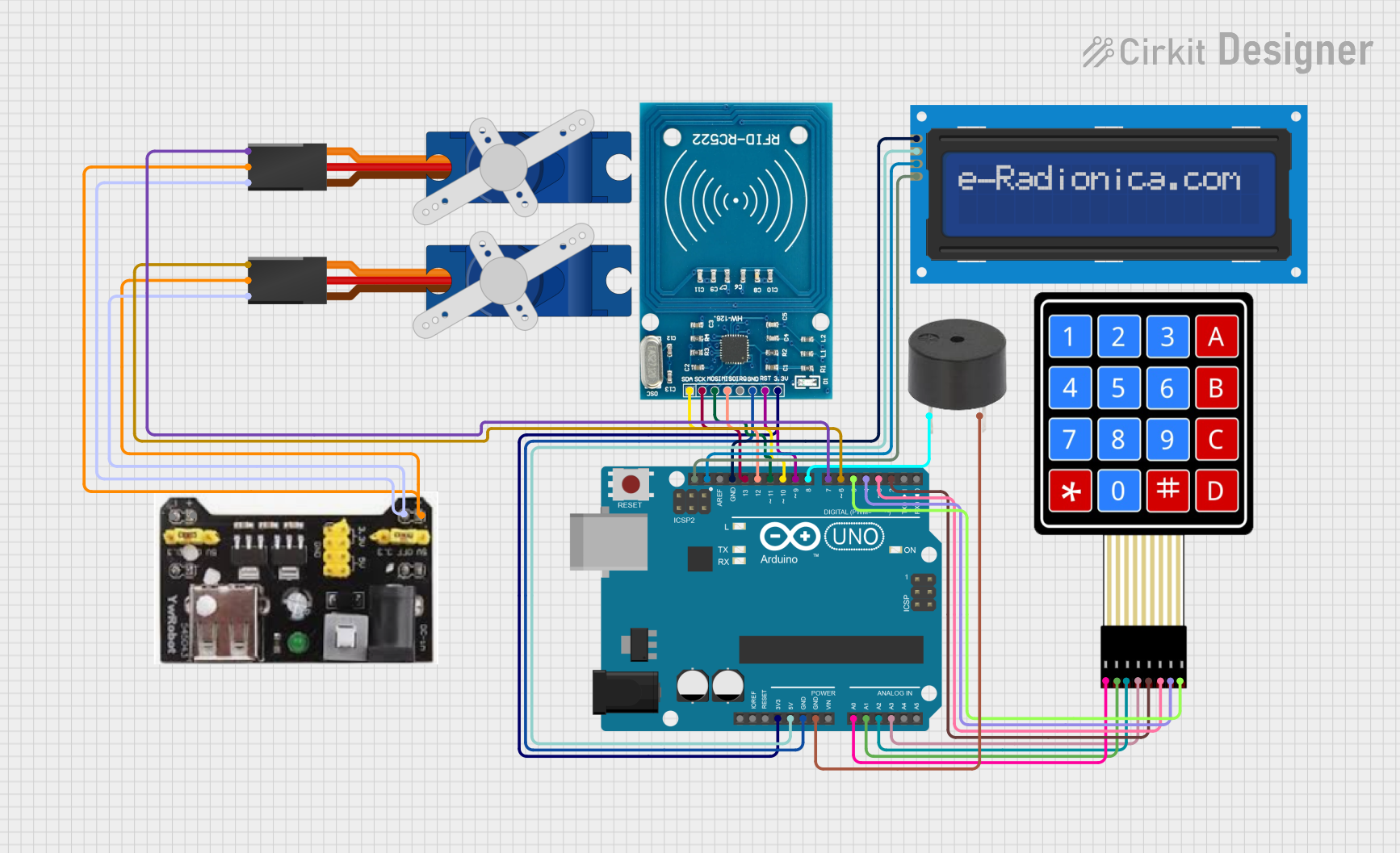
 Open Project in Cirkit Designer
Open Project in Cirkit Designer
 Open Project in Cirkit Designer
Open Project in Cirkit DesignerExplore Projects Built with Breadboard Power Module (3.3/5V)

 Open Project in Cirkit Designer
Open Project in Cirkit Designer
 Open Project in Cirkit Designer
Open Project in Cirkit Designer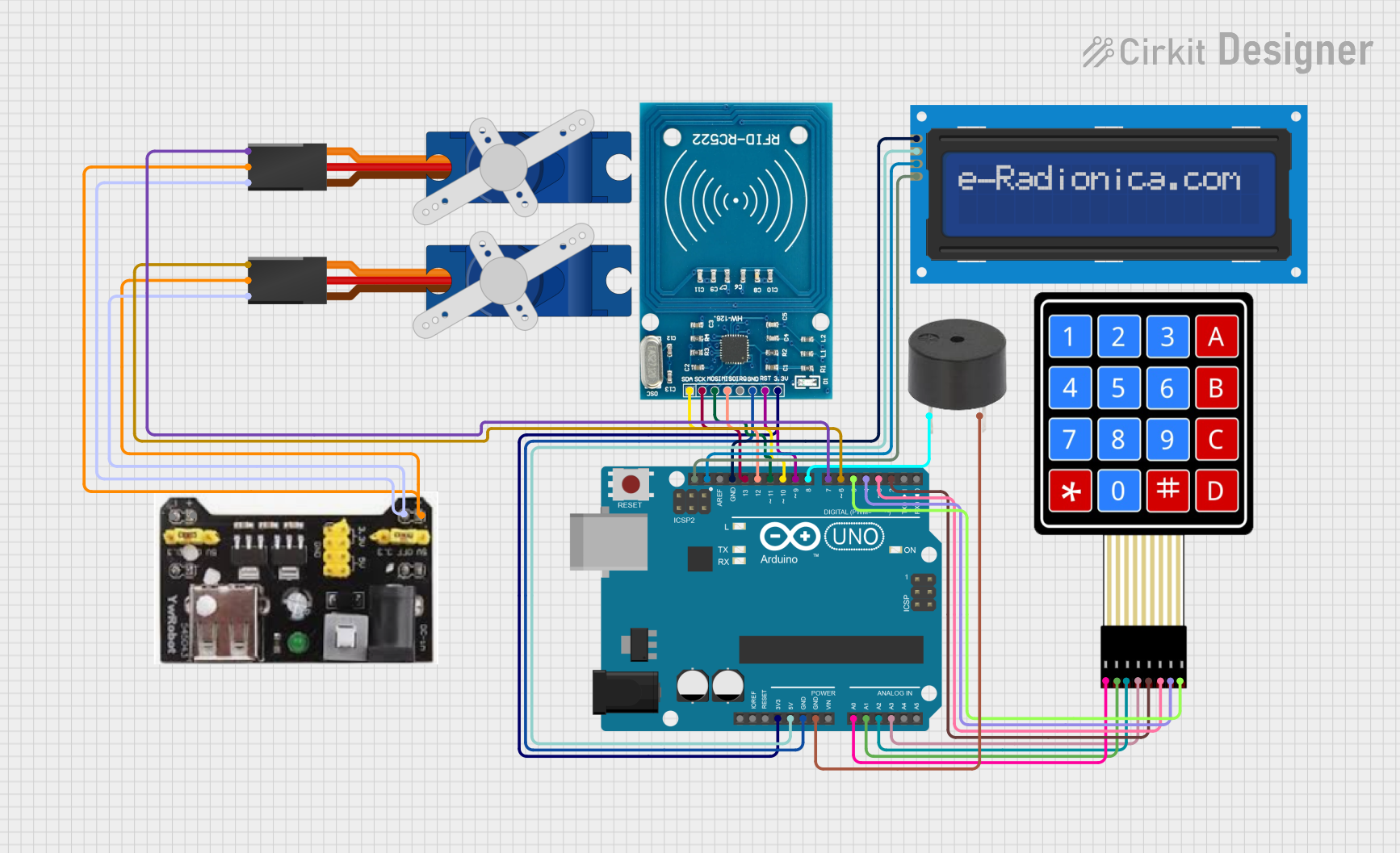
 Open Project in Cirkit Designer
Open Project in Cirkit Designer
 Open Project in Cirkit Designer
Open Project in Cirkit DesignerCommon Applications and Use Cases
- Powering microcontrollers like Arduino, ESP8266, and Raspberry Pi GPIO circuits
- Supplying power to sensors, LEDs, and other electronic components during prototyping
- Providing a stable power source for analog and digital circuit testing
Technical Specifications
Key Technical Details
- Input Voltage: 6.5V to 12V DC
- Output Voltage: 3.3V and 5V (Selectable)
- Maximum Output Current:
- 3.3V - 700 mA
- 5V - 1 A
- Onboard USB Type-A port for power supply
- Power Switch: Yes
- Indicator LEDs: Power status indicators for 3.3V and 5V outputs
Pin Configuration and Descriptions
| Pin Number | Description | Voltage/Signal |
|---|---|---|
| 1 | Ground (GND) | 0V |
| 2 | Output Voltage (Vout) | 3.3V or 5V |
| 3 | Voltage Selector (VS) | Selects Vout |
| 4 | Input Voltage (Vin) | 6.5V to 12V DC |
Usage Instructions
How to Use the Component in a Circuit
- Connect the power module to the breadboard, ensuring proper alignment with the power rails.
- Set the voltage selector (VS) to the desired output voltage (3.3V or 5V).
- Connect the input voltage (Vin) to a DC power supply ranging from 6.5V to 12V.
- Use the onboard power switch to turn on the module.
- The power status LEDs will light up to indicate that the module is operational.
- Connect your electronic components to the breadboard, using the power rails supplied by the module.
Important Considerations and Best Practices
- Verify the input voltage does not exceed the maximum rating of 12V to prevent damage.
- Ensure the total current draw from the module does not exceed the maximum output current ratings.
- When working with sensitive components, start with a lower voltage to prevent accidental damage.
- Always turn off the power when making changes to your circuit to avoid shorts and component damage.
Troubleshooting and FAQs
Common Issues Users Might Face
- No Power Output: Ensure the input voltage is connected and within the specified range. Check the power switch is turned on.
- Insufficient Voltage or Current: Verify that the power supply can deliver sufficient current and that the voltage selector is set correctly.
- Overheating: If the module becomes too hot, reduce the load or check for shorts in the circuit.
Solutions and Tips for Troubleshooting
- Double-check all connections for correctness and firmness.
- Use a multimeter to measure the input and output voltages to ensure they are within specifications.
- If the module fails to power up, disconnect all components and test the module independently.
FAQs
Q: Can I use this module to power an Arduino UNO? A: Yes, you can set the output to 5V to power an Arduino UNO through its 5V pin.
Q: What should I do if the module is not supplying enough current? A: Ensure that the power supply connected to the input can provide enough current. If the issue persists, the module may be faulty.
Q: Is it possible to get both 3.3V and 5V at the same time? A: No, the voltage selector allows for only one output voltage at a time.
Example Arduino UNO Connection Code
// This example demonstrates how to power an Arduino UNO using the Breadboard Power Module.
void setup() {
// Initialize the digital pin as an output.
pinMode(LED_BUILTIN, OUTPUT); // Most Arduino boards have an on-board LED
}
void loop() {
digitalWrite(LED_BUILTIN, HIGH); // Turn the LED on
delay(1000); // Wait for a second
digitalWrite(LED_BUILTIN, LOW); // Turn the LED off
delay(1000); // Wait for a second
}
// Note: Connect the 5V and GND outputs from the Breadboard Power Module
// to the 5V and GND pins on the Arduino UNO, respectively.
Remember to ensure that the voltage selector on the power module is set to 5V before connecting it to the Arduino UNO.