
Cirkit Designer
Your all-in-one circuit design IDE
Home /
Component Documentation
How to Use bluetooth audio receiver 5.0: Examples, Pinouts, and Specs
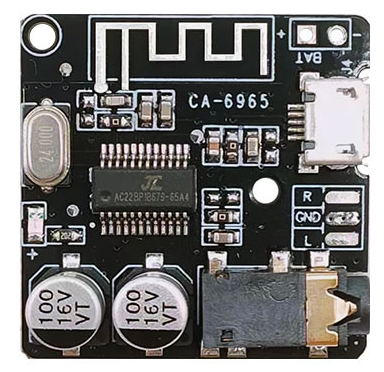
 Design with bluetooth audio receiver 5.0 in Cirkit Designer
Design with bluetooth audio receiver 5.0 in Cirkit DesignerIntroduction
The Bluetooth Audio Receiver 5.0 by Kit (Part ID: JL) is a versatile device designed to receive audio signals wirelessly via Bluetooth 5.0 technology. This component allows for high-quality audio streaming from compatible devices such as smartphones, tablets, and computers. It is ideal for applications in home audio systems, car audio systems, and portable speaker setups.
Explore Projects Built with bluetooth audio receiver 5.0
Battery-Powered Bluetooth Audio System with Amplifier and Speaker
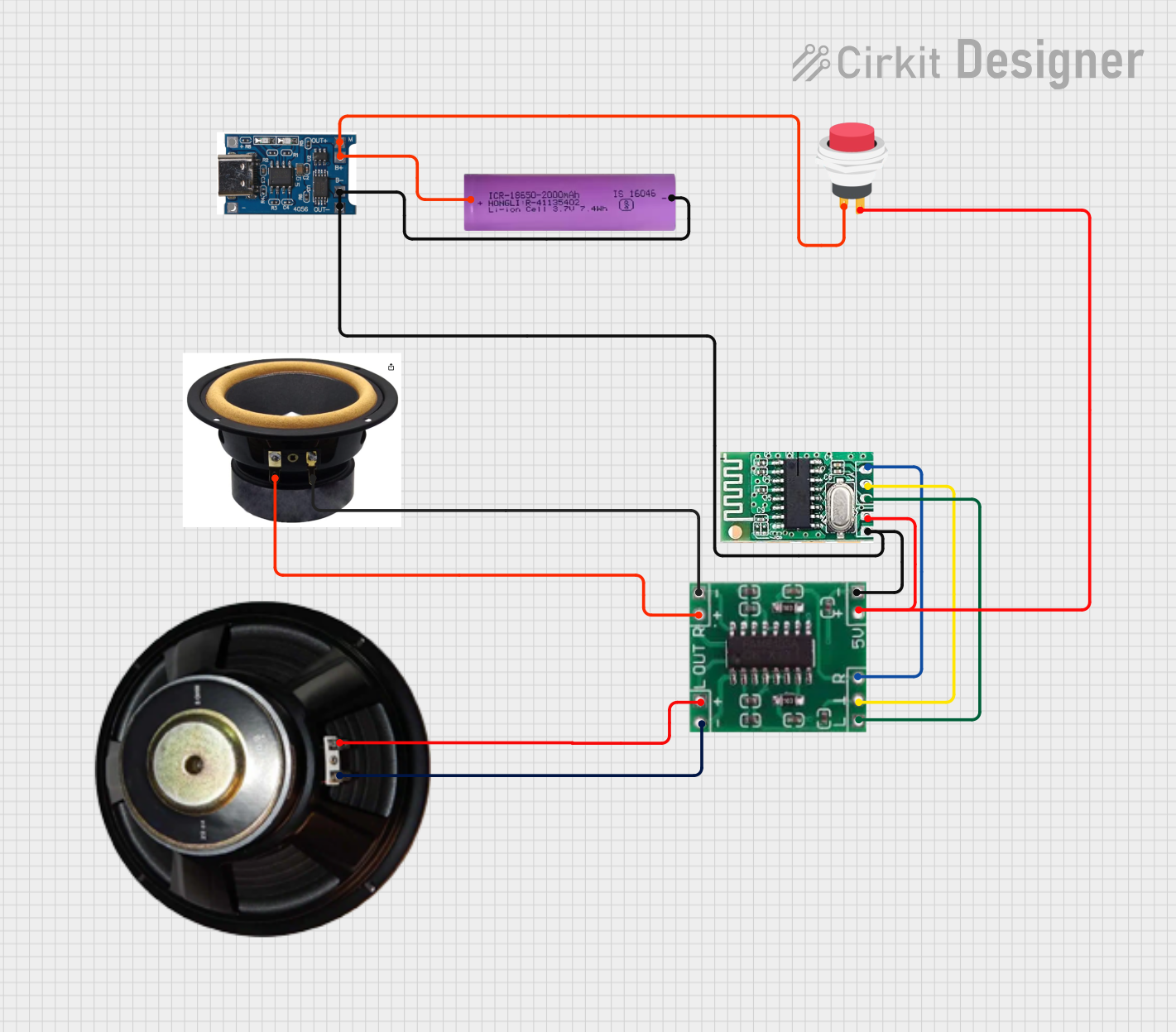
This circuit is a portable Bluetooth audio system powered by a Li-ion battery. It includes a Bluetooth audio receiver that sends audio signals to a 5V amplifier, which then drives a speaker and a tweeter. The system is powered through a battery charger and controlled by a push switch.
 Open Project in Cirkit Designer
Open Project in Cirkit DesignerBattery-Powered Bluetooth Audio Amplifier with PAM8403

This circuit is a Bluetooth audio amplifier system powered by a 38.5V battery. It uses a 5V Bluetooth audio receiver to receive audio signals, which are then amplified by a PAM8403 amplifier and output to two speakers for stereo sound.
 Open Project in Cirkit Designer
Open Project in Cirkit DesignerBluetooth Audio Receiver with Battery-Powered Amplifier and Loudspeakers

This circuit is a Bluetooth-enabled audio system powered by a rechargeable 18650 Li-ion battery. It includes a TP4056 module for battery charging and protection, a PAM8403 amplifier with volume control to drive two loudspeakers, and a Bluetooth audio receiver to wirelessly receive audio signals.
 Open Project in Cirkit Designer
Open Project in Cirkit DesignerBluetooth-Controlled Arduino Speaker with Integrated Microphone
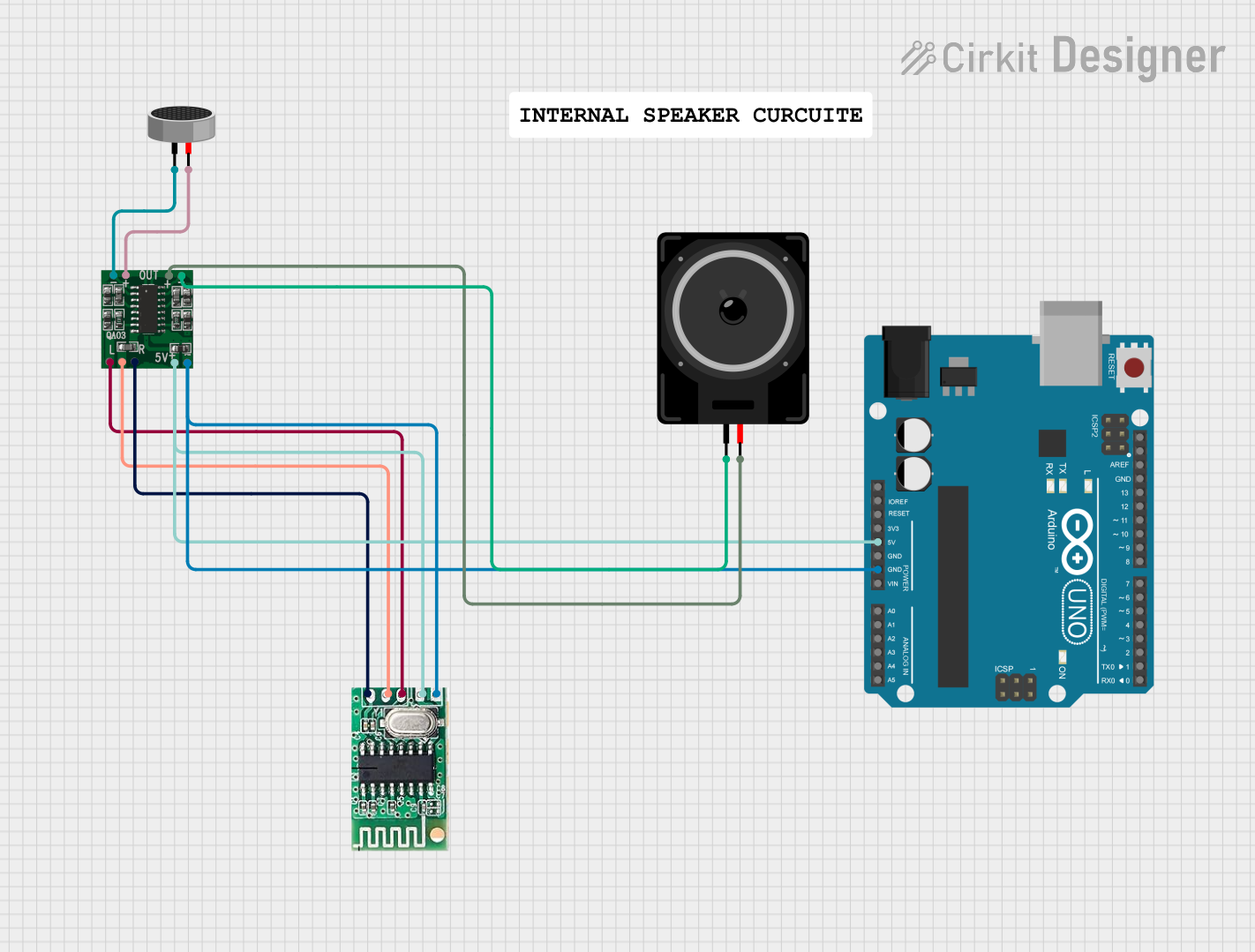
This circuit is a Bluetooth-enabled audio system with a microphone input. It uses a 5V Bluetooth Audio Receiver to receive audio signals wirelessly, which are then amplified by a PAM8403 amplifier before being output to a loudspeaker. Additionally, a condenser microphone is connected to the amplifier, allowing for audio input, and an Arduino UNO is present for potential control or further expansion, although it currently has no active code for operation.
 Open Project in Cirkit Designer
Open Project in Cirkit DesignerExplore Projects Built with bluetooth audio receiver 5.0
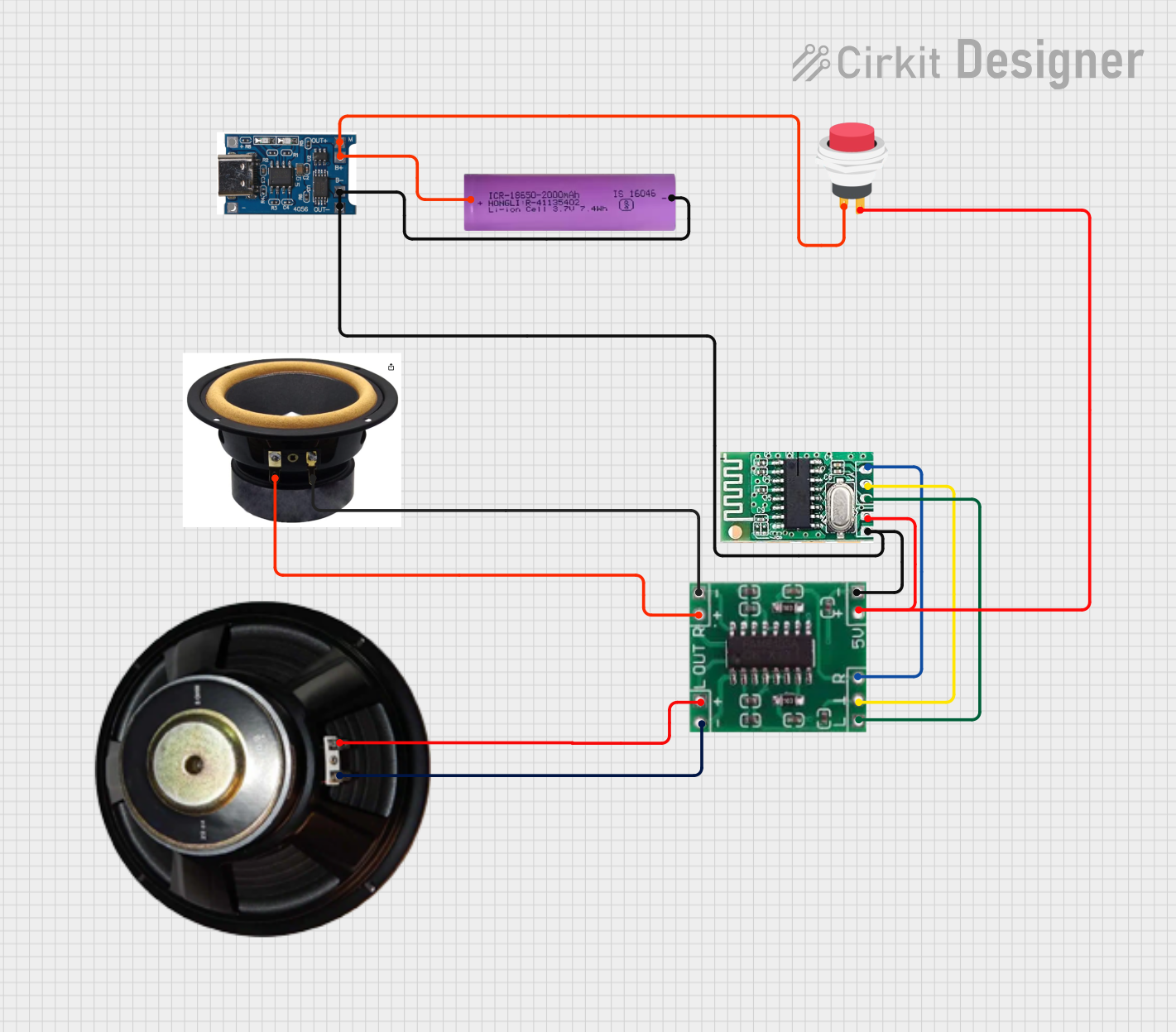
Battery-Powered Bluetooth Audio System with Amplifier and Speaker
This circuit is a portable Bluetooth audio system powered by a Li-ion battery. It includes a Bluetooth audio receiver that sends audio signals to a 5V amplifier, which then drives a speaker and a tweeter. The system is powered through a battery charger and controlled by a push switch.
 Open Project in Cirkit Designer
Open Project in Cirkit Designer
Battery-Powered Bluetooth Audio Amplifier with PAM8403
This circuit is a Bluetooth audio amplifier system powered by a 38.5V battery. It uses a 5V Bluetooth audio receiver to receive audio signals, which are then amplified by a PAM8403 amplifier and output to two speakers for stereo sound.
 Open Project in Cirkit Designer
Open Project in Cirkit Designer
Bluetooth Audio Receiver with Battery-Powered Amplifier and Loudspeakers
This circuit is a Bluetooth-enabled audio system powered by a rechargeable 18650 Li-ion battery. It includes a TP4056 module for battery charging and protection, a PAM8403 amplifier with volume control to drive two loudspeakers, and a Bluetooth audio receiver to wirelessly receive audio signals.
 Open Project in Cirkit Designer
Open Project in Cirkit Designer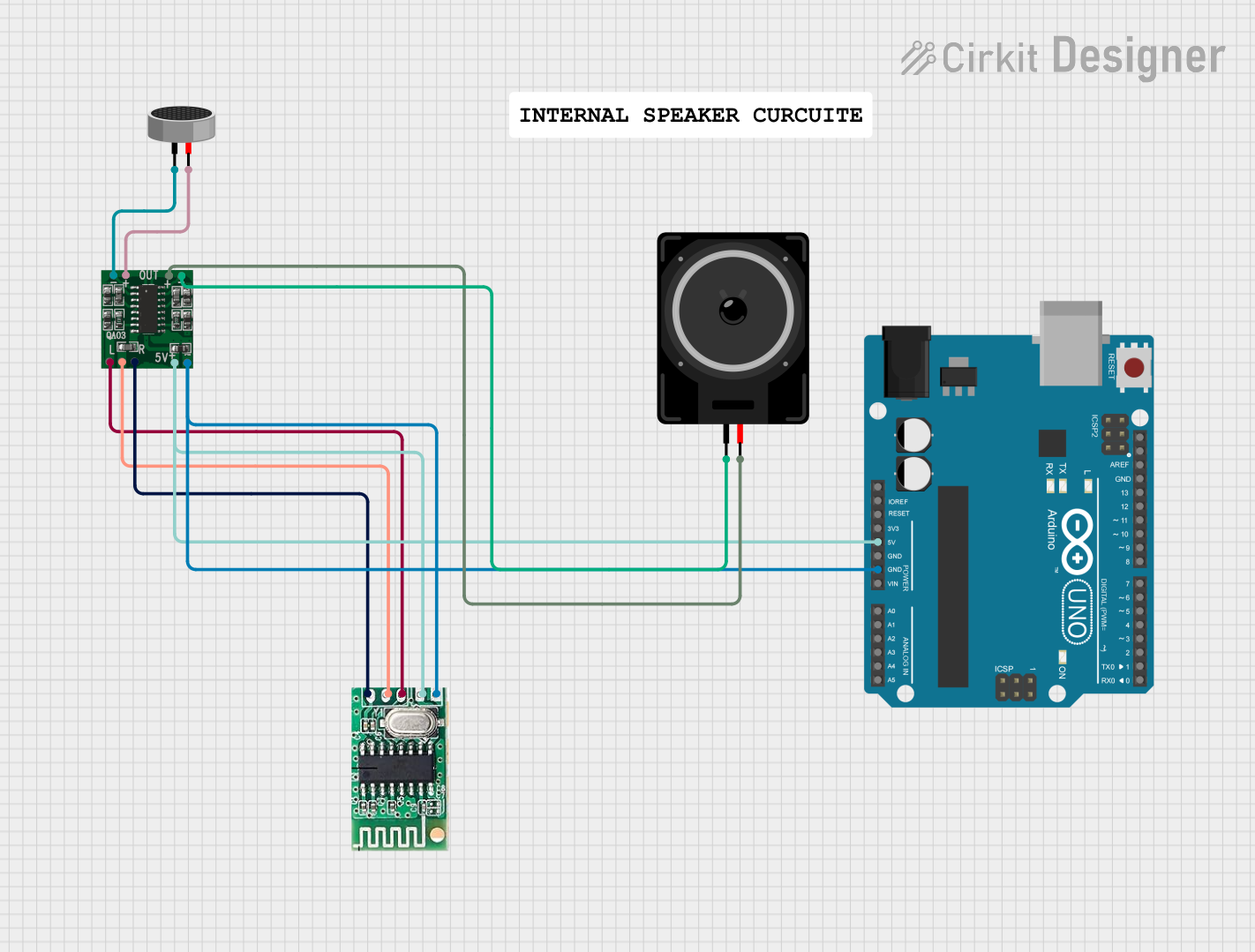
Bluetooth-Controlled Arduino Speaker with Integrated Microphone
This circuit is a Bluetooth-enabled audio system with a microphone input. It uses a 5V Bluetooth Audio Receiver to receive audio signals wirelessly, which are then amplified by a PAM8403 amplifier before being output to a loudspeaker. Additionally, a condenser microphone is connected to the amplifier, allowing for audio input, and an Arduino UNO is present for potential control or further expansion, although it currently has no active code for operation.
 Open Project in Cirkit Designer
Open Project in Cirkit DesignerTechnical Specifications
Key Technical Details
| Specification | Value |
|---|---|
| Bluetooth Version | 5.0 |
| Operating Voltage | 3.3V - 5V |
| Current Consumption | 20mA - 30mA |
| Audio Output | Stereo, 3.5mm jack |
| Transmission Range | Up to 10 meters (33 feet) |
| Supported Profiles | A2DP, AVRCP |
| Dimensions | 30mm x 20mm x 5mm |
Pin Configuration and Descriptions
| Pin Number | Pin Name | Description |
|---|---|---|
| 1 | VCC | Power supply (3.3V - 5V) |
| 2 | GND | Ground |
| 3 | RX | UART Receive (for configuration) |
| 4 | TX | UART Transmit (for configuration) |
| 5 | L_OUT | Left audio output |
| 6 | R_OUT | Right audio output |
Usage Instructions
How to Use the Component in a Circuit
- Power Supply: Connect the VCC pin to a 3.3V - 5V power source and the GND pin to the ground of your circuit.
- Audio Output: Connect the L_OUT and R_OUT pins to the left and right channels of your audio amplifier or speaker system.
- Configuration (Optional): If you need to configure the Bluetooth settings, connect the RX and TX pins to a UART interface (e.g., an Arduino UNO).
Important Considerations and Best Practices
- Power Supply: Ensure that the power supply is stable and within the specified voltage range to avoid damaging the component.
- Audio Quality: Use high-quality audio cables and connectors to maintain the integrity of the audio signal.
- Placement: Place the Bluetooth receiver in an open area to maximize the transmission range and avoid interference.
- Pairing: Follow the standard Bluetooth pairing procedure to connect your audio source device to the receiver.
Example: Connecting to an Arduino UNO
To configure the Bluetooth Audio Receiver 5.0 using an Arduino UNO, you can use the following code:
#include <SoftwareSerial.h>
// Define RX and TX pins for SoftwareSerial
SoftwareSerial BTSerial(10, 11); // RX, TX
void setup() {
// Start the hardware serial communication
Serial.begin(9600);
// Start the software serial communication
BTSerial.begin(9600);
Serial.println("Bluetooth Audio Receiver 5.0 Configuration");
}
void loop() {
// Read from the Bluetooth module and send to the Serial Monitor
if (BTSerial.available()) {
Serial.write(BTSerial.read());
}
// Read from the Serial Monitor and send to the Bluetooth module
if (Serial.available()) {
BTSerial.write(Serial.read());
}
}
Troubleshooting and FAQs
Common Issues Users Might Face
- No Audio Output: Ensure that the audio cables are properly connected and the audio source is paired with the receiver.
- Poor Audio Quality: Check for interference from other electronic devices and ensure that the receiver is within the transmission range.
- Connection Issues: Make sure that the Bluetooth device is in pairing mode and that the correct device is selected on the audio source.
Solutions and Tips for Troubleshooting
- Check Connections: Verify that all connections are secure and that the power supply is within the specified range.
- Reset the Receiver: If the receiver is not responding, try resetting it by disconnecting and reconnecting the power supply.
- Update Firmware: Ensure that the Bluetooth receiver's firmware is up to date to benefit from the latest features and improvements.
By following this documentation, users can effectively integrate the Bluetooth Audio Receiver 5.0 into their audio systems, ensuring high-quality wireless audio streaming.