
How to Use NUCLEO-WL55JC1: Examples, Pinouts, and Specs
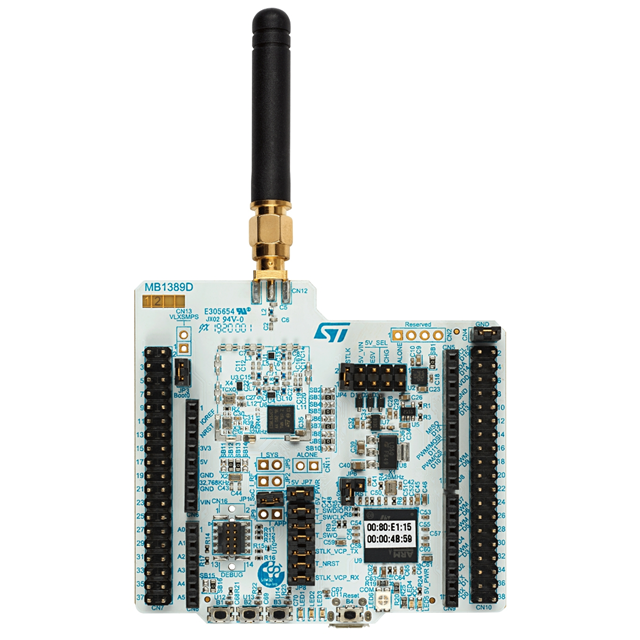
 Design with NUCLEO-WL55JC1 in Cirkit Designer
Design with NUCLEO-WL55JC1 in Cirkit DesignerIntroduction
The NUCLEO-WL55JC1 is a development board manufactured by STMicroelectronics, featuring the STM32WL55JC microcontroller. This microcontroller integrates an Arm Cortex-M4 core with a sub-GHz radio transceiver, making it ideal for IoT applications. The board is designed to simplify prototyping and development, offering a wide range of connectivity options, peripherals, and compatibility with the Arduino ecosystem.
Explore Projects Built with NUCLEO-WL55JC1

 Open Project in Cirkit Designer
Open Project in Cirkit Designer
 Open Project in Cirkit Designer
Open Project in Cirkit Designer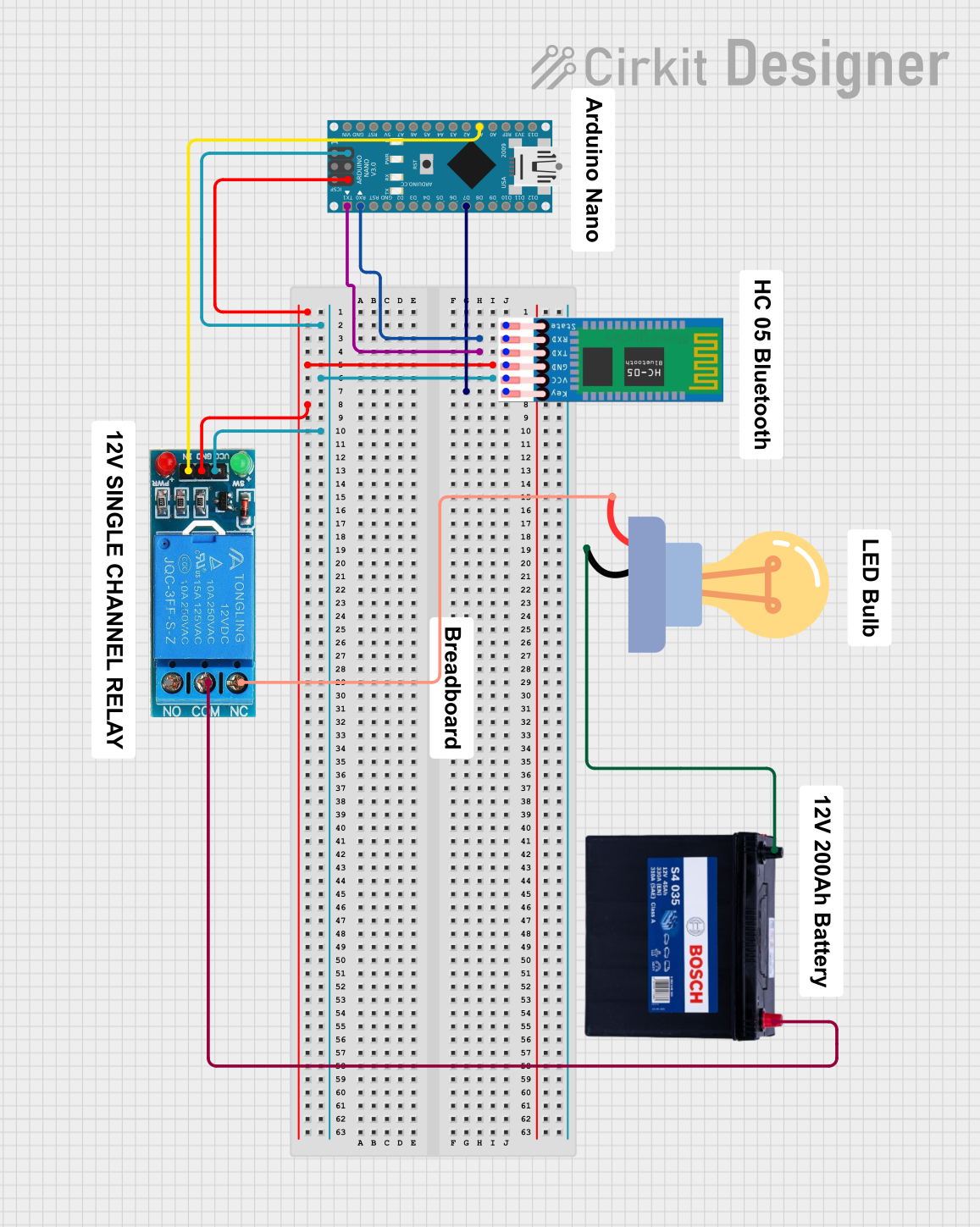
 Open Project in Cirkit Designer
Open Project in Cirkit Designer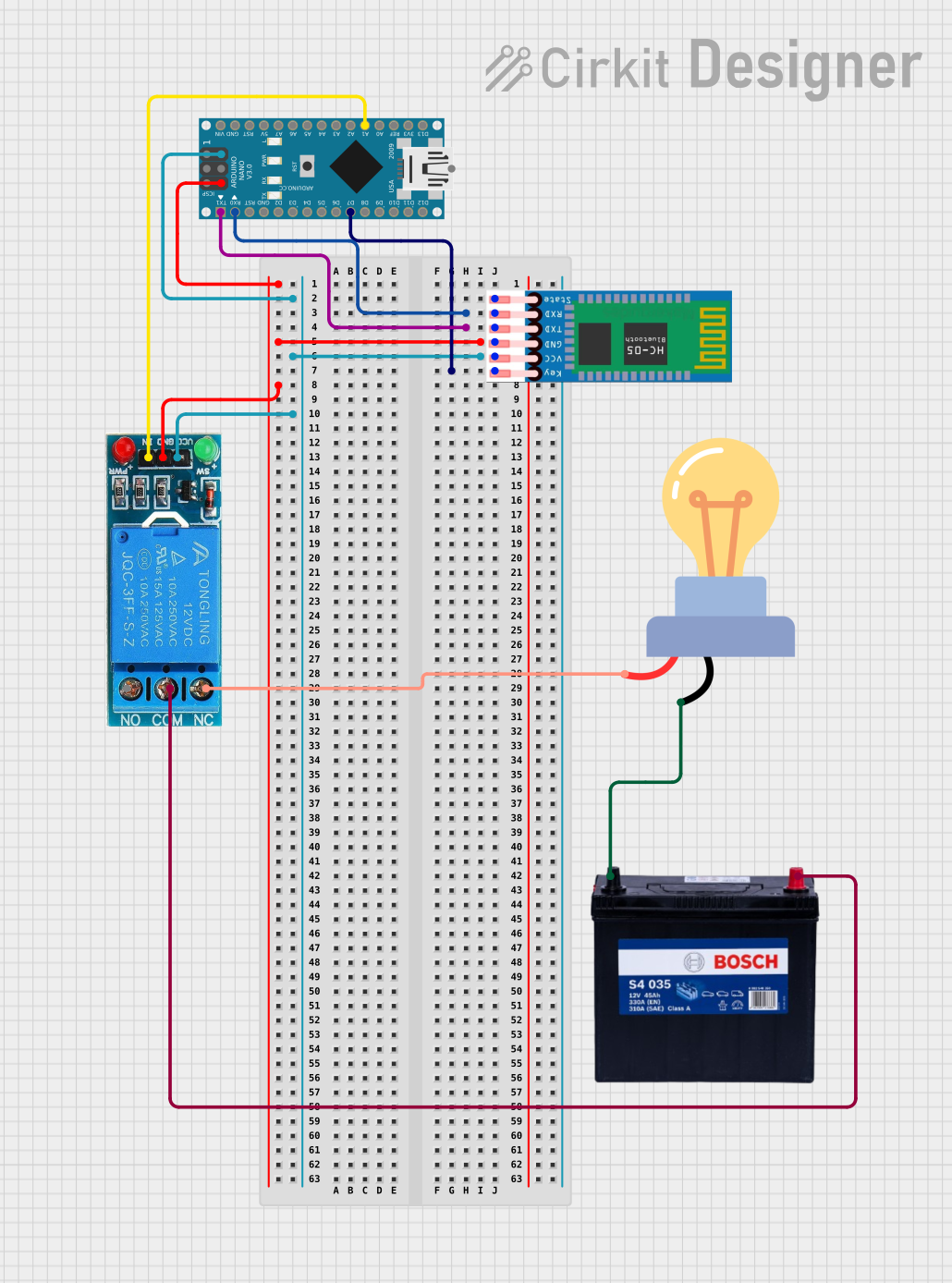
 Open Project in Cirkit Designer
Open Project in Cirkit DesignerExplore Projects Built with NUCLEO-WL55JC1

 Open Project in Cirkit Designer
Open Project in Cirkit Designer
 Open Project in Cirkit Designer
Open Project in Cirkit Designer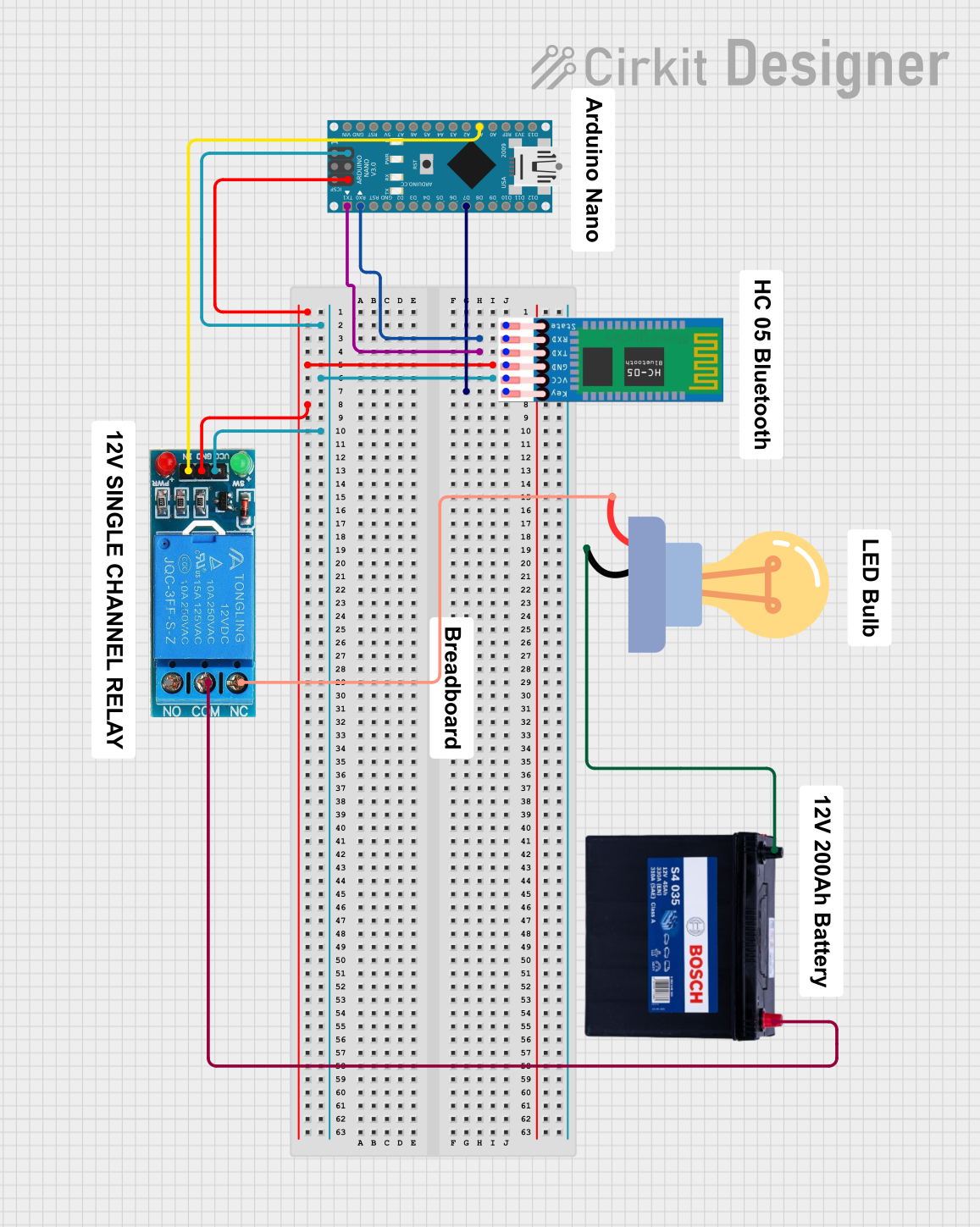
 Open Project in Cirkit Designer
Open Project in Cirkit Designer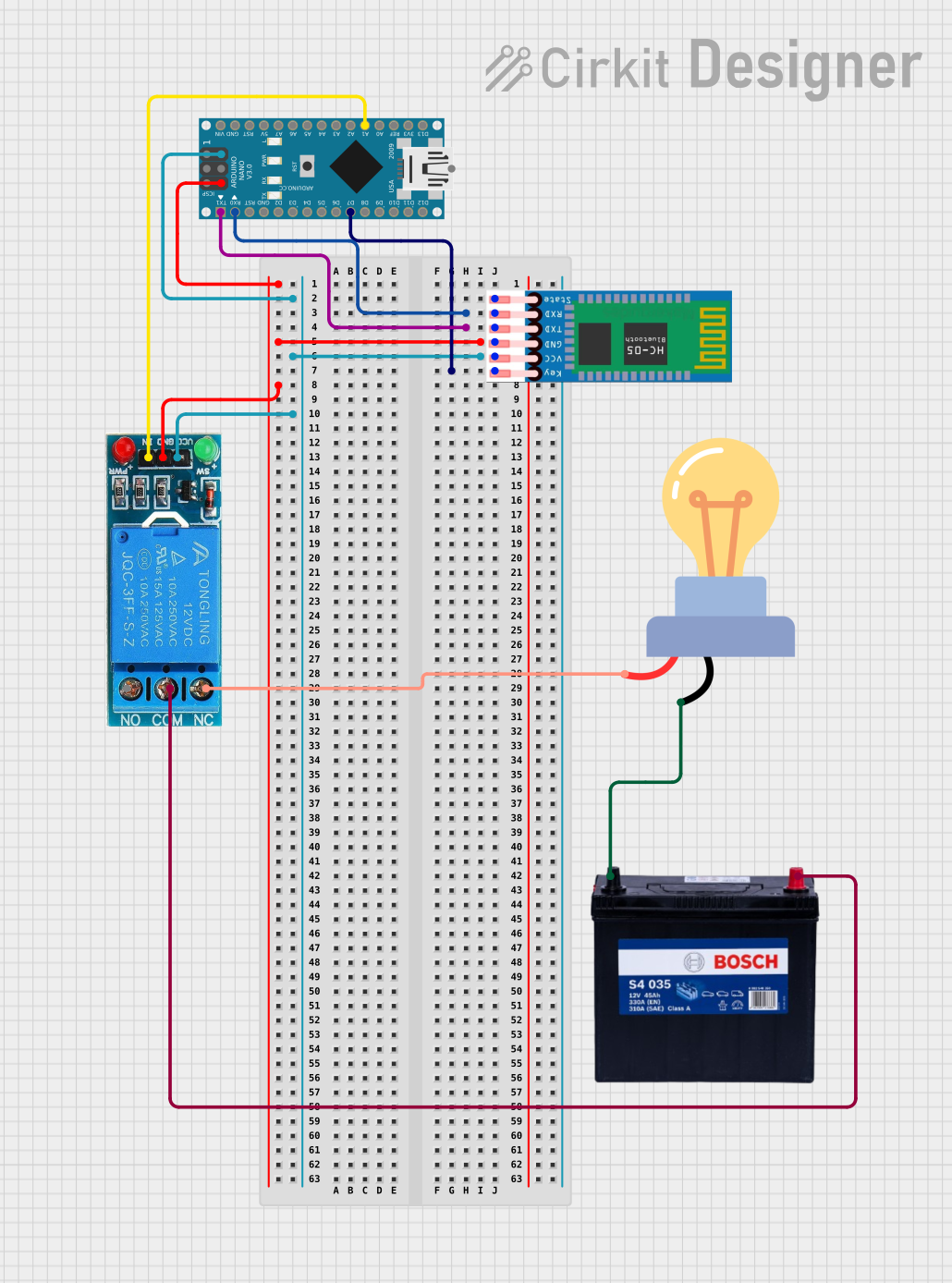
 Open Project in Cirkit Designer
Open Project in Cirkit DesignerCommon Applications and Use Cases
- IoT (Internet of Things): Smart sensors, connected devices, and remote monitoring.
- Low-Power Wireless Communication: LoRaWAN, Sigfox, and other sub-GHz protocols.
- Industrial Automation: Wireless control and data acquisition.
- Smart Agriculture: Environmental monitoring and precision farming.
- Prototyping and Development: Rapid development of wireless-enabled applications.
Technical Specifications
Key Technical Details
| Feature | Specification |
|---|---|
| Microcontroller | STM32WL55JC (Arm Cortex-M4 @ 48 MHz + Cortex-M0+ for radio control) |
| Radio Frequency | Sub-GHz (150 MHz to 960 MHz) |
| Flash Memory | 256 KB |
| RAM | 64 KB |
| Operating Voltage | 3.3 V |
| Power Supply | USB or external power supply (VIN: 7-12 V) |
| Connectivity | LoRa, Sigfox, (G)FSK, (G)MSK, BPSK |
| Interfaces | UART, SPI, I2C, ADC, GPIO |
| Arduino Compatibility | Arduino Uno V3 pin headers |
| Debugging | ST-LINK/V2-1 debugger/programmer integrated |
| Dimensions | 68.9 mm x 53.4 mm |
Pin Configuration and Descriptions
The NUCLEO-WL55JC1 features Arduino Uno V3-compatible headers and additional pins for extended functionality. Below is the pinout description:
Arduino-Compatible Header Pins
| Pin | Function | Description |
|---|---|---|
| D0 | UART RX | UART receive pin |
| D1 | UART TX | UART transmit pin |
| D2-D13 | Digital I/O | General-purpose digital input/output pins |
| A0-A5 | Analog Input | 12-bit ADC channels for analog signal input |
| VIN | Power Input | External power supply input (7-12 V) |
| 3.3V | Power Output | 3.3 V regulated output |
| 5V | Power Output | 5 V regulated output |
| GND | Ground | Ground connection |
Additional Pins
| Pin | Function | Description |
|---|---|---|
| SWDIO | Debug Interface | Serial Wire Debug I/O for programming and debugging |
| SWCLK | Debug Clock | Serial Wire Debug clock |
| RF_IO | RF Antenna | Connection for external RF antenna |
| BOOT0 | Boot Configuration | Selects boot mode (user flash or system memory) |
Usage Instructions
How to Use the NUCLEO-WL55JC1 in a Circuit
Powering the Board:
- Connect the board to your computer via the USB cable for power and programming.
- Alternatively, use an external power supply (7-12 V) connected to the VIN pin.
Programming the Board:
- Use the integrated ST-LINK/V2-1 debugger to program the STM32WL55JC microcontroller.
- Compatible IDEs include STM32CubeIDE, Keil MDK, and IAR Embedded Workbench.
Connecting Peripherals:
- Use the Arduino-compatible headers to connect sensors, actuators, or other modules.
- For RF communication, connect an external antenna to the RF_IO pin.
Configuring the Sub-GHz Radio:
- Use the STM32CubeWL software package to configure the LoRaWAN or Sigfox stack.
- Ensure the correct frequency band is selected based on your region (e.g., 868 MHz for Europe, 915 MHz for the US).
Important Considerations and Best Practices
- Antenna Selection: Use a high-quality antenna for optimal RF performance. Ensure the antenna matches the frequency band of your application.
- Power Supply: Avoid voltage fluctuations by using a stable power source. If using an external supply, ensure it is within the 7-12 V range.
- Firmware Updates: Regularly update the firmware using STM32CubeProgrammer to access the latest features and bug fixes.
- Debugging: Use the SWD interface for advanced debugging and troubleshooting.
Example Code for Arduino IDE
The NUCLEO-WL55JC1 can be programmed using the Arduino IDE. Below is an example of toggling an LED connected to pin D13:
// Example: Blink an LED on pin D13
void setup() {
pinMode(13, OUTPUT); // Set pin D13 as an output
}
void loop() {
digitalWrite(13, HIGH); // Turn the LED on
delay(1000); // Wait for 1 second
digitalWrite(13, LOW); // Turn the LED off
delay(1000); // Wait for 1 second
}
Troubleshooting and FAQs
Common Issues and Solutions
The board is not detected by the computer:
- Ensure the USB cable is properly connected and supports data transfer.
- Check if the ST-LINK driver is installed on your computer.
RF communication is not working:
- Verify that the correct frequency band is configured in the firmware.
- Ensure the antenna is securely connected to the RF_IO pin.
The board does not power on:
- Check the power source and ensure it meets the voltage requirements (7-12 V for VIN).
- Verify that the USB cable or external power supply is functional.
Programming fails or the board is unresponsive:
- Reset the board by pressing the reset button.
- Check the BOOT0 pin configuration to ensure the correct boot mode is selected.
FAQs
Q: Can I use the NUCLEO-WL55JC1 with LoRaWAN?
A: Yes, the STM32WL55JC microcontroller supports LoRaWAN. Use the STM32CubeWL software package to configure and implement LoRaWAN communication.
Q: Is the board compatible with Arduino shields?
A: Yes, the NUCLEO-WL55JC1 features Arduino Uno V3-compatible headers, allowing you to use most Arduino shields.
Q: How do I update the firmware on the board?
A: Use the STM32CubeProgrammer tool to update the firmware via the ST-LINK interface.
Q: What is the maximum range of the sub-GHz radio?
A: The range depends on factors such as antenna quality, transmission power, and environmental conditions. In ideal conditions, the range can exceed 10 km for LoRa communication.
Q: Can I use the board for Sigfox communication?
A: Yes, the STM32WL55JC microcontroller supports Sigfox. Configure the Sigfox stack using the STM32CubeWL software package.