
How to Use ESP32 with SIMCOM A7672s: Examples, Pinouts, and Specs

 Design with ESP32 with SIMCOM A7672s in Cirkit Designer
Design with ESP32 with SIMCOM A7672s in Cirkit DesignerIntroduction
The ESP32 with SIMCOM A7672s Development Board by Bharat Pi is a powerful and versatile platform designed for IoT applications. It combines the capabilities of the ESP32 microcontroller with the SIMCOM A7672s module to provide both Wi-Fi and cellular communication options. This board is ideal for projects that require remote data collection, home automation, industrial control, and other IoT solutions where wireless connectivity is essential.
Explore Projects Built with ESP32 with SIMCOM A7672s
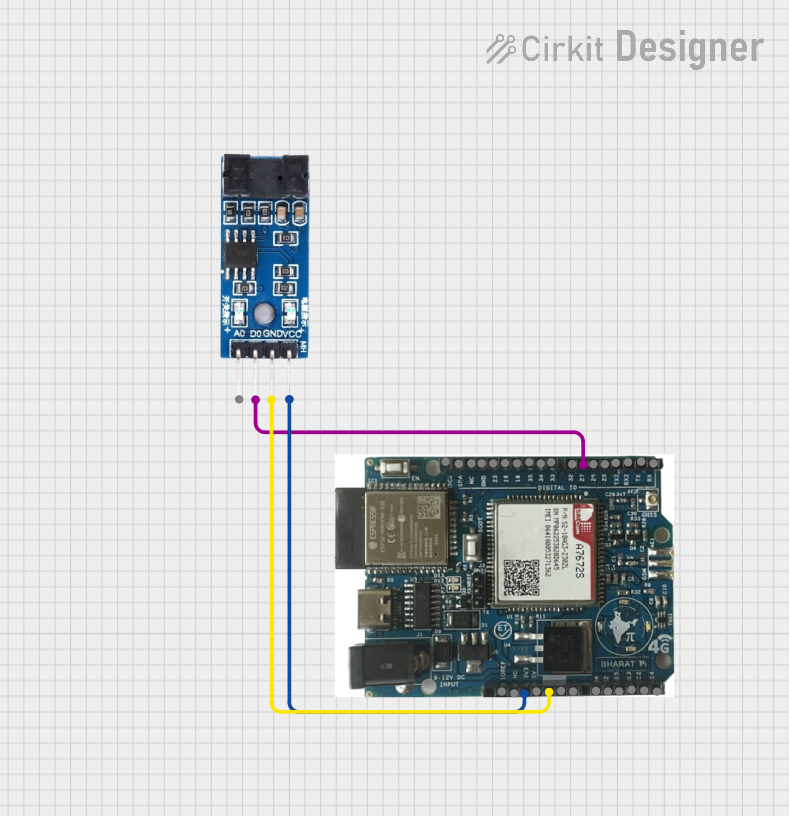
 Open Project in Cirkit Designer
Open Project in Cirkit Designer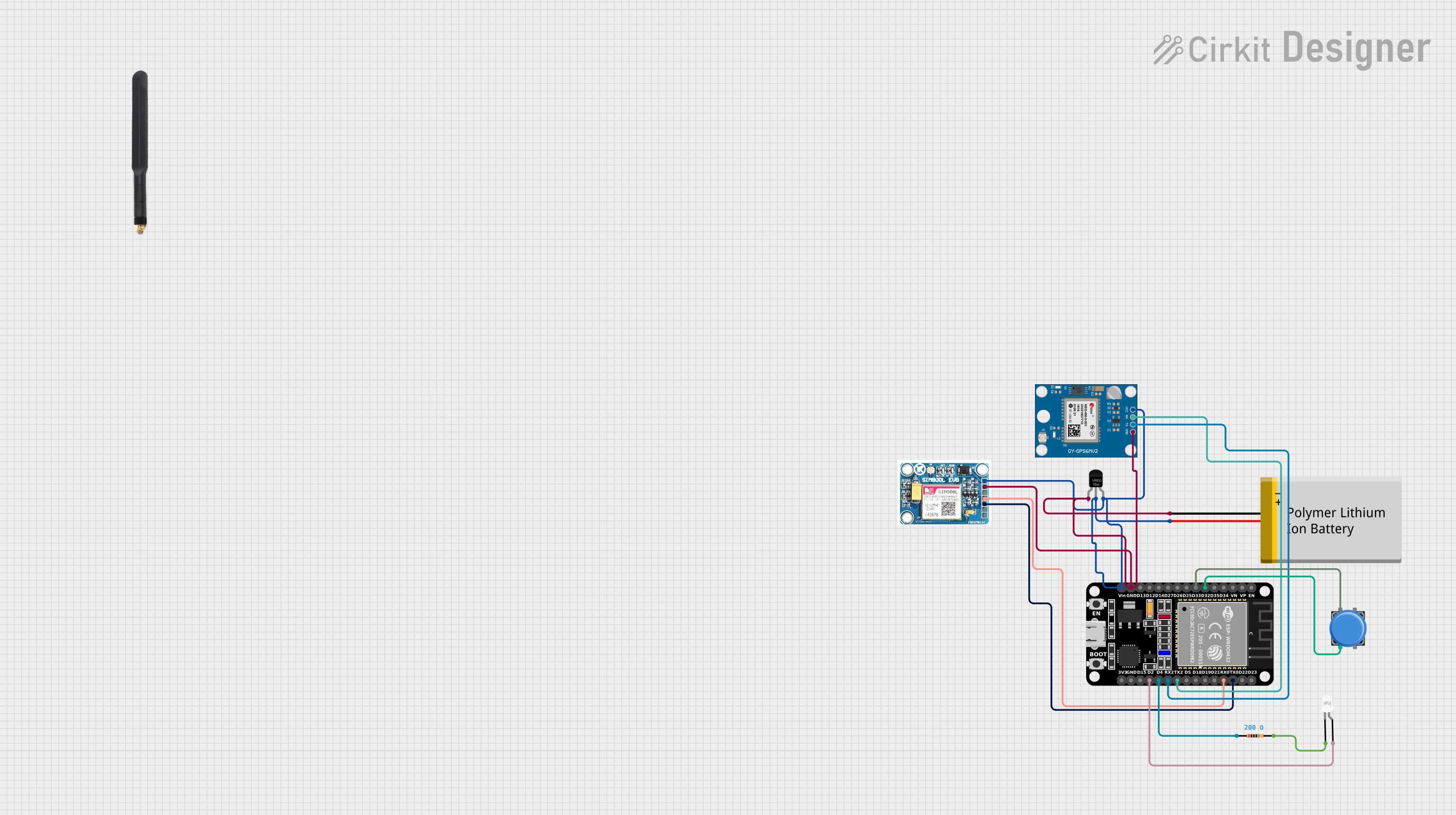
 Open Project in Cirkit Designer
Open Project in Cirkit Designer
 Open Project in Cirkit Designer
Open Project in Cirkit Designer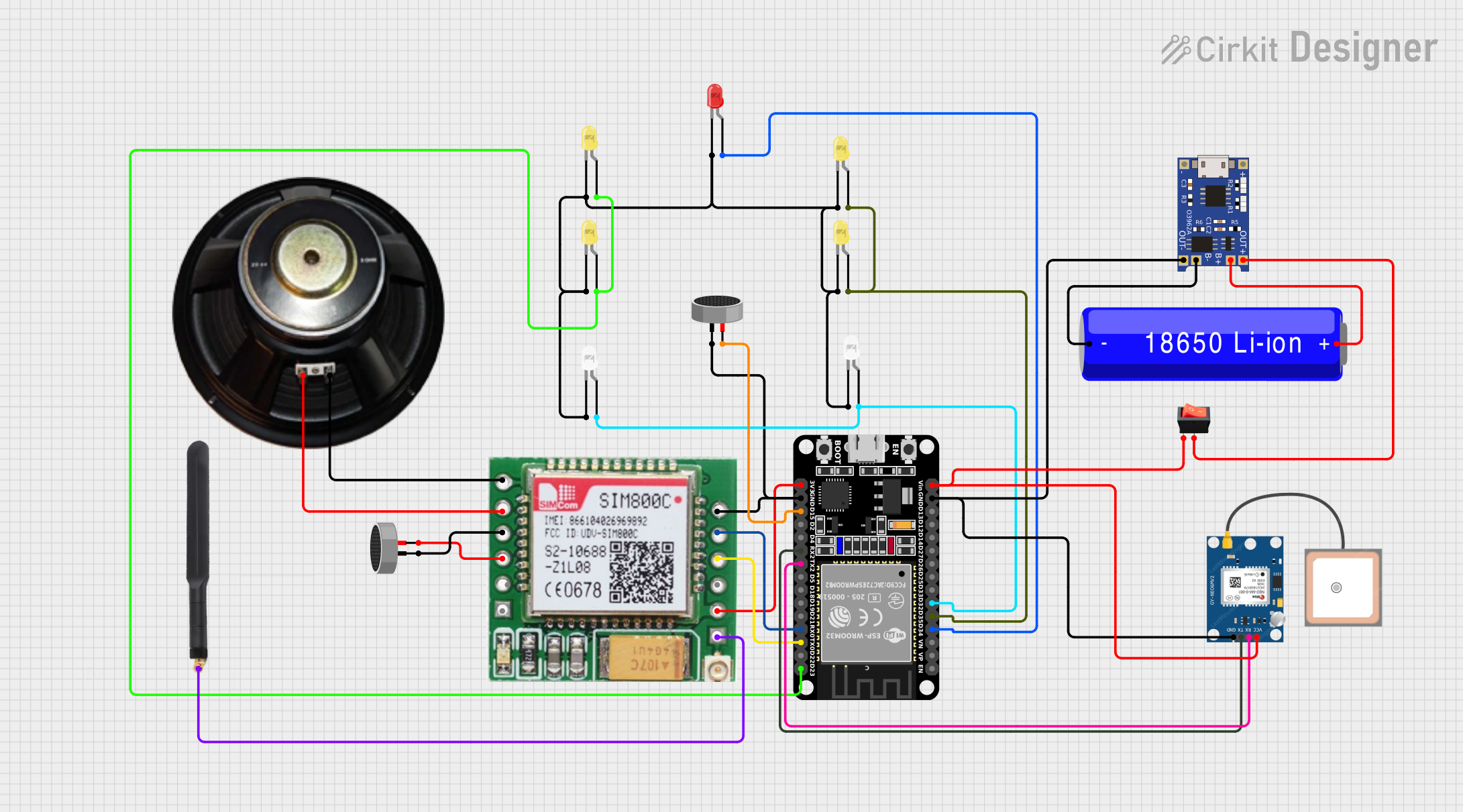
 Open Project in Cirkit Designer
Open Project in Cirkit DesignerExplore Projects Built with ESP32 with SIMCOM A7672s
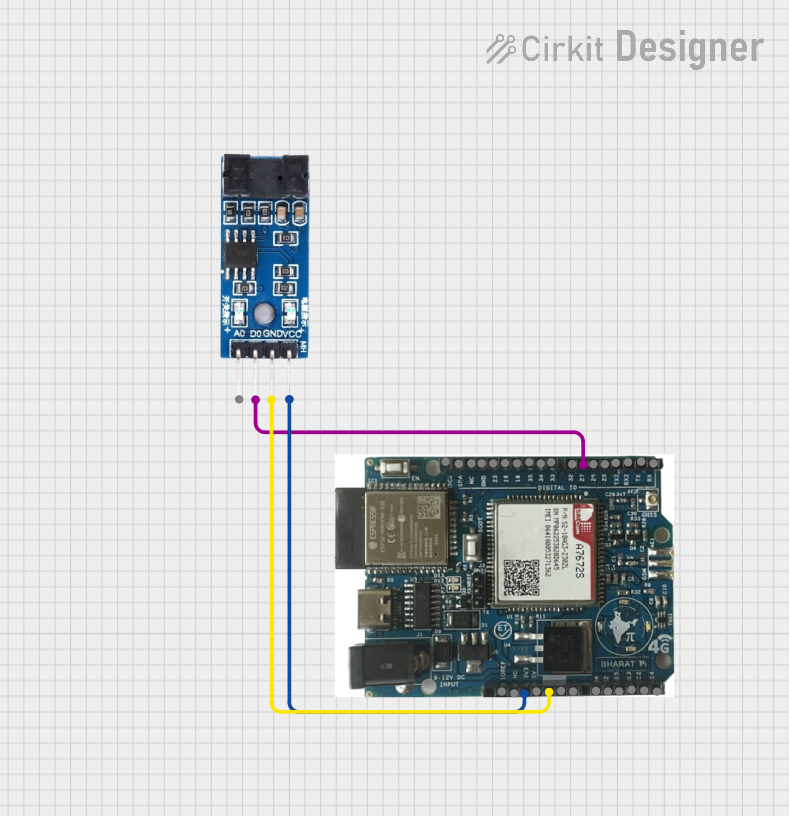
 Open Project in Cirkit Designer
Open Project in Cirkit Designer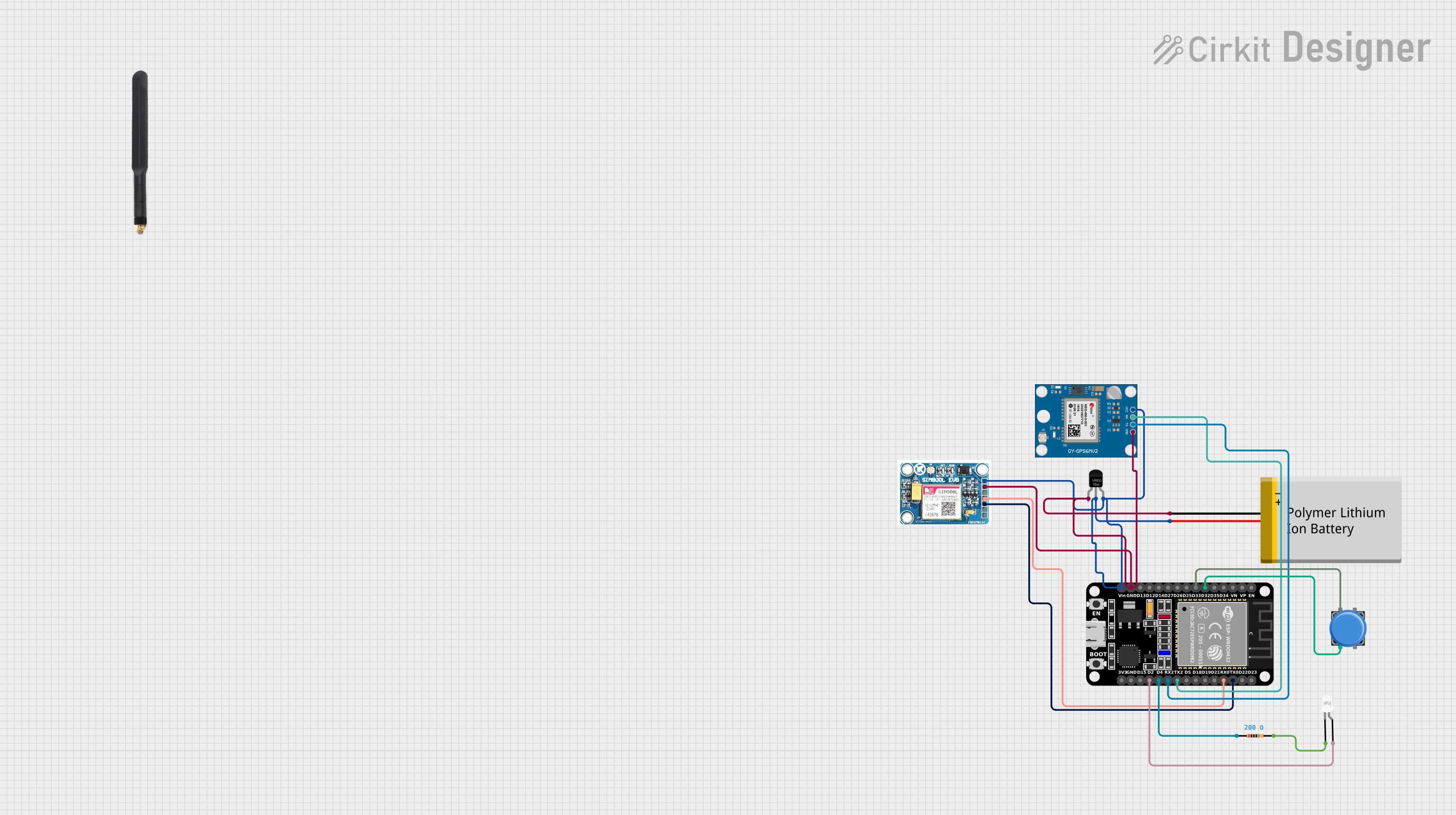
 Open Project in Cirkit Designer
Open Project in Cirkit Designer
 Open Project in Cirkit Designer
Open Project in Cirkit Designer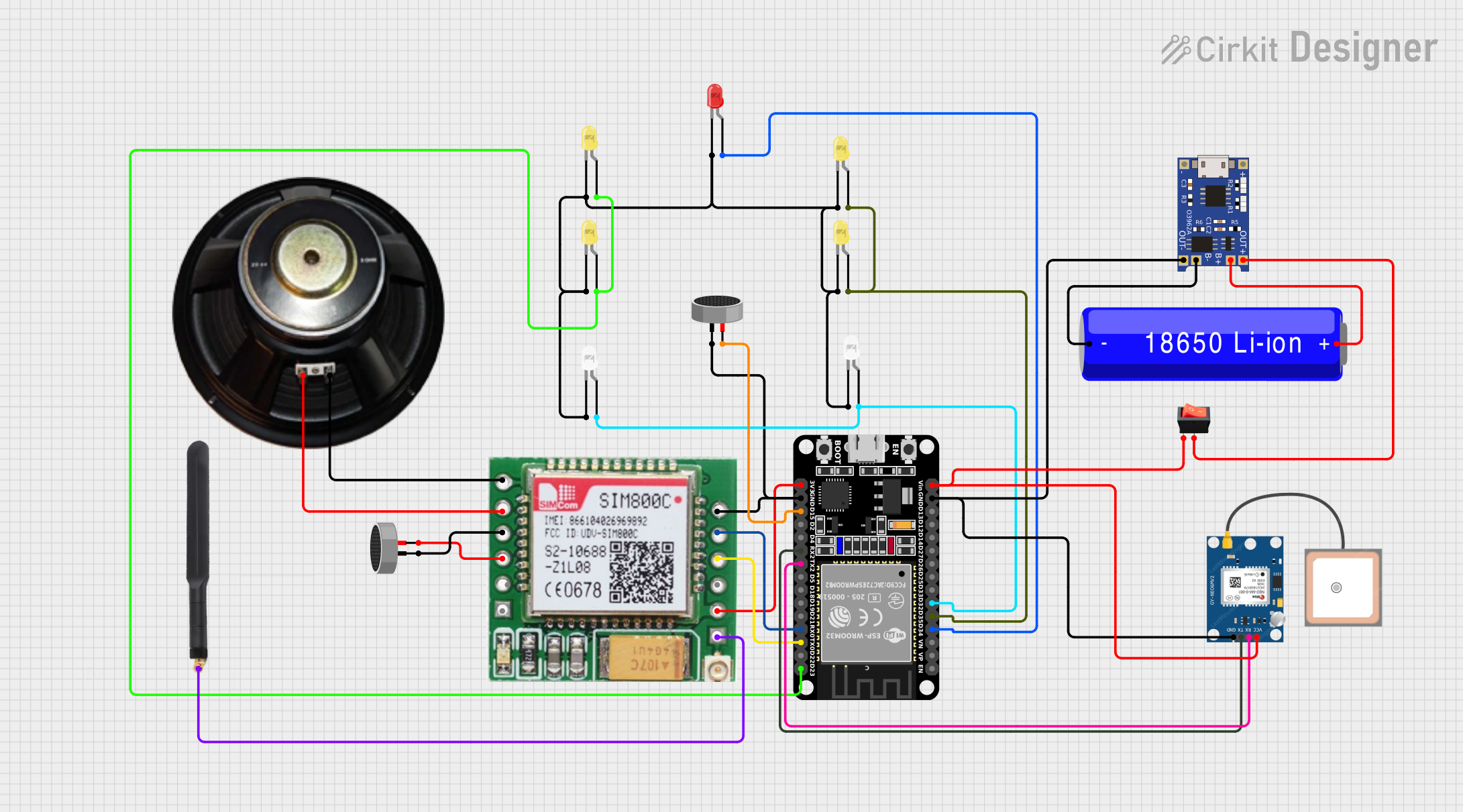
 Open Project in Cirkit Designer
Open Project in Cirkit DesignerCommon Applications and Use Cases
- Remote monitoring and control systems
- IoT-enabled smart devices
- Asset tracking and logistics
- Environmental monitoring
- Agricultural technology solutions
- Smart city infrastructure
Technical Specifications
Key Technical Details
- Microcontroller: ESP32
- Cellular Module: SIMCOM A7672s
- Operating Voltage: 3.3V
- Input Voltage: 5V via micro USB or Vin pin
- Digital I/O Pins: 22
- Analog Input Pins: 6 (ADC channels)
- Flash Memory: 4MB
- SRAM: 520KB
- Wi-Fi: 802.11 b/g/n
- Bluetooth: v4.2 BR/EDR and BLE
- Cellular Network Support: LTE Cat 4, GSM/GPRS
- Frequency Bands: LTE FDD, LTE TDD, GSM/GPRS/EDGE
- GPS: Integrated GNSS (GPS, GLONASS, BeiDou/Compass, Galileo, QZSS)
Pin Configuration and Descriptions
| Pin Number | Function | Description |
|---|---|---|
| 1 | GND | Ground |
| 2 | 3V3 | 3.3V power supply |
| 3 | EN | Reset pin (active low) |
| 4 | IO23 | General purpose I/O, SPI MOSI |
| 5 | IO22 | General purpose I/O, SPI SCK |
| 6 | TXD0 | UART0 transmit |
| 7 | RXD0 | UART0 receive |
| ... | ... | ... |
| N | SIM_TXD | SIMCOM A7672s UART transmit |
| N+1 | SIM_RXD | SIMCOM A7672s UART receive |
Note: This is a simplified representation of the pin configuration. Refer to the full datasheet for comprehensive details.
Usage Instructions
How to Use the Component in a Circuit
- Power Supply: Ensure that the board is powered through the micro USB port or Vin pin with a stable 5V supply.
- Antenna Connections: Attach the appropriate antennas to the ESP32 and SIMCOM A7672s modules for Wi-Fi and cellular connectivity.
- Programming: Use the USB interface to program the ESP32 with the desired firmware. The SIMCOM A7672s can be controlled via AT commands sent from the ESP32 over the UART interface.
- I/O Connections: Connect sensors, actuators, or other peripherals to the available I/O pins, taking care to match the voltage levels and current capabilities.
Important Considerations and Best Practices
- Always disconnect the power source before making or altering connections.
- Use proper ESD precautions when handling the board to prevent damage to sensitive components.
- Ensure that the antenna used for the cellular module is rated for the correct frequency bands.
- When designing the enclosure, consider proper ventilation for heat dissipation.
Troubleshooting and FAQs
Common Issues Users Might Face
- No Network Connection: Verify that the antennas are properly connected and that the SIM card is active and inserted correctly.
- Failure to Boot: Check the power supply for proper voltage and current capabilities.
- Programming Errors: Ensure that the correct drivers are installed and that the board is selected properly in the IDE.
Solutions and Tips for Troubleshooting
- Power Issues: Use a multimeter to verify the input voltage and current.
- Connectivity Issues: Test the SIM card in another device to confirm it is active.
- Signal Strength: Place the device in an area with good signal reception or consider using an external antenna for improved performance.
Example Code for Arduino UNO
#include <HardwareSerial.h>
HardwareSerial SIMCOM(1); // Use hardware serial port 1 for SIMCOM A7672s
void setup() {
// Start the hardware serial communication with the SIMCOM A7672s module
SIMCOM.begin(115200, SERIAL_8N1, 16, 17); // RX, TX pins
// Start the serial communication for debugging
Serial.begin(115200);
// Send AT command to check communication with SIMCOM A7672s module
SIMCOM.println("AT");
}
void loop() {
// Check if the module is responding to AT commands
if (SIMCOM.available()) {
String response = SIMCOM.readString();
Serial.print("SIMCOM module response: ");
Serial.println(response);
}
// Add a delay between AT commands to prevent spamming the module
delay(1000);
}
Note: The above code is a simple example to test communication with the SIMCOM A7672s module. For specific applications, additional code will be required to handle cellular network connectivity and data transmission.
Remember to adjust the pin numbers in the SIMCOM.begin() function to match the actual RX and TX pins used for communication with the SIMCOM A7672s module on your development board.