
How to Use ESP32 TTGO: Examples, Pinouts, and Specs
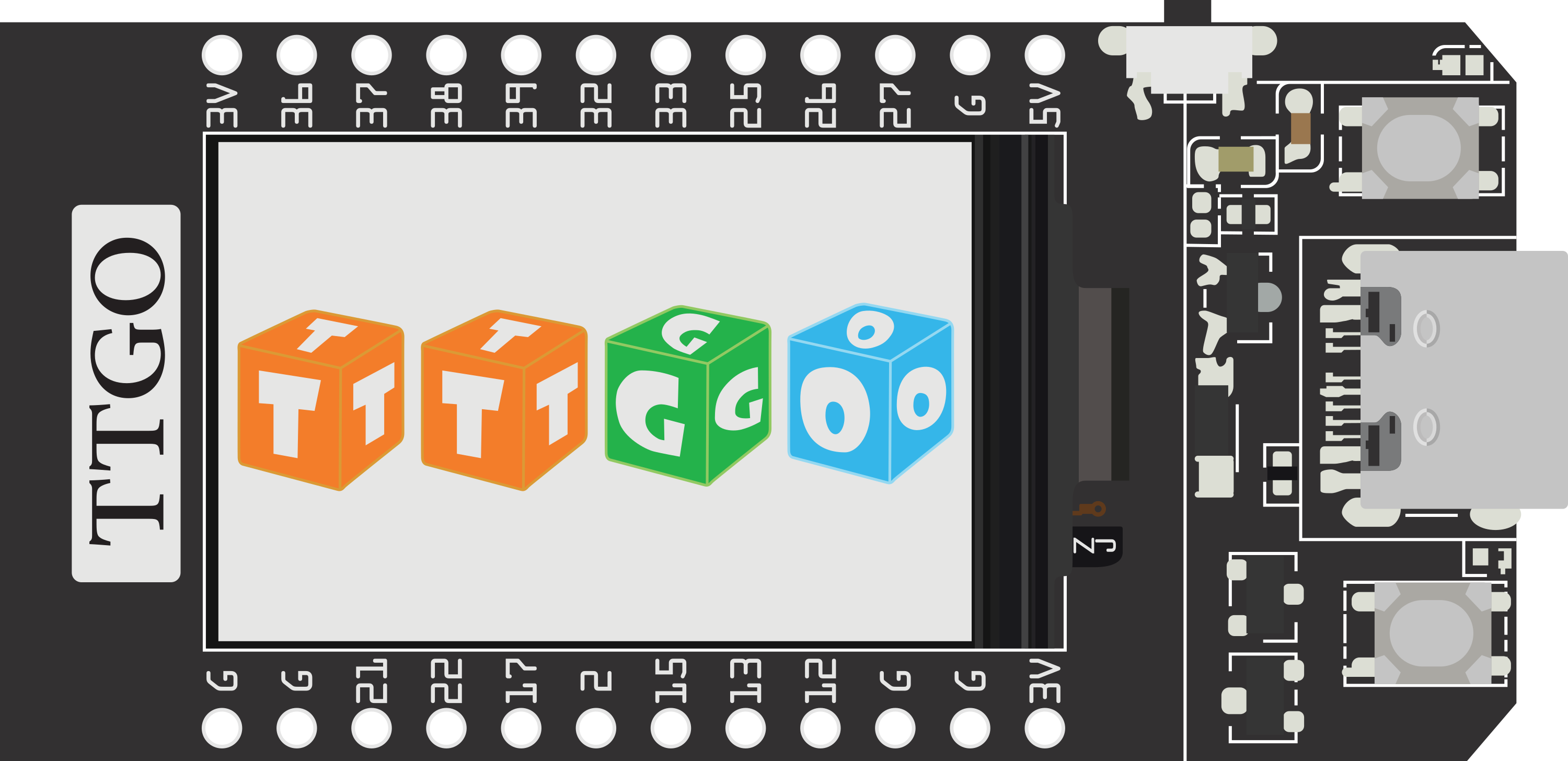
 Design with ESP32 TTGO in Cirkit Designer
Design with ESP32 TTGO in Cirkit DesignerIntroduction
The ESP32 TTGO is a versatile and powerful development board that integrates an ESP32 module with WiFi and Bluetooth capabilities, along with a 3.2-inch color touchscreen display. This board is ideal for Internet of Things (IoT) projects, smart home applications, and any wireless-enabled device development. Its rich set of I/O pins and interfaces makes it suitable for a wide range of applications, from simple LED control to complex graphical user interfaces.
Explore Projects Built with ESP32 TTGO

 Open Project in Cirkit Designer
Open Project in Cirkit Designer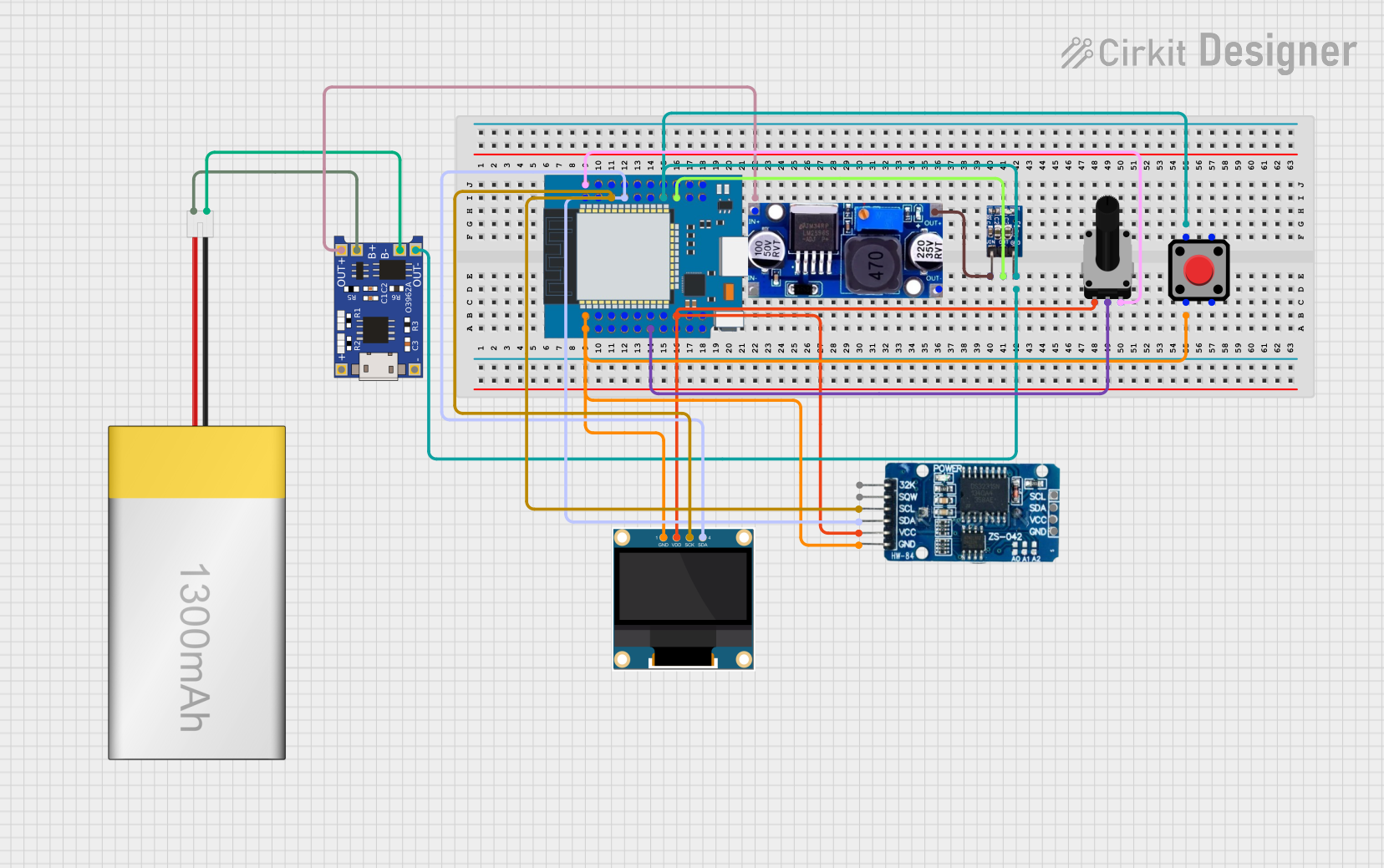
 Open Project in Cirkit Designer
Open Project in Cirkit Designer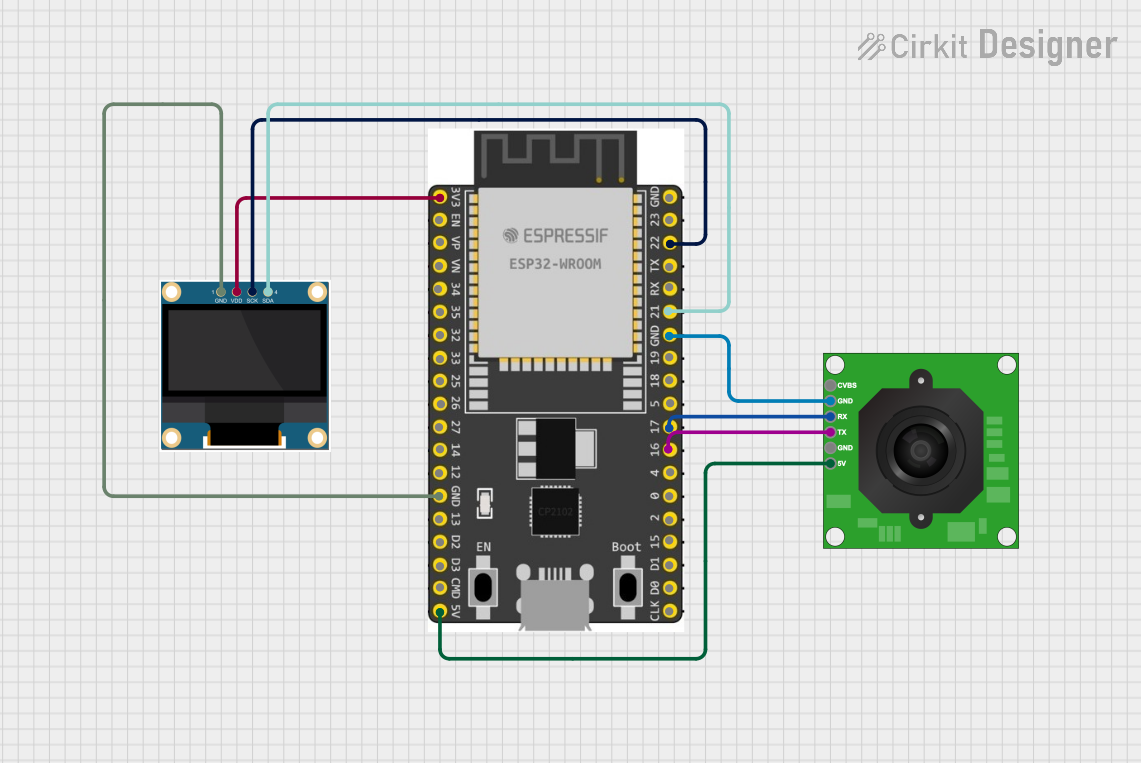
 Open Project in Cirkit Designer
Open Project in Cirkit Designer
 Open Project in Cirkit Designer
Open Project in Cirkit DesignerExplore Projects Built with ESP32 TTGO

 Open Project in Cirkit Designer
Open Project in Cirkit Designer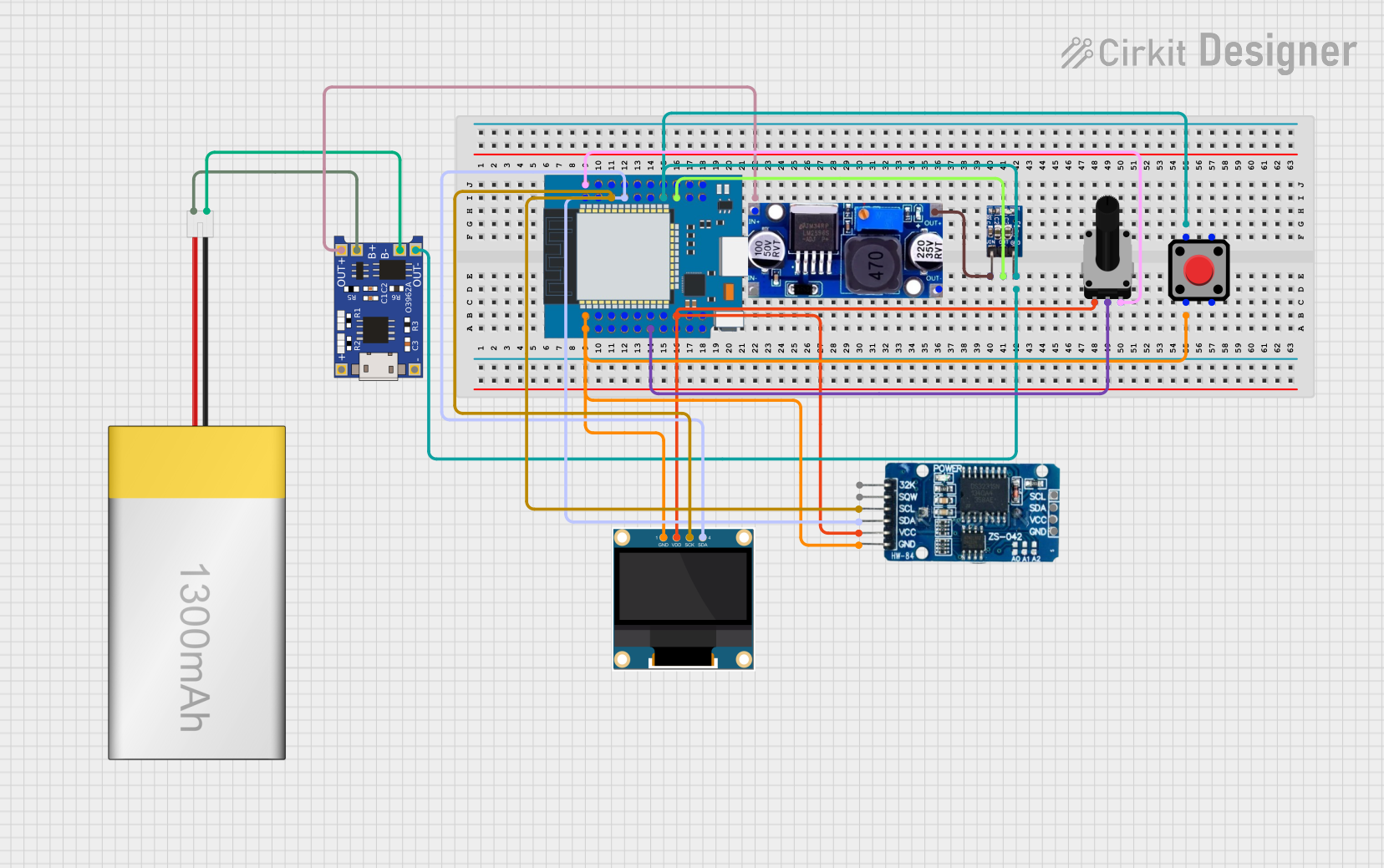
 Open Project in Cirkit Designer
Open Project in Cirkit Designer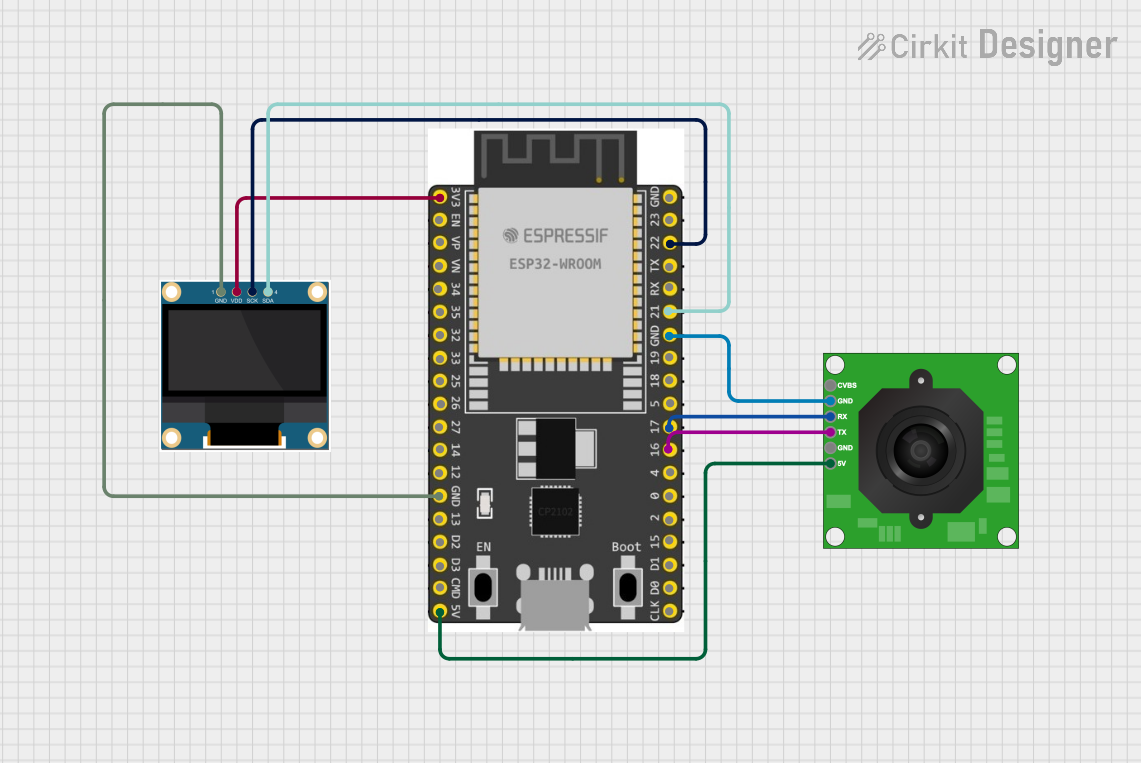
 Open Project in Cirkit Designer
Open Project in Cirkit Designer
 Open Project in Cirkit Designer
Open Project in Cirkit DesignerTechnical Specifications
General Features
- Microcontroller: ESP32
- Operating Voltage: 3.3V
- Input Voltage: 7-12V
- Digital I/O Pins: 38
- Analog Input Pins: 18
- Flash Memory: 4MB
- SRAM: 520 KB
- Clock Speed: 240 MHz
- Built-in WiFi: 802.11 b/g/n
- Built-in Bluetooth: v4.2 BR/EDR and BLE
- Display: 3.2-inch color touchscreen
Pin Configuration
| Pin Number | Function | Description |
|---|---|---|
| 1-38 | GPIO | General Purpose Input/Output pins |
| 39-56 | Analog Inputs | Analog to Digital Converter channels |
| GND | Ground | Common ground for power and logic |
| 3V3 | 3.3V Power | Regulated 3.3V power supply |
| VIN | Voltage Input | Unregulated input voltage for the board |
| TX0, RX0 | Serial UART | Serial communication pins |
| SCL, SDA | I2C | I2C communication pins |
| SCK, MISO, | SPI | SPI communication pins |
| MOSI, SS | ||
| EN | Enable | Chip enable, active high |
| IO0 | Boot | Boot mode selection, low for serial bootload |
Usage Instructions
Basic Setup
To get started with the ESP32 TTGO, you will need to:
- Connect the board to your computer using a micro USB cable.
- Install the necessary drivers for the USB-to-UART bridge chip.
- Install the ESP32 board support package in your Arduino IDE or preferred development environment.
- Select the correct board and port in your development environment.
Programming the Board
When programming the ESP32 TTGO, ensure that:
- The board is powered correctly, either through USB or an external power supply.
- The correct board configuration is selected in your development environment.
- You understand the pinout and functionality of the ESP32 to avoid damage.
Display Usage
To use the built-in touchscreen display, you will need to:
- Install the appropriate display library that supports the screen's controller.
- Initialize the display in your code and use the library's functions to draw graphics or text.
Connectivity
For WiFi and Bluetooth functionality:
- Use the
WiFi.handBluetoothSerial.hlibraries included with the ESP32 board package. - Follow the examples provided with the libraries to connect to a network or pair with other Bluetooth devices.
Best Practices
- Always disconnect the board from power when making changes to the circuit.
- Use a logic level converter if interfacing with 5V devices.
- Avoid drawing too much current from the I/O pins to prevent damage.
Example Code
Below is a simple example of how to connect the ESP32 TTGO to a WiFi network:
#include <WiFi.h>
// Replace with your network credentials
const char* ssid = "your_SSID";
const char* password = "your_PASSWORD";
void setup() {
Serial.begin(115200);
// Connect to Wi-Fi
WiFi.begin(ssid, password);
while (WiFi.status() != WL_CONNECTED) {
delay(500);
Serial.println("Connecting to WiFi...");
}
Serial.println("Connected to WiFi");
}
void loop() {
// Your code here
}
Troubleshooting and FAQs
Common Issues
- Board not recognized: Ensure drivers are installed and the USB cable is functioning.
- Display not working: Verify the correct library is installed and pins are configured properly.
- WiFi/Bluetooth not connecting: Check your network credentials and device compatibility.
FAQs
Q: How do I reset the ESP32 TTGO? A: Press the EN button on the board to reset it.
Q: Can I use the ESP32 TTGO with a battery? A: Yes, you can power the board with a battery connected to the VIN pin, ensuring the voltage is within the specified range.
Q: What is the maximum current draw from an I/O pin? A: The maximum current per I/O pin is 12 mA.
For further assistance, consult the ESP32 TTGO community forums or the manufacturer's support resources.