
How to Use PIC16F877A: Examples, Pinouts, and Specs
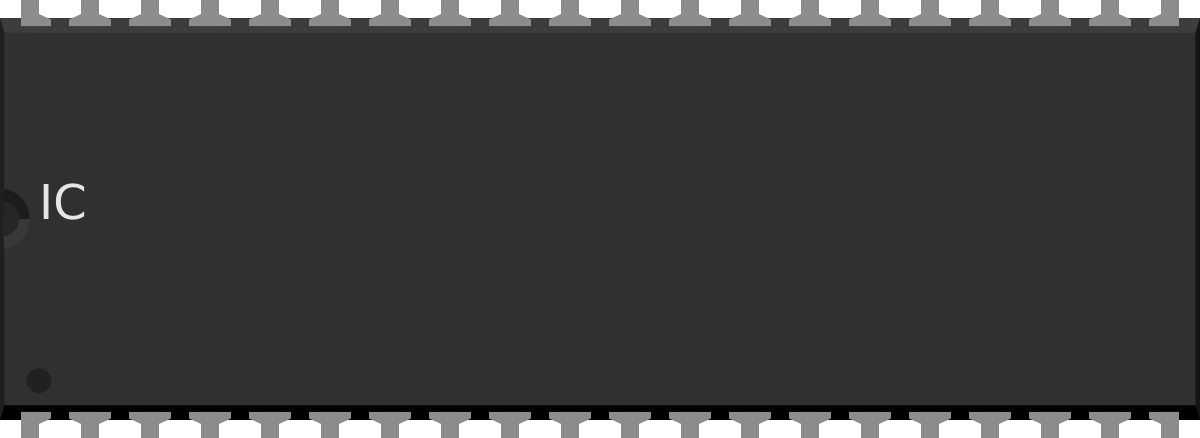
 Design with PIC16F877A in Cirkit Designer
Design with PIC16F877A in Cirkit DesignerIntroduction
The PIC16F877A is an 8-bit microcontroller developed by Microchip Technology. It features a 14-bit instruction set architecture, 368 bytes of RAM, 256 bytes of EEPROM, and a wide range of peripherals, making it a versatile choice for embedded systems. This microcontroller is widely used in control applications, automation, robotics, and other embedded systems due to its reliability, low power consumption, and ease of programming.
Explore Projects Built with PIC16F877A

 Open Project in Cirkit Designer
Open Project in Cirkit Designer
 Open Project in Cirkit Designer
Open Project in Cirkit Designer
 Open Project in Cirkit Designer
Open Project in Cirkit Designer
 Open Project in Cirkit Designer
Open Project in Cirkit DesignerExplore Projects Built with PIC16F877A

 Open Project in Cirkit Designer
Open Project in Cirkit Designer
 Open Project in Cirkit Designer
Open Project in Cirkit Designer
 Open Project in Cirkit Designer
Open Project in Cirkit Designer
 Open Project in Cirkit Designer
Open Project in Cirkit DesignerCommon Applications and Use Cases
- Industrial automation and control systems
- Home automation devices
- Robotics and motor control
- Data acquisition systems
- IoT (Internet of Things) devices
- Educational projects and prototyping
Technical Specifications
Key Technical Details
- Architecture: 8-bit
- Instruction Set: 14-bit
- Operating Voltage: 2.0V to 5.5V
- Clock Speed: Up to 20 MHz
- RAM: 368 bytes
- EEPROM: 256 bytes
- Flash Program Memory: 8 KB
- I/O Pins: 33 (5 ports: PORTA, PORTB, PORTC, PORTD, PORTE)
- Timers: 3 (Timer0, Timer1, Timer2)
- ADC: 10-bit, 8 channels
- Communication Interfaces: USART, SPI, I2C
- PWM Channels: 2
- Watchdog Timer: Yes
- Package Types: DIP, QFP, PLCC
Pin Configuration and Descriptions
The PIC16F877A has 40 pins in the DIP package. Below is a summary of the pin configuration:
| Pin Number | Pin Name | Description |
|---|---|---|
| 1 | MCLR/VPP | Master Clear (Reset) / Programming Voltage |
| 2-7 | RA0-RA5 | PORTA: Analog/Digital I/O |
| 8 | VSS | Ground (0V) |
| 9-10 | OSC1/OSC2 | Oscillator Input/Output |
| 11-18 | RB0-RB7 | PORTB: Digital I/O, Interrupt-on-Change |
| 19 | VDD | Positive Supply Voltage |
| 20-27 | RC0-RC7 | PORTC: Digital I/O, Communication Pins |
| 28-35 | RD0-RD7 | PORTD: Digital I/O |
| 36-40 | RE0-RE2 | PORTE: Digital I/O, Analog Inputs |
Usage Instructions
How to Use the PIC16F877A in a Circuit
- Power Supply: Connect the VDD pin to a 5V power source and the VSS pin to ground.
- Oscillator Setup: Connect a crystal oscillator (e.g., 20 MHz) between OSC1 and OSC2 pins, along with two capacitors (typically 22 pF) to stabilize the clock signal.
- Reset Circuit: Connect a pull-up resistor (10 kΩ) to the MCLR pin for proper reset functionality.
- I/O Configuration: Configure the I/O pins (PORTA, PORTB, etc.) as input or output in the program code.
- Programming: Use an ICSP (In-Circuit Serial Programming) tool or a PIC programmer to upload the firmware.
Important Considerations and Best Practices
- Use decoupling capacitors (0.1 µF) near the VDD and VSS pins to reduce noise.
- Ensure proper grounding to avoid signal interference.
- Avoid leaving unused pins floating; configure them as inputs with pull-up resistors or as outputs.
- Use appropriate pull-up or pull-down resistors for input pins to prevent erratic behavior.
- For ADC applications, ensure the analog reference voltage (VREF) is stable and noise-free.
Example Code for Interfacing with an LED
Below is an example of how to blink an LED connected to PORTB pin RB0 using the PIC16F877A:
// Include the header file for the PIC16F877A microcontroller
#include <xc.h>
// Configuration bits
#pragma config FOSC = HS // High-speed oscillator
#pragma config WDTE = OFF // Watchdog Timer disabled
#pragma config PWRTE = ON // Power-up Timer enabled
#pragma config BOREN = ON // Brown-out Reset enabled
#pragma config LVP = OFF // Low-Voltage Programming disabled
#pragma config CPD = OFF // Data EEPROM Memory Code Protection disabled
#pragma config WRT = OFF // Flash Program Memory Write Protection disabled
#pragma config CP = OFF // Flash Program Memory Code Protection disabled
#define _XTAL_FREQ 20000000 // Define the oscillator frequency (20 MHz)
void main() {
TRISB0 = 0; // Set RB0 as output
while (1) {
RB0 = 1; // Turn on the LED
__delay_ms(500); // Delay for 500 ms
RB0 = 0; // Turn off the LED
__delay_ms(500); // Delay for 500 ms
}
}
Interfacing with Arduino UNO
The PIC16F877A is not directly compatible with Arduino IDE, but it can communicate with an Arduino UNO via UART (USART). Use the Arduino's Serial library to send and receive data.
Troubleshooting and FAQs
Common Issues and Solutions
Microcontroller Not Responding
- Cause: Incorrect power supply or oscillator configuration.
- Solution: Verify the power supply voltage (2.0V to 5.5V) and ensure the crystal oscillator and capacitors are properly connected.
Program Not Uploading
- Cause: Faulty ICSP connection or incorrect programmer settings.
- Solution: Check the ICSP connections and ensure the programmer is configured for the PIC16F877A.
I/O Pins Not Working
- Cause: Pins not configured correctly in the code.
- Solution: Verify the TRIS register settings to ensure pins are set as input or output as required.
ADC Not Functioning
- Cause: Improper analog reference voltage or configuration.
- Solution: Ensure the VREF pin is connected to a stable voltage and configure the ADCON registers correctly.
FAQs
Q: Can the PIC16F877A operate at 3.3V?
A: Yes, the PIC16F877A can operate at voltages as low as 2.0V, but ensure the clock speed is adjusted accordingly.Q: How many times can the EEPROM be written?
A: The EEPROM can be written up to 1,000,000 times.Q: Can I use the PIC16F877A for low-power applications?
A: Yes, the microcontroller has low-power modes such as Sleep mode to conserve energy.Q: What is the maximum clock speed of the PIC16F877A?
A: The maximum clock speed is 20 MHz.
This documentation provides a comprehensive guide to using the PIC16F877A microcontroller effectively in your projects.