
How to Use Connector geel: Examples, Pinouts, and Specs
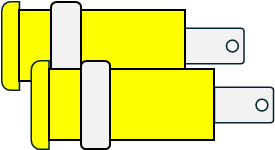
 Design with Connector geel in Cirkit Designer
Design with Connector geel in Cirkit DesignerIntroduction
The Connector GEEL is an electronic component designed to facilitate the joining of two or more electrical circuits. This versatile connector is commonly used in a variety of applications, including consumer electronics, automotive systems, industrial machinery, and hobbyist projects such as those involving Arduino boards.
Explore Projects Built with Connector geel

 Open Project in Cirkit Designer
Open Project in Cirkit Designer
 Open Project in Cirkit Designer
Open Project in Cirkit Designer
 Open Project in Cirkit Designer
Open Project in Cirkit Designer
 Open Project in Cirkit Designer
Open Project in Cirkit DesignerExplore Projects Built with Connector geel

 Open Project in Cirkit Designer
Open Project in Cirkit Designer
 Open Project in Cirkit Designer
Open Project in Cirkit Designer
 Open Project in Cirkit Designer
Open Project in Cirkit Designer
 Open Project in Cirkit Designer
Open Project in Cirkit DesignerTechnical Specifications
General Specifications
- Type: Generic Electrical Connector (GEEL)
- Material: High-conductivity metals with insulating outer shell
- Rated Voltage: Varies by model (e.g., 5V, 12V, 24V)
- Rated Current: Varies by model (e.g., 1A, 2A, 5A)
- Operating Temperature: -20°C to 85°C
Pin Configuration and Descriptions
| Pin Number | Description | Notes |
|---|---|---|
| 1 | Power (+) | Varies by model, check voltage |
| 2 | Ground (-) | Common ground reference |
| 3-N | Signal/Additional | For multi-pin connectors |
Note: The actual pin configuration may vary depending on the specific model of the Connector GEEL. Always refer to the manufacturer's datasheet for exact pinout information.
Usage Instructions
Integration into a Circuit
- Identify the Connector Type: Determine the specific model of your Connector GEEL to understand its voltage and current ratings.
- Circuit Design: Ensure that the connector is compatible with the circuit's voltage and current requirements.
- Wiring: Connect the power and ground pins to the respective power supply lines. Signal pins, if present, should be connected to the corresponding signal lines in the circuit.
- Inspection: Double-check all connections for correct polarity and secure attachment.
Best Practices
- Avoid Overloading: Do not exceed the rated voltage and current specifications of the connector.
- Secure Connections: Ensure that all connections are tight and secure to prevent accidental disconnections.
- Use Strain Relief: Implement strain relief techniques to prevent stress on the connector's pins and solder joints.
- Environmental Considerations: Keep in mind the operating temperature range and protect the connector from harsh environmental conditions.
Troubleshooting and FAQs
Common Issues
- Intermittent Connections: Loose or corroded connections can cause intermittent signal or power transmission. Check and clean the connector pins and ensure a secure fit.
- Overheating: If the connector is hot to the touch, it may be carrying too much current. Disconnect the power and verify that the current is within the safe operating range.
- Signal Noise: Poor shielding or grounding can introduce noise. Ensure that the connector is properly grounded and consider using shielded cables.
FAQs
Q: Can I use the Connector GEEL for high-power applications? A: It depends on the model's specifications. Always check the voltage and current ratings before use in high-power applications.
Q: Is the Connector GEEL waterproof? A: Standard models are not typically waterproof. Specialized models with waterproof ratings are available for applications requiring moisture protection.
Q: How do I know if the connector is properly seated? A: Most connectors will have an audible click or a tactile feel when fully engaged. Inspect visually to ensure a proper connection.
Example Code for Arduino UNO
// Example code to demonstrate the use of Connector GEEL with an Arduino UNO
// This example assumes the connector is used to interface with a simple LED circuit
const int ledPin = 13; // LED connected to digital pin 13 through Connector GEEL
void setup() {
pinMode(ledPin, OUTPUT); // Initialize the digital pin as an output
}
void loop() {
digitalWrite(ledPin, HIGH); // Turn the LED on
delay(1000); // Wait for a second
digitalWrite(ledPin, LOW); // Turn the LED off
delay(1000); // Wait for a second
}
// Note: Ensure that the LED's current and voltage requirements are compatible
// with the Arduino's output and that the Connector GEEL is rated for this use.
Note: The above code is a simple blink sketch that interfaces an LED through the Connector GEEL to an Arduino UNO. The actual implementation may vary based on the specific application and the connector's configuration.