
How to Use Light/Color Sensor : Examples, Pinouts, and Specs
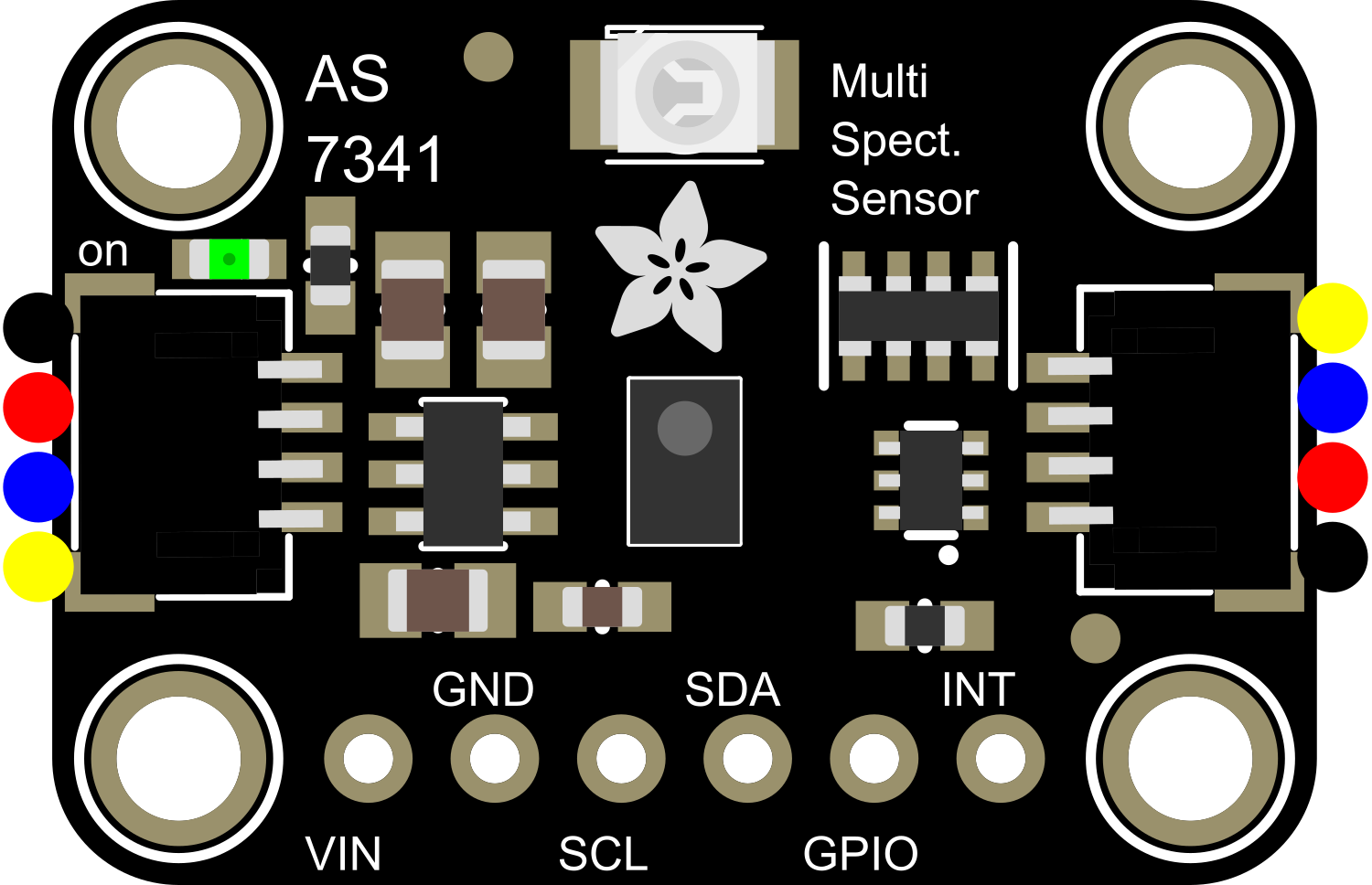
 Design with Light/Color Sensor in Cirkit Designer
Design with Light/Color Sensor in Cirkit DesignerIntroduction
The Adafruit AS7341 is a highly versatile light and color sensor capable of detecting light intensity and color across multiple spectral bands. This sensor is designed for applications requiring precise light measurement, such as environmental monitoring, robotics, and smart lighting systems. Its compact design and advanced features make it ideal for integration into automation systems, IoT devices, and color-sensitive applications.
Explore Projects Built with Light/Color Sensor
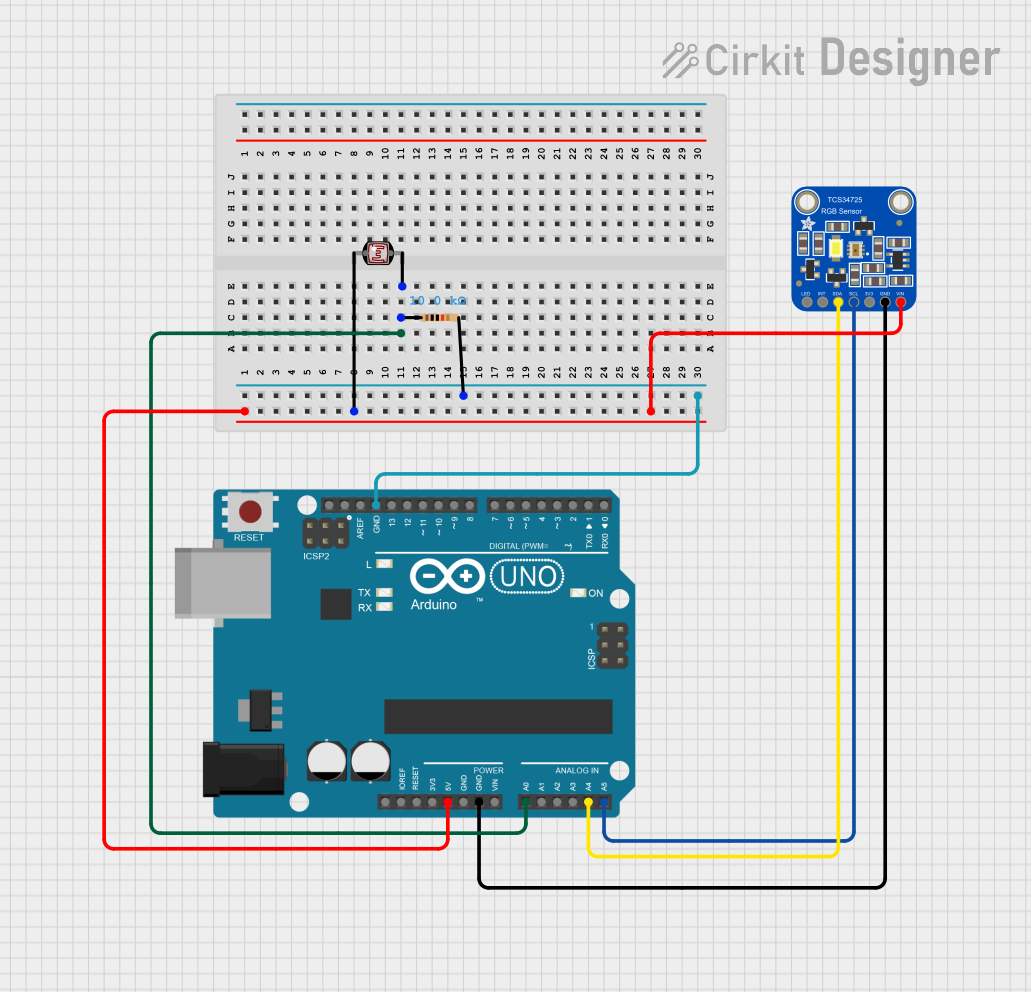
 Open Project in Cirkit Designer
Open Project in Cirkit Designer
 Open Project in Cirkit Designer
Open Project in Cirkit Designer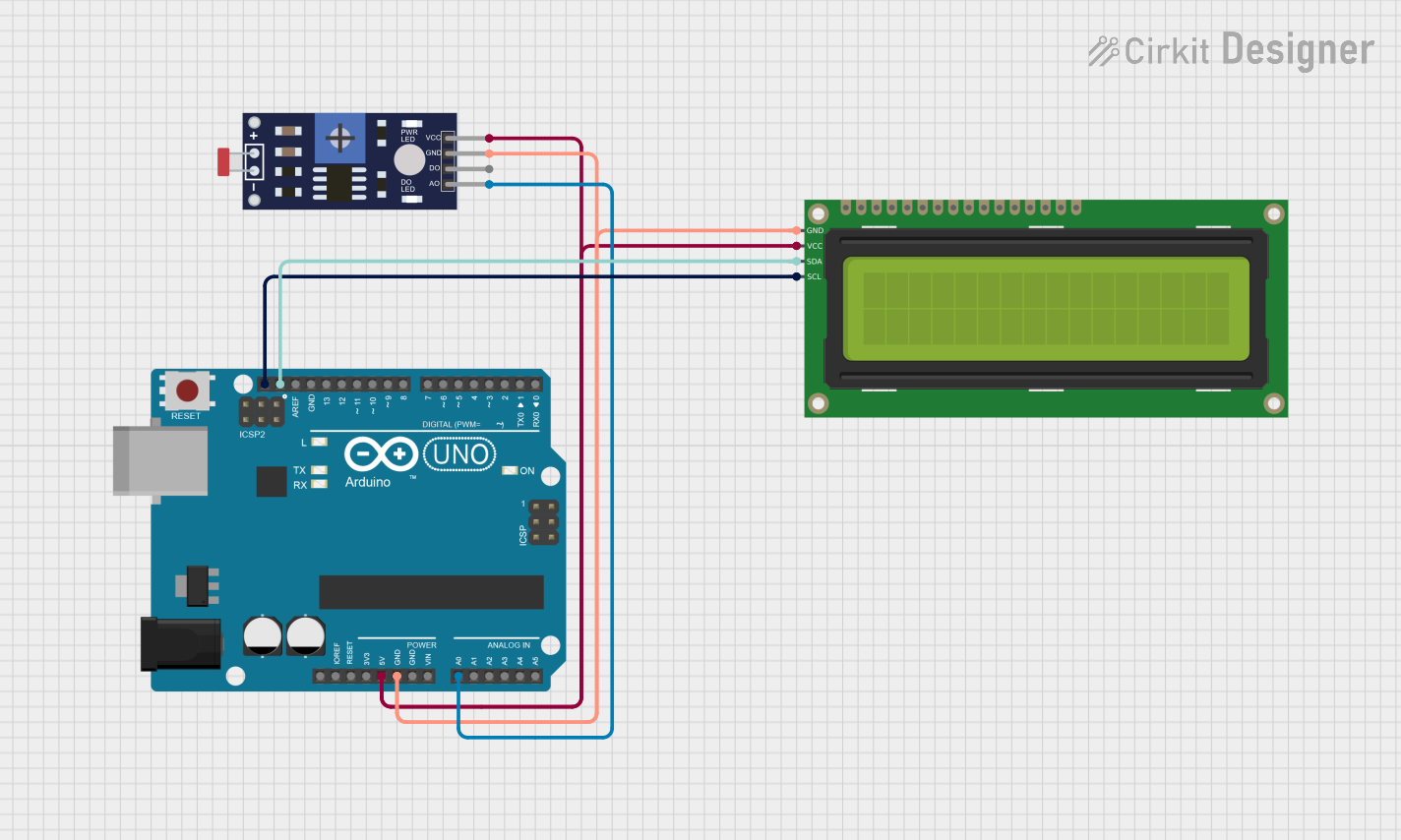
 Open Project in Cirkit Designer
Open Project in Cirkit Designer
 Open Project in Cirkit Designer
Open Project in Cirkit DesignerExplore Projects Built with Light/Color Sensor
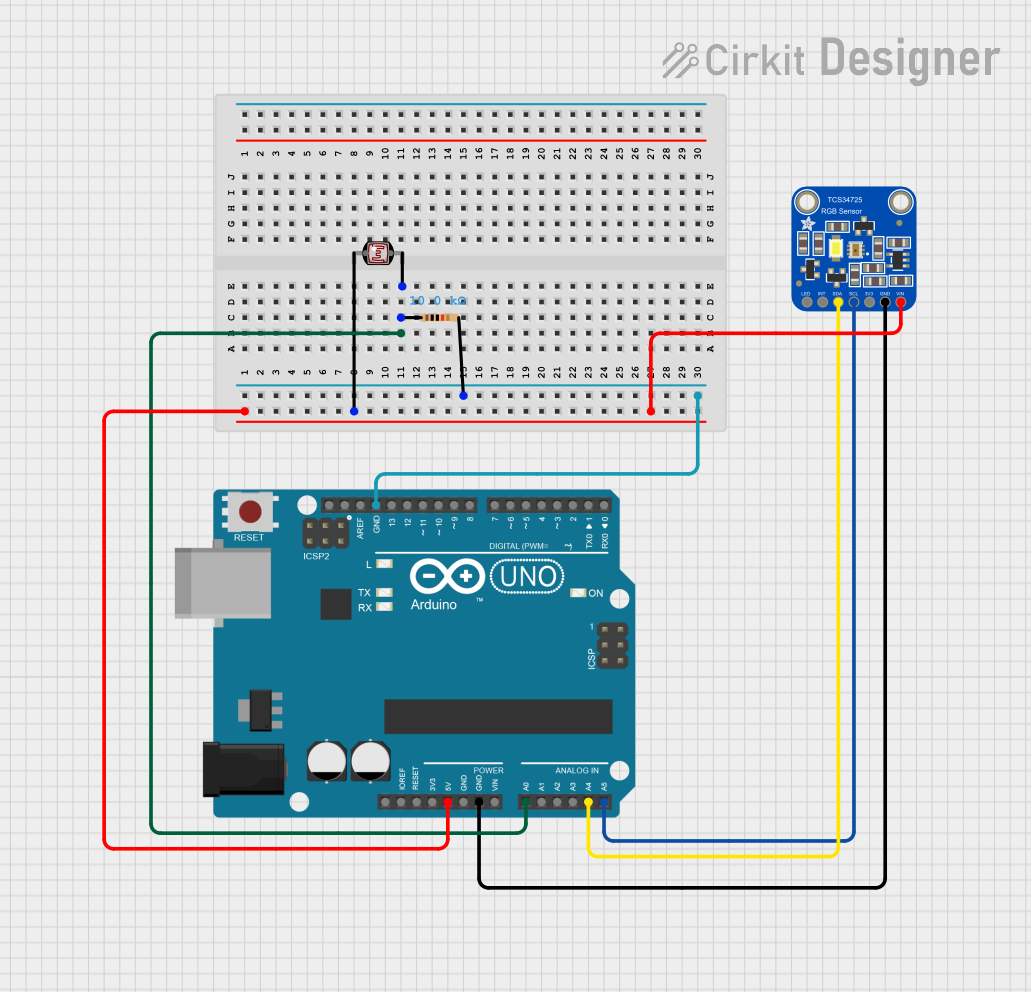
 Open Project in Cirkit Designer
Open Project in Cirkit Designer
 Open Project in Cirkit Designer
Open Project in Cirkit Designer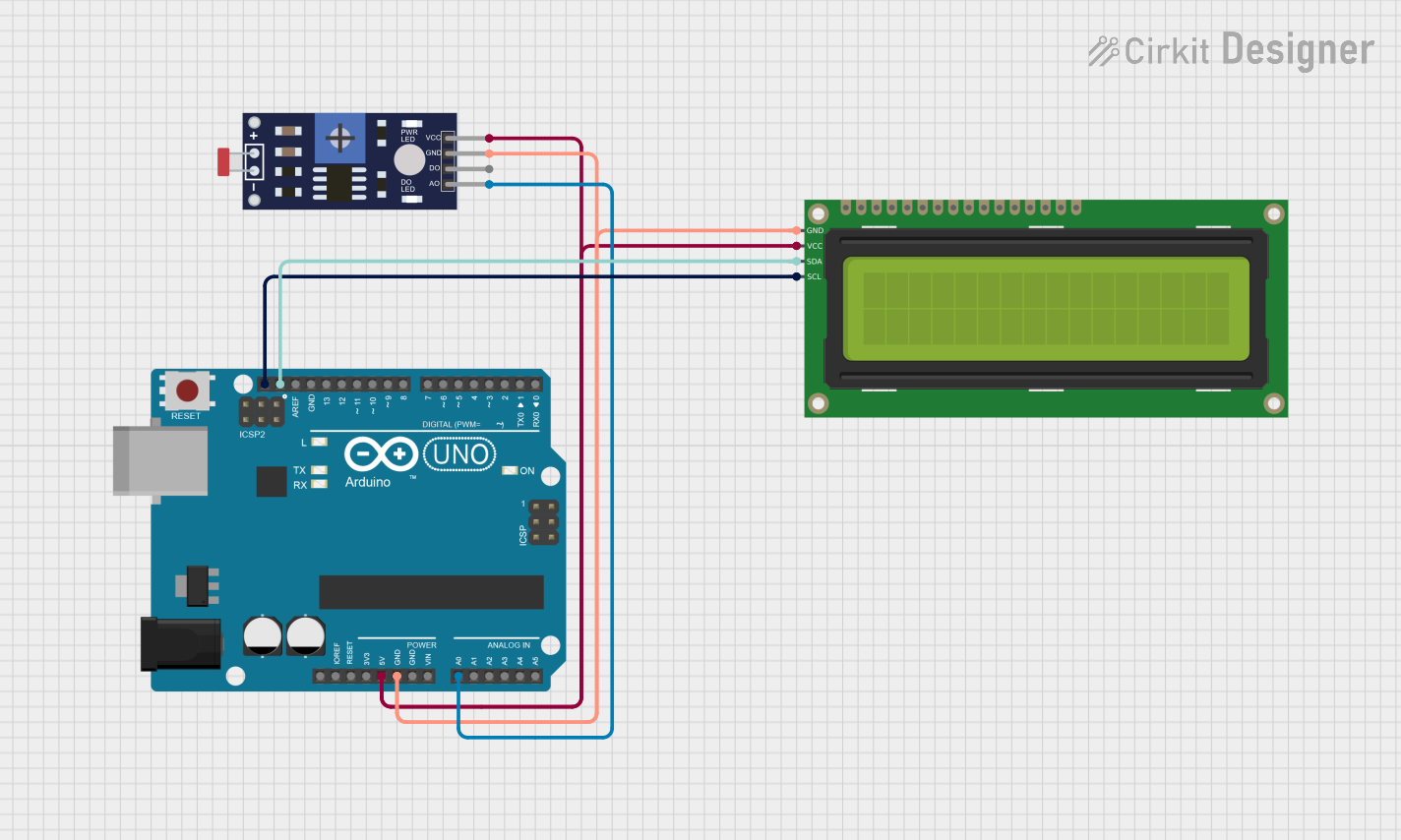
 Open Project in Cirkit Designer
Open Project in Cirkit Designer
 Open Project in Cirkit Designer
Open Project in Cirkit DesignerCommon Applications and Use Cases
- Ambient light sensing for smart lighting systems
- Color detection in robotics and industrial automation
- Environmental monitoring and agricultural systems
- Display calibration and color matching
- Scientific research and experimentation
Technical Specifications
The AS7341 sensor is equipped with advanced features for accurate light and color detection. Below are its key technical specifications:
| Parameter | Value |
|---|---|
| Manufacturer | Adafruit |
| Part ID | AS7341 |
| Spectral Channels | 10 (visible and near-infrared) |
| Spectral Range | 350 nm to 1000 nm |
| Supply Voltage | 1.8V (core), 3.3V (I/O) |
| Communication Interface | I²C |
| I²C Address (Default) | 0x39 |
| Operating Temperature | -40°C to +85°C |
| Power Consumption | 0.7 mA (typical) |
| Dimensions | 20mm x 17mm x 2mm |
Pin Configuration and Descriptions
The AS7341 sensor module has the following pinout:
| Pin | Name | Description |
|---|---|---|
| 1 | VIN | Power supply input (3.3V or 5V) |
| 2 | GND | Ground |
| 3 | SDA | I²C data line |
| 4 | SCL | I²C clock line |
| 5 | INT | Interrupt output (optional, for event signaling) |
| 6 | LDR | LED driver output (optional, for external LEDs) |
Usage Instructions
How to Use the AS7341 in a Circuit
- Power the Sensor: Connect the VIN pin to a 3.3V or 5V power source and the GND pin to ground.
- I²C Communication: Connect the SDA and SCL pins to the corresponding I²C pins on your microcontroller (e.g., Arduino UNO).
- Optional Connections:
- Use the INT pin to receive interrupt signals for specific events.
- Connect the LDR pin to control an external LED for illumination.
Important Considerations and Best Practices
- Voltage Levels: Ensure the I²C lines (SDA and SCL) operate at 3.3V logic levels. Use a level shifter if your microcontroller operates at 5V logic.
- Pull-Up Resistors: The I²C bus requires pull-up resistors on the SDA and SCL lines. These are typically included on the breakout board.
- Ambient Light: Avoid direct exposure to intense light sources, as this may saturate the sensor and affect accuracy.
- Calibration: For precise measurements, calibrate the sensor in your specific environment.
Example Code for Arduino UNO
Below is an example of how to interface the AS7341 with an Arduino UNO using the Adafruit AS7341 library:
#include <Wire.h>
#include <Adafruit_AS7341.h>
// Create an instance of the AS7341 sensor
Adafruit_AS7341 as7341;
void setup() {
Serial.begin(115200); // Initialize serial communication for debugging
while (!Serial); // Wait for the serial monitor to open
// Initialize the sensor
if (!as7341.begin()) {
Serial.println("AS7341 not detected. Check connections!");
while (1); // Halt execution if the sensor is not found
}
Serial.println("AS7341 initialized successfully!");
}
void loop() {
// Read and print the light intensity for all 10 channels
for (int i = 0; i < 10; i++) {
uint16_t channelData = as7341.readChannel(i);
Serial.print("Channel ");
Serial.print(i);
Serial.print(": ");
Serial.println(channelData);
}
delay(1000); // Wait 1 second before the next reading
}
Notes on the Code
- Install the Adafruit AS7341 library via the Arduino Library Manager before running the code.
- The
readChannel()function retrieves light intensity data for each spectral channel.
Troubleshooting and FAQs
Common Issues and Solutions
Sensor Not Detected:
- Cause: Incorrect I²C wiring or address mismatch.
- Solution: Verify the SDA and SCL connections and ensure the I²C address is set to 0x39.
Inaccurate Readings:
- Cause: Ambient light interference or improper calibration.
- Solution: Shield the sensor from direct light sources and perform calibration.
No Data Output:
- Cause: Library not installed or incorrect initialization.
- Solution: Ensure the Adafruit AS7341 library is installed and the
begin()function is called.
FAQs
Q: Can the AS7341 detect UV or IR light?
A: Yes, the AS7341 can detect near-infrared light (up to 1000 nm) but does not cover the UV spectrum below 350 nm.
Q: What is the purpose of the LDR pin?
A: The LDR pin is used to control an external LED for illumination, which can improve accuracy in low-light conditions.
Q: Can I use the AS7341 with a 5V microcontroller?
A: Yes, but you must use a level shifter for the I²C lines to ensure compatibility with the sensor's 3.3V logic levels.