
How to Use power supply 24 vdc: Examples, Pinouts, and Specs

 Design with power supply 24 vdc in Cirkit Designer
Design with power supply 24 vdc in Cirkit DesignerIntroduction
The 24VDC Power Supply is an essential component in various electronic and electrical systems. It is designed to convert alternating current (AC) from the mains electricity supply into a stable 24-volt direct current (DC) output. This type of power supply is commonly used in industrial control systems, automation, communication equipment, and other applications that require a reliable DC voltage source.
Explore Projects Built with power supply 24 vdc

 Open Project in Cirkit Designer
Open Project in Cirkit Designer
 Open Project in Cirkit Designer
Open Project in Cirkit Designer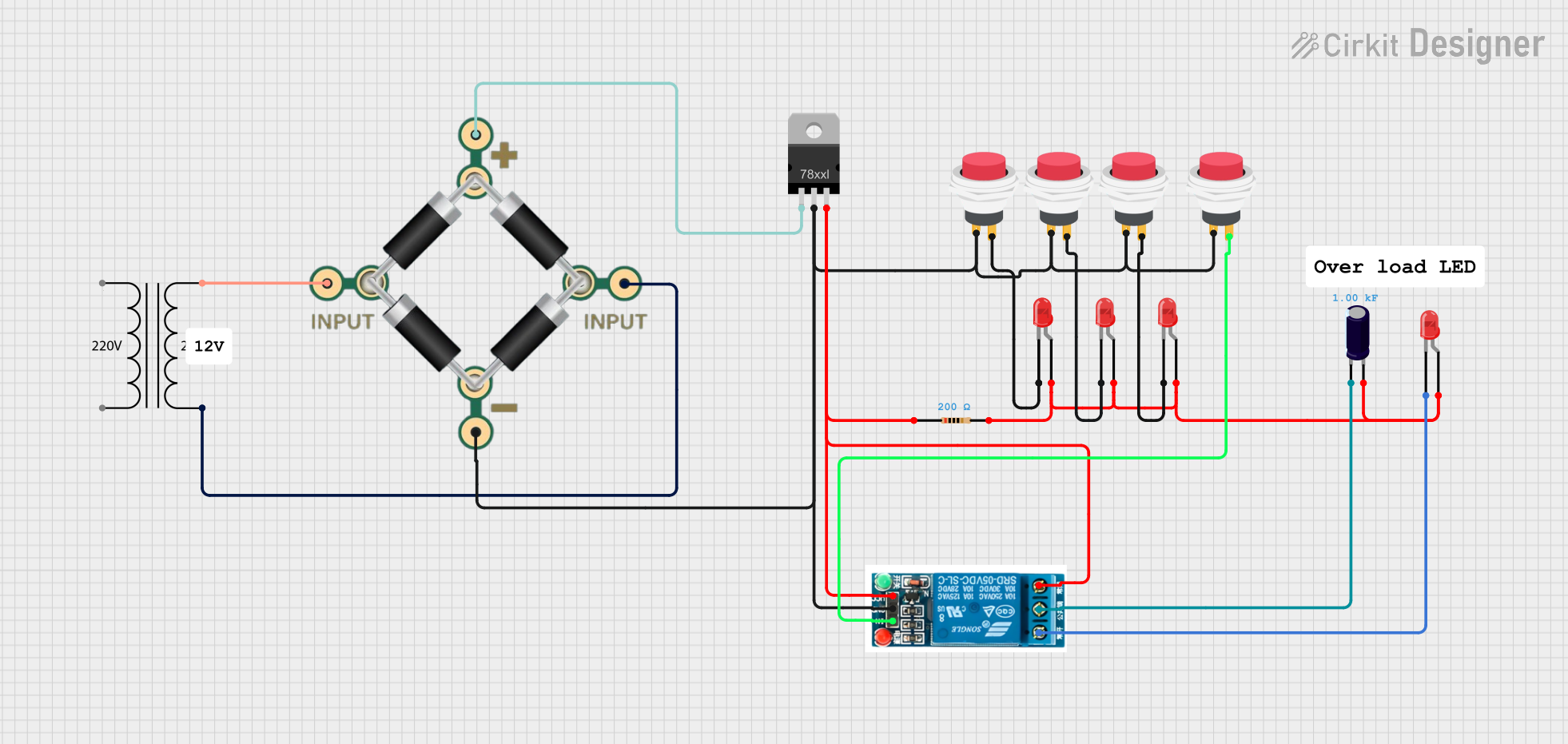
 Open Project in Cirkit Designer
Open Project in Cirkit Designer
 Open Project in Cirkit Designer
Open Project in Cirkit DesignerExplore Projects Built with power supply 24 vdc

 Open Project in Cirkit Designer
Open Project in Cirkit Designer
 Open Project in Cirkit Designer
Open Project in Cirkit Designer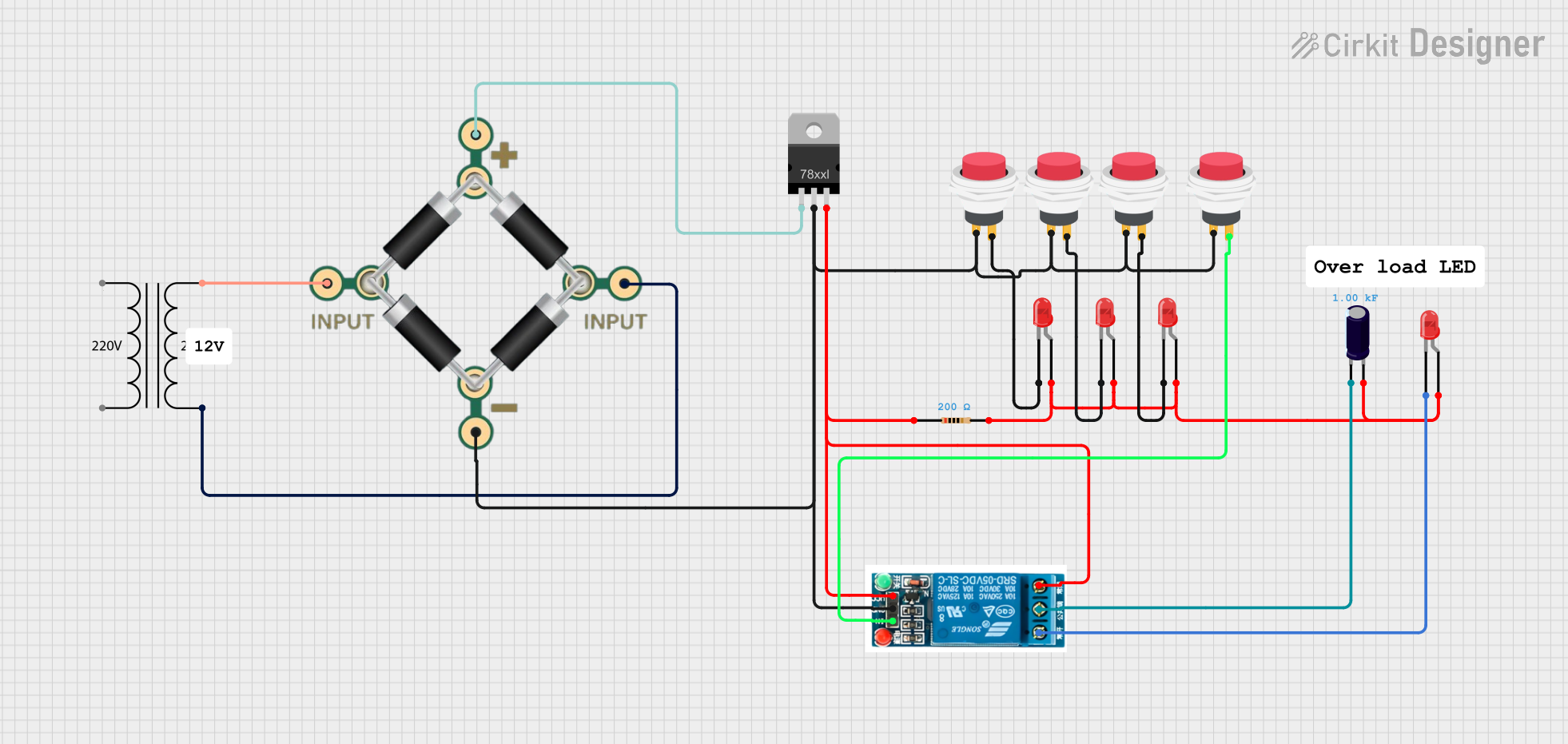
 Open Project in Cirkit Designer
Open Project in Cirkit Designer
 Open Project in Cirkit Designer
Open Project in Cirkit DesignerCommon Applications and Use Cases
- Industrial automation and control systems
- Communication equipment
- LED lighting systems
- Computer and network equipment
- Robotics and motor drives
Technical Specifications
Key Technical Details
| Specification | Value | Description |
|---|---|---|
| Input Voltage | 100-240V AC | Acceptable range of AC input |
| Output Voltage | 24V DC | Regulated DC output voltage |
| Output Current | Up to X Amps | Maximum current the supply can provide |
| Power Rating | Up to X Watts | Total power capacity of the supply |
| Efficiency | >Y% | Efficiency at full load |
| Operating Temperature | -10°C to +50°C | Safe ambient temperature range for operation |
| Protection | Overload, Short Circuit, Overvoltage | Built-in protection features |
Pin Configuration and Descriptions
| Pin Number | Description | Notes |
|---|---|---|
| 1 | AC Input L (Live) | Connect to the live wire of the AC input |
| 2 | AC Input N (Neutral) | Connect to the neutral wire of the AC input |
| 3 | Ground | Connect to the earth ground for safety |
| 4 | DC Output (+24V) | Positive output terminal for 24V DC |
| 5 | DC Output (GND) | Ground reference for the DC output |
Usage Instructions
How to Use the Component in a Circuit
Connecting AC Input:
- Ensure the power supply is not plugged into an AC outlet.
- Connect the live (L) and neutral (N) wires to the respective AC input pins.
- Connect the ground wire to the ground pin for safety.
Connecting DC Output:
- Connect the positive output terminal to the positive input of your device or circuit.
- Connect the ground terminal to the ground of your device or circuit.
Powering On:
- Once all connections are secure, plug the power supply into an AC outlet.
- Verify the output voltage with a multimeter before connecting sensitive devices.
Important Considerations and Best Practices
- Always disconnect the power supply from the AC outlet before making or changing connections.
- Ensure the total load does not exceed the power supply's maximum current and power ratings.
- Use appropriate wire gauge for the AC input and DC output to handle the current without overheating.
- Install the power supply in a location with adequate ventilation to prevent overheating.
- Do not expose the power supply to moisture or water.
Troubleshooting and FAQs
Common Issues
No Output Voltage:
- Check AC input connections for proper wiring and secure connections.
- Verify that the AC outlet is providing power.
- Inspect for blown fuses or tripped circuit breakers inside the power supply.
Output Voltage Fluctuations:
- Ensure the load does not exceed the power supply's rated capacity.
- Check for loose connections on the DC output terminals.
- Verify that the power supply is not overheating due to inadequate ventilation.
Solutions and Tips for Troubleshooting
- If the power supply is not functioning, first check the input voltage with a multimeter to ensure it falls within the specified range.
- For output voltage issues, disconnect all loads and measure the voltage directly at the output terminals.
- If the power supply has an adjustable output, ensure it is correctly set for 24V DC.
- In case of protection mode activation (e.g., due to overload), remove the cause of the overload, then disconnect and reconnect the power supply to reset it.
FAQs
Q: Can I adjust the output voltage of the power supply? A: It depends on the model. Some 24VDC power supplies come with adjustable output voltage. Check the manufacturer's specifications.
Q: What should I do if the power supply gets hot during operation? A: Ensure it is installed in a well-ventilated area and that the load does not exceed the rated specifications. If the issue persists, contact the manufacturer.
Q: Is it safe to use this power supply outdoors? A: Unless specifically rated for outdoor use, it is not recommended to use the power supply in wet or damp conditions.
Q: Can this power supply be used with an Arduino UNO? A: Yes, but an Arduino UNO typically operates at 5V. You would need a voltage regulator or DC-DC converter to step down the 24V to 5V.
Example Arduino UNO Connection (with Voltage Regulator)
// No specific code is required for the power supply itself.
// Below is an example of how to connect a 24V power supply to an Arduino UNO
// through a voltage regulator to step down the voltage to 5V.
// Note: This is a conceptual example. Always consult the datasheet of your
// voltage regulator for specific wiring and usage instructions.
// Connect the 24V power supply's positive terminal to the input of the voltage regulator.
// Connect the voltage regulator's ground to the power supply's ground terminal.
// Connect the voltage regulator's output to the Arduino's 5V input pin.
// Ensure the ground from the power supply is also connected to the Arduino's GND pin.
// The Arduino can now be powered safely with the regulated 5V.
Remember to consult the datasheet of the specific 24VDC power supply model you are using for precise information and instructions. This documentation provides general guidelines and may not cover all aspects of your particular power supply.